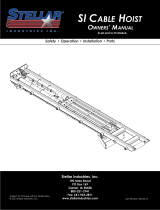INSTALLATION INSTRUCTIONS
IMPORTANT
THANK YOU FOR PURCHASING RIGID INDUSTRIES’ PRODUCTS FOR YOUR VEHICLE.
Please read through all of these instructions and tips before proceeding with the installation.
We do our best to provide a simple installation process for all applications, however a
professional installation is always recommended.
Always disconnect any power sources connected to your vehicle before
servicing fuses or electrical systems.
Adapt-XP

FUNCTIONALITY
Congrats on your purchase of the world’s rst autonomous o-road light pod from RIGID!
The Adapt-XP series has been engineered to operate with a 3-way switch. There are 3 modes: On, O, &
Adapt.
On Mode (red wire lead) will activate the entire light pod. The total available power from the vehicle
will be distributed equally to all optic zones.
Adapt Mode (white wire lead) will activate the GPS mode for automatic functionality of the light pod
based on the vehicle’s speed. Once powered on in Adapt Mode, the light pod requires 30-90 seconds
to receive full satellite signal to the internal GPS module. During the time of signal acquisition, the light
will be in On Mode.
Magnetic Reed Power Clip (clip on rear of light housing) will allow the user to operate the light pod
power output in two dierent modes. While the power clip is in the back of the pod, the power draw
per light pod will be 35 Watts. When the clip is removed, the power of the Adapt-XP single light pod
will increase to 90 Watts while the Adapt-XP pair will be increased to 80 Watts per pod.
The power clip is designed to snap into place on the back of the housing. It is recommended that a pair
of needle nose pliers is used to squeeze the tabs together for easy removal. Should the clip need to be
replaced, simply press it into the slot with your nger until you hear it audibly snap back into position.
WIRING LEADS
RED WIRE = ON MODE VOLTAGE
BLACK WIRE = GROUND
WHITE WIRE = ADAPT MODE VOLTAGE

ADAPTXP ASSEMBLY DIAGRAM
A M8x25mm Carriage Bolt Place through bracket
BM8 Flat Washer Place on carriage bolt
CM8 Lock Washer Place on carriage bolt
D M8 Nut Tighten bracket to mount
E M6 Ny Lock Nut Place in heatsink
F M4 Ny Lock Nut Place into mount bushing
G Mounting Bushing Slide into heatsink
HM6 Flat Washer Place on J prior to install
IM4 Flat Washer Place on K prior to install
J M6x22mm Socket Head Tighten bracket to the light (Torque 32in-lbs)
K M4x22mm Socket Head Tighten bracket to the light (Torque 9in-lbs)
WIRING INSTRUCTIONS
3-Position Switch
NOTE: Black wires are interchangeable between switch position 1B and 3B.
Adapt-XP Pair Adapt-XP Single
BLACK WIRE
= Ground Switch
BLACK WIRE
= Ground Switch
BLUE WIRE
= All on
RED WIRE
= Switch Power
WHITE WIRE
= GPS
1A
2A
3A
1B
2B
3B
1A
2A
3A
1B
2B
3B
BLACK WIRE
= Ground Switch
BLACK WIRE
= Ground Switch
BLACK/RED WIRE
= All on
RED WIRE
= Switch Power
RED/WHITE WIRE
= GPS
A
B
DC
E F
G
H
I K
J
/