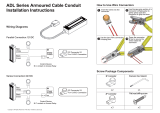Page is loading ...

KWS 3000-ADL - User Guide, Rev.1.2
www.kontron.com // 3
KWS 3000
-ADL - USER GUIDE
Disclaimer
Kontron would like to point out that the information contained in this user guide may be subject to alteration,
particularly as a result of the constant upgrading of Kontron products. This document does not entail any guarantee on
the part of Kontron with respect to technical processes described in the user guide or any product characteristics set
out in the user guide. Kontron assumes no responsibility or liability for the use of the described product(s), conveys no
license or title under any patent, copyright or mask work rights to these products and makes no representations or
warranties that these products are free from patent, copyright or mask work right infringement unless otherwise
specified. Applications that are described in this user guide are for illustration purposes only. Kontron makes no
representation or warranty that such application will be suitable for the specified use without further testing or
modification. Kontron expressly informs the user that this user guide only contains a general description of processes
and instructions which may not be applicable in every individual case. In cases of doubt, please contact Kontron.
This user guide is protected by copyright. All rights are reserved by Kontron. No part of this document may be
reproduced, transmitted, transcribed, stored in a retrieval system, or translated into any language or computer
language, in any form or by any means (electronic, mechanical, photocopying, recording, or otherwise), without the
express written permission of Kontron. Kontron points out that the information contained in this user guide is
constantly being updated in line with the technical alterations and improvements made by Kontron to the products and
thus this user guide only reflects the technical status of the products by Kontron at the time of publishing.
Brand and product names are trademarks or registered trademarks of their respective owners.
©2023 by Kontron Europe GmbH
Kontron Europe gmbH
Gutenbergstraße. 2
85737 Ismaning
Germany
www.kontron.com

KWS 3000-ADL - User Guide, Rev.1.2
www.kontron.com // 4
Intended Use
THIS DEVICE AND ASSOCIATED SOFTWARE ARE NOT DESIGNED, MANUFACTURED OR INTENDED FOR USE
OR RESALE FOR THE OPERATION OF NUCLEAR FACILITIES, THE NAVIGATION, CONTROL OR
COMMUNICATION SYSTEMS FOR AIRCRAFT OR OTHER TRANSPORTATION, AIR TRAFFIC CONTROL, LIFE
SUPPORT OR LIFE SUSTAINING APPLICATIONS, WEAPONS SYSTEMS, OR ANY OTHER APPLICATION IN A
HAZARDOUS ENVIRONMENT, OR REQUIRING FAIL-SAFE PERFORMANCE, OR IN WHICH THE FAILURE OF
PRODUCTS COULD LEAD DIRECTLY TO DEATH, PERSONAL INJURY, OR SEVERE PHYSICAL OR
ENVIRONMENTAL DAMAGE (COLLECTIVELY, "HIGH RISK APPLICATIONS").
You understand and agree that your use of Kontron devices as a component in High Risk Applications is entirely at
your risk. To minimize the risks associated with your products and applications, you should provide adequate design
and operating safeguards. You are solely responsible for compliance with all legal, regulatory, safety, and security
related requirements concerning your products. You are responsible to ensure that your systems (and any Kontron
hardware or software components incorporated in your systems) meet all applicable requirements. Unless otherwise
stated in the product documentation, the Kontron device is not provided with error-tolerance capabilities and cannot
therefore be deemed as being engineered, manufactured or setup to be compliant for implementation or for resale as
device in High Risk Applications. All application and safety related information in this document (including application
descriptions, suggested safety measures, suggested Kontron products, and other materials) is provided for reference
only.
You find the most recent version of the “General Safety Instructions“ online in the download
area of this product.
This product is not suited for storage or operation in corrosive environments, in particular
under exposure to sulfur and chlorine and their compounds. For information on how to
harden electronics and mechanics against these stress conditions, contact Kontron Support.

KWS 3000-ADL - User Guide, Rev.1.2
www.kontron.com // 5
Revision History
Revision Brief Description of Changes Date of Issue Author/
Editor
1.0 Initial Version 2023-Feb-20 CW
1.1 Removed Ubuntu 2023-Sept-06 CW
1.2 Added 13th Gen Core Intel processors 2023-Oct-06 CW
Terms and Conditions
Kontron warrants products in accordance with defined regional warranty periods. For more information about
warranty compliance and conformity, and the warranty period in your region, visit http://www.kontron.com/terms-
and-conditions.
Kontron sells products worldwide and declares regional General Terms & Conditions of Sale, and Purchase Order Terms
& Conditions. Visit http://www.kontron.com/terms-and-conditions.
For contact information, refer to the corporate offices contact information on the last page of this user guide or visit
our website CONTACT US.
Customer Support
Find Kontron contacts by visiting: https://www.kontron.com/support-and-services.
Customer Service
As a trusted technology innovator and global solutions provider, Kontron extends its embedded market strengths into
a services portfolio allowing companies to break the barriers of traditional product lifecycles. Proven product
expertise coupled with collaborative and highly-experienced support enables Kontron to provide exceptional peace of
mind to build and maintain successful products.
For more details on Kontron’s service offerings such as: enhanced repair services, extended warranty, Kontron
training academy, and more visit https://www.kontron.com/support-and-services.
Customer Comments
If you have any difficulties using this user guide, discover an error, or just want to provide some feedback, contact
Kontron support. Detail any errors you find. We will correct the errors or problems as soon as possible and post the
revised user guide on our website.

KWS 3000-ADL - User Guide, Rev.1.2
www.kontron.com // 6
Symbols
The following symbols may be used in this user guide
DANGER indicates a hazardous situation which, if not avoided,
will result in death or serious injury.
WARNING indicates a hazardous situation which, if not avoided,
could result in death or serious injury.
NOTICE indicates a property damage message.
CAUTION indicates a hazardous situation which, if not avoided,
may result in minor or moderate injury.
Electric Shock!
This symbol and title warn of hazards due to electrical shocks (> 60
V) when touching
products or parts of products. Failure to observe the precautions indicated and/or prescribed
by the law may endanger your life/health and/or result in damage to your material.
ESD Sensitive Device!
This symbol and title informs that the electronic boards and their components are sensitive
to static electricity. Care must therefore be taken during all handling operations and
inspections of this product in order to ensure product integrity at all times.
HOT Surface!
Do NOT touch! Allow to cool before servicing.
Laser!
This symbol informs of the risk of exposure to laser beam and light emitting devices (LEDs)
from an electrical device. Eye protection per manufacturer notice shall review before
servicing.
This symbol indicates general information about the product and the user guide.
This symbol also indicates detail information about the specific product configuration.
This symbol precedes helpful hints and tips for daily use.

KWS 3000-ADL – User Guide, Rev.1.2
www.kontron.com // 7
For Your Safety
Your new Kontron product was developed and tested carefully to provide all features necessary to ensure its
compliance with electrical safety requirements. It was also designed for a long fault-free life. However, the life
expectancy of your product can be drastically reduced by improper treatment during unpacking and installation.
Therefore, in the interest of your own safety and of the correct operation of your new Kontron product, you are
requested to conform with the following guidelines.
High Voltage Safety Instructions
As a precaution and in case of danger, the power connector must be easily accessible. The power connector is the
product’s main disconnect device.
Warning
All operations on this product must be carried out by sufficiently skilled personnel only.
Electric Shock!
Before installing a non hot-swappable Kontron product into a system always ensure that
your mains power is switched off. This also applies to the installation of piggybacks. Serious
electrical shock hazards can exist during all installation, repair, and maintenance operations
on this product. Therefore, always unplug the power cable and any other cables which
provide external voltages before performing any work on this product.
Earth ground connection to the product’s chassis or a central grounding point shall remain
connected. The earth ground cable shall be the last cable to be disconnected or the first
cable to be connected when performing installation or removal procedures on this product.
Special Handling and Unpacking Instruction
ESD Sensitive Device!
Electronic boards and their components are sensitive to static electricity. Therefore, care
must be taken during all handling operations and inspections of this product, in order to
ensure product integrity at all times.
Handling and operation of the product is permitted only for trained personnel within a work
place that is access controlled. Follow the “General Safety Instructions” supplied with the
product.
Do not handle this product out of its protective enclosure while it is not used for operational purposes unless it is
otherwise protected.
Whenever possible, unpack or pack this product only at EOS/ESD safe work stations. Where a safe work station is not
guaranteed, it is important for the operator to be electrically discharged before touching the product with his/her
hands or tools. This is most easily done by touching a metal part of your system housing.
It is particularly important to observe standard anti-static precautions when changing piggybacks, ROM devices,
jumper settings etc. If the product contains batteries for RTC or memory backup, ensure that the product is not placed
on conductive surfaces, including anti-static plastics or sponges. They can cause short circuits and damage the
batteries or conductive circuits on the product.

KWS 3000-ADL - User Guide, Rev.1.2
www.kontron.com // 8
Lithium Battery Precautions
If your product is equipped with a lithium battery, take the following precautions when replacing the battery.
Danger of explosion if the battery is replaced incorrectly.
Replace only with same or equivalent battery type recommended by the manufacturer.
Dispose of used batteries according to the manufacturer’s instructions.
General Instructions on Usage
In order to maintain Kontron’s product warranty, this product must not be altered or modified in any way. Changes or
modifications to the product, that are not explicitly approved by Kontron and described in this user guide or received
from Kontron Support as a special handling instruction, will void your warranty.
This product should only be installed in or connected to systems that fulfill all necessary technical and specific
environmental requirements. This also applies to the operational temperature range of the specific board version
that must not be exceeded. If batteries are present, their temperature restrictions must be taken into account.
In performing all necessary installation and application operations, only follow the instructions supplied by the
present user guide.
Keep all the original packaging material for future storage or warranty shipments. If it is necessary to store or ship
the product, then re-pack it in the same manner as it was delivered.
Special care is necessary when handling or unpacking the product. See Special Handling and Unpacking Instruction.
Quality and Environmental Management
Kontron aims to deliver reliable high-end products designed and built for quality, and aims to complying with
environmental laws, regulations, and other environmentally oriented requirements. For more information regarding
Kontron’s quality and environmental responsibilities, visit http://www.kontron.com/about-kontron/corporate-
responsibility/quality-management.
Disposal and Recycling
Kontron’s products are manufactured to satisfy environmental protection requirements where possible. Many of the
components used are capable of being recycled. Final disposal of this product after its service life must be
accomplished in accordance with applicable country, state, or local laws or regulations.
WEEE Compliance
The Waste Electrical and Electronic Equipment (WEEE) Directive aims to:
Reduce waste arising from electrical and electronic equipment (EEE)
Make producers of EEE responsible for the environmental impact of their products, especially when the product
become waste
Encourage separate collection and subsequent treatment, reuse, recovery, recycling and sound environmental
disposal of EEE
Improve the environmental performance of all those involved during the lifecycle of EEE
Environmental protection is a high priority with Kontron.
Kontron follows the WEEE directive
You are encouraged to return our products for proper disposal.

KWS 3000-ADL - User Guide, Rev.1.2
www.kontron.com // 9
Table of Contents
Symbols ................................................................................................................................................................................................................. 6
For Your Safety ................................................................................................................................................................................................... 7
High Voltage Safety Instructions .................................................................................................................................................................. 7
Special Handling and Unpacking Instruction ............................................................................................................................................ 7
Lithium Battery Precautions .......................................................................................................................................................................... 8
General Instructions on Usage ..................................................................................................................................................................... 8
Quality and Environmental Management ................................................................................................................................................ 8
Disposal and Recycling .................................................................................................................................................................................... 8
WEEE Compliance.............................................................................................................................................................................................. 8
Table of Contents............................................................................................................................................................................................... 9
List of Tables ...................................................................................................................................................................................................... 11
List of Figures ..................................................................................................................................................................................................... 11
1/ Introduction ......................................................................................................................................................................................... 12
2/ General Safety Instructions ........................................................................................................................................................... 13
Electrostatic Discharge (ESD) ............................................................................................................................................................... 14
Grounding Methods ................................................................................................................................................................................. 14
Instructions for the Lithium Battery .................................................................................................................................................. 14
3/ Compliance ........................................................................................................................................................................................... 15
4/ Shipment and Unpacking ................................................................................................................................................................ 18
Packaging ..................................................................................................................................................................................................... 18
Unpacking ................................................................................................................................................................................................... 18
Scope of Delivery ...................................................................................................................................................................................... 18
Accessories and Spare Parts ................................................................................................................................................................ 18
Product Identification Type Label ....................................................................................................................................................... 19
5/ Features ............................................................................................................................................................................................... 20
Front Panel .................................................................................................................................................................................................. 21
5.1.1. Drive Bays ................................................................................................................................................................................................ 22
Rear Panel .................................................................................................................................................................................................. 23
5.2.1. USB 3.2 ...................................................................................................................................................................................................... 24
5.2.2. LAN ............................................................................................................................................................................................................ 24
5.2.3. Display Port (DP) .................................................................................................................................................................................. 24
5.2.4. Wi-Fi ......................................................................................................................................................................................................... 25
5.2.5. Power Supply (PSU)............................................................................................................................................................................. 25
5.2.6. Potential Equalization Stud .............................................................................................................................................................. 26
Service Cover ............................................................................................................................................................................................. 26
Internal Features ..................................................................................................................................................................................... 27
6/ Expansion ............................................................................................................................................................................................ 28
Before Expanding ..................................................................................................................................................................................... 28
Drive Bays .................................................................................................................................................................................................. 28
PCIe Expansion Cards ............................................................................................................................................................................. 29
M.2 SSD Module ....................................................................................................................................................................................... 29
M.2 Wi-Fi Module .................................................................................................................................................................................... 29
7/ Assembly .............................................................................................................................................................................................. 30
Before Opening the Service Cover for Assembly ........................................................................................................................... 30
Opening and Closing the Service Cover ............................................................................................................................................ 30
7.2.1. Installing and Removing PCIe Cards ................................................................................................................................................ 31
7.2.2. Installing and Removing M.2 Modules .......................................................................................................................................... 34

KWS 3000-ADL - User Guide, Rev.1.2
www.kontron.com // 10
8/ Installing .............................................................................................................................................................................................. 36
Before Installing ....................................................................................................................................................................................... 36
Installing ..................................................................................................................................................................................................... 36
9/ Thermal Management ..................................................................................................................................................................... 37
Active Cooling ............................................................................................................................................................................................ 37
Minimum Thermal Clearance .............................................................................................................................................................. 37
Third Party Components ....................................................................................................................................................................... 37
10/ Starting Up........................................................................................................................................................................................... 38
Before Starting Up ................................................................................................................................................................................. 38
Starting Up ............................................................................................................................................................................................... 38
Operating System (OS) and Drivers ................................................................................................................................................. 38
11/ BIOS ........................................................................................................................................................................................................ 39
Starting the BIOS ..................................................................................................................................................................................... 39
BIOS Setup Menus .................................................................................................................................................................................. 39
BIOS Navigation ....................................................................................................................................................................................... 40
BIOS Update ............................................................................................................................................................................................. 40
11.4.1. Before Updating the BIOS ................................................................................................................................................................. 40
11.4.2. Updating the BIOS ............................................................................................................................................................................... 40
12/ Technical Specifications .................................................................................................................................................................. 41
Block Diagram ........................................................................................................................................................................................... 41
Hardware Specification ....................................................................................................................................................................... 42
Software Specification ......................................................................................................................................................................... 43
Power Specification .............................................................................................................................................................................. 43
Environmental Specification .............................................................................................................................................................. 44
Mechanical Specification .................................................................................................................................................................... 44
13/ Standard Interfaces – Pin Assignments ................................................................................................................................... 45
Connectors ................................................................................................................................................................................................ 45
13.1.1. USB-C 3.2 Gen 2 Port Pin Assignment ........................................................................................................................................... 45
13.1.2. USB 3.2 Gen 2 / USB 3.2 Gen 1 Port Pin Assignment ................................................................................................................ 45
13.1.3. DP Port Pin Assignment .................................................................................................................................................................... 46
13.1.4. COM Port Pin Assignment ................................................................................................................................................................ 46
13.1.5. Audio Jack Connector Pin Assignment ......................................................................................................................................... 47
13.1.6. 2.5 GBE/1 GBE Pin Assignment ....................................................................................................................................................... 47
13.1.7. M.2 Key M (NVME SSD) Socket Pin Assignment ........................................................................................................................ 48
13.1.8. M.2 Key E (Wi-Fi/Bluetooth) Socket Pin Assignment ............................................................................................................. 49
13.1.9. Fan On-board Connectors Pin Assignment ................................................................................................................................ 50
Jumpers ...................................................................................................................................................................................................... 51
13.2.1. Recover BIOS.......................................................................................................................................................................................... 51
14/ Maintenance and Prevention ........................................................................................................................................................ 52
Before Maintaining ................................................................................................................................................................................ 52
Cleaning .................................................................................................................................................................................................... 52
Cleaning or Replacing the Fans......................................................................................................................................................... 52
Replacing the Lithium Battery........................................................................................................................................................... 55
15/ Technical Support ............................................................................................................................................................................. 56
Returning Defective Merchandise .................................................................................................................................................... 56
16/ Storage and Transportation ..........................................................................................................................................................57
Storage ........................................................................................................................................................................................................ 57
Transportation ......................................................................................................................................................................................... 57
17/ Warranty .............................................................................................................................................................................................. 58

KWS 3000-ADL - User Guide, Rev.1.2
www.kontron.com // 11
Limitation/Exemption from Warranty Obligation ....................................................................................................................... 58
Appendix: List of Acronyms ........................................................................................................................................................................ 59
About Kontron .................................................................................................................................................................................................. 60
List of Tables
Table 1: Compliance CE Mark ........................................................................................................................................................................ 15
Table 2: Compliance CE RED Mark .............................................................................................................................................................. 16
Table 3: Country Compliance ........................................................................................................................................................................ 17
Table 4: Scope of Delivery ............................................................................................................................................................................. 18
Table 5: Accessories and Spares Parts ..................................................................................................................................................... 18
Table 6: Display Resolution .......................................................................................................................................................................... 25
Table 7: Display Order Priority .................................................................................................................................................................... 25
Table 8: Drive Bay [1,2,3,4] Options ........................................................................................................................................................... 28
Table 9: PCIe Expansion Cards Slots [1,2,3,4] ......................................................................................................................................... 29
Table 10: M.2 SSD Module Options ............................................................................................................................................................ 29
Table 11: M.2 Wi-Fi Module Options .......................................................................................................................................................... 29
Table 12: Navigation Hot Keys in the Legend Bar .................................................................................................................................. 40
Table 13: Hardware Specification ............................................................................................................................................................... 42
Table 14: Software Specification ................................................................................................................................................................ 43
Table 15: Electrical Specification ................................................................................................................................................................ 43
Table 16: Environmental Specification ..................................................................................................................................................... 44
Table 17: Mechanical Specification ............................................................................................................................................................ 44
Table 18: USB 3.2 Gen 2 Type C Pin Assignment .................................................................................................................................... 45
Table 19: USB Type A Pin Assignment....................................................................................................................................................... 45
Table 20: DP V1.4a Pin Assignment ........................................................................................................................................................... 46
Table 21: RS232 Connector Pin Assignment ........................................................................................................................................... 46
Table 22: Audio Jack (Line-in, Line-out, Mic-in) Pin Assignment .................................................................................................... 47
Table 23: LAN (RJ45) Connector Pin Assignment.................................................................................................................................. 47
Table 24: M.2 Key M Socket Pin Assignment .......................................................................................................................................... 48
Table 25: M.2 Key E Socket Pin Assignment ........................................................................................................................................... 49
Table 26: Fan Connector Pin Assignment ................................................................................................................................................ 50
Table 27: Recover BIOS Jumper .................................................................................................................................................................... 51
Table 28: List of Acronyms ........................................................................................................................................................................... 59
List of Figures
Figure 1: Type Label Example ....................................................................................................................................................................... 19
Figure 2: KWS 3000-ADL Series .................................................................................................................................................................. 20
Figure 3: Front Panel ....................................................................................................................................................................................... 21
Figure 4: Storage Configurations ............................................................................................................................................................... 22
Figure 5: Rear Panel ........................................................................................................................................................................................ 23
Figure 6: Wi-Fi Antenna ................................................................................................................................................................................. 25
Figure 7: Service Cover ................................................................................................................................................................................... 26
Figure 8: Internal Features ........................................................................................................................................................................... 27
Figure 9: Removing the Service Cover ...................................................................................................................................................... 30
Figure 10: PCIe Cards and Short Bracket ................................................................................................................................................... 31
Figure 11: PCIe Card Slots............................................................................................................................................................................... 32
Figure 12: M.2 Modules Sockets .................................................................................................................................................................. 34
Figure 13: Block Diagram KWS 3000-ADL................................................................................................................................................. 41
Figure 14: Recover BIOS Jumper................................................................................................................................................................... 51
Figure 15: Short Bracket Screws ................................................................................................................................................................. 53
Figure 16: Long Bracket Screws .................................................................................................................................................................. 53
Figure 17: Fan Connectors ............................................................................................................................................................................. 54
Figure 18: System Fans .................................................................................................................................................................................. 54

KWS 3000-ADL - User Guide, Rev.1.2
www.kontron.com // 12
1/ Introduction
This user guide describes the features of the KWS 3000-ADL also known as product within this user guide, and
informs operators how to assemble, install, operate and maintain the product properly.
Kontron recommends new operators to take a few minutes to learn about the product’s various parts and study the
instructions within this user guide before switching on the power.

KWS 3000-ADL - User Guide, Rev.1.2
www.kontron.com // 13
2/ General Safety Instructions
Please read this passage carefully and take careful note of the instructions, which have been compiled for your
safety and to ensure to apply in accordance with intended regulations. If the following general safety instructions
are not observed, it could lead to injuries to the operator and/or damage of the product; in cases of non-observance
of the instructions Kontron Europe is exempt from accident liability, this also applies during the warranty period.
The product has been built and tested according to the basic safety requirements for low voltage (LVD) applications
and has left the manufacturer in safety-related, flawless condition. To maintain this condition and to also ensure
safe operation, the operator must not only observe the correct operating conditions for the product but also the
following general safety instructions:
The product must be used as specified in the product documentation, in which the instructions for safety for
the product and for the operator are described. These contain guidelines for setting up, installation and
assembly, maintenance, transport or storage.
The on-site electrical installation must meet the requirements of the country's specific local regulations.
If a power cable comes with the product, only this cable should be used. Do not use an extension cable to
connect the product.
To guarantee that sufficient air circulation is available to cool the product, please ensure that the ventilation
openings are not covered or blocked. If a filter mat is provided, this should be cleaned regularly. Do not place
the product close to heat sources or damp places. Make sure the product is well ventilated.
Only connect the product to an external power supply providing the voltage type (AC or DC) and the input
power (max. current) specified on the Kontron Product Label and meeting the requirements of the Limited
Power Source (LPS) and Power Source (PS2) of UL/IEC 62368-1.
Only products or parts that meet the requirements for Power Source (PS1) of UL/IEC 62368-1 may be
connected to the product’s available interfaces (I/O).
Before opening the product, make sure that the product is disconnected from the mains.
Switching off the product by its power button does not disconnect it from the mains. Complete disconnection is
only possible if the power cable is removed from the wall plug or from the product. Ensure that there is free
and easy access to enable disconnection.
The product may only be opened for the insertion or removal of add-on cards (depending on the configuration
of the product). This may only be carried out by qualified operators.
If extensions are being carried out, the following must be observed:
all effective legal regulations and all technical data are adhered to
the power consumption of any add-on card does not exceed the specified limitations
the current consumption of the product does not exceed the value stated on the product label
Only original accessories that have been approved by Kontron Europe can be used.
Please note: safe operation is no longer possible when any of the following applies:
the product has visible damages or
the product is no longer functioning
In this case the product must be switched off and it must be ensured that the product can no longer be
operated.
Handling and operation of the product is permitted only for trained personnel within a work place that is
access controlled.
CAUTION: Risk of explosion if the battery is replaced incorrectly (short-circuited, reverse-poled, wrong battery
type). Dispose of used batteries according to the manufacturer’s instructions.
This product is not suitable for use in locations where children are likely to be present
Additional Safety Instructions for DC Power Supply Circuits
To guarantee safe operation, please observe that:
the external DC power supply must meet the criteria for LPS and PS2 (UL/IEC 62368-1)
no cables or parts without insulation in electrical circuits with dangerous voltage or power should be
touched directly or indirectly
a reliable protective earthing connection is provided

KWS 3000-ADL - User Guide, Rev.1.2
www.kontron.com // 14
a suitable, easily accessible disconnecting device is used in the application (e.g. overcurrent protective
device), if the product itself is not disconnectable
a disconnect device, if provided in or as part of the product, shall disconnect both poles simultaneously
interconnecting power circuits of different products cause no electrical hazards
A sufficient dimensioning of the power cable wires must be selected – according to the maximum electrical
specifications on the product label – as stipulated by EN62368-1 or VDE0100 or EN60204 or UL61010-1
regulations.
Electrostatic Discharge (ESD)
A sudden discharge of electrostatic electricity can destroy static-sensitive devices.
Proper packaging and grounding techniques are necessary precautions to prevent damage. Always observe the
following precautions:
1. Transport ESD sensitive parts in ESD safe containers such as boxes or bags, until they arrive at an ESD safe
workplace.
2. Always be properly grounded when touching sensitive components, or assembly.
3. Store ESD sensitive components in protective packaging or on antistatic mats.
Grounding Methods
To avoid electrostatic damage, observe the following grounding guidelines:
1. Cover workstations with approved antistatic material/mat. Always wear a wrist strap connected to workplace
or heel straps.
2. Use properly grounded tools and equipment such as field service tools that are conductive.
3. Always handle ESD sensitive components by their edge or by their casing.
4. Avoid contact with pins, leads, or circuitry.
5. Switch off power and input signals before inserting and removing connectors or connecting test equipment.
6. Keep work area free of non-conductive materials such as ordinary plastic assembly aids and Styrofoam.
Instructions for the Lithium Battery
Due to the tolerances of the installed battery, the effective battery lifetime may be in the range of 4.5 years to
6 years. When replacing the motherboard’s lithium battery, observe the instructions described in this user guide.
Danger of explosion when replaced with wrong type of battery
Replace only with the same or equivalent type recommended by the manufacturer.
The lithium battery type must be UL recognized.
Do not dispose of lithium batteries in general trash collection. Dispose of the battery
according to the local regulations dealing with the disposal of these special materials, (e.g.
collecting points for dispose of batteries).

KWS 3000-ADL - User Guide, Rev.1.2
www.kontron.com // 15
3/ Compliance
The KWS 3000-ADL complies with the relevant requirements and the approximation of the laws relating to the CE
Mark (see Table 1) or CE Radio Equipment Directive (RED) (see Table 2), and the standards that are constitutional
parts of the declaration.
Table 1: Compliance CE Mark
Europe – CE Mark
Directives 2014/30/EU
Electromagnetic compatibility
2014/35/EU
Voltage limits
2011/65/EU
(RoHS) Restriction of the use of certain hazardous substances in electrical and electronic equipment
EMC EN 55032 / CISPR 32
Electromagnetic compatibility of multimedia equipment- Emission Requirements (CISPR 32: 2015)
EN 61000-3-2
Electromagnetic compatibility (EMC) - Part 3-2: Limits - Limits for harmonic current emissions
(equipment input current ≤ 16 A per phase)
EN 61000-3-3
Electromagnetic compatibility (EMC) - Part 3-3: Limits - Limitation of voltage changes, voltage
fluctuations and flicker in public low-voltage supply systems, for equipment with rated current ≤ 16
A per phase and not subject to conditional connection
EN 55035 /CISPR 35
Electromagnetic compatibility of multimedia equipment - Immunity requirements (CISPR 35: 2016,
modified)
Safety
EN 62368-1
Audio/video, information and communication technology equipment - Part 1: Safety requirements
(IEC 62368-1:2014, modified + Cor.:2015)

KWS 3000-ADL - User Guide, Rev.1.2
www.kontron.com // 16
Table 2: Compliance CE RED Mark
Europe – CE RED Mark
Directives 2014/53/EU
Radio equipment
2011/65/EU
(RoHS) Restriction of the use of certain hazardous substances in electrical and electronic equipment
EMC EN 55032 / CISPR 32
Electromagnetic compatibility of multimedia equipment- Emission Requirements (CISPR 32: 2015)
EN 61000-3-2
Electromagnetic compatibility (EMC) - Part 3-2: Limits - Limits for harmonic current emissions
(equipment input current ≤ 16 A per phase)
EN 61000-3-3
Electromagnetic compatibility (EMC) - Part 3-3: Limits - Limitation of voltage changes, voltage
fluctuations and flicker in public low-voltage supply systems, for equipment with rated current ≤ 16
A per phase and not subject to conditional connection
EN 55035 /CISPR 35
Electromagnetic compatibility of multimedia equipment - Immunity requirements (CISPR 35: 2016,
modified)
ETSI EN 301 489-1 V2.2.3
Electromagnetic Compatibility (EMC) standard for radio equipment and services; Part 1: Common
technical requirements
ETSI EN 301 489-17 V3.2.4
Electromagnetic Compatibility (EMC) standard for radio equipment and services; Part 17: Specific
conditions for Broadband Data Transmission Systems
ETSI EN 303 446-2 V1.2.1
Electromagnetic Compatibility (EMC) standard for combined and/or integrated radio and non-radio
equipment - Part 2: Requirements for equipment intended to be used in industrial locations
Radio ETSI EN 300 328 V2.2.2
Wideband transmission systems - Data transmission equipment operating in the 2,4 GHz band -
Harmonized Standard for access to radio spectrum
Safety
Health and
Safety
EN 62368-1
Audio/video, information and communication technology equipment - Part 1: Safety requirements
(IEC 62368-1:2014, modified + Cor.:2015)
EN 62311
Assessment of electronic and electrical equipment related to human exposure restrictions for
electromagnetic fields (0 Hz - 300 GHz) (IEC 62311:2007, modified)

KWS 3000-ADL - User Guide, Rev.1.2
www.kontron.com // 17
The KWS 3000-ADL complies with the following country specific certifications:
Table 3: Country Compliance
USA/CANADA-NRTL MARL
EMC FCC 47 CFR Part 15B and ICES-003
Federal Communications Commission (FCC) rules and regulations regarding unlicensed
transmissions
Safety UL 62368-1 and CAN/CSA-C22.2 No. 62368-1
Audio/video, information and communication technology equipment - Part 1: Safety requirements
UK CA (UK Conformity Assessed)
EMC EN 55032 / CISPR 32
Electromagnetic compatibility of multimedia equipment- Emission Requirements
EN 61000-3-2
Electromagnetic compatibility (EMC) - Part 3-2: Limits - Limits for harmonic current emissions
(equipment input current ≤ 16 A per phase)
EN 61000-3-3
Electromagnetic compatibility (EMC) - Part 3-3: Limits - Limitation of voltage changes, voltage
fluctuations and flicker in public low-voltage supply systems, for equipment with rated current ≤ 16
A per phase and not subject to conditional connection
EN 55035 / CISPR 35
Electromagnetic compatibility of multimedia equipment - Immunity requirements
Safety EN 62368-1
Audio/video, information and communication technology equipment - Part 1: Safety requirements
CB scheme ( For International Certifications)
Safety IEC 62368-1
Audio/video, information and communication technology equipment - Part 1: Safety requirements
If the product is modified, the prerequisites for specific approvals may no longer apply.
Kontron is not responsible for any radio television interference caused by unauthorized
modifications of the delivered product or the substitution or attachment of connecting
cables and equipment other than those specified by Kontron. The correction of interference
caused by unauthorized modification, substitution or attachment is the user’s responsibility.
For additional KWS 3000-ADL conformity information, visit Kontron’s Customer Section.

KWS 3000-ADL - User Guide, Rev.1.2
www.kontron.com // 18
4/ Shipment and Unpacking
Packaging
All parts of the KWS 3000-ADL are delivered together in a product specific cardboard package designed
to provide adequate protection to absorb shock. Kontron recommends keeping the packaging to store or
transport the product.
Unpacking
To unpack the product, perform the following:
1. Remove packaging.
2. Do not discard the original packaging. Keep the original packaging for future transportation or storage.
3. Check the delivery for completeness by comparing the delivery with the original order.
4. Keep the associated paperwork. It contains important information for handling the product.
5. Check the product for visible shipping damage.
If you notice any shipping damage or inconsistencies between the contents and the original order, contact your
dealer.
Scope of Delivery
The scope of delivery describes the parts included in your delivery. Check that the delivery is complete, and
contains the items listed in the scope of delivery. If damaged or missing items are discovered, contact the dealer.
Table 4: Scope of Delivery
Part Qty. Part Description
KWS 3000-ADL 1 KWS 3000-ADL factory configured as ordered
AC power cable 1 AC power cable with corresponding power rating
General Safety instructions 1 General Safety Instructions
Accessories and Spare Parts
The available parts and accessories for the product are:
Table 5: Accessories and Spares Parts
Part Number Part Description
1068-5044 Fan with 500 mm (19.69” ) cable

KWS 3000-ADL - User Guide, Rev.1.2
www.kontron.com // 19
Product Identification Type Label
The type label includes the product’s electrical specification.
Figure 1: Type Label Example
1 Model Name: KWS 3000-ADL
2 Product power rating
3 Part number and bar code
4 Serial number and bar code
5 Compliance
3
4
2
5
1

KWS 3000-ADL - User Guide, Rev.1.2
www.kontron.com // 20
5/ Features
The KWS 3000-ADL is a standalone midi tower workstation designed for high performance, and reliability in
industrial, medical and energy markets. With a micro ATX industrial motherboard and using the Intel® 12th/13th
Generation Core-i™ processor series, the KWS 3000-ADL is highly expandable with storage, power, expansion
cards and Wi-Fi configuration variants.
Figure 2: KWS 3000-ADL Series
General features are:
micro ATX motherboard
Intel® 12th /13thGeneration Core-i™ processor series
Intel® Q670E chipset
Up to 128 GB system memory with DDR5-4800 MHz
Up to four DP V1.4a displays (optional: VGA extension card)
Expansion slots:
1x PCIe x16 Gen 5 (16 lanes)
1x PCIe x 1 Gen 3 (open slot)
1x PCIe x16 Gen 4 (4 lanes)
1x PCIe x1 Gen 3 (closed slot)
Front panel mass storage options with 3.5” HDD/2.5” SSD (removable or fixed internal) and slimline CD/DVD
Rear Interfaces:
4x USB 3.2 Gen 1
2x USB 3.2 Gen 2
1x USB-C 3.2 Gen 2
4x DP V1.4a @4K
1x RS232 serial port
1x 1 GbE
2x 2.5 GbE
1x audio (Line-in, Line-out, Mic-in)
Front interfaces:
2x USB 3.2 Gen 1
Active cooling with internal fans
/