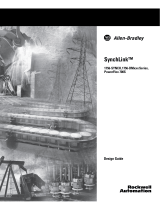Page is loading ...

ControlNet OPTICAL COMMUNICATION MODULES USERS MANUAL
Copyright © 2004 by Phoenix Digital Corporation, All Rights Reserved.
ROCKWELL ALLEN-BRADLEY ControlNet
OPTICAL COMMUNICATION MODULES
INSTALLATION
and
USERS MANUAL
PHOENIX DIGITAL CORPORATION
7650 E. EVANS RD. BLDG. A, SCOTTSDALE, AZ 85260
Phone: (480) 483-7393
Fax: (480) 483-7391
E-Mail: [email protected]
Internet: www.phoenixdigitalcorp.com
Data Highway Plus, SLC, Pyramid Integrator, PLC-2, PLC-3,
PLC-5, SLC500, and ControlLogix are trademarks of Allen-Bradley Company, Inc.
ControlNet is a trademark of ControlNet International. 0412-1404 REV C

ControlNet OPTICAL COMMUNICATION MODULES USERS MANUAL
Copyright © 2004 by Phoenix Digital Corporation, All Rights Reserved.
PHOENIX DIGITAL CORPORATION
ROCKWELL ALLEN-BRADLEY ControlNet
OPTICAL COMMUNICATION MODULES
Users Manual
Notes: 1. This manual provides user information describing the operation and functionality of the
following ControlNet fiber optic modules:
OCM-CTN-xx (Panelmount, Standalone and 1771 Plug-In... with Serial Numbers
7000 and above);
OLC-CTN-xx (1746 Plug-In);
OCX-CTN-xx (DIN Rail, Standalone and 1756 Plug-In).
2. All OCX modules (with the “-D” diagnostic option) are rated for use in Class I,
Division 2 Groups A, B, C, and D hazardous locations. The following information is
provided for hazardous location approval for OCX module applications:
“WARNING - Explosion Hazard - Do not disconnect while circuit is live unless
area is known to be non-hazardous.”
“WARNING - Explosion Hazard - Substitution of components may impair
suitability for Class I, Division 2.”
“This equipment is suitable for use in Class I, Division 2, Groups A, B, C, D or
non-hazardous locations only.”
Document #0412-1404 Rev. C

ControlNet OPTICAL COMMUNICATION MODULES USERS MANUAL
Copyright © 2004 by Phoenix Digital Corporation, All Rights Reserved.
ROCKWELL ALLEN-BRADLEY ControlNet
OPTICAL COMMUNICATION MODULES USERS MANUAL
TABLE OF CONTENTS
CHAPTER 1 DESCRIPTION AND SPECIFICATION PAGE #
1.1 INTRODUCTION............................................................................................ 1-1
1.2 PRODUCT DESCRIPTION.............................................................................. 1-3
1.2.1 FAULT TOLERANT, SELF HEALING COMMUNICATION............................ 1-3
1.2.2 FAULT PREDICTIVE COMMUNICATION...................................................... 1-9
1.2.3 WAVELENGTH SELECTION FOR LONG DISTANCE COMMUNICATION 1-10
1.3 PRODUCT SPECIFICATIONS......................................................................... 1-10
1.3.1 DEVICE INTERFACE SPECIFICATIONS....................................................... 1-10
1.3.2 OPTICAL NETWORK INTERFACE SPECIFICATIONS.................................. 1-17
1.3.3 INTERACTIVE DIAGNOSTICS...................................................................... 1-20
1.3.4 POWER SUPPLY AND GROUNDING SPECIFICATIONS.............................. 1-41
1.3.5 MECHANICAL AND ENVIRONMENTAL SPECIFICATIONS....................... 1-45
CHAPTER 2 CONFIGURATION AND INSTALLATION INSTRUCTIONS
2.1 UNPACKING INSTRUCTIONS....................................................................... 2-1
2.2 INSPECTION PROCEDURE............................................................................ 2-1
2.3 INSTALLATION MOUNTING PROCEDURE.................................................. 2-1
2.4 DIAGNOSTIC STATUS INDICATOR DEFINITION.........................................2-2
2.5 INITIAL SIGNAL SET POTENTIOMETERS AND TRAP MODE......................2-4
PUSHBUTTON
2.6 DIAGNOSTIC STATUS OUTPUT CONNECTIONS........................................ 2-4
2.7 CONFIGURATION INSTRUCTIONS.............................................................. 2-5
2.7.1 FIBER OPTIC MODULE CONFIGURATION INSTRUCTIONS...................... 2-5
2.7.2 ControlNet NETWORK CONFIGURATION INSTRUCTIONS........................ 2-6
APPENDIX A: FAULT TRACKING CABLE WIRE LIST..................................... A-1
APPENDIX B: LIST OF FIGURES IN MANUAL.................................................. B-1
APPENDIX C: LIST OF TABLES IN MANUAL.................................................... C-1

ControlNet OPTICAL COMMUNICATION MODULES USERS MANUAL
Copyright © 2004 by Phoenix Digital Corporation, All Rights Reserved.
1-1
CHAPTER 1
DESCRIPTION AND SPECIFICATION
1.1 INTRODUCTION
Phoenix Digital’s family of Rockwell Allen-Bradley ControlNet™ fiber optic modules provide the
most advanced, comprehensive, state-of-the-art fiber optic communication capabilities on the mar-
ket today. Phoenix Digital’s ControlNet fiber optic modules are available as Panelmount, Standalone
and DIN Rail, Standalone modules with integral 120/220 VAC, 24 VDC, or 125 VDC power sup-
plies (Optical Communication Modules... OCM-P and OCX-R), 1771 plug-in modules (Optical
Communication Modules... OCMs), 1746 plug-in modules (Optical Link Couplers... OLCs), and
1756 plug-in modules (Optical ControlLogix Modules... OCXs). These fiber optic modules trans-
late hardwire networks into an optical network medium, transparent to the communication protocol
and configurable for distribution by the user in ring, bus, star, tree, or point-to-point network
installations. Fiber optic network options include features not found in even the most expensive
communication network installations; on-line diagnostic monitoring with high speed self healing com-
munication recovery around points of failure (Fault Tolerant), fault tracking for dual, redundant net-
work configurations, in-line signal strength monitoring with annunciation of impending communication
failures (Fault Predictive), interactive diagnostics to locate fault and impending fault conditions (ac-
cessible by the user program), and wavelength selection for matching fiber media characteristics to
enable communication over extended distances. Phoenix Digital makes all of this possible through
application of its patented self-healing communication switch and advanced optical measurement
technologies.
The following table provides correspondence between Phoenix Digital fiber optic module Model
Numbers and Allen-Bradley networks. The user should check the Model Number label located on
the side of the fiber optic module cover to verify network interface compatibility.

ControlNet OPTICAL COMMUNICATION MODULES USERS MANUAL
Copyright © 2004 by Phoenix Digital Corporation, All Rights Reserved.
1-2
PRODUCT MODEL # NETWORK COMPATIBILITY
OCM-CTN-(1)-(2)-(3)-(4)-(5)-(6)-(7) ControlNet Communications
(1771 Plug-In and Panelmount,
Standalone modules)
OCX*-CTN-(1)-(2)-(3)-(4)-(5)-(6)-(7) ControlNet Communications
(1756 Plug-In and DIN Rail,
Standalone modules)
OLC-CTN-(1)-(3)-(4)-(6)-(7) ControlNet Communications
(1746 Plug-In modules)
OCM-CBL-TF-(8) Interconnect Cable for ControlNet
Fault Tracking (3ft/0.9 meter length)
(1) “85” = 850 nanometer wavelength selection
“13” = 1300 nanometer wavelength selection
“15” = 1550 nanometer wavelength selection
(2) “P” = Panelmount, Standalone Enclosure (OCM modules only)
“R” = DIN Rail, Sandalone Enclosure (OCX modules only)
blank = 1771, 1746, or 1756 Plug-In Module
(3) “D” = Interactive Diagnostics (Required for OCX CL I, DIV 2)
blank = No Diagnostics
(4) “ST” = ST Fiber Optic Connector Style
“SMA” = SMA Fiber Optic Connector Style (Available with
850nm wavelength only.)
(5) “24V” = 24 VDC Operation
“ACV” = 120/220 VAC, 50/60 Hz Operation
“125V” = 125 VDC Operation
(6) “SM” = Singlemode Fiber Compatibility (Available with 1300 nm
or 1550 nm Wavelengths, and ST connector options only.)
blank = Multimode Fiber Compatibility
(7) “EXT” = Extended Capacity Operation (Required for networks with
28 or more OCM/OLC/OCX-CTN modules.)
(8) “10” = 10 foot/3 meter length
blank = 3 foot/0.9 meter length
* OCX modules are rated for use in Class I, Div 2 hazardous locations, when the “-D” diagnostic
option is included.
PRODUCT MODEL NUMBER DEFINITION
TABLE 1

ControlNet OPTICAL COMMUNICATION MODULES USERS MANUAL
Copyright © 2004 by Phoenix Digital Corporation, All Rights Reserved.
1-3
A summary of selected fiber optic features is given below:
o Supports a wide range of Communication Distances (beyond 6 miles/10 kilo-
meters between nodes using multimode fiber, beyond 16 miles/25 kilometers
between nodes using singlemode fiber).
o Fault Tolerant Communication: Provides On-line Diagnostic Monitoring and High
Speed, Self-Healing Communication Recovery.
o Fault Tracking: Provides Fault Tracking in Dual Redundant Fiber Optic Module Network
Configurations, for Multipoint Media Fault Management.
o Fault Predictive Communication: Provides In-line Optical Signal Strength Monitoring and
Annunciation of Impending Communication Failures.
o Interactive Diagnostics (User Program Accessible): Locates and Traps Fault and
Impending Fault Conditions Throughout the Network.
o Selectable Wavelengths: 850 nanometer, 1300 nanometer (multimode and singlemode), and
1550 nanometer (multimode and singlemode).
o UL Class I, Division 2 Rating on all 1756 Plug-In and DIN Rail, Standalone Modules.
o Easy to see, visual indication of Communication Diagnostic Status.
1.2 PRODUCT DESCRIPTION
1.2.1 FAULT TOLERANT, SELF-HEALING COMMUNICATION
Phoenix Digital’s Fault Tolerant, Self-Healing Communication technology provides diagnostic moni-
toring of the communication signal waveforms at each node on the network, and ultra-high speed
detection, isolation, and correction of points of communication failure anywhere on the network grid.
Phoenix Digital’s fiber optic modules will self heal around communication failures in ring, bus, star,
tree, or point-to-point network configurations. Figure 1 illustrates Examples of Typical Fiber Optic
Module Network Configurations.

ControlNet OPTICAL COMMUNICATION MODULES USERS MANUAL
Copyright © 2004 by Phoenix Digital Corporation, All Rights Reserved.
1-4
EXAMPLE OF A TYPICAL OCM/OLC/OCX NETWORK CONFIGURATION
FIGURE 1
ControlNet DUAL MEDIA RING CONFIGURATION (FAULT TOLERANT)
CHANNEL A
CHANNEL B
OCX-R (1)
PLC-5/40C
WORKSTATION
FIBER OPTIC
ControlNet
(Connect up to 99+ fiber modules
on a single bus, ring, or star network.)
(1) OPTICAL COMMUNICATION MODULE (UL CLASS I, DIV 2)
MODEL # OCX-CTN-85-R-D-ST-ACV
(2) OPTICAL COMMUNICATION MODULE
MODEL # OCM-CTN-85-D-ST
(3) OPTICAL LINK COUPLER
MODEL # OLC-CTN-85-D-ST
(4) OPTICAL ControlLogix MODULE (UL CLASS I, DIV 2)
MODEL # OCX-CTN-85-D-ST
(5) OPTICAL COMMUNICATION MODULE
MODEL # OCM-CTN-85-P-D-ST-ACV
Logix 555x
CNB
SLC 5
KFC15
1756
CHASSIS
1746
CHASSIS
1771
CHASSIS
OCM (2)
OPERATOR
INTERFACE
OCM-P (5)
OLC (3) OCX (4)

ControlNet OPTICAL COMMUNICATION MODULES USERS MANUAL
Copyright © 2004 by Phoenix Digital Corporation, All Rights Reserved.
1-5
The ultra-high speed, self-healing communication technology on each fiber optic module will auto-
matically redirect network traffic around points of failure (wrapback communication). In a failed
condition the fiber optic communication network will self-heal around a fault by redirecting data
communications around the point of failure. This is accomplished by wrapping back network com-
munications at the communication nodes on either side of the point of failure, through the use of a
high-speed, combinational wrapback communication switch (hardware pass-thru, non-software in-
teractive) built into the front-end optical interface of each Phoenix Digital fiber optic module.
Two fiber modules on every fiber optic ControlNet network (and on every fiber network segment in
star and tree topology network configurations) must be switch configured to be Network Master
modules. (See Tables 7, 9, and 10 for fiber optic module Master/Slave Switch Designations. See
Configuration Instructions in Chapter 2, Section 2.7 for more detailed information.) One of these
modules will serve as the Master for fiber optic network Channel A (Ch A Transmit Master), and the
other for Channel B (Ch B Transmit Master). These two fiber optic Master modules may be located
anywhere on the fiber optic network, but must always be logically adjacent to each other and directly
interconnected in all fault tolerant, ring topology fiber optic network configurations. The A Channel
Master fiber optic module must have its Ch A Transmit Output connected to the Ch A Receive Input
of the B Channel Master fiber module. Similarly, the B Channel Master fiber optic module must have
its Ch B Transmit Output connected to the Ch B Receive Input of the A Channel Master fiber mod-
ule. All other fiber optic modules on the network must be switch configured to be Slaves.
Figure 2 illustrates a typical fiber optic ControlNet fault tolerant ring topology network configuration.
In this example the Master fiber optic modules are directly interconnected via fiber cable. The fiber
modules located between the two Master modules are configured as Slave modules. Diagnostic
monitoring circuitry at each module (Master and Slave) will continuously monitor the integrity of the
communication carriers present at the receive data inputs of each communication channel. This high
speed combinational diagnostic monitoring circuitry will monitor and detect communication failures in
carrier symmetry, jitter, amplitude, and jabber. In the event a fault condition is diagnosed on the
network (Figure 2: Node 2/Channel B receiver and Node 3/Channel A receiver) the fiber modules
detecting the failure (Nodes 2 and 3) will immediately redirect communication around the point of
failure using the wrapback fiber channels between the Master fiber optic modules. Essentially, the
network dynamically reconfigures to form a new communication path from node 2 to node 3, away
from the point of failure (the long way around the network), thus insuring communication network
continuity and fault isolaton. In additon to providing network fault tolerance, Phoenix Digital’s fiber
optic modules enable maintenance personnel to locate fault conditons (remote status monitoring),
add/delete nodes, and splice/terminate/replace media on-line, without disrupting network communi-
cations.
In point-to-point fiber network configurations (two fiber optic modules interconnected via fiber cable)
both fiber modules must be configured as Masters. One fiber module should be configured as the
Ch A Master, and the other as Ch B Master. Communication is achieved between fiber optic

ControlNet OPTICAL COMMUNICATION MODULES USERS MANUAL
Copyright © 2004 by Phoenix Digital Corporation, All Rights Reserved.
ControlNet FIBER OPTIC NETWORK ILLUSTRATING
SELF HEALING COMMUNICATION WRAPBACK
FIGURE 2
CHANNEL A
MASTER FIBER
MODULE
(Wrapback
Ch A tx Out)
CHANNEL B
MASTER FIBER
MODULE
(Wrapback
Ch B Tx Out)
B
Ch B tx rx tx rx tx rx tx rx Ch B
CHANNEL A
CHANNEL B
Ch A rx tx rx tx rx tx rx tx
NETWORK EXPANDABLE
TO MAXIMUM PROTOCOL
CAPACITY
Ch A
COMMUNICATION
FAILURE
T
T
TT
OPERATOR
INTERFACE
T
T
PLC 5/40C(4)
PLC 5/40C
PLC 5/40C T
SLC 5 w/
1746-KFC15(5)
T
(1) OCM = Optical Communication Module
(1771 Plug-In or Panelmount, Standalone)
(2) OLC = Optical Link Coupler (1746 Plug-In)
(3) OCX = Optical ControlLogix Module or Optical
Communication Module (1756 Plug-In or DIN Rail,
Standalone)
(4) PLC 5/40C = PLC 5/40 with ControlNet
Processor Interface
(5) SLC 5 w/ 1746-KFC15 = SLC Processor
with KFC15 ControlNet Comm Module
(6) Logix L555x w/ 1756-CNB = ControlLogix
Processor with CNB ControlNet Comm
Module
CONTROLNET COAX
HARDWIRE MEDIA
COAX “T” DROP AND TERMINATION RESISTOR
SLAVE FIBER
MODULES
A
A
B
WRAPBACK FIBERS
CHANNEL B
CHANNEL A
1-6
OCM(1) OCM OLC(2) OCX(3)
NODE 1 NODE 2 NODE 3 NODE N
Logix L555x w/
1756-CNB(6)

ControlNet OPTICAL COMMUNICATION MODULES USERS MANUAL
Copyright © 2004 by Phoenix Digital Corporation, All Rights Reserved.
1-7
modules in point-to-point fiber networks by using one fiber on Channel A (Fiber Module 1 Ch A Tx
to Fiber Module 2 Ch A Rx) and a second fiber on Channel B (Fiber Module 1 Ch B Rx to Fiber
Module 2 Ch B Tx). This configuration may be made Fault Tolerant by connecting a second pair of
fibers between the two modules, on the unused fiber connections (Fiber Module 1 Ch B Tx to Fiber
Module 2 Ch B Rx, and Fiber Module 1 Ch A Rx to Fiber Module 2 Ch A Tx).
Communication continuity will be unconditionally maintained by the fiber optic modules in the event
of either node or media failure. When the source of the network failure is corrected, the fiber
modules will automatically restore the communication network to its’ original traffic patterns.
Figure 2 illustrates a redundant, self-healing fiber optic ControlNet network configuration using a
single ControlNet channel. Because Phoenix Digitals’ fiber optic modules provide fault tolerant
communication redundancy throughout the fiber optic network, one ControlNet channel should be
adequate for most applications when using Phoenix Digital fiber modules in a ring network configu-
ration. However, it may be desireable in certain fault-critical applications to provide 100% hard-
ware redundancy or multi-point media fault tolerance throughout the ControlNet network. In this
case both ControlNet channels may be run in parallel... with redundant fiber modules (two) located
at each drop on the fiber optic network. This dual channel ControlNet network configuration is
illustrated in both bus and ring topology examples in Figure 3.
The bus topology example in Figure 3 provides single point fault tolerant redundancy (similar to that
given in the single channel ControlNet ring topology example in Figure 2), as well as 100% hardware
redundancy throughout the network. If a single point of failure occurs anywhere on the network
(fiber module failure or media failure), there will be no loss of communication... even at the location
where the fault occurs. Note that in dual channel ControlNet bus topology networks the paths for
data flow for both ControlNet channels must track, such that their relative propagation times are
approximately equivalent. This is a requirement of the ControlNet protocol. This is explained in
more detail in Chapter 2 Section 2.7. (In bus topology fiber optic network configurations the Master
Fiber Optic Modules may either be located adjacent to each other, as in ring topology networks, or
on opposite ends of the bus... as shown in Figure 3. Essentially a bus network configuration is
treated by the fiber modules the same as a ring network, with a network fault between the two end
fiber optic modules... which are not connected together.)
The ring topology example in Figure 3 provides multipoint media fault tolerance. This network
configuration will tolerate multiple, simultaneous failures (two) on the fiber optic physical layer (me-
dia only). However, if the fiber optic module itself fails (or if power is removed from the fiber
module), the complementary fiber optic module will be forced off-line through the Fault Tracking
option (ControlNet protocol requirement). Communication continuity will be maintained throughout
the rest of the network, but it will be lost to that one location. (In dual channel ControlNet ring
topology networks the paths for data flow for both ControlNet channels must also track, for the

ControlNet OPTICAL COMMUNICATION MODULES USERS MANUAL
Copyright © 2004 by Phoenix Digital Corporation, All Rights Reserved.
DUPLEX FIBER OPTIC CABLE
DUAL CHANNEL FIBER OPTIC ControlNet NETWORK
ILLUSTRATING BUS CONFIGURATION
DUAL CHANNEL FIBER OPTIC ControlNet NETWORK
ILLUSTRATING RING CONFIGURATION
FIGURE 3
Dual ControlNet
Channels
Ch A Ch A Ch A Ch ACh B Ch B Ch B Ch B
OPERATOR
INTERFACE PLC-5/40C SLC5/KFC15 Logix555x/
CNB
ControlNet
COAX
OCM(2)
OCM(2)
OCM
OCM OCX(1)
OLC OCX(1)
OLC
(1) Channel A Master OCX
(2) Channel B Master OCM
OPERATOR
INTERFACE
Ch B
Ch B
Ch B
Ch B
Ch A
Ch A
Ch A
Ch A
SLC5/KFC15
Logix555x/
1756-CNB PLC-5/40C
OCM(2)
OCM(2)
OCM
OCM
OLC
OLC
OCX(1)
OCX(1)
A
B
A
A
A
B
B
B
FAULT TRACKING
CABLE MODEL #
OCM-CBL-TF-(10)
DUPLEX FIBER
OPTIC CABLE
(1) Channel A Master OCX
(2) Channel B Master OCM
FIBER OPTIC
NETWORK
CHANNELS
ControlNet
COAX
1-8
FIBER OPTIC
NETWORK CHANNELS
CONTROLNET
CHANNELS
A and B

ControlNet OPTICAL COMMUNICATION MODULES USERS MANUAL
Copyright © 2004 by Phoenix Digital Corporation, All Rights Reserved.
same reasons given above and described in Chapter 2 Section 2.7. This may be achieved by inter-
connecting the complementary ControlNet Ch A and Ch B fiber modules at each location on the fiber
optic network with a local Fault Tracking interconnect cable... Model #OCM-CBL-TF-(10). This is
explained in more detail in Chapter 2 Section 2.7.)
In dual channel ControlNet, ring topology fiber optic network configurations (using Fault Tracking),
the Channel A and B Master Fiber Optic Modules must be located and interconnected with Fault
Tracking cables such that the Channel A Master Fiber Modules are co-located and inteconnected,
and the Channel B Master Master Fiber Modules are co-located and interconnected.
1.2.2 FAULT PREDICTIVE COMMUNICATION (850 nm and 1300 nm
MULTIMODE ONLY)
Phoenix Digitals’ Fault Predictive Communication Technology provides diagnostic monitoring and
detection of impending communication failures resulting from gradual degradation of the communica-
tion link itself. Phoenix Digitals’ fiber optic modules monitor impending fault conditions by continu-
ously measuring the actual in-line signal strength (optical power) of the data comunications at each
receive input on the module. The fiber modules continuously compare these actual in-line measure-
ments to preset optical power reference thresholds, which are normalized to power levels where
valid network communications will still be assured but impending communication failures can be
accurately predicted. If the actual in-line data communication signal strength degrades below these
power thresholds (resulting from one or more sources of link degradation), the fiber modules will
automatically detect and annunciate the impending failure conditions via visual indicators on the front
of the module. Phoenix Digitals’ fiber optic modules also provide User Program Accessible, Interac-
tive Diagnostics (1771, 1746, and 1756 Plug-In Fiber Modules) and Hardwired Diagnostic Ouputs
(Panelmount, Standalone and DIN Rail, Standalone Fiber Modules) for remote monitoring, detect-
ing, and locating of impending fault conditions (remote status monitoring). In addition, the fiber optic
modules provide a linear DC voltage representation (analog) of the actual in-line signal strength
(normalized for a 0 to 3.5 VDC range) for more precise monitoring of communication link status (on-
line optical power metering). Thus, communication link status is continuously monitored and impend-
ing failure conditions are annunciated by the fiber modules before the communication failure actually
occurs, enabling maintenance personnel to perform Predictive Maintenance on the fiber optic com-
munication network at-large. (The Impending Fault Monitoring feature is available only on multi-
mode fiber optic modules with the “-D” Diagnostic Option.)
1-9

ControlNet OPTICAL COMMUNICATION MODULES USERS MANUAL
Copyright © 2004 by Phoenix Digital Corporation, All Rights Reserved.
1.2.3 WAVELENGTH SELECTION FOR LONG DISTANCE COMMUNICATION
Phoenix Digital’s fiber optic modules provide five options for wavelength selection. The economical
850 nanometer multimode wavelength may be selected for data communication networks with less
than 12,000 feet (3,650 meters) between communication nodes. The higher performance 1300 and
1550 nanometer multimode wavelengths may be selected for longer distance applications, extending
communication distances between nodes to over 6 miles (10 kilometers). For maximum distance, the
ultra-high performance 1300 and 1550 nanometer singlemode wavelengths may be selected, extend-
ing communication distances to over 16 miles (25 kilometers) between communication nodes!
1.3 PRODUCT SPECIFICATIONS
Fiber Optic Module Mounting Dimensions and Connector Designations are provided in Figures 4
thru 8.
1.3.1 DEVICE INTERFACE SPECIFICATIONS
1.3.1.1 ControlNet Interface
The ControlNet Interface Port connection is provided on the front of the 1771 and Panelmount,
Standalone OCM modules (designated as J2 - See Figures 4 and 5), and on the bottom of the 1746
Plug-In OLC, 1756 Plug-In OCX, and DIN Rail, Standalone OCX modules (designated as J2 - See
Figures 6, 7, and 8).
The J2 BNC connector on Phoenix Digital ControlNet fiber optic modules is used for direct connec-
tion to ControlNet network devices, using RG-6 coaxial network cable. This connection may be
made through the use of a ControlNet Coax Tap. Both ends of each segment of ControlNet coaxial
trunk cable (at each fiber module location) must be terminated with 75 ohm resistors at the end
coaxial tap locations.
The user must follow all Allen-Bradley Installation, Wiring Guidelines, and Termination Procedures
for interconnect wiring of ControlNet devices and Phoenix Digital fiber optic modules.
If the Phoenix Digital fiber optic module is used as a fiber optic repeater on the network, and no
connection is made to the ControlNet coaxial interface on the J2 connector, then for 1771 Plug-In
and Panelmount, Standalone OCM modules, Diagnostic/Configuration Select Switch 4 Position 7
must be set ON to disable the ControlNet Interface. Similarly, for 1746 Plug-In OLC, 1756 Plug-In
OCX, and DIN Rail, Standalone OCX modules, Diagnostic/Configuration Select Switch 2 (SW 2)
must be set to VALUE “4” to disable the ControlNet Interface. (See Chapter 2 Section 2.7 for
more detailed information.)
1-10

ControlNet OPTICAL COMMUNICATION MODULES USERS MANUAL
Copyright © 2004 by Phoenix Digital Corporation, All Rights Reserved.
(ControlNet
Coax
Connection)
ALLEN-BRADLEY ControlNet
PANELMOUNT, STANDALONE OCM MOUNTING
DIMENSIONS AND CONNECTOR DESIGNATIONS
FIGURE 4
1.50 (1)
(38.1) 2.50
(63.5)
10.38
(263.7)
7.50
(190.5)
5.38
(136.7)
.38 (9.7)
(2 plcs)
1.38
(35.1)
1.76
(44.7)
.50 (12.7)
1.00
(25.4) 1.76
(44.7)
6.14
(156.0)
.093 (2.40)
1
2
3
4
5
6
7
8
1
2
3
4
5
6
7
8
1
2
3
4
5
1
2
3
4
5
6
P1
P2
L1
L2 J4
J5
Tx
Rx
ACT
ISD
IFD
ERR
ACT
ISD
IFD
ERR
TX
RX
TX
RX
ISS
ISS
TM
J1
J2
J3
CH B
CH A
(1) ALL DIMENSIONS SHOWN IN
INCHES (MILLIMETERS) +/- 2 %
+125V +24V
-125V -24V
C-GND C-GND
1-11
LOCAL
1/4 “
bolt
(2 plcs)

ControlNet OPTICAL COMMUNICATION MODULES USERS MANUAL
Copyright © 2004 by Phoenix Digital Corporation, All Rights Reserved.
ALLEN-BRADLEY ControlNet
1771 PLUG-IN OCM CONNECTOR DESIGNATIONS
FIGURE 5
1
2
3
4
5
6
7
8
Tx
Rx
ACT
ISD
IFD
ERR
TX
RX
TX
RX
ISS
ISS
TM
J1
J2
J3
CH B
CH A
ACT
ISD
IFD
ERR
(ControlNet Coax Connection)
1-12
LOC

ControlNet OPTICAL COMMUNICATION MODULES USERS MANUAL
Copyright © 2004 by Phoenix Digital Corporation, All Rights Reserved.
1-13
ALLEN-BRADLEY ControlNet 1746 PLUG-IN OLC
CONNECTOR DESIGNATIONS
FIGURE 6
A
B
AC/ER AC/ER
Ch A Ch B
ID/IF ID/IF
Tx/Rx OK
Ch A Tx
Ch A Rx
Ch B Tx
Ch B Rx
ISS
ISS
TM
J
1
J2 (ControlNet Coax Connection)
FIBER OPTICS

ControlNet OPTICAL COMMUNICATION MODULES USERS MANUAL
Copyright © 2004 by Phoenix Digital Corporation, All Rights Reserved.
ALLEN-BRADLEY ControlNet 1756 PLUG-IN OCX
CONNECTOR DESIGNATIONS
FIGURE 7
1-14
A
B
Ch A Ch B
ACT/ERR ACT/ERR
Ch A Ch B
ISD/IFD ISD/IFD
LOCAL OK
Tx/Rx
Ch A Tx
Ch A Rx
Ch B Tx
Ch B Rx
ISS
ISS
TM
J
1
J2 (ControlNet Coax Connection)
FIBER OPTICS

ControlNet OPTICAL COMMUNICATION MODULES USERS MANUAL
Copyright © 2004 by Phoenix Digital Corporation, All Rights Reserved.
J3 (Diagnostic Outputs)
1 2 3 4 5 6 7 8
Right Side View
Front View
ALLEN-BRADLEY
ControlNet
DIN RAIL,
STANDALONE
OCX-R MOUNTING
DIMENSIONS
AND CONNECTOR
DESIGNATIONS
FIGURE 8
Back View
A
B
Ch A Ch B
ACT/ERR ACT/ERR
Ch A Ch B
ISD/IFD ISD/IFD
LOCAL OK
Tx/Rx
Ch A Tx
Ch A Rx
Ch B Tx
Ch B Rx
ISS
ISS
TM
J
1
FIBER OPTICS
P1
DIN RAIL
CLIP (2)
(1) ALL DIMENSIONS SHOWN IN
INCHES (MILLIMETERS) +/- 2 %
(2) DIN RAIL CLIP MAY BE REMOVED
FROM BACK OF OCX-R FOR
OPTIONAL PANELMOUNTING.
6.12(1)
(155.5)
5.85 (148.7)
6.70 (178)
.4 (10.2)
(3 plcs)
.58
(14.7)
1.39 (35.3)
1.88
(47.8)
1.72 (43.6)
2.49
(63.3)
2.02
(51.3)
.58
(14.7)
3.18 (80.8)
1.56
(39.8)
3/16 “
bolt
(3 plcs)
.65 (16.5)
L1 L2 C-GND
+24V -24V C-GND
+125V -125V C-GND
1-15
J2
RSS

ControlNet OPTICAL COMMUNICATION MODULES USERS MANUAL
Copyright © 2004 by Phoenix Digital Corporation, All Rights Reserved.
1.3.1.2 Fault Tracking Interface
All Phoenix Digital ControlNet fiber optic modules provide a Fault Tracking Interface. The OCM J3
Interface (RJ-45 Connector), OLC J1 Interface (RJ-45 Connector), and OCX J1 Interface (RJ-45
connector) are used for Fault Tracking between fiber optic ControlNet modules, for dual channel
ControlNet operation in fiber optic ring network configurations. In a dual channel ControlNet net-
work configuration (using both ControlNet Channels A and B), two fiber optic modules (OCMs,
OLCs, and/or OCXs... in any combination) must be co-located at each location on the fiber optic
network. These complementary Ch A and Ch B fiber modules must be interconnected between their
respective Fault Tracking Interface connectors using a Fault Tracking Cable (Model # OCM-CBL-
TF-(10)) at each location. The Ch A and Ch B fiber modules may then be interconnected on two
parallel fiber optic ring topology networks (see Figure 3).
Everything on a dual channel ControlNet network must be duplicate and identical, as if two indepen-
dent networks were being configured... one for ControlNet Channel A and the other for Channel B.
However, they are not independent. In fact, the ControlNet network traffic flow must track between
the two ControlNet channels such that the network propagation delay between any two locations on
the Ch A Network be made virtually identical to that of the Ch B Network. In order to insure this
tracking requirement is met, the fiber optic module Fault Tracking feature interlocks the two co-
located fiber modules to insure that if one fiber module detects a fault and reconfigures to self heal
around the fault, the other will reconfigure to provide an identical path for communication flow. Thus,
Fault Tracking insures any fault experienced by either the ControlNet Ch A or Ch B fiber optic
module will be simulated in a duplicate, parallel manner on the complementary fiber modules on the
redundant network, thereby maintaining parallel, duplicate communication paths for both ControlNet
channels A and B. (Note: Dual Channel ControlNet operation will usually NOT be required in fiber
optic networks using Phoenix Digital fiber optic modules. This is because the fiber modules them-
selves provide dual channel, redundant, self-healing fiber optic communication when connected in a
ring network configuration, thereby enabling fault tolerant operation in single channel ControlNet
networks. See Chapter 1 Section 1.2.1 for more detailed information.)
1-16

ControlNet OPTICAL COMMUNICATION MODULES USERS MANUAL
Copyright © 2004 by Phoenix Digital Corporation, All Rights Reserved.
1.3.2 OPTICAL NETWORK INTERFACE SPECIFICATIONS
The Optical Network Interface is designated as ChA Tx, Ch A Rx, Ch B Tx, and ChB Rx on the
fiber optic module faceplate (see Figures 4, 5, 6, 7, and 8). Phoenix Digital fiber optic modules are
compatible with either ST or SMA 905/906 style fiber optic connectors... as an ordering option
(mating connector which is terminated to the fiber media). (Alignment sleeves should be provided on
all SMA Style 906 connectors for optical alignment.) Detailed specifications describing optical net-
work transmit and receive capabilities at the 850 nm multimode, 1300 nm multimode, 1550 nm
multimode, 1300 nm singlemode, and 1550 nm singlemode wavelengths are provided below:
OPTICAL TRANSMITTER (850nm MULTIMODE)
Electro-Optical Characteristics
TABLE 2
Fiber 50/125 micron, Poc 10/-20.0 20/-17.0 microwatts/dBm
Coupled Graded, 0.20NA
Power 62.5/125 micron, 21.9/-16.6 45/-13.5 microwatts/dBm
Graded, 0.28NA
100/140 micron, 58.0/-12.4 115/-9.4 microwatts/dBm
Graded, 0.29NA
200/230 micron, 320/-4.9 microwatts/dBm
Graded, 0.37NA
Peak λ P850 nm
Wavelength
Spectral λ W 50 nm
Width
Parameter Test Condition SYM. MIN. TYP. MAX. UNITS
1-17
/