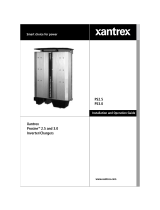Page is loading ...

SSB- 6113
120Amp, 12V/24V Programmable Battery Protector
Operation Manual
Keep this manual in a safe place for quick reference at all times.
This manual contains important safety and operation instructions for correct use of the battery protector.
Read through the manual and pay special attention to the markings and labels of the protector,
battery and equipment connected to the battery system.
Pay special attention to these two types of notices used in this manual.
WARNING:
Failure to heed this warning may cause injury to persons and damage to Equipment.
CAUTION:
Failure to observe this warning may result in damage to equipment
and improper functioning of the protector.
Warning and Precautions
● The protector is not designed for any life saving application.
● The protector is not designed for environments that would allow water to come in contact with terminals on the housing
which would result a short circuit.
● Install the protector in environments with sufficient ventilated space around the unit to allow dissipation of heat at the
surface, a minimum of 50mm surrounding space is required.
● Wear protective goggles and turn your face away when connecting or disconnecting the battery.
● Never smoke, use an open flame, or create sparks near battery or protector during normal operation as batteries may give
out explosive gas.
● Do not use the protector if it has been dropped or damaged.
● Do not remove casing of the protector, there is no user -serviceable parts inside.
● If the protector does not work properly or if it has been damaged, unplug all DC connections.
Copy Right
All rights reserved.
No part of this publication may be reproduced, or transmitted in any form or by any means without the written
permission from Manson Engineering Industrial Ltd.
Changes in the manual.
Manson Engineering Industrial Ltd. has the right to update and change the content of this manual without any prior
notice and obligation.
Disclaimer
Exclusions for documentation, Indemnity and Product application.
Manson Engineering Industrial Ltd. (Manson)
1) Assumes no warranty to the accuracy, suitability of technical information given in the user manuals or other documentation.
2) Undertakes no responsibility or liability of losses, damages and related expenses whether specific, direct, indirect
consequential or accidental which might result from the use of information given in this manual.
3) Shall not be liable to anyone for any special, collateral, incidental or consequential damages in connection with or from the
use of these Manson products. The sole and exclusive liability to Manson, regardless of the form of action shall not exceed
the purchase price of the Manson product.

Cable Sizes and Fuses
Cables used at each positive terminal must be of sufficient rating, under sized cables would affect the performance of the unit and
shortens the life span. Wires connected to control or signal ports carry less than 0.5 Amp.
Fuses or circuit breakers of appropriate rating must be installed at positive terminal of the house battery and main battery. These
fuses are for the safety and protection of the vehicle’s electrical system in case of a short to the negative ground.
Using with inductive load
When inductive load (such as DC motor, solenoid & etc.) is directly connected to isolator terminal, a diode (400V 3A, bundle
with unit) must be connected across the load.
1. General description
This advanced programmable battery protector is designed to protect all types batteries from over discharged and also safe guard
your load .
The limited settings of ordinary battery protector cannot cover all discharging conditions because of large combinations of battery
type, capacity, versus types of load, size of load and loading conditions such as slow bleeding load or short large starting load such
as high inductive or capacitive load .Unintended or unexpected "chattering" quick on-off operations, and premature or belated on
off are the common defects which sometimes not only harmful to your valuable battery but also to the load.
The reliable and efficient Mosfet switching has minimal voltage loss resulting much less generated heat than diode based
protectors. Microprocessor Controlled circuit provides accurate monitoring, finer tuning of voltage, delay timer set points and
more fail safe protection with diagnostic display.
2. Advanced Features
● Alert Voltage:
The additional Alert Voltage setting is to monitor the main battery voltage even when the unit in isolated mode and when the
main battery voltage drops below the set Alert Voltage, the Remote LED Module will out slow flashes to alert end user.
● Remote LED Module with Over-Ride
With the supplied Remote LED module w Over-Ride accessory, end user is constantly informed about the status of the
Protector whether it is in Connection Mode, Isolation Mode, Main Battery is above or at Alert low level and Protector is in
Protection Mode.
● Selectable 12V or 24V system
● Selectable Ignition Control
● Wide range of programmable threshold voltages (connect, isolate, alert) with high resolution and respective delay time.
● Monitoring of Main battery voltage.
3. Intended Applications:
To protect starting, house or site batteries and equipment for caravan, SUV, boat, with DC loads such as DC motors, inverter,
communication equipment, fridge, and etc. against damage, and over discharging.
When battery is connected to a charging source such as solar, wind, battery charger, it can conserve the battery power by allowing
the load to draw power from the charging dc source when the battery is full according to your presets of LVR and LVD.
R = Remote Over-ride Port for manual connection of the main and house terminal
A = Remote Alert Signal Port (System Voltage, 100mA max.)
Ign. = Ignition Control Port
Neg. = Negative (Ground) Port
Main battery positive
Load positive
Control buttons
LED indicators (to indicate the setting status)
3 digits LED display - to display batteries voltage
- status (ON/OFF)
- set voltage and delay time
- set menu

4. Programming Operation of SSB-6113
There are 3 types of Set Menu Mode:
Mode 1 is for selection of 12V or 24V when the unit is first activated.
Mode 2 is for adjusting the threshold values of voltages and the related delay time.
Mode 3 is to confirm change of system state such as normal open/ close, ignition control and return to default factory setting.
Unit will automatically exit with the new settings or return to the last set values after 10 seconds for mode 1 and 20 seconds for
mode 2 and 3.
First activate the unit by connecting Main Terminal to Positive and Neg. to Negative of a 12V battery for 12V system and
24V battery for 24V system.
4.1 Set Menu Mode 1 ------ Setting of 12V or 24 V system
Press the / button to toggle 12V or 24V shown on Display.
Confirm your selection by pressing the button for 12V system to button for 24V system for a few seconds.
Display will show the software version to confirm setting then the battery voltage.
If no selection is done within 10sec., unit will go back to last set system voltage.
Remark: You have about 10 seconds to confirm your setting otherwise the SSB-6113 will go to the last set system voltage or
factory default setting.
4.2 Set Menu Mode 2 ------ Viewing the Connect Voltage/ Isolate Voltage/ Alert Voltage/ Delay Time
This is the most used Set Menu Mode.
You have to pair the top led “VOLT”, “SEC” with the bottom led “connect”, “isolate” & “alert” to interpret the reading on the
Display as shown in the following diagrams.
To enter into this mode Press both and button simultaneously until display shows then the factory default
Connect Voltage.
You can review the last set values of Connect, Isolate, Alert Voltages, Delay Times and etc.
by toggle the (forward) or ( back) buttons and take note the pair of lit up LEDs
Connect Voltage (Default 13.7V for 12V system) Connect Delay Time (Default 5sec)
Isolate Voltage (Default 12.8V for 12V system) Isolate Delay Time (Default 5sec)
Alert Voltage (Default 12.0V for 12V system) Alert Delay Time (Default 10sec)

4.3 Set Menu Mode 2 ------ Setting the Connect Voltage / Isolate Voltage / Alert Voltage /Delay Time
The procedure is same for setting and adjusting all the above parameters.
Example: Setting Connect Voltage
During the Review stage as in 4.2, toggle the or button to get to Connect Voltage position.
To set the Connect Voltage press both and button simultaneously again so that the displayed connect voltage flashes.
Press or button to increase or decrease the connect voltage to your desired voltage level.
Press both buttons simultaneously until display becomes solid to confirm new setting.
Continue to do other new setting in the same way.
Unit will return to exit from Set Mode 2 automatically after 20 seconds with the new settings.
4.4 Set Mode 3 for change of system controls as indicated in the (yellow imprints)
N.O. / N.C. (Normally Open / Normally Close), INGNITION CONTROL, FACTORY DEFAULT
Get to the Set Mode 2 first then press button until Display shows
Press both & button simultaneously to get to SET MODE 3
Display shows first, then or , , as Up button is pressed.
Return to the Factory Default Example:
Press both Up & Down button simultaneously
Flashing / toggle by or button to
Confirm by Press both & button simultaneously
become solid to confirm return to the factory default setting has been done.
Unit will return to exit from Set Mode 2 automatically after 20 seconds with the new settings.
N.O. / N.C. Application
MODE (Normally Open) This is the factory default mode.
The two terminals are normally isolated, (disconnected, open) when the unit is powered up.
The two terminals will be connected when the voltage at the main battery terminal is detected to be at the programmed "Connect
Voltage" level (LVR) and after the set programmed DELAY TIME.
MODE (Normally Close) This mode is selectable.
The two terminals are normally connected, close when the unit is powered up.
The two terminals will be disconnected, isolated, opened when the voltage at the main and after the set programmed DELAY
TIME.
This mode is commonly used for battery protector application. The load will be on until the voltage of battery or other dc source
drops below the set isolated voltage level.
Ignition Control application
When the ignition control is set to , the unit only can be operated with car ignition switched ON.
The factory default setting of Ignition Control is at OFF mode, that is the unit is in operation all the time even when car ignition is
switched off.
When the ignition control is set to , the unit can only be operated with car ignition is switched on and when the car is
switched off the unit is also off.
See wiring diagram in section 6 for connection from Ignition Control Port (3) to the car’s electrical point which has current when
the car is switched on.
Remark: over-ride switch will connect main and house terminal irrespective ignition control is on or off.

5. Operation of SSB-6113
The LED display and Remote Alert signal port
Normally the display is turned off to conserve energy, press any one of the two buttons to wake up the display.
When unit is in isolated (disconnect) mode, the display shows .
Press Button to view Main (battery) terminal voltage
Press Button to view House (battery) terminal voltage.
When unit is in Connected mode, the display shows .
Only one voltage (shared by both terminals) is shown on the display.
Status of the unit such as Connect, Isolate, Protection can also be remotely indicated by the supplied accessory Remote
LED Module connected to the Remote Alert signal port.
5.1 Protection Diagnosis Table
Display Icon
Protection
Causes
Suggested Solution
Self-Recoverable
or Manual Reset
Over Voltage
Protection
Main Terminal
Voltage >16V
Check DC source voltage to
main terminal .
Check load at terminal
Unit is self-recoverable when
main battery voltage lower
than 15.5V
Over Current / Over
Load Protection
Over Current >120Amp
Check house battery level too
low.
Look for possible intermittent
short circuit in the wiring.
Unit is self-recoverable after 1
minute. In case of
occurs 3 times in a row, a final
protection will lock up the unit
until complete reset by
disconnect and reconnect the
battery.
Over Temperature
Protection
Unit Over Temperature
90°C
Check location of unit is well
ventilated.
Check cable size is sufficiently
rated.
Unit is self-recoverable when
internal temperature cool
down to below 70°C
Low Voltage
Protection
Main Terminal
Voltage <8V
Check main battery status and
alternator.
Unit is self-recoverable when
the main battery voltage >10V.
Remark: The above voltage setting in the table is only for 12V system, the voltage setting is double for 24V system.
6. Installation notes:
6.1 The unit is factory default as Normal Open . In case you want to use the unit as Normal Close, please go to the set
mode and set the unit to
6.2 The Ignition Control feature is factory default as OFF. In case you want to control the unit by car ignition switch, please go
to the set mode and set the Ignition control to .
6.3 The recommended cable size is AWG#5 with 1M in length and 3% acceptable loss.
6.4 Always double check the tightness of all connections by wiggling the connected terminals and etc. Connectors and fasteners
are prone to vibration loosening in a moving vehicle.
Loosen connections cause sparks.
6.5 It is recommended to install a fuse with suitable rating connected to the battery positive terminal for safety.
!! CAUTION: Surface is hot during operation

7. Installation (Example for 12VDC system)
7.1 The selection of Isolate Voltage and Connect Voltage are very much affected by the type of load and relative battery
capacity. Select a higher Isolate Voltage for relatively smaller load; for high initial draw load such as Motor, choose a lower
Isolate Voltage.
7.2 Check the battery’s specifications for suitable Connect Voltage and Isolate Voltage and in cycling or standby applications.
8. MANUAL FOR WIRING AND OPERATION OF THE CONTROL TERMINALS
Functions of the 4 Control terminals
[Neg ] Negative terminal: Connect this to the chassis ground of the negative grounded vehicle or negative terminal of battery
for off vehicle application..
[Ign] Ignition control: To let end user to ON/OFF the isolator synchronized with car ignition switch.
Connect this to the spot which is powered up when the Ignition switch is on.
[A] External Alert/Alarm port: An external signal voltage to indicate the operation status of the unit.
It synchronizes with the Alert Voltage and delay time setting.
It gives out warning signal when unit is under protection.
On = The unit is connected
Off = The unit is isolated
Slow flash = to alert you the main battery voltage lower than default 12.0V or your set alert voltage.
Fast flash = Protection signal, the unit is isolated
[R] Remote Override terminal: Use the supplied accessory Remote LED indicator w Override button which has a
momentary contact switch.
To manually connect the Main and House terminal via a momentary contact switch or
toggle switch. [see wiring diagram in section 7]
After one ‘make’ as in the case of momentary contact switch, the connection of Main
and House battery will last for about 20 seconds.
Use normal switch for continuous on/off operation.
During Remote Override On condition, display shows to indicate connection

8.1 Connection of the supplied accessory “Remote LED indicator w Override button”
to the above control port [Neg.], [A], [R]
Black wire to [Neg.] Negative ground
Red wire to Main terminal Remote Override function
Green wire to [R] Remote Override function
Yellow wire to [A] LED indicator
Remark: If no intention to use Remote Over-ride Connection, then do not wire up Main terminal and [R] port.

9. SPECIFICATIONS
Battery Voltage System
12V System
24V System
Isolator Setting
Default
Range
Default
Range
Connect Voltage
13.7VDC
9.2 - 16VDC
27.4VDC
18.4 - 32VDC
Isolate Voltage
12.8VDC
9 - 15.8VDC
25.6VDC
18 - 31.6VDC
Alert Voltage
12.0VDC
9 - 15.9VDC
24.0VDC
18 - 31.8VDC
Connect Delay
5 seconds
1 - 250 seconds
5 seconds
1 - 250 seconds
Isolate Delay
5 seconds
1 - 250 seconds
5 seconds
1 - 250 seconds
Alert Delay
10 seconds
1 - 250 seconds
10 seconds
1 - 250 seconds
Isolator Setting Accuracy
±
0.2V
Resolution
0.1V 1 seconds
Operating Voltage
9 - 17VDC Nominal
18 - 34VDC Nominal
Continuous Contact Current
120Amp
Current draw in Isolate Mode
Less than 30mA (add appox. 20mA when LED display is active)
Current draw in Combine Mode
Less than 50mA (add appox. 20mA when LED display is active)
Voltage drop with 120A
(Main battery to Aux. battery)
130mV
Protections
System Under Voltage
Disconnect (Auto reconnect when condition returns to normal)
System Over Voltage
Disconnect (Auto reconnect when condition returns to normal)
System Overload and Short Circuit
Disconnect (complete reset by disconnect and reconnect the battery)
Unit Over Temperature
Disconnect (Auto reconnect when condition returns to normal)
Advance Feature
Ignition Control
Yes (Default as OFF)
Normal Open/Close (N.O./N.C.)
Yes (Default as normal open)
Remote Alert Provision for LED Indication
Yes (System Voltage, 100mA Max.)
Conditional Manual Over-ride (connect) Mode
Yes (Remote Input +12VDC)
Yes (Remote Input +24VDC)
Operating Temperature Range
-20°C to +60°C
Operating Humidity
10% to 90% RH non-condensing
Environmental Protection
(Internal Component only)
IP67
Approval
CE
Supplied Accessory
Remote LED Module with Over-Ride and 2M Cable,
one 400V 3A Diode
Dimensions (L x W x H)
90 x 90 x 85 mm (3.5 x 3.5 x 3.4 inch)
Weight
0.6kg (1.3lbs)
REV.0 09/2017
7673-6113-0580
/