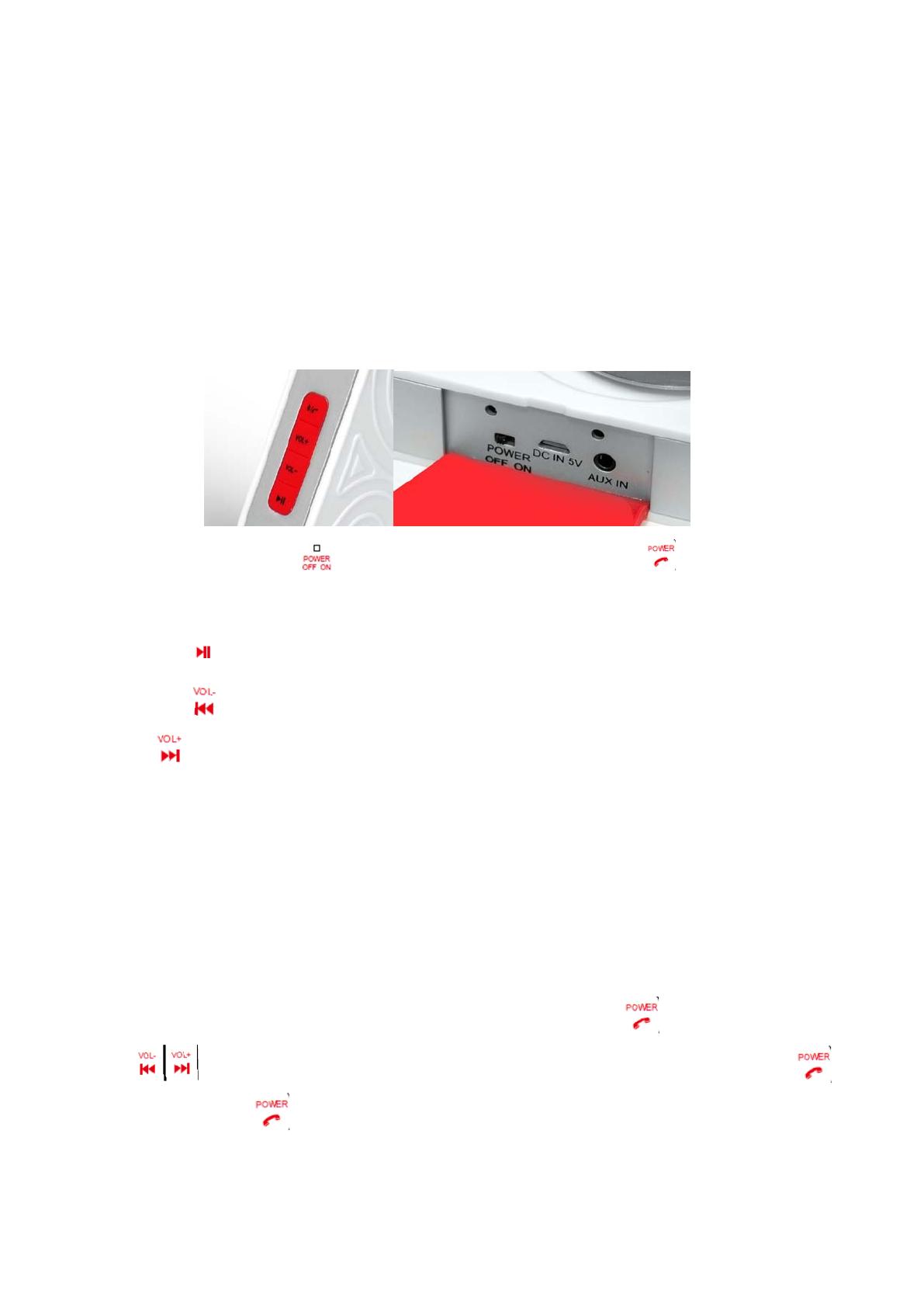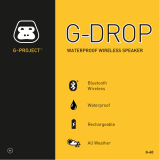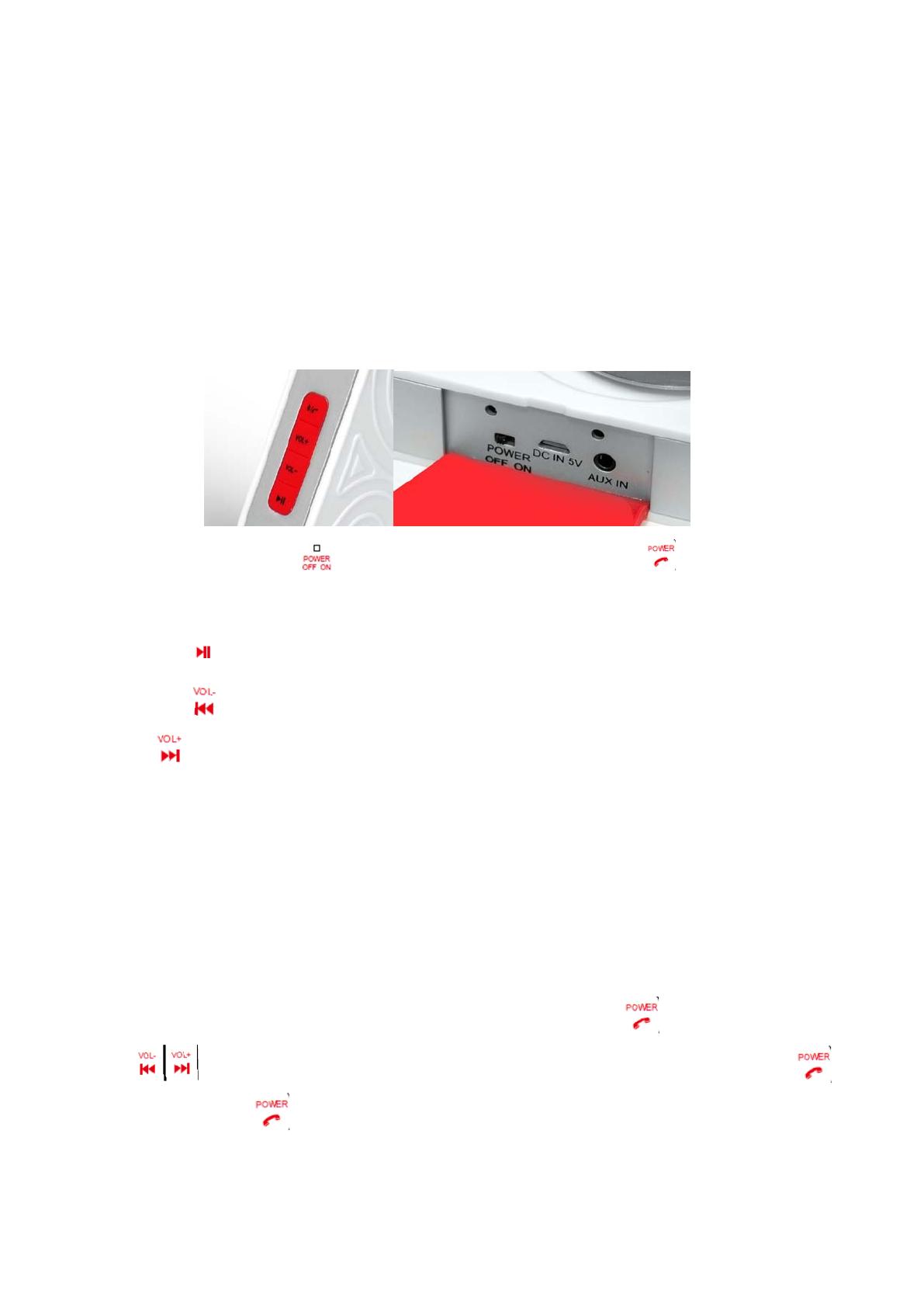
1, Function:
1) Bluetooth function, compatible with iPhone, iPad, Android smart phones and other Bluetooth devices. No wires
needed , Lets you enjoy music streaming wirelessly from Bluetooth device and receive phone calls.
2) Built-in speaker, provides superior sound quality
3) AUX IN, 3.5mm jack, can connect to your PC, VCD, DVD, TV or any other aux input device.
4) USB charging function
2, Operation:
1), First slide the ON/OFF button to ON position then press the Power button to turn on the unit. The
Bluetooth LED indicator light blinks Blue. Search for the Bluetooth device PSRB8 on the smart phone or iPhone
device list and pair. When the device is connected, the blue LED indicator blinks slowly.
2), Play and pause
: Press once to play or pause the music.
3), Previous song
: Press once to skip to previous song, press and hold to decrease the volume.
4), Next song
: Press once to skip to next song, press and hold to increase the volume
5), Aux in: While Bluetooth function is playing music, plug in AUX IN cable, Bluetooth is automatically disconnected;
Unplug Aux-in cable, Bluetooth automatically connects again. ( Attention: When the unit is in Bluetooth mode, the
AUX IN automatically disconnects Bluetooth power; When you unplug the AUX IN connection, you must press
power button to restart the unit to reconnect Bluetooth function.)
6), Blue/Red LED indicator: Blue indicates Bluetooth mode; Red indicates charging status. When the unit is fully
charged, the indicator light is off.
7), Bluetooth Hand Free: When in Bluetooth mode, to answer incoming call, press
button to answer the phone.
Press
button to adjust incoming voice volume. When phone conversation is finished, press to
hang up. Press and hold
for 3 seconds to dial last number.