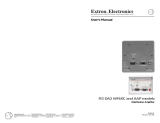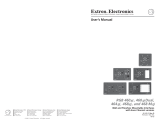Setup Guide — DAV/DAS101CM Series
This card provides basic instructions for an experienced
installer to set up and operate the Extron DAV101CM VGA
Series
Line Drivers and DAS101CM Series Audio Buffers.
Installation
C
Installation and service must be performed by
authorized personnel only. These units must be installed in accordance with national
and local electrical codes.
To install the DAV101CM and DAS101CM modules, follow these steps:
Step 1 — Prepare wall box and cables
Install an electrical box or wall bracket (if applicable) and cables. Use cable clamps to hold
cables in place for strain relief. Trim back or insulate exposed cable shields with heat shrink to
prevent short circuits. If needed, see chapter two of the DAV101CM Series, DAS101CM Series
User’s Manual for diagrams.
Step 2 — Cable rear panels
Attach cables to the rear panel. Ensure that power and
output cables have been fed through the wall box/
furniture and out the front of the faceplate, frame, or
panel. Connect modules to each other (if applicable) and
to the power supply, but do not apply power yet. Connect
output cables. See the diagrams here and in chapter two
of the DAV101CM Series, DAS101CM Series User’s Manual.
C
For unbalanced audio output, connect the
sleeve to ground (Gnd, _). DO NOT connect
the sleeve(s) to the negative (-) contacts.
+
TECHNICAL SUPPORT:
800.633.9876
714.491.1500
www.extron.com
MADE IN USA
POWER IN
12V @0.3A
DAV101CM
(back view)
12 VDC, 1 A
DC Power
Adapter
OUTIN
DAS101CM
(back view)
Power
In
Loop Out to
DAV101CM or CIA Interface
C
The pin assignments of the DAS’s power input and power loop-through ports are
different from those of the DAV’s power input.
Double-check your work against the wiring diagrams. Power wires must be attached
to the correct terminals on each connector or these products can be damaged.
C
Always use a power supply supplied and or specified by Extron. Use of an unauthorized
power supply voids all regulatory compliance certification and may cause damage to
the supply and the end product. Unless otherwise stated, the AC/DC adapters are not
suitable for use in air handling spaces or in wall cavities. The installation must always
be in accordance with the applicable provisions of National Electrical Code ANSI/
Right, tip, +
Left, tip, +
Gnd., sleeves,
Gnd., sleeves,
Left, ring, –
See caution.
Right, tip, +
Right, ring, –
Left, tip, +
Bottom
DAS101CM-1/-2/-5
Balanced Stereo
Audio Output Wiring
DAS101CM-3/-4/-6
Unbalanced Stereo
Audio Output Wiring
12
VDC
0.1 A
12
VDC
0.1 A
N
The channels of the DAS101CM-3/-4 are reversed
(R-L instead of L-R) relative to the DAS101CM-1/-2.
(Continued on reverse side)