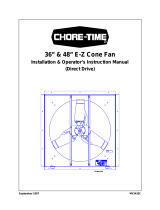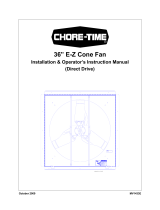Page is loading ...

36” E-Z Cone Fan
Installation & Operator’s Instruction Manual
(Direct Drive)
MV1433DFebruary 2004

2
Chore-Time 36” & 48” E-Z Direct Drive Cone Fan Manual
Chore-Time Warranty
Chore-Time Equipment warrants each new product manufactured by it to be free from defects in material
or workmanship for one year from the date of initial installation by the original purchaser. If such a defect
is found by Chore-Time to exist within the one year period, Chore-Time will, at its option, (a) repair or
replace such product free of charge, F.O.B. the factory of manufacture, or (b) refund to the original
purchaser the original purchase price, in lieu of such repair or replacement.
Conditions and limitations:
1. The product must be installed and operated in accordance with instructions published by Chore-Time
or warranty will be void.
2. Warranty is void if all components of a system are not supplied by Chore-Time.
3. This product must be purchased from and installed by an authorized Chore-Time dealer or certified
representative thereof, or the warranty will be void.
4. Malfunctions or failure resulting from misuse, abuse, negligence, alteration, accident, or lack of
proper maintenance shall not be considered defects under this warranty.
5. This warranty applies only to systems for the care of poultry and livestock. Other applications in
industry or commerce are not covered by this warranty.
Chore-Time shall not be liable for any Consequential or Special Damage which any purchaser may suffer
or claim to have suffered as a result of any defect in the product. “Consequential” or “Special Damages”
as used herein include, but are not limited to, lost or damaged products or goods, costs of transportation,
lost sales, lost orders, lost income, increased overhead, labor and incidental costs and operational
inefficiencies.
THIS WARRANTY CONSTITUTES CHORE-TIME’S ENTIRE AND SOLE WARRANTY AND
CHORE-TIME EXPRESSLY DISCLAIMS ANY AND ALL OTHER WARRANTIES, INCLUDING,
BUT NOT LIMITED TO, EXPRESS AND IMPLIED WARRANTIES AS TO MERCHANTABILITY,
FITNESS FOR PARTICULAR PURPOSE SOLD AND DESCRIPTION OR QUALITY OF THE
PRODUCT FURNISHED HEREUNDER.
Any exceptions to this warranty must be authorized in writing by an officer of the company. Chore-Time
reserves the right to change models and specifications at any time without notice or obligation to improve
previous models.
CHORE-TIME EQUIPMENT, A Division of CTB, Inc.
P.O. Box 2000
Milford, Indiana 46542-2000 U.S.A.

Table of Contents
Topic Page User*
*Legend: C = Customer (end user), D = Distributor (sales), I - Installer of equipment
Chore-Time Warranty . . . . . . . . . . . . . . . . . . . . . . . . . . . . . . . . . . . . . . . . . . . . . . . . 2 C,D
Support Information . . . . . . . . . . . . . . . . . . . . . . . . . . . . . . . . . . . . . . . . . . . . . . . . . 4 C,D
Distributor and Installer Information . . . . . . . . . . . . . . . . . . . . . . . . . . . . . . . . . . . 4 C,D,I
Safety Information . . . . . . . . . . . . . . . . . . . . . . . . . . . . . . . . . . . . . . . . . . . . . . . . . . . 5 C,I
Safety–Alert Symbol. . . . . . . . . . . . . . . . . . . . . . . . . . . . . . . . . . . . . . . . . . . . . . . . . . . . . . .5 C,I
Signal Words. . . . . . . . . . . . . . . . . . . . . . . . . . . . . . . . . . . . . . . . . . . . . . . . . . . . . . . . . . . . .5 C,I
DANGER: Electrical Hazard . . . . . . . . . . . . . . . . . . . . . . . . . . . . . . . . . . . . . . . . . . . . . . . .5 C,I
Technical Information . . . . . . . . . . . . . . . . . . . . . . . . . . . . . . . . . . . . . . . . . . . . . . . . 6 C,I
Tools Required . . . . . . . . . . . . . . . . . . . . . . . . . . . . . . . . . . . . . . . . . . . . . . . . . . . . . . 6 C,I
Fan Dimensions. . . . . . . . . . . . . . . . . . . . . . . . . . . . . . . . . . . . . . . . . . . . . . . . . . . . . . 7 C,I
Fan Assembly Procedure . . . . . . . . . . . . . . . . . . . . . . . . . . . . . . . . . . . . . . . . . . . . . . 7 I
Fan Installation . . . . . . . . . . . . . . . . . . . . . . . . . . . . . . . . . . . . . . . . . . . . . . . . . . . . . . 12 I
Cone Assembly and Installation . . . . . . . . . . . . . . . . . . . . . . . . . . . . . . . . . . . . . . . . 14 I
Wiring:. . . . . . . . . . . . . . . . . . . . . . . . . . . . . . . . . . . . . . . . . . . . . . . . . . . . . . . . . . . . .16 I
Shutter Installation. . . . . . . . . . . . . . . . . . . . . . . . . . . . . . . . . . . . . . . . . . . . . . . . . . . 17 I
MAINTENANCE: . . . . . . . . . . . . . . . . . . . . . . . . . . . . . . . . . . . . . . . . . . . . . . . . . . . 18 C
Direct Drive E-Z Cone Fan Part Numbers and Motor Specifications. . . . . . . . . . 18 C,I
Direct Drive E-Z Cone Fan Parts List . . . . . . . . . . . . . . . . . . . . . . . . . . . . . . . . . . . 19 C,I

4
Chore-Time 36” & 48” E-Z Direct Drive Cone Fan Manual
Support Information
The Chore-Time E-Z Cone Fans are designed to be used as circulating or exhaust fans. Using this equipment
for any other purpose or in a way not within the operating recommendations specified in this manual will
void the warranty and may cause personal injury.
This manual is designed to provide comprehensive planning, installation, operation, and parts listing
information. The Table of Contents provides a convenient overview of the information in this manual. The
Table of Contents also specifies which pages contain information for the sales personnel, installer, and
consumer (end user).
IMPORTANT: CE stands for certified Europe. It is a standard which
equipment must meet or exceed in ordered to be sold in Europe. CE
provides a benchmark for safety and manufacturing issues. CE is
required only on equipment sold in Europe.
Chore-Time Equipment recognizes CE Mark and pursues compliance
in all applicable products. Fill in the CE-Mark serial number in the
blank space provided for future reference.
(CE-mark serial number)
Distributor and Installer Information
Please fill in the following information about your Product.
Keep this manual in a clean, dry place for future reference.
Distributor’s Name ___________________________________________________
Distributor’s Address ________________________________________________
Distributor’s Phone _______________________ Date of Purchase ___________
Installer’s Name _____________________________________________________
Installer’s Address ___________________________________________________
Installer’s Phone _______________________ Date of Installation ___________
System Specifications ________________________________________________
___________________________________________________________________

Chore-Time 36” & 48” E-Z Direct Drive Cone Fan Manual
5
Safety Information
Caution, Warning and Danger Decals have been placed on the equipment to warn of potentially
dangerous situations. Care should be taken to keep this information intact and easy to read at all times.
Replace missing or damaged safety signs.
Using the equipment for purposes other than specified in this manual may cause personal injury and or
damage to the equipment.
Safety–Alert Symbol
This is a safety–alert symbol. When you see this symbol on your equipment, be alert to
the potential for personal injury. This equipment is designed to be installed and operated
as safely as possible...however, hazards do exist.
Signal Words
Signal words are used in conjunction with the safety–alert symbol to
identify the severity of the warning.
DANGER........... indicates an imminently hazardous situation
which, if not avoided, WILL result in death
or serious injury.
WARNING........ indicates a potentially hazardous situation
which, if not avoided, COULD result in
death or serious injury.
CAUTION.......... indicates a hazardous situation which, if not
avoided, MAY result in minor or moderate
injury.
DANGER: Electrical Hazard
Disconnect electrical power before inspecting or servicing
equipment unless maintenance instructions specifically state
otherwise.
Ground all electrical equipment for safety.
All electrical wiring must be done by a qualified electrician in
accordance with local and national electric codes.
Ground all non-current carrying metal parts to guard against
electrical shock.
With the exception of motor overload protection, electrical
disconnects and over current protection are not supplied with the
equipment.
DANGER
WARNING
CAUTION

Chore-Time 36” & 48” E-Z Direct Drive Cone Fan Manual
6
This diagram shows the proper location of the safety decal (DANGER--ROTATING FAN
BLADE) as shipped from the factory. Replace damaged or missing decals. Make sure the
decals may be easily seen at all times.
If the fan is purchased unassembled, the Chore-Time Fan Assembly Part Number Decal
will be packed with this instruction manual. Make sure the decal location shown below is
clean and dry. Remove the backing of the decal and affix it to the Fan Shroud.
Technical Information
Motor choices and specifications are provided in the Parts List section of this manual. See
page 14 Fan Motor specifications.
Important
Chore-Time Equipment strongly recommends that a good alarm system should be installed
in confinement buildings to warn of power failure and high temperature.
Chore-Time Equipment also recommends that an alternate power source be available for
confinement buildings in case of power failure.
Tools Required
• Regular Screwdriver
•Hammer
• 1/2” Open End Wrench or Socket Wrench with 1/2” Socket
• Wire Cutters & Strippers
• Adequate Size & Quantity of Electrical Wire
• 5/16” Hex Key Wrench
• 5/16” Open End Wrench or a 12 Point 3/8” Socket and Ratchet

Chore-Time 36” & 48” E-Z Direct Drive Cone Fan Manual
7
Fan Dimensions
Fan Assembly Procedure
Position the Side Panels around the Fan Shroud, as shown in Figure 1. Loosely secure the
Side Panels to the Fan Shroud using 5/16-18 hardware.
Important: Notice the orientation of the drain holes in the bottom of the Shroud. The
narrow end of the Side Panels must be toward the bottom of the Shroud.
Note: Fans use (2) bolts, washers, and nuts per side.
Figure 2. Shroud and Panel Assembly (front view).
Key Description
1 Side Panel (L.H.)
2 Side Panel (R.H.)
“A” “B” “C” “D” “E” “F” “G”
46”
(116.8 cm)
3” (7.6
cm)
16.25”
(41.3 cm)
45”
(114.3 cm)
42.75”
(108.6 cm)
42.5”
(108.0 cm)
46.5”
(118.1 cm)

Chore-Time 36” & 48” E-Z Direct Drive Cone Fan Manual
8
Assemble the Top and Bottom Panels to the Fan Shroud, using the 5/16-18 hardware
supplied. See Figure 2.
Note: The Bottom Panel is narrow, the Top Panel is wide.
The Side, Top, and Bottom Panels lock together by inserting the tabs of one Panel into the
slot in the end of another Panel. See the detail in Figure 2.
Use a hammer to carefully bend the corner tabs over to secure the Side Panels together.
Figure 2. Shroud and Panel Assembly (front view).
3 Fan Shroud
4 Drain holes in bottom of Shroud
5 5/16-18 x 5/8” Carriage Bolt
6 5/16” Lock Washer
7 5/16-18 Hex Nut
Key Description
1 Top Panel
2 Fan Shroud
3 Bottom Panel
4 Insert tabs into adjoining Panels.
Bend tabs to lock Panels together.
Key Description

Chore-Time 36” & 48” E-Z Direct Drive Cone Fan Manual
9
Secure the Motor Mount Post to the Fan Shroud using the 5/16-18 x 5/8” carriage bolts and
hex nuts provided in the Hardware Package. See Figure 3.
The Motor Mount Post must be installed as shown in Figure 3.
Figure 3. Motor Mount Post Installation (side view).
Install the Motor Support to the Motor Mount Post, as shown in Figure 4.
Figure 4. Motor Support Installation (side view).
Key Description
1Fan Shroud
2 Motor Mount Post
3 5/16-18 x 5/8” Carriage Bolt
4 5/16-18 Hex Nut
5 5/16” Lock Washer
Key Description
1Panel
2 Motor Mount Post
3 Motor Support
4 5/16-18 x 5/8” Carriage Bolt
5 5/16-18 Hex Nut
6 5/16” Lock Washer

Chore-Time 36” & 48” E-Z Direct Drive Cone Fan Manual
10
Secure the Motor to the Motor Support. Fan Motors with Capacitors, orient as shown in
Figure 5 and Figure 6.
The Motor is attached using 10-32 Serrated Flange Nuts provided in the Hardware
Package (See Figure 5).
Figure 5. Motor Installation (side view).
Slide the Blade Assembly onto the motor shaft. The Fan Blade Hub should be flush to the
end of the motor shaft. See Figure 7.
Insert key into keyway on motor shaft.
Tighten the set screws using a 5/16” open end wrench.
Torque the set screw(s) to approximately 130 in./lbs.
Key Description
1 Motor Support
2 Motor
3 10-32 Serrated Flange Nut
MV1433-050 02/04

Chore-Time 36” & 48” E-Z Direct Drive Cone Fan Manual
11
See the decal placement instructions on page 6.
Figure 7. Blade Assembly Installation (side view).
Fan Installation
E-Z Direct Drive Cone Fans must be installed in a side wall.
Build fan framing out of 2” (50 mm) lumber (not supplied).
The required wall opening is provided in the chart below. See Figure 8.
Additionally, the chart on page 7 provides fan dimensions that may be required
for installation.
Figure 9. Cone Assembly (side view).
Insert the Fan Assembly in the framed opening in the side wall.
Center the Fan Assembly in the framed opening, left to right. Allow the Fan Housing to set
on the bottom of the framed opening.
Key Description
1 Blade Assembly
2 Fan Blade Hub
3 Motor
4 Motor Shaft with key/keyway
Dimension
(minimum)
A B
36” E-Z
Cone Fan
43”
(109.2 cm)
43”
(109.2 cm)

Chore-Time 36” & 48” E-Z Direct Drive Cone Fan Manual
12
Secure the Fan Assembly to the framed opening, using (1) 1/4” x 1-3/4” Lag Screw through
the middle hole on each side and (3) 1/4” x 1-3/4” Lag Screws across the bottom panel. See
Figure 9. Lag Screws are supplied in the Hardware Package.
Figure 9. Cone Assembly (side view).
Install the Shutter Clips, as shown in Figure 10, in the remaining holes on the sides and top
of the Slant Wall Kit. The Shutter Clips need to be tight, but loose enough to be turned.
Figure 10. Shutter Clip installation (front view).
Key Description
1 Cone Fan Assembly
2 Side Wall of Building
3 1/4” x 1-3/4” Lag Screws (5 used)
Key Description
1 Cone Fan Assembly
2 1/4 x 1-3/4” Lag Screw
3 Shutter Clip
4 Nylon Flat Washer

Chore-Time 36” & 48” E-Z Direct Drive Cone Fan Manual
13
Cone Assembly and Installation
The Cone must be assembled and installed in the field.
Important: The Fan must be installed in the wall before installing the Cone to the Fan.
Lay the Cone Panels, with the flanges up, on a flat surface, as shown in Figure 11.
Loosely, fasten the Side Panels together with (3) 5/16-18 x 5/8” carriage bolts, (3) 3/8” lock
washers, and (3) 5/16-18 hex nuts per joint. Only install hardware at the locations shown in
Figure 11.
Do not tighten the hardware.
Figure 11. Cone Assembly (top view).
Set the Cone Side Panels up and align the ends to create the cone shaped housing. Loosely,
secure the ends similar to the other joints.
Note: The flanges should be on the outside of the Cone.
Position the Grill in the larger end of the Cone Assembly. Secure the Grill in place using
the 5/16-18 carriage bolts, 3/8” lock washers, and 5/16-18 hex nuts. See Figure 12. This
will help maintain the shape of the Cone Assembly while it is being secured to the Fan
Key Description
1 Cone Panel
2 5/16-18 Hex Nut
3 3/8” Lock Washer
4 5/16-18 x 5/8” Carriage Bolts
5 Do not install hardware here.

14
Chore-Time 36” & 48” E-Z Direct Drive Cone Fan Manual
Shroud.
Figure 12. Grill Installation (front view).
Secure each Cone Hanger Bracket to the Fan Shroud, using 5/16-18 carriage bolts, 3/8” lock washers, and
5/16-18 hex nuts. See Figure 13.
Figure 13. Hanger Bracket Installation (side view).
Key Description
1 Cone Assembly
2Grill
3 5/16-18 Carriage Bolt
4 3/8” Lock Washer
5 5/16-18 Hex Nut
DANGER:
The Grill MUST be
installed to prevent
serious injury or death.

Chore-Time 36” & 48” E-Z Direct Drive Cone Fan Manual
15
With the help of an assistant, lift the Cone Assembly to the Fan Shroud. Slide the smaller
end of the Cone Assembly over the Fan Shroud. Rotate the Cone Assembly to align the
Panel Joints with the Cone Hanger Brackets.
Secure the Cone Assembly to the Cone Hanger Brackets using (1) 5/16-18 carriage bolt, 3/
8” lock washer, and 5/16-18 hex nut. See Figure 14.
Tighten all the hardware.
Figure 14. Cone Installation (side view).
Wiring:
See wiring diagram on Motor for Motor electrical connections. Follow local, state and
national electric codes for wiring.
Install an electric disconnect within reach of each Fan.
Route the motor cord (not supplied) toward the upper left corner of fan and attach the cord
to the top panel using the 3/8” cord clip mounted in the 1/4” hole in the top panel. See
Figure 15.
Important: If an Aluminum Shutter will be installed, route the motor cord through
the Rubber Grommet.
Key Description
1 Fan Assembly
2 5/16-18 x 5/8” Carriage Bolt
3 Cone Hanger Bracket
4 5/16-18 Hex Nut
5 3/8” Lock Washer
Key Description
1 Fan Assembly
2 Cone Hanger Bracket
3 5/16-18 Hex Nut
4 3/8” Lock Washer
5 Cone Assembly
6 5/16-18 x 5/8” Carriage Bolt

Chore-Time 36” & 48” E-Z Direct Drive Cone Fan Manual
16
Some installations may require an exit hole for the motor cord be drilled in the side of the
Housing. These installations must have electrical wires routed through conduit to protect
them from damage.
Note: Make sure the conduit or wires do not interfere with the Fan Blades or Shutter
operation.
Figure 15. Installing Cord Clip.
Shutter Installation
Install the Grommet in the corner of the Aluminum Shutter only. See Figure 16.
For fans with plastic shutters, cut a 3/8” slot in the upper left flange of the shutter to route
the cord through when the shutter is installed. See detail in Figure 16.
The Slant Wall Bottom Panel is designed to hold the Shutter. Slide the bottom of the Shutter
into position in the Bottom Panel of the Slant Wall kit, lean the Shutter back and lock it in
place by rotating the Shutter Clips. See Figure 16.
Figure 16. Shutter Installation (front view).
Key Description
1 Slant Wall Top Panel
2 Cord Clip
3 Cord

Chore-Time 36” & 48” E-Z Direct Drive Cone Fan Manual
17
MAINTENANCE:
Service and maintenance of fans should be done only by a qualified
technician.
DISCONNECT POWER PRIOR TO MAINTAINING OR CLEANING
THE FAN! The fan may start automatically causing serious injury or
death.
Keep the fan clean for maximum life and best performance.
Key Description
1Grommet
2 Shutter
3 Shutter Clip
4 Slant Wall Housing
5 3/8” Slot in Plastic Shutter

18
Chore-Time 36” & 48” E-Z Direct Drive Cone Fan Manual
Direct Drive E-Z Cone Fan Part Numbers and Motor
Specifications
Assembled
Fans
Unassembled
Fans
Electrical Specs.
Fan P/N + Fan P/N + Voltage HZ Phase HP Motor P/N
39009-361X
39009-362X
39009-364X
39023-361X
39023-362X
39023-364X
115
208-230
208-230/460
60
60
60
1
1
3
1/2
1/2
1/2
27536
28936
27536-3PH
+ Replace “X” in fan P/N with “1” for an aluminum shutter, or “2” for a plastic shutter

Chore-Time 36” & 48” E-Z Direct Drive Cone Fan Manual
19
Direct Drive E-Z Cone Fan Parts List
Item Description Part No.
1 36” Side Panel (L.H.) 39016-1
2 36” Fan Shroud 5538
3 Motor Mount Post 37209
4 36” Top Panel 39014
5 Motor Support 36564
6 36” 3 Wing Fan Blade 40538
7 36” Side Panel (R.H.) 39016-2
8 Danger Decal 2527-50
9 36” Bottom Panel 39015
10 Motor See Chart
11* Cone Bracket 37806
12* Cone Panel 37804
13 Grill 37629
14 36” Aluminum Shutter
36” Plastic Shutter
38259
38027
15 Cord Clip 7242
16 Grommet 7256
17 1/4 x 1-3/4 Lag Screw 39217
18 Shutter Clip 36729
19 Nylon Washer 4856

Made to work.
Built to last.
Revisions to this Manual
Page No. Description of Change
Various Removed 48” models from Manual (They are all obsolete)
18 removed 40403-362X, 40410-362X (obsolete)
10 Replaced 305 washer and 4297 nut with 48113 Serrated Flange Nut
Contact your nearby Chore-Time distributor or representative for additional parts and information.
CTB, Inc.
P.O. Box 2000
Milford, Indiana 46542-2000 U.S.A.
Phone: 574-658-4101 • E-Mail: ctb@ctbinc.com
Printed in the U.S.A
/