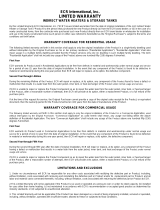Page is loading ...

P/N 240010236, Rev. B [01/09/2014]
Vertical Packaged Terminal Heat Pump
Installation, Operation &
Maintenance Manual
Direct Replacement for
1.5 & 2 Ton Carrier 50QT
TM
RQTH
ECR International, Inc.
2201 Dwyer Avenue • Utica, New York 13501
Ph: 800.325.5279 • Web: retroaire.com

Information and specications outlined in this manual in effect at the
time of printing of this manual. ECR International reserves the right to
discontinue, change specications or system design at any time without
notice and without incurring any obligation, whatsoever.
TABLE OF CONTENTS
Receiving Information ..........................................................................................3
Important Safety Information ................................................................................4
Dimensional/Physical Data ....................................................................................5
General Product Information .................................................................................8
Enclosure Preparation ..........................................................................................9
RQTH Installation .............................................................................................. 10
Electrical Connections ........................................................................................ 11
Final Inspection and Start-up .............................................................................. 12
Sequence of Operation ....................................................................................... 15
Maintenance ..................................................................................................... 16
Troubleshooting ................................................................................................. 17
Electrical Specications ...................................................................................... 19
Operational Performance Data ............................................................................. 20
Condenser Louver Replacement ........................................................................... 21
AHRI Certied ™ is a
trademark of the Air-
Conditioning, Heating
and Refrigeration
Institute. These units
are tested and rated in
accordance with: AHRI
Standards 390 UL-1995
The Right Fit for Comfort 2
P/N 240010236, Rev. B [01/09/2014]

Inspection
Check shipment against bill of lading.
Verify equipment received as ordered.
Verify unit:
• Unit size and type correct per submittal sheet and
job requirements?
• Louver color correct, if special color specied?
• Voltage correct?
• Electric heat correct capacity, if used?
Inspect each component for damage. Concealed
damage must be reported to carrier within 15 days
of receipt of shipment.
Carrier must make proper notation on delivery
receipt of all damage identied and complete carrier
inspection report.
Purchaser must notify Manufacturer’s Service
department of all damage and is responsible for ling
any necessary claims with carrier.
Customer Service : (800) 228-9364
Shipping damage MUST be reported to the carrier IMMEDIATELY.
Examine exterior.
Remove cover and examine compressor and piping for signs of damage.
RECEIVING INFORMATION
General Information
Installation shall be completed by qualied agency.
Retain
this manual for future reference.
Installer, review this manual to verify unit has been
installed correctly. Run unit for one complete cycle to
verify proper function.
To obtain technical service or warranty assistance
during or after installation, contact your local
representative.
When calling for assistance, please have following
information ready:
Model Number_________________________
Serial Number_________________________
Date of installation______________________
3 Made in USA
P/N 240010236, Rev. B [01/09/2014]

Safety Information
• Installation by qualied personnel.
• Turn off electrical supply before servicing unit.
• Inspect all parts for damage prior to installation and
start-up.
• Do not use unit if it has damaged wiring, is not
working properly, or has been damaged or dropped.
• Connect to properly grounded electrical supply with
proper voltage as stated on rating plate.
• Have proper over current protection (i.e. time delay
fuse/HACR Breaker) as listed on Rating Plate.
• Connect unit to properly grounded electrical supply.
Do not fail to properly ground this unit.
Become Familiar With Symbols
Identifying Potential Hazards.
All eld wiring shall conform to requirements of authority
having jurisdiction or in absence of such requirements:
• United States - National Electrical Code, ANSI/NFPA
70
• Canada - CSA C22.1 Canadian Electrical Code Part 1.
IMPORTANT SAFETY INFORMATION
DANGER
Indicates a hazardous situation which, if not
avoided, WILL result in death or serious injury.
!
WARNING
Indicates a hazardous situation which, if not
avoided, could result in death or serious injury.
!
CAUTION
Indicates a hazardous situation which, if not
avoided, could result in minor or moderate injury.
!
NOTICE
Indicates information which should be followed to
ensure proper installation and operation.
WARNING
Fire, and electrical shock hazard. Improper
installation could result in death or serious injury.
Read this manual and understand all requirements
before beginning installation.
!
WARNING
Tampering with 50 RQTH is dangerous and could
result in death or serious injury. Do not modify or
change this unit.
!
The Right Fit for Comfort 4
P/N 240010236, Rev. B [01/09/2014]

Figure 1 - RQTH Installation Dimensions — Inches (mm) - Models 18 & 24
DIMENSIONAL/PHYSICAL DATA
28.19
716
26.69
677.9
5.69
144.4
16.19
411.2
18.00
457.2
43.87
1114.4
Mounting
Hole
Pattern
43.02
1092.6
15.28
388.2
7.44
188.9
8.69
220.7
9.94
252.4
12.00
304.8
Minimum
Height Off
Floor
High
Pressure
Reset
Low
Volt
Connections
Low Pressure
Service Port
High Pressure
Service Port
Control
Box
Wall
Secure to wall
use Mounting
Hole Pattern
27.44
696.9
31.88
809.9
13.21
335.4
5 Made in USA
P/N 240010236, Rev. B [01/09/2014]

Model
Shipping weight
pounds (kg)
(shipping weight = unit
weight + 60 lbs (27 kg)
Return Air Filter Dimensions
inches (mm)
All models must have an air lter
installed prior to operation.
Chassis Mounted
18 305 (138) 16” x 24” x 1”
24 305 (138) 16” x 24” x 1”
DIMENSIONAL/PHYSICAL DATA
Table 1 - Dimensions, Shipping Weights, and Return Air Filter Sizes
13.21
18.36
43.87
27.44
33.94
2.50
28.19
26.21
Figure 2 - RQTHC/RQTH Overall Dimensions — Inches (mm) - Models 18 & 24
27.44”
[696.9mm]
13.21”
[335.4mm]
18.39”
[467.2mm]
28.19”
[716mm]
26.21”
[665.7mm]
2.50”
[63.5mm]
33.94”
[862mm]
43.87”
[1114.4mm]
The Right Fit for Comfort 6
P/N 240010236, Rev. B [01/09/2014]

Models 18 & 24
Line Voltage
Knockouts
Line Voltage Route, See Unit Wiring Diagram For Connections
Figure 3 - Line Voltage Routing Knock-outs Location
DIMENSIONAL/PHYSICAL DATA
7 Made in USA
P/N 240010236, Rev. B [01/09/2014]

• Microprocessor Control Board
– Random start timer prevents multiple units from
simultaneous start-ups.
– Fan purge — fan remains on for 60 seconds after
heat/cool call is satised
– Anti-short-cycle compressor protection prevents
compressor from rapid cycling
– Freeze protection — prevents evaporator coil
freeze up, improving compressor reliability
– Low ambient lockout prevents compressor
operation in outdoor temperatures less than 40°F
(4.4°C)
– Test operation — all timers are temporarily
suppressed to allow ease of testing or
troubleshooting
– Control board LED provides self-diagnostic
troubleshooting codes. See Sequence of
Operation, page 15.
• Field-Installed Accessories:
– Remote wall thermostat (digital 1-stage or
2-stage available).
GENERAL PRODUCT INFORMATION
Product Description
• RQTH single package vertical heat pump (SPVHP).
• R-410A refrigerant.
• Custom outdoor louver required for performance.
• Insulated top-discharge indoor compartment.
• Vertical discharge allows ducting to top of room(s).
• Models can be applied in non-ducted return air
applications.
• Models are limited-range heat pumps. Heat pump
operation will cease at approximately 40°F (4.4°C)
outdoor temperature.
Standard Controls And Components:
• Ability to utilize single or 2-stage thermostat for
emergency heat.
• Disposable return air lter.
APPLICATION LIMITATIONS
• Contact manufacturer if units will be operated in
temperatures outside ranges listed below.
Table 2 Ambient Air Limitations
OUTDOOR [Ambient air temperature °F (°C)]
COOLING HEATING
Minimum Maximum Maximum
Dry bulb Dry bulb Dry bulb
67 (19) 115 (46) 75 (24)
INDOOR [Ambient air temperature °F (°C)]
COOLING HEATING
Minimum Maximum Min. Max.
Dry
bulb
Wet
bulb
Dry
bulb
Wet
bulb
Dry bulb
67 (19) 57 (14) 90 (32) 72 (22) 50 (10) 80 (27)
The Right Fit for Comfort 8
P/N 240010236, Rev. B [01/09/2014]

ENCLOSURE PREPARATION
Proper Clearances
• Maintain minimum clearance of 6 inches, (152 mm)
[models 18 & 24] between enclosure and chassis for
proper air ow and sound levels.
• Maintain minimum of 6 inches (152 mm) on both sides
and front for non-ducted return air applications only for
service.
• Ducted return air applications require minimal spacing
for service requirements.
Platform
If platform is used, height must make bottom of RQTH
chassis ush with bottom inside edge of wall sleeve.
Air lter
All models must have air lter installed prior to operation.
Use chassis-mounted air lter provided. For optional
return air access panel, remove and discard lter from
unit and install access panel with supplied lter in place.
12.00 Height
Off The Floor
29
1
8
"
45
5
8
"
12.00
Min
Distance
to interior
Walls
A A
4
3
16
"
12
1
4
"
SECTION
A-A
Drain Hole or Slot
to Accomodate
1-1/2" Pipe
Figure 4 - Minimum Clearances
Figure 5 - Filter Placement
Figure 6 - Filter Dimensions
16 X 25 X 1
16” x 25” x 1”
9 Made in USA
P/N 240010236, Rev. B [01/09/2014]

RQTH INSTALLATION
Installing Into Wall Sleeve/Enclosure
DANGER
Electrical shock hazard — Verify power to existing
unit (Carrier 50QT/ET) is disconnected before
removing. Failure to do so will result in death or
serious injury.
!
CAUTION
Use portable lifting device when removing old
unit and to install new unit. Do not attempt to lift
unit without assistance. Failure to follow these
instructions could result in minor or moderate injury.
!
1.
Remove existing unit per manufacture instructions.
2.
Clean and inspect wall sleeve for corrosion, decay or
damage. Repair if necessary.
3.
Remove and discard existing louvers and replace with
suitable replacement louver. Replacement louver
is necessary to achieve rated performance. See
Condenser Louver Replacement page 21 for more
information.
NOTICE
Carrier series use internal drain system. Verify
existing drain system is in working condition and
able to move condensate freely.
4.
Verify internal condensate drain on replacement unit is
free of any obstructions and free owing. Pour at least
16 oz. clear water through base pan and evaporator
drain pan.
5.
Slide chassis into wall sleeve using lifting device.
Line up guide channels with sleeve guide channels on
bottom of wall sleeve.
6.
Slide chassis in until center partition meets wall sleeve
gasket.
7.
Attach power in accordance with requirements of
authority having jurisdiction or in absence of such
requirements the National Electrical Code.
8.
Verify all drain connections are complete before
lagging bulkhead in nal position.
9.
Lag chassis in place using 6 lag bolts removed from
removed unit or replace lag bolts if necessary.
Stub for Base Pan
Condensate Drain Hose
Evaporator Condensate
Drain Hose
Figure 7 - Condensate Drain Locations
View - bottom of unit
The Right Fit for Comfort 10
P/N 240010236, Rev. B [01/09/2014]

Electrical Connections
WARNING
Electrical shock hazard. Disconnect all power
before removing chassis, performing any cleaning,
servicing, or maintenance. Failure to do so could
result in death or serious injury.
!
Refer to wiring diagram attached to unit for wiring details.
All eld wiring shall conform to requirements of authority
having jurisdiction or in absence of such requirements:
• United States
• National Electrical Code, ANSI/NFPA 70
• UL 1995 4th Addition.
• Canada
• CSA C22.1 Canadian Electrical Code Part 1.
• Installer is responsible for ensuring RQTH units are
installed in accordance with all applicable national and
local codes.
• Verify rating plate for circuit ampacity.
• Size breaker(s) or fuse size(s) accordingly.
A. Use only HACR type breakers or time delay fuses.
B. Select proper wire for breaker or fuse size used.
C. Some units require more than one power supply.
D. If plug and receptacle are used, check for proper t.
E. Check nameplate and wiring diagram for further
instructions and wire connections.
F. Each unit is equipped for 24v wall thermostat
connection.
NOTICE
RQTH units are wired for 230v primary voltage
from manufacturer. Transformer must be rewired by
installer if job site voltage is 208v.
ELECTRICAL CONNECTIONS
Choosing Thermostat
Manufacturer offers choice of single-stage or two-stage
mercury-free thermostat compatible with RQTH. Use two-
stage thermostat for units equipped with electric heat
option.
• RetroAire™ thermostats have digital readout with
temperature control range from 45°F (7°C) to 90°F
(32°C).
• When using eld sourced thermostat use ONLY 24v
heat/cool thermostat.
Cooling-Only With Electric Or Hydronic Heat
• Select thermostat compatible with cooling/electric heat
system.
• Thermostat should have “R”, “Y”, “W” and “G”
terminals.
Heat Pump With Electric Heat
Single-Stage Thermostat
Select thermostat compatible with cooling/single stage
heat/heat pump system.
• Thermostat should have “R”, “Y”, “O” and “G” terminals.
RetroAire™ units are single stage heating only.
• Electric heat and heat pump will not operate
simultaneously.
Two-Stage Thermostat
Two-stage heat pump thermostat can be used with RQTH
units.
• See wiring diagram for connections.
• RQTH units are designed to operate as single stage heat
pumps — will alternate between heat pump and electric
heat to meet heat demand.
Thermostat Wiring
Vertical Stack
Low Voltage
Thermostat Connection
11 Made in USA
P/N 240010236, Rev. B [01/09/2014]

CAUTION
Moving parts can cause injury. Use caution when
testing unit. Failure to do so could result in minor or
moderate injury.
!
1.
Do not operate unit without lter in place or use as
temporary heating/cooling source during construction.
2.
Hard wire line voltage power to the unit. Refer to unit
rating plate for proper voltage and amperage/fuse
size.
3.
Connect low voltage wires from thermostat to unit.
Follow wire diagram for details.
4.
Turn power on and check for proper operation.
Before Operating This Unit:
☐ Read and understand this manual.
☐ Verify electrical supply matches electrical requirements
of unit, and unit is properly grounded.
☐ Examine control box. Verify all wire connections are
secure, and control board jumpers are in proper
positions. See Figure 1 page 5 and Figures 9 and 10,
page 13.
☐ Verify indoor blower wheels and outdoor fan blades are
secured to their motor shafts.
☐ Ensure all sheet metal panels are in place and secure.
☐ Verify drain stub, if used, is secure to base pan, and
condensate drain is functioning properly.
☐ Verify chassis is properly t to wall sleeve, and securely
mounted to surrounding framing.
FINAL INSPECTION AND START-UP
Heating
1.
Set wall thermostat to heat mode.
2.
Set thermostat above room setting.
3.
After few minutes of operation, warm air should
discharge from grilles.
4.
Do not operate unit when panels are removed.
Cooling
1.
Set wall thermostat to cool mode. Set thermostat
below room temperature setting.
2.
After few minutes of operation, cool air should
discharge from grilles.
3.
Thermostat can be set at desired setting with selector
switch in heat or cool position.
4.
Verify unit is level.
5.
Verify room discharge air or return air is not blocked.
The Right Fit for Comfort 12
P/N 240010236, Rev. B [01/09/2014]

General
Installation and wiring shall be in accordance with
requirements of authority having jurisdiction In absence of
such requirements refer to:
• USA- National Electrical Code, ANSI/NFPA 70.
• Canada - Canadian Electrical Code, Part I, CSA C22.1:
Safety Standard for Electrical Installations.
Units Rated 208/230V:
• RetroAire unit is wired for 230v primary voltage from
manufacturer.
• Transformer must be rewired by installer if job site
voltage is 208v.
• Change transformer tap from orange to red. See wiring
diagram for details. See Figure 3 page 9 for location of
wiring diagram.
Setting Control Board Jumpers
Control board has two sets of factory installed jumper pins
on control board, HP jumper and TEST jumper.
HP Jumper — selects heat pump or straight cooling.
Pins determine whether unit operates as straight cooling or
as heat pump. See Figures 9 and 10.
• Jumper right pin to center pin for heat pump operation.
• Jumper left pin to center pin for straight cooling
operation.
TEST Jumper
— selects normal or test mode
NOTICE
Do not leave unit operating with TEST jumper in
TEST position.
• Jumper is for testing only. See Figure 9 and 11.
• When jumper pins are jumped together, all timers are
eliminated (example — anti-short cycle, purge, etc.).
• May be used for eld testing. Units are factory set with
jumper on only one pin (normal operation position).
Figure 8 - HP Jumper (selects heat pump or
straight cooling)
Heat Pump Mode
(Jumper center
& Bottom pins)
Straight
Cool Mode
(Jumper center
& Top pins)
HP
HP
Figure 9 - TEST jumper (selects normal or
test mode)
Normal operation
(pins not jumped)
Test mode
(pins jumped)
FINAL INSPECTION & START-UP
13 Made in USA
P/N 240010236, Rev. B [01/09/2014]

TEST JUMPER
HEAT PUMP
JUMPER
Figure 10 - Circuit Board
FINAL INSPECTION & START-UP
The Right Fit for Comfort 14
P/N 240010236, Rev. B [01/09/2014]

Initial Power-Up Or Power Restoration
When power is applied, either for rst time or after power
failure, board will initialize.
• During initialization, LED1 will be lit continuously for
approximately 5 seconds.
• Following initialization, random-start timer is initiated.
This timer adds randomly selected 5-120 seconds to
start-up sequence, reducing possibility of multiple units
starting at same time.
• Once random start timer has expired, 180 second anti-
short-cycle timer is initiated. LED1 blinks two-ash
code. (Anti-short-cycle timer prevents compressor
from rapid cycling.)
• After the anti-short-cycle timer expires, LED1 blinks a
one-blink code, indicating normal operation.
Figure 11 Indicator LED1
LED1
Fan Operation
Some thermostats are equipped with auto/on fan switch.
• When switch is placed in on position indoor fan will run
continuous.
• When switch is in auto position indoor fan will cycle
with call for heating or cooling.
• Fan purge (auto mode only) — after room thermostat
has been satised, purge feature allows indoor fan
to remain on for additional 60 seconds. Increases
efciency by pulling remaining energy from unit.
Cooling Operation
• If room temperature is above thermostat setting,
reversing valve will be energized.
• Compressor and outdoor fan will start provided Anti-
Short Cycle Timer has timed out from initial power-up,
power restoration or previous compressor on cycle.
• Operation will continue until room temperature
satises thermostat. Once room temperature falls
below set point by 3ºF (2ºC), compressor, outdoor fan
motor and reversing valve will de-energize.
• As soon as compressor is de-energized, anti-short-
cycle timer will be initialized and prevent compressor
from starting again for another 180 seconds.
• While anti-short-cycle timer is active, LED1 is set to
blink two-ash code.
• After anti-short-cycle timer expires, LED1 is set to
blink one-blink code, indicating normal operation.
Mechanical Heating
• If outdoor coil temperature remains above 25°F
(-4°C), compressor and outdoor fan will start provided
anti-short-cycle timer has timed out from initial power-
up, power restoration or previous compressor on
cycle. Operation will continue until room temperature
satises thermostat.
• Once room temperature rises above set point by 3°F
(2°C), compressor and outdoor fan motor will de-
energize.
• As soon as compressor is de-energized, anti-
short-cycle timer will be initialized and will prevent
compressor from starting again for another 180
seconds. While anti-short-cycle timer is active, LED1
blinks two-ash code. After anti-short-cycle timer
expires, LED1 ashes one-blink code, indicating normal
operation.
Auxiliary Heating
• If outdoor coil temperature falls to 25°F (-4°C) or
below for 180 seconds during heating call, compressor
and outdoor fan motor will be de-energized and
auxiliary heat will be energized.
• Anti-short-cycle timer will be initiated, prohibiting
compressor operation for 180 seconds.
• LED1 will ash three-blink code, indicating auxiliary
heat operation. Heating operation with auxiliary heat
will continue until outdoor coil sensor reaches 50°F
(10°C).
SEQUENCE OF OPERATION
15 Made in USA
P/N 240010236, Rev. B [01/09/2014]

WARNING
Electrical shock hazard. Disconnect power to RQTH
before servicing or accessing control compartment.
Failure to do follow these instructions could result in
death or serious injury.
!
NOTICE
Perform regular service and maintenance by
qualied service agency at least once every 12
months to assure safe, trouble free operation and
maximum efciency.
NOTICE
Verify proper operation after servicing.
Maintenance Schedule
Manufacturer recommends performing following
inspections and maintenance on monthly basis. Units
installed in harsh or dirty environments will require more
frequent inspections and maintenance.
Disconnect power to unit and remove necessary access
panels:
☐ Clean or replace indoor air lter.
☐ Inspect chassis interior for rodent or insect infestation.
Clean if necessary.
☐ Clean & ush condensate drain pan and chassis base pan.
☐ If applicable, verify condensate drain is functioning
properly.
☐ Inspect refrigeration tubing, especially braze joints, for
signs of refrigerant leaks (oil residue). Repair if necessary.
☐ Inspect indoor and outdoor coils. Verify dirt or debris
have not collected on ns. Clean if necessary. Take care
not to damage coil ns when cleaning. Use n comb to
straighten any bent ns.
☐ Examine control box. Verify all wire connections are
secure.
☐ Verify indoor blower wheels and outdoor fan blades are
secured to their motor shafts.
☐ Verify dirt or debris have not collected on indoor blower
wheels and outdoor fan blades. Use vacuum and soft
brush to clean if necessary.
☐ Verify any ductwork connected to unit is secure and free
of air leaks.
Seasonal Start-Up And Maintenance
Beginning of cooling and heating seasons, complete
mechanical check should be performed and maintenance/
inspections performed as described below.
Disconnect power to unit and remove necessary access
panels:
1.
Remove access panel. Visually inspect equipment.
Look for obvious changes in unit such as damaged coils
or evidence of extended wear on any moving parts.
2.
Check for unusual odors or leaks (examples: burnt
motor windings, water, or refrigerant). Verify base pan
is clean.
3.
Clean or replace return air lter as needed. Check lter
at least once month. Some environments may require
more frequent replacement, depending on particulate
in air stream.
4.
Inspect all electrical connections for frayed wires and
poor connections.
5.
Check fan motors and blower assemblies. Verify screws
and motor mounting hardware are tight.
6.
Centrifugal fan blades and blower cage brush and/or
vacuum as necessary.
7.
Inspect both indoor and outdoor coils. Use n comb to
straighten out any damaged ns.
NOTICE
Do not use solvent based cleaner to clean coils,
some solvents will produce noxious odor when unit
is in operation or may deteriorate components.
8.
Look for oil leaks or stains on or around all braze joints
and refrigerant lines. Presence of oil here indicates
potentially serious problem, such as refrigerant leak.
9.
Inspect and clean drain pan and drain line(s). Use of
anti-fungicide tablet to keep condensate system free
from bacterial contaminants is recommended.
10.
Verify unit is level for proper operation. Building and
equipment may settle, causing shift in direction of
condensate ow. Verify weep holes along rear ange of
base pan are free of debris.
11.
Air leaks may make the conditioned area
uncomfortably drafty or produce noises. Visually
inspect foam gasket between wall and unit, taking
note of separation between air inlet for condenser
and condenser coil discharge. These two areas must
be sealed off from each other. If you experience poor
cooling operation or erratic operation, check for air
recirculation at condenser coil.
12.
Replace access panels and reconnect electrical power.
MAINTENANCE
The Right Fit for Comfort 16
P/N 240010236, Rev. B [01/09/2014]

Symptom Suggestion
No heat or cooling • Check to see if unit has power and if thermostat is satised. If
thermostat is not satised, call your installing contractor or service
contractor.
Thermostat calls for cooling,
but cool air is not coming out of
unit.
• Check for continuity between thermostat and unit. Verify 24Vac is
present across terminals C and R.
• Verify high pressure switch located in outdoor section has not been
tripped. If tripped, press switch button to restart compressor.
• Note: If evaporator fan is operational and all of above suggested
procedures have been followed, and there is still no cooling being
supplied by unit, contact trained heating and cooling professional.
Light on circuit board is
blinking.
• Circuit board uses light for diagnostic purposes. Blinking codes are as
follows:
– 1 blink = normal operation
– 2 blinks = compressor lockout (ASCT — Anti-short cycle timer)
– 3 blinks = outdoor freeze condition
– 4 blinks = indoor freeze condition
– 5 blinks = simultaneous Y and W call (Straight cool units only)
Circuit board light is blinking 3
or 4 times, but there is no freeze
condition.
• Verify sensors have not been damaged. Remove sensor wires from control
board and make resistance measurements, compare to following sensor
resistances. Indoor and outdoor coil sensor wires are labelled, as is control
board.
– 77°F = 10KOhms
– 50°F = 19.9KOhms
– 35°F = 30KOhms
– 30°F = 34.4KOhms
Thermostat is satised, but fan
is still running.
• If thermostat is set to auto mode, once thermostat is satised, fan will
stay energized for extra 60 seconds to purge unit of excess cool or warm
air in plenum.
• If thermostat fan switch is set to ON, fan will stay energized regardless
of whether thermostat is satised or not. Only way to turn fan off is to
turn unit off or turn thermostat fan switch to AUTO.
Thermostat calls for heat, but no
heat comes out of unit.
• Units equipped with electric heaters have temperature limit switch to
prevent electric heater from reaching unsafe temperatures. If after calling
for heating, heater is not energized, check for continuity across limit. If
limit is open, replace with equivalent limit switch.
Thermostat calls for heat while in
heat pump mode, but heated air
is not coming out of unit.
• Verify unit has power or thermostat has been satised. If unit has power
and thermostat is satised, turn thermostat few degrees above room
temperature.
• While in heat pump mode, verify thermostat is not energizing O terminal.
Retroaire units are designed to work in heat pump mode when 24vac
is present across Y and C. Verify heat pump jumper on control board
is jumping two pins labeled “HP”. See control board jumper locations,
Figure 11, Page 14.
• Verify there are no freeze conditions. Refer to blinking codes question
above for more information.
TROUBLESHOOTING
WARNING
Electrical shock hazard. Disconnect power to unit
before servicing or accessing control compartment.
Failure To follow these instructions could result in
death or serious injury.
!
NOTICE
Have qualied technician conduct troubleshooting
procedures.
17 Made in USA
P/N 240010236, Rev. B [01/09/2014]

Indoor Motor Speed Tap Selection
• For information on indoor motor speed tap selection,
please refer to “Indoor Motor Speed Tap Selection
Chart” label attached to chassis of RQTH. See Table 4.
• Model, RQTH, motors are factory-wired for corresponding
units as described in 230V column Table 4.
• Make speed tap changes as required by job site
voltage and/or external static pressure (ESP).
• Speed tap changes may need to be changed from
manufacturer settings. Manufacturer will not be liable
for any system problems that could arise if motor
speed is not changed to match application.
Table 3 Indoor motor speed tap selection
chart
Model
ESP
In. w.c. (mm
w.c.)
230V 208V 197V
18, 24
0.1 (3)
Blk Blk Blk0.2 (5)
0.3 (8)
Tap Key — Red (Low) — Blu (Med) — Blk (High)
TROUBLESHOOTING
The Right Fit for Comfort 18
P/N 240010236, Rev. B [01/09/2014]

FLA
Full Load Amps
H-WIRE
Hard Wired
HA
Heater Amps
Hp
Horse Power
Htr #
Heater Option Number (see Figure 1)
IFM
Indoor Fan Motor
LRA
Locked Rotor Amps
Max
Maximum
MCA
Maximum Circuit Ampacity
Min
Minimum
MOCP
Maximum Over current Protection Device
Amps
(HACR-type breakers or time-delay fuses)
OFM
Outdoor Fan Motor
RLA
Rated Load Amps
TCA
Total Cooling Amps
THA
Total Heating Amps
Volt
Voltage
W
Watts
Table 4 Legend For Electrical Specications
ELECTRICAL SPECIFICATIONS
Table 5 RQTH 18 Electrical Specications
Power
Supply
Volt 1–60
Compressor
Indoor Fan
Motor
Outdoor
Fan Motor
Electric Heat Unit Electrical Ratings
Volt Min RLA LRA FLA Hp FLA Hp Htr # Volt W HA TCA THA MCA MOCP H-Wire
208/
230V
197 7.3 48 1.3 0.25
0.5
0.5
0.125
5
208 4089 19.7
9.6
21.0 26.2
30 H-Wire
230 5000 21.7 23.0 28.8
7
280 5725 27.5 28.8 36.0
40 H-Wire
230 7000 30.4 31.7 39.7
Table 6 RQTH 24 Electrical Specications
Power
Supply
Volt —
1–60
Compressor
Indoor
Fan
Motor
Outdoor
Fan Motor
Electric Heat Unit Electrical Ratings
Volt Min RLA LRA FLA Hp FLA Hp
Htr
#
Volt W HA TCA THA MCA MOCP H-Wire
208/
230V
197 10 58.3 1.3 0.25
0.5
0.5
0.125
0.125
7
208 5725 27.5
12.3
28.8 36.0
40
H-Wire
230 7000 30.4 31.7 39.7
10
208 8178 39.3 40.6 50.8
60
230 10,000 43.5 44.8 28.4
19 Made in USA
P/N 240010236, Rev. B [01/09/2014]

INSTALLATION FOR NEW CONSTRUCTION
Model
Cooling
Btuh (kW)
Sensible
Heat
Ratio
EER
Heat Pump
Btuh (kW)
COP
Air Flow vs External Static Pressure
Fresh
Air
Inlet
Flow
Outdoor
Sound
Level
Static Pressure
0.10 in.
w.c.
(2.5 mm
w.c.)
0.20 in.
w.c.
(5.1 mm
w.c.)
0.30 in.
w.c.
(7.6 mm
w.c.)
CFM (L/s) CFM (L/s) CFM (L/s)
CFM
(L/s)
dBa
RQTH18
17,000
(4.98)
0.77 9.0
15,800
(4.63)
3.0 600 (283) 550 (260) 500 (236) 60 71
RQTH24
21,500
(6.30)
0.75 9.0
21,200
(6.21)
3.0 710 (335) 650 (307) 600 (283) 60 71
OPERATIONAL PERFORMANCE DATA
Table 7 - Performance Data
The Right Fit for Comfort 20
P/N 240010236, Rev. B [01/09/2014]
/