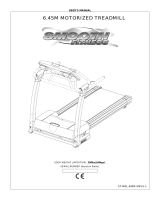1
FPP1M0 FPP1M1 FPP1M2
VESA MOUNTS -
LOW PROFILE, SINGLE ARM AND DUAL ARM
Assembly Instructions
Ref. Qty. Part No. Description
AA 12 030-0845 M4 x 0.7 , 20mm Phillips Pan Screws
BB 12 030-1234 M4 x 0.7 , 12mm Phillips Pan Screws
CC 1/2 012-0760 Cable Clips (Beam)
(1) for FPP1M1 & (2) for FPP1M2
(No Cable Clip is used on FPP1M0)
DD 1/2 012-0815 Cable Clip (Pole)
(1) for FPP1M0 & FPP1M1
(2) for FPP1M2
Hardware List

2
With someone’s help, slide the monitor mount assembly into the pole. NOTE:
Make sure the screws in the spike are loosened and the release lever is pull out
while sliding in spike. Once desired location is determined, tighten spike screws.
STEP 2
Attach your monitor to the vesa plate with either screws (AA) or (BB) as indicated
above. NOTE: The screws that came with your monitor may be sufcient for mounting
to the vesa plate. As long as they are a M4 type screw and sufcient in length.
STEP 1
AA - (20mm screws)
These are used on the inner
hole pattern for monitors
with a 75mm pattern.
BB - (12mm screws)
These are used on the outer
hole pattern for monitors
with a 100mm pattern.
Quick Release
Lever - Pull out
to slide in
Loosen Screws
Prior to Entry.
Tighten to secure
in place. (Use
3/16” Allen wrench
provided)
These are the main
tension screws. They
control the pitch of the
vesa joint.

4
Part # 031-7675
Rev. 08.28.07 CZ
Fold plastic cable
clip closed.
Feed power cords through clips. Then snap clips
into beam’s bottom slots and pole’s slot as shown.
Power cords
Knuckle joints are preset to correct
tension. No adjustments are needed.
NOTE: 2 different sets of plastic clips are
provided for the best possible t.
/