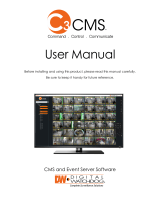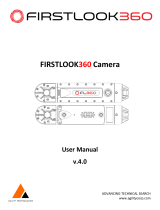Page is loading ...

Please read these instructions carefully before using this product,
and save this manual for future use.
More detailed
instructions on
the operation of
this camera are contained in
“Owner’s Manual for advanced
features (PDF format)” in the
supplied CD-ROM. Install it on
your PC to read it.
PC
P
Basic Owner’s Manual
Digital Camera/Body
Model No. DMC-GH3
until
2013/1/28
VQT4S33
F1012SM0
Register online at www.panasonic.com/register (U.S. customers only)
For USA and Puerto Rico assistance, please call: 1-800-211-PANA(7262) or,
contact us via the web at: http://www.panasonic.com/contactinfo
For Canadian assistance, please call: 1-800-99-LUMIX (1-800-995-8649) or
send e-mail to: [email protected]
DMC-GH3PPC-VQT4S33_eng.book 1 ページ 2012年10月22日 月曜日 午後3時2分

2
VQT4S33 (ENG)
Dear Customer,
Thank you for choosing Panasonic!
You have purchased one of the most sophisticated and reliable products on the market
today. Used properly, we’re sure it will bring you and your family years of enjoyment.
Please take time to fill in the information below. The serial number is on the tag located on
the underside of your camera. Be sure to retain this manual as your convenient camera
information source.
Please note that the actual controls and components, menu items, etc. of your Digital
Camera may look somewhat different from those shown in the illustrations in this Owner’s
Manual.
Carefully observe copyright laws.
•
Recording of pre-recorded tapes or discs or other published or broadcast material for purposes
other than your own private use may infringe copyright laws. Even for the purpose of private
use, recording of certain material may be restricted.
Information for Your Safety
A lithium ion battery that is recyclable powers the product you have
purchased. Please call 1-800-8-BATTERY for information on how to
recycle this battery.
WARNING:
To reduce the risk of fire, electric shock or product damage,
•
Do not expose this unit to rain, moisture, dripping or splashing.
•Use only the recommended accessories.
•Do not remove covers.
•Do not repair this unit by yourself. Refer servicing to qualified service personnel.
The socket outlet shall be installed near the equipment and shall be easily accessible.
Date of Purchase
Dealer Purchased From
Dealer Address
Dealer Phone No.
Model No.
Serial No.
DMC-GH3PPC-VQT4S33_eng.book 2 ページ 2012年10月22日 月曜日 午後3時2分

3
(ENG) VQT4S33
∫ Product identification marking
THE FOLLOWING APPLIES ONLY IN THE U.S.A.
Product Location
Digital Camera Bottom
Battery charger Bottom
FCC Note:
This equipment has been tested and found to comply with the limits for a Class B digital
device, pursuant to Part 15 of the FCC Rules. These limits are designed to provide
reasonable protection against harmful interference in a residential installation. This
equipment generates, uses, and can radiate radio frequency energy and, if not installed
and used in accordance with the instructions, may cause harmful interference to radio
communications. However, there is no guarantee that interference will not occur in a
particular installation. If this equipment does cause harmful interference to radio or
television reception, which can be determined by turning the equipment off and on, the
user is encouraged to try to correct the interference by one or more of the following
measures:
•
Reorient or relocate the receiving antenna.
•Increase the separation between the equipment and receiver.
•Connect the equipment into an outlet on a circuit different from that to which the receiver is
connected.
•Consult the dealer or an experienced radio/TV technician for help.
FCC Caution: To assure continued compliance, follow the attached installation
instructions and use only shielded interface cables with ferrite core when
connecting to computer or peripheral devices.
Any changes or modifications not expressly approved by the party responsible for
compliance could void the user’s authority to operate this equipment.
Declaration of Conformity
Trade Name: Panasonic
Model No.: DMC-GH3
Responsible Party:Panasonic Corporation of North America
One Panasonic Way, Secaucus, NJ 07094
Support Contact: Panasonic Consumer Marketing Company of North America
1-800-211-PANA (7262)
This device complies with Part 15 of the FCC Rules. Operation is subject to the
following two conditions: (1) This device may not cause harmful interference, and (2)
this device must accept any interference received, including interference that may
cause undesired operation.
DMC-GH3
DMC-GH3PPC-VQT4S33_eng.book 3 ページ 2012年10月22日 月曜日 午後3時2分

4
VQT4S33 (ENG)
THE FOLLOWING APPLIES ONLY IN THE U.S.A.
THE FOLLOWING APPLIES ONLY IN CANADA.
Certification and Compliance
See Camera for the certification and compliance mark specific to that device.
1 Select
[Wi-Fi]
in the [Setup] menu.
2 Select
[Wi-Fi Setup]
in the [Wi-Fi] menu.
3
Press
3/4
to select
[Approved Regulations]
, and press [MENU/SET].
Contains FCC ID: VPYLBWL
This transmitter must not be co-located or operated in conjunction with any other
antenna or transmitter.
This equipment complies with FCC radiation exposure limits set forth for an
uncontrolled environment and meets the FCC radio frequency (RF) Exposure
Guidelines in Supplement C to OET65.
This equipment has very low levels of RF energy that are deemed to comply without
testing of specific absorption ratio (SAR).
This Class B digital apparatus complies with Canadian ICES-003.
This device complies with RSS-210 of the IC Rules.
Operation is subject to the following two conditions:
(1)This device may not cause harmful interference,
(2)This device must accept any interference received,
including interference that may cause undesired operation of the device.
This equipment complies with IC radiation exposure limits set forth for an uncontrolled
environment and meets RSS-102 of the IC radio frequency (RF) Exposure rules.
This equipment has very low levels of RF energy that are deemed to comply without
testing of specific absorption ratio (SAR).
DMC-GH3PPC-VQT4S33_eng.book 4 ページ 2012年10月22日 月曜日 午後3時2分

5
(ENG) VQT4S33
∫ About the battery pack
•
Do not heat or expose to flame.
•Do not leave the battery(ies) in a car exposed to direct sunlight for a long period of time with
doors and windows closed.
CAUTION
Battery pack (Lithium ion battery pack)
•
Use the specified unit to recharge the battery pack.
•Do not use the battery pack with equipment other than the specified unit.
•Do not get dirt, sand, liquids, or other foreign matter on the terminals.
•Do not touch the plug terminals (i and j) with metal objects.
•Do not disassemble, remodel, heat or throw into fire.
If any electrolyte should come into contact with your hands or clothes, wash it off
thoroughly with water.
If any electrolyte should come into contact with your eyes, never rub the eyes. Rinse
eyes thoroughly with water, and then consult a doctor.
CAUTION
•
Danger of explosion if battery is incorrectly replaced. Replace only with the type
recommended by the manufacturer.
•When disposing the batteries, please contact your local authorities or dealer and ask for the
correct method of disposal.
Warning
Risk of fire, explosion and burns. Do not disassemble, heat above 60 xC (140 oF) or
incinerate.
DMC-GH3PPC-VQT4S33_eng.book 5 ページ 2012年10月22日 月曜日 午後3時2分

6
VQT4S33 (ENG)
∫ About the battery charger
∫ Cautions for Use
•
Always use a genuine Panasonic remote shutter (DMW-RSL1: optional).
•Do not use the synchro cables with the length of 3 m (9.8 feet) or more.
-If you see this symbol-
CAUTION!
To reduce the risk of fire, electric shock or product damage,
•
Do not install or place this unit in a bookcase, built-in cabinet or in another confined
space. Ensure this unit is well ventilated.
Battery charger
This battery charger operates on AC between 110 V and 240 V.
But
•
In the U.S.A. and Canada, the battery charger must be connected to a 120 V AC power
supply only.
•When connecting to an AC supply outside of the U.S.A. or Canada, use a plug adaptor to
suit the AC outlet configuration.
•When connecting to a supply of greater than AC 125 V, ensure the cord you use is suited to
the voltage of the AC supply and the rated current of the battery charger.
•Contact an electrical parts distributor for assistance in selecting a suitable AC plug adaptor
or AC cord set.
Information on Disposal in other Countries outside the
European Union
This symbol is only valid in the European Union.
If you wish to discard this product, please contact your local
authorities or dealer and ask for the correct method of disposal.
DMC-GH3PPC-VQT4S33_eng.book 6 ページ 2012年10月22日 月曜日 午後3時2分

7
(ENG) VQT4S33
Contents
Information for Your Safety................. 2
Preparation
Reading the Owner’s Manual
(PDF format)......................................... 9
Care of the camera............................. 10
Standard Accessories ........................11
Names and Functions of
Components....................................... 12
Preparation......................................... 16
• Changing the Lens........................ 16
• Attaching the Shoulder Strap ........ 16
• Charging the Battery..................... 17
• Inserting/Removing the Battery..... 18
• Inserting/Removing the Card
(Optional)...................................... 18
• Formatting the card
(initialisation)................................. 19
• Setting Date/Time (Clock Set)....... 19
• Using the Viewfinder ..................... 20
Setting the Menu................................ 21
• Setting menu items ....................... 21
Calling frequently-used menus
instantly (Quick Menu) ...................... 22
Assigning frequently used functions
to the buttons (function buttons) ..... 23
Basic
Taking a Still picture.......................... 24
Recording Motion Picture................. 25
Switching the Information Displayed
on the recording screen.................... 26
Playing Back Pictures/Motion
Pictures............................................... 27
• Playing Back Pictures ................... 27
• Playing Back Motion Pictures........ 29
• Changing the information displayed
on the playback screen................. 30
Deleting Pictures................................ 31
Recording
Selecting the Recording Mode..........32
Taking Pictures with Your Favorite
Settings (Program AE Mode).............33
Taking Pictures by Specifying the
Aperture/Shutter Speed.....................34
• Aperture-Priority AE Mode.............34
• Shutter-Priority AE Mode...............34
• Manual Exposure Mode.................35
• Confirm the Effects of Aperture and
Shutter Speed (Preview Mode) .....36
Taking Pictures that match the
Scene being recorded
(Scene Guide Mode)...........................36
Taking Pictures with different image
effects (Creative Control Mode)........37
• [One Point Color]...........................37
Taking Pictures using the Automatic
Function (Intelligent Auto Mode)......38
• Taking a picture with a blurred
background (Defocus Control) ......38
• Recording images by changing
the brightness or color tone
(Intelligent Auto Plus Mode)..........39
Registering your preferred settings
(Custom Mode)...................................40
• Registering Personal Menu Settings
(Registering custom settings)........40
• Recording using registered custom
set..................................................40
Taking Pictures with the Zoom .........41
Taking pictures by using the
flash.....................................................41
• Changing Flash Mode ...................42
Compensating the Exposure.............42
Setting the Light Sensitivity..............43
Adjusting the White Balance.............44
Taking Pictures with Auto Focus......46
• About the focus mode
(AFS/AFF/AFC).............................47
• Type of the Auto Focus Mode........47
Taking Pictures with Manual
Focus...................................................49
Fixing the Focus and the Exposure
(AF/AE Lock).......................................50
Taking Pictures using Burst Mode ...51
Taking Pictures using Auto
Bracket................................................52
Taking Pictures with the Self-timer...53
DMC-GH3PPC-VQT4S33_eng.book 7 ページ 2012年10月22日 月曜日 午後3時2分

8
VQT4S33 (ENG)
Recording Motion Picture................. 53
• Recording while monitoring camera
images.......................................... 53
• Checking the sound while recording
motion pictures ............................. 53
Recording still pictures while
recording motion pictures................ 54
Recording motion pictures with
manually set aperture value/
shutter speed (Creative Video
Mode).................................................. 54
• Motion pictures in slow and fast
motion........................................... 55
• Minimizing operational sounds
during motion picture recording.... 55
Setting the recording method of
time code............................................ 56
Wi-Fi
What you can do with the Wi-Fi
R
function............................................... 57
[Remote Shooting]............................. 58
• Installing the smartphone/
tablet app “LUMIX LINK”............... 58
• Connecting to a smartphone/
tablet............................................. 58
• Taking pictures via a smartphone/
tablet (remote recording) .............. 59
• Playing back pictures in the
camera.......................................... 60
• Sending location information to the
camera from a smartphone/
tablet............................................. 60
• [Select a destination from
History].......................................... 60
• [Select a destination from
Favorite]........................................ 60
Selecting the connection method.... 61
• Connecting via a wireless access
point.............................................. 61
• Connecting directly........................ 63
[Playback on TV]................................ 64
• Displaying the picture on TV right
after taking it/Displaying the picture
on TV by playing it back on the
camera.......................................... 64
[Send Images While Recording]....... 65
• When sending images to
smartphone/tablet......................... 65
• When sending images to PC.........66
• When sending images to
[Cloud Sync. Service]....................67
• When sending images to WEB
Service..........................................67
• When sending images to AV
device............................................68
[Send Images Stored in the
Camera]...............................................69
• When sending images to
smartphone/tablet .........................69
• When sending images to PC.........70
• When sending images to
[Cloud Sync. Service]....................70
• When sending images to WEB
Service..........................................71
• When sending images to AV
device............................................72
• When sending images to Printer ...73
Connecting to other equipment
Playing Back Pictures on a TV
Screen.................................................74
Saving still pictures and motion
pictures on your PC...........................75
• About the supplied software..........75
Printing the Pictures..........................78
Others
Monitor Display/Viewfinder
Display ................................................79
Menu list..............................................81
• [Rec]..............................................81
• [Motion Picture]..............................83
• [Custom]........................................84
• [Setup]...........................................86
• [Playback]......................................88
Cautions for Use ................................ 89
Specifications.....................................91
Digital Camera Accessory System...95
Digital Camera Accessory Order
Form (For USA and Puerto Rico
Customers) .........................................97
Limited Warranty (ONLY FOR U.S.A.
AND PUERTO RICO) ..........................98
Limited Warranty (ONLY FOR
CANADA) ..........................................101
DMC-GH3PPC-VQT4S33_eng.book 8 ページ 2012年10月22日 月曜日 午後3時2分

9
Preparation
(ENG) VQT4S33
Reading the Owner’s Manual (PDF format)
More detailed instructions on the operation of this camera are contained in
“Owner’s Manual for advanced features (PDF format)” in the supplied CD-ROM.
Install it on your PC to read it.
∫ For Windows
1
Turn the PC on and insert the CD-ROM containing the Owner’s
Manual (supplied).
2
Select the desired language and then click
[Owner’s Manual] to install.
3
Double click the “Owner’s Manual”
shortcut icon on the desktop.
∫ When the Owner’s Manual (PDF format) will not open
You will need Adobe Acrobat Reader 5.0 or later or Adobe Reader 7.0 or later to browse or
print the Owner’s Manual (PDF format).
Insert the CD-ROM containing the Owner’s Manual (supplied), click A and then follow the
messages on the screen to install.
(Compatible OS: Windows XP SP3/Windows Vista SP2/Windows 7)
•
You can download and install a version of Adobe Reader that you can use with your OS from
the following Web Site.
http://get.adobe.com/reader/otherversions
∫ To uninstall the Owner’s Manual (PDF format)
Delete the PDF file from the “Program Files\Panasonic\Lumix\” folder.
∫ For Mac
1
Turn the PC on and insert the CD-ROM containing the Owner’s
Manual (supplied).
2
Open the “Manual” folder in the CD-ROM and then copy the PDF file
with the desired language inside the folder.
3
Double click the PDF file to open it.
DMC-GH3PPC-VQT4S33_eng.book 9 ページ 2012年10月22日 月曜日 午後3時2分

10
Preparation
VQT4S33 (ENG)
Care of the camera
Do not subject to strong vibration, shock, or pressure.
•
The lens, monitor, or external case may be damaged if used in the following conditions.
It may also malfunction or image may not be record if you:
–Drop or hit the camera.
–Press hard on the lens or the monitor.
The dust- and splash-proofing of this unit is not a guarantee of a full protection against the
intrusion of dust and water. Please note the following to optimize the dust-proof and
splash-proof performance:
–
Use a Panasonic interchangeable lens that supports the dust- and splash-proof design.
When you are using an interchangeable lens that does not support the dust-splash proofing
or are using the mount adaptor (DMW-MA1: optional), the dust-splash proofing of this unit is
disabled.
–Use with the built-in flash closed.
–Securely close each door part, socket cap and terminal cover of this unit.
–When you attach/detach the lens or cap, or open/close the door, make sure to prevent sand,
dust, and water droplets from entering the interior of this unit.
–If this unit is exposed to water or other liquids, wipe off the liquid with soft dry cloths after use.
Do not place your hands inside the mount of the digital camera body. Since the
sensor unit is a precision apparatus, it may cause a malfunction or damage.
∫ About Condensation (When the lens, the viewfinder or monitor is fogged up)
•Condensation occurs when the ambient temperature or humidity changes. Be careful of
condensation since it causes lens, viewfinder and monitor stains, fungus and camera
malfunction.
•If condensation occurs, turn the camera off and leave it for about 2 hours. The fog will
disappear naturally when the temperature of the camera becomes close to the ambient
temperature.
DMC-GH3PPC-VQT4S33_eng.book 10 ページ 2012年10月22日 月曜日 午後3時2分

11
Preparation
(ENG) VQT4S33
Standard Accessories
Check that all the accessories are supplied before using the camera.
Product numbers correct as of October 2012. These may be subject to change.
Digital Camera Body
(This is referred to as camera body in this Owner’s Manual.)
1Battery Pack
(Indicated as battery pack or battery in the text)
Charge the battery before use.
2 Battery Charger
(Indicated as battery charger or charger in the
text)
3 AC Cable
4 USB Connection Cable
5 CD-ROM
•
Software:
Use it to install the software to your PC.
6 CD-ROM
•
Owner’s Manual for advanced features:
Use it to install to your PC.
7 Shoulder Strap
8 Body Cap
¢1
9 Hot shoe cover
¢1
¢1 This is attached to the camera body at the time of
purchase.
•SD Memory Card, SDHC Memory Card and SDXC
Memory Card are indicated as card in the text.
•The card is optional.
•Description in this Owner’s Manual is based on the
interchangeable lens (H-HS12035: optional).
[The lens kit that includes the interchangeable lens
(H-HS12035: optional) is not commercially available in
some regions.]
•If any accessories are lost, customers in the USA and
Puerto Rico should contact Panasonic’s parts department at 1-800-833-9626 and customers in
Canada should contact 1-800-99-LUMIX (1-800-995-8649) for further information about
obtaining replacement parts.
K1HY08YY0025
4
5
3
1
DMW-BLF19PP
2
DMW-BTC10PP
VFF1066
6
7
VFC4908
8
VKF4971
9
K2CA2CA00025
VYF3522
DMC-GH3PPC-VQT4S33_eng.book 11 ページ 2012年10月22日 月曜日 午後3時2分

12
Preparation
VQT4S33 (ENG)
Names and Functions of Components
∫ Camera body
1 Shutter button (P24)
2 Self-timer indicator (P53)/
AF Assist Lamp
3 Sensor
4 Flash (P41)
5 Flash synchro socket
¢
6 Lens fitting mark
7 Mount
8 Lens lock pin
9 Lens release button (P16)
10 [(] (Playback) button (P27)
11 [LVF] button (P20)/[Fn5] button (P23)
12 Viewfinder (P20)
13 Eye Cup
¢
(P90)
14 Eye sensor (P20)
15 Diopter adjustment dial (P20)
16 [AF/AE LOCK] button (P50)
17 Focus mode lever (P46)
18 Rear dial
19 Motion picture button (P25)
20 Speaker
•
Be careful not to cover the speaker with your
finger. Doing so may make sound difficult to
hear.
21 Touch screen/monitor (P15)
22 [Q.MENU] button (P22)/[Fn2] button (P23)
23 [ ] (Auto Focus Mode) button (P46)/
[Fn3] button (P23)
24 [ ] (Delete/Cancel) button (P31)/
[Fn4] button (P23)
25 [MENU/SET] button (P15, 21)
26 Control dial (P15)/Cursor buttons (P15)
27 [DISP.] button (P26, 30)
¢ If you lost the flash synchro socket cap (VKF5108) or eye cup (VYK6B43), please contact
the dealer where you purchased the camera or Panasonic.
2
34 5
1
678 9
10
21
11 12
26 2722 23 24 25
13
14 1915 18 2016 17
DMC-GH3PPC-VQT4S33_eng.book 12 ページ 2012年10月22日 月曜日 午後3時2分

13
Preparation
(ENG) VQT4S33
28 Drive mode dial
Single (P24):
Burst (P51):
Auto Bracket (P52):
Self-timer (P53):
29 Hot shoe (Hot shoe cover)
•
Keep the Hot Shoe Cover out of reach of children
to prevent swallowing.
30 Mode dial (P32)
31 [Wi-Fi] button (P58)/[Fn1] button (P23)
32 Front dial
33 [ ](White Balance) button (P44)
34 [ ](ISO sensitivity) button (P43)
35 [ ](Exposure Compensation) button (P42)
36 Flash open button (P41)
37 Stereo microphone
•
Be careful not to cover the microphone with your
finger. Doing so may make sound difficult to
record.
38 Status indicator (P19)
39 Camera ON/OFF switch (P19)
40 Wi-Fi connection lamp
41 Focus distance reference mark
42 [MIC] socket
43 Headphone socket
44 [HDMI] socket (P74)
45 [AV OUT/DIGITAL] socket (P74, 77, 78)
46 [REMOTE] socket
47 Shoulder strap eyelet (P16)
•
Be sure to attach the shoulder strap when using
the camera to ensure that you will not drop it.
48 Card door (P18)
36 39 40
41
38
30 3129 32
37
28
33
34
35
42
43
44
45
46
47
48
DMC-GH3PPC-VQT4S33_eng.book 13 ページ 2012年10月22日 月曜日 午後3時2分

14
Preparation
VQT4S33 (ENG)
49 Tripod mount
•
A tripod with a screw length of 5.5 mm (0.22 inch)
or more may damage this unit if attached.
50 Terminal cover
¢
• Keep the terminal cover out of reach of children to
prevent swallowing.
51 Battery door (P18)
52 Release lever (P18)
53 DC coupler cover
•
When using an AC adaptor, ensure that the
Panasonic DC coupler (DMW-DCC12: optional)
and AC adaptor (DMW-AC8PP: optional) are
used.
• Always use a genuine Panasonic AC adaptor (DMW-AC8PP: optional).
• When using an AC adaptor, use the AC cable supplied with the AC adaptor.
• It is recommended to use a fully charged battery or AC adaptor when recording motion
pictures.
• If while recording motion pictures using the AC adaptor and the power supply is cut off
due to a power outage or if the AC adaptor is disconnected etc., the motion picture will not
be recorded.
¢ If you lost the terminal cover (VKF5104), please contact the dealer where you purchased the
camera or Panasonic.
ロヰヤレ
ヰヱユワ
53 5149 50 52
DMC-GH3PPC-VQT4S33_eng.book 14 ページ 2012年10月22日 月曜日 午後3時2分

15
Preparation
(ENG) VQT4S33
Touch panel of this unit is capacitive. Touch the panel directly with your bare finger.
∫ Touch
To touch and release the touch screen.
Use for selecting items or icons.
•
When selecting features using the touch screen, be sure to touch the
center of the desired icon.
∫ Drag
A movement without releasing the touch screen.
This is used to move the AF area, operate the slide bar, etc.
This can also be used to move to the next image during playback,
etc.
∫ Pinch (enlarge/reduce)
Pinch the touch panel apart (enlarge) or together (reduce) with
two fingers.
Use to enlarge/reduce the played back images or AF area.
Pressing the cursor button:
Selection of items or setting of values etc., is performed.
Pressing [MENU/SET]:
Confirmation of setting contents, etc., is performed.
•
This document expresses the up, down, left, and right of the cursor
button as 3/4/2/1.
Rotating the control dial:
Selection of items or setting of values etc., is performed.
Touch screen
Cursor buttons/[MENU/SET] button
Control Dial
DMC-GH3PPC-VQT4S33_eng.book 15 ページ 2012年10月22日 月曜日 午後3時2分

16
Preparation
VQT4S33 (ENG)
Preparation
•Check that the camera is turned off.
•
Change lenses where there is not a lot of dirt or dust. Refer to P90, when dirt or dust gets on the lens.
•Do not press the lens release button A when you attach a lens.
∫ Detaching the lens
1 Attach the lens cap.
2 While pressing on the lens release button B, rotate
the lens toward the arrow until it stops and then
remove.
•
We recommend attaching the shoulder strap when using the camera to prevent it from dropping.
•Perform steps 1 to 4 and then attach the other side of the shoulder strap.
•Use the shoulder strap around your shoulder.
–Do not wrap the strap around your neck.
–It may result in injury or accident.
•Do not leave the shoulder strap where an infant can reach it.
–It may result in an accident by mistakenly wrapping around the neck.
Changing the Lens
Attaching the lens
Attaching the Shoulder Strap
1
2
3
4
DMC-GH3PPC-VQT4S33_eng.book 16 ページ 2012年10月22日 月曜日 午後3時2分

17
Preparation
(ENG) VQT4S33
The battery that can be used with this unit is DMW-BLF19PP.
∫ About the [CHARGE] indicator
The [CHARGE] indicator turns on:
The [CHARGE] indicator is turned on during charging.
The [CHARGE] indicator turns off:
The [CHARGE] indicator will turn off once the charging has completed without any
problem. (Disconnect the charger from the electrical socket and detach the battery after
charging is completed.)
∫ Charging time
•
The indicated charging time is for when the battery has been discharged completely.
The charging time may vary depending on how the battery has been used. The charging
time for the battery in hot/cold environments or a battery that has not been used for a
long time may be longer than normal.
Charging the Battery
1 Connect the AC cable.
2 Attach the battery paying attention to the direction of the
battery until it clicks.
•
The [CHARGE] indicator A lights up and charging begins.
Charging time Approx. 220 min
DMC-GH3PPC-VQT4S33_eng.book 17 ページ 2012年10月22日 月曜日 午後3時2分

18
Preparation
VQT4S33 (ENG)
•Always use genuine Panasonic batteries (DMW-BLF19PP).
•If you use other batteries, we cannot guarantee the quality of this product.
•Being careful about the battery orientation, insert all the way until you hear a locking sound and
then check that it is locked by lever A.
Pull the lever A in the direction of the arrow to remove the battery.
•Push it securely all the way until you hear a “click” while being careful about the direction in
which you insert it.
To remove the card, push the card until it clicks, then pull the card out upright.
∫ About cards that can be used with this unit
SD Memory Card (8 MB to 2 GB)
SDHC Memory Card (4 GB to 32 GB)
SDXC Memory Card (48 GB, 64 GB)
∫ About the motion picture recording and SD speed class
Confirm the SD Speed Class (the speed standard regarding continuous writing) on a card
label etc. when you record a motion picture. Use a card with SD Speed Class with “Class 4”
or more for [AVCHD]/[MP4] motion picture recording, and use “Class 10” for [MOV].
•Please confirm the latest information on the following website.
http://panasonic.jp/support/global/cs/dsc/
(This Site is English only.)
•Keep the Memory Card out of reach of children to prevent swallowing.
Inserting/Removing the Battery
Inserting/Removing the Card (Optional)
e.g.:
ロヰヤレ
ヰヱユワ
ロヰヤレ
ヰヱユワ
DMC-GH3PPC-VQT4S33_eng.book 18 ページ 2012年10月22日 月曜日 午後3時2分

19
Preparation
(ENG) VQT4S33
Format the card before recording a picture with this unit.
Since data cannot be recovered after formatting, make sure to back up necessary
data in advance.
Select [Format] in the [Setup] menu. (P21)
•
Confirmation screen is displayed. It is executed when [Yes] is selected.
•The clock is not set when the camera is shipped.
1 Turn the camera on.
•
The status indicator 1 lights when you turn this
unit on.
2 Press [MENU/SET].
3 Press 2/1 to select the items (year, month,
day, hour, minute), and press 3/4 to set.
4 Press [MENU/SET] to set.
5 Press [MENU/SET].
Formatting the card (initialisation)
Setting Date/Time (Clock Set)
ON
OFF
DMC-GH3PPC-VQT4S33_eng.book 19 ページ 2012年10月22日 月曜日 午後3時2分

20
Preparation
VQT4S33 (ENG)
∫ About the eye sensor automatic switching
When [LVF/Monitor Auto] of [Eye Sensor] in the
[Custom] menu is set to [ON] and your eye or an
object is brought close to the viewfinder, the display
automatically switches to the viewfinder display.
A [LVF]/[Fn5] button
B Eye sensor
∫ Switching the Monitor/Viewfinder manually
Press [LVF].
∫ Diopter adjustment
Adjust the diopter to suit your vision so that you
can see the characters displayed in the
viewfinder clearly.
C Diopter adjustment dial
Using the Viewfinder
[LVF]/[Fn5] button can be used in two ways, as [LVF] or as [Fn5] (function 5). At the
time of purchase, it is initially set to [LVF/Monitor Switch].
•
Refer to P23 for details about the function button.
DMC-GH3PPC-VQT4S33_eng.book 20 ページ 2012年10月22日 月曜日 午後3時2分
/