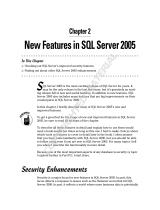Page is loading ...

Application Discovery Manager
Repository Reference Guide
vCenter Application Discovery Manager 6.1
This document supports the version of each product listed and
supports all subsequent versions until the document is replaced
by a new edition. To check for more recent editions of this
document, see http://www.vmware.com/support/pubs.
EN-000452-00

VMware, Inc.
3401 Hillview Ave.
Palo Alto, CA 94304
www.vmware.com
2 VMware, Inc.
ADM Repository Reference Guide
You can find the most up-to-date technical documentation on the VMware Web site at:
http://www.vmware.com/support/
The VMware Web site also provides the latest product updates.
If you have comments about this documentation, submit your feedback to:
docfeedback@vmware.com
Copyright © 2010 VMware, Inc. All rights reserved. This product is protected by U.S. and international copyright and
intellectual property laws. VMware products are covered by one or more patents listed at
http://www.vmware.com/go/patents.
VMware is a registered trademark or trademark of VMware, Inc. in the United States and/or other jurisdictions. All other marks
and names mentioned herein may be trademarks of their respective companies.

VMware, Inc. 3
Contents
AboutThisBook 5
1 Introduction 7
Overview 7
HowDataIsCollected 7
SynchronizingtheExternalDatabase 8
2 SetUptheExternalReportsSchemeConfigurationPolicy 11
SetUpandMonitortheExternalReportsSchemeConfigurationPolicy 11
CreatingtheExternalReportsSchemeConfigurationPolicy 11
ChecktheStatusoftheSynchronizationProcess 13
3 ExternalDatabaseSetup 15
ExternalDatabaseSystemRequirements 15
MinimumHardwareRequirements 15
SoftwareRequirements 15
InstallingandConfiguringtheExternalDatabaseforOracle 16
InstalltheClient‐SideScript 16
CreatetheExternalReportingDatabaseUser 17
Createtheadm_olapTables 17
ConfiguretheSynchronizationProcess 18
InstallingandConfiguringtheExternalDatabaseforMSSQL 20
InstalltheClient‐SideScripts 20
InstalltheExternalDatabaseforMS
SQLServer 20
ConfiguretheSynchronizationProcess 21
ManuallyLoadingDatatotheExternalDatabase 23
CheckingtheStatusoftheExternalDatabaseLoadProcess 24
UpgradingtheExternalDatabase 24
UpgradingforMSSQL 24
UpgradingforOracle 25
4 ADMERDSchema 27
OverviewofExternalDatabaseTables 28
DatabaseStructureandDependencies 28
Address 30
Change_Log 30
CPU 30
Database 31
Dependency 31
Group_Membership 32
Installed_Software 33
IP_Route 33
Java_EE 34
Network_Element 34
Network_Interface 36

ADM Repository Reference Guide
4 VMware, Inc.
Port 36
Property 37
Service 37
Storage_Device 38
Switch_Address_Forwarding 38
TimeDimension 39
UsageMetric 39
Usage_Metric_Baseline 40
Virtual_System_Settings 40
5 ADMCustomReports 41
CreatingCustomReports 41
HostInventory 41
ConnectionInventory 41
MostUsedServices 41
ApplicationDependency 42

VMware, Inc. 5
TheVMwarevCenter™ApplicationDiscoveryManager(ADM)RepositoryReferenceGuideprovides
informationaboutsettingupandconfiguringtheADMexternalrepository.Itdescribesthetablestructureand
dependencieswithintheADMexternaldatabaseandalsoillustratesthetables.Tohelpyouwiththecustom
reports,thebookprovidesexamplesofreports
thatcanbegeneratedfromtheADMexternaldatabase.
Intended Audience
ThisdocumentispartoftheVMwarevCenterApplicationDiscoveryManagerdocumentationset,andis
intendedforusebycorporateInformationTechnology(IT)personnelwhoneedtomonitorenterprise
applicationsandresourcesandmakedecisionsaboutacquiring,allocating,andmodifyingtheseresources.
Readersofthisguideareexpectedtobefamiliar
withthesetopics:
Oracledatabase
SQL
VMware Technical Publications Glossary
VMware
®
TechnicalPublicationsprovidesaglossaryoftermsthatmightbeunfamiliartoyou.Fordefinitions
oftermsastheyareusedinVMwaretechnicaldocumentationgotohttp://www.vmware.com/support/pubs.
Document Feedback
VMwarewelcomesyoursuggestionsforimprovingourdocumentation.Ifyouhavecomments,sendyour
feedbacktodocfeedback@vmware.com.
Technical Support and Education Resources
Thefollowingsectionsdescribethetechnicalsupportresourcesavailabletoyou.Toaccessthecurrentversion
ofthisbookandotherbooks,gotohttp://www.vmware.com/support/pubs.
Online and Telephone Support
Touseonlinesupporttosubmittechnicalsupportrequests,viewyourproductandcontractinformation,and
registeryourproducts,gotohttp://www.vmware.com/support.
Customerswithappropriatesupportcontractsshouldusetelephonesupportforthefastestresponseon
priority1issues.Gotohttp://www.vmware.com/support/phone_support.
Support Offerings
TofindouthowVMwaresupportofferingscanhelpmeetyourbusinessneeds,goto
http://www.vmware.com/support/services.
About This Book

ADM Repository Reference Guide
6 VMware, Inc.
VMware Professional Services
VMwareEducationServicescoursesofferextensivehands‐onlabs,casestudyexamples,andcoursematerials
designedtobeusedason‐the‐jobreferencetools.Coursesareavailableonsite,intheclassroom,andlive
online.Foronsitepilotprograms andimplementationbestpractices,VMwareConsultingServicesprovides
offeringsto helpyouassess,plan,
build,andmanageyourvirtualenvironment.Toaccessinformationabout
educationclasses,certificationprograms,andconsultingservices,gotohttp://www.vmware.com/services.

VMware, Inc. 7
1
ThischapterintroducestheVMwarevCenter™ApplicationDiscoveryManager(ADM)repositoryand
providesanoverviewthatincludesdescriptionsofdatacollection,tabletypes,andkeyfields.
Thischapterincludesthefollowingtopics:
“Overview”onpage 7
“SynchronizingtheExternalDatabase”onpage 8
Overview
TheADMprovidesstandardreportsbasedonthedatacollectedandstoredintheADMRepository.The
schemaofthenewADMExternalDatabaseissimpletounderstandandallowsyoutowritereportingqueries
overitwithoutdisruptingtheperformanceoftheotherADMservices.
How Data Is Collected
TheADMcollects,manages,andstoresdatathroughthecomponentslistedinTable 1‐1
Figure 1‐1illustrateshowdataiscollectedandstoredintheADMdatabase.
Introduction
1
Table 1-1. ADM Components
Component Description
ActiveDiscovery‐
Unix
Collectsdatafromtheconfigurationobjectsinyourdatacenter.Thefollowingdiscoverytypes
apply:
IPdiscovery—DetectshostsorotherconfigurationitemswithaspecificIPaddresswhen
passivediscoveryfailstodiscoverthem.
Detaildiscovery—ExtendstheinformationobtainedusingpassiveandIPdiscovery.Ituses
commonnetworkprotocolstoremotelyqueryserversinthemanagednetworkandobtains
supplementaryinformationaboutnetworkhoststhatisaddedtothedatabase.
ActiveDiscovery‐
Windows
AdiscoveryenginethatusesWMIbaseddiscoverypoliciesforperforming
activediscoveryon
Windowsmachines.
PassiveDiscovery Passivelyobservesthenetworktrafficbyperformingadeep‐packetanalysistodiscover
applicationsandcomponentrelationshipsinphysicalandvirtualenvironments.
Passivediscoveryalsoallowsyoutodothefollowing:
Mapdependencies.
Counttheactivityofthesedependencies.
Identifyservices.
Aggregator Receivesdatafromthediscoverycomponentsandreconcilesthedatabeforetransferringittothe
databasecomponent.TheaggregatoralsoprovidestheuserinterfaceforusingADMandisthe
integrationpointforvariousintegrations,forexample,ERDB.
Database AnOracleRDBMSusedtostorediscovereddataandADMconfiguration.

ADM Repository Reference Guide
8 VMware, Inc.
Figure 1-1. Collection, Management, and Storage of ADM Data
ThedatastoredintheADMdatabasecannotbecustomizedormanipulatedforcreatingcustomreports.
Therefore,ADMprovidesfunctionalityforexportingthedataintoanADMexternalrepository,fromwhich
customreportsarecreated.
Thedatatransferredtotheexternalrepositoryisnotreal‐timedata.Itissynchronized
atregularintervalsas
definedintheExternalReportsSchemeConfigurationpolicy.
Synchronizing the External Database
Figure 1‐2illustrateshowtheADMexternaldatabaseissynchronizedwiththeADMrepositorythroughthe
ETL(Extract‐Transform‐Load)process.ExtractionandtransformationisdonethroughADMandloadingis
donebytheadm_olapcomponentontheexternaldatabasehost.
Figure 1-2. External Database Synchronization Process
Thesynchronizationprocesscomprisesofthefollowingsteps:
1Thesynchronization
istriggeredaccordingtothesettingsintheExternalReportsSchemeConfiguration
policy.
2ADMchecksthestatusofthereplicationtoensurethattheprevioussynchronizationandthatanyreport
requestsagainsttheexternaldatabasehascompleted.
3ADMextractsthedatafilesfortheloadprocessasfollows:
aTheReportSchema
isextractedandtranslatedto.csvfiles.
bThedatafilesarecompressedandplacedtogetherinasingleZiparchive.
cTheZipfileisuploadedtotheassignedFTPserver.
Database
detail
passive
Discovery
Management
database
server
flat files
data download
ADM_OLAP
Reporting Schema
FTP server
ADM
flat files
data upload
load flat files into
ADM_OLAP Schema

VMware, Inc. 9
Chapter 1 Introduction
4ThesystemrunningtheexternaldatabaseperiodicallycheckstheFTPserverfordatafilesbasedonthe
synchronizationscheduledefinedontheexternaldatabasesystem.
5Whenadatafileisfound,thefollowingprocesstakesplaceontheexternaldatabasesystem:
aThelatestZipfileisdownloaded.
bTheZipfileis
extractedtothedecompressed.csvdatafiles.
cThedatabaseloadingisperformedusingthedatabasespecificloader.
Performance and Scalability
Thefollowingstepsindicatetheamountoftimerequiredtocompleteeachprocess:
Extractionandflatfilecreation—ThissteputilizestheADMresourcestothemaximum.Therefore,itis
scheduledtoextractthedataatnightorsomeotherperiodoflowresourceconsumptionandtoallow
enoughtimetocomplete.
Transferringthedatafiles—ThisstepinvolvesuploadingoftheflatfilesfromtheADMRepository
appliancetotheexternaldatabasehost.ThisstepdoesnotconsumemanyADMresources.However,the
transfertimemightvarygreatlybecauseofnetworkconditionsattheexternaldatabasehostsite.
Loadingthedatabase—Thisstepmighttakefewhourstocomplete.

ADM Repository Reference Guide
10 VMware, Inc.

VMware, Inc. 11
2
TheADMConsoleprovidesthenecessaryfunctionalityto:
“SetUpandMonitortheExternalReportsSchemeConfigurationPolicy”onpage 11
“ChecktheStatusoftheSynchronizationProcess”onpage 13
Set Up and Monitor the External Reports Scheme Configuration Policy
TheExternalReportsSchemeConfigurationpolicydefinestheFTPsitewherethedatabasefilesaresentand
howoftenextractionisperformed.TheExternalReportsSchemeConfigurationprovidesfunctionalityfor
runningthepolicyautomaticallyatascheduledtime,orstartingthesynchronizationnow.
Thispolicyonlycontrolsthefollowingstepsof
thesynchronizationprocess:
Databasedataextraction
Databasefilescreation
PostingthedatabasefilestotheFTPsite
YoumustconfiguretheexternaldatabasehosttoretrievethedatafilesfromtheFTPsiteandcompletethe
synchronizationprocess.Chapter 3,“ExternalDatabaseSetup,”onpage 15providescompletedetails.
Creating the External Reports Scheme Configuration Policy
To set up the External Reports Scheme Configuration policy
1LogintotheADMConsoleasadminuser.
2FromtheADMConsole,navigatetoConnectors>ReportsandclickConfigurationintheleftpane.
Set Up the External Reports Scheme
Configuration Policy
2

ADM Repository Reference Guide
12 VMware, Inc.
3InthePublishertab,entertheFTPsitetowhichthedatafilesarepublishedasshownbelow.
where:
TargetHost—thesystemhostingtheFTPserver.
TargetDirectory—thedirectoryontheFTPserverhosttowhichthefilesaresent.
UserName—thenameofauserwithaccesstotheFTPserver.
Password—thepasswordassociatedwiththeusername.
TransportChannel—allowsusertochoosebetweenFTPandSecuredFTP(SFTP)fordataupload
fromthedrop‐downmenu.
NumberofRetries—thenumberoftimesthesynchronizationprocessattempts,incaseoffailure.
4ClickTestConnectiontotesttheconnectiontotheFTPserverbasedonthepublishingcredentialyou
entered.IfyouhaveenteredinvalidcredentialsoriftheFTPserverisdown,thetesttimesout
orfails.
5ClickCreatepolicy.Ifyouhavepreviouslydefinedthepolicy,clickUpdate.
Running the Synchronization Process at Scheduled Times
To schedule the synchronization process
1AftercreatingtheExternalReportsSchemeConfigurationpolicy,selecttheEnableAutomatic
Schedulingoptionatthebottomofthepageasshownbelow.
2IntheSchedulingtab,selectoneormoredaysoftheweektoschedulethestartofthesynchronization.
N
OTEEnsurethattheusernameandpasswordarethesame,asusedtoconfigurethe
synchronizationontheexternaldatabasesystemasdescribedin“InstallingandConfiguringthe
ExternalDatabaseforOracle”onpage 16forOracledatabasesuserand“InstallingandConfiguring
theExternalDatabaseforMSSQL”onpage 20
forMSSQLServerusers.

VMware, Inc. 13
Chapter 2 Set Up the External Reports Scheme Configuration Policy
3Enterthetimeofdaythesynchronizationoccurs.
IntheaboveexamplethesynchronizationautomaticallybeginseverySaturdayat11:00A.M.
4ClickUpdatetosavethesetting.
Running the Synchronization Process Now
To start the synchronization process on demand
AftercreatingtheExternalReportsSchemeConfigurationpolicy,clickCompleteSynchronizationunderthe
Actionsmenuintheleftpane.
Check the Status of the Synchronization Process
TheADMConsoledisplaysthestatusoftheExternalReportsSchemaConfigurationpolicythatincludesthe
followingsynchronizationsteps:
Extractionofthedatabasefile.
Creationofthedatabasefile.
PostingthedatabasefilestotheFTPsite.
To check the status of the synchronization process
1LogintotheADMConsoleasadminuser.
2FromtheADMConsole,navigatetoConnectors>ReportsandclickStatusintheleftpane.
3Thedisplaypaneliststhefollowingparameters:
LastSync.Time—thelasttimetheexternaldatabasewassynchronizedwiththeADMrepository.
Thetimeisbasedonthelocationoftheappliance.
SynchronizationStatus—thestatusofthesynchronizationprocess,whichisoneofthefollowing:
Idle—theprocessisidle.Nothingiscurrentlyrunning.
Complete—theADMsynchronizationiscompleteandtheFTPfilesareloadedtotheFTP
Server.
Syncinprogress—theADMsynchronizationprocessisinprogress.
ScheduledSynchronizationStatus—thestatusofthesynchronizationschedule,whichisoneofthe
following:
Active—thesynchronizationscheduleissetandrunsatthescheduledtime.
NotActive—thereisnoscheduleassociatedwiththepolicy.
PopulatedElements—liststheelementsthatwerepopulatedtotheexternaldatabaseduringthelast
synchronization.
Count—givesthenumberofelementsthatwerepopulatedtotheexternaldatabase.
4ClickLogintheleftpanetoviewthemessages,describingtheeventsofthesynchronizationprocess.
I
MPORTANTIfanexistingsynchronizationprocesshasnotcompleted,thenADMdoesnotstartthe
synchronizationprocess.

ADM Repository Reference Guide
14 VMware, Inc.

VMware, Inc. 15
3
Tousetheexternaldatabasefunctionalityyouneedtoperformthefollowingsteps:
“ExternalDatabaseSystemRequirements”onpage 15
“InstallingandConfiguringtheExternalDatabaseforOracle”onpage 16
“InstallingandConfiguringtheExternalDatabaseforMSSQL”onpage 20
“ManuallyLoadingDatatotheExternalDatabase”onpage 23
“CheckingtheStatusoftheExternalDatabaseLoadProcess”onpage 24
“UpgradingtheExternalDatabase”onpage 24
External Database System Requirements
ToincorporateanexternaldatabaseintoyourADMenvironment,youneedthefollowingcomponents:
AccesstoanFTPserver.
Theexternalreportingdatabaseclienthastobeinstalledonthesameserverasthedatabase.
Thehardwareandsoftwarerequirementsasfollows.
Minimum Hardware Requirements
Ensurethatyoursystemmeetsthefollowinghardwarerequirements:
2GBmemory.
Dualcore1.8GHZCPU.
500MBfortheclientinstallation.IfthedataZipfilesareretainedontheserver,morediskspaceisneeded.
1GBforthedatabaseinstance.
Software Requirements
Thesoftwarerequirementsforeachtypeofdatabaseareasfollows:
Oracle as the External Database
EnsurethesystemmeetsthefollowingrequirementswhenusingOracleasexternaldatabase:
RedHatEnterpriseLinux4.0
Oracle10gR2(10.2.0.1.0)
External Database Setup
3

ADM Repository Reference Guide
16 VMware, Inc.
PerlwiththeArchive::Zipmodule:
PerlisbundledwithRHEL4.0,buttheArchive::ZipmoduleforhandlingZipfilesneedstobeinstalled
manually.
ToverifythattheArchive::Zipmoduleisloaded,runthefollowing:
perl -MArchive::Zip -e 'print'
Iftheresultis:Archive::Zipmoduleisinstalled,thenthemoduleisinstalledcorrectly.
Iftheresultstartswith:canʹtfindArchive/Zip,thenitisnotinstalled.
Toinstallthis,executethefollowingcommandfromthecommandprompt,withrootpermissions:
cpan -i Archive::Zip
PerlwithExpectmodule:
Toinstall,runthefollowing:
yum install perl-Expect
MS SQL as the External Database
EnsurethesystemmeetsthefollowingrequirementswhenusingMSSQLastheexternaldatabase:
Windows2003ServicePack2
MSSQL2005
psftpinstalledandaddedtothePATHenvproperties
PerlwiththeArchive::Zipmodule
CommonPerldistributionforWindowsisActivePerlfromActiveState.ThenecessaryArchive::Zip
moduleisbundledwithActivePerl.
Installing and Configuring the External Database for Oracle
UsethefollowingprocedurestoinstallandconfiguretheexternaldatabaseforOracle.
Install the Client-Side Script
To install the Client-side script
1CopytheADMexternaldatabaseinstallationfile(adm_olap_
v.X.X-XXX
.zip,where
v.X.X-XXX
isthe
ADMversionandbuildnumber)fromhttp://downloads.vmware.com/ApplicationDiscoveryManager.
2LogintotheLinuxServer.
3 Changedirectoriestothelocationoftheinstallationfile.
4Unziptheadm_olap_v.X.X-XXX.ziptoadirectoryofyourchoice.
Adirectorynamedadm_olapiscreatedwithalltheclient‐sidescriptsinit.
5 Changetheadm_olap
directorypermissiontoallowreadaccesstoallusers.
Toenablereadpermission,inLinuxrun:
chmod 777 -R adm_olap

VMware, Inc. 17
Chapter 3 External Database Setup
Create the External Reporting Database User
To create an external reporting database user
1Switchtoauserwithoraclepermissionsforexample:
$ su - oracle
$Password:
2 Changedirectoryto
unzip_path
/adm_olap/schema/oracle/:
cd
unzip_path
/adm_olap/schema/oracle/
where
unzip_path
/adm_olap/schema/oracle/ isthedirectoryinwhichthe
adm_olap_v.X.X-XXX.zipfilewasextracted.
3LogintotheSQLplusserver:
$ sqlplus '/as sysdba'
SQL*Plus: Release 10.1.0.2.0 - Production on Wed Dec 12 14:17:01 2007
Copyright (c) 1982, 2004, Oracle. All rights reserved.
Connected to:
Oracle Database 10g Release 10.1.0.2.0 - Production
4Verifythattheinstanceisrunning,thedatabaseismounted,andthelistenerisstarted.
5RuntheSQLscripttocreatetheadm_olapuser:
sql> @create_olap_user.sql
User created.
Grant succeeded.
6Typequittoexitthesqlplusprompt.
Create the adm_olap Tables
To create the adm_olap tables
1LogintoSQLplusasadm_olap:
sqlplus adm_olap/adm_olap
2RuntheSQLscripttocreatethetables:
SQL> @create_tables.sql
3Typequittoexitthesqlplusprompt.
N
OTEYoumusthavedatabaseadministratorpermissionstocreateanadm_olapuserandhave
$ORACLE_HOME/bin dirinthePATHtoinstallandconfigurethehostonwhichtheexternaldatabaseis
installed.
N
OTETheusercreatedheremustbe thesameuserthatwasdefinedwhensettinguptheExternalReports
SchemeConfigurationpolicy.TheExternalReportsSchemeConfigurationdefinestheFTPserverwhere
theextracteddatafilesaretransferredandhowoftenthesynchronizationoccurs.
NOTETheadm_olapschemacreationismeanttobemanagedbytheclientDatabaseAdministrator(DBA).
SimpleSQLscriptsareprovidedtosupportthebasicADMtables.Tosupportadditionalinformationadd
externaltables.ChangestothetablesprovidedwithADMareoverwrittenwitheachload.Thescriptsare
locatedwhere
theadm_olap_v.x.X-XXX.zip filewasextractedfollowedby/schema/oracle.
N
OTEDonotaddconstraints.Withtheconstraintsturnedon,theloaderfailstoloadthedata.

ADM Repository Reference Guide
18 VMware, Inc.
Configure the Synchronization Process
To configure the synchronization process
1Configurethesync.propertiesfilelocatedintheadm_olapdirectory:
aMakeacopyofthesync.properties.examplefileandnameitsync.properties:
cp sync.properties.example sync.properties
bModifythefollowinginformationinthesync.propertiesfile:
iFortheFTPinformation,enterthepropercredentials,hostremotedirectory,andwhetherornot
todeletethefilesfromtheFTPserverafterthesynchronizationprocesscompletes:
ftp.user=
ftp-user
ftp.password=
ftp-password
ftp.host=
ftp-hostname
ftp.dir=
remote-dir
ftp.local.dir=tmp
# filter FTP files: consider only files starting with the prefix.
ftp.file.prefix=adm_olap
# delete files from FTP when done?
ftp.delete.files=true
ii EnsurethattheloaderinformationpointstotheOracle:
loader.exec=./load_oracle.pl
loader.dir=load
loader.data.dir=data
iii Modifythearchivingifnecessary:
# archive option will save a local copy of the compressed data at the specified
directory
archive=true
archive.dir=archive
archiveandarchive.dirdefineswhetherornottostorethezippedfileslocallyforhistory
tracking.
Ifnecessaryaddthehooks:hook.before.load=andhook.after.load=allowcustombehaviorjust
beforethedataloadingandaftertheloadingiscomplete.Suchhooksareusedtoaddordrop
indices,toaddclientspecific
dataforloadingtogetherwithADMdata,oranyotherdesired
actions.Thepropertycontainsthepathtoanexecutablescript:
# This can be used, for example, to remove indexes before the data loading
# and re-create the indexes after the load is complete.
#hook.before.load=
#hook.after.load=
2ConfigurethedatabaseloaderforOracle.
TheOracleloaderscriptisconfiguredusingthe oracle.propertiesfile,thatislocatedinthe
unzip_path
/adm_olap/load/directory.Anexamplefile,oracle.properties.example,hasbeen
providedin
unzip_path
/adm_olap/load/:
aMakeacopyofthe oracle.properties.examplefileandnameitoracle.properties:
cp oracle.properties.example oracle.properties
NOTEAnexamplefile, sync.properties.example,isprovidedinadm_olap,touseasatemplateto
configurethesynchronizationprocess.
N
OTEUsethesameusercredentialswhensettinguptheExternalReportsScheme
Configurationpolicyasdescribedin“CreatingtheExternalReportsSchemeConfiguration
Policy”onpage 11.

VMware, Inc. 19
Chapter 3 External Database Setup
bIfyouhaddefinedacustomadm_olapusernameandpasswordwhenyouhadcreatedthedatabase
userasdescribedin“CreatetheExternalReportingDatabaseUser”onpage 17,thenchangetheuser
nameandpasswordcredentialsaccordingly:
user.id=adm_olap/adm_olap
c Changethedelete.data.filesparameterto=trueifyouwanttodeletethedatafilesaftertheyare
loaded.Ifyoukeepthedefault,youneedadditionaldataspacethandefinedin“ExternalDatabase
SystemRequirements”onpage 15:
delete.data.files=false
3Loadthetimedata.
Thecurrentadm_olapschemahasatimedimensiontablethatisstatic.Fillthetimetableonceandleave
itunchangedthereafter.Performthefollowingstepsbeforetheloaderfirstrun:
cd adm_olap
unzip static_data/time.csv.zip -d data/
Thetime.csvdataisloadedthenexttimethesynchronizationprocessruns.
4Testtheconfigurationtoensurethatyouhaveinstalledandconfiguredtheclientcorrectly:
aRunacompletesynchronizationfromtheADMConsoleasdescribedin“Runningthe
SynchronizationProcessNow”onpage 13.
bAftertheuploadcompletes,performthefollowing
stepsonthesystemonwhichthedatabaseis
installed:
iLoginasauserwithOraclepermissions.
ii Changedirectoriesto
unzip_path
/adm_olap/andrunthesynchronizationprocess:
cd
<unzip_path>
/adm_olap/
chmod 755 sync_adm_olap.pl
$ ./sync_adm_olap.pl
5SchedulethesynchronizationprocessonLinux.
aLoginasauserwithoraclepermissionsandenter:
crontab -e
bVerifythefollowinginformation.Ithastobepartofthecrontabforittorunproperly:
PATH=... <oracle home full path/bin>
ORACLE_SID=<>
ORACLE_HOME=<>
<cron expression><install dir>/adm_olap/sync_adm_olap.pl >>
<
install_dir
>/adm_olap/log/sync.log 2>&1
ThefollowingisanexampleofacronentryinLinux,wheretheprocessisscheduledtorunafterevery
15 minutes:
PATH=...
ORACLE_SID=...
ORACLE_HOME=...
*/15 * * * * <install dir>/adm_olap/sync_adm_olap.pl >> <
install dir
>/adm_olap/log/sync.log
2>&1
NOTEForsecureftp,usethesync_adm_olap_sftp_oracle.plscriptinsteadof
sync_adm_olap.pl
N
OTEForsecureftp,usethesync_adm_olap_sftp_oracle.plscriptinsteadofsync_adm_olap.pl
and for more information about cron expression please contact your unix admin.

ADM Repository Reference Guide
20 VMware, Inc.
Installing and Configuring the External Database for MS SQL
UsethefollowingprocedurestoinstallandconfiguretheexternaldatabaseforMSSQL.
Install the Client-Side Scripts
To install the client-side script
1CopytheADMexternaldatabaseinstallationfile(adm_olap_
v.X.X-XXX
.zip) from
http://downloads.vmware.com/ApplicationDiscoveryManager.
2Unziptheadm_olap_v.X.X-XXX.ziptoadirectoryofyourchoice.
Adirectorynamedadm_olapiscreatedwithalltheclient‐sidescriptsinit.
Install the External Database for MS SQL Server
To install the external database for MS SQL
1FromtheWindowsStartmenu,selectRunandtypecmd.Thecommandpromptappears.
2 Changedirectoriesto
unzip_path
/adm_olap/schema/sqlserver/:
cd
<path>
\adm_olap\schema\sqlserver
3Runthecreate_database.sqlscripttocreatetheADMexternaldatabase:
sqlcmd -S
<serverName>
-i create_database.sql
4Runthecreate_olap_schema.sqlscripttocreatetheadm_olapschema:
sqlcmd -S
<serverName>
-i create_olap_schema.sql
5Runthecreate_adm_olap_login.sqlscripttocreatethelogin:
sqlcmd -S <
serverName
> -i create_adm_olap_login.sql
6Runthe create_user_for_login.sql scripttocreatetheloginuser:
sqlcmd -S
<serverName>
-i create_user_for_login.sql
7Runthecreate_tables.sqlscripttocreatetheadm_olaptables:
sqlcmd -S
<serverName>
-i create_tables.sql
NOTEYoumusthaveadministratorprivilegestoinstalltheclient‐sidescriptsonWindows.
NOTEYoucanuseeitherSQLServerManagementStudioorSQLCMDcommandtoruntheinstallation
scripts.ThefollowingstepsdemonstratethecommandsusingSQLCMD.
N
OTETheusercreatedhere,mustbethesameuserthatwasdefinedwhensettinguptheExternal
ReportsSchemeConfigurationpolicy.TheExternalReportsSchemeConfigurationpolicydefinestheFTP
serverwheretheextracteddatafilesaretransferredandhowoftenthesynchronizationoccurs.
N
OTEDonotaddconstraints.Withtheconstraintsturnedon,theloaderfailstoloadthedata.
/