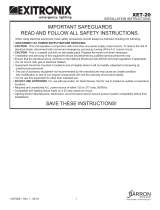Page is loading ...

8,000 BTU Portable Air
Conditioner, Dehumidifier
and Fan
OWNER'S MANUAL
Model # MAC-8000
Please read owner's manual carefully before operating unit.

TABLE OF CONTENTS
INTRODUCTION ............................................................................................................................................................. 3
I3dPOR FANT 5_ FE G UARDS ..................................................................................................................................... 3
LCDI POWER CORD AND PLUG ................................................................................................................................. 4
PRODUCT DIAGRAM .................................................................................................................................................... 5
FRONT ........................................................................................................................................................................ 5
BACK .......................................................................................................................................................................... 5
ACCES_'ORIES. .......................................................................................................................................................... 5
INSTALLATION ............................................................................................................................................................... 6
.SELECTING THE LOCATION ................................................................................................................................... 6
MOUNTING THE EXHAUST HOSE .......................................................................................................................... 6
WALL MOUNTING ..................................................................................................................................................... 6
WINDOW KJT INSTALLATION .................................................................................................................................. 7
CONTROL PANEL ........................................................................................................................................................... 8
OPERATION ..................................................................................................................................................................... 9
COOLING ................................................................................................................................................................... 9
DEH{ 73dlDIFYING ..................................................................................................................................................... 9
FAN ............................................................................................................................................................................. Q
EMPTYING THE WATER BU(XET ........................................................................................................................... 9
CONTINUOUS DRAINAGE ......................................................................................................................................... 10
REMOTE CONTROL .................................................................................................................................................... 10
MAINTENANCE ............................................................................................................................................................ 11
CLEANING ]HE HOU57NG .................................................................................................................................... 11
( ZEANING ]'HE FIL ]'ER ......................................................................................................................................... 11
END OF SEASON STORAGE ....................................................................................................................................... 11
TROUBLESHOOTING .................................................................................................................................................. 12
TECHNICAL SPECIFICATIONS ................................................................................................................................ 13
WARRANTY ................................................................................................................................................................... 14

INTRODUCTION
Thankyoufor purchasingthe SoleusAir MAC-80008,000BTUPortableAir Conditionerand Dehumidifier.This unitis designed
toimprove indoorlivingand workingcomfort byprovidingcooling,dehumidifying,and ventilationwith minimalinstallation.
This multi-functionalunitoperatesasan air conditioner,dehumidifierandfan. Whenoperatingasanairconditioner,thisunit is
designedforspot coolingorcoolinga roomno largerthan 150squarefeetwith a standardeightfoot ceilingheight.Whenusing
this appliance,alwaysexercisebasic safetyprecautions.
Pleasecompletethefollowinginformationforfuture reference.Retainthis owner'smanualwith your salesreceiptas a
permanentrecordofyour purchase.
SerialNumber:
Dateof Purchase:
PlaceofPurchase:
IMPORTANTSAFEGUARDS
Beforeinstalling and usingyour portableair conditionerand heater,it is importantthatyou readthis owner's manual
carefully.Storethis manualin a safe placefor future reference,
Thisinstructionmanualisusedfor guidanceanddoesnotform partof a contract.It reservesthe righttomaketechnicalchanges
without priornotice.
1. Always placethe uniton a levelsurface.
2. Theapplianceshallbe installedin accordancewith nationalwiringregulation.
3. Theunitmustbe connectedto a correctlygroundedpowersupply.Foryoursafety,this unitis groundedthroughthe
powercord plugwhenconnectedto a groundedwall outlet.Donot usean adapterplugorextensioncord.
4. Donot installtheunit in anarea wheregas leakagemayoccur andtorin an explosiveatmosphere.
5. Donotapplyan insecticideor anytype offlammablesprayonthe unit.
6. Confirmdrainagepiping isconnectedproperly.
7. Donotstart orstop the unitbyinsertingor pullingout the powerplug.
8. Donotoperatewithwet hands.
9. Closesupervisionis necessarywhenthe unitis usednearchildren.Theunit in notintendedfor usebychildren.
10. Donot insertanythingintotheair outlet.Do notobstructair inletor outletgrills.
11. Donotexpose skinor eyes directlyto coolair fora long periodoftime.
12. If an abnormalodor or smokecomesoutof the unit,disconnectthe unit immediatelyandcontacta qualifiedservice
technician.(seepage 14)
13. Whenopeningthe filtercover,do nottouchthe metal partsin the unit'sinterior.
14. Donot immersetheunit inwater or anytype of liquid.Donotusethe unitin the immediatesurroundingsofa bath,
shower,or swimmingpool,or in anyothersteamy,wet areas.
15. Whencleaningthe unit,alwaysturn the unitoffand unplugthe powercord.
16. Alwaysinspectthepowercordforsignsofdamagebeforeuse.Ifthe powercordisdamaged,it mustbe replacedbythe
manufactureror a qualifiedservicetechnician.
17. Donot placea plantor allowa petin thedirect pathof theairflowto avoidinjury.
18. Donot puta stove,etc,where itwouldbe exposedto the directairflow.It mayaffect combustion.
19. Donotsit on the unitor placeanythingon it.
20. Donotdisposeof the remotecontrolinfire, the batteriesinsidemayexplodeor leak.
21. Beforestoring,thewater mustbe drainedfromthe unitand thefilterscleaned.

LCDIPOWERCORDAND PLUG
Thisair conditionerisequippedwith an LCDI(LeakageCurrentDetectionand Interruption)powercordand plugas requiredby
USNationalElectricCode440.65.Thiscordconsistsofa lengthofshieldedflexiblecordwith noterminationontheloadsideand
a LCDIattachmentplugon the lineside.
TheLCDIpowercordand plugwill removethe supplysourceviaelectricaldisconnect(circuittrip) ifthenominalcurrent leakage
betweenthe cordshieldand eitherloadconductorexceedsa predeterminedvalue.Thecordwill remainde-energizeduntilthe
devisehasbeen manuallyreset.This is intendedto reducethe risk ofa fire inthe powercordor combustiblematerialsnearby.
Thecordshieldsare notgroundedand they mustbeconsideredashockhazardsif exposed.Thecordshieldmustnot be
connectedto ground or toanyexposed metal.
Thetestand reset buttonson the LCDIPlugare usedtocheckif the plugis functioningproperly.Totest:
1.Plug powercordintowalloutlet
2.PressTEST Button,circuitshouldtrip, cuttingpowerto theair conditioner
3.Press RESETbutton for use
If a testis performedandthe indicatorlightremainsON,current leakagehasbeen detected.Do notusetheairconditioneror
attemptto resetthe LCDIPlug.ContactSoleusAir CustomerServicefor troubleshootingrecommendations.
)
)
FRONT BACK
WARNING:
1. DONOT pressTESTbuttonwhilethe airconditioneris operating.
2. TheTESTand RESETbuttonsshouldnot be usedas "ON" and "OFF" switches.
3. Thecordand plugare notintendedto offerprotectionto externallyconnectedloadsor supplycircuits.
4. Thecordand plugare intendedfor indoor useonly.

PRODUCTDIAGRAM
FRONT
A. Control panel
B. InteriorLouvers
C. ExteriorLouvers
D. Casters
E. RecessedHandle
F. Water Bucket
G. PowerCableand Plug
E
E
A
E
BACK
A. Hotairoutletgrill
B. Air inletgrill
C. Filter
D. DrainValve
ACCESSORIES
• Flexibleexhausthoseand
window exhaustadapter
• 3-Pieceadjustablewindow kit
• Draintube
• 4 3/8"screws
Adapter Adjustable
Window Kit

INSTALLATION
SELECTING THELOCATION
Placetheunitin a flat locationwheretheair outletsarenotobstructed.Placetheunitat least20"(50cm)awayfrom a wall or
otherobstacle.
MOUNTING THE EXHAUST HOSE
Slidethesquareend of theexhaustduct overthe hotair outletonthe backof theunit.
Theexhausthoseshouldbe keptas shortand straightas possible.Preventanysharpbendsin theexhausthose,as thiswill
traphotexhaustair.
WALL MOUNTING
Thehotexhaustair canbe ventedthroughthewallor outa window.If mountinginthe wall,the heightofthehole shouldbe16
to50 inches(40cmto 130cm).
50 in.

WINDOW KIT INSTALLATION
Thewindow kitis designedtofit intomost
standardverticaland horizontalwindows.
However,it may be necessaryto modify
someaspectsof the installationprocess
forcertainwindow types.
.
Open thewindow or slidingdoor
and adjustthe lengthofthewindow
kit tofit theopening.Mark andcut
downa singlepanelof thewindow
kit if necessary.
. Placethewindow kit betweenthe
window andthewindowframe as
shown in the imagesto the right.
Close thewindowonto thewindow
kit toform a tight seal.
.
Attachthe exhaustduct adapterto
the windowkit.Tabslocatedonthe
adapterwilllockintoplacesecuring
the adapterto thewindow kit.
HORIZONTAL WINDOW
VERTICAL WINDOW

CONTROL PANEL
©
POWERButton Press thisbuttonto turnthe uniton or off.
MODEButton Pressthis buttonto selectamongthe modesof cooling,dehumidifying,orfan only.
FANButton Pressthis buttonto selectthedesiredfanspeed.
SWINGButton Pressthisbuttonto oscillatethelouversor stop oscillation.

OPERATION
Plug the power cord into a properly grounded outlet. Do not connectthe unit to an outlet that is also being used for
other electrical appliances. Theunit will beepafter two seconds,then press the on/off button to begin operation.
COOLING
1. Pressthe ModeButtonto choosethe coolingfunction.
2. Pressthe FanSpeedButtonto choosethedesiredfanspeed.
3. PresstheSwingButtonto selecta steadyairflowor oscillation.
• Inorderto improvecoolingefficiency,drawthe curtainsina roomexposedto direct sunlight.
• Do notplaceneara heatsource.
DEHUMIDIFYING
1. Pressthe ModeButtonto choosethe dehumidifyingfunction.
• Inthe DehumidifyingMode, thefan speedcannotbe adjusted.
• Ensurethatthe waterbucketis properlyplacedin the unit.
• Whenthe unitis usedas a dehumidifieronly,do not usetheexhaustduct.
• Keep thewindowsand doorsclosedto aid in effectivelydehumidifyingthe room.
FAN
1.
2.
3.
Pressthe ModeButtonto choosethefan function.
Pressthe FanSpeedButtonto choosethedesiredfanspeed.
PresstheSwingButtonto selecta steadyairflowor oscillation.
EMPTYINGTHE WATER BUCKET
Whentheunitisin coolingmode,unwantedwater isextractedfromtheair.Whenthewaterbucketisfull, thecompressorwillstop
butthefanwill continueto run.
Toresumeoperation,emptythewater bucketaccordingtothe followingsteps:
1. Turnthe unitoff.Do notmovethe unitwhenthewater containerisfull.
2. Usingthe handle,slowlyremovethewater bucketfrom the unit.
3. Pourout anywater accumulatedinthe bucket.
4. Washthe water bucketusingwarmwater and a milddishwasherdetergent.
5. Allow thebuckettodry completely
6. Replacethewaterbucketin the unit.
Pull
handle

CONTINUOUSDRAINAGE
1. Slideout thedrainvalve from theleft sideofthe unit.
2. Connectthedrain tubeto thevalve.
3. Makesurethe draintubedrainsdownward.
4. Placea panor bucketunderthedraintubetoholdthecondensatewater,or letthetubedraindowna gravitydrain.
Slide out
drain valve
Connect
drain tube to
valve
Make sure
connection is
secure
REMOTECONTROL
The providedremotecontrol operatesall ofthe functions ofthe unit. The remotecontrol uses onelithium battery (provided).
Installthe batterybeforeusingthe remotecontrol.
ON,OFF
FAN!SPEED
SWHNG MOD£
i0

MAINTENANCE
Alwaysturnoff and unplugthe unitbefore
cleaningto avoidelectricalshock.
CLEANING THE HOUSING
Wipethesurfaceofthe unitwith a soft,dampcloth.
Do notuseabrasivechemicalsor detergentsto
cleanthesurfaceofthe unit,as the unitmay
becomescratchedor damaged.
Avoiddirectexposureto sunlightasthis may
changethesurfacecolor.
CLEANING THE FILTER
Openthe airfilter cover on thesideof the unitand
removethefilter from thecover.
Immersethefilter gently inwarmwater with a mild
detergent.Rinse thoroughlyand drybefore
replacing.
An uncleanair filter reducesair volume.Thefilter
shouldbe cleanedevery twoweeks.
FILTER
ENDOFSEASONSTORAGE
Tostore the unit,pleasefollow these steps:
• Turnoff and unplugthe unit.
• Removethe stopperfrom thewaterdrain pipe andallowit to draincompletely.
• Drainall condensatewaterfrom thewater bucket.
• Turnthe unittofan modefor a coupleofhoursto completelydryout theinside.
• Cleanthefilter.
• Wrapthecordaroundthe cordhooks.
• It is recommendedthat the unitbe packedin its originalcartonfor storage.
• Storein a drylocation.
11

TROUBLESHOOTING
Beforeseeking repairor service,pleasecheckthefollowing:
PROBLEM POSSIBLECAUSE REMEDY
Isthe unitpluggedin? Securelyplugthe powercord intothewall outlet.
Isthe mainpowersupply on? Reestablishthe mainpowersupply.
Unit doesnotoperateor
onlyruns infan mode. Isthewater bucketfull indicatorlighton? Emptythewaterbucket.
Isthewater bucketinstalledcorrectly Completelyinsertwater bucket
Istheair inletor outletblocked? Cleartheblocking.
Isthereanyother heatsource in the room? Movethe heatsource.
Coolingefficiencyisnot
satisfactory. Are theair filtersdirty? Cleanthe air filters.
Isthefan speedsetat low? Increasethefan speed.
This unitprovidesspot coolingor coolingfor
Isthe roomtoo largefor this unit?
roomsupto 150sq.ft. witha standard8ft. ceiling.
Isthe machinepositionedunevenlyon a level Placetheuniton a levelsurface.
Unit is noisyor vibrates, surface?
Isthe unitpositionedon an unevensurface? Placetheuniton a levelsurface
WaterLeaksfrom the Wasthe unitmovedbeforeemptyingthe Emptythewaterbucketbeforemovingthe unit
Unit. bucket? and keepthe unit uprightat alltimes.
Makesurethe stopperonthe water drainis
Isthestopperon the waterdrain pipe loose?
securelyinplace.
Isthevoltagefrom the powersource correct? Usea properpowersource.
Theunitstarts and stops
Positiontheexhausthosecorrectlyand keepthe
frequently. Istheexhausthosepositionedincorrectly? exhausthosestraightas possible.
12

TECHNICALSPECIFICATIONS
MODEL
CoolingCapacity
DehumidifyingCapacity
PowerConsumption
Air FlowVolume
PowerSource
RatedCurrent
Sound PressureLevel
Weight
Dimensions
Refrigerant
t Cooling:
Dehum:
t Cooling:
Dehum:
MAC-8000
8,000BTU/Hr
75 Pints perday
850W
680W
170 CFM
115V/60 HZ
7.4A
5.9A
<53db(A)
67 Ibs
16.125X 12.75X 31.5inches(WxDxH)
R22
DISCLAIMER
ALL INFORMATION AND THE TECHNICAL SPECIFICATIONS PRESENTED IN THIS USER'S MANUAL
ARE THE PRESENTATION OF THE MANUFACTURER. SOLEUS INTERNATIONAL HAS NOT
CONDUCTED INDEPENDENT TEST TO THE INFORMATION AND THE SPECIFICATIONS PRESENTED
HEREWITHIN.
13

WARRANTY
One Year Limited Warranty
Soleus International Inc. warrants the accompanying Soleus Air MAC-8000 to be flee of detects in material
and workmanship for the applications specified in its operation instruction for a period of ONE (1) year from
the date of original retail purchase in the United States.
If the unit exhibits a detect in normal use, Soleus International Inc. will, at its option, either repair or replace it,
free of charge within a reasonable time after the unit is returned during the warranty period.
As a condition to any warranty service obligation, the consumer must present this Warranty Certificate along
with a copy of the original purchase invoice.
THIS WARRANTY DOES NOT COVER:
1) Damage, accidental or otherwise, to the unit while in the possession of a consumer not caused by a
detect in material or workmanship.
2) Damage caused by consumer misuse, tampering, or failure to follow the care and special handling
provisions in the instructions.
3) Damage to the finish of the case, or other appearance parts caused by wear.
4) Damage caused by repairs or alterations of the unit by anyone other than those authorized by Soleus
International Inc.
5) Freight and Insurance cost for the warranty service.
ALL WARRANTIES, INCLUDING ANY IMPLIED WARRANTY OF MERCHANT ABILITY ARE
LIMITED TO ONE-YEAR DURATION OF THIS EXPRESS LIMITED WARRANTY. SOLEUS
INTERNATIONAL INC. DISCLAIMS ANY LIABILITY FOR CONSEQUENTIAL OR INCIDENTAL
DAMAGES AND IN NO EVENT SHALL SOLEUS INTERNATIONAL INC'S LIABILITY EXCEED THE
RETAIL VALUE OF THE UNIT FOR BREACH OF ANY WRITTEN OR IMPLIED WARRANTY WITH
RESPECT TO THIS UNIT.
This warranty covers only new products purchased fi'om our authorized dealers or retailers. It does not cover
used, salvaged, or refurbished products.
As some states do not allow the limitation or exclusion of incidental or consequential damages, or do not
allow limitation on implied warranties, the above limitations and exclusions may not apply to you. This
warranty gives you specific legal rights, and you may also have other rights that vary from state to state.
For Warranty, Technical Support, Customer Service, Missing or Defective Parts
Please Call (888) 876-5387
Or Write To:
Soleus International Inc.
9451 Telstar Ave.
E1 Monte, CA91731 USA
www. soleusair.com
14
/