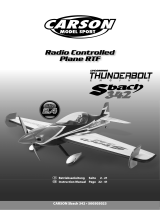Page is loading ...

1CARSON Reflex Wheel Pro LCD 2,4 GHz 50 050 0033
fl
h
l
CARSON Reflex Wheel Pro LCD 2,4 GHz 50 050 0033
쮕 Betriebsanleitung Seite 2 - 14
Instruction Manual Page 16 - 28
Mode d’emploi Page 29 - 41
Instrucciones Página 42 - 54
Istruzioni d’uso
Pagina 54 - 67
2.4 GHz FHSS
Digital Proportional Radio Control System

15CARSON Reflex Wheel Pro LCD 2,4 GHz 50 050 0033
D

16
GB
CARSON Reflex Wheel Pro LCD 2,4 GHz 50 050 0033
Dear Customer
We congratulate you for buying this CARSON radio
control system, which is designed using state of the
art technology.
According to our policy of steady development
and improvement of our products, we reserve the
right to make changes in specifications concerning
equipment, materials and design of this product at
any time without notice.
Specifications or designs of the actual product may
vary from those shown in this manual or on the box.
This manual forms part of this product. Should you
ignore the operating and safety instructions, the
warranty will be void.
Keep this guide for future reference.
Limited warranty
This product is warranted by CARSON against
manufacturing defects in materials and workman-
ship under normal use for 24 months from the
date of purchase from authorised franchisees and
dealers. In the event of a product defect during
the warranty period, return the product along with
your receipt as proof of purchase to any CARSON
store. CARSON will, at its option, unless otherwise
provided by law:
(a) Correct the defect by repairing the product
without charging for parts and labour
(b) Replace the product with one of the same or
similar design; or
(c) Refund the purchase price.
All replaced parts and products, and products on
which a refund is made, become the property of
CARSON. New or reconditioned parts and products
may be used in the performance of warranty
services. Repaired or replaced parts and products
are warranted for the remainder of the original
warranty period. You will be charged for repair or
replacement of the product made after the expira-
tion of the warranty period.
The warranty does not cover:
• Damage or failure caused by or attributable to
acts of God, abuse, accident, misuse, improper
or abnormal usage, failure to follow instructions,
improper installation or maintenance, alteration,
lightning or other incidence of excess voltage or
current;
• Damage caused by losing control of your model;
• Any repairs other than those provided by a
CARSON Authorised Service Facility;
• Consumables such as fuses or batteries;
• Cosmetic damage;
• Transportation, shipping or insurance costs; or
• Costs of product removal, installation, set-up
service, adjustment or reinstallation.
This warranty gives you specific legal rights, and
you may also have other rights which may vary
according to the country of purchase.

17
GB
CARSON Reflex Wheel Pro LCD 2,4 GHz 50 050 0033
Before using your radio control system carefully read this instructions!
Declaration of conformity
Dickie-TAMIYA GmbH & Co. KG hereby declares
that this model kit with radio, motor, battery
and charger is in accordance with the basic
requirements of the following European directives:
98/37EG and 89/336/EWG and other relevant
regulations of guideline 1999/5/EG (R&TTE).
The original declaration of conformity can be
obtained from the following address in Germany:
Dickie-Tamiya GmbH & Co. KG • Werkstraße 1 •
D-90765 Fürth • Germany
Tel. +49 - (0)911 - 9765-03
The meaning of the symbol
on the product, packaging
or instructions: Electronic
devices are valuable products
and should not be disposed
of with the household waste
when they reach the end of
their running time! Help us
to protect the environment
and respect our resources
by handing this appliance over at the relevant
recycling points.
We wish you good luck and a lot
of fun using your CARSON digital
proportional radio control system.

18
GB
CARSON Reflex Wheel Pro LCD 2,4 GHz 50 050 0033
Included Items
Contents
Transmitter
Receiver
Preface ..................................................................................16
Included Items ...................................................................18
Features of the 2.4 GHz Remote Control .................19
Advantages of the 2.4 GHz Technology ...................19
Worth Noting ......................................................................19
Safety Instructions ...........................................................20
Operating Procedure .......................................................21
BEC-System/Connections to Receiver .......................21
Equipment for Combustion Engine ...........................22
External View of Transmitter ........................................22
Function ...............................................................................23
Throttle Rate Adjuster ..................................................... 23
Transmitter Handling ......................................................24
Fail Safe Function Setting ..............................................25
Binding the Transmitter and Receiver ......................25
Functions/Set tings ........................................................... 26
Specifications ..................................................................... 28
Battery Safety Guidelines ..............................................28

19
GB
CARSON Reflex Wheel Pro LCD 2,4 GHz 50 050 0033
Features of the 2.4 GHz Remote Control
Advantages of the 2.4 GHz Technology
Worth Noting
The transmitter technology at 2.4 GHz is fundamen-
tally different in some aspects from the technology
in the 27, 35 and 40 MHz frequency ranges, which
up to now have been conventional with remote
control models. The previous style of location
using a channel determined by plug-in crystals is
gone, and the transmitter and receiver work with
encoding. The receiver accepts only signals with the
coding from its own transmitter. Each signal from
the transmitter lasts just milliseconds. Before the
next signal, a pause is inserted, which lasts longer
than the transmission signal.
Nonetheless, within each second countless signals
are received and evaluated by the receiver. Signals
that the receiver recognizes as defective (false
encoding, strings that don’t fit the signal schema,
etc.) are suppressed and are not passed on as
control commands.
And as the frequency gets higher, the antennas get
shorter.
Remote controls using this transmitter technology
or model construction are not subject to fees.
Although the frequency range used is also divided
into channels, the user doesn’t have to worry about
their configuration and has no influence on it
anyway.
Because the same encoding is used by the
transmitter and receiver, interruption by another
receiver or a different transmitter will not occur.
Plug-in crystals are not needed, because the
transmitter creates the currently appropriate
frequency using a synthesizer circuit, as does the
receiver, which determines the right frequency for
ist encoding.
The old fear of double occupancy of a channel
(as when a second transmitter overreaches and
interrupts a receiver) is a thing of the past. An
operator can go ahead and switch on a transmitter
and receiver, without negotiating with other model
users.
The data transfer capacity is considerably larger
than that of previous remote controls, which has
a positive effect on control of the digital servo, for
example.
Best of all, at events with a lot of participants, you
can always use your own equipment for settings,
tests and conversions, because the number of
active transmitters is almost unlimited.
At very low wavelengths, obstacles can weaken or
interrupt the spread of radio waves. That means
there should be as few obstacles as possible in
the line between the transmission and reception
antennas.
The model’s receiver antenna must be as far away
as possible from electrically conductive parts and
very visibly arranged (protruding from the model)
to prevent loss of range.

20
GB
CARSON Reflex Wheel Pro LCD 2,4 GHz 50 050 0033
R/C models can be dangerous and could cause
personal injury or damage to property. The appeal
of driving an RC model depends on assembling the
model accurately and operating it with due care
and attention.
1. Follow all the warnings, and instructions in this
manual.
2. Be „Safety Conscious“ and use your common
sense at all times.
3. Remember that operating any R/C model
demands skills developed through proper
instruction and training – they are not acquired
immediately.
4. Don’t run risks, such as operating your model in
adverse weather or when there is a malfunction
of which you are aware.
5. The remote control’s special technology makes
the 2.4 GHz transmitter and receiver a single
unit and coordinates them together. Therefore,
the receiver is not influenced by any other
transmitter or radio signal.
It is no longer necessary to check whether
other models nearby are running on the same
frequency channel, as was the case with previous
frequencies (27/35/40 MHz).
6. Respect the rules of the R/C track on which you
operate your model.
7. Running your model in the street is very
dangerous to both automobile drivers and your
model. Avoid running your model in the street.
8. Never aim or direct your model car at any person
or animal. These model cars accelerate very
quickly and can cause serious physical injury.
9. This remote control unit is not recommended for
operating model ships.
10. At any time during the operation of your model,
should you sense, feel, or observe any erratic
operation or abnormality, end your operation.
Do not operate it again until you are certain that
the problems have been fixed.
RC models are not “toys” – safety precautions
and forward thinking are essential when opera-
ting a remote controlled model!
11. Take advantage of the failsafe setting. During
a breakdown in signal transmission (such was
when transmission voltage is too weak), this
setting shifts the model into a control mode that
prevents it from taking off uncontrolled.
Take your time to read all the way
through the pages of this booklet
before starting the installation.
Safety Instructions
Caution
Control of models is impossible with insufficient or
no voltage in the transmitter or receiver. A receiver
battery, that is too weak will move the servo(s) very
slowly, and that may cause erratic operation of your
model. When using a car that operates both the
electric motor and receiver on the same battery,
such as a BEC system, you should discontinue
operating the car, when the top speed becomes
sharply reduced, otherwise loss of control will result
soon afterwards.

21
GB
CARSON Reflex Wheel Pro LCD 2,4 GHz 50 050 0033
Operating Procedure
Many publications say that the setup sequence
for the transmitter and receiver don’t play a role
anymore with 2.4 GHz sets. However, we recom-
mend sticking to the sequence typical for previous
sets.
• Before operation: First turn on the transmitter,
then the receiver. Lastly, connect the drive bat-
tery to the control unit.
• After operation: Disconnect the battery from the
control unit. Turn the receiver off, and then the
transmitter.
• Before and after operating the transmitter, make
sure that trim is in the desired place and that all
checks have been made.
BEC-System/Connections to Receiver
BEC-receiver:
Battery eliminator is installed in the receiver
circuitry. The receiver gets supplied with current
through the drive battery that runs the engine.
NiMH battery from 6 V to 8.4 V can be used for
the receiver. Batteries of higher voltage may
damage the receiver and servos.
Use only a speed controller which has the exclusive
connector for the BEC system.
Connector motor
Connector battery
Power switch On-/Off
Steering servo
channel 1
(not included)
Receiver
Do not connect a separate power
supply to the receiver!
Electronic speed controller
(not included)
ATTENTION
Make sure that male and female connectors
have the correct polarity!

22
GB
CARSON Reflex Wheel Pro LCD 2,4 GHz 50 050 0033
Install the batteries
1. Remove the battery compartment cover.
2. Replace the used batteries with new AA
size batteries.
Please replace batteries when the power
indicator blinks or the buzzer beeps.
4 Batteries
Equipment for Combustion Engine
Receiver batteries and two servos are not included in the kit.
Receiver
Regard the
form of the
connector!
Receiver switch
Receiver battery case, NiMH-
batteries item No. 50 060 9000
are recommended
Steering servo Channel 1
(not included)
Throttle servo Channel 2
(not included)
Servo Channel 3
(not included)
ATTENTION
When connecting the servo to the receiver
always regard the form of the connector! The
black wire is facing outward!
External View of Transmitter

23
GB
CARSON Reflex Wheel Pro LCD 2,4 GHz 50 050 0033
Function
Connectors:
1. Steering servo (CH1)
2. Throttle servo (CH2)
3. Channel 3 servo (CH3)
4. Channel 4 servo (CH4)
B/C: Power connector
2,4 GHz antenna
LCD display
+/- button
SEL/CH
button
ST D/R
button
TH D/R
button
Power
Grip handle
Battery box
Steering wheel
Throttle
trigger
Throttle trim
Steering trim
Switch
Fail safe set
Switch for
3. channel
Charger
socket
Throttle rate
adjuster
The ratio of throttle operation to break/revers
operation can be switched in two steps, either 50:50
or 70:30. The last is to be used preferably for gas
powerec cars or races.
Throttle rate
adjuster
Throttle Rate Adjuster

24
GB
CARSON Reflex Wheel Pro LCD 2,4 GHz 50 050 0033
Low battery alarm
When the battery power is too low, promptly
stop the action.
Trimmung Lenkung (ST)
Trimmung Gas (TH)
Throttle Trim:
Trim the throttle servo slightly when the trigger is at
the neutral position.
Steering Trim:
If the front wheels do not align straight, use the
steering trim to adjust.
A. Throttle trigger B. Steering wheel
1. Push the trigger forward to slow down or brake.
2. Pull the trigger backward to accelerate.
Forward/
Speed up
Neutral
Neutral
Left Right
Brake/
Speed down
Transmitter Handling

25
GB
CARSON Reflex Wheel Pro LCD 2,4 GHz 50 050 0033
1 23
Fail Safe Function Setting
Binding the Transmitter and Receiver
1. Set the throttle and the steering wheel to the
normal position.
2. Turn on the transmitter and receiver.
3. Press the F/S SET button, the LED on the receiver
should start flashing.
4. Put the throttle trigger at the brake position,
press the “F/S SET” button, the LED should
become solid.
5. For electric models, put the throttle trigger at the
stop position when you are making the failsafe
setting.
1. Turn on the receiver power.
Press the “SW” switch. The
receiver’s LED should start
flashing.
2. Turn on the
transmitter.
3. When the LED on the receiver
becomes solid, the binding
process is completed. The RC
system is ready.
ATTENTION
Keep the transmitter and receiver not over
40 cm apart when setting and binding.

26
GB
CARSON Reflex Wheel Pro LCD 2,4 GHz 50 050 0033
SEL
CH
-
+
ST+
TH-
ST-
TH+
Functions/Settings
LED function display
Description see next page!
LCD display
D/R buttons
SEL button CH button
- Button
means press „+“ or „-“ button
means press „SEL“ button
means press „CH“ button

27
GB
CARSON Reflex Wheel Pro LCD 2,4 GHz 50 050 0033
The transmitter requires 4 conventional or
rechargeable AA (Mignon) batteries for operation.
Once you switch on the On/Off switch, the
transmitter is ready for use.
After the transmitter has been switched on, the
battery voltage will appear in “V” on the LCD
display and, below it, the model name/number last
selected will be displayed.
Settings are changed by means of the “SEL”, “CH”,
“+” and “-“ buttons.
1. Press +/- to select the desired model. You have
the choice of 15 memory spaces. The model
number and model name are indicated on the
LCD display.
2. Press “SET” to take you to the desired setting. The
following functions are available for selection:
• “REV” setting (reverse direction of servo rotation)
Press the “CH” button and choose between ST,
TH or 3CH. Press +/- for normal or reverse.
• “EPA” setting (servo travel limiter)
Press the “CH” button and choose between TH or
ST. To select the direction of rotation, the throttle
must be to the front or back with TH, and the
steering wheel must be moved left or right with
ST. The display shows LFU for left and forwards
and RBU for right and brake. The desired value
can be set between 0 and 120% by means of +/-.
• ABS setting (anti-blocking system)
Press +/- for ABS on or ABS off.
• EXP setting (exponential)
Press the “CH” button and choose between ST
(steering), FW (forwards) and BK (brake). The
desired exponential value can be set between
-100% and 100% by means of +/-.
• MODEL NAME (enter name of model)
Press the CH button until you come to the model
name setting. The characters 0 - 9 and A - Z can
be entered by means of +/-.
3. To close the settings, press the SEL button until
the battery display reappears.
Then the newly entered values are automatically
saved.
4. ST-TRIM (trimming the steering)
Press TRIM-ST+ or TRIM-ST- to change the neutral
position of the steering servo.
It may be adjusted from 0 - 100% right to
0 - 100% left.
5. TH-TRIMM (trimming the throttle)
Press TRIM-TH+ or TRIM-TH- to change the
neutral position of the throttle servo.
It may be adjusted from 0 -100% throttle to
0 - 100% brake.
6. D/R ST setting (dual rate steering)
Dual rate increases or reduces the servo travel
in relation to the travel of the steering wheel/
throttle proportionally over the entire servo path.
Press D/R ST+ or D/R ST- to change the dual rate
setting of the steering.
A value between 0 and100% may be set.
7. D/R TH setting (dual rate throttle)
Press D/R TH+ or D/R TH- to change the dual rate
setting of the throttle.
A value between 0 and 100% may be set.

28
GB
CARSON Reflex Wheel Pro LCD 2,4 GHz 50 050 0033
It is CARSON’s policy that we strive to improve the quality of our products. Therefore CARSON may alter
specifications of our products at any time without any notice.
Specifications
Transmitter FREQUENCY 2.4 GHz
POWER SUPPLY DC 4.8 - 6 V
WEIGHT 371 g (without batteries)
Receiver POWER SUPPLY DC 4.8~6 V (Battery box or BECsystem from battery for car running)
DIMENSION 35 x 26 x 14 mm
WEIGHT 10 g
Used correctly, domestic batteries
are a safe and dependable source
of portable power. Problems can
occur If they are misused or abused
– resulting in leakage or, in extreme
cases, fire or explosion. Here are some
simple guidelines to safe battery
use designed to eliminate any such
problems.
Battery Safety Guidelines
Take care to fit your batteries correctly,
observing the plus and minus marks on the
battery and appliance.
Incorrect fitting can cause leakage or, in
extreme cases, fire or even an explosion.
Store unused batteries in their packaging and
away from metal objects which may cause a
short-circuit resulting in leakage or, in
extreme cases, fire or even an explosion
Never attempt to recharge ordinary batteries,
either in a charger or by applying heat to
them. They may leak, cause fire or even
explode. There are special rechargeable
batteries which are clearly marked as such.
Remove dead batteries from equipment and
all batteries from equipment you know you
are not going to use for a long time.
Otherwise the batteries may leak and cause
damage.
Supervise children if they are replacing
batteries themselves in order to ensure these
guidelines are followed.
Never throw batteries in a fire, this can cause
an explosion.
Do not put dead batteries with the normal
household waste. Deliver them at special
collecting institutions.
Make sure battery compartments are secure.
Replace the whole set of batteries at one time,
taking care not to mix old and new batteries
or batteries of different types, since this can
result in leakage or, in extreme cases, fire or
even an explosion.

For Germany:
Service-Hotline:
Mo - Do 8.00 – 17.00 Uhr
Fr 8.00 – 14.30 Uhr
01805–73 33 00
14 ct/min
CARSON-Model Sport
Abt. Service
Mittlere Motsch 9
96515 Sonneberg
CARSON-MODEL SPORT
Werkstraße 1 • D-90765 Fürth • Germany
www.carson-modelsport.de
/