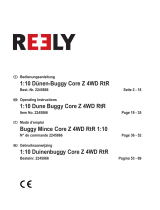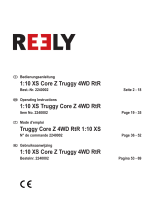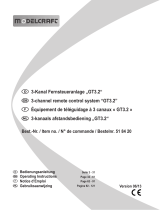^
portant ! Caution to install the receiver
•
When you install the receiver in a low position in a big scale model, if the antenna wire is not
coming up high enough or antenna wire is surrounded by metal components such as metal
roll bar, the electrical wave may be intercepted. In this case, we recommend to change the
receiver position to the front side of the car or upper side of the mechanical plate.
•
To avoid direct vibration during driving, receiver should be fixed in a place which will not touch other
parts using thick double sided tape. In case of Engine Car, receiver should be wrapped in sponge etc.
To avoid strong vibration, otherwise it may cuase malfunction due to shock or vibration.
•
The receiver and antenna should not be close to motor, speed controller, Ni-cd battery or
silicon cord as they cause interference due to a lot of electrical noise.
•
Operate each servo and check that unnecessary swing is not experienced on the push rod,
otherwise it could cause servo damage or shorten battery life.
•
Servo should be fixed with rubber grommets in a place which will not touch with other parts
to avoid direct vibration to the servo, otherwise servo may be damaged by shock or vibration.
•
When used in an Engine Car, be careful that fuel or exhaust gases are not put on the receiver.
Antenna top
Caution to install the receiver antenna
•
Never cut, lengthen or bind the antenna wire as the
wavelength for 2.4GHz is short and it is very sensitive to the
length of antenna wire.
•
Antenna pipe should be put into antenna holder on the
receiver to keep the antenna wire away from metal or
carbon material.
In case the antenna holder is installed outside, it should be
as close to the receiver as possible. If the antenna wire from
receiver to holder is longer, their sensitivity becomes less.
•
When you put the antenna holder on the metal parts or
carbon chassis, do not put the antenna wire directly on the
metal or carbon.
•
Antenna lead should be put into antenna pipe for
protection.
Please use plastic antenna pipe so that antenna wire can
keep straight.
•
Do not put the antenna wire near electric conductors such
as metal or carbon, it causes less sensibility due to
interference.
Especially, such as right illustration, antenna wire should
be installed more than 30mm away from the electric
conductor.
Also note that the middle part of the antenna wire should
not be close to the metal or carbon.
Receiver PCB
E
0
Install the receiver at upper side
of the mechanical plate
8