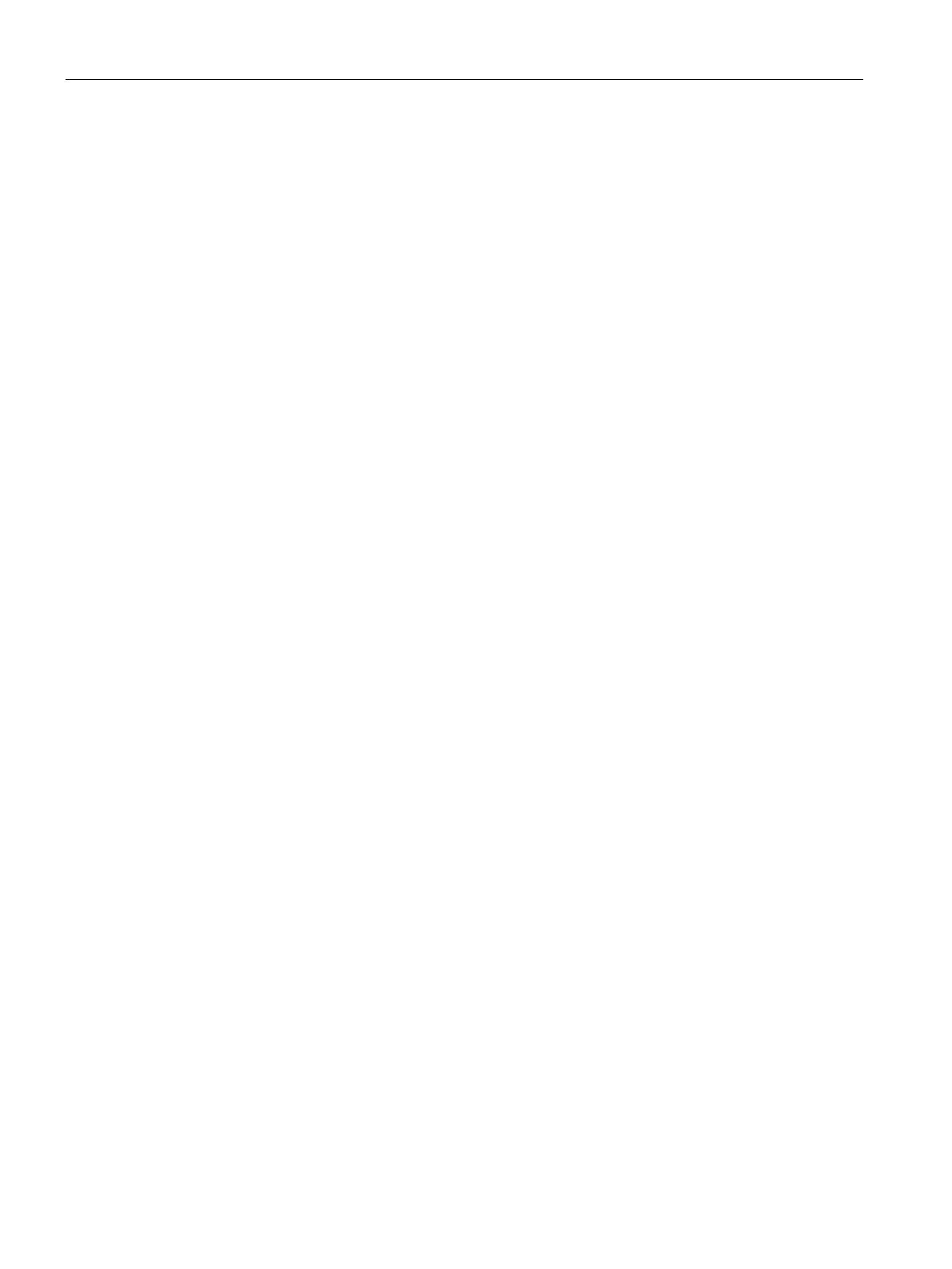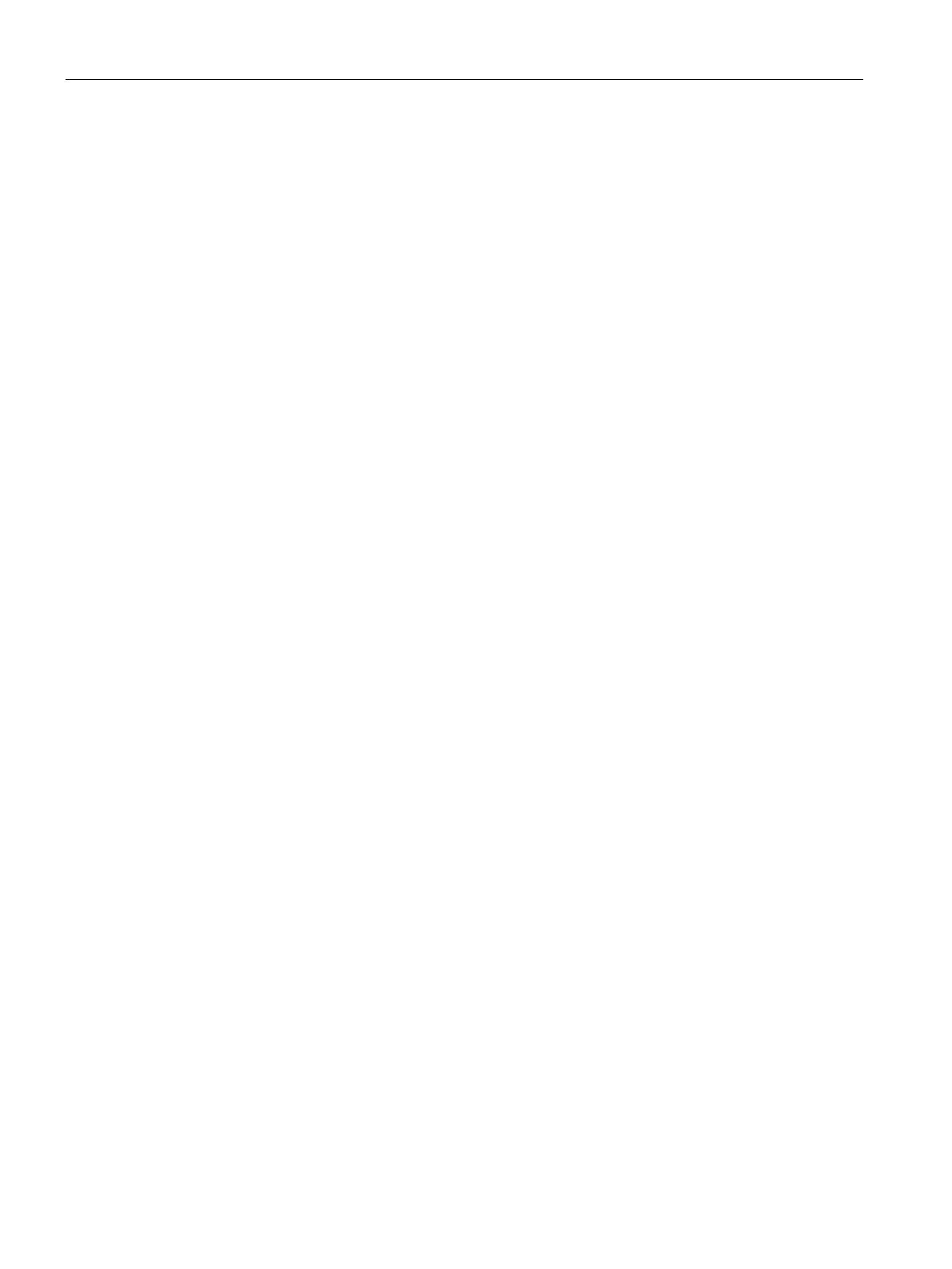
Table of contents
CP 1542SP-1, CP 1542SP-1 IRC, CP 1543SP-1
8 Operating Instructions, 01/2017, C79000-G8976-C426-03
4.5.2 Communication types ............................................................................................................ 46
4.5.3 Address and authentication information ................................................................................ 47
4.5.4 Ethernet interface (X1) > Advanced options .......................................................................... 48
4.5.5 Partner stations ...................................................................................................................... 52
4.5.5.1 Partner configuration .............................................................................................................. 52
4.5.5.2 Addressing of single and redundant communications partners ............................................. 55
4.5.5.3 Partner for inter-station communication ................................................................................. 55
4.5.6 Communication with the CPU ................................................................................................ 56
4.5.7 Data point configuration ......................................................................................................... 57
4.5.7.1 Configuring the data points .................................................................................................... 57
4.5.7.2 Datapoint types ...................................................................................................................... 59
4.5.7.3 Process image, types of transmission, event classes, triggers ............................................. 63
4.5.7.4 Status IDs of the data points .................................................................................................. 67
4.5.7.5 Rules for configuring the data point index: ............................................................................ 69
4.5.7.6 Read cycle ............................................................................................................................. 70
4.5.7.7 "Trigger“ tab ........................................................................................................................... 71
4.5.7.8 Threshold value trigger .......................................................................................................... 73
4.5.7.9 Analog value preprocessing ................................................................................................... 74
4.5.8 Message configuration ........................................................................................................... 81
4.5.9 Security > CP identification .................................................................................................... 83
4.5.10 Security > DNP3 security options .......................................................................................... 83
4.5.11 Security > E-mail configuration .............................................................................................. 86
4.6 Security configuration(CP 1543SP-1) .................................................................................... 86
4.6.1 VPN ........................................................................................................................................ 86
4.6.1.1 VPN (Virtual Private Network) ................................................................................................ 86
4.6.1.2 Creating a VPN tunnel for S7 communication between stations ........................................... 88
4.6.1.3 VPN communication with SOFTNET Security Client (engineering station) ........................... 90
4.6.1.4 Establishment of VPN tunnel communication between the CP and SCALANCE M ............. 90
4.6.1.5 CP as passive subscriber of VPN connections ...................................................................... 90
4.6.2 Firewall ................................................................................................................................... 91
4.6.2.1 Pre-check of messages by the MAC firewall. ........................................................................ 91
4.6.2.2 Online diagnostics and downloading to station with the firewall activated ............................ 91
4.6.2.3 Notation for the source IP address (advanced firewall mode) ............................................... 92
4.6.2.4 Firewall settings for S7 connections via a VPN tunnel .......................................................... 92
4.6.3 Filtering of the system events ................................................................................................ 92
4.7 Table "Certificate manager" (CP 1542SP-
1 IRC, CP 1543SP-1) .......................................... 92
5 Programming (OUC) ............................................................................................................................. 95
5.1 Program blocks for OUC ........................................................................................................ 95
6 Diagnostics and maintenance ............................................................................................................... 99
6.1 Diagnostics options ................................................................................................................ 99
6.2 Diagnostics with SNMP ........................................................................................................ 100
6.3 Web server of the CPU ........................................................................................................ 102
6.4 Processing status of the telecontrol e-mails ........................................................................ 104
6.5 Downloading firmware ......................................................................................................... 106
6.6 Module replacement ............................................................................................................ 108
7 Technical specifications ....................................................................................................................... 109