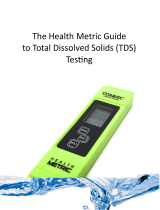Page is loading ...

INSTALLATION & SERVICE
MANUAL FOR THE
CHC WATER TREATMENT
SYSTEM

2
Foreword
EcoWater CHC would like to thank you for choosing EcoWater for your water treatment provider.
Please read this manual carefully before installing and/or using the equipment. Familiarize yourself with
the features, methods of use precautions and warnings. This manual should be kept for future reference in
a safe and convenient place.
This manual contains information that is generalized for all Skids, as well as information that is specific
to your installation.
No part of this manual should be reprinted or reproduced without written permission from EcoWater
CHC. EcoWater maintains the right to change or modify this manual without prior notice. If you have any
questions about the information presented in this manual or about the equipment, please contact us at:
EcoWater CHC
5850 Corridor Parkway
Schertz, TX 78154
(800) 722-0476
(210) 910-6462
www.ecowaterchc.com
NOTE: For specific specifications of your treatment system, review the supplied Installation Concept
Drawings that includes specific specifications on the skid that was confirmed for your usage.
This product and/or its components comply with UL Standards BF803801 and E247258.

3
Warranty………………………………………………………………………… Page 4
Receiving…………………………………………………………………………. Page 5
Warnings and Precautions……………………………………………..……… . Page 6
Service Requirements …………………………………………………..…… Page 7
Installation…………………………………………………………………..…… Page 7
Initial Start-Up………...……………………………………………………..…... Page 8
Theory of Operation…………………………………………………………….. Page 11
General Operation………………………………………………………………. Page 13
CHC Control Station………………………………………………………….. Page 17
Troubleshooting.…………………………………………………………………. Page 20
Equipment Views..………………………………………………………………. Page 23
Spare Parts…….…….………..…………………………………………………. Page 25
References
Cycles of Concentration……………………………………………..…… Page 27
Basics of Water Analysis Results.…………………………………..…… Page 29
Installation Certificate..……………………………………………..…… Page 35
Water Sampling- Field Instructions………………………………..…… Page 36
Dip Slide Testing……………………………………………………..…… Page 37
Customer Service Report..…………………………………………..…… Page 38
Equipment Specific Specifications/Overview/Drawings Attached
Forsta Auto Filter Manual Attached
TABLE OF CONTENTS

4
Purchased Units:
EcoWater CHC warrants that each System sold to the original owner hereunder shall be, upon delivery and for a
period of twelve months thereafter, free from defects in material and workmanship, and fit for its intended use,
unless otherwise specified in the Purchasing Contract. Seller further warrants that the CHC Chamber within each
System sold hereunder shall be free from defects in material and workmanship and fit for its intended uses.
Rental Units:
EcoWater CHC warrants that each System sold hereunder shall be, upon delivery and for the period of rental
agreement or term, free from defects in material and workmanship, and fit for its intended use, unless otherwise
specified in the Purchasing Contract.
EcoWater CHC reserves the right to make changes or improvements in design or manufacturing without assuming
any obligation to change or improve products previously manufactured and / or sold.
What Is Not Covered Within This Warranty:
EcoWater CHC will not warranty any parts or connections to the CHC treatment system that were provided by the
customer. This includes any damage to the CHC system caused by said, attached, customer supplied, product. The
customer is required to supply electrical service to the CHC treatment system as well as provide adequate
protection from all natural elements as be appropriate for their environment which could be but limited to freeze
protection. Any damage to the CHC system caused by the failure of the customer supplied items will void the CHC
treatment system’s Warranty. Upon repair, the CHC system will be inspected and if found to be within
specification, the Warranty may be reinstated.
The CHC system’s warranty does not cover failure of the CHC treatment system as the result of any unusual force
of nature such as, but not limited to, flood, hurricane, tornado or earthquake, EcoWater CHC Systems is excused if
failures to perform its warranty obligations are the result of strikes, government regulations, materials shortages, or
other circumstances beyond its control.
For all warranty claims call EcoWater CHC at 1-888-316-7680 and ask for service department, a representative will
be happy to assist with all warranty requests.
Some states do not allow limitations on how long an implied warranty lasts or exclusions or limitations of incidental or
consequential
Damage, so the limitations and exclusions in this warranty may not apply to you. This warranty gives you specific legal
Rights and you may have other rights which vary from state to state. This warranty applies to consumer-owned installations
only.
NOTWITHSTANDING ANYTHING TO THE CONTRARY CONTAINED WHEREIN OR ELSEWHERE,
SELLER’S RESPONSIBILITY FOR LOSSES OR LIABILITIES ARISING OUT OF, IN CONNECTION WITH,
OR RELATING TO THE SYSTEMS COVERED HEREUNDER SHALL BE FOR THE REPLACEMENT OF
PARTS (AND LABOR FOR THE FIRST 90 DAYS AFTER INSTALLATION) ONLY AND SHALL NOT
EXCEED THE PURCHASE PRICE HEREUNDER. SELLER’S OBLIGATION WITH REGARD TO
EFFECTIVE PRODUCTS SHALL BE LIMITED TO REPLACEMENT OF SUCH PRODUCTS OR ISSUANCE
OF A CREDIT THEREFOR. IN NO EVENT SHALL SELLER BE LIABLE FOR ANY SPECIAL, INDIRECT,
INCIDENTAL OR CONSEQUENTIAL DAMAGES OF ANY CHARACTER, WHETHER SUFFERED BY
BUYER OR THIRD PARTY RELATING TO THE SUBJECT OF THIS AGREEMENT, INCLUDING,
WITHOUT LIMITIATION, CLAIMS FOR PROPERTY DAMAGES, PERSONAL INJURY, OR LOSS OF USE,
Limited Warranty

5
BUSINESS, REVENUE, PRODUCTION OR PROFITS. EXCEPT AS OTHERWISE SPECIFICALLY
PROVIDED IN WRITING FROM THE SELLER TO BUYER, SELLER MAKES NO WARRANTIES WITH
RESPECT TO THE PRODUCTS COVERED HEREUNDER, AND SELLER EXPRESSLY DISCLAIMS ANY
AND ALL WARRANTIES, EXPRESS, STATUTORY OR IMPLIED, INCLUDING THOSE OF
MERCHANTABILITY AND OF FITNESS FOR A PARTICULAR PURPOSE.

6
The System is shipped with all major components in place. Each unit is inspected, tested and calibrated at
EcoWater CHC before being shipped.
Upon arrival, inspect the unit for damage. If damage is evident, notify the
freight company immediately and file a damage report.
Your unit has been prepared for shipment so that it will arrive undamaged. At the time of shipment, the
carrier accepts responsibility for any damage that may occur in transit. All claims for shipping damage
must be made to the carrier alone. Upon receiving a shipment, carefully inspect all cartons and pallets for
visible damage. If damage exists, a notation to that effect must be made on the Bill of Lading and a claim
must be filed with the carrier.
CAUTION
RECEIVING

7
Main Electrical Service is 480 VAC
Control Voltage is 24VDC
Use Caution When Servicing This Unit ONLY Qualified
Electricians Should Attempt Any ELECTRICAL Service.
Always disconnect electrical service before attempting service
on any items found within this skid.
Servicing of equipment should be completed only in a well
ventilated area.
Most Items located on the skid are Very Heavy.
Use all appropriate lifting methods and safety precautions while
lifting or moving items.
In case of Fire, use appropriate notification methods of local
fire departments. Turn OFF all power sources immediately.
DO NOT operate the pump motor if the safety guard has been
removed from its fan.
DO NOT operate any motor or electrical device on this skid in
the presence of standing water.
DO NOT operate any motor on this skid in reverse for any
length of time. Severe Pump Damage can occur.
When working with chemicals make sure to follow
recommended handleing and storage measures. Refer to
appropriate MSDS sheets for each chemical.
Shutting Down the CHC System Skids upon an EMERGENCY.
1. Turn the power disconnect OFF on the CHC’s Motor Controller. Verify the pump has stopped
operation (look for motor rotation, and listen for the discontinuation of the standard CHC
operational sound and loss of filtration pressures).
2. Close one of the Isolation valves found on either side of the basket strainer.
3. If a leak is in progress, the isolation valve(s) up on the tower must also be closed.
WARNINGS & PRECAUTIONS
WARNIN
G
WARNIN
G
WARNIN
G
WARNIN
G
WARNIN
G
WARNIN
G
WARNIN
G
WARNIN
G
WARNIN
G

8
Daily verification of operation is the key to continued operation of the CHC system.
Each Day the following should be verified:
Operational pressure of the Pump(s)
Operational differential pressures of the Filtration system.
Functionality of the Filter’s Back Wash ability.
Review of Control Station Messages
Visual system check for water leaks, water clarity, water smell
Every Quarter the following should be verified:
Calibration of Conductivity Meter
Pump Amperage Verification
Every Six Months the following should be conducted:
Lubrication of Motors and O-Rings
As needed the following should be conducted:
Cleaning of Basket Strainers (The frequency of cleaning will depend upon the amount of
debris in the system. Upon Start Up the baskets should be cleaned at least three times a
day for the first week, and then cleaned as needed depending upon debris level.)
The use of the CHC Treatment system is in no way intended, to replace or diminish your required service
as specified by the manufacturer of your tower or heat exchanger. Please refer to the appropriate manuals
and continue the required maintenance as specified therein. The lack of appropriate system maintenance
may result in the premature failure of our cooling system.
All cooling systems require appropriate, timely service. It is your responsibility to make sure these
service requirements are met to ensure appropriate system operation.
STANDARD SERVICE REQUIREMENTS
CAUTION

9
Prior to making any external plumbing or electrical connections, the Skid should be placed on a level,
stable foundation. Verify with EcoWater CHC that your foundation is adequate for installation.
The electrical service should be installed according to applicable local and state regulations. A main
power disconnect was supplied with the Skid and should be utilized to disconnect power as required for
service.
Be certain to connect all safety ground (GREEN) wires to the common grounding lug inside the box on
the back panel.
Plumbing connections should be made in accordance with supplied installation drawings. External
plumbing should be mounted in such a manner to adequately support the pipe and the extra weight of the
water that will be flowing through the pipe during operation. All plumbing should be insulated and/or
heat traced as required by your environmental conditions throughout the year.
EcoWater CHC recommends the use of Schedule 80 PVC or metal, and does not recommend the use of
Schedule 40 PVC. If the customer has specified the use of piping other than Schedule 80 PVC, this will
be noted in the installation drawings.
EcoWater CHC recommends all hardware used for the connection and support of the piping be galvanized
carbon steel or stainless steel.
Spacing around skids should address required access of the electrical control panels, basket strainers and
any other maintenance needs during operation.
Once the piping is complete, the piping should be verified for leaks, make sure that all leaks are corrected
and the valves are left in the open position for use in commissioning of the equipment.
INSTALLATION

10
This Section should only be completed by an Authorized EcoWater CHC Representative
(estimation 4 hrs without training)
1. Verify all plumbing and electrical connections have been constructed to meet applicable
design and local regulations.
2. Verify that the supplied power to the skid on each leg of the supply is appropriate.
3. Install all required filtration elements that may have been shipped separately.
4. Lubricate all O-rings associated with the basket strainers and filtration housings with Silicone
Lubricant.
5. With all power turned OFF from the skid, verify all electrical connections on the pump, and
motor start boxes are tight.
6. Momentarily, turn ON each motor control and verify that the power ON/OFF switch control
will initiate and halt motor operation.
7. Verify the direction of rotation is correct for all pumps and or motors. If the rotation is not
correct, transpose any two pump power wires to reverse the motor.
8. Verify that the correct Units of Measure and Language are selected on the PLC. At this time
you may want to set or check those VCS settings as described at the end of this procedure.
Your system has been preprogrammed at the factory and some changes may be required.
9. With Power turned ON and the pumps OFF, remove the conductivity probe from its piping.
Make sure that the conductivity on the front of the CHCCS reads 0 uS/cm. If it does not Press
the Cal (F2 key), Press the Conductivity box on the screen, and then press the Air Cal box on
the bottom of the screen. The Current Value as shown on the screen should indicate 0 uS/cm.
10. With Power turned ON and the pumps OFF, read the pressures for the CHC and Filter
Transducers as shown on the CHCCS screen. All of the values should indicate 0 PSI. If it
does not Press the Cal (F2 key), Press the Pressures box on the screen, Press the corresponding
transducer box, and then press the Zero Cal box on the bottom of the screen. The Current
Value as shown on the screen should indicate 0 PSI for each transducer.
11. Open all Isolation valves (slowly as to not overwhelm the makeup’s ability to maintain the
basin level) and allow water to flow into the pumps.
12. Verify that all piping connections from the tower are not leaking.
13. Turn ON the motor and verify that no leaks are present on the skid or in the pipes as they
return to the tower.
14. Verify that no abnormal noise or vibration is present during motor operation.
15. After 5 minutes of operation. Turn the system’s power OFF and clean the basket from the
basket strainer.
16. Turn ON the system again, and verify and adjust any required flows or pressures.
a. The CHC pressure should indicate 84 PSI-100PSI.
b. Close down the CHC discharge so that 3-5 psi back pressure is found on the discharge
gauge.
c. Close the flow regulation valve on the output on the screen filter.
d. Adjust the output valve of the Filter > Tower so that minimally 35 psi is shown on the
outlet of the filter, now initiate a back wash of the filter. If you have a side stream screen
filter make sure that during a filter backwash at least 20 psi (25 – 30 is preferred) is present
at the inlet of the screen filter, if the screen filter is the primary filter, then the pressure
during a back wash must maintain a minimum 32 psi during a back wash). If the pressures
INITIAL START-UP

11
are below the 20 or 32, increase the back pressure on the filter by closing the outlet valve
until the pressures are reached during a back pressure.
e. Verify that during a back wash of the screen filter, that water is discharged down the drain
and stops as the back wash stops.
f. Verify that the CHC pressure remains with tolerance. Adjust if necessary.
17. Select a Bleed Test function and make sure the blow down valve changes appropriately.
(Main screen, press Bleed F3, press Bleed Test F1 key)
18. Verify that during an open blow down valve, water is discharged to the drain and that as the
valve closes, and the flow to the drain stops.
19. Adjust the flow control valves to achieve 5-8 gpm flow through the flow meter and corrosion
coupon rack. If your unit does not have a flow meter, open the valve 1/3 or to the mark as set
by the manufacturing group (indicated with permanent marker)
20. Calibrate the conductivity meter probe and select the units that is familiar to the customer, the
user can select from µS/cm or ppm. Adjust the bleed set point to the desired level against the
makeup water conductivity as specified within the quote.
21. Close down the Forsta filter discharge valve and the Separator discharge valve, so that the
pressure on the separator increases to above 50 psi, but not above the range as shown on the
discharge gauge of the filter.
22. Calibrate the pressure transducers at this time as shown in the manual for HI Cal pressures.
23. Turn OFF the skid’s pump and verify the transducer pressure values, drop back to Zero, turn
the pump power back ON and verify the reading return to a value representative of the gauge
pressure.
24. Open the Auto Screen filter’s discharge valve (valve that goes back to pump suction from the
screen filter discharge connection) so that the outlet pressure of the separator decreases by 5
PSI.
25. Open the filter discharge valve so that the normal operating pressure is reached on the
separator.
26. Initiate a Filter Back Wash and verify that the filter inlet pressure stays within its operation
range (see step 11.e) make adjustments as needed.
27. Record the normal operation pressure of the screen filter’s outlet. This value minus 8 psi must
be entered into the Trip Pressure set point within the CHCCS setting screens.
28. Mark with a permanent marker all valves, and flow meters so that the current settings are
noted as well as any ranges that are appropriate.
29. Turn OFF the pump, Turn OFF the Main Power Disconnect Switch. Verify that power has
been removed from all systems, inspect the motor connectors, as well as electrical control
panel components for arcing or heating. If no indications are noted continue with operation. If
any indications of electrical issues are noted, contact the appropriate electrician to correct any
issues. Turn the power back on and record the Pump amperages from each leg of power.
30. Mark all Gauges with a permanent marker to show the initial pressure settings.
31. Verify that the Blow down duty cycle setting or blow down flow regulation valve settings are
appropriate. (you should never blow down more water than their makeup system is capable of
replacing at any one time). A good starting point is a Duty Cycle of 50%.
32. Review the hidden screen and verify the settings of the VCS. If changes are need, make those
changes and then return to this screen and take a picture of the screen information.
33. All data should be entered into Ulysses at this point and call made to EcoWater CHC
engineering to notify them of the Start Up CSR being created for their approval and
processing.
34. Return back into the CHCSC system settings and initiate a Save to User Defaults the current
configuration.

12
35. Complete the Installation Certificate and have it signed by the customer.
36. Conduct all required training sessions for the local EcoWater CHC representative as well as
any service personnel specified by the customer. (Pass out and discuss Operation Manual,
Instruct Personnel on Service Requirements, Instruct Personnel on required troubleshooting as
shown in manual. ( This section normally takes 1 hr per training session. Verify that all
customer personnel requiring training are given a class, some personnel may require training
for multiple shifts, consult customer.)
37. Take good pictures of the current condition of the tower, any tubes or piping that would be
good for our records.
Things to check in the CHCCS Settings:
Language and units are correctly selected
Contact phone number is correctly shown on the screen.
The selection of filter type is correct (normally set to Sep/Auto)
The Sep settings should normally be 18 seconds Open and 3-6 hours Closed (if the tower is dirty
select on off time of three hours while if the basin is clean, select the 6 hours setting)
The Auto Screen Settings should be 13-16 seconds Rinse time, 300 seconds Delay, and 60-360
Auto, 60 if the tower is extremely dirty and 360 if it is clean with little debris.
The Trip pressure is set 8 psi below the normal operating pressure as shown on the screen, unless
otherwise specified.
Power Saver should be OFF unless required.
Safety Valve should be OFF unless required.
All Calibrations correctly entered
The blow down set points and duty cycle settings are correct as specified.
The User Defaults are saved.
Enter Passcode 2000 to clear the back wash counts on the screen
Make sure a formatted micro SD card is installed on the PLC
You have taken a picture of hidden screen #2.
If you have any questions, contact the EcoWater CHC Engineering Department (210)-910-6463.

13
Theory of Operation
EcoWater CHC supplies both water treatment and filtration systems.
CHC Water Treatment System-
The CHC Water Treatment System consists of a pump and treatment chamber. As water enters into the
main suction pipe it passes through the basket strainer. The basket strainer is designed to remove any
large particles from the water before it enters the CHC pump. Isolation valves are located at both the inlet
and outlet of the basket strainer and are used to isolate the basket strainer from the water flow during
servicing. The pump utilizes a centrifugal pump to pressurize the water to the required pressure for the
Hydrodynamic Cavitation to occur in the CHC treatment chamber. The CHC treatment chamber consists
of two proprietary nozzles that create a high speed water stream that are aimed directly at the opposing
water stream. As these two streams collide, a vortex is created, it is within this vortex that the
Hydrodynamic Cavitation cloud is created. The pressure regulation valve located on the discharge of the
CHC chamber is used to control the required 2-5 psi back pressure for appropriate operation of the
chamber. As water leaves the chamber it then passes through the discharge pipe and back to the tower’s
sump. A vent may be provided at the top of the discharge pipe, to break any vacuum that could be created
as the water suddenly drops into the sump.
CHC
CHC
CHC
Refer to the CHC web site (www.ecowaterchc.com) for more information regarding the CHC chamber’s
configuration and the technology behind its operation.
Filtration System-
As water is drawn in from the basin it passes through the main suction pipe and passes through the basket
strainer. The basket strainer is designed to remove any large particles from the water before the water
passes to the pump. Isolation valves are placed on both the inlet and outlet of the basket strainer to allow
for isolation of the basket strainer during the required servicing. The water then enters the skid pump.
The skid pump utilizes a centrifugal pump that delivers water to the filtration system. As the water leaves
the pump it passes through a centrifugal separator that removes all heavier than water particles. A timed
purge cycle, removes the debris from the separator and passes it to the drain as needed. Once past the
separator, water then flows back towards the tower while a portion is pulled through a side stream,
automated screen filtration unit. This second stage filter, utilizes a fine screen to filter out any particulate
out of the water stream that may be lighter than water. As the filter’s screen becomes clogged, the
THEORY OF OPERATION

14
differential pressure between Inlet and Outlet increases causing the PLC to initiate a back wash of the
filter. When a back wash is initiated, water is driven into the rinse piston at the end of the filter. The
rinse piston opens the back wash drain valve, and as water passes out of the drain it crease a Venturi
effect that is used to suck off any debris from the filter’s screen. Once the back wash is complete, the
controller will cease all water flow to the rinse piston and the filter will return to a home position. At the
end of the filtration back wash cycle, the PLC verifies filter cleanliness, and if the filter did not clean it’s
screen appropriately, a second back wash may begin. The filter’s back wash cycle is also controlled by a
timer, the timer has been set to automatically clean the filter at least once every 6 hours of operation. All
operational failures are shown within the Control Station’s Filter Alert Area.
Tower Suction
Manifold
Combo Skid (1 pump)
Tower Sweeper
Nozzles
Drain
Tower CHC
Discharge
CHC Chamber
Assembly
Auto Filter
Assembly
Centrifugal
Separator
FP
Torroidal
Conductivity
Probe
1
2
3
4
5
Toroidal Conductivity-
EcoWater has chosen to utilize a Toroidal Conductivity Sensor. Conductivity is a measurement of the
dissolved solids within water. This sensor is utilized to help control the overall maximum conductivity of
the system water.
The advantage of this technology is measurement without any electrical contact between the electrode and
the process fluid. The probe uses two toroidal transformers which are inductively coupled side by side
and encased in a plastic sheath. The controller supplies a high frequency reference voltage to the first
toroid or drive coil which generates a strong magnetic field. As the liquid containing conductive ions
passes thru the hole of the sensor, it acts as a one turn secondary winding. The passage of this fluid then
induces a current proportional to the voltage induced by the magnetic field. The conductance of the one
turn winding is measured according to Ohm's law. The conductance is proportional to the specific
conductivity of the fluid and a constant factor determined by the geometry and installation of the
sensor. The second toroid or receiving coil also is affected by the passage of the fluid in a similar
fashion. The liquid passing thru the second toroid also acts as a liquid turn or primary winding in the
second toroidal transformer. The current generated by the fluid creates a magnetic field in the second
toroid. The induced current from the receiving coil is measured as an output to the instrument. The
controller converts the signal from the sensor to specific conductivity of the process liquid. Although the
toroidal probe is less subject to calibration errors or buildups on the sensor, it is still important that the

15
probe be cleaned and calibrated at least once every three months. Please refer to the appropriate sections
of this manual for further information.
pH Monitoring (Optional)-
Ecowater has chosen to utilize an industrial pH probe for this measurement. A pH meter is an electronic
instrument used for measuring the pH (acidity or alkalinity) of a liquid. The pH probe measures pH as the
activity of hydrogen cations surrounding a thin-walled glass bulb at its tip. The probe produces a small
voltage (about 0.06 volt per pH unit) that is measured and displayed as pH units by the CHC Control
Station (CHCCS). The pH probe is a combination electrode, which combines both the glass and reference
electrodes into one body. It is important that this probe be clean and calibrated at regular intervals, please
refer to the appropriate sections of this manual for specific information.

16
Before the system can be placed in service, the INITIAL
START-UP Checklist must be completed.
Refer to Section “Standard Service Requirements” for frequency.
NOTE: This Section has been created to instruct you on the normal use and service of
the CHC system. Some parts of this section refer to options that your system may not
contain.
Initiation of CHC System
1. Verify that the Suction Isolation Valves (at tower, and either side of basket strainer) are open.
2. Verify that the CHC Chamber and Filtration Discharge Valves (at Skid and Tower) are open.
3. Turn ON the power of the CHC unit, by rotating the pump switch(s) into the “Auto or ON”
position. As the controller is activated, the corresponding pump should start.
4. Verify the pressure on the CHC pressure gauge exceeds 75 psi.
Initiation of Filtration System
1. If your CHC treatment system contains two separate skids (one for CHC and one for the Filter you
may need to repeat the before mentioned procedure for the second skid.
Shutting Down the CHC System to Clean the Basket Strainer.
1. Turn the pump power OFF by rotating the Pump Switch to “OFF”. Verify that the unit has
stopped operation (look for motor rotation, and listen for the discontinuation of the standard CHC
operational sound, loss of pump pressure will also be noted, If the skid also contains a filter, make
sure that if a second filter pump is used that its power is also turned OFF).
2. Move to the Basket Strainer and close both of the Isolation Valves located on each side of the
basket strainer.
3. Loosen and remove to the side, the basket strainer lid mount.
4. Lift and move to the side the Basket Strainer lid.
5. Remove the basket and clean basket of debris.
6. Replace basket and reverse steps 1 through 4.
Cleaning the Flow meter (Optional)
The Flowmeter must be clean and free of debris to remain accurate.
1. Isolate the Flowmeter plumbing from the flow stream by closing the isolation valves at the inlet
and outlet of the flowmeter.
2. Unscrew the split pipe clamps that are holding the Flowmeter in place. Remove the Flowmeter.
3. The Flowmeter may be disassembled without tools. Be careful to note where the rubber washers
and internal parts come from.
4. Clean the inside of the Flowmeter taking care not to damage the float, rod or inside of the
Flowmeter. Re-assemble in reverse order.
GENERAL OPERATION
!
WARNIN
G

17
5. Verify that the float will move from one extreme of the flowmeter to the other, this step verifies
that the float and rod have been relocated correctly.
6. If the Flowmeter does not have a cover to prevent Algae growth, order a cover from CHC. (PN #
100000020)
Installing the Corrosion Coupons (Optional)
Most systems includes the provision for conducting Corrosion Coupon Testing. To conduct this test you
will first need to request coupons from EcoWater CHC.
These coupons will be installed for no less than 60 days before they are removed and weighed. The
coupons can be installed up to 120 days before removal. This installation requires the use of
Nitrile Gloves to insure no contamination of the coupons occur. Place the coupon envelopes in a
location whereas they can be used as the coupons are removed.
To install the Corrosion Coupons follow these steps:
1. Acquire the coupons, you will receive one Galvanized coupon, one Stainless Steel or mild Steel
coupon and one Copper coupon (Normal Configuration, other coupons are available if requested).
2. The coupons are placed so that the Copper coupon will be first coupon that the water will come in
contact with, the Stainless Steel coupon will then be placed next and followed by the Galvanized
coupon.
3. Turn off the two isolation valves at the rack to stop all water flow.
4. Loosen the nut securing the coupon holder.
5. Remove the coupon holder rod from the coupon rack.
6. Remove the coupon installation screw from the coupon holder.
7. Place a coupon over the holder and secure with the installation screw.
8. Place the holder back into the rack so that the coupon is extended into the water flow tube in a
vertical position. Do not place the orientation of the coupon in a horizontal position, if horizontal,
the coupon can act like a shelf and support debris that maybe detrimental to your test results.
9. Secure the holder into place by tightening the holder nut.
10. Open the rack’s isolation valves.
11. Verify that the flow across the coupons is between five and eight GPM as shown on the flow
meter.
12. Mark the coupon envelopes with the date of installation and place in a secure location for use upon
the completion of the testing.

18
Removing the Corrosion Coupons (Optional)
1. Turn off the isolation valves at the rack to stop all water flow.
2. Loosen and remove the holder nuts.
3. Slide out the holders, exposing the coupons.
4. Remove the coupon retention screws.
5. Remove the coupons, wipe them clean with a damp cloth.
6. Place each coupon back in its original envelope.
7. Place the retention screws back into the coupon holder rods.
8. Slide the coupon holder rods back into the rack.
9. Secure all rods by tightening their corresponding nuts.
10. Open the isolation valves and make sure no leaks are present.
11. Adjust the flow meter until the five to eight GPM flow rate is achieved.
12. Return the coupons to EcoWater CHC for examination and analysis.
13. A report will be generated and returned to you with the results.
Cleaning and Calibrating the Conductivity Controller
The filtration systems may have been provided with a toroidal conductivity probe. Once the Air
calibration is completed, the Hi Calibration can be set to match the verified conductivity of the system
water. Cleaning of the probe is required on a quarterly basis.
From the Main Screen, press the F2 “Cal” button.
The screen will change and press the “Conductivity” square on the
Display.
The screen will change. Isolate the skid from the tower water by
closing off the isolation valves.
Remove the conductivity probe from its tee and clean with a soft brush
to remove any loose debris.
Allow the probe to stay in the air for a period of 1 minute to allow for
signal stabilization. Press the Air Cal “Save” button as shown as #1 to
the right. The Current value should change to 0.
Install the probe back into the sample tee and open all isolation valves
closed earlier. Turn the CHC system pumps back ON.
Measure the system’s water with a calibrated conductivity meter.
Enter the measured value in the “Value” box as shown in #2 to the
right.
Press the Hi Cal “Save” button as shown in #3 to the right. The
Current value should change to match your input measured value.

19
Verifying the operation of the Blow Down Actuator
1. Enter into the Bleed screen by pressing the F3 soft key on the Control Station. The Bleed screen
will appear, and then press the Bleed Test button (F1). This will force the blow down actuator to
reverse its control for a period of 20 seconds.
2. Verify the actuator opens and closes the valve for the specified time. If the draining water is
visible, verify that water is expelled during the opening of the blow down.
Verifying the operation of the Automatic Screen Filtration system
1. With the system ON, Press the Manual Back Wash (Man BW (F1 key on the Main screen) button
on the filter’s Control Station. The Filter should automatically complete a back wash sequence
and increase the back wash counts by 1. If the filter is constructed with a second filter element,
the second filter should back wash within 40 seconds of initiation of the back wash.
2. Verify that the pressure on the filter’s output gauge is at least 30 PSI.
3. Verify that the pressure on the CHC pressure Gauge is not over 105 PSI.
4. Verify that No filtration Alarms are shown.
5. At the completion of a back wash the filter’s differential pressure switch gauge should return to 0
psi.
Calibrating the Filter Pressure Transducers
1. With the system’s power ON, but the pump OFF, Press the Cal (F2) key as indicated on the main
screen of the Control Station. The screen will change and you will then Press the Pressures soft
key on the screen. You will notice that the screen again changes allow you to select which
transducer (Pump or Outlet) you wish to calibrate.
2. Select the Filter Pump Transducer soft key. The calibration screen will appear and then press the
Zero Cal Save button, Press the Main (F4 key) and then go back to the Calibration screens.
3. Select the Filter Outlet Transducer soft key. The calibration screen will appear and then press the
Zero Cal Save button.
4. Turn the pump’s power ON, wait 30 seconds and then record the pressures from the pump
pressure gauge.
5. Select the Filter Pump Transducer soft key. The calibration screen will appear and then press the
Value within the HI Cal area on the screen. A numeric entry screen will appear and press the
corresponding keys that correspond with your recorded pump pressures. Press the Return key
(Arrow like on keyboard) and then press the HI Cal Save button, Press the Main (F4 key) and
then go back to the Calibration screens.
6. Select the Filter Pump Transducer soft key. The calibration screen will appear and then press the
Value within the HI Cal area on the screen. A numeric entry screen will appear and press the
corresponding keys that correspond with your recorded pump pressures. Press the Return key
(Arrow like on keyboard) and then press the HI Cal Save button, Press the Main (F4 key) and
then go back to the Calibration screens.
7. Verify that the pressures as shown on the main screen correspond with those pressures entered
within this section.

20
Theory of Operation
The Control Station has been designed to monitor and control the CHC treatment system. Its screen
layout has been designed to minimize the need for customer interaction as well as minimize confusion in
screen function and layout. There are User Screens as well as Set Up screens. The Set Up screens will be
configured at the installation and do not require configuration by the user, for this reason, the Set Up
screens are Password protected. The control station continuously monitors the following items:
Conductivity- The conductivity of the system is monitored continuously with the use of the supplied
Toroidal conductivity probe placed in a continuous water flow on the filtration skid that bypasses the
filter. Allows for control of conductivity based blow down as well as HI and LO alarms placed around
the normal conductivity levels. The Control Station’s range of measurement is 0-8,000 uS. Functions
have been added to allow the calibration of the conductivity sensor to AIR as well as to a higher known
conductivity value liquid.
Blow Down Control- The blow down is controlled by a blow down set point that is selectable within the
user screens. The blow down utilizes the conductivity valve against the selected blow down settings to
control and maintain the conductivity within the system water. A dead band (found within the Set Up
screens) is utilized to reduce valve opening and closing frequency to lengthen valve life. A simple test
has been added to the Bleed screen that allows for the easy verification of Blow Down Valve operation.
Filter Control- The filters are monitored continuously and their cleaning routines are controlled by the
Control Station. The number of back washes are shown on the main screen for easy viewing. A Manual
Back Wash initiate feature has been added to the main screen to allow your testing of the back wash
ability of the filter. The filter’s control interfaces with a inlet and outlet pressure transducer as well as the
back flush solenoids to aid in the control and monitoring of the filter.
Pump Monitoring- The control station can be configured to monitor the power system of the pump, this
includes the power status of the pump, its thermal overload condition as well as monitor the Power Phase
condition of incoming power. The system can be configured to monitor the CHC’s pump’s pressure if
required.
Alarm Indication- Alerts are shown under their corresponding labels, the alarms have been prioritized to
minimize nuisance alarms. Upon an alarm activation, an output relay of the controller closes to identify
the alarm condition to other customer connected devices.
Alarm Storage- As alarms occur, they are stored in the control station’s memory for future use. They
can also be stored continuously onto a Micro SD memory card if it is installed in the controller.
Optional Features- As shown above many of the monitoring features of the pumps can be turned ON
and OFF as required. The station has the ability to communicate in other ways with building control
systems and other communication systems, contact CHC for further information about the communication
abilities. Other features including power control and pH monitoring are also available.
Set UP Screens- The Set up screens contain the basic system settings needed to configure the operation
of the system. If this system is Purchased, please refer to the supplied Control Station Technical
Reference that will be supplied for your use. Upon failures these passwords can be of help:
Factory Default – (Call EcoWater) User Defaults- 112 or 911
CHC Control Station
/