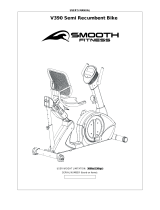Page is loading ...

Owner's manual
OBRPR5
CAUTION: 1. Weight on this product should not exceed 150kg
2 Exercise of
a
strenuous nature, as is customarily done on this equipment,
Should not be undertaken without first consulting a physician.
No specific health claims are made or implied as they relate to the equipment.
Measurements made by the equipment are believed to be accurate, but only the
measurements of your physician should be relied upon.
IMPORTANT: Read all instruction carefully before using this product. Retain this product owner's
manual for future reference.
• Warranty
• Assembly
• Parts
OBRPR5

Unpack the carton, make sure you have the following parts:
1
PR-5R
1
1
1
1
1
1
1
1/1
1
1
1
1
1
1
1
Blister pack
PR-5R

ASSEMBLY INSTRUCTIONS
Step 1
1. Take screws (T-1) and washers (T-2) from the blister pack.
2.
Install and fasten front and rear stabilizers (P-1 & Q-1) each with 2 screws and 2 washers, to the main frame.
3.
Screw the pedal set (R-3L, R-3R) onto cranks. Pedals are marked with R and L at the screw side.
4.
Tighten the left pedal anti-clockwise, the right pedal clockwise
.
Step 2
1. Unscrew and take off the screws & washers (B-4, -5, -6, -7) attached on the front post holder of main frame.
2. Connect the pulse wires (B-3, C-11) and computer wires (B-2, E-2), as image of picture below.
3. Place the handlebar post (B-1) onto main frame and fix it with screws and washers (B-4, -5, -6, -7).

Step 3
1. Unscrew and take off the screws (T-5) attached on the front post.
2. Place and fix the handlebar (C-1) at the upper of front post with screws (T-5).
Step 4
1. Use 4 screws & 4 washers (T-3, T-4) to fix the seat bracket (K-8) onto seat slider (K-1).
2. User 4 screws & 4 washers (T-3, T-4) to fix the backrest sliding rail (M-1) onto seat slider (K-1).
3. Install the locking bar handle at side of seat slider, and fix tight as small photos image as below.

Step 5
1. Place the seat (R-1) on seat bracket(K-8), and fix tight with 4 screws & washers (T-3, T-4).
2. Place the seat handlebar (O-1) at the back of backrest sliding rail (M-1), and fix tight with 4 screws
& washers (T-3, T-4).
Step 6
1. Unscrew locking knob (L-3), and insert the mesh backrest (N-1) into backrest sliding rail (M-1).
2. Pull locking knob (L-3) and screw tight when sliding the mesh backrest at suitable position.
3. Plug in the hand pulse sensor to the sensor box at the rear side of seat handlebar.

Step 7
1. Connect the console wire (B-2) insert the back side of computer.
2. Connect the delivered of hand pulse wire (B-3) with the outlet from back side of computer.
3. Place the console (A-1) to the bracket of front post, fix tight with the enclosed screws (A-2).
4. Plug in the power adaptor (R-4) to the equipment.

EXPLODED DRAWING

PART LIST
No. Description QTY
A-1 Console 1 PCS
A-2 Screw 4 PCS
B-1 Front post 1 PCS
B-2 Console wire, upper 1 PCS
B-3 Hand pulse wire, upper 1 PCS
B-4 Screw 4 PCS
B-5 Flat washer 4 PCS
B-6 Semi-circle washer 2 PCS
B-7 Spring washer 6 PCS
C-1 Handlebar 1 PCS
D-1 Axle 1 PCS
D-2 Drive pulley 1 PCS
D-3 Screw 3 PCS
D-4 Bushing 1 PCS
E-1 Main frame 1 PCS
E-2 Console wire, lower 1 PCS
E-3 Bearing 2 PCS
E-4 Curved washer 1 PCS
E-5 Flat washer 1 PCS
E-6 C-clip 1 PCS
E-7 Sensor wire 1 PCS
E-8 Sensor holder 1 PCS
E-9 Screw 1 PCS
E-10
Drive belt 1 PCS
E-11
Hand pulse wire, middle 1 1 PCS
E-12
DC wire 1 PCS
E-13
Crank, left (incl. cap) 1 PCS
E-14
Crank, right (incl. cap) 1 PCS
E-15
Nyloc screw 2 PCS
E-16
Cushion 1 PCS
F-1 Flywheel 1 PCS
F-2 Bearing 1 PCS
F-3 One-way bearing 1 PCS
F-4 Bearing 1 PCS
F-5 Flywheel axle 1 PCS
F-6 Flat washer 1 PCS
F-7 Small pulley 1 PCS
F-8 Bearing 1 PCS

F-9 Nut 5 PCS
F-10
Star-washer 2 PCS
F-11
Bushing 1 PCS
F-12
Bearing 1 PCS
F-13
Bushing 1 PCS
G-1 Magnetic brake set 1 SET
G-2 Screw 2 PCS
G-3 Spring washer 2 PCS
G-4 Flat washer 2 PCS
H Servomotor set 1 SET
I-1 Belt tightener 1 PCS
I-2 Pulley wheel 1 PCS
I-3 Curved washer 2 PCS
I-4 Flat washer 1 PCS
I-5 Bushing 1 PCS
I-6 Nylon nut 2 PCS
I-7 Screw 1 PCS
I-8 Flat washer 1 PCS
I-9 Spring 1 PCS
J-1 Seat rail 1 PCS
J-2 Wire plug 1 PCS
J-3 Hand pulse wire, middle 2 1 PCS
J-4 Positioner 1 PCS
J-5 Screw 3 PCS
J-6 Stopper 4 PCS
J-7 Screw 4 PCS
J-8 Screw 3 PCS
J-9 Flat washer 5 PCS
J-10 Screw 2 PCS
J-11 Nyloc nut 2 PCS
K-1 Seat slider 1 PCS
K-2 Nylon nut 8 PCS
K-3 Spring washer 8 PCS
K-4 Flat washer 10 PCS
K-5 Bushing 8 PCS
K-6 Seat roller 8 PCS
K-7 Seat 8 PCS
K-8 Seat bracket 1 PCS
K-9 Spring 1 PCS
K-10
Nylon nut 1 PCS

K-11
Screw 3 PCS
K-12
Locking bar cover 1 PCS
K-13
Screw 1 PCS
K-14
Locking nut 1 PCS
K-15
Locking bar sleeve 1 PCS
K-16
Locking bar handle 1 PCS
K-17
Locking bar body 1
PCS
K-18
Wire plug 1
PCS
L-1 Backrest sliding bracket 1 PCS
L-2 Sleeve 1 PCS
L-3 Locking knob 1 PCS
M-1 Backrest sliding rail 1 PCS
M-2 End cap 1 PCS
N-1 Mesh backrest 1 PCS
N-2 Flat washer 4 PCS
N-3 Screw 4 PCS
O-1 Seat handlebar 1 PCS
O-2 Foam grip 2 PCS
O-3 Seat handlebar cover 1 PCS
O-4 Screw 4 PCS
O-5 Hand pulse sensor 2 PCS
O-6 End cap 2 PCS
O-7 Screw 2 PCS
O-8 Hand pulse wire, lower 1 PCS
P-1 Front stabilizer 1 PCS
P-2 Front foot cover, left 1 PCS
P-3 Screw 2 PCS
P-4 Transport wheel 2 PCS
P-5 Nylon nut 2 PCS
P-6 Flat washer 2 PCS
P-7 Front foot cover, right 1 PCS
P-8 Screw 4 PCS
Q-1 Rear stabilizer 1 PCS
Q-2 Rear foot cover, left 1 PCS
Q-3 Rear foot cover, right 1 PCS
Q-4 Screw 4 PCS
Q-5 Cushion 2 PCS
R-1 Saddle 1 PCS
R-2 Front post cover 1 PCS
R-3 Pedal, pair 1 SET

R-4 Adaptor 1 PCS
T-1 Allen bolt 8 PCS
T-2 Flat washer 8 PCS
T-3 Allen bolt 16 PCS
T-4 Flat washer 16 PCS
T-5 Allen bolt 6 PCS
U-1 Front cover, left 1 PCS
U-2 Front cover, right 1 PCS
U-3 Rear cover, lower left 1 PCS
U-4 Rear cover, lower right 1 PCS
U-5 Rear cover, upper right 1 PCS
U-6 Rear cover, upper left 1 PCS
U-7 Rear supporting tube cover, left 1 PCS
U-8 Rear supporting tube cover, right 1 PCS
U-9 Screw 9 PCS
U-10
Screw 14 PCS
U-11
Screw 16 PCS

INSTRUCTION MANUAL OF SM2705
BUTTON FUNCTION:
MODE/ENTER
In stop mode, confirm all exercise data setting(Time, DST,CAL, Pulse, etc), and
enter into program.
RESET
Press it in the STOP mode, return to the main menu. Press the mode 2s at any time, buzzer
sound 1s and LCD display 2s then return to the main menu as “TOTAL RESET”.
START/STOP
To start or stop the system.
RECOVERY
If no pulse input, no use to press the mod
e. When pulse is displayed, press it to recovery. It will
Display F1~F6 after 1minute, press it again to check out.
UP
To select training mode and increase the function or value up.
DOWN
To select training mode and decrease function or value down.
POWER ON
When power on, buzzer sound for 1 second. At the same time, LCD full display 2 seconds and then wheel
diameter. After that, enter into normal training mode to select.
ENTER TRAINING MODE
When enter into training mde, MANUAL(MAN) flash 1Hz in the dot matrix. Press UP& DOWN to choose
from MANUAL→PROGRAM→User program→H.R.C→WATT. Press ENTER/MODE to enter the mode.
If press START without selection, directly enter into MANUAL MODE and start.
PROGRAM SETTING
In STOP mode, press P1, P2, P3, ~, P12 to enter relevant program accordingly quickly. Or in the START
mode, Select the program under training mode, press UP&DOWN to choose one from P0, P02, P03, ~, P12.
PROGRAM SETTING LEVEL
Adjust the level in start mode. When using ▲/▼ to adjust, cannot recycle the level(▲can only increase to
Level32, ▼can only decrease to 1).
ADJUSTING MANUAL LEVEL
Adjust the manual level in start mode. Press ▲/▼ to increase or decrease one level. If hold on for
1.5s, will +/- 2levels per second and stop when releasing.
ADJUST THE VALUE (Eg. TIME, DISTANCE, CALORIES, PULSE etc.)
I. Select TIME, DISTANCE, CALORIES, PULSE in Manual mode. Use ▲/▼ to adjust the value
Recyclely.
II. When in PROGRAM, User program, H.R.C, WATT mode, only can set the time.
III. Use
▲/▼ to increase or decrease one level; Press ▲/▼ for 1.5s, +/- 8 levels per second and stop
when releasing.

H.R.C
If select H.R.C mode, need set age first and confirm by MODE. It will display preset value in PULSE area
according to age. If select TARGET, it will display 100 and flash in PULSE area. Use ▲/▼ to adjust the
target value(30~230) and can be recycle.
User Program
In User PROGRAM mode, user may press ▲/▼ to select program drawing(each timer shift corresponding
Level value), display and flash in the inserted drawing. It will light after setting. When setting, the figures
and Letters in LOAD Window displaying to be set. LOAD value flash at 1Hz. Press mode to confirm the
value after setting. A complete PROGRAM drawing timer shift has 20 steps need to be set. Then it will run
as the set program. When come to 9
th
step, it scroll and shift to lest and so on. If you want to pause the pro-
gram halfway, press mode
2s. The unset timer shift will save last time value.
WATT
When entering, the WATT value is flashing to be set(preset value=120). User press ▲/▼to set WATT value.
After Starting, it will adjust automatically according to the WATT value user inserted and exercise status.
SLEEP MODE
No signal(SENSOR, KEYBOARD, PULSE value display) input over 4 minutes, system will enter SLEEP
MODE. All set and calculated value will be saved. When power on and start next time, it will go on with the
calculated value.
FUNCTION
TIME Display range 0:00~99:99 ; Setting range 0:00~99:00
DISTANCE Display range 0.00~99.99 ; Setting range 0~99.90km
CALORIES Display range 0~9999 ; Setting range 0.00~9990
PULSE Display range P-30~230 ; Setting range 0-30~230
WATT Display range 0~999 ; Setting range 10~350
SPEED 0-99.9KM
RPM 0~999
INSPECTION FOR ABNORMAL CONDITION
LCD display E-2: Inspect the electronic watch and console 5PIN connecting cable for peeling off and
poor contact.
LCD no drawing:
1. Check whether the adapter is well inserted into the AC plug seat.
2. Check the adapter DC pin is plugged into the machine or not, whether contact poorly.
3. Check the electronic watch and console 12 PIN connecting cable for peeling off and poor contact.
4. Check DC JACK connecting cable is loose or not.
5. Check the internal 12PIN connecting cable of the electronic watch is loose or not.
/