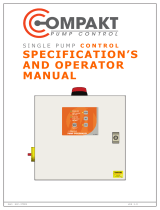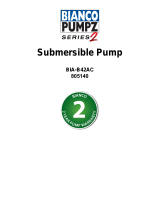4
No Flow Fault Pump 2 Only
A ‘No Flow’ fault has been found on pump 2. A ‘No Flow’ fault could occur if something got lodged in the
impeller and the pump overloaded or if the pump loses prime.
Both pumps No Flow Fault
Both pump 1 and pump 2 have registered a ‘No Flow’ fault. It is likely that the ‘Run Pump/s’ oat input has
failed to turn off and the pumps are dry running.
No Flow Fault Pump 1 and High Level activated
There has been a ‘No Flow’ fault on pump 1 and a ‘High Level’ alarm has been activated.
No Flow Fault Pump 2 and High Level activated
There has been a ‘No Flow’ fault on pump 2 and a ‘High Level’ alarm has been activated.
Internal Fault
Once this alarm has been activated it will stay on until the power is cycled. If the fault does not clear after
cycling the power, contact your local service agent.
Note: Under no circumstance should the until be open unless done so by a qualied technician or service agent.
Low and High Level activated OR both pumps No Flow Fault and High Level activated
Both ‘Low Level’ and ‘High Level’ alarms have been activated. This may happen if the ‘Run Pump/s’ oat
input is stuck in the off position. If both pumps register ‘No Flow’ then it is inevitable that the ‘High Level’
alarm will get tripped.
Delays
All inputs have inbuilt delay timers.
• Start Pump/s input - 1 second. (Fixed)
• Start Pump/s input off (pumps stop) - 0.5 seconds. (Fixed)
• Low Level alarm - 5 seconds. (Fixed)
• High Level alarm - 1 second. (Fixed)
• Lag pump start delay - programmable (see step 5 in installation instructions).
• Flow switch alarm – programmable, equivalent to lag pump start delay.
LEDs
There are two LEDs located in the unit which display information about the status of the pumps.
• When a pump is on the corresponding LED will be solid ON.
• When the ‘Auto/Off/Manual’ switch is in ‘Auto’ and both pumps are available but not running (neither has
been shut down due to a ‘no ow’ fault), the LEDs will alternate.
Description Led Action
Auto (pumps available) Alternate LEDs On
Pump On Solid On
Pump Off Solid Off
Test Mode
There is a test mode to enable the checking of the peripherals. Enable the test mode by placing the ‘Auto/
Off/Manual’ switch into ‘Off’ position and holding the ‘Mute Program’ button down.
• After 5 seconds the internal buzzer and alarm light will turn on.
• After a further 2 seconds the BMS relay will turn on.
• After a further 1 second the Pump 1 LED will begin to ash.
• After a further 2 seconds the Pump 1 output will turn on and Pump 1 LED will stay on.
• After a further 1 second the Pump 2 LED will begin to ash.
• After a further 2 seconds the Pump 2 output will turn on and Pump 2 LED will stay on.
Releasing the program button at any time stops the test and turns off all outputs.
Start Up LED Sequence
On power up the present mode of the unit will be indicated by ashing both LEDs together.
The rst block indicates whether the unit is in ‘Low Level Float’ or ‘Flow Switch’ mode.
Two ashes represent ‘Low Level Float’, and ve ashes ‘Flow Switch’.
The second block indicates the ‘lag pump’ delay in seconds (x10).
Between the rst and second block is a break of approximately 3 seconds.
For example;
• • • First block - 2 (‘Low Level Float’ mode), second block - 1 (‘lag pump’ delay = 10 secs)
• • • • • • • First block - 5 (‘Flow Switch’ mode), second block - 2 (‘lag pump’ delay = 20 secs).