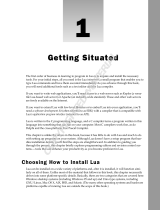Page is loading ...

Cygwin User’s Guide
DJ Delorie
Pierre Humblet
Geoffrey Noer

Cygwin User’s Guide
by DJ Delorie, Pierre Humblet, and Geoffrey Noer
Copyright © 1998,1999 Cygnus Solutions.
Revision History
Revision 0.0 1998-10-06Revised by: [email protected]
Initial revision
Revision 20.1.01999-02-08Revised by: [email protected]
Expand, describe Cygwin 20.1

Table of Contents
1. Cygwin Overview.......................................................................................................7
1.1. What is it?.........................................................................................................7
1.2. Are the Cygwin tools free software? ................................................................7
1.3. A brief history of the Cygwin project...............................................................7
1.4. Expectations for UNIX Programmers...............................................................8
1.5. Expectations for Windows Programmers..........................................................9
1.6. Highlights of Cygwin Functionality .................................................................9
1.6.1. Introduction............................................................................................9
1.6.2. Supporting both Windows NT and 9x .................................................10
1.6.3. Permissions and Security.....................................................................10
1.6.4. File Access...........................................................................................11
1.6.5. Text Mode vs. Binary Mode ................................................................12
1.6.6. ANSI C Library....................................................................................13
1.6.7. Process Creation...................................................................................13
1.6.8. Signals..................................................................................................14
1.6.9. Sockets.................................................................................................15
1.6.10. Select..................................................................................................15
2. Setting Up Cygwin ...................................................................................................17
2.1. Cygwin Contents.............................................................................................17
2.2. Installing the binary release............................................................................17
2.3. Installing the source code................................................................................18
2.4. Directory Structure..........................................................................................19
2.5. Environment Variables....................................................................................21
2.6. NT security and the ntsec usage...................................................................22
2.6.1. NT security...........................................................................................23
2.6.2. Process privileges.................................................................................26
2.6.3. File permissions ...................................................................................26
2.6.4. New since Cygwin release 1.1.............................................................29
2.6.5. The mapping leak.................................................................................31
2.6.6. New acl API.........................................................................................32
2.7. Customizing bash............................................................................................33
3

3. Using Cygwin............................................................................................................36
3.1. Mapping path names.......................................................................................36
3.1.1. Introduction..........................................................................................36
3.1.2. The Cygwin Mount Table....................................................................36
3.1.3. Cygwin Mount Table Strategies...........................................................38
3.1.4. Additional Path-related Information....................................................39
3.2. Text and Binary modes ...................................................................................39
3.2.1. The Issue..............................................................................................39
3.2.2. The default Cygwin behavior...............................................................40
3.2.3. Example ...............................................................................................41
3.2.4. Binary or text?......................................................................................42
3.2.5. Programming........................................................................................43
3.3. File permissions ..............................................................................................43
3.4. Special filenames ............................................................................................44
3.4.1. DOS devices.........................................................................................44
3.4.2. POSIX devices.....................................................................................44
3.4.3. The .exe extension................................................................................45
3.4.4. The @pathnames .................................................................................45
3.5. The CYGWIN environment variable..............................................................46
3.6. Cygwin Utilities..............................................................................................48
3.6.1. cygcheck ..............................................................................................48
3.6.2. cygpath.................................................................................................49
3.6.3. kill........................................................................................................50
3.6.4. mkgroup...............................................................................................52
3.6.5. mkpasswd.............................................................................................53
3.6.6. passwd..................................................................................................54
3.6.7. mount ...................................................................................................55
3.6.7.1. Using mount..............................................................................56
3.6.7.2. Cygdrive mount points..............................................................58
3.6.7.3. Limitations................................................................................58
3.6.8. ps..........................................................................................................59
3.6.9. umount .................................................................................................59
3.6.10. strace..................................................................................................60
3.6.11. regtool................................................................................................61
4

4. Programming with Cygwin.....................................................................................63
4.1. Using GCC with Cygwin................................................................................63
4.1.1. Console Mode Applications.................................................................63
4.1.2. GUI Mode Applications.......................................................................63
4.2. Debugging Cygwin Programs.........................................................................64
4.3. Building and Using DLLs...............................................................................66
4.3.1. Building DLLs.....................................................................................67
4.3.2. Linking Against DLLs.........................................................................68
4.4. Defining Windows Resources.........................................................................68
5

List of Examples
2-1. /etc/passwd..............................................................................................................28
2-2. /etc/group................................................................................................................28
3-1. Displaying the current set of mount points.............................................................37
3-2. POSIX-like mount setup.........................................................................................38
3-3. Identity mount setup...............................................................................................38
3-4. Using @pathname ..................................................................................................46
3-5. Example cygpath usage..........................................................................................50
3-6. Specifying signals with the kill command..............................................................51
3-7. Setting up the groups file........................................................................................53
3-8. Setting up the passwd file.......................................................................................53
3-9. Displaying the current set of mount points.............................................................56
3-10. Adding mount points ............................................................................................57
3-11. Changing the default prefix ..................................................................................58
4-1. Building Hello World with GCC............................................................................63
4-2. Compiling with -g...................................................................................................65
4-3. "break" in gdb.........................................................................................................65
4-4. Debugging with command line arguments.............................................................66
6

Chapter 1. Cygwin Overview
1.1. What is it?
The Cygwin tools are ports of the popular GNU development tools and utilities for
Windows NT and 9x. They function through the use of the Cygwin library which
provides the UNIX system calls and environment that these programs require.
With the tools installed, programmers may write Win32 console or GUI applications
that make use of the standard Microsoft Win32 API and/or the Cygwin API. As a
result, it is possible to easily port many significant UNIX programs without the need
for extensive changes to the source code. This includes configuring and building most
of the available GNU software (including the development tools included with the
Cygwin distributions). Even if the compiler tools are of little to no use to you, you may
have interest in the many standard UNIX utilities. They can be used both from the bash
shell (provided) or from the command.com.
1.2. Are the Cygwin tools free software?
Yes. Parts are GNU software (gcc, gas, ld, etc...), parts are covered by the standard X11
license, some of it is public domain, some of it was written by Cygnus and placed
under the GPL. None of it is shareware. You don’t have to pay anyone to use it but you
should be sure to read the copyright section of the FAQ more more information on how
the GNU General Public License may affect your use of these tools. If you intend to
port a proprietary application using the Cygwin library, you may want the Cygwin
proprietary-use license. For more information about the proprietary-use license, please
submit bug reports and ask questions through the normal channels. All other questions
should be sent to the project mailing list cygwin@sourceware.cygnus.com.
7

Chapter 1. Cygwin Overview
1.3. A brief history of the Cygwin project
The first thing done was to enhance the development tools (gcc, gdb, gas, et al) so that
they could generate/interpret Win32 native object files.
The next task was to port the tools to Win NT/9x. We could have done this by rewriting
large portions of the source to work within the context of the Win32 API. But this
would have meant spending a huge amount of time on each and every tool. Instead, we
took a substantially different approach by writing a shared library (the Cygwin DLL)
that adds the necessary UNIX-like functionality missing from the Win32 API (fork,
spawn, signals, select, sockets, etc.). We call this new interface the Cygwin API. Once
written, it was possible to build working Win32 tools using UNIX-hosted
cross-compilers, linking against this library.
From this point, we pursued the goal of producing native tools capable of rebuilding
themselves under Windows 9x and NT (this is often called self-hosting). Since neither
OS ships with standard UNIX user tools (fileutils, textutils, bash, etc...), we had to get
the GNU equivalents working with the Cygwin API. Most of these tools were
previously only built natively so we had to modify their configure scripts to be
compatible with cross-compilation. Other than the configuration changes, very few
source-level changes had to be made. Running bash with the development tools and
user tools in place, Windows 9x and NT look like a flavor of UNIX from the
perspective of the GNU configure mechanism. Self hosting was achieved as of the beta
17.1 release.
1.4. Expectations for UNIX Programmers
Developers coming from a UNIX background will find a set of utilities they are already
comfortable using, including a working UNIX shell. The compiler tools are the
standard GNU compilers most people will have previously used under UNIX, only
ported to the Windows host. Programmers wishing to port UNIX software to Windows
NT or 9x will find that the Cygwin library provides an easy way to port many UNIX
packages, with only minimal source code changes.
8

Chapter 1. Cygwin Overview
1.5. Expectations for Windows Programmers
Developers coming from a Windows background will find a set of tools capable of
writing console or GUI executables that rely on the Microsoft Win32 API. The linker
and dlltool utility may be used to write Windows Dynamically Linked Libraries
(DLLs). The resource compiler "windres" is also provided with the native Windows
GNUPro tools. All tools may be used from the Microsoft command line prompt, with
full support for normal Windows pathnames.
1.6. Highlights of Cygwin Functionality
1.6.1. Introduction
When a binary linked against the library is executed, the Cygwin DLL is loaded into
the application’s text segment. Because we are trying to emulate a UNIX kernel which
needs access to all processes running under it, the first Cygwin DLL to run creates
shared memory areas that other processes using separate instances of the DLL can
access. This is used to keep track of open file descriptors and assist fork and exec,
among other purposes. In addition to the shared memory regions, every process also
has a per_process structure that contains information such as process id, user id, signal
masks, and other similar process-specific information.
The DLL is implemented using the Win32 API, which allows it to run on all Win32
hosts. Because processes run under the standard Win32 subsystem, they can access both
the UNIX compatibility calls provided by Cygwin as well as any of the Win32 API
calls. This gives the programmer complete flexibility in designing the structure of their
program in terms of the APIs used. For example, they could write a Win32-specific
GUI using Win32 API calls on top of a UNIX back-end that uses Cygwin.
Early on in the development process, we made the important design decision that it
would not be necessary to strictly adhere to existing UNIX standards like POSIX.1 if it
was not possible or if it would significantly diminish the usability of the tools on the
9

Chapter 1. Cygwin Overview
Win32 platform. In many cases, an environment variable can be set to override the
default behavior and force standards compliance.
1.6.2. Supporting both Windows NT and 9x
While Windows 95 and Windows 98 are similar enough to each other that we can
safely ignore the distinction when implementing Cygwin, Windows NT is an extremely
different operating system. For this reason, whenever the DLL is loaded, the library
checks which operating system is active so that it can act accordingly.
In some cases, the Win32 API is only different for historical reasons. In this situation,
the same basic functionality is available under Windows 9x and NT but the method
used to gain this functionality differs. A trivial example: in our implementation of
uname, the library examines the sysinfo.dwProcessorType structure member to figure
out the processor type under Windows 9x. This field is not supported in NT, which has
its own operating system-specific structure member called sysinfo.wProcessorLevel.
Other differences between NT and 9x are much more fundamental in nature. The best
example is that only NT provides a security model.
1.6.3. Permissions and Security
Windows NT includes a sophisticated security model based on Access Control Lists
(ACLs). Although some modern UNIX operating systems include support for ACLs,
Cygwin maps Win32 file ownership and permissions to the more standard, older UNIX
model. The chmod call maps UNIX-style permissions back to the Win32 equivalents.
Because many programs expect to be able to find the /etc/passwd and /etc/group files,
we provide utilities that can be used to construct them from the user and group
information provided by the operating system.
Under Windows NT, the administrator is permitted to chown files. There is currently no
mechanism to support the setuid concept or API call. Although we hope to support this
functionality at some point in the future, in practice, the programs we have ported have
not needed it.
10

Chapter 1. Cygwin Overview
Under Windows 9x, the situation is considerably different. Since a security model is
not provided, Cygwin fakes file ownership by making all files look like they are owned
by a default user and group id. As under NT, file permissions can still be determined by
examining their read/write/execute status. Rather than return an unimplemented error,
under Windows 9x, the chown call succeeds immediately without actually performing
any action whatsoever. This is appropriate since essentially all users jointly own the
files when no concept of file ownership exists.
It is important that we discuss the implications of our "kernel" using shared memory
areas to store information about Cygwin processes. Because these areas are not yet
protected in any way, in principle a malicious user could modify them to cause
unexpected behavior in Cygwin processes. While this is not a new problem under
Windows 9x (because of the lack of operating system security), it does constitute a
security hole under Windows NT. This is because one user could affect the Cygwin
programs run by another user by changing the shared memory information in ways that
they could not in a more typical WinNT program. For this reason, it is not appropriate
to use Cygwin in high-security applications. In practice, this will not be a major
problem for most uses of the library.
1.6.4. File Access
Cygwin supports both Win32- and POSIX-style paths, using either forward or back
slashes as the directory delimiter. Paths coming into the DLL are translated from
Win32 to POSIX as needed. As a result, the library believes that the file system is a
POSIX-compliant one, translating paths back to Win32 paths whenever it calls a Win32
API function. UNC pathnames (starting with two slashes) are supported.
The layout of this POSIX view of the Windows file system space is stored in the
Windows registry. While the slash (’/’) directory points to the system partition by
default, this is easy to change with the Cygwin mount utility. In addition to selecting
the slash partition, it allows mounting arbitrary Win32 paths into the POSIX file system
space. Many people use the utility to mount each drive letter under the slash partition
(e.g. C:\ to /c, D:\ to /d, etc...).
The library exports several Cygwin-specific functions that can be used by external
11

Chapter 1. Cygwin Overview
programs to convert a path or path list from Win32 to POSIX or vice versa. Shell scripts
and Makefiles cannot call these functions directly. Instead, they can do the same path
translations by executing the cygpath utility program that we provide with Cygwin.
Win32 file systems are case preserving but case insensitive. Cygwin does not currently
support case distinction because, in practice, few UNIX programs actually rely on it.
While we could mangle file names to support case distinction, this would add
unnecessary overhead to the library and make it more difficult for non-Cygwin
applications to access those files.
Symbolic links are emulated by files containing a magic cookie followed by the path to
which the link points. They are marked with the System attribute so that only files with
that attribute have to be read to determine whether or not the file is a symbolic link.
Hard links are fully supported under Windows NT on NTFS file systems. On a FAT file
system, the call falls back to simply copying the file, a strategy that works in many
cases.
The inode number for a file is calculated by hashing its full Win32 path. The inode
number generated by the stat call always matches the one returned in d_ino of the
dirent structure. It is worth noting that the number produced by this method is not
guaranteed to be unique. However, we have not found this to be a significant problem
because of the low probability of generating a duplicate inode number.
1.6.5. Text Mode vs. Binary Mode
Interoperability with other Win32 programs such as text editors was critical to the
success of the port of the development tools. Most Cygnus customers upgrading from
the older DOS-hosted toolchains expected the new Win32-hosted ones to continue to
work with their old development sources.
Unfortunately, UNIX and Win32 use different end-of-line terminators in text files.
Consequently, carriage-return newlines have to be translated on the fly by Cygwin into
a single newline when reading in text mode. The control-z character is interpreted as a
valid end-of-file character for a similar reason.
12

Chapter 1. Cygwin Overview
This solution addresses the compatibility requirement at the expense of violating the
POSIX standard that states that text and binary mode will be identical. Consequently,
processes that attempt to lseek through text files can no longer rely on the number of
bytes read as an accurate indicator of position in the file. For this reason, the CYGWIN
environment variable can be set to override this behavior.
1.6.6. ANSI C Library
We chose to include Cygnus’ own existing ANSI C library "newlib" as part of the
library, rather than write all of the lib C and math calls from scratch. Newlib is a
BSD-derived ANSI C library, previously only used by cross-compilers for embedded
systems development.
The reuse of existing free implementations of such things as the glob, regexp, and
getopt libraries saved us considerable effort. In addition, Cygwin uses Doug Lea’s free
malloc implementation that successfully balances speed and compactness. The library
accesses the malloc calls via an exported function pointer. This makes it possible for a
Cygwin process to provide its own malloc if it so desires.
1.6.7. Process Creation
The fork call in Cygwin is particularly interesting because it does not map well on top
of the Win32 API. This makes it very difficult to implement correctly. Currently, the
Cygwin fork is a non-copy-on-write implementation similar to what was present in
early flavors of UNIX.
The first thing that happens when a parent process forks a child process is that the
parent initializes a space in the Cygwin process table for the child. It then creates a
suspended child process using the Win32 CreateProcess call. Next, the parent process
calls setjmp to save its own context and sets a pointer to this in a Cygwin shared
memory area (shared among all Cygwin tasks). It then fills in the child’s .data and .bss
sections by copying from its own address space into the suspended child’s address
space. After the child’s address space is initialized, the child is run while the parent
13

Chapter 1. Cygwin Overview
waits on a mutex. The child discovers it has been forked and longjumps using the saved
jump buffer. The child then sets the mutex the parent is waiting on and blocks on
another mutex. This is the signal for the parent to copy its stack and heap into the child,
after which it releases the mutex the child is waiting on and returns from the fork call.
Finally, the child wakes from blocking on the last mutex, recreates any
memory-mapped areas passed to it via the shared area, and returns from fork itself.
While we have some ideas as to how to speed up our fork implementation by reducing
the number of context switches between the parent and child process, fork will almost
certainly always be inefficient under Win32. Fortunately, in most circumstances the
spawn family of calls provided by Cygwin can be substituted for a fork/exec pair with
only a little effort. These calls map cleanly on top of the Win32 API. As a result, they
are much more efficient. Changing the compiler’s driver program to call spawn instead
of fork was a trivial change and increased compilation speeds by twenty to thirty
percent in our tests.
However, spawn and exec present their own set of difficulties. Because there is no way
to do an actual exec under Win32, Cygwin has to invent its own Process IDs (PIDs). As
a result, when a process performs multiple exec calls, there will be multiple Windows
PIDs associated with a single Cygwin PID. In some cases, stubs of each of these Win32
processes may linger, waiting for their exec’d Cygwin process to exit.
1.6.8. Signals
When a Cygwin process starts, the library starts a secondary thread for use in signal
handling. This thread waits for Windows events used to pass signals to the process.
When a process notices it has a signal, it scans its signal bitmask and handles the signal
in the appropriate fashion.
Several complications in the implementation arise from the fact that the signal handler
operates in the same address space as the executing program. The immediate
consequence is that Cygwin system functions are interruptible unless special care is
taken to avoid this. We go to some lengths to prevent the sig_send function that sends
signals from being interrupted. In the case of a process sending a signal to another
process, we place a mutex around sig_send such that sig_send will not be interrupted
14

Chapter 1. Cygwin Overview
until it has completely finished sending the signal.
In the case of a process sending itself a signal, we use a separate semaphore/event pair
instead of the mutex. sig_send starts by resetting the event and incrementing the
semaphore that flags the signal handler to process the signal. After the signal is
processed, the signal handler signals the event that it is done. This process keeps
intraprocess signals synchronous, as required by POSIX.
Most standard UNIX signals are provided. Job control works as expected in shells that
support it.
1.6.9. Sockets
Socket-related calls in Cygwin simply call the functions by the same name in Winsock,
Microsoft’s implementation of Berkeley sockets. Only a few changes were needed to
match the expected UNIX semantics - one of the most troublesome differences was that
Winsock must be initialized before the first socket function is called. As a result,
Cygwin has to perform this initialization when appropriate. In order to support sockets
across fork calls, child processes initialize Winsock if any inherited file descriptor is a
socket.
Unfortunately, implicitly loading DLLs at process startup is usually a slow affair.
Because many processes do not use sockets, Cygwin explicitly loads the Winsock DLL
the first time it calls the Winsock initialization routine. This single change sped up
GNU configure times by thirty percent.
1.6.10. Select
The UNIX select function is another call that does not map cleanly on top of the Win32
API. Much to our dismay, we discovered that the Win32 select in Winsock only worked
on socket handles. Our implementation allows select to function normally when given
different types of file descriptors (sockets, pipes, handles, and a custom /dev/windows
Windows messages pseudo-device).
15

Chapter 1. Cygwin Overview
Upon entry into the select function, the first operation is to sort the file descriptors into
the different types. There are then two cases to consider. The simple case is when at
least one file descriptor is a type that is always known to be ready (such as a disk file).
In that case, select returns immediately as soon as it has polled each of the other types
to see if they are ready. The more complex case involves waiting for socket or pipe file
descriptors to be ready. This is accomplished by the main thread suspending itself, after
starting one thread for each type of file descriptor present. Each thread polls the file
descriptors of its respective type with the appropriate Win32 API call. As soon as a
thread identifies a ready descriptor, that thread signals the main thread to wake up. This
case is now the same as the first one since we know at least one descriptor is ready. So
select returns, after polling all of the file descriptors one last time.
16

Chapter 2. Setting Up Cygwin
2.1. Cygwin Contents
The following packages are included in the full release:
Development tools: binutils, bison, byacc, dejagnu, diff, expect, flex, gas, gcc, gdb, itcl,
ld, libstdc++, make, patch, tcl, tix, tk
User tools: ash, bash, bzip2, diff, fileutils, findutils, gawk, grep, gzip, less, m4, sed,
shellutils, tar, textutils, time
The user tools release only contains the user tools.
Full source code is available for these tools.
2.2. Installing the binary release
Important! Be sure to remove any older versions of the Cygwin tools from your PATH
environment variable so you do not execute them by mistake.
Connect to one of the ftp servers listed in
http://sourceware.cygnus.com/cygwin/mirrors.html and cd to the directory containing
the latest release.
If you want the development tools and the programs necessary to run the GNU
configure mechanism, you should download the full binary release called full.exe. If
you only care about the user tools listed above, download usertools.exe instead.
If you have an unreliable connection, download the appropriate binary in smaller
chunks instead. For the split full installer, get the files in the ‘full-split’ subdirectory.
Once downloaded, combine the split files at the command prompt by doing a:
C:\Cygnus\>copy /b xaa + xab + xac + ... + xak + xal full.exe
C:\Cygnus\>del xa*.*
17

Chapter 2. Setting Up Cygwin
A similar process can be used for the user tools.
Once you have installed the executable on your system, run it. First off, the installer
will prompt you for a location to extract the temporary files it needs to install the
release on your system. The default should be fine for most people.
Next it will ask you to choose an install location. The default is
system-drive:\cygnus\cygwin-b20. Feel free to choose another location if you
would prefer.
Finally, it will ask you for the name of the Program Files folder shortcut to add. By
default, the installer will create a ‘Cygwin B20’ entry in a folder called ‘Cygnus
Solutions’. When this step is completed, it will install the tools and exit.
If you should ever want to uninstall the tools, you may do so via the "Add/Remove
Programs" control panel.
At this point you should be able to look under the start menu and select "Cygwin Beta
20" (or whatever you named it). This will pop up a bash shell with special environment
variables set up for you. If you are running Windows 95 or 98 and are faced with the
error message "Out of environment space", you need to increase the amount of
environment space. Adding the line shell=C:\command.com /e:4096 /p to the file
C:\CONFIG.SYS and then rebooting should do the trick if C: is your system drive
letter.
If you want to install the sources follow the instructions in the next section, else go
directly to Section 2.4 to complete your system setup.
2.3. Installing the source code
Before downloading the source code corresponding to the release, you should install
the latest release of the tools (either the full release or just the user tools).
Create the directory that will house the source code. cd there.
Connect to one of the ftp servers listed above and cd to the directory containing the
latest release.
18

Chapter 2. Setting Up Cygwin
The source code is split into two units: user tools and development tools. If you want
the user tools source code, cd into the user-src-split subdirectory. Download the
files there. If you want the development tools sources, cd into the dev-src-split
subdirectory. Download the files there.
Back in the Windows command shell, for the user tools source:
C:\Cygnus\> copy /b xba + xbb + xbc + xbd + xbe + xbf + xbg user-
src.tar.bz2
C:\Cygnus\> del xb*.*
C:\Cygnus\> bunzip2 user-src.tar.bz2
C:\Cygnus\> tar xvf user-src.tar
For the development tools source:
C:\Cygnus\> copy /b xca + xcb + xcc + xcd + ... + xck + xcl dev-
src.tar.bz2
C:\Cygnus\> del xc*.*
C:\Cygnus\> bunzip2 dev-src.tar.bz2
C:\Cygnus\> tar xvf dev-src.tar
Both will expand into a directory called src.
Note: if you want the sources corresponding to everything in the full.exe binary
installer, you will need to download and expand both the user-src.tar.bz2 and
dev-src.tar.bz2 source archives!
2.4. Directory Structure
Cygwin knows how to emulate a standard UNIX directory structure, to some extent.
This is done through the use of mount tables that map Win32 paths to POSIX ones. The
mount table may be set up and modified with the mount command. This section
explains how to properly organize the structure.
19

Chapter 2. Setting Up Cygwin
When you set up the system you should decide where you want the root to be mapped.
Possible choices are the root of your Windows system, such as c: or a directory such as
c:\progra~1\root.
Execute the following commands inside bash as it is difficult to change the position of
the root from the Windows command prompt. Changing the mount points may
invalidate PATH, if this happens simply exit and relaunch bash. Create the directory if
needed, then umount / the current root and mount it in its new place. You also have to
decide if you want to use text or binary mode.
Next, create the traditional main UNIX directories, with the following command (in
some shells it is necessary to issue separate mkdir commands, each with a single
argument).
/$ mkdir /tmp /bin /etc /var /usr
Next we will initialize the content of these directories.
You should make sure that you always have a valid /tmp directory. If you want to avoid
creating a real /tmp, you can use the mount utility to point /tmp to another directory,
such as c:\tmp, or create a symbolic link /tmp to point to such a directory.
The /bin directory should contain the shell sh.exe. You have three choices. The first
is to copy this program from the Cygnus bin directory. The second is to use mount to
mount the Cygnus bin directory to /bin (the advantage of this approach is that your
PATH will be shorter inside bash). The third is to make /bin a symbolic link to the
Cygnus bin directory.
Note that Cygwin comes with two shells: bash.exe and sh.exe, which is based on ash.
The system is faster when ash is used as the non-interactive shell. The only
functionality supported in ash is that of the traditional sh. In case of trouble with ash
make sh.exe point to bash.exe.
We now turn to /etc. You may want to copy in it the termcap file from the Cygnus
etc directory, although the defaults built into the programs suffice for the normal
console. You may also use mount or create as symbolic link to the Cygnus etc, just as
for /bin above.
20
/