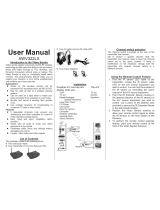Page is loading ...

Wireless Multimedia Connectivity Solutions
5960 Cornerstone Court West, Suite 201, San Diego, CA 92121
Tel: 858.535.9701 Fax: 858.535.9746
Digital Media Adapter (DMA 3.1L)
User Manual
Version 1.0
AMEDIA CONFIDENTIAL AND PROPRIETARY INFORMATION
2006 Amedia Networks, Inc. (Unpublished)
All Rights Reserved.
This document contains confidential and proprietary information of Amedia Networks, Inc. and is protected by copyright,
trade secret and other state and federal laws. Its receipt or possession does not convey any rights to reproduce, disclose
its contents, or to manufacture, use or sell anything it may describe. Reproduction, disclosure or use without specific
written authorization of Amedia Networks, Inc. is strictly forbidden.

Amedia Networks, Inc. DMA3.1L User Manual
Table of Contents
1 Overview................................................................................................................................................3
2 System Diagram....................................................................................................................................3
3 Key Features.........................................................................................................................................3
4 DMA3.1L Photos..................................................................................................................................4
5 Checklist................................................................................................................................................4
6 Pairing Procedure.................................................................................................................................4
7 Wireless AV Sender Setup...................................................................................................................4
8 Wireless AV Receiver Setup................................................................................................................5
9 System Status........................................................................................................................................5
10 Functional Specifications.....................................................................................................................5
10.1 Audio and Video Inputs at the Wireless AV Sender...................................................................5
10.1.1 Video Inputs........................................................................................................................5
10.1.2 Audio Inputs .......................................................................................................................6
10.2 Audio and Video Outputs............................................................................................................6
10.2.1 Video Outputs.....................................................................................................................6
10.2.2 Audio Outputs.....................................................................................................................6
10.3 IR Function..................................................................................................................................6
10.4 NTSC/PAL Auto-Detect..............................................................................................................6
10.5 LED and Switch ..........................................................................................................................7
10.6 System Security...........................................................................................................................7
11 FCC Information..................................................................................................................................7
Amedia Networks, Inc.
2006 Amedia Networks (Unpublished)
2
Confidential & Proprietary

Amedia Networks, Inc. DMA3.1L User Manual
1 Overview
The Digital Media Adapter (DMA3.1L) delivers video and audio over 5GHz wireless channels using
Amedia Networks’ WiVi
TM
wireless networking technology. It enables a wireless connection between
video/audio sources (for example, DVD, VCR, PVR, STB, and PC) and a video/audio display (TV, flat
panel or video monitor).
The IR relay function enables the user to control the Video Source devices from a remote TV. The user
can use the original remote control of the video source devices (such as DVD) by pointing the remote
control at an IR receiver located at the Wireless AV Receiver. The IR signals are conveyed by the
wireless network to the Wireless AV Sender.
2 System Diagram
Composite (CVBS)
S-Video
Audio
IR Extender
MPEG-2
Encoder
TS
Wireless AV Sender
(DMA3.1L_AP)
Video Source
Amedia
WVA
Chipset
MPEG-2
Decoder
TS
Video
Display
(TV)
Wireless AV Receiver
(DMA3.1L_MT)
Amedia
WVA
Chipset
Composite
S-Video
Audio
Video
Source
Remote
Control
IR
3 Key Features
The following is a list of the key features of the DMA3.1L system.
1) Wireless communication at 5 GHz.
2) Close-loop power control to minimize power consumption and be a friendly neighbor to other
WLAN networks at 5 GHz.
3) Guaranteed full QoS transporting of multimedia contents.
4) Secure networking to assure privacy and content rights protection.
5) Transmission of IR control signals to the video source devices from the TV location.
6) MPEG-2 standard video compression and decompression.
7) Auto detection of NTSC and PAL.
Amedia Networks, Inc.
2006 Amedia Networks (Unpublished)
3
Confidential & Proprietary

Amedia Networks, Inc. DMA3.1L User Manual
4 DMA3.1L Photos
5 Checklist
Wireless AV Sender (DMA3.1L AP)
Wireless AV Receiver (DMA3.1L MT)
IR extender cable
Two power supplies (220VAC/110VAC to 5VDC)
6 Pairing Procedure
Wireless AV Sender and Wireless AV Receiver must be paired to form a unique trusted communication
pair. Follow the Pairing Procedure below with the Wireless AV Sender and Receiver easily accessible at
the same time.
Connect power supply to the Wireless AV Sender.
Connect power supply to the Wireless AV Receiver.
Wait for the Link LED on both units to be blinking.
Press the Pairing Button on the back of the Wireless AV Sender. The Pairing LED shall turn on.
Press the Pairing Button on the back of the Wireless AV Receiver. The Pairing LED shall turn
on.
The Pairing Procedure is successfully completed when the Link LED on both units remain on.
Now the Wireless AV Sender and Receiver share a common secret code for privacy.
7 Wireless AV Sender Setup
Connect video source to Wireless AV Sender video input (composite or S-video).
Connect stereo audio input to Wireless AV Sender.
Connect one end of the IR extender cable to the Wireless AV Sender; place the IR emitter end to
the IR sensor of the video source. An example is shown in Figure 1.
Connect power supply.
Amedia Networks, Inc.
2006 Amedia Networks (Unpublished)
4
Confidential & Proprietary

Amedia Networks, Inc. DMA3.1L User Manual
Figure 1 DVD IR Sensor
8 Wireless AV Receiver Setup
Connect video output (composite or S-video) to TV.
Connect stereo audio output to TV.
Connect power supply.
9 System Status
1. Upon power on, the Power LED will be on.
2. After system boot up (up to 10 seconds on the Wireless AV Sender), the Link LED will blink
indicating acquisition mode.
3. When communication is established between the Sender and Receiver, the Link LED will stay on
indicating tracking mode.
4. In tracking mode, video and audio input signal at the Wireless AV Sender is sent wirelessly to the
video and audio output at the Wireless AV Receiver.
10 Functional Specifications
10.1 Audio and Video Inputs at the Wireless AV Sender
The DMA3.1L system transmits audio and video signals from the Wireless AV Sender to the Wireless
AV Receiver, by encoding and multiplexing the signals according to MPEG-2 standards. The Wireless
AV Sender includes video and audio inputs.
10.1.1 Video Inputs
a) The Wireless AV Sender supports the following video inputs:
- Composite Video input
- S-Video input
Amedia Networks, Inc.
2006 Amedia Networks (Unpublished)
5
Confidential & Proprietary

Amedia Networks, Inc. DMA3.1L User Manual
b) The video input is selected by automatic detection of a video signal in one of the inputs. If two inputs
become active simultaneously, the order of precedence is: S-video, Composite video.
c) Video standards supported on video inputs: NTSC and PAL.
d) The system supports NTSC Closed Caption signals. The CC signals are accepted at the video inputs
and transferred to the video outputs.
10.1.2 Audio Inputs
The Wireless AV Sender supports an analog stereo audio input, consisting of Left and Right audio
channels.
10.2 Audio and Video Outputs
The Wireless AV Receiver decodes the MPEG-2 stream, de-multiplexes the audio and video signals, and
outputs the signals to the TV. The Wireless AV Receiver includes video and audio outputs.
10.2.1 Video Outputs
a)
The Wireless AV Receiver supports two video outputs:
- Composite Video output
- S-Video output.
b) Video output standard (NTSC/PAL) is according to video input.
c) Video standards supported on video outputs: NTSC and PAL.
d) Support of Closed Caption signals.
10.2.2 Audio Outputs
The Wireless AV Receiver supports an analog stereo audio output, consisting of Left and Right audio
channels.
10.3 IR Function
The IR function enables the user to control the video source devices such as DVD and STB, even when
the TV and the video source devices are not in the same room. The user can use the original remote
control unit of the video source device by pointing the remote control at an IR receiver located at the
Wireless AV Receiver. The IR receiver at the Wireless AV Receiver receives the IR signal, digitizes it,
and sends it over the air to the Wireless AV Sender, which re-generates the IR transmission towards the
video source device’s IR receiver.
10.4 NTSC/PAL Auto-Detect
The Wireless AV Sender automatically detects the NTSC/PAL system of the active input video source.
The Wireless AV Receiver will output the same system correspondingly. Video source and TV must be
of the same system.
Amedia Networks, Inc.
2006 Amedia Networks (Unpublished)
6
Confidential & Proprietary

Amedia Networks, Inc. DMA3.1L User Manual
10.5 LED and Switch
The DMA3.1L supports LED outputs and switch/button inputs as follows:
No. Name Description
1
Power LED
On: power on
2 Link LED Blinking: acquisition mode (searching for Wireless AV
Sender/Receiver)
Solid on: track mode (found Wireless AV Sender/Receiver,
link established)
3 Pairing LED On during pairing procedure
4 Pairing switch Initiates pairing procedure
10.6 System Security
The communication is authenticated and the media stream is encrypted, to assure for protection of
copyrighted material.
Flexible pairing procedure between each Wireless AV Sender and Wireless AV Receiver ensures private
communications between each pair of units. This also allow for coexistence of multiple pairs of
simultaneous operations without cross talk.
11 FCC Information
This device complies with Part 15 of the FCC Rules. Operation is subject to the following two conditions:
(1) this device may not cause harmful interference, and (2) this device must accept any interference
received, including interference that may cause undesired operation.
Changes or modifications not expressly approved by the party responsible for compliance could void the
user’s authority to operate the equipment.
WARNING: This equipment has been tested and found to comply with the limits for a Class B digital
device, pursuant to Part 15 of the FCC Rules. These limits are designed to provide reasonable protection
against harmful interference in a residential installation. This equipment generates, uses and can radiate
radio frequency energy and, if not installed and used in accordance with the instructions, may cause
harmful interference to radio communications. However, there is no guarantee that interference will not
occur in a particular installation. If this equipment does cause harmful interference to radio or television
reception, which can be determined by turning the equipment off and on, the user is encouraged to try to
correct the interference by one or more of the following measures:
Reorient or relocate the receiving antenna.
Increase the separation between the equipment and receiver.
Connect the equipment into an outlet on a circuit different from the one which the receiver is
connected to.
Consult the dealer or an experienced radio/TV technician for help.
Amedia Networks, Inc.
2006 Amedia Networks (Unpublished)
7
Confidential & Proprietary

Amedia Networks, Inc. DMA3.1L User Manual
This equipment complies with the FCC RF radiation exposure limits set forth for an uncontrolled
environment. This equipment should be installed and operated with a minimum distance of 20 centimeters
between the radiator and your body. This transmitter must not be co-located or operating in conjunction
with any other antenna or transmitter.
Amedia Networks, Inc.
2006 Amedia Networks (Unpublished)
8
Confidential & Proprietary
/