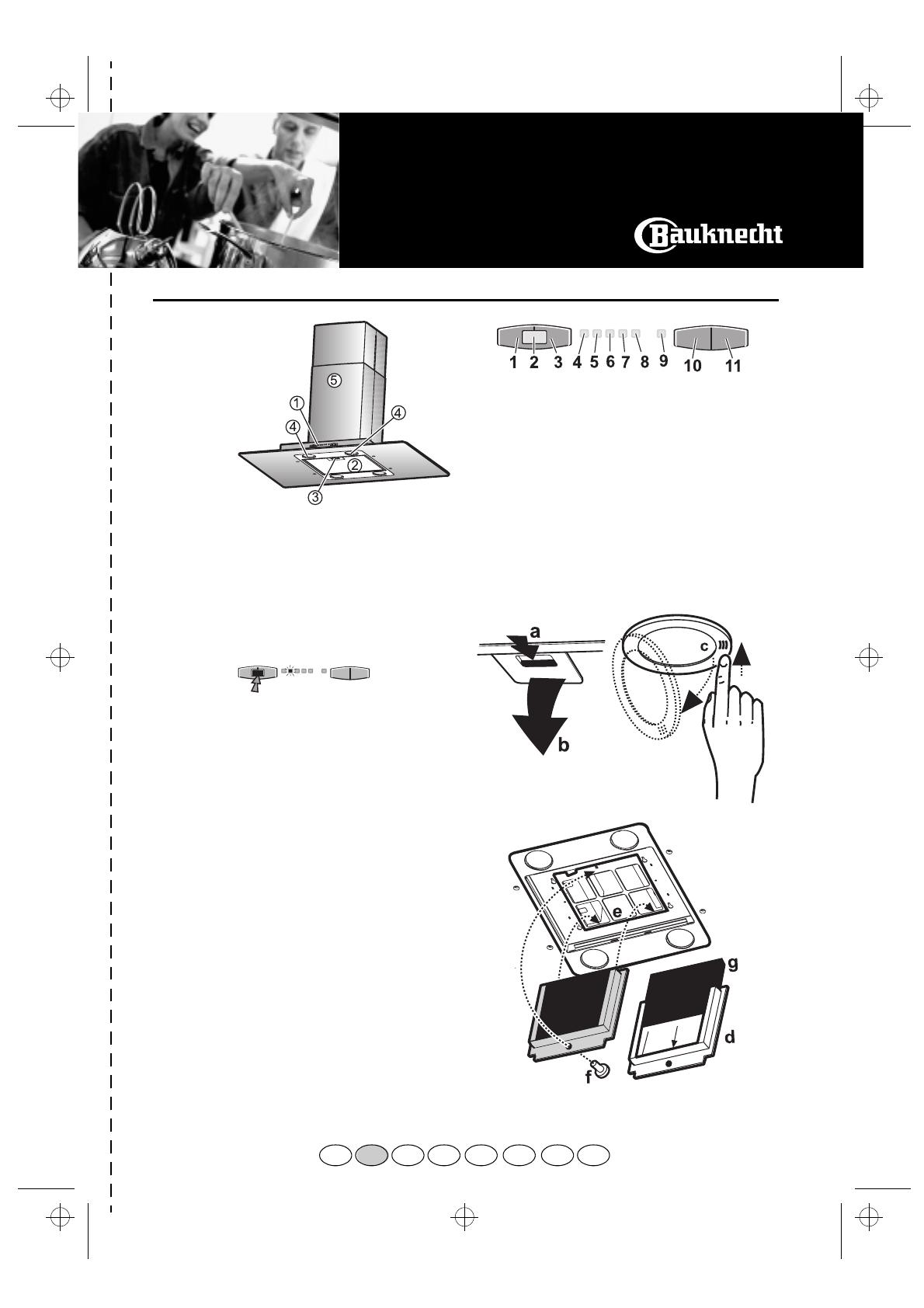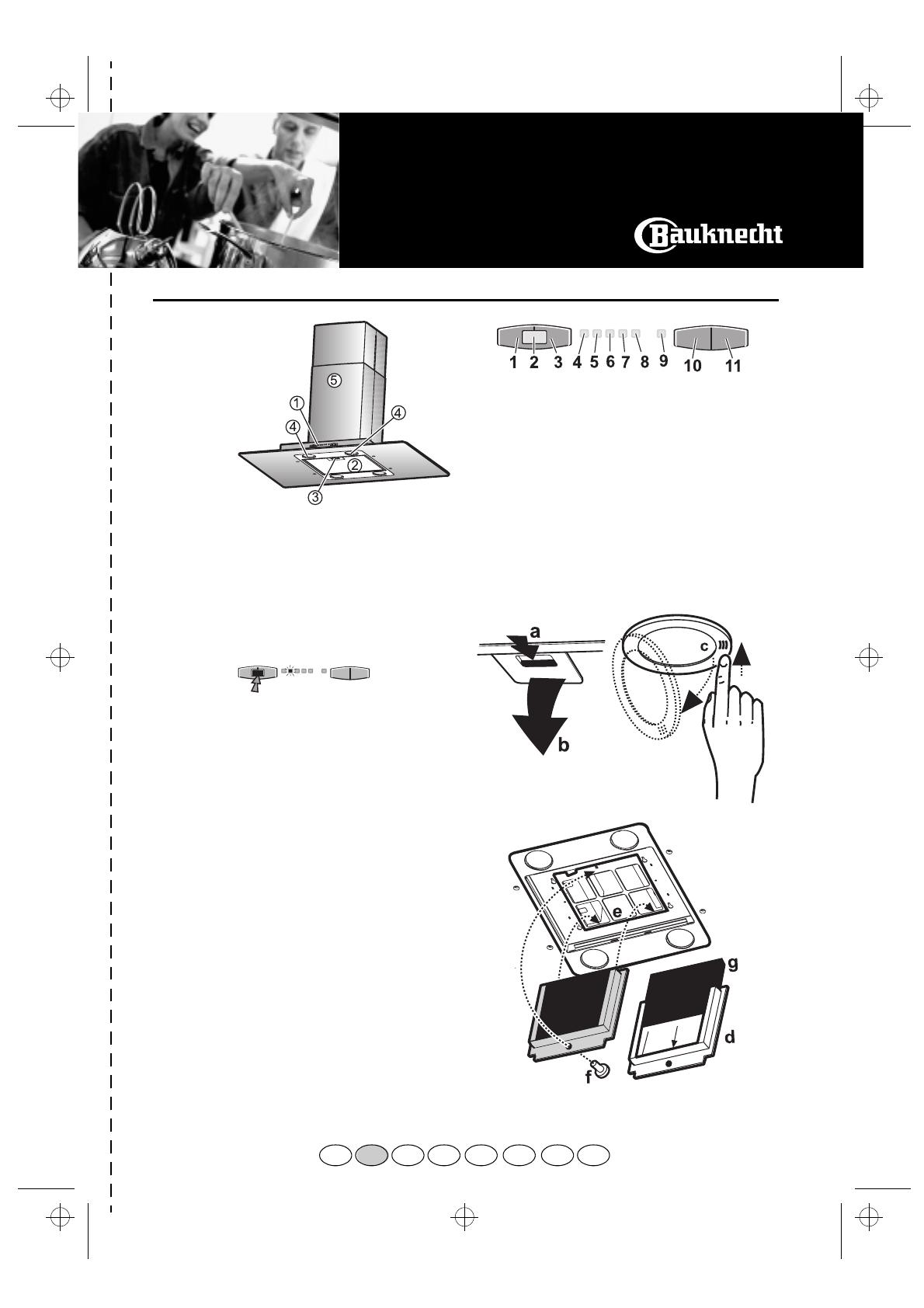
5019 418 33000
DDEI 5890
PRODUCT SHEET
F NL E PD GRI
GB
Cleaning the grease filter - Fig. 1
Wash the grease filter at least once a month, or whenever
the grease filter saturation indicator flashes
(Extraction speed indicator light
2
).
1.
Disconnect the electrical power supply.
2.
Remove the grease filters: push the handles back (
a
),
and then downwards (
b
).
3.
After cleaning the grease filter refit in reverse order,
making sure the entire extraction surface is covered.
Resetting the grease filter saturation indicator:
Press the extractor OFF button for three seconds. The grease
filter saturation indicator will stop flashing.
Replacing bulbs - Fig. 2
1.
Disconnect the electrical power supply.
2.
Open the lighting unit by pressing at the reference (
c
),
then turning it outwards.
3.
Replace the burnt-out bulb.
Use 20 W max halogen bulbs only, taking care not to
touch them with hands.
4.
Close the lighting unit (snap-close).
Carbon filter Fitting and Maintenance
Fitting the carbon filter - Fig. 3:
1.
Disconnect the electrical power supply.
2.
Remove the grease filters (
a, b
).
3.
Remove the fixing screw and then the filter holder (
f
).
4.
Fit the carbon filter (
g
) in the filter holder (
d
).
5.
Place the filter holder on the rear tab (
e
), then fix it to
the hood with the screw provided (
f
).
6.
Refit the grease filters.
Carbon filter maintenance:
Unlike traditional carbon filters, this carbon filter can be
washed and reactivated.
With normal hood use, the filter should be cleaned once a
month. The best way to clean the filter is in a dishwasher at
the highest temperature possible, using a normal
dishwasher detergent. To avoid particles of food or dirt
settling on the filter during washing and giving rise to
unpleasant smells, it is advisable to wash the filter on its
own. After washing, dry the filter in the oven at 100° C for
10 minutes to reactivate it.
The filter will retain its odour-absorbing capacity for three
years, after which it must be replaced.
THE CONTROL PANEL
1.
Speed decrease button - 5
Ö
1.
2.
Extraction OFF button.
3.
Extraction ON speed increase button - 0
Ö
5.
4.
Extraction speed indicator
1
.
5.
Extraction speed indicator
2
and grease filter
saturation indicator (when flashing).
6.
Extraction speed indicator
3
.
7.
Extraction speed indicator
4
.
8.
Extraction speed indicator
5
.
9.
Intensive
extraction speed indicator.
10.
Timed intensive speed button.
The hood operates at this speed for 5 minutes and then
returns to the previous settings. This function can be
cancelled by pressing button
1
,
2
or
3
.
11.
Light ON-OFF switch. Press quickly to switch on the
bottom lights only, press and hold for more than 2
seconds to switch on and off the top lamp, which may
be switched on separately from the bottom lamps.
1.
Control panel
2.
Grease filters
3.
Grease filter handles
4.
Bottom halogen bulbs
5.
Telescopic flue
FIG. 1
FIG. 2
FIG. 3
41833000.fm5 Page 9 Wednesday, April 4, 2001 3:45 PM