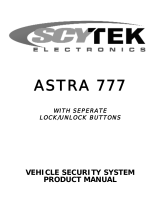Page is loading ...

Astra-RC
Remote control
and panic button
User Guide
Manufacturer:
ZAO NTC TEKO
420108 Kazan, Russia
Gafuri str., 71
Tel.: +7(843) 528-03-69
www.teko.biz
Made in Russia
Rev. RPDK-RIMv4_0_instr_en
1 FUNCTION
Astra-RC key fob is designed to transmit an
alarm notification and to arming (disarming) via
a radio to a wireless receiver (Astra-812 Pro,
Security Hub, Astra-WE 433).
Astra-RC provides measurement and trans-
mission via radio (when pressing any button) of
the value of the residual capacity of the battery
with display in the system event log when the
values of 30, 20, 10% are reached.
Factory defaults – frequency channel 1.
2 SPECIFICATIONS
Operating frequency, MHz:
- frequency channel 1.............................. 433.42
- frequency channel 3.............................. 434.42
Wireless coverage range, m .............. up to 1000
Supply voltage, V DC .......................... 2.1 to 3.0
Overall dimensions, mm ................. 74 × 33 × 14
Operating Conditions
Temperature range, °С ............from - 10 to + 50
Relative air humidity, % .......... up to 98 at + 40 °С
without moisture condensation
3 DELIVERY SET
Remote control delivery set includes: battery
CR2430 (3.0V, installed) - 1 pc., user guide – 1
copy, labels – 2 pcs.
4 INDICATION
Indication
LED
Re-
ceiver
Boot time
2-x flash after turning on the
power
-
Alarm
1x flash by pressing the button
+
Arming
1x flash by pressing the
button
+
Disarming
1x flash by pressing the
button
+
Power
failure
3x flash when pressing any
button when the supply volt-
age is below 2.1 V
+
Notes
1 The “Power Failure” notification is sent to the re-
ceiver together with the “Alarm”, “Arming” or “Disarm-
ing” notifications.

2 When notification of "Power failure" appears,
it is necessary to replace the battery within one
week.
5 MODES OF OPERATION
ATTENTION!
Setting and changing the frequency channel of
the remote control is possible within 10
minutes after battery insertion!
Before turning on the power again, it is neces-
sary to remove the residual charge by briefly
pressing any button.
5.1 Radio mode control
RC provides work in one radio mode: mode 2.
1) Remove the base.
2) Briefly press any button on the RC to
remove the residual charge.
3) Insert the battery
4) Assemble RC.
By turning on the LED, check the mode:
- 2 flashes – mode 2 installed.
Wait at least 10 sec before changing the
frequency channel.
5.2 Operating frequency selecting
1) Remove the base of the RC if more than
10 minutes have passed after turning on the
power.
2) Briefly press any button on the RC to
remove the residual charge.
3) Insert the battery. Assemble RC.
4) Press the button and hold it for at
least 12 sec until the LED flash appears:
- 1 flash – frequency 1 is set (compatible
with Security Hub),
- 3 flashes – frequency 3 is set
5) To change the operating frequency, re-
peat step 4)
6 REGISTRATION PROCEDURE
1) Set up necessary frequency channel of the
RC in accordance with the operating frequency
of the controller (see p. 5.2).
2) Start the registration mode on the receiver
(Security Hub, Astra-812 pro, Astra-We 433) in
accordance with the tutorial built into the soft-
ware PKM Astra Pro or the manual for setting
up Astra-812 Pro or We 433 standalone. The
mode starts for 45-60 sec.
3) Start RC registration following one of the
methods:
1 method: turn on RC by inserting the battery.
open the RC, briefly press any button to remove
the residual charge, install the battery (if not in-
stalled). Assemble the RC, while the power of the
RC will turn on.
2 method: (with installed battery):
press the button (the LED will give out a 1-x
flash) and hold it for at least 12 sec. until a re-
peated 1-x flash appears.
4) Make sure registration is successful.
If registration is unsuccessful, repeat actions
2) – 3).
5) Set the RC using PKM Astra Pro, Security
Hub mobile App or desktop App or Astra-812
Pro menu.
7 WARRANTY
Warranty period of operation - 1 year from the
date of commissioning, but not more than 1
year 6 months from the date of manufacture
and subject to the requirements of the current
user guide.
/