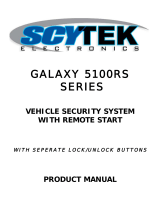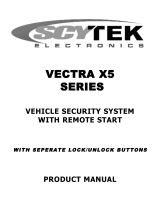Page is loading ...

ASTRA 777-TC
WITH TRUE COLOR REMOTE
VEHICLE SECURITY SYSTEM
PRODUCT MANUAL

Limited
Lifetime
Warranty
This vehicle security system is warranted to the original purchaser, to be free from defects in
material and workmanship. The manufacturer will repair or replace at its option, and free of
charge for the first twelve (12) months, any part that proves defective in material or workmanship
under normal installation, use, and service, provided the product is returned to the manufacturer
freight prepaid. After the first 12 month warranty period there will be a maximum service charge
of $25.00 per calendar year (if required) for repair and/or replacement of any defective parts.
A copy of the original purchase and installation receipt must accompany any products
returned for warranty service. Warranty is limited to defective parts and/or replacement parts
only and excludes any incidental, and consequential damages connected therewith.
The manufacturer of this theft deterrent system makes no warranty against the theft of the vehicle
or its contents. This warranty is not to be construed as an insurance policy against loss.
WARRANTY OF INSTALLATION LABOR, REMOVAL AND RE-INSTALLATION CHARGES ARE
NOT THE RESPONSIBILITY OF THE MANUFACTURER.
Note: This Warranty is voided if the product was not installed by an
Authorized ScyTek Dealer.

1. About Your System . . . . . . . . . . . . . . . . . . . . . . . . . . . . . . . . . . . . . . . . . . . . . . . . . . . . . . . . . . . . . . . . . . .Page 1
2.
Remote Transmitters . . . . . . . . . . . . . . . . . . . . . . . . . . . . . . . . . . . . . . . . . . . . . . . . . . . . . . . . . . . . . . .Page 2
Remote Transmitter Description . . . . . . . . . . . . . . . . . . . . . . . . . . . . . . . . . . . . . . . . . . . . . . .Page 2-11
2-way LCD Remote Transmitter Description . . . . . . . . . . . . . . . . . . . . . . . . . . . . . . . . . . . . . . . . . . .Page 12
Adding/Replacing 2-way LCD Transmitters . . . . . . . . . . . . . . . . . . . . . . . . . . . . . . . . . . . . . . . . . . . .Page 13
Battery Replacement . . . . . . . . . . . . . . . . . . . . . . . . . . . . . . . . . . . . . . . . . . . . . . . . . . . . . . . . . . .Page 13
Setting The Time . . . . . . . . . . . . . . . . . . . . . . . . . . . . . . . . . . . . . . . . . . . . . . . . . . . . . . . . . . . . . .Page 13
Setting The Alarm Clock . . . . . . . . . . . . . . . . . . . . . . . . . . . . . . . . . . . . . . . . . . . . . . . . . . . . . . . . .Page 13
LCD Backlight . . . . . . . . . . . . . . . . . . . . . . . . . . . . . . . . . . . . . . . . . . . . . . . . . . . . . . . . . . . . . . . .Page 14
System Confirmation . . . . . . . . . . . . . . . . . . . . . . . . . . . . . . . . . . . . . . . . . . . . . . . . . . . . . . . . . . .Page 14
Transmitter Programming . . . . . . . . . . . . . . . . . . . . . . . . . . . . . . . . . . . . . . . . . . . . . . . . . . . . . . . .Page 14
LCD Icon Description . . . . . . . . . . . . . . . . . . . . . . . . . . . . . . . . . . . . . . . . . . . . . . . . . . . . . . . . . . .Page 15
3. Remote Transmitters . . . . . . . . . . . . . . . . . . . . . . . . . . . . . . . . . . . . . . . . . . . . . . . . . . . . . . . . . . . . . . . . .Page 16
Remote Transmitter Description . . . . . . . . . . . . . . . . . . . . . . . . . . . . . . . . . . . . . . . . . . . . . . . . . . .Page 16
Adding/Replacing Transmitters . . . . . . . . . . . . . . . . . . . . . . . . . . . . . . . . . . . . . . . . . . . . . . . . . . . .Page 17
Two Car Operation . . . . . . . . . . . . . . . . . . . . . . . . . . . . . . . . . . . . . . . . . . . . . . . . . . . . . . . . . . . . .Page 17
Battery Replacement . . . . . . . . . . . . . . . . . . . . . . . . . . . . . . . . . . . . . . . . . . . . . . . . . . . . . . . . . . .Page 17
4. System Operation . . . . . . . . . . . . . . . . . . . . . . . . . . . . . . . . . . . . . . . . . . . . . . . . . . . . . . . . . . . . . . . . . . .Page 18
Remote Arming . . . . . . . . . . . . . . . . . . . . . . . . . . . . . . . . . . . . . . . . . . . . . . . . . . . . . . . . . . . . . . .Page 18
Remote Disarming . . . . . . . . . . . . . . . . . . . . . . . . . . . . . . . . . . . . . . . . . . . . . . . . . . . . . . . . . . . . .Page 18
Tamper Alert . . . . . . . . . . . . . . . . . . . . . . . . . . . . . . . . . . . . . . . . . . . . . . . . . . . . . . . . . . . . . . . . .Page 19
Silent Arming/Disarming . . . . . . . . . . . . . . . . . . . . . . . . . . . . . . . . . . . . . . . . . . . . . . . . . . . . . . . . .Page 19
Passive Arming . . . . . . . . . . . . . . . . . . . . . . . . . . . . . . . . . . . . . . . . . . . . . . . . . . . . . . . . . . . . . . .Page 19
Panic Mode . . . . . . . . . . . . . . . . . . . . . . . . . . . . . . . . . . . . . . . . . . . . . . . . . . . . . . . . . . . . . . . . . .Page 20
Emergency Override . . . . . . . . . . . . . . . . . . . . . . . . . . . . . . . . . . . . . . . . . . . . . . . . . . . . . . . . . . . .Page 20
Optional Coded Emergency Override . . . . . . . . . . . . . . . . . . . . . . . . . . . . . . . . . . . . . . . . . . . . . . . .Page 20
Automatic Rearming . . . . . . . . . . . . . . . . . . . . . . . . . . . . . . . . . . . . . . . . . . . . . . . . . . . . . . . . . . . .Page 21
Valet Mode . . . . . . . . . . . . . . . . . . . . . . . . . . . . . . . . . . . . . . . . . . . . . . . . . . . . . . . . . . . . . . . . . .Page 21
Driver Calling . . . . . . . . . . . . . . . . . . . . . . . . . . . . . . . . . . . . . . . . . . . . . . . . . . . . . . . . . . . . . Page 21
5. Extended Features . . . . . . . . . . . . . . . . . . . . . . . . . . . . . . . . . . . . . . . . . . . . . . . . . . . . . . . . . . . . . . . . . .Page 22
Ignition Controlled Door Locks . . . . . . . . . . . . . . . . . . . . . . . . . . . . . . . . . . . . . . . . . . . . . . . . . . . .Page 22
Dome Light Activation . . . . . . . . . . . . . . . . . . . . . . . . . . . . . . . . . . . . . . . . . . . . . . . . . . . . . . . . . .Page 22
Auxiliary Function Outputs . . . . . . . . . . . . . . . . . . . . . . . . . . . . . . . . . . . . . . . . . . . . . . . . . . . . . . .Page 22
Disarm with Auxiliary Function . . . . . . . . . . . . . . . . . . . . . . . . . . . . . . . . . . . . . . . . . . . . . . . . . . . .Page 22
Remote Sensor Disable . . . . . . . . . . . . . . . . . . . . . . . . . . . . . . . . . . . . . . . . . . . . . . . . . . . . . . . . . .Page 22
Anti-Carjacking Protection . . . . . . . . . . . . . . . . . . . . . . . . . . . . . . . . . . . . . . . . . . . . . . . . . . . . . . . .Page 22
6. System Installation . . . . . . . . . . . . . . . . . . . . . . . . . . . . . . . . . . . . . . . . . . . . . . . . . . . . . . . . . . . . . . . . . .Page 23
Mounting the Control unit . . . . . . . . . . . . . . . . . . . . . . . . . . . . . . . . . . . . . . . . . . . . . . . . . . . . . . . .Page 24
Mounting the Siren . . . . . . . . . . . . . . . . . . . . . . . . . . . . . . . . . . . . . . . . . . . . . . . . . . . . . . . . . . . .Page 24
Mounting the Shock Sensor . . . . . . . . . . . . . . . . . . . . . . . . . . . . . . . . . . . . . . . . . . . . . . . . . . . . . .Page 24
7. System Wiring . . . . . . . . . . . . . . . . . . . . . . . . . . . . . . . . . . . . . . . . . . . . . . . . . . . . . . . . . . . . . . . . . . . . .Page 25
14-Pin Main Harness . . . . . . . . . . . . . . . . . . . . . . . . . . . . . . . . . . . . . . . . . . . . . . . . . . . . . . . . . . .Page 25
3 Pin Door Lock Harness . . . . . . . . . . . . . . . . . . . . . . . . . . . . . . . . . . . . . . . . . . . . . . . . . . . . . . . .Page 25
Plug-in Connectors . . . . . . . . . . . . . . . . . . . . . . . . . . . . . . . . . . . . . . . . . . . . . . . . . . . . . . . . . . . . .Page 26
J
umper Settings
. . . . . . . . . . . . . . . . . . . . . . . . . . . . . . . . . . . . . . . . . . . . . . . . . . . . . . . . . . . . .Page 26
8. System Programming . . . . . . . . . . . . . . . . . . . . . . . . . . . . . . . . . . . . . . . . . . . . . . . . . . . . . . . . . . . . . . . .Page 27
Entering System Programming . . . . . . . . . . . . . . . . . . . . . . . . . . . . . . . . . . . . . . . . . . . . . . . . . . . .Page 27
Default Reset . . . . . . . . . . . . . . . . . . . . . . . . . . . . . . . . . . . . . . . . . . . . . . . . . . . . . . . . . . . . . . . . .Page 27
Programmable System Options . . . . . . . . . . . . . . . . . . . . . . . . . . . . . . . . . . . . . . . . . . . . . . . . . . . .Page 27
Branch Table . . . . . . . . . . . . . . . . . . . . . . . . . . . . . . . . . . . . . . . . . . . . . . . . . . . . . . . . . . . . . . . . .Page 29
9. Door Lock Diagrams . . . . . . . . . . . . . . . . . . . . . . . . . . . . . . . . . . . . . . . . . . . . . . . . . . . . . . . . . . . . . . . . . . .Page 30
10. Two Stage Door Lock Diagrams . . . . . . . . . . . . . . . . . . . . . . . . . . . . . . . . . . . . . . . . . . . . . . . . . . . . . . . . .Page 31
11. Technical Information . . . . . . . . . . . . . . . . . . . . . . . . . . . . . . . . . . . . . . . . . . . . . . . . . . . . . . . . . . . . . . . .Page 33
12. Wiring Diagram . . . . . . . . . . . . . . . . . . . . . . . . . . . . . . . . . . . . . . . . . . . . . . . . . . . . . . . . . . . . . . . . . . .Back Page
Table
of
Contents


Congratulations on your purchase of this state-of-the-art vehicle security system from ScyTek
Electronics. With proper installation this system will provide superior protection and performance
for many years to come.
System Contents:
• Main Unit
•
One 5-Button 2-Way LCD Remote Transmitter
• One 5-Button Random Code Remote Transmitter
• 2-Way Pager Transceiver Antenna
• High Output 6-tone Siren
• Dual Stage Shock Sensor
•
Status LED
• Coded Emergency Override/ Valet Switch/Call Button built into the antenna(See Page 23)
Options and Accessories
*
This ScyTek system includes several optional inputs and outputs allowing the creation of a
completely personalized security and convenience system by offering many optional features
such as:
*May require additional parts and/or labor, see store for details.
Astra 777-TC - Page 1
· Second Car Operation
· Remote Door Locking
· Two Stage Door Unlocking
· Starter Defeat
· Horn Honk
· Illuminated Entry
· Remote Window Control
· Remote Car Start
· Power Trunk / Hatch Release
· Glass Breakage Sensor
· Radar Sensor
· Auxiliary Lighting Control
· Back-up Battery Siren
About
Your
System
PLEASE NOTE:
Some of the features described in this manual may require additional parts and/or labor, and may not be included
as part of the standard installation of this unit. Additionally, many features of this security system have
selectable options that must be activated or programmed during the system’s installation. These items will be
identified in the following sections. Please discuss these features and any questions you may have regarding the
installation of this product with Your Authorized Dealer.

The 2-way Color remote transmitter is offering increased range and confirmation of any activated feature.
Page 1
Button 1
Arms and Locks* the system and when held for 3 seconds, activates the system’s Panic feature.
Button 1 also locks the doors when the system is in Valet Mode.
Button 2
Disarms and Unlocks* the system. Pressing Button 2 again operates the Passenger Unlock feature
(if installed).
Button 2
also unlocks the doors when the system is in Valet Mode.
Button 3
Activates the Auxiliary 1 output normally used for trunk release (note trunk icon on button).
Button 4
Activates the Remote Start feature.
Button 5
is the Confirmation, Programming and the Page Shift button. Quickly pressing button 5 will activate
the Page 2 function. Pressing button 5 for 2 seconds activates the system’s confirmation feature which
will then display the current status of the system (armed, disarmed, engine running, etc.).
Page 2
Button 1
Silently Arms*/Locks the system. ( * press and release button 5 then press button 1)
Button 2
Silently Disarms*/Unlocks the system. ( * press and release button 5 then press button 2)
Button 3
Activates the Auxiliary 2 output. ( * press and release button 5 then press button 3)
Button 4
Aux 3 or Factory Rearm output. ( * press and release button 5 then press button 4)
Button 5
not used
Page 3 & 4 are used as Page 1 & 2 for second car operation
System Confirmation
The 2-way transmitter's confirmation feature allows the current vehicle status to be displayed at any time.
To display system status:
1. Press and hold Button 5 until the display shows CONFIRM.
· The transmitter will beep once.
2. Release Button 5.
· The transmitter will beep once.
· The panel will display the current system status.
11/16 3:10P
Page 2 - Astra 777-TC
Button 1
Button 2
Button 3
Button 4
Button 5
Battery
status
wakeup
alarm
enabled
autostart
enabled
date/engine run timer
time
22-WWAAYY
CCOOLLOORR
LLCCDD
RREEMMOOTTEE
TTRRAANNSSMMIITTTTEERR
DDEESSCCRRIIPPTTIIOONN

Press and hold Buttons 2 and 3 until pager program features are displayed.
Select pager setting by pressing buttons 1 or 2 to highlight the pager. Press button 3 to select the pager.
Setting Date & Time
Select Time Date setting by pressing buttons 1 or 2 to highlight the feature. Press button 3 to select it.
Use buttons 1 & 2 to highlight the parameter you wish to change, use buttons 3 & 4 to scroll up or down
to chage the time or date. Save the changes by pressing button 5.
Setting AutoStart Time
Select Start Time setting by pressing buttons 1 or 2 to highlight the feature. Press button 3 to select it.
Enable/Disable Auto Start
Select Auto Start on/off by pressing button 3.
Symbol is displayed if the Auto Start feature when enabled.
START TIME
ALARM CLOCK
SOUND ON
BACK
TIME DATE
11/14 12:00P
TIME: 04:12P
DATE: 11/24
TIME DATE
ALARM CLOCK
SOUND ON
BACK
START SET
TIME: 08:00A
START TIME
AUTO ST ON
PAGER
PARAMETERS
SETTING
Astra 777-TC - Page 3

Page 4 - Astra 777-TC
Use buttons 1 & 2 to highlight the time parameter you wish to change, use buttons 3 & 4 to scroll up or
down to chage the time. Save the changes by pressing button 5.
Setting Alarm Clock
Select Alarm setting by pressing buttons 1 or 2 to highlight the feature. Press button 3 to select it.
Enable/Disable Alarm
Select Alarm Clock on/off by pressing button 3.
Use buttons 1 & 2 to highlight the time parameter you wish to change, use buttons 3 & 4 to scroll up or
down to chage the time. Save the changes by pressing button 5.
Symbol is displayed when Alarm Clock is enabled.
Selecting Sound/Vibration
Select Sound/Vibration setting by pressing buttons 1 or 2 to highlight the feature. Press button 3 to select
it.
TIME DATE
START TIME
SOUND ON
BACK
CLOCK ALARM
TIME: 08:00A
ALARM CLOCK
ALARM ON
CLOCK ALARM
ALARM ON
TIME: 08:00A
TIME DATE
START TIME
ALARM CLOCK
BACK
SOUND ON
START SET
AUTO ST ON
TIME: 08:00A

Astra 777-TC - Page 5
Return to Previous Screen
Select Previous Screen by pressing buttons 1 or 2 to highlight the feature. Press button 3 to select it.
Press and hold Buttons 2 and 3 until pager program features are displayed.
Select system setting by pressing buttons 1 or 2 to highlight the pager. Press button 3 to select the
system features.
Siren Chirp Enable/Disable
Select Siren Chirp setting by pressing buttons 1 or 2 to highlight the feature. Press button 3 to select it.
Sytem Responce
Passive Arm Enable/Disable
Select Passive Arm setting by pressing buttons 1 or 2 to highlight the feature. Press button 3 to select it.
Sytem Responce
TIME DATE
START TIME
ALARM CLOCK
SOUND ON
BACK
PASSIVE ARM
COLD TEMP
HOT TEMP
BACK
SIREN CHIRP
SIREN CHIRP
COLD TEMP
HOT TEMP
BACK
PASSIVE ARM
FEATURE ON
FEATURE ON
Set
System
Parameters

Page 6 - Astra 777-TC
Setting AutoStart Cold Temperature Threshold
Select Cold Temp start setting by pressing buttons 1 or 2 to highlight the feature. Press button 3 to select
it.
Use buttons 3 & 4 to scroll up or down to chage the temperature threshold. Save the changes by
pressing button 5.
Setting AutoStart Hot Temperature Threshold
Select Cold Temp Time setting by pressing buttons 1 or 2 to highlight the feature. Press button 3 to
select it.
Use buttons 3 & 4 to scroll up or down to chage the temperature threshold. Save the changes by
pressing button 5.
SIREN CHIRP
PASSIVE ARM
HOT TEMP
BACK
COLD TEMP
AUTOSTART
SET
COLD TEMP
TEMP: - 11
o
F
AUTOSTART
SET
HOT TEMP
TEMP: 110
o
F
SIREN CHIRP
PASSIVE ARM
COLD TEMP
BACK
HOT TEMP
Security system responce
Security system responce

Astra 777-TC - Page 7
Select Clock Sync setting by pressing buttons 1 or 2 to highlight the pager. Press button 3 to select the
pager.
Pager Clock Sync
This feature synchronizes the pager clock to the security system time of a day clock.
Select Pager Clock Sync by pressing buttons 1 or 2 to highlight the feature. Press button 3 to select it.
System Clock Sync
This feature synchronizes the system clock to the pager time of a day clock.
Select Sytem Clock Sync by pressing buttons 1 or 2 to highlight the feature. Press button 3 to select it.
Start Time 1
This feature sets the system Autostart 1 time.
Select Sytem Clock Sync by pressing buttons 1 or 2 to highlight the feature. Press button 3 to select it.
Use buttons 1 & 2 to highlight hours or minutes, use buttons 3 & 4 to scroll up or down to chage the
time.
SYS CLK SYNC
START 1 TIME
START 2 TIME
EXIT
PGR CLK SYNC
AUTO
CLOCK SET
PGR CLK SYNC
START 1 TIME
START 2 TIME
EXIT
SYS CLK SYNC
SYSTEM
CLOCK SET
Security system responce
Security system responce
Synchronize
System
and
Pager
Clocks
PGR CLK SYNC
SYS CLK SYNC
START 2 TIME
EXIT
START 1 TIME
START 1 SET
SET TIME
TIME: 8:00A

Page 8 - Astra 777-TC
Use buttons 1 & 2 to highlight Set Time press button 3.
The security system responce.
Start Time 2
This feature sets the system Autostart 2 time.
Select Sytem Clock Sync by pressing buttons 1 or 2 to highlight the feature. Press button 3 to select it.
Use buttons 1 & 2 to highlight hours or minutes, use buttons 3 & 4 to scroll up or down to chage the
time.
Use buttons 1 & 2 to highlight Set Time press button 3.
The security system responce.
Select Alarm History by pressing buttons 3 or 4 to highlight the feature. Press button 1 to select it.
START 1 SET
TIME: 8:00A
SET TIME
AUTOSTART 1
TIME: 8:00A
PGR CLK SYNC
SYS CLK SYNC
START 1 TIME
EXIT
START 2 TIME
START 2 SET
SET TIME
TIME: 8:00A
START 2 SET
TIME: 8:00A
SET TIME
AUTOSTART 2
TIME: 8:00A
Recall
Alarm
History
11/16 3:10P

Astra 777-TC - Page 9
Pressing and holding transmitter button 5 will scroll through several transmitter programmable
options - TEMPERATURE, ENABLE COLD START, ENABLE HOT START, VALET MODE,
ENABLE AUTOSTART 1, ENABLE AUTOSTART 2.
TEMPERATURE Check the temperature inside the vehicle
1. Press and hold Button 5 until the display shows TEMPERATURE
2. Release Button 5.
· The transmitter will beep four times.
ENABLE COLD START Auto Start Cold Temperature Activation Mode.
1. Press and hold Button 5 until the display shows ENABLE COLD START.
2. Release Button 5.
· The transmitter will beep.
· The display will show Auto Start Cold Temperature setting.
3. Press and hold Button 5 until the display shows CONFIRM.
4. Release Button 5.
· The transmitter will beep.
· The display will show "FEATURE ON" indicating that Auto Start Cold Temperature Activation
Mode is enabled.
ENABLE HOT START Auto Start Cold Temperature Activation Mode.
1. Press and hold Button 5 until the display shows ENABLE HOT START.
2. Release Button 5.
· The transmitter will beep.
· The display will show Auto Start Cold Temperature setting.
3. Press and hold Button 5 until the display shows CONFIRM.
4. Release Button 5.
· The transmitter will beep.
· The display will show "FEATURE ON" indicating that Auto Start Cold Temperature Activation
Mode is enabled.
VALET MODE Valet mode function sets and resets the security system valet mode.
** this function is enabled only when the system is disarmed/ unlocked.
Set or reset the Valet mode:
1. Press and hold Button 5 until the display shows VALET or DISARM.
· The transmitter will beep.
2. Release Button 5.
· The display will show VALET MODE .
· The transmitter will beep twice and the siren will chirp twice if the Valet
mode was reset. The symbol.
ENABLE AUTOSTART 1, ENABLE AUTOSTART 2
1. Press and hold Button 5 until the display shows ENABLE AUTOSTART 1 or
ENABLE AUTOSTART 2
2. Release Button 5.
· The transmitter will beep.
· The display will show Auto Start 1 or 2 time setting.
3. Press and hold Button 5 until the display shows CONFIRM.
4. Release Button 5.
· The transmitter will beep.
· The display will show "FEATURE ON" indicating that Auto Start 1 or 2 Activation
Mode is enabled.
P
P
r
r
o
o
g
g
r
r
a
a
m
m
m
m
a
a
b
b
l
l
e
e
F
F
u
u
n
n
c
c
t
t
i
i
o
o
n
n
s
s
u
u
s
s
i
i
n
n
g
g
t
t
h
h
e
e
C
C
o
o
l
l
o
o
r
r
R
R
e
e
m
m
o
o
t
t
e
e
AUTOSTART 1
TIME: 8:00A
AUTOSTART 2
TIME: 5:00P

Page 10 - Astra 777-TC
Transmitter Lockout
Press and hold buttons 2 & 4 simultanously for 3
seconds to lockout the transmitter against accidental
transmission.
Release Transmitter Lockout
Press and hold buttons 2 & 4 simultanously for 3 seconds
to release the transmitter from Lockout.
Out of Range Report
pager report if no responce from the unit.
Engine Start
Engine Run Engine Stoped
Armed
Disarmed
Warnaway
Ring
Alarm Hood
Alarm Door
Alarm Trunk
Alarm Sensor
Temperature
read
Valet
Transmitter
Unlocked
Transmitter
Locked
Alarm
Engine Start
Temperature
Set
ADDITIONAL
FUNCTION
ICONS

Astra 777-TC - Page 11
Time: time of day clock
Date/Engine Run Timer: date, or engine run minute timer if remote start activated (20 min
max).
Battery Status: displays remaining battery life.
Wakeup Alarm: displays Wakeup alarm enabled
Autostart: Remote Start Autostart enabled
Transmit: Pager transmission in progress
11/16 3:10P
Battery
status
wakeup
alarm
enabled
autostart
enabled
date/engine run timer
time
P
P
a
a
g
g
e
e
r
r
S
S
t
t
a
a
t
t
u
u
s
s
D
D
i
i
s
s
p
p
l
l
a
a
y
y
System Status

Page 12 - Astra 777-TC
2-way LCD Remote Transmitter Description (Optional)
The Astra’s 777-TC 2-way LCD remote transmitter is offering increased range and confirmation of any
activated feature.
Page 1
Button 1
Arms and Locks* the system and when held for 5 seconds, activates the system’s Panic feature.
Button 1 also locks the doors when the system is in Valet Mode.
Button 2
Disarms and Unlocks* the system. Pressing Button 2 again operates the Passenger Unlock feature
(if installed).
Button 2
also unlocks the doors when the system is in Valet Mode.
Button 3
Activates the Auxiliary 1 output normally used for trunk release (note trunk icon on button).
Button 4
Activates the Auxiliary 2 output.
Button 5
is the Confirmation, Programming and the Page Shift button. Quickly pressing button 5 will activate
the Page 2 function. Pressing button 5 for 2 seconds activates the system’s confirmation feature which
will then display the current status of the system (armed, disarmed, engine running, etc.).
Page 2
Button 5 then Button 1 :
Silently Arms and Locks* the system. Button 1 also locks the doors when the
system is in Valet Mode.
Button 5 then Button 2:
Silently Disarms and Unlocks* the system, also unlocks the doors when the system
is in Valet Mode.
* If the Optional Keyless Entry Feature is installed.
Button 1 Button 2
Button 3
Button 4
Button 5

Astra 777-TC - Page 13
Adding/Replacing 2-way LCD Transmitters
(2 LCD remotes maximum)
When adding an optional 2-way LCD transmitter to the system, follow these steps:
1. Turn on the ignition key On, Off, On, Off, On, Off, and back On. (Key On 4 times)
· The siren will chirp 4 times.
2. Press and hold the Override switch for 5 seconds.
· The siren will chirp 4 times.
· The LED will illuminate.
3. Press Button 1 on the first transmitter, then on the second transmitter.
· The siren will chirp once for each transmitter learned.
4. Turn off the ignition key.
5. The siren will chirp 3 times to indicate the system has exited programming mode.
LCD Transmitter Battery Replacement
Your Astra Remote Transmitter uses a 1.5 volt AAA alkaline battery, which will require replacement in time.
Depending on the amount of use, the battery may last up to three months before it needs replacement.
When the battery needs replacing, the system’s operating range will decrease, the LCD display will show
only one of three bars in the battery icon, or the display and sounds may suddenly stop and start as the
battery voltage drops below minimum.
In order to change the battery, first slide the battery door locking pin to the side. Carefully slide the battery
cover downward until it is free. While replacing the battery make sure that the positive and negative
terminals are positioned correctly, then carefully reassemble the transmitter case.
Setting The Time
The LCD display is equipped with a 12-hour clock that in addition to displaying the time, offers an alarm
clock function as well as a remote activation timer.
To set the time:
1. Press and hold Buttons 2 and 3 for three seconds.
· The remote will beep two times and three bars will be shown indicating time set mode is entered.
2. Press Button 2 until the correct hour is displayed.
3. Press Button 3 until the desired minute is displayed. The button may be held down to scroll faster.
4. When the desired time is displayed, press Button 5 to store.
· The remote will beep 3 times to indicate the time has been set.
Setting The Alarm Clock
The alarm clock function can be set to play an alert melody at a specific time of day.
To set the alarm clock function:
1. Press and hold Buttons 2 and 3 until the remote beeps three times.
· The alarm clock bell and three bars will be shown indicating alarm clock set mode is entered.
2. Press Button 2 until the desired hour is displayed.
3. Press Button 3 until the desired minute is displayed. The button may be held down to scroll faster.
4. When the desired time is displayed, press Button 5 to store.
· The remote will beep 3 times to indicate the alarm clock has been set.
To disable the alarm clock function:
1. Press and hold Buttons 2 and 3 until the remote beeps three times.
· The alarm clock bell and three bars will be shown indicating alarm clock set mode is entered.
2. Press Button 1 to disable the alarm clock.
· The remote will beep 3 times to indicate the alarm clock has been disabled.

Page 14 - Astra 777-TC
LCD Backlight
Transmitter Button 5 is used for confirmation, transmitter programming, as well as activation of
the LCD backlighting for use in the dark. Press button 5 to activate the LCD backlight.
System Confirmation
The 2-way transmitter's confirmation feature allows the current vehicle status to be displayed
at any time.
To display system status:
1. Press and hold Button 5 until the display shows CON.
· The transmitter will beep once.
2. Release Button 5.
· The transmitter will beep once.
· The icon representing the system’s current status will be displayed on the LCD panel.
Transmitter Programming
Pressing and holding transmitter button 5 will scroll through several transmitter programmable
options that may or may not be available depending on the model of system installed
DEG (degress)
Not applicable on this model.
CHP Sets the siren confirmation chirps ON or OFF:
1. Press and hold Button 5 until the display shows CHP.
·The transmitter will beep 3 times.
2. Release Button 5.
· The transmitter will beep once.
· The LCD panel will show a siren if the chirps are enabled or "off" if the chirps are
disabled.
SND Sound function allows disabling of the transmitter's confirmation tones.
To turn the transmitter confirmation tones on or off:
1. Press and hold Button 5 until the display shows SND.
· The transmitter will beep four times.
2. Release Button 5.
· The transmitter will beep once.
· The LCD panel will beep five times if enabled or vibrate and display “off” if the
confirmation tones are disabled.
PSV Passive function allows the passive arming mode to be enabled oe disabled with the
transmitter.
Note: This feature may not be available on all systems.
To enable or disable the passive arming mode:
1. Press and hold Button 5 until the display shows PSV.
· The transmitter will beep five times.
2. Release Button 5.
· The transmitter will beep once and the system will begin the passive arm mode
· The LCD panel will display “off” and vibrate twice if disabled.

Astra 777-TC - Page 15
VLT Valet mode function sets and resets the security system valet mode.
* this function is enabled only when the security system is disarmed
Set or reset the Valet mode:
1. Press and hold Button 6 until the display shows VLT.
· The transmitter will beep six times.
2. Release Button 5.
· The LCD panel will play a tone if the Valet mode was set “V" will be displayed indicating
that the system is in Valet mode.
· The transmitter will beep twice if the Valet mode was reset. “V" will turn off
indicating that the security system is out of Valet mode.
System Armed System Disarmed Warn Away Trunk Release
Indicates the alarm is Indicates the alarm is Indicates the warn Indicates the trunk
ON. OFF. away has been triggered. or auxilliary function
has been activated.
Door Open Shock Sensor Battery Low Trunk Open
Indicates the door zone Indicates the shock Indicates the battery Indicates the trunk or
has been triggered. sensor has been inside the transmitter hood zone has been
triggered. needs to be replaced. triggerd.
Alarm clock Valet Mode Panic
Indicates the Indicates the system Indicates the panic
progammable timer has been placed in mode has been
has been set. valet mode. triggered.

Page 16 - Astra 777-TC
Remote
Transmitters
Remote Transmitter Description
The Astra
777-TC
is supplied with one 5-button Remote Transmitter used to control system
operations.
Button 1
Arms and Locks* the system and when held for 5 seconds, activates the system’s Panic
feature.
Button
1 also locks the doors when the system is in Valet Mode.
Button 2
Disarms and Unlocks* the system. Pressing Button 2 again operates the Passenger Unlock
feature (if installed). Button 2 also unlocks the doors when the system is in Valet Mode.
Button 3
Activates the Auxiliary 1 output. This output will remain on for as long as the button is
pressed.
Button 4
Activates the Auxiliary 2 output. This output will remain on for as long as the button is
pressed.
Button 5
is the Page
Shift
button. The Page Shift button will change the function of Buttons 1
through 4 each time it is pressed, allowing access to additional features or multiple car operation.
Each time the Shift Button is pressed, the LED on the transmitter will illuminate and the
transmitter functions will shift to the next page, allowing access to another set of features. Once
shifted to another page (there are 4 pages total), the transmitter will remain on that page for 10
seconds or until a button is pressed, then return to page 1. Each time a transmitter button is
pressed and held, the LED will flash a number of times to indicate from which page it is
transmitting. Under normal operation, only pages 1 and 2 are used. Pages 3 and 4 are usually
used for Two Car Operation (see page 3).
Shift then Button 1
Arms and Locks* the system silently.
Shift then Button 2
Disarms and Unlocks* the system silently.
* If the Optional Keyless Entry Feature is installed.
Button 1 Button 2
Button 5
LED
Button 3 Button 4
/