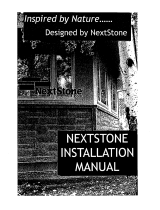Page is loading ...

ELCARIM 10-09
Cast Stone Arbor
45-KITLO1L
45-KITGO1S
45-KITBO1S
45-KITGO1F
45-KITL01D
Installation Instructions
Single Beam Structure
&
Double Beam Structure
45-KITLOOL
45-KITGOOS
45-KITBOOS
45-KITGOOF
45-KITLOOD
Revision A

ELCARIM 10-09
2
Installation Instructions
Cast Stone Arbor
Installation Kit Contents: SINGLE BEAM
ITEM DESCRIPTION Qty TYPE PICTURE
1 Beam Plate 2
2 Post Plate 2
3 #12 x 1-1/2” Phillips Flat Head
(Post Plate to Post)
4 Phillips Flat
Head
4 #8 x 3/4” Flat Head Sheet Metal Screw
(Beam Plate to Beam)
4 Flat Head
Sheet Metal
5 #8 x 1-1/2” Flat Head Wood Screw
(Stone Base to Post 12 req’d)
(Extension Column to Post 8 req’d)
20 Phillips Flat
Head
6 1/4-20 x 1/2” Phillips Pan Head
(Beam Plate to Post Plate)
4 Phillips Pan
Head
7 Exterior construction grade adhesive 1 Clear
Installation Kit Contents: DOUBLE BEAM
ITEM DESCRIPTION Qty TYPE PICTURE
1 Beam Wing Bracket 2
2 Post Plate 2
3 #12 x 1-1/2” Phillips Pan Head
(Beam Bracket to Post Plate to Post)
4 Phillips Pan
Head
4 #8 x 1-1/2” Flat Head Wood Screw
(Stone Base to Post 12 req’d)
(Extension Column to Post 8 req’d)
20 Phillips Flat
Head
5 Exterior construction grade adhesive 2 Clear
6 #14 x 1/4 Self Drilling Hex Head Screw 8 Hex Head

ELCARIM 10-09
3
Installation Instructions
Cast Stone Arbor
Materials Required:
1. Two 4” x 4” wood support posts 10’ long (minimum)
2. Exterior construction grade clear silicone sealant
3. 80 lb. ready mix cement (est. 2 bags per post)
4. (24) #10 x 2” Long common nails
5. Two 12” diameter Sonatubes for concrete - Optional
6. Two 2” x 4” x 8’ wood - Optional
7. Wood shims - Optional small pack
Tools Required:
Shovel
Post Hole Digger
Tape Measure
Level
Step Ladder
Drill
Screw Driver Set
Caulk Gun
Wheelbarrow
Trowel / Float
Bucket / Hose
Circular / Hand Saw
Carpenter Square
3/8” Nut Driver
Arbor Kit Description:
Purlins
Support Beam
(Single or Double)
Cast Stone
Extension Column
Cast Stone Cap
Cast Stone Base
Clamps
Hammer
String Line
Carpenter Pencil
Drill bits

ELCARIM 10-09
Minimum 98”
Grade
51” - 57” centers
4
Installation Instructions
Cast Stone Arbor
IMPORTANT NOTES:
Before digging, check for underground utilities. The North American One Call Referral
Service at 1.888.258.0808 connects you to a national directory of utility companies.
If installing onto an existing foundation, additional post brackets and hardware are
required and not explained within the arbor installation instructions.
Arbor Layout & Preparation:
1. Locate the arbor posts on appropriate centers to suit your walkway width, recommendation is
(51” - 57”). Width centers determines purlin overhang.
2. Dig (2) holes for a 12” diameter Sonatube (optional) below your local frost line or at local
building code requirements, on appropriate centers.
3. Trim the top of the Sonatube (optional) 4” below the finish grade.
4. Square off the top of the hole with 2” x 4” wood to create a 16” square form to create a
concrete pad for the cast stone base. Pads should be level to one another.
5. Prep the ends of the posts for anti-twist and lift, by driving (24) #10 x 2” long common nails
into opposite sides of the post (6 on each side) approximately 1” deep. This will leave 1”
exposed to set in the concrete.
6. Set the posts in the hole, maintaining the appropriate center dimension, with a minimum of
98” of the post above the finished grade. Square and secure posts as concrete cures. The post
will be cut to size after the concrete has cured for leveling.
7. Mix and pour the concrete around the posts. Smooth the surface with a trowel.
51” - 57” centers

ELCARIM 10-09
5
Installation Instructions
Cast Stone Arbor
Assembly Instructions for Single Beam Structure:
1. After the concrete has set, lower and center a cast stone column over each post and secure with
(6) #8 x 1-1/2” long wood screws (Item #5) through the embedded metal bracket in the cast
stone base and into each wooden post. Wood shims can be used to take up extra space
between the bracket and post.
2. Apply a bead of silicone around the top of the cast stone column.
3. Lower a base cap over each post and set in the silicone.
4. Accurately measure the length of the extension columns. Mark the finish height of the post from
the top of the cast stone cap. Be sure the marks on both posts are level. Carefully cut both posts
to length with a circular saw.
5. Slide and center an extension column over each post. Lightly mark or tape where the edge of
the column is located. Raise the column, apply silicone inside the taped area, and then lower the
column into the silicone.
6. Square the extension column, then secure the top of the extension column with (4) #8 x 1-1/2”
long wood screws (Item #5) through the embedded metal bracket in the extension column and
into each wooden post (Figure 1).
7. Align large post plate (Item #2) with the top of the column and attach with (2) #12 x 1-1/2” long
wood screws (Item #3) (Figure 2). The plate must be orientated so the support beam runs front
to back when mounted to the plate. Apply a bead of silicone around the edge of the plate to
provide a seal.
*Some parts are heavy and will require two or more people to safely handle and install.
Figure 1
Figure 2

ELCARIM 10-09
6
Installation Instructions
Cast Stone Arbor
8. Center the small mounting plate (Item #1) on the beam as shown. Mark the hole locations and
pre-drill the holes for (Item #4). Apply adhesive (Item #7) between the plate and beam, then
secure using (2) #8 x 3/4” long sheet metal screws (Item #4) (Figure 3).
9. Place beam with attached bracket on top of column, align the mating holes and secure with (2)
1/4-20 pan head screws (Item #6) (Figure 4).
10. See page 7 for attaching purlins.
Figure 3
Figure 4
Assembly Instructions for Double Beam Structure:
*Some parts are heavy and will require two or more people to safely handle and install.
1. After the concrete has set, lower and center a cast stone column over each post and secure with
(6) #8 x 1-1/2” long wood screws (Item #4) through the embedded metal bracket in the cast
stone base, and into each wooden post. Wood shims can be used to take up extra space
between the bracket and post.
2. Apply a bead of silicone around the top of the cast stone column.
3. Lower a base cap over each post and set in the silicone.
4. Accurately measure the length of the extension columns. Mark the finish height of the post from
the top of the cast stone cap. Be sure the marks on both posts are level. Carefully cut both posts
to length with a circular saw.
5. Slide and center an extension column over each post. Lightly mark or tape where the edge of
the column is located. Raise the column, apply silicone inside the taped area, and then lower the
column into the silicone.
6. Square the extension columns, then secure the top of the extension columns with (4) #8 x 1-
1/2” long wood screws (Item #4) through the embedded metal bracket in the column and into
each wooden post (Figure 1) on page 5.

ELCARIM 10-09
7
Installation Instructions
Cast Stone Arbor
Figure 7
Questions? Contact your local Eye Level Dealer or Eye Level Customer Service at
888.782.1760, option 3.
7. Align the mounting holes of the post plate and the wing bracket. Center the two brackets
over the extension column and secure in place with (2) #12 x 1 1/2” Phillips pan head (Item
#3), screwing directly into the top of the wooden post (Figure 5). Apply a bead of silicone
around the edge of the plate to provide a seal.
8. Assemble the double beams to the wing brackets using
construction adhesive (Item #5) and clamps. Mark the hole
locations and pre-drill the holes for (Item #6). Secure in place with
(4) #14 1/4” self-drilling screws (Item #6) (Figure 6).
Final Step: Evenly space (5) purlins across the beams and secure with the construction adhesive
(Item #5) (Figure 7).
Figure 5
Note: Figures 5 is shown with the post
extended above the Column Extension
for clarity only.
Figure 6
/