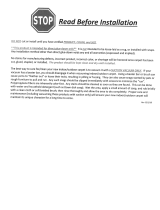Page is loading ...

Operating Instructions
Vacuum Cleaner
MC-E464, MC-E468, MC-E469
Panasonic
We would recommend that you read these Operating Instructions before attempting to operate the unit and
that you note the Important Safety Instructions.
Please keep in a safe place with your Authorised Dealer Service booklet.
This product complies with the directives 73/23/EEC and 89/336/EEC.
Shop Panasonic
For Accessories and Consumables visit our web site at
www.panasonic.co.uk
(for customers in the UK only)

2
TABLE OF CONTENTS
A
S
A
TYPE A
TYPE B
Fuse cover Part No.: AMC8D48C0000.
CAUTION FOR AC MAINS LEAD ( UK, IRL only )
Page Page
• Caution for AC Mains Lead (UK, IRL only) . . . . . .2 H) Floor scratch prevention . . . . . . . . . . . . . . . . . .7
• Important Safety Instructions for the user . . . . . .3 I) How to use the accessories . . . . . . . . . . . . . . . .8
• Cautions . . . . . . . . . . . . . . . . . . . . . . . . . . . . . . . .3 J) Dust bag change indicator . . . . . . . . . . . . . . . . .8
• Identification of main parts . . . . . . . . . . . . . . . . . .4 MAINTENANCE AND SERVICING
HOW TO ASSEMBLE / OPERATE YOUR CLEANER • How to change the dust bag . . . . . . . . . . . . . . . .9
A) Handle assembly . . . . . . . . . . . . . . . . . . . . . . . .5 • Filter care . . . . . . . . . . . . . . . . . . . . . . . . . . . . . . .9
B) Power cord release / storage . . . . . . . . . . . . . . .5 • Blockages . . . . . . . . . . . . . . . . . . . . . . . . . . . . . .10
C) ON/OFF Switch . . . . . . . . . . . . . . . . . . . . . . . . .5 • Maintenance for the rotary brush . . . . . . . . . . .10
D) Variable power control . . . . . . . . . . . . . . . . . . . .6 • Servicing and repairs . . . . . . . . . . . . . . . . . . . . .11
E) Handle adjustment by foot pedal . . . . . . . . . . . .6 • Trouble shooting guide . . . . . . . . . . . . . . . . . . .12
F) Beater bar switch (except MC-E464) . . . . . . . . .7 • Specifications . . . . . . . . . . . . . . . . . . . . . . . . . . .12
G) Automatic height adjustment . . . . . . . . . . . . . . .7 • Consumables / Accessories . . . . . . . . . . . . . . .13
FOR YOUR SAFETY PLEASE READ THE FOLLOWING TEXT CAREFULLY
This appliance is supplied with a moulded three pin mains plug for your safety and convenience.
A 13 amp fuse is fitted in this plug.
Should the fuse need to be replaced please ensure that the replacement fuse has a rating of 13 amps and
that it is approved by ASTA or BSI to BS1362.
Check for the ASTA mark or the BSI mark on the body of the fuse.
If the plug contains a removable fuse cover you must ensure that it is refitted when the fuse is replaced.
If you lose the fuse cover the plug must not be used until a replacement cover is obtained.
A replacement fuse cover can be purchased from your local Panasonic Dealer.
IF THE FITTED MOULDED PLUG IS UNSUITABLE FOR THE SOCKET OUTLET IN YOUR HOME THEN THE
FUSE SHOULD BE REMOVED AND THE PLUG CUT OFF AND DISPOSED OF SAFELY.
THERE IS A DANGER OF SEVERE ELECTRICAL SHOCK IF THE CUT OFF PLUG IS INSERTED INTO ANY
13 AMP SOCKET.
If a new plug is to be fitted please observe the wiring code as shown below.
If in any doubt please consult a qualified electrician.
IMPORTANT: The wires in this mains lead are coloured in accordance with the following code:
Blue : Neutral
Brown : Live
As the colours of the wire in the mains lead of this appliance may not correspond with the coloured markings
identifying the terminals in your plug, proceed as follows:
The wire which is coloured BLUE must be connected to the terminal in the plug which is marked with the
letter N or coloured BLACK.
The wire which is coloured BROWN must be connected to the terminal in the plug which is marked with the
letter L or coloured RED.
Under no circumstances should either of these wires be connected to the earth terminal of the three pin
plug, marked with the letter E or the Earth Symbol
How to replace the Fuse:
• There are two types of the supplied AC Mains Lead : A and B as shown below.
1 Open the fuse compartment with a screwdriver.
2 Replace the fuse and fuse cover if detachable.

CAUTIONS
3
IMPORTANT SAFETY INSTRUCTIONS FOR THE USER
1) To avoid any possible damage
to the mains cable, never run over
the power cord or allow it to
become caught in the beater bar
when using the vacuum cleaner.
2) Do not run the vacuum cleaner
over tassels or fringes of rugs or
mats as they could get caught up
in the beater bar and may cause
damage to the brush and belt.
3) Keep the vacuum cleaner away
from heat sources such as
radiators, fires, direct sunlight, etc.
4) To avoid damaging the
machine or the dust bag, never
let the vacuum cleaner pick up
wet matter, mud, burning ashes
or large and sharp objects.
5) Do not pull on the power cord
when disconnecting the appliance
from the mains, always pull on
the plug body itself.
6) To avoid injury, keep your
fingers and hands away from the
beater bar, and never put them
between the cleaner bodies.
W
A
L
L
-
T
O
-
W
A
L
L
C
L
E
A
N
I
N
G
CLEAN FILTER
W
A
L
L
-
T
O
-
W
A
L
L
C
L
E
A
N
I
N
G
C
LE
AN
FIL
TER
CLEAN FILTER
When using this vacuum cleaner, please observe these basic precautions.
WARNING: To reduce the risk of fire, electric shock, or injury:
• Do not leave the vacuum cleaner plugged in to mains socket. Unplug from the socket when not in use and
before cleaning the appliance or undertaken maintenance operations.
• Electric shocks can occur if used outdoors or on wet surfaces.
• This appliance is not intended for use by young children or infirm persons without supervision; young
children should be supervised to ensure that they do not play with the appliance.
• Do not use with damaged cord or plug. If the vacuum cleaner is not working as it should be, or has been
dropped, damaged, left outdoors, or come into contact with water, consult an authorised Panasonic
Service Centre.
• Do not pull or carry by power cord, use power cord as a handle, close a door on power cord, pull power
cord around sharp edges or corners. Do not run vacuum cleaner over the power cord. Keep power cord
away from heated surfaces.
• Do not handle plug or vacuum cleaner with wet hands.
• Do not put any object into openings. Do not use with any opening blocked; keep free of dust, lint, hair and
anything that may block or reduce air flow.
• Keep hair, loose clothing, fingers, and all parts of body away from openings and moving parts.
• Do not use the vacuum cleaner without filters and / or dust bag in place. Never try to patch a broken dust bag.
• Turn off all controls before unplugging.
• Use extra care when cleaning on stairs.
• Do not use to pick up flammable or combustible liquids such as gasoline or use in areas where they may be present.
• This appliance should be serviced by an authorised Panasonic Service Centre, and only genuine Panasonic
spare parts should be used.
• Keep feet, fingers and hands away from the beater bar. (It may cause injury).
NOTE: These vacuum cleaners are designed for general household use only and are not suitable for
use in a garage, garden or to suck up liquids.

4
A-1) Handle
J) Dust bag check indicator
B-2) Cord clip
C) ON/OFF Switch
Dust bag cover
E) Foot pedal
F) Beater bar switch
(except MC-E464)
Carrying handle
Clean air filter
Furniture guard
Cleaning head
D) Variable power control
(MC-E469 only)
A-3) Upper cord hook
B-1) Power cord
A-2) Hose clip
A-3) Lower
cord hook/
Carrying
handle
Paper dust bag
Extension wand
Crevice nozzle
Dusting brush
Hose
IDENTIFICATION OF MAIN PARTS

HOW TO ASSEMBLE / OPERATE YOUR CLEANER
5
1) Turn the upper hook to
release the power cord for
instant use.
To start or stop the vacuum cleaner push
the switch button to " I " to turn ON and to "
O " to turn OFF.
2) Fix the power cord by
the cord clip to help secure
the cord during use.
B) POWER CORD RELEASE / STORAGE
1) Insert the base of the handle
into the top of the body of the
machine as shown. Push in
handle and tighten the screw.
NOTE: To avoid any possible damage to the power cord,
never run over the cord or allow it to become caught in
the beater bar.
2) Set the hose around the hose
clip.
3) Turn the upper cord hook in
the upright position and wind the
power cord around the upper and
lower cord hooks.
IMPORTANT: Do not overtighten
the screw.
Hose clip
Upper cord hook
Lower
cord hook/
Carrying
handle
NOTE: Always place the hose in
the clockwise direction.
A) HANDLE ASSEMBLY
C) ON / OFF SWITCH

6
These vacuum cleaners incorporate a variable power control to select the most suitable power required for
your cleaning needs.
MC-E457
MC-E452
MIN: To clean curtains and soft furnishing’s
etc., with tool attached.
MAX: To clean with high suction
continuously on carpets.
D) VARIABLE POWER CONTROL (MC-E469 only)
E) HANDLE ADJUSTMENT BY FOOT PEDAL
To lower the body of the cleaner, step on the pedal at the left rear corner of the vacuum cleaner.
1) Upright position
The handle should be in an
upright position when
cleaning tools are used.
2) Middle position
For normal cleaning, depress
the foot pedal and pull back
the handle to a comfortable
angle and release the pedal to
lower the cleaning head.
3) Low position
For cleaning under furniture,
depress the pedal a second
time. The handle may now be
lowered almost to the floor as
shown.

7
When cleaning carpeted surfaces, slide the
switch to the “BEATER BAR” position.
When cleaning on hard floors or when using the
accessories, slide the switch to the “STOP”
position to stop the brush from rotating.
NOTE: Ensure that the vacuum cleaner is
switched on before moving the beater bar
switch.
B E A T E R
B A R
S T O P
SWITCH BEATER BAR ON OR OFF
Your Panasonic vacuum cleaner is designed with
an Automatic Height Adjustment, which
adjusts the cleaning head to the proper height of
any carpet pile.
This system allows you to move from one
carpeted area to another, without having to make
time consuming manual adjustments.
To ensure correct operation of the vacuum cleaner on hard floors, slide the “BEATER BAR” switch to the
“STOP” position.
IMPORTANT: On model MC-E464, notice that it is not attached with Beater bar switch, so that to prevent
damage tiled floors, Linoleum, etc., DO NOT leave the beater bar rotating in the same place for to long.
F) BEATER BAR SWITCH (Except MC-E464)
G) AUTOMATIC HEIGHT ADJUSTMENT
H) FLOOR SCRATCH PREVENTION
Tiled floor Carpeted floor

8
The dust bag check indicator (yellow mark) will
appear in the window, when airflow through the bag
is insufficient.
When this happens, check the paper bag, it may be
full or blocked with fine dust and needs to be
replaced.
NOTE: If after having replaced the bag, the yellow
mark continues appearing in the window, check to
see if the hose or suction inlet is clogged. (see
BLOCKAGES).
Also the yellow mark can appear when using the
crevice nozzle.
Yellow
mark
1) To use the accessories keep the vacuum cleaner
in upright position and slide the beater bar switch to
" STOP " position to stop the beater bar rotating.
NOTE: Excepting for model MC-E464.
2) Pull out the hose from the rear side of the vacuum
cleaner and remove the hose from the hose clip and
support. Then connect any accessory as illustrated.
NOTE: After having finished using the accessories,
re-insert the hose to the suction inlet and re-install
the hose into the hose clip and support.
Hose support
CAUTION:
• While using the accessories, hold the handle with
one hand to avoid pulling the cleaner over.
• On model MC-E464, to prevent damage to carpeted
floors, Linoleum, etc., tilt the cleaner back so that
the cleaning head is raised off the floor.
• To avoid accidental injury, keep children away
from the beater bar while in operation.
I) HOW TO USE THE ACCESSORIES
J) DUST BAG CHECK INDICATOR

9
IMPORTANT NOTE: Before servicing any part, always
DISCONNECT THE CLEANER FROM THE ELECTRICITY MAINS
Central Filter (Fig. 1) Part no. AMC8F0391100
The central filter (foam filter) is installed in the dust
bag compartment to protect the motor from dirt.
When it becomes dirty, simply rinse it out in warm
water and dry it thoroughly before replacing.
To remove the central filter, hold the filter at the
top (as illustrated) and pull it out.
Important: Ensure that the filter is completely
dry before re-installing it into the cleaner.
Clean Air Filter (Fig. 2) Part no. AMC8F28G1000
The clean air filter (electrostatic), is installed in the
dust cover. This filter retains any small dust
particles which may be present in the expelled air.
It is advisable to change the clean air filter when it
becomes dirty. As a guide, once or twice a year is
usually sufficient, depending on use.
To change the clean air filter, first remove the dust
cover and then slide out the filter support and
simply unhook the filter from the retaining ribs.
1) Remove dust cover simply
pulling it forwards.
2) Grip the cardboard of the dust
bag and pull out.
3) Install the dust bag by pressing
the cardboard as shown.
Before replacing the dust cover,
make sure all edges of the dust
bag are completely inside the
bag compartment.
IMPORTANT: Never use the cleaner without the correct filters properly installed. Failure to do so
may result in motor damage.
We recommend the use of genuine Panasonic bags Type U-20E only.
IMPORTANT: Dust bags should be changed regularly for the
maximum efficiency of the filters and prolonged motor efficiency.
HOW TO CHANGE THE DUST BAG
FILTER CARE
Fig. 2
Fig. 1
MAINTENANCE AND SERVICING

10
Fig. 1 Fig. 2
REMOVE PLUG BEFORE
REMOVING THIS COVER
REMOVE PLUG BEFORE
REMOVING THIS COVER
MAINTENANCE FOR THE BEATER BAR
BLOCKAGES
If your cleaner stops picking up dust, or the dust bag check indicator shows "Full" while the dust bag
is still empty, a blockage may have occurred.
Remove the hose from the suction inlet, push the smalls clips inwards, turn the hose right and pull it
upwards (Fig. 1). Clear any obstruction from the hose and/or suction inlet using a blunt implement, taking
care not to damage the hose.
If the obstruction occurs in the suction pipe inlet, it can be removed with care as shown in Fig. 2.
Suction pipe inlet
DO NOT USE YOUR FINGERS OR HANDS TO
REMOVE OR CLEAN THE BEATER BAR.
When it is necessary remove threads, strings, hairs,
etc., which have wound around the beater bar, cut
across them with a pair of scissors making sure not to
cut the brush.

11
2
HOW TO REPLACE - DRIVE BELT TYPE UB-1L /
BEATER BAR ASSEMBLY
1. Remove the 4 screws from the base plate and lift
it off. (Fig. 1)
2. Release the belt from the motor shaft and lift the
beater bar assembly to remove the belt. (Fig. 2)
3. To reassemble the beater bar assembly, simply
return the belt to the motor shaft and beater bar
pulley.
Re-insert the beater bar mounts to their holding
points, and turn the beater bar to ensure that the
belt has been seated correctly.(Fig. 3)
IMPORTANT: On model MC-E464, when
replacing the belt, make sure it is placed between
the screw and the inside cover rib, as indicated.
4. Replace the base plate and re-fasten the screws
securely.
HOW TO REPLACE - BEATER BAR / SIDE
BRUSHES / BEARING SUPPORT A-B
1. First remove the base plate, drive belt and lift out
the rotary brush assembly (as illustrated above).
2. Remove the 2 screws at both ends of the rotary
brush assembly and separate the different parts
as shown in the exploded view.
3. Replace any damaged part and reassemble in
reverse order.
➀. Beater bar
➁. Side brush
➂. Bering support A
➃. Bearing support B
REMOVE PLUG BEFORE
REMOVING THIS COVER
4
1
3
2
Fig. 2
Fig. 3
Fig. 1
4
3
2
1
SERVICING AND REPAIRS
Before replacing any part DISCONNECT THE CLEANER FROM THE MAINS SUPPLY.
We always recommend you use genuine Panasonic replacement parts only.
If you have any query, contact your local Panasonic dealer / service agent.
To replace any of the following parts, place the vacuum cleaner in the horizontal
position by using the pedal. Then turn it over exposing the underside.
MC-E464 only
Screw
Cover
rib

12
This vacuum cleaner is fitted with a thermal-fuse device, that will operate when over heating occurs.
If your cleaner does not work, it is possible that the over heating device has operated. If this occurs,
take the vacuum cleaner to an official Panasonic Service Centre to be repaired.
NOTE: If the flexible power cord becomes damaged, it must be repaired by Panasonic, or an
Authorised Service Centre or a qualified person in order to avoid any hazard.
Before returning the vacuum cleaner to a Panasonic Service Centre, check the
following points:
Trouble
Check Point Cause / Remedy
Motor fails to rotate
(no noise is heard at all).
Motor runs but no
suction.
Beater bar does not
rotate.
• Mains plug connection.
• Mains plug fuse.
• Hose inlet clogged.
• Check dust indicator.
• Paper bag broken.
• Central filter.
• Beater bar housing is clogged.
• Belt broken / loose.
• Mains plug connected firmly and
mains outlet is on.
• Check fuse and replace if blown.
• If there is a blockage, remove it.
• If shows full, replace the paper bag.
• If paper bag is broken replace it.
• If the central filter is full of dust,
clean or replace it.
• If there is any obstruction, remove it.
• If the belt is broken, replace it. If
loose re-install it again.
Design and specifications may be changed without notice.
Weight and dimensions shown are approximate.
TROUBLE SHOOTING GUIDE
SPECIFICATIONS MC-E464
MC-E468 MC-E469
Power source 230-240V~50Hz 230-240V~50Hz 230-240V~50Hz
Max. output 1500W 1600W 1600W
Nominal output 1150-1250W 1300-1400W 1300-1400W
Dimensions (WxLxH) mm 312x310x1050 312x310x1050 312x310x1050
Net weight 6 kg 6 kg 6.1 kg
Dusting brush √√√
Extension wand √√√
Crevice nozzle √√√

DESCRIPTION MC-E464 MC-E468 MC-E469
Handle
Product code Product code Product code
AMC8H99G1061 AMC8H99G1020 AMC8H99G10Z3
Handle screw Product code Product code Product code
AMC8H10B1000 AMC8H10B1000 AMC8H10B1000
Electrostatic
Product code Product code Product code
filter
AMC8F28G1000 AMC8F28G1000 AMC8F28G1000
Central filter
Product code Product code Product code
AMC8F0391100 AMC8F0391100 AMC8F0391100
Extension wand Product code Product code Product code
AMC8A1291034 AMC8A1291034 AMC8A1291034
Crevice nozzle Product code Product code Product code
AMC8A1391034 AMC8A1391034 AMC8A1391034
Dusting brush Product code Product code Product code
AMC8A97G1034 AMC8A97G1034 AMC8A97G1034
Dust bag (pack of 5/u.)
Product code Product code Product codeType U-20E
AMC8F96W2000 AMC8F96W2000 AMC8F96W2000
Blister pack of
Product code Product code Product code2/belts
AMC8S03G2000 AMC8S03G2000 AMC8S03G2000
Beater bar
Product code Product code Product codeass’y
AMC8R98G1064 AMC8R98G1064 AMC8R98G1064
13
Vacuum Cleaner Consumables / Accessories
(for customers in the UK only)
Note: Specifications are subject to change without notice.
• Order accessory and consumable items for all Vacuum Cleaners with ease and confidence either by telephoning
our Customer Care Centre on 0870 900 9043 Mon - Fri 9:00 am - 5:30 pm (except public holidays).
• Or go online through our Internet Accessory ordering application at www.panasonic.co.uk.
• Most major credit and debit cards accepted.
• All enquiries, transactions and distribution facilities are provided directly by Panasonic UK Ltd.
• It couldn’t be simpler!
Shop Panasonic

REMINDER FOR CUSTOMER
The model and serial number of this product may
be found on the name plate located at the back of
your cleaner. You should note the model and serial
number in the spaces provided and retain this book
for a future reference.
Matsushita Electric España, S.A.
VACUUM CLEANER DIVISION
Zona Industrial del Polígono de CELRÀ
17460 CELRÀ (Girona) SPAIN
Z07R71900 Printed in Spain
Model Number: ..............................................................
Serial Number: ...............................................................
Date Purchased: ............................................................
Where Purchased: .........................................................
100% recycled paper
/