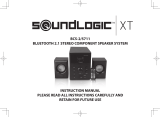Page is loading ...

Freescale Semiconductor Document Number:
MCF5251_TRIOUserManual
User Guide Rev.1.5
09/2007
This document contains information on a new product.
Specifications and information herein are subject to change without notice.
© Motorola India Electronics Ltd., 2001, 2002, 2003, 2004, 2005. All rights reserved.
© Freescale Semiconductor, Inc., 2006. All rights reserved.
_______________________________________________________________________
MCF5251 TRIO User’s Manual
1 Introduction
1.1 Objective
This document describes the use of the TRIO
compressed audio player demo software on the
Freescale Semiconductor M5251C3 EVB board.
It describes how to set up the hardware, what
additional hardware maybe required, how to
boot the system and the software, and how to
identify system issues. It also includes how to
set-up the latest WindRiver tools (WorkBench)
and how to flash the board with the WindRiver
tools.
1.2 M5251C3 EVB Board
Requirements
The M5251C3 Rev 1.1 board is needed to run
the demo software (audio/video mode). A
colour QCIF format display (supplied) also
needs to be attached to the board. An SD card
formatted to FAT16 or FAT32 and containing
MP3 files is also required to allow the audio
playback demo to run.
Contents
1 Introduction...........................................................1
2 System Setup..........................................................6
3 Flash Programming with WorkBench ..............47
5 Key Pad................................................................52
6 Menu ....................................................................53
7 Volume Settings...................................................61
8 WOW Effects.......................................................61
9 Multiple Partitions and Multiple Devices .........64
10 Connecting to PC Through USB...................65
11 Image/Video Related Changes.......................66
12 Play From Device ...........................................68
13 Revision History.............................................70

“Trio” HDD User Manual, Rev. 1.5
2 Freescale Semiconductor
1.3 Definitions, Acronyms and Abbreviations
Below are terms referenced in this document or that are needed to understand this document.
Table 1. Definitions, Acronyms, and Abbreviations
Term Definition
AD Audio Decoder
BFM Buffer and File Manager
DBB Dynamic Bass Boost
GPIO General Purpose Input/Output
ISR Interrupt Service Routine
MP3 MPEG1 layer III and MPEG2 layer III
MSC Master State Controller
ROM Read Only Memory
TBD To Be Decided
TOC Table Of Contents
UI User Input
WMA Windows Media Audio
JPEG Joint picture expert group (A standard for image compression)
BMP Bit map (A standard for storing images)
AVI
Audio video interleave, a container format to store audio/video content
1.4 Software Features
This is a list of features that can be supported. The source demo s/w downloaded from the Freescale web
site does not necessarily support these entire features straight of the box due to legal restrictions. Please
contact your local Freescale representative for additional information or for any s/w feature upgrades.
Features in italics are either not present in the web based s/w release or will be limited in their operation.
• MP3 playback (MPEG-1 Layer 3 and MPEG-2 Layer 3 with lower sampling rates)
Limited to 30s playback for each file.
• WMA playback (high rate, mid rate and low rate).
Limited to 30s playback for each file.
Full function WMA decoder can be made available only to suitability Microsoft licensed
customers.
• OGG Playback (Supports all bit rates and sampling rates specified by the encoder version 1.0 or
earlier, supports both floor0 and floor1 spectral decoding, supports multiple logical streams)
• AAC Playback (Supports MPEG2-AAC LC profile, all bit rates (0-576), all sampling rates
8/11.025/12/16/22.05/24/32/44.1/48 except 64/88.2/96)
Limited to 30s playback for each file.

“Trio” HDD User Manual, Rev. 1.5
Freescale Semiconductor 3
• WAV file playback (16 or 8 bit linear samples; sampling rates supported as same as for MP3 and
WMA)
• MP2 playback (MPEG-1 Layer 2 and MPEG-2 Layer 2).
• Real-time recording of input audio stream in MP3 format and storing it in the Hard disk.
Encoder quality limited and record time limited to 30s.
• Real-time recording of input audio stream in ADPCM format (proprietary) and storing it in Hard
disk as .adp file. Playback of files stored in ADPCM format.
• FAT32/FAT16 file system support.
• Multiple partition support.
• Multiple device support (Currently we support Hard disk HDD SD card, where SD card can be
inserted and removed any time and USB Memory stick (via adaptor not supplied).
• Support for 3.5” HDD, 2.5” HDD, Compact Flash card, SD card, MMC card and USB Memory
sticks
• Backup of data from SD card to Hard disk.
• USB 1.1 slave driver support, subsequent releases will also support USB 2.0 (HS and FS)
• USB MTP device driver support.
• Automatic device driver configuration (Mass storage/MTP) based on host OS.
• USB 1.1 host driver support, , subsequent releases will also support USB 2.0 (HS and FS)
• USB MTP host driver support.
• USB PlayFromDevice (non-DRM 1-wire and 2-wire) host driver support.
• File System related features
― Multi-task access.
― File related operations such as Open/Close/Seek/Create/Delete/Write
― Directory related operations such as Create Directory/Delete Directory/ Change Directory
― Data cache for file reading.
― Opening of multiple files at same time.
― Creation of multiple files at same time.
― Free space calculation
― Byte level access for reading files.
― Byte level access for reading and writing files.
― FAT32 and FAT16 Formatting of partition.
― Creation of a primary or secondary partition.
• Basic player controls
― Play/Pause/Stop
― Next track/Previous track
― Fast forward/Rewind
― Digital Volume Control
• Hierarchical file system browsing.

“Trio” HDD User Manual, Rev. 1.5
4 Freescale Semiconductor
• Browsing through the directory structure and delete file/empty directories.
• Formatting media.
• Repeat (None / One / AB / Album)
• Preset 5-Band Graphical Equalizer (Flat / Rock / Classic / Jazz / Ultra bass modes)
• User Definable 5-Band Graphic Equalizer
• SRS effect, with controls for speaker type, WOW (width), TruBass and Brightness (focus).
• Intro-Scan
• Booting from Flash memory
• ID3 tags supported with artist, title, album, genre and year.
• WMA tags supported with artist and title only.
• Optional I2C interface support for UI/Display control from external chips.
Alterate build option required to enable this feature.
• Clock switching to save power
• Switching the hard disk to low power mode, when not in use.
• Choice of encoder type (MP3 or ADPCM)
• Ability to decode and display JPEG compressed image
• Ability to decode and display BMP compressed image
• Slide show mode for image files
• Simultaneous decoding and display of image files without disturbing audio playback
• Ability to read and play MPEG4 simple profile video + MP3 audio stored in AVI file format.
The maximum video frame size can be 220 * 176 where 220 is width and 176 is height of the
video, the maximum video bit rate can be 128 kbps and maximum supported frame rate at that
bit rate is 10 fps, assuming audio is 128 kbps 44.1 KHz). For simultaneous audio/video
playback, audio sampling frequency should be 44.1 KHz.
Note:- Depending on the Video bit rate frame rates of between 10~20fps are possible.
• Microsoft DRM 10 (Janus) protected WMA content transfer through MTP and
playback.
WMA and DRM libraries can only be provided to suitably Microsoft licensed customers, upon
request via your Freescale representative.
1.5 System Testing
The system has gone through some basic system testing for various HDD, SD Card and USB Memory
stick and FAT related test cases. The following sections will describe some categories of test cases.
1.5.1 Disk Related test cases
1. Read Single partition disk
2. Read Multiple Partition disk

“Trio” HDD User Manual, Rev. 1.5
Freescale Semiconductor 5
3. Read FAT32 file system created under Windows 2000 and Windows XP
4. Read FAT32 file system created under Linux.
5. Read FAT16 file system.
6. Read 3.5” hard disks (from SeaGate, Maxtor)
7. Read 2.5” hard disks (from Fujitsu, IBM)
8. Read SD/MMC cards, which have FAT16 or FAT32 file systems and show them as another
drive along with the partitions of HDD.
9. Compatible with Cornice discs and Compact Flash cards
10. The USB Host stack has been tested to be compatible with the following makes of USB
memory sticks (thumb drives): SanDisk, Transcend 1.1, Transcend 2.0, JetFlash, PQI, Sony,
Samsung, PNY Attache, Itek, Iomega, Trek, Lexar Jump. Various disk capacities like 32MB,
64MB, 128MB and 256MB, have been tested with the above makes.
512MB and 1G capacities have also been tested but not for all types listed above.
1.5.2 Directory Management related test cases
1. Read empty directory.
2. Read single-section directory (If a file/directory is stored in one single chunk of memory,
they are referred as single section directory/file. If the file is split and stored in different
chunks, they are referred as multiple section file/directory).
3. Read multiple section directory
4. Delete Single Section directory
5. Delete Multi Section directory
1.5.3 File Management related test cases
1. Read single section file
2. Read multiple section files
3. Open multiple files at the same time (currently two).
4. Read multiple files at the same time (currently two).
5. Create multiple files at the same time.
6. Delete single section file
7. Delete multi section file
8. Seek through a single section file
9. Seek through a multi-section file
10. Read data in bytes
11. Write data in bytes..

“Trio” HDD User Manual, Rev. 1.5
6 Freescale Semiconductor
1.5.4 MTP related test cases
The system has been tested successfully with Microsoft PlaysForSure test kit 2.01.01.
2 System Setup
2.1 System Requirements
For system set up and demonstration purposes, there are a number of components that are required.
• A personal computer with VisionClick version 7.9A or higher or with WindRiver WorkBench
V2.4 or better installed.
• A M5251C3 board Ver 1.1, with a production version MCF5251 chip.
• A SD Card with MP3/JPEG/Video AVI files loaded in a FAT32/FAT16 file system in any
partition.
• 8~ 12V power supply for the C3 board.
There are a number of connector options for hooking up a supply to the EVM. These are J4, P1
and P2. P2 is the correct connector to use with the supplied power supply.
DO NOT USE connector J14 which is next to the display as this is a 5V output and
connecting a supply input to this will damage the board.
• VisionProbe with 26 pin ColdFire® connector and power supply or if using WorkBench then the
latest WindRiver (USB) Probe.
• Headphones or stereo computer speakers.
2.2 Hardware Setup
Attach the colour display to the EVM.
The cable with the red connector plugs into the red (LCD2) connector on the EVM. The red coloured
edge of the ribbon cable indicates the end that is number 1. The “key” on the connector may need to be
broken off as on some boards the hole that it should locate with is blocked with solder. Then fold the
ribbon cable such that the SIL plug on the display board can be inserted into the LCD1 connector. The
display should then be lying flat and to the right hand-side of the EVM – overlapping the SD Card slot.
See photograph below for correct fitting and orientation for the display.

“Trio” HDD User Manual, Rev. 1.5
Freescale Semiconductor 7
Plug in the SD Card into the SD Card slot (under the colour display).
Connect the WindRiver probe to the BDM port (J12) on the C3 board.
There are 2 DC power sockets on the EVM that the supplied power supply jack can be potentially
inserted in to . The one near the display (J14) is a 5V output port and the supplied power supply
SHOULD NOT be inserted into this jack. The correct jack to use is on the left hand side of the EVM
labelled P2 and is next to the other power input connection options.
See the photograph below which shows the correct power supply connector being used.

“Trio” HDD User Manual, Rev. 1.5
8 Freescale Semiconductor
Now turn on the power supply and the 2 green LED’s on the left side of the EVM should light up – 3V3
and 5V ones, ignore the 1V2 LED this should not light up. Also the colour display should light up white.
Now you are ready to connect the supplied WindRiver debug tool and compile the code, download it to
the board and run it. Instructions follow on how to set up the debug tools etc.
The board can also be flashed with suitable code (BIN file) via the WR tools such that the TRIO s/w can
be played with without having to continually download exe code. How to flash the EVM using the WR
tools is also explained further in this section.
Correct connector for
Power supply input
Do Not Use this
connector for
Power su
pp
l
y
in
p
ut

“Trio” HDD User Manual, Rev. 1.5
Freescale Semiconductor 9
2.3 Software / Debug Tool Setup
2.3.1 WindRiver WorkBench Set-up Instructions and TRIO Software Installation
This section describes how to perform software development with the Freescale M5251C3
evaluation board with MCF5251 TRIO Evaluation Software using the Wind River Workbench 2.4,
On-Chip-Debugging Edition with Wind River Compiler Evaluation, and Wind River Probe.
This section includes the following topics:
• Freescale MCF5251 HDD Evaluation Software Installation.
• Wind River Product Installation.
Launching Wind River Workbench.
Creating the TRIO Software Project.
Building the TRIO Software Project.
Connecting the Wind River Probe to the Freescale M5251C3.
Debugging the TRIO Software on the Freescale M5251C3.
2.3.2 Freescale MCF5251 HDD Evaluation Software Installation.
The evaluation software needs to be downloaded from the following Freescale Semiconductor
MCF5251 Web page.
Access to this software for download is not instant as a request and approval must be sought first.
The approval process may take between 1~3 working days. So its best to make this request in
advance before proceeding further.
The URL for the MCF5251 web page is :-
http://www.freescale.com/webapp/sps/site/prod_summary.jsp?code=MCF5251&srch=1
Then to access the link to the software download process scroll down the web page to "Software" -
"Application Software" - "Application Development Framework" and then click on the link which is
named 5251_WRWB_TRIOSOFTWARERELx_x_x and then follow the online instructions.
Note: The values for x in the links name may change from time to time.
Once your request is approved you will receive a one time use URL via email from which to
download the 5251_WRWB_TRIOSOFTWARERELx_x_x zip file.
This zip file should then be extracted to a suitable location on your PC. It can be safely extracted to
the root directory (C: or D: drive) as the extraction process will create its own unique folder location
within the root for the TRIO software package.

“Trio” HDD User Manual, Rev. 1.5
10 Freescale Semiconductor
2.3.3 TRIO Software code correction for correct operation with WindRiver Probe
In order for the Wind River Probe to work properly, the PSTCLK signal on pin 24 of the BDM
connector must be a valid 3.3V logic clock signal.
To insure that this is true, go to the mcf5249_hw_init.asm file located in the
HddSoftwareRelease6.3.2\HddCode\HddCodeHW\source folder and change the following line if
necessary:
#if (AP || PICARD)
.equ PLL_INIT,0x13419025 ; 11.2896 MHz xtal, 97 MHz CPU
#else
The PLL_INIT value should be changed as follows:
#if (AP || PICARD)
.equ PLL_INIT,0x12434039 ; 11.2896 MHz xtal, 97 MHz CPU
#else
The original value causes the PSTCLK on pin 24 of the BDM connector to be unusable by the Wind
River Probe and results in a loss of communications.
The following is what the PSTCLK on pin 24 of the BDM connector looks like when the PLL_INIT
value is set to the original value of 0x13419025:
The following is what the PSTCLK on pin 24 of the BDM connector looks like when the PLL_INIT
value is set to the new value of 0x12434039:

“Trio” HDD User Manual, Rev. 1.5
Freescale Semiconductor 11
2.3.4 Wind River Product Installation
Please refer to the instructions printed on the back of the Wind River Workbench 2.4, On-Chip-
Debugging Edition with Wind River Compiler Evaluation, CD jacket to install Wind River
Workbench and the Wind River Compiler.
Note: A number of s/w patches for the Wind River Workbench 2.4 suite are required and are provide
on the CD. These patches need to be applied separately once the main install of Wind River
Workbench 2.4 is complete. Guidance for the application of the patches is included on the CD.
Instructions for installing and connecting the Wind River Probe will be presented in the Connecting
the Wind River Probe to the Freescale M5251C3 section of this document.
NOTE - If the host operating system is Linux, please refer to the document /home/user-
name/WindRiver_Evaluation2.4/workbench-2.4/dfw/0128/host/x86-
linux2/bin/visionProducts/USBLinuxDriverFiles/README for information on how to install the
Wind River Probe USB Driver for the host kernel being used.

“Trio” HDD User Manual, Rev. 1.5
12 Freescale Semiconductor
2.3.5 Launching Wind River Workbench
Launch Wind River Workbench using the method for your host operating system.
(a) Linux
Run the command:
/home/user-name/WindRiver_Evaluation2.4/startWorkbench.sh.
(b) Windows
Select Start->Programs->Wind River->Wind River Workbench 2.4 Evaluation ->Wind
River Workbench 2.4.
Wind River Workbench launches and displays the revision, as shown in Figure 1 - 1.
Figure 1 - 1 Workbench Revision Banner
After the Java Virtual Machine has started and Wind River Workbench is loaded, the Workspace
Launcher dialog box appears, as shown in Figure 1 - 2.

“Trio” HDD User Manual, Rev. 1.5
Freescale Semiconductor 13
Figure 1 - 2 Workspace Launcher Dialog Box
NOTE: Figure 1 - 2 is a Windows example. On Linux, the workspace path will default to
/home/user-name/WindRiver_Evaluation2.4/workspace.
Accept the default workspace location and select OK.
A warning message dialog box may appear as a reminder of when the evaluation license will expire.
Take notice and click OK.
The Welcome screen appears, as shown in Figure 1 - 3.

“Trio” HDD User Manual, Rev. 1.5
14 Freescale Semiconductor
Figure 1 - 3 Welcome Screen
Click Start.
The Start Options screen appears, as shown in Figure 1 - 4.

“Trio” HDD User Manual, Rev. 1.5
Freescale Semiconductor 15
Figure 1 - 4 Start Options Screen
2.3.5.1 Importing the existing HDD Software Project
Click Workbench.
The Application Development perspective appears, as shown in Figure 1 - 5.

“Trio” HDD User Manual, Rev. 1.5
16 Freescale Semiconductor
Figure 1 - 5 Application Development perspective
Select File on the top left corner of Workbench tool bar and then select Import from the drop down
menu.
The Import: Select dialog box appears, as shown in Figure 1 - 6.

“Trio” HDD User Manual, Rev. 1.5
Freescale Semiconductor 17
Figure 1 - 6 Import: Select Dialog Box
Select Existing Projects into Workspace as the import source.
Click Next >.
The Import: Import Projects dialog box appears, as shown in Figure 1 - 7.

“Trio” HDD User Manual, Rev. 1.5
18 Freescale Semiconductor
Figure 1 - 7 Import: Import Projects Dialog Box
Browse to C:\HddSoftwareRelease6.3.2\HddCode for the root directory. The project HDD_V6.3.2
appears under Projects. Please note that the top-level directory name will change as Freescale
releases new software revisions.
Click Finish.
Workbench imports the HDD_V6.3.2 project in the default workspace folder and updates the
Application Development perspective, as shown in

“Trio” HDD User Manual, Rev. 1.5
Freescale Semiconductor 19
Figure 1 - 8.

“Trio” HDD User Manual, Rev. 1.5
20 Freescale Semiconductor
Figure 1 - 8 Updated Application Development Perspective
Expand the HDD_V6.3.2 project folder and the Build sub-folder in the Project Navigator view.
The Project Navigator will now display the project build targets in blue, as shown in Figure 1 - 9.
/