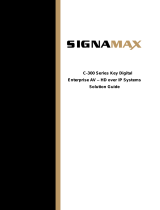Page is loading ...

3Com
®
OfficeConnect
®
Managed
Gigabit Switch
User Guide
3CDSG8
www.3Com.com
Part Number 10016799 Rev. BA
Published July 2008

2
3Com Corporation
350 Campus Drive
Marlborough,
MA 01752-3064
Copyright © 2008, 3Com Corporation. All rights reserved. No part of this documentation may be
reproduced in any form or by any means or used to make any derivative work (such as translation,
transformation, or adaptation) without written permission from 3Com Corporation.
3Com Corporation reserves the right to revise this documentation and to make changes in content from
time to time without obligation on the part of 3Com Corporation to provide notification of such revision
or change.
3Com Corporation provides this documentation without warranty, term, or condition of any kind, either
implied or expressed, including, but not limited to, the implied warranties, terms or conditions of
merchantability, satisfactory quality, and fitness for a particular purpose. 3Com may make improvements
or changes in the product(s) and/or the program(s) described in this documentation at any time.
If there is any software on removable media described in this documentation, it is furnished under a
license agreement included with the product as a separate document, in the hard copy documentation,
or on the removable media in a directory file named LICENSE.TXT or !LICENSE.TXT. If you are unable to
locate a copy, please contact 3Com and a copy will be provided to you.
UNITED STATES GOVERNMENT LEGEND
If you are a United States government agency, then this documentation and the software described
herein are provided to you subject to the following:
All technical data and computer software are commercial in nature and developed solely at private
expense. Software is delivered as “Commercial Computer Software” as defined in DFARS 252.227-7014
(June 1995) or as a “commercial item” as defined in FAR 2.101(a) and as such is provided with only such
rights as are provided in 3Com’s standard commercial license for the Software. Technical data is
provided with limited rights only as provided in DFAR 252.227-7015 (Nov 1995) or FAR 52.227-14 (June
1987), whichever is applicable. You agree not to remove or deface any portion of any legend provided
on any licensed program or documentation contained in, or delivered to you in conjunction with, this
User Guide.
Unless otherwise indicated, 3Com registered trademarks are registered in the United States and may or
may not be registered in other countries.3Com and the 3Com logo are registered trademarks of 3Com
Corporation.
IIEEE and 802 are registered trademarks of the Institute of Electrical and Electronics Engineers, Inc.
All other company and product names may be trademarks of the respective companies with which they
are associated.
ENVIRONMENTAL STATEMENT
It is the policy of 3Com Corporation to be environmentally friendly in all operations. To uphold our
policy, we are committed to:
Establishing environmental performance standards that comply with national legislation and regulations.
Conserving energy, materials and natural resources in all operations.
Reducing the waste generated by all operations. Ensuring that all waste conforms to recognized
environmental standards. Maximizing the recyclable and reusable content of all products.
Ensuring that all products can be recycled, reused and disposed of safely.
Ensuring that all products are labelled according to recognized environmental standards.
Improving our environmental record on a continual basis.
End of Life Statement
3Com processes allow for the recovery, reclamation and safe disposal of all end-of-life electronic
components.
Regulated Materials Statement
3Com products do not contain any hazardous or ozone-depleting material.
Environmental Statement about the Documentation
The documentation for this product is printed on paper that comes from sustainable, managed forests; it
is fully biodegradable and recyclable, and is completely chlorine-free. The varnish is environmentally
friendly, and the inks are vegetable-based with a low heavy-metal content.

3
ABOUT THIS GUIDE
This guide provides information about the Web user interface for the 3Com® OfficeConnect
Managed Gigabit Switch. The Web interface is a network management system that allows you
to configure, monitor, and troubleshoot your switch from a remote web browser. The Web
interface web pages are easy-to-use and easy-to-navigate.
_______________________________________________________________________
User Guide Overview
This section provides an overview to the User Guide. The User Guide provides the following
sections:
• Getting Started — Provides introductory information about the OfficeConnect
Managed Gigabit Switch and how it can be used in your network. It covers summaries
of hardware and software features.
• System Information — Provides information on the configuration of the switch.
• Statistics — provides information on the network traffic to and from the switch.
• System — Provides information for configuring general system information including
the user-defined system name, the user-defined system location, and the system
contact person.
• IP Address — Provides information on managing the IP address of the switch
• Provides information for configuring general system information including the user-
defined system name, the user-defined system location, and the system contact
• Password – Provides information on managing the passwords required to interface
the web and console interfaces.
• Tools – Provides information on restoring the default settings and upgrading the
firmware.
• Port Settings — Provides information for configuring port settings.
• Storm Control – Provides information on how to configure the settings for managing
broadcast and multicast packets.
• Port Mirroring – Provides information on how to copy incoming packets on multiple
ports to a single port.
• Cable Diagnostics — Provides information for managing cable diagnostics
• Trunks — Provides information for configuring Link Aggregation (trunks) which
optimizes port usage by linking a group of ports together to form a single LAG, either
manually or using the automatic LACP protocol.
• Configuring VLANs — Provides information for configuring VLANs. VLANs are logical
subgroups with a Local Area Network (LAN) which combine user stations and network
devices into a single virtual LAN segment, regardless of the physical LAN segment to
which they are attached.
• Managing 802.1X — Provides information for configuring access to the switch using
an external authentication server.

4
• Configuring IGMP Snooping — Provides information for configuring IGMP
Snooping.
• Configuring Rapid Spanning Tree — Provides information for configuring Rapid
Spanning Tree.
• Configuring Quality of Service — Provides information defining Quality of Service,
including 802.1p and DSCP.
• Configuring SNMP — Provides information for configuring the Simple Network
Management Protocol (SNMP) which provides a method for managing network
devices.
________________________________________________________________
Intended Audience This guide is intended for network administrators familiar with IT
concepts and terminology.
If release notes are shipped with your product and the information
there differs from the information in this guide, follow the
instructions in the release notes.
Most user guides and release notes are available in Adobe Acrobat
Reader Portable Document Format (PDF) or HTML on the 3Com
Web site:
• http://www.3Com.com
________________________________________________________________
Conventions Table 1 lists conventions that are used throughout this guide.
Table 1 Notice Icons
Icon Notice Type Description
Information
Notice
Information that describes important
features or instructions.
Caution Information that alerts you to potential
loss of data or potential damage to an
application, system, or device.
Warning Information that alerts you to potential
personal injury.

5
CONTENTS
1 Getting Started ...................................................................................................................................................... 7
About the OfficeConnect Managed Gigabit Switch ................................................................................................ 7
Front Panel Detail................................................................................................................................................... 8
LED Status Indicators.............................................................................................................................................. 8
System Specifications ............................................................................................................................................. 9
Installing the Switch ............................................................................................................................................. 10
Setting Up For Management ................................................................................................................................ 10
Methods of Managing a Switch ........................................................................................................................... 11
Switch Setup Overview......................................................................................................................................... 11
Using The Command Line Interface (CLI) .............................................................................................................. 12
Setting Up Web Interface Management ............................................................................................................... 14
Default Users and Passwords................................................................................................................................ 15
Upgrading the Software Using the CLI ................................................................................................................. 16
Accessing the Switch using the 3Com Detect Application..................................................................................... 16
2 INSTALLING THE SWITCH ..................................................................................................................................... 18
Important Safety Information ............................................................................................................................... 18
Positioning the Switch.......................................................................................................................................... 19
Supplying Power to the Switch............................................................................................................................. 20
Using SFP Transceivers.......................................................................................................................................... 21
Performing Spot Checks....................................................................................................................................... 23
3 STATUS................................................................................................................................................................ 24
3.1 System Information ................................................................................................................................... 24
3.1.1 System Identity.......................................................................................................................................... 25
3.1.2 Address Information.................................................................................................................................. 25
3.1.3 Port Information........................................................................................................................................ 25
3.1.4 VLAN Information ..................................................................................................................................... 26
3.2 Statistics.................................................................................................................................................... 26
4 SYSTEM ............................................................................................................................................................... 29
4.1 Name ........................................................................................................................................................ 29
4.2 IP Address ................................................................................................................................................. 30
4.3 Password................................................................................................................................................... 31
4.4 Tools ......................................................................................................................................................... 32
5 PORTS.................................................................................................................................................................. 34
5.1 Settings..................................................................................................................................................... 34
5.1.1 Power Saving Mode .................................................................................................................................. 35
5.1.2 Speed/Duplex ............................................................................................................................................ 35
5.1.3 Flow Control ............................................................................................................................................. 36
5.2 Storm Control ........................................................................................................................................... 36
5.3 Port Mirroring ........................................................................................................................................... 37
5.3.1 Port to Mirror to........................................................................................................................................ 38
5.3.2 Ports to Mirror........................................................................................................................................... 38
5.4 Cable Diagnostics...................................................................................................................................... 39
6 TRUNKS ............................................................................................................................................................... 40
6.1 Membership.............................................................................................................................................. 40
6.1.1 Working with Trunks................................................................................................................................. 41
6.2 Settings..................................................................................................................................................... 42
6.2.1 Speed/Duplex ............................................................................................................................................ 43
6.2.2 Flow Control ............................................................................................................................................. 43
6.3 LACP Setup ............................................................................................................................................... 44
6.4 LACP Status .............................................................................................................................................. 45
6.4.1 Aggregation Information........................................................................................................................... 45
6.4.2 LACP Port Status ....................................................................................................................................... 46
7 VLANS ................................................................................................................................................................. 47
7.1 VLAN Membership .................................................................................................................................... 47
7.1.1 Introduction to VLANs ............................................................................................................................... 47
7.1.2 VLAN IDs................................................................................................................................................... 48
7.1.3 PVID.......................................................................................................................................................... 48
7.1.4 Packet Type............................................................................................................................................... 48
7.2 VLAN Port Config...................................................................................................................................... 49
8 802.1X................................................................................................................................................................. 51
8.1 Settings..................................................................................................................................................... 51
8.1.1 802.1x Settings ......................................................................................................................................... 52
8.2 Statistics.................................................................................................................................................... 53
9 IGMP SNOOPING ................................................................................................................................................. 54
9.1 IGMP Settings ........................................................................................................................................... 54

6
9.1.1
IGMP Snooping Configuration................................................................................................................... 54
9.1.2 IGMP VLAN Configuration ......................................................................................................................... 55
9.2 IGMP Snoop Status.................................................................................................................................... 55
9.2.1 IGMP Snoop Statistics ................................................................................................................................ 56
10 STP..................................................................................................................................................................... 57 R
10.1 RSTP System Configuration........................................................................................................................ 57
10.1.1 RSTP System Configuration .................................................................................................................. 58
10.1.2 RSTP System Configuration .................................................................................................................. 58
10.2 RSTP Status................................................................................................................................................ 59
10.2.1 RSTP Bridge Overview........................................................................................................................... 59
10.2.2 RSTP Port Status ................................................................................................................................... 59
11 oS...................................................................................................................................................................... 61 Q
11.1 QoS Configuration..................................................................................................................................... 61
11.1.1 802.1p ................................................................................................................................................. 62
11.1.2 DSCP.................................................................................................................................................... 62
12 NMP ................................................................................................................................................................... 63 S
2.1
Settings ..................................................................................................................................................... 63 1
13
3Com Network Management ............................................................................................................................... 65
14 Device Specifications and Features........................................................................................................................ 68
15 Pin-Outs ............................................................................................................................................................... 73
16 3Com CLI Reference Guide................................................................................................................................... 76
17 Troubleshooting ................................................................................................................................................... 86
18 Obtaining Support for Your 3Com Product........................................................................................................... 89
19 Regulatory Notices................................................................................................................................................ 94
FCC STATEMENT .................................................................................................................................................. 94
INFORMATION TO THE USER ................................................................................................................................ 94
ICES STATEMENT.................................................................................................................................................. 94
CE STATEMENT (EUROPE)..................................................................................................................................... 94

Getting Started 7
1 GETTING STARTED
This chapter contains introductory information about the 3Com® OfficeConnect Managed
Gigabit Switch (hereafter called the Switch) and how they can be used in your network. It covers
summaries of hardware and software features and also the following topics:
• About the OfficeConnect Managed Gigabit Switch
• Front Panel Detail
• LED Status Indicators
• System Specifications
• Installing the Switch
• Setting Up for Management
• Methods of Managing a Switch
• Switch Setup Overview
• Using the Command Line Interface (CLI)
• Setting Up Web Interface Management
• Setting Up SNMP Management V1 or V2
• Default Users and Passwords
• Upgrading Software using the CLI
About the OfficeConnect Managed Gigabit Switch
The OfficeConnect Managed Gigabit Switch is a Gigabit Ethernet switching product that
delivers flexible three-speed performance (10/100/1000) and advanced voice-optimized features
such as QoS, VLANs and RSTP. This makes the switch ideal for medium businesses and small
enterprises seeking to build a secure converged network.
The OfficeConnect Managed Gigabit Switch features the following advantages:
• Full Gigabit speed access ports
• Jumbo frames support
• Port security
• Link aggregation control protocol (LACP)
• Up to 256 VLANs
• Rapid Spanning Tree (RSTP)
• IGMP Snooping
• Port-based mirroring

8 Getting Started
________________________________________________________________
Summary Of Hardware Features
Table 1 summarizes the hardware features supported by the OfficeConnect Managed Gigabit
Switch
Table 1 Hardware Features
Feature OfficeConnect Managed Gigabit PoE Switch
Addresses Up to 8,000 supported
Auto-negotiation Supported on all ports
Forwarding Modes Store and Forward
Duplex Modes Half and full duplex on all front panel ports
Auto MDI/MDIX Supported on all ports. If fiber SFP transceivers are used, Auto MDIX is not
supported.
Flow Control In full duplex operation all ports are supported.
The OfficeConnect Managed Gigabit PoE Switch ports are capable of
receiving, but not sending pause frames.
Traffic Prioritisation
Supported (using the IEEE Std 802.1D, 1998 Edition). Two traffic queues
per port
Ethernet, Fast Ethernet and Gigabit
Ethernet Ports
Auto-negotiating 10/100/1000BASE-T ports
SFP Ethernet Ports Supports fiber Gigabit Ethernet long-wave (LX) and fiber Gigabit Ethernet
short-wave (SX) in any combination
Mounting Can be wall mounted
________________________________________________________________
Front Panel Detail
Figure 1 shows the front panel of the OfficeConnect Managed Gigabit Switch unit.
Figure 1: OfficeConnect Managed Gigabit Switch Front Panel
________________________________________________________________
LED Status Indicators
The OfficeConnect Managed Gigabit Switch provides LED indicators on the front panel for your
convenience to monitor the switch. Table 2 describes the meanings of the LEDs.
Table 2 Description of the LEDs of the OfficeConnect Managed Gigabit Switch

Getting Started 9
LED Label Status Description
Power Power Green The power adapter is providing power to the switch
OFF The power adapter is not connected correctly or has failed.
System System Green The switch is operating normally. Flashes green when the
switch is performing power-on self test (POST) or upgrading
firmware.
Yellow The switch has failed POST or the software image is corrupt.
Consult troubleshooting section.
SFP Module Active Module
Active
Green
The SFP module is inserted and recognised.
OFF The SFP module is inserted without link, no SFP module is
inserted or the SFP module is not recognized
10/100/1000 BASE-
T Ethernet Port
Status
Port Status Green The port is connected at 1000Mbps. The LED flashed when
traffic is transmitted or received.
Yellow The port is connected at 10 or 100Mbps. The LED flashed
when traffic is transmitted or received.
OFF The port is not connected
SFP Ethernet Port
Status
Port Status
8/SFP
Green The SFP module has a valid link. The LED flashed when traffic
is transmitted or received.
OFF The SFP Module has no link.
Duplex Mode Duplex Yellow The port is in full duplex
OFF The port is not connected, or is connected at half duplex.
________________________________________________________________
System Specifications
Table 3 contains the system specifications of the OfficeConnect Managed Gigabit series switch.
Table 3 System specifications of the Switch OfficeConnect Managed Gigabit series switch
Specification Switch OfficeConnect Managed Gigabit 3CDSG8
Physical dimensions 225 x 135 x 27 mm (8.9 x 5.3 x 1.06 in.)
Weight (Unpackaged) 0.57 kg (1.25 lb)
Console port One RJ-45 Console port
Gigabit Ethernet ports 8 × 10/100/1000 Mbps Ethernet ports including one shared dual
personality Gigabit SFP port
DC Input voltage Rated voltage range: 12V DC, 1A maximum
Power consumption 23.9 BTU/hr (7.6 Watts)
Operating temperature 0 to 40 °C (32 to 113 °F)
Relative humidity 10 to 90% non-condensing
Additional specifications can be found in Chapter 14 “Device Specifications and Features”

10 Getting Started
________________________________________________________________
Installing the Switch
This section contains information that you need to install and set up your 3Com switch.
WARNING: Safety Information. Before you install or remove any
components from the Switch or carry out any maintenance procedures, you
must read the 3Com Switch Family Safety and Regulatory Information
document enclosed.
AVERTISSEMENT: Consignes de securite. Avant d'installer ou d'enlever
tout composant de Switch ou d'entamer une procedure de maintenance, lisez
les informations relatives a la securite qui se trouvent dans 3Com Switch
Family Safety and Regulatory Information.
VORSICHT: Sicherheitsinformationen. Bevor Sie Komponenten aus dem
Switch entfernen oder den Switch hinzufugen oder Instandhaltungsarbeiten
verrichten, lesen Sie die 3Com Switch Family Safety and Regulatory
Information.
ADVERTENCIA: Informacion de seguridad. Antes de instalar o extraer
cualquier componente del Switch o de realizar tareas de mantenimiento,
debe leer la informacion de seguridad facilitada en el 3Com Switch Family
Safety and Regulatory Information.
AVVERTENZA: Informazioni di sicurezza. Prima di installare o rimuovere
qualsiasi componente dal Switch o di eseguire qualsiasi procedura di
manutenzione, leggere le informazioni di sicurezza riportate 3Com Switch
Family Safety and Regulatory Information.
OSTRZEŻENIE: Informacje o zabezpieczeniach. Przed instalacją lub
usunięciem jakichkolwiek elementów z product lub przeprowadzeniem prac
konserwacyjnych należy zapoznać się z informacjami o bezpieczeństwie
zawartymi w 3Com Switch Family Safety and Regulatory Information.
CAUTION Opening the switch or tampering with the warranty sticker can void
your warranty.
________________________________________________________________
Setting Up For Management
To make full use of the features offered by your switch, and to change and monitor the way it
works, you have to access the management software that resides on the switch. This is known
as managing the switch. Managing the switch can help you to improve the efficiency of the
switch and therefore the overall performance of your network.
This section explains the initial set up of the switch and the different methods of accessing the
management software to manage a switch. It covers the following topics:
• Methods of Managing a Switch
• Switch Setup Overview

Getting Started 11
• Manually set the IP Address using the Console Port
• Viewing IP Information using the Console Port
• Setting Up Web Interface Management
• Default Users and Passwords
________________________________________________________________
Methods of Managing a Switch
To manage your switch, you need to use Web Interface Management. In addition, you can use
the Command Line Interface through the Console port for basic operations of the switch,
including viewing the IP address, upgrading the switch firmware and more. Refer to the “3Com
CLI Reference Guide” in Chapter 16
Web Interface Management
Each switch has an internal set of web pages that allow you to manage the switch using a Web
browser remotely over an IP network.
________________________________________________________________
Switch Setup Overview
This section gives an overview of what you need to do to get your switch set up and ready for
management when it is in its default state. Detailed procedural steps are contained in the
sections that follow. In brief, you need to:
• Configure IP information manually for your switch or
• View the automatically configured IP information
CAUTION To protect your switch from unauthorized access, you must change
the default password as soon as possible, even if you do not intend to actively
manage your switch. For more information on default users and changing
default passwords, see “Password” on page 32.
IP Configuration
The switch’s IP configuration is determined automatically using DHCP, or manually using values
you assign
Automatic IP Configuration using DHCP
By default the switch tries to configure its IP Information without requesting user intervention. It
tries to obtain an IP address from a DHCP server on the network.
Default IP Address
If no DHCP server is detected, the switch will use its default IP information. The default IP
address is 169.254.x.y, where x and y are the last two bytes of its MAC address.

12 Getting Started
Note: The switch’s default IP address is listed on a label located on the
underside of the switch.
If you use automatic IP configuration it is important that the IP address of the switch is static,
otherwise the DHCP server can change the switch’s IP addresses and it will be difficult to
manage. Most DHCP servers allow static IP addresses to be configured so that you know what IP
address will be allocated to the switch. Refer to the documentation that accompanies your
DHCP server.
You should use the automatic IP configuration method if:
• your network uses DHCP to allocate IP information, or
• flexibility is needed. If the switch is deployed onto a different subnet, it will automatically
reconfigure itself with an appropriate IP address, instead of you having to manually
reconfigure the switch.
If you use the automatic IP configuration method, you need to discover the automatically
allocated IP information before you can begin management. Work through the “IP Setup”
Section on page 81.
Manual IP Configuration
When you configure the IP information manually, the switch remembers the information that
you enter until you change it again.
You should use the Manual IP configuration method if:
• You do not have a DHCP server on your network, or
• You want to remove the risk of the IP address ever changing, or
• Your DHCP server does not allow you to allocate static IP addresses. (Static IP addresses
are necessary to ensure that the switch is always allocated the same IP information.)
For most installations, 3Com recommends that you configure the switch IP
information manually. This makes management simpler and more reliable as it is
not dependent on a DHCP server, and eliminates the risk of the IP address
changing.
To manually enter IP information for your switch, work through the “IP Setup” on page 81.
________________________________________________________________
Using The Command Line Interface (CLI)
You can access the switch through the Console port to manually set the IP address, or to view
the IP address that was assigned automatically (for example, by a DHCP server).
For more information about the CLI, refer to “3Com CLI Reference Guide” on page 77.
Connecting to the Console Port
This section describes how to connect to your switch through the Console port.
Prerequisites

Getting Started 13
• A workstation with terminal emulation software installed, such as Microsoft
Hyperterminal. This software allows you to communicate with the switch using the
console port directly.
• Documentation supplied with the terminal emulation software.
• The console cable (RJ-45) supplied with your switch.
You can find pin-out diagrams for the cable in Appendix C on page 74.
Connecting the Workstation to the Switch
1. Connect the workstation to the console port using the console cable
To connect the cable:
• Attach the cable’s RJ-45 connector to the Console port of the switch.
• Attach the other end of the cable to the workstation.
2. Open your terminal emulation software and configure the COM port settings to which you
have connected the cable. The settings must be set to match the default settings for the
switch, which are:
• 38,400 baud (bits per second)
• 8 data bits
• no parity
• 1 stop bit
• no hardware flow control
Refer to the documentation that accompanies the terminal emulation software for more
information.
3. Power up the switch. The Power on Self Test (POST) will be performed. The OfficeConnect
Managed Gigabit Switch takes approximately 30 seconds to boot.
Manually set the IP Address using the Console Port
You are now ready to manually set up the switch with IP information using the command line
interface.
You need to have the following information:
• IP address
• subnet mask
• default gateway
1. Connect to the switch Console port as described in “Connecting to the Console Port”
page 14.
2. The command line interface login sequence begins as soon as the switch detects a
connection to its console port. When the process completes, the Login prompt displays.
3. At the login prompt, enter admin as your user name and press Return. The Password
prompt displays.

14 Getting Started
4. Press Return. If you have logged on correctly, the menu should be displayed along with a >
prompt.
5. Enter IP and then press Return
6. Enter DHCP disable and press Return
7. Enter the address, subnet mask (and default gateway if required) for the switch as follows:
setup xxx.xxx.xxx.xxx mmm.mmm.mmm.mmm ggg.ggg.ggg.ggg
and press Enter.
(Note: xxx.xxx.xxx.xxx is the IP address, mmm.mmm.mmm.mmm is the subnet mask of the
switch and ggg.ggg.ggg.ggg is the default gateway if used).
The initial setup of your switch is now complete and the switch is ready for you to connect using
your chosen Web browser.
Viewing IP Information using the Console Port
This section describes how to view the automatically allocated IP information using the
command line interface. The automatic IP configuration process usually completes within one
minute after the switch is connected to the network and powered up.
1. Connect to the switch Console port as described in “Connecting to the Console Port”
page 14.
The automatic IP configuration process usually completes within one minute.
2. The command line interface login sequence begins as soon as the switch detects a
connection to its console port.
3. At the login prompt, enter admin as your user name and press Return.
4. At the password prompt, press Return. If you have logged on correctly, > is displayed.
5. Enter IP summary to view a summary of allocated IP addresses. The following is an example
of the display from the Summary command.
> IP status
IP Method: default
Dynamic Address: 192.168.1.2 Subnet Mask: 255.255.255.0
Gateway 192.168.1.1
dhcp Address 192.168.1.1
>
The initial set up of your switch is now complete and the switch is ready for you to set up your
chosen management method. See “Methods of Managing a Switch” on page 11.
For more information about the CLI, refer to “3Com CLI Reference Guide” on
page 77.
If you do not intend to use the command line interface using the console port to perform other
functions, you can disconnect the serial cable and close the terminal emulator software.
________________________________________________________________
Setting Up Web Interface Management
This section describes how you can set up web interface management over the network.

Getting Started 15
Prerequisites
• Ensure you have already set up the switch with IP information as described in “Methods
of Managing a Switch” on page 11.
• Ensure that the switch is connected to the network using a Category 5 or 5E twisted pair
Ethernet cable with RJ-45 connectors.
• A suitable Web browser.
For the browser to operate the web interface correctly, JavaScript and Cascading Style Sheets
must be enabled on your browser. These features are enabled on a browser by default. You will
only need to enable them if you have changed your browser settings.
Web Management Over The Network
To manage a switch using the web interface over an IP network:
1. Be sure that you know your switch’s IP address. See “IP Configuration” on page 11, and
“Viewing IP Information using the Console Port” on page 14.
2. Check that your management workstation is on the same subnet as your switch.
3. Check you can communicate with the switch by entering a ping command at the DOS or
CMD prompt in the following format:
c:\ ping xxx.xxx.xxx.xxx
(where xxx.xxx.xxx.xxx is the IP address of the switch)
If you get an error message, check that your IP information has been entered correctly and the
switch is powered up.
4. Open your web browser and enter the IP address of the switch that you wish to manage in
the URL locator, for example, in the following format:
http://xxx.xxx.xxx.xxx
5. At the login and password prompts, enter admin as your user name and press Return at the
password prompt (or the password of your choice if you have already modified the default
passwords).
The main Web interface page is displayed.
________________________________________________________________
Default Users and Passwords
If you intend to manage the switch or to change the default passwords, you must log in with a
valid user name and password. The switch has one default user name. The default user is listed
in Table 4.
Table 4 Default Users
User Name Default
Password
Access Level
admin (no password) Management — The user can access and change all
manageable parameters
Use the admin default user name (no password) to login and carry out initial
switch setup.

16 Getting Started
________________________________________________________________
Upgrading the Software Using the CLI
This section describes how to upgrade software to your Switch from the Command Line
Interface (CLI).
You will need a TFTP server application to upgrade the software using this method. Please refer
to the instructions that accompanied the TFTP application.
Note: You can also upgrade the software using the switch Web user interface.
See “Upgrade Firmware” page 33.
1. To download the runtime application file, enter:
IP tftpget aaa.aaa.aaa.aaa rrr
where aaa.aaa.aaa.aaa is the IP address of the TFTP server and rrr is the source runtime
filename.
2. To set the switch to boot from the new software you have downloaded, enter the
following:
system reboot
3. The system will now reboot the switch.
________________________________________________________________
Accessing the Switch using the 3Com Detect Application
The 3Com Detect application works by automatically locating your Switch, establishing what IP
address it is using and then launching your default web browser to connect directly to it.
The application will only locate your switch if it is on the same subnet as the PC on
which the application is running. It will not be able to locate your Switch if there is a
router between your PC and the Switch. The application is only designed to run on
Windows operating systems.
Running the 3Com Detect Application
The 3Com Managed Gigabit Switch CD-ROM contains in addition to the documentation the
3Com Detect Application.
To use 3Com Detect to connect to the web interface of your Switch, do the following:
1. On the computer that is connected to your Switch (either directly or on a network that is
on the same subnet), insert the CD-ROM into it’s CD drive.
If you have autorun enabled, you will be presented with a menu showing the contents of
the CD-ROM. Select the 3Com Detect Application link to install the utility. Follow the
onscreen instructions.
If the auto-run program does not start, you should browse to your CD-ROM drive, go to
the /switch detect directory and double click on setup.exe. Follow the prompts that will
take you through the installation process.

Getting Started 17
Once installed, the 3Com Detect Application can be accessed from the Windows
Start/Programs list.
When the 3Com Detect application starts, you will be see the Welcome Screen (Figure 2).
Figure 2: 3Com Detect Welcome Screen
2. If the computer has multiple network adapters, select the adapter that connects the
computer to the network or Switch, click “Next”.
3. You will then be offered the choice of searching the same subnet that your PC is on for a
connected switch (default), or specifying an IP range. Note that specifying a large range
may take some time for the search to complete.
4. Once your Switch or Switches have been located you will be presented with a list. Select
the switch you wish to connect to and click on “Open”. Your default web browser will
now open and it will connect to the home page of the Switch.

18 Instaling the Switch
2 INSTALLING THE SWITCH
This chapter contains information that you need to install and set up the Switch. It covers the
following topics:
• Important Safety Information
• Positioning the Switch
• Rack-Mounting or Free-Standing
• Supplying Power to the Switch
• Using SFP Transceivers
• Performing Spot Checks
________________________________________________________________
Important Safety Information
Please refer to the safety information found in the Support and Safety Information manual
included with this product. You can find the 3Com Switch Family Safety and Regulatory
Information manual on the product CD-ROM that was included with your switch. You can also
download the safety manual from the 3Com Web site: www.3Com.com
Informações Importantes de Segurança
Por favor, antes de manusear o produto, leia cuidadosamente as instruções de segurança
encontradas no Manual Support and Safety Information incluido no produto. Este manual pode
ser encontrado no CD-ROM incluido com o seu switch ou no site da 3Com: www.3Com.com
Viktig säkerhets information
Vänligen hänför till säkerhets informationen som är inkluderad med denna produkt i Support
and Safety Information manualen. Du kan hitta denna manual på den CD-ROM som följde med
din switch. Du kan även ladda ner denna från 3Com hemsidan: www.3Com.com
Importantes informations de securité
Veuillez consulter les informations de securité qui se trouvent dans le manuel suivant Support
and Safety Information celui-ci est inclu avec le produit. Vous pouvez trouver ce manuel sur le
CD-ROM qui a été livré avec votre switch. Vous pouvez aussi le télécharger sur le site Web de
3Com à: www.3Com.com
Wichtige Sicherheits Informationen
Bitte wenden Sie sich an die Sicherheitsinformationen in der Support and Safety Information
Anleitung die mit diesem Produkt vorhanden ist. Sie können diese Sicherheitsanleitung auf der
CD-ROM finden die im Lieferumfang Ihres Netzwerkschalters enthalten ist. Sie können die
Anleitungsdatei auch von der 3Com Webseite: www.3Com.com herunterladen.
Importante Avviso di Sicurezza
Vi preghiamo di leggere attentamente e seguire le istruzioni indicate nel manuale di sicurezza "
Support and Safety Information ", che troverete incluso a questo prodotto. Puó trovare il
suddetto manuale nel CD-ROM allegato al Vostro Switch. Potete anche scaricarlo dal nostro
sito: www.3Com.com
Information importante de seguridad

Installing The Switch 19
Le rogamos lea y siga atentamente las instrucciones indicadas en el manual de seguridad del
Support and Safety Information, incluido en este producto. Puede encontrar el manual en el CD-
ROM adjunto a su switch. Alternativamente lo puede bajar de la web de 3Com:
www.3Com.com
Istotne informacje dot. bezpiecze stwa
Informacje dotyczące bezpieczeństwa są umieszczone w Support and Safety Information, która
jest do łączona do tego produktu. Wraz z prze łącznikiem znajduje sie instrukcja na płycie CD-
ROM. Istnieje także możliwość pobrania instrukcji bezpośrednio ze strony internetowej
www.3Com.com
________________________________________________________________
Positioning the Switch
The Switch is suitable for use in an office environment where it can be free-standing or wall
mounted. When deciding where to position the Switch, ensure that:
• It is accessible and cables can be connected easily.
• Cabling is away from sources of electrical noise.
These include lift shafts, microwave ovens, and air conditioning units. Electromagnetic fields can
interfere with the signals on copper cabling and introduce errors, therefore slowing down your
network.
• Water or moisture cannot enter the case of the unit.
• Air flow around the unit and through the vents on the sides of the case are not restricted
(3Com recommends that you provide a minimum of 25 mm (1 in.) clearance).
• The air is as free from dust as possible.
• Temperature operating limits are not likely to be exceeded. It is recommended that the
unit is installed in a clean, air conditioned environment.
It is always good practice to wear an anti-static wrist strap when installing
network equipment, connected to a ground point. If one is not available, try to
keep in contact with a grounded rack and avoid touching the unit's ports and
connectors, if possible. Static discharge can cause reliability problems in your
equipment.
Using the Rubber Feet
Use the four self-adhesive rubber feet to prevent your Switch from moving around on your
desk, or when stacking with flat top OfficeConnect units. Only stick the feet to the marked
areas at each corner on the underside of your Switch.
Wall Mounting
There are two slots on the underside of the Switch that can be used for wall mounting. The
Switch must be mounted with the LEDs facing upwards.
When wall mounting the unit, ensure it is within reach of the power outlet
When wall mounting the unit, ensure that the rubber feet are not fixed

20 Instaling the Switch
Mounting Instructions for Cement Walls
1. Make two holes 150 mm (5.9 in.) apart and insert two nylon or similar screw anchors that
are suitable for the wall construction.
2. Fix two suitable screws into the anchors, leaving their heads 3 mm (0.12 in.) clear of the
wall surface. The screws should be at least 30 mm (1.2 in.) long,
3. Remove any connections in the Switch and locate it over the screw heads. When in line,
gently push the Switch on to the wall and move it downwards to secure.
Mounting Instructions for Wood Walls
1. Make two holes 150 mm (5.9 in.) apart.
2. Fix two suitable screws directly into the wall, leaving their heads 3 mm (0.12 in.) clear of the
wall surface. The screws should be at least 20 mm (0.75 in.) long,
3. Remove any connections in the Switch and locate it over the screw heads. When in line,
gently push the Switch on to the wall and move it downwards to secure.
CAUTION: When making connections, be careful not to push the Switch up
and off the wall.
________________________________________________________________
Supplying Power to the Switch
Power problems can be the cause of serious failures and downtime in your network. Ensure that
the power input to your system is clean and free from sags and surges to avoid unforeseen
network outages. 3Com recommends that you install power conditioning, especially in areas
prone to blackout, power dips and electrical storms.
Before powering on the Switch, verify that the network cables and the power
cable are securely connected.
CAUTION: The Switch has no ON/OFF switch. The only way to power on and
power off the Switch is by connecting and disconnecting the power cord. This is
called “power cycling”.
To power on the Switch:
1. Plug the DC power cord from the power adapter into the power socket on the rear panel of
the Switch.
2. Plug the power adapter into a power outlet.
When the Switch is powered on, the Power LED lights up. If the Power LED does not light up,
check the power supply connections including another mains outlet if appropriate. If the Power
LED is still not lit it is likely that the power adapter is faulty. Refer to the Troubleshooting
Appendix of this User Guide.
Checking for Correct Operation
After you power on the Switch, it automatically performs a power-on self-test (POST). During
POST, the Status LED on the front panel of the Switch flashes green.
/