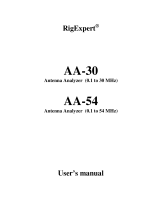Page is loading ...

INSTRUCTION MANUAL
CAUTION: Read All Instructions Before Operating Equipment
MFJ ENTERPRISES, INC.
300 Industrial Park Road
Starkville, MS 39759 USA
Tel: 662-323-5869 Fax: 662-323-6551
COPYRIGHT 2014 MFJ ENTERPRISES, INC.
C
Model MFJ-209C
VERSION 1A

DISCLAIMER
Information in this manual is designed for user purposes only and is not intended to
supersede information contained in customer regulations, technical manuals/documents,
positional handbooks, or other official publications. The copy of this manual provided to the
customer will not be updated to reflect current data.
Customers using this manual should report errors or omissions, recommendations for
improvements, or other comments to MFJ Enterprises, 300 Industrial Park Road, Starkville,
MS 39759. Phone: (662) 323-5869; FAX: (662) 323-6551. Business hours: M-F 8-4:30
CST.

MFJ-209C SWR Analyzer Instruction Manual
2
MFJ-209C HF/VHF SWR Analyzer
TABLE OF CONTENTS
Table of Contents .........................................................................................................2
Introduction ..................................................................................................................3
Powering The MFJ-209C.............................................................................................4
Battery Installation .......................................................................................................5
Operation Of The MFJ-209C .......................................................................................5
SWR and the MFJ-209C ..................................................................................6
Measuring SWR ...............................................................................................6
Adjusting Simple Antennas..........................................................................................7
Dipoles..............................................................................................................7
Verticals............................................................................................................7
Tuning an Antenna...........................................................................................7
Measuring the Feedpoint Resistance of Antennas ...........................................8
Testing and Tuning Stubs and Transmission Lines......................................................9
Velocity Factor of Transmission Lines ............................................................9
Impedance of Transmission Lines....................................................................10
Estimating transmission line loss.....................................................................10
Adjusting Tuners..........................................................................................................11
Adjusting Amplifier Matching Networks.....................................................................12
Testing RF Transformers..............................................................................................12
Testing Baluns..................................................................................................12
Measuring Inductance and Capacitance.......................................................................13
Measure capacitance.........................................................................................13
Measure inductance..........................................................................................13
Resonant Frequency of tuned circuits ..........................................................................14
Testing RF Chokes...........................................................................................15
"Zero Beating" the MFJ-209C......................................................................................15
Using the MFJ-209C as a Signal Source......................................................................16
Technical Assistance....................................................................................................16

MFJ-209C SWR Analyzer Instruction Manual
3
INTRODUCTION
The MFJ-209C SWR Analyzer is an easy to operate and versatile test instrument for
analyzing nearly any 50-ohm RF system on frequencies between 1.8 and 230 MHz. In
addition the MFJ-209C can be used as signal source. The unit combines three basic circuits; a
wide range oscillator, a 50-ohm RF bridge, and a calibrated bridge unbalance indicator (SWR
meter). This combination of circuitry allows measurement of the SWR (referenced to 50
ohms) for any load connected to the Antenna connector.
Note that the Tune dial is analog and mechanically coupled, so the readings displayed on the
band scales may deviate slightly from the actual operating frequency. A frequency counter
such as the MFJ-888, may be connected to the Frequency Counter Input female-BNC
connector to obtain a more accurate reading. As an alternative to a frequency counter, you
may zero beat the analyzer generator output signal with an HF receiver. See the section on
zero beating the MFJ-209C with a receiver for details.
The MFJ-209C covers 0.53 to 230 MHz without frequency gaps using a reduction-drive VFO
tuning capacitor and two band switches. Bands of coverage are:
Main Band Switch: 155-230 MHz, 113-155 MHz, 67-113 MHz, 28-67 MHz, 11-28
MHz, and Lower Range.
Lower-Range Band Switch: 4.7-11 MHz, 2.1-4.7 MHz, 1.0-2.1 MHz, and 0.53-1.0 MHz
The MFJ-209 may be used to adjust or measure the following:
Antennas: SWR, resonant frequency, bandwidth, efficiency
Antenna tuners: SWR, frequency
Amplifiers: Input and output networks
Coaxial transmission lines: SWR, velocity factor, losses, resonance
Balanced transmission lines: Impedance, velocity factor, resonance
Matching or tuning stubs: SWR, resonant frequency, bandwidth
Traps: Resonant frequency
Tuned Circuits: Resonant frequency
Small capacitors: Value
RF chokes and inductors: Self resonance, series resonance, value
Transmitters and oscillators: Frequency
Warning: Please read this manual thoroughly before using Your MFJ-209C. Failure to
follow operating instructions may cause false readings or even damage the unit.

MFJ-209C SWR Analyzer Instruction Manual
4
A Quick Word about Accuracy
All inexpensive antenna analyzers like the MFJ-209C have limitations. The main causes of
measurement error are (1.) signal ingress from external RF sources, (2.) component
limitations (3.) Stray reactance from connectors, pc traces, and wires.
1.) Signal Ingress: Virtually all low-cost handhelds use simple broadband diode detectors.
Unlike costly lab-grade analyzers using frequency-selective receivers, broadband detectors
admit out-of-band signals. Unfortunately, the offending interference can't be filtered out using
common low-pass or band-pass circuitry. Increasing generator power output can, in some
instances, overpower interfering signals, but the current needed to deliver the additional RF
power greatly reduces battery life. In fact, over 70% of the analyzer's current drain is
allocated to the signal generator and its amplifier stages to generate the required test signal.
Most RF-interference problems occur at lower frequencies and are caused by high-power
AM-broadcast stations. These signals couple efficiently into large ham antenna arrays and are
especially problematic for 160-meter verticals. In the event you encounter intense local
interference, we recommend the MFJ-731 Tunable Analyzer Filter. It is designed to attenuate
off-frequency signals between 1.8 and 30 MHz without introducing significant errors.
2.) Component Limitations: At very low voltage levels, diode detectors become nonlinear,
a condition that impairs accuracy. The MFJ-209C minimizes this problem by using special
microwave zero-bias Schottky detectors with bridge linearity enhanced by compensating
diodes. Using this technique, each analyzer is individually optimized to provide the highest
accuracy possible for both high and low impedance loads.
3.) Stray Reactance: The length of electrical connections between components within the
bridge circuit, plus the line between the bridge and antenna connector, may introduce
inaccuracy at higher frequencies -- especially when the load impedance is very high or very
low. However, the MFJ-209C minimizes this problem by using careful pc layout and low-
capacitance microwave-grade surface-mount components exhibiting virtually no lead length.
POWERING YOUR MFJ-209C
The MFJ-209C requires from 8 to 18 dc-volts for proper operation. Any power supply used
with the MFJ-209C must be capable of supplying 200mA of current. MFJ offers an optional
power supply, the MFJ-1312D, that satisfies all external supply requirements. We
recommend only using this supply. The MFJ-209C has a standard 2.1 mm female receptacle
located on the top right edge of the case. This jack is labeled Power 13.8 VDC and a pictorial
polarity marking appears on the case.
+
-
+
-
2.1 mm

MFJ-209C SWR Analyzer Instruction Manual
5
The outside conductor of the power plug must connect to the negative supply voltage, and the
center conductor must connect to the positive voltage. The internal battery pack is
automatically disconnected any time an external power plug is inserted into the jack.
SWR measurement will become inaccurate when the supply voltage falls below 7 volts. To
avoid false readings, maintain fresh batteries and always use the correct power supply.
WARNING: REVERSE POLARITY OR EXCESSIVE VOLTAGE CAN DAMAGE
OR DESTROY THE MFJ-209C. NEVER APPLY MORE THAN 18
VOLTS, AND NEVER USE AC OR POSITIVE GROUND SUPPLIES!
BATTERY INSTALLATION
If batteries are used, they must be installed by removing the 8 Phillips head screws on sides of
the case. Eight AA size batteries fit into two separate battery holders. The positive end of each
battery is positioned toward the round fixed connection, and the negative end is positioned
toward the spring.
The battery case has two external terminals that connect to a "pigtail". This connector looks
like the type used for a 9-volt transistor radio battery and it connects in the same way.
However, do not attempt to use 9 volt batteries with this unit. After the batteries are installed
in their plastic holders and the connections made to the battery packs, the slide directly into
the chrome retaining clips on the rear cover.
MFJ recommends using only Alkaline AA cells or rechargeable NiCds to reduce the risk of
equipment damage from battery leakage. Avoid leaving batteries in this unit during periods of
extended storage. Also, be sure to remove weak batteries immediately!
Before powering up, carefully check the following:
[ ] Battery packs must be positioned so they don't interfere with any internal parts.
[ ] The leads must be positioned so they reach with the cover in the original position.
[ ] The wires must not be pinched between the rear cover and the front chassis.
OPERATION OF THE MFJ-209C
After the MFJ-209C is connected to its power source, depress the red on-off button to apply
power. The switch is a "press-on, press-off" design that should lock into position.
The SO-239 Antenna connector on top of the MFJ-209C is the RF-measurement output
connection. This port is used to measure SWR and perform all other test measurements.

MFJ-209C SWR Analyzer Instruction Manual
6
SWR and the MFJ-209C
Some understanding of transmission line and antenna behavior will be necessary to use the
MFJ-209C properly. For a thorough explanation, the ARRL Handbooks or other detailed
textbooks may be used for reference.
WARNING: NEVER APPLY EXTERNAL AC, DC, OR RF VOLTAGES TO THE
MFJ-209C ANTENNA CONNECTOR!
Remember to use proper RF connections. Keep leads as short as possible when measuring
components and any system or device that are not part of a 50-ohm coaxial system. When
measuring 50-ohm systems or antennas, note that damaged transmission lines and connectors
can modify SWR. Use only properly constructed 50-ohm coaxial cables of known quality.
SWR is the ratio of load impedance to source impedance. Nearly all feedline and radio
equipment used in amateur service is standardized on 50 ohms, and the MFJ-209C is designed
to work with that impedance. If you connect a 100-Ohm load to your analyzer, SWR will read
2:1 (100/50=2). By the same token, a load of 25 Ohms will also read 2:1 (50/25=2).
The MFJ-209C measures SWR appearing at the Antenna connector (the analyzer's calibration
plane). Normally, changing feedline length between the load and analyzer will not alter
readings. However, you should be aware of three possible exceptions to the rule:
1. Lossy Cable: If line loss in the connecting cable is high, SWR readings will appear
somewhat lower at the analyzer end of the cable than at the load end because of test signal
attenuation in the cable. If you measuring through a long length of lossy RG-58, your SWR
readings will be lower than if you measure through a similar length of low-loss LMR-400.
2. Bad Cable: A large increase or decrease in SWR with length may mean your feedline is not
50 Ohms. The cable could be another type (75-Ohm RG-59 for example). It may also be 50-
Ohm cable contaminated by water and corrosion or terminated with defective connectors. If
the signal path is not 50 Ohms, SWR readings can cycle up or down, depending on line
length.
3. Radiating Cable
: Any significant increase or decrease in SWR may mean the outer surface
of the coax shield is radiating RF and functioning as part of the antenna. If that's the case,
changing coax length will change the impedance of the antenna itself -- and SWR. The best
way to prevent feedline radiation is a well-designed balun installed at the antenna feedpoint.
Measuring SWR
The MFJ-209C measures the impedance ratio (SWR) of any load referenced to a 50-ohm
standard. SWR may be measured on any frequency between 0.53 MHz and 230 MHz. No
other devices are required to make these measurements.

MFJ-209C SWR Analyzer Instruction Manual
7
If your antenna or its feed system is not DC-grounded, short the coax shield to the center
conductor momentarily before connecting. Doing so prevents static charges stored on the
antenna or feed system from damaging the MFJ-209C’s zero bias detector diodes. After
shorting, connect the antenna to the analyzer right away to avoid a new static buildup.
To measure SWR on a predetermined frequency, adjust the analyzer's Tune and Frequency
controls to the desired frequency. To accurately measure the MFJ-209C's operating
frequency, connect a counter to the Frequency Counter Input BNC jack -- or zero beat the
MFJ-209C generator on a nearby receiver. Read Standing Wave Ratio on the SWR meter.
To find lowest SWR, adjust Tune until the meter reaches its lowest indication or "null". Read
the approximate frequency from the Tune scale or measure the exact frequency using a
counter or receiver.
ADJUSTING SIMPLE ANTENNAS
Most home-made antennas are simple verticals or dipoles that can be easily adjusted by
changing element length:
1. Dipoles: Since a dipole is a balanced element, it is always a good idea to install a balun at
the feedpoint. A balun may be as simple as a few turns of coax wrapped several inches in
diameter, or a complicated affair with many windings on a ferromagnetic core. Whenever
possible, dipoles should be adjusted to yield a minimum SWR of 1.5:1 or less. Usually the
only adjustment available will be length. If the antenna is too long, it will resonate low in
frequency. If too short, it will resonate high. However, keep in mind that the height of the
wire over ground and the influence of its surroundings may also impact impedance and SWR.
2. Verticals: Quarter-wave verticals with ground or roof-mounted radials are unbalanced
antennas and normally don't require a balun. However, they may need a simple matching
network because the impedance will be below 50 Ohms and the SWR may approach 2:1.
Never remove radials to improve SWR, the on-air performance will suffer. It's always best to
install as many radials as possible and then correct the mismatch at the base. A simple shunt
coil may be all you need, and most antenna handbooks will tell you how to do it. Verticals are
tuned the same as dipoles -- lengthen to shift frequency lower and shorten to move it higher.
"Ground-independent" verticals are different because they have a built-in counterpoise and
don't use external radials. Most also come with a built-in matching system. These are typically
multiband designs with special tuning requirements. Be sure to follow all the designer's or
manufacturer's recommendations for installation and adjustment.
Tuning Procedure for a Basic Antenna
To tune a simple antenna fed with 50-Ohm coax, follow these steps:

MFJ-209C SWR Analyzer Instruction Manual
8
1. Connect the feedline to the MFJ-209C.
2. Adjust the MFJ-209C until the SWR reaches the lowest meter reading (null).
3. Read or measure the MFJ-209C oscillator frequency (use a counter or receiver).
4. Divide the measured frequency by your desired operating frequency.
5. Multiply the present antenna length in feet by the results. This is the new length you'll need.
Note: This "scaling" method does not work for loaded or electrically shortened antennas.
Those must be tuned by adjusting and re-testing until the desired coverage is obtained.
Measuring Feedpoint Resistance
To measure the feedpoint resistance of a low impedance (10-100 ohm) resonant HF antenna
or load, you'll need a low-value non-inductive potentiometer (250 ohms) and a conventional
ohm meter.
1. Connect the terminals of your unknown load across the MFJ-209C Antenna connector. If
the load is unbalanced, be sure the grounded side is connected to the SO-239 shield.
2. Adjust the MFJ-209C until the SWR reads the lowest value (null).
3. If SWR doesn't reach 1:1, place the potentiometer in parallel with the load. Adjust the
potentiometer until SWR reads as low as possible.
4. If the SWR becomes worse instead of better with the pot connected, go directly to step 7.
5. If SWR reaches 1:1, remove the potentiometer and measure its resistance with the meter.
Important Warning: Never use an ohm meter to measure resistance with the device under
test connected to your antenna analyzer. The dc voltage generated by the ohm meter could
damage the analyzer detector diodes!
6. To find the resistance of your load, use the formula below:
where:
R =
50
R
R-50
R = Antenna resistance
R = Potentiometer resistance
A
P
P
A
P
7. If the earlier steps did not work, place the potentiometer in series with the center pin of the
SO-239
Antenna connector and adjust for 1:1 SWR.
8. Remove the potentiometer and measure its resistance with the meter. Subtract the measured
value from 50 Ohms to determine the load resistance.

MFJ-209C SWR Analyzer Instruction Manual
9
TESTING AND TUNING STUBS AND TRANSMISSION LINES
Tuned Stub or Transmission Line: You can determine the length for quarter and half-wave
stubs or transmission lines using your analyzer plus a 50-Ohm carbon (non-inductive) resistor
and PL-259 connector. This procedure works for both coaxial and balanced two-wire line, and
your line need not be 50 ohms.
[ ] For coax line, attach the 50-Ohm resistor in series between the coax center conductor and
the PL-259 center pin. Attach the shield to the connector's outer shell.
[ ] For two-wire line, connect the 50-Ohm resistor between one conductor and the PL-259
shell. Attach the other conductor directly to the center pin.
Lay coax in a coil on the floor during the test. For two-wire balanced line, it
must be
suspended in a straight line a few feet away from metallic objects and ground.
[ ] For odd 1/4-wave multiples (1/4, 3/4, 1-1/4, etc) the line must be
open at its far end.
[ ] For even 1/2-wave multiples (1/2, 1, 1-1/2, etc) the line must be
shorted at the far end.
Connect the PL-259 to the
Antenna connector of the MFJ-209C and adjust the line or stub
using the method below. For critical stubs, trim
gradually until you reach the exact frequency.
1. Take your desired frequency and calculate the theoretical length of the line (or stub).
2. Cut the line slightly longer than your calculation.
3. Measure the lowest SWR frequency. It should be just below your desired frequency.
4. Divide the measured frequency by your desired operating frequency.
5. Multiply the result by the stub's physical length. This equals the final length you'll need.
6. Cut the stub to the calculated length.
7. Use the MFJ-209C to confirm the line has minimum SWR near your desired frequency.
Velocity Factor of a Transmission Line: This procedure works for coaxial or balanced
transmission lines of any impedance (line need not be 50 Ohms). The line's Velocity Factor
(or Vf) compares the speed of electrical propagation in your cable to the speed of light in free
space. To determine Vf, you'll measure the line's electrical length, calculate the free-space
length, and determine the velocity factor:
1. Disconnect both ends of your line and measure the physical length in feet.
2. Set up to measure resonance of a 1/4-wave stub, described in "Testing and Tuning Stubs".
3. Measure the minimum-SWR frequency nearest the line's calculated 1/4-wave frequency.
This will be the
lowest-frequency SWR null you can find using the MFJ-209C.
4. Measure the exact frequency of your null using the MFJ-209C and a receiver (do not
connect an external counter or power source if measuring open wire line -- the connecting

MFJ-209C SWR Analyzer Instruction Manual
10
wirers will interfere with the test). Your result will be the cable's 1/4-wave frequency. For
illustration, let's assume your cable is 27 feet long and the SWR null falls at 7.3MHz.
5. To determine the "free space" length of a quarter wave at 7.3 MHz, divide 246 by 7.3
(246/7.3=33.7). The result (33.7 feet), is the length of a 1/4 wave at 7.3 MHz in free space.
6. To find the cable's velocity factor (Vf), divide the line's physical length of 27 feet by the 7.3
MHz free-space length of 33.7 feet (27 / 33.7 = 0.80). The velocity factor for your line is
0.80. Expressed another way, your cable has a velocity of propagation (Vp) that is 80% of
the speed of light.
Free space 1/ 4 wavelength=
Low SWR frequency
Velocity Factor =
Free space 1/ 4 wavelength
Actual feedline length
246
Impedance of Transmission Lines
You may measure the impedance of any transmission line between 15 and 150 ohms using the
analyzer, a 250 ohm potentiometer, and any ohm meter. You may also measure higher
impedance lines using a higher resistance potentiometer in conjunction with a broad band
transformer (see the section on testing transformers).
1 Measure the 1/4-wave frequency of your line using the procedure for tuning stubs.
2 Next, terminate the far end with a non-inductive 250 ohm potentiometer.
3 Start with the MFJ-209C set to the line's 1/4-wave frequency.
4 Vary the
Tune knob from end to end for the selected band and note the SWR fluctuation.
5 Adjust the potentiometer until
SWR readings fluctuate the least amount over the range.
Note that the
value of the SWR is unimportant. Only the amount of change matters.
6
Remove the potentiometer and measure its resistance with the ohm meter. The resistive
setting of the pot will correspond closely to the unknown cable's line impedance.
Important Warning: Never use an ohm meter to measure resistance with the device under
test connected to your antenna analyzer. The dc voltage generated by the ohm meter could
damage the detector diodes!
Estimating transmission line loss
To measure 50-ohm feedline losses between 3 and 10 dB, determine the loss at a known
frequency and then estimate loss at a lower frequency using the procedure below. Note that
this method is quite accurate as long as the loss is distributed evenly over the length of the
cable rather than concentrated in one bad segment.

MFJ-209C SWR Analyzer Instruction Manual
11
1. Connect the line to your analyzer.
2. Terminate the far end
in either an open or a direct short (do not use a resistance).
3. Adjust the analyzer to your desired test frequency and observe the SWR meter.
4. If the meter reads in the red zone, loss is less than 3 dB. Increase the analyzer frequency
until it reads 3:1. This will be the cable's 3-dB loss frequency.
5. If the SWR on the operating frequency is in the black (calibrated) portion of the "SWR"
meter, pick the closest SWR point and estimate the loss from the chart below.
SWR LOSS
3.0 : 1 3.0 dB
2.5 : 1 3.6 dB
2.0 : 1 4.7 dB
1.7 : 1 5.8 dB
1.5 : 1 6.9 dB
1.2 : 1 10.3 dB
Note that loss (in dB)
drops to 70 % of its original value at 1/2 the operating frequency. Loss
also
increases to 140 % of its starting value at twice the operating frequency. Suppose you
want to know what your line loss is at 28 MHz. You measure SWR at that frequency, see the
meter reads in the red zone, and so you tune higher until it reads 3:1. Let's say 3:1 occurs at 60
MHz. Using the chart above, we know the loss at 60 MHz is 3 dB. Since 28-MHz is about
half 60-MHz, we can multiply 3 dB by .7 and calculate a loss of about 2dB.
ADJUSTING TUNERS
You may use the MFJ-209C to adjust antenna tuners. To set up, connect the analyzer to the
tuner's 50 ohm input and connect your antenna to the tuner's output connector. You may also
choose to use a manual RF switch to facilitate more rapid changeover.
Important Warning: Always connect the in-common (output port) of the switch to the
tuner. The switch must select either the MFJ-209C or the station equipment to the tuner.
Never configure so a transmitter could become accidentally connected to your analyzer!
Tuning Procedure:
1. Connect the analyzer to the tuner's input and adjust to the desired frequency.
2. Manipulate the tuner controls until the SWR reads unity (1:1).
3. Turn off the analyzer, disconnect it, and re-connect the transmitter.
ADJUSTING AMPLIFIER MATCHING NETWORKS

MFJ-209C SWR Analyzer Instruction Manual
12
You may use the MFJ-209C to test and adjust RF-amplifier networks or other matching
devices without applying operating voltages. All tubes and other components should be left in
position and connected so that stray capacitance will remain unchanged during testing. For
testing input networks, install a non-inductive resistor equal to the approximate driving
impedance of the tube between the cathode and the chassis. For output networks, connect a
resistor between the anode and chassis equal to the calculated plate impedance of the tube.
Finally, if needed, engage the internal antenna relay using a small power supply so the coax
input and output connectors are tied to the amplifier's networks.
Caution: The driving impedance for most amplifiers changes as the drive level is varied.
Don't use the analyzer to actually "drive" the amplifier in its operating condition
when making network adjustments -- its output level is far too low and it will not
simulate operating condition for tuning purposes.
TESTING RF TRANSFORMERS
The MFJ-209 can test almost any RF transformer designed with a 50 ohm winding. Connect
the analyzer to the transformer's 50-ohm winding through a short 50 ohm cable. Then,
terminate the other winding(s) using non-inductive resistance equal to the required port
impedance. During testing, the MFJ-209C may be swept across the required frequency range
to determine its measured frequency response.
Testing Baluns
To test balun performance, connect the analyzer to the balun's 50-ohm unbalanced input.
Terminate the balanced side with two equal-value load resistors connected in series to make
up the required load impedance. For example, to test a 200-ohm (4:1) secondary, use a pair of
100-ohm carbon (non-inductive) resistors in series, as shown below in Fig A:
Balun
>
A
C
B
Clip Lead
50 Ohms
Unbal
R1
R2
Balun
Clip Lead
50 Ohms
Unbal
R1
R2
<
A
C
Fig A
Fig B
A properly designed current balun works best for maintaining current balance. It also has the
highest power capability and lowest loss for given materials. To evaluate the balun (DUT),
measure
SWR while connecting the grounded clip lead to point A, B, and C. When
functioning properly, a current balun will exhibit low SWR over its entire operating range
with the clip lead installed at any of those three positions.
A well designed voltage balun should show low SWR over its operating range with the clip
lead installed at position B, but show poor SWR with the clip lead is installed at A or C. Note,

MFJ-209C SWR Analyzer Instruction Manual
13
however, that SWR readings should measure about the same whether connected to A or C --
even though poor. A voltage balun should also be tested using the configuration shown in Fig
B, with the resistors in parallel. If it is operating properly, SWR will be remain low with the
resistors connected from either output terminal to ground.
MEASURING INDUCTANCE AND CAPACITANCE
To measure capacitance or inductance you'll need a few accurate standard value capacitors
and inductors for reference. We suggest the following sets of values:
[ ] Inductors: 330
μH, 56 μH, 5.6 μH, 0.47 μH
[ ] Capacitors: 10 pF, 150 pF, 1000 pF, 3300 pF
Measured readings will be most accurate if the standard test values fall between 0.5
μH to 500
μH for measuring capacitance or 10 pF to 5000 pF for measuring inductance.
For testing, take your unknown-value component and connect it in series with a standard
value component to make up a series L/C circuit. Attach your series L/C circuit to the
analyzer's
Antenna connector in series with a 50-Ohm non-inductive resistor.
Measure Capacitance
1. Connect your unknown capacitor in parallel with the highest-value standard inductor.
2. Attach the L/C circuit and series resistor across the analyzer connector.
3. Adjust the tune knob through the bands until to find the lowest SWR.
If you fail to obtain a deep meter deflection, install the next-lower inductor and repeat.
Continue the process until you obtain a deep SWR deflection.
4. Read the resonant frequency off the MFJ-209C scale -- or measure it with a counter.
5. Solve the equation below with F as the resonant frequency and L as the inductor value:
C(pF) =
1
00003948F L
F = MHz L = H
2
.
μ
Measure inductance.
1. Connect your unknown inductor in parallel with the highest-value standard capacitor.
2. Attach the parallel L/C circuit and 50-Ohm series across the analyzer connector.
3. Adjust
Tune through the bands until you get a strong SWR dip.
If you do not get a deep SWR null, substitute the next-smaller value standard capacitor and
continue the procedure until you get low SWR.

MFJ-209C SWR Analyzer Instruction Manual
14
4. Solve the equation below using resonant frequency for F and the standard capacitor for C.
L( H) =
1
00003948F C
F = MHz C = pF
2
μ
.
RESONANT FREQUENCY OF TUNED CIRCUITS
There are several methods you may use to measure the resonant frequency of a tuned circuit.
For methods 1, 2, and 3, install a non-inductive 50-ohm resistor in series with the circuit.
1. For a parallel L/C with a high value of C, connect as shown:
Analyzer
50-Ohms
High C
L
Adjust the MFJ-209C frequency using
Tune and the band switch until SWR peaks. This is the
resonant frequency of your load.
2. For a parallel L/C circuit with a high value of L, connect as shown below. Adjust frequency
until SWR
nulls -- this will be the resonant frequency of your load.
Analyzer
50-Ohms
High L
C
3. You may use your analyzer in conjunction with an diode detector circuit and a high-
impedance voltmeter to measure the resonant frequency. A pronounced peak in voltage
readings will occur at resonance:
Analyzer
50-Ohms
+
-
L
C
1N34
.01
10K
High-Z
Voltmeter
4. Finally, you may also use link coupling to test a parallel L/C for resonance. Wind a 3-4 turn
link around the inductor and attach the leads of the link across the analyzer connector.
Analyzer
DUT
Link

MFJ-209C SWR Analyzer Instruction Manual
15
Tune the analyzer to find the minimum-SWR frequency (dip) to indicate the resonant
frequency. In this configuration, the analyzer performs the same function as a grid-dip meter.
Testing RF Chokes
At some frequencies, large RF chokes such as those used in high-power transmitters and
amplifiers may exhibit a low-impedance series resonance caused by distributed capacitance
and inductance in the coil. You may use your analyzer to detect these troublesome responses
using the test setup shown below. Slowly sweep the analyzer over its operating range using
the
Tune control and band switches. Voltage peaks detected on the voltmeter will identify the
offending low impedance series-resonant frequencies.
Analyzer
50-Ohms
+
-
1N34
.01
10K
High-Z
Voltmeter
Under Test
Choke
"ZERO BEATING" THE MFJ-209C
The
Frequency Counter Input (female-BNC connector) on your MFJ-209C supplies enough
RF output power to directly drive a frequency counter. It also propagates enough stray energy
for pickup by nearby receivers. Simply connect a short wire to your receiver's antenna jack. If
more signal strength is needed, insert a short wire into the analyzer's BNC jack to serve as a
transmitting antenna.
To determine the exact analyzer operating frequency using your receiver, first set it for SSB
mode, select the widest selectivity setting, and adjust the dial to the same frequency displayed
on the analyzer's
Tune dial. Next, tune the receiver up and down in frequency until you
"swoop" past the analyzer signal. Finally, home in on the signal until its pitch becomes very
low or inaudible. At this point, the receiver will be "zero beat" and set on the same frequency
as the analyzer's generator.
If you plan to use your analyzer mostly on one band switch setting, you can closely calibrate
the tuning knob for that band. With the analyzer set to a known frequency (using a counter or
receiver), loosen the set screw on the
Tune knob. Carefully remove and reinsert it so the
pointer corresponds to the exact setting. After re-tightening, confirm the setting is still correct.
USING THE MFJ-209C AS A SIGNAL SOURCE
The MFJ-209C provides a moderately stable signal source for testing and alignment
operations. The generator's output power is available at both the
Antenna and Frequency
Counter Input connectors. If you use the signal from the Antenna port for testing, you can

MFJ-209C SWR Analyzer Instruction Manual
16
attach a counter to the BNC output and enjoy precise frequency accuracy. The signal output
from the generator will be greater than 0-dBm, so we recommend using an attenuator pad or
variable resistor to reduce the output level when adjusting receivers or sensitive pre-
amplifiers.
TECHNICAL ASSISTANCE
If you have a problem with the operation of your unit, first check the appropriate section of
this manual to see if you can correct the difficulty without outside assistance. If the manual
does not reference your problem or if you can't solved it with the information presented, you

MFJ-209C SWR Analyzer Instruction Manual
17
may contact MFJ Technical Service at 662-323-0549 or the MFJ Factory at 622-323-5869.
You will be best helped if you have your unit, the manual, and all information pertinent to
your application handy to help you answer any questions the technicians may ask.
You may also submit questions by mail to MFJ Enterprises, Inc., 300 Industrial Park Road,
Starkville, MS 39759. Our FAX number is 662-323-6551, and our e-mail address for
customer assistance is >techinfo@mfjenterprises.com<. Send a complete description of the
problem, your application, and any other pertinent details about your setup and use.
NOTES:

MFJ-209C SWR Analyzer Instruction Manual
18
FULL 12 MONTH WARRANTY
MFJ Enterprises, Inc. warrants to the original owner of this product, if manufactured by MFJ Enterprises, Inc.
and purchased from an authorized dealer or directly from MFJ Enterprises, Inc. to be free from defects in
material and workmanship for a period of 12 months from date of purchase provided the following terms of this
warranty are satisfied.
1. The purchaser must retain the dated proof-of-purchase (bill of sale, canceled check, credit card or money
order receipt, etc.) describing the product to establish the validity of the warranty claim and submit the
original of machine reproduction or such proof of purchase to MFJ Enterprises, Inc. at the time of warranty
service. MFJ Enterprises, Inc. shall have the discretion to deny warranty without dated proof-of-purchase.
Any evidence of alteration, erasure, of forgery shall be cause to void any and all warranty terms
immediately.
2. MFJ Enterprises, Inc. agrees to repair or replace at MFJ's option without charge to the original owner any
defective product provided the product is returned postage prepaid to MFJ Enterprises, Inc. with a personal
check, cashiers check, or money order for $10.00 covering postage and handling.
3. MFJ Enterprises, Inc. will supply replacement parts free of charge for any MFJ product under warranty
upon request. A dated proof of purchase and a $8.00 personal check, cashiers check, or money order must
be provided to cover postage and handling.
4. This warranty is NOT void for owners who attempt to repair defective units. Technical consultation is
available by calling (601) 323-5869.
5. This warranty does not apply to kits sold by or manufactured by MFJ Enterprises, Inc.
6. Wired and tested PC board products are covered by this warranty provided only the wired and tested PC
board product is returned. Wired and tested PC boards installed in the owner's cabinet or connected to
switches, jacks, or cables, etc. sent to MFJ Enterprises, Inc. will be returned at the owner's expense
unrepaired.
7. Under no circumstances is MFJ Enterprises, Inc. liable for consequential damages to person or property by
the use of any MFJ products.
8. Out-of-Warranty Service: MFJ Enterprises, Inc. will repair any out-of-warranty product provided the unit
is shipped prepaid. All repaired units will be shipped COD to the owner. Repair charges will be added to
the COD fee unless other arrangements are made.
9. This warranty is given in lieu of any other warranty expressed or implied.
10. MFJ Enterprises, Inc. reserves the right to make changes or improvements in design or manufacture without
incurring any obligation to install such changes upon any of the products previously manufactured.
11. All MFJ products to be serviced in-warranty or out-of-warranty should be addressed to MFJ Enterprises,
Inc., 921A Louisville Road, Starkville, Mississippi 39759, USA and must be accompanied by a letter
describing the problem in detail along with a copy of your dated proof-of-purchase.
12. This warranty gives you specific rights, and you may also have other rights which vary from state to state.

MFJ-209C Manual
Version 1A
Printed In U.S.A.
300 Industrial Park Road
Starkville, MS 39759
/