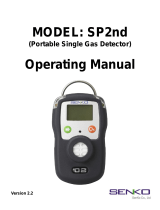Page is loading ...

This product may be covered by one or more of the following U.S. Patents:
5,393,979 5,561,344 5,773,833 6,225,633
6,313,638 6,333,632 6,320,388
AreaRAE
Wireless Multi-Gas Monitor
Includes AreaRAE, AreaRAE Gamma,
AreaRAE Gamma Steel,
And AreaRAE Steel
Operation & Maintenance Manual
Document Number: 029-4034-000
Revision B, May 2008

i
- READ BEFORE OPERATING -
This manual must be carefully read by ALL individuals who
have or will have the responsibility for using, maintaining, or
servicing this product. The product will perform as designed
only if it is used, maintained, and serviced in accordance with
the manufacturer's instructions.
When the AreaRAE is removed from the transport case and
turned on for the first time, there may be residual organic or
inorganic vapor trapped inside the detector chamber. The initial
PID or toxic sensor reading may indicate a few ppm. Ensure an
area free of organic or toxic vapors and turn the monitor on.
After running the monitor for several minutes, the residual
vapor in the detector chamber should clear, and the reading
should return to zero.
The battery of the AreaRAE slowly drains even when it is not
on. If the monitor has not been charged for 5 to 7 days, the
battery voltage will be low. Therefore, it is good practice to
charge the monitor before each use. It is also recommended to
fully charge the monitor for AT LEAST 10 HOURS before initial
use. See Section 6 for more information on battery charging
and replacement.
CAUTION!
To reduce the risk of electric shock, turn the power off before
opening the monitor cover. Disconnect the battery before
removing sensor module for service. Never operate the monitor
when the cover is removed. Remove monitor cover and sensor
module only in an area known to be non-hazardous.
AreaRAE, AreaRAE Gamma, AreaRAE Steel, and AreaRAE
Gamma Steel Multi-Gas Monitors are certified for:
CSA Canada/USA Class I, Division 2, Groups A, B, C, D
The AreaRAE Steel and AreaRAE Gamma steel Multi-Gas
Monitor are also certified for:
EX II 3G EEx nAL IIC T6

ii
AreaRAE & AreaRAE Gamma
WARNINGS
Use only RAE Systems rechargeable battery pack part number
029-3051-000/029-3151-000, or alkaline battery pack part
number 029-3052-000/029-3152-000. Use only DURACELL
Mn1400 or ENERGIZER E93 C size batteries with alkaline
battery pack. This instrument has not been tested in an
explosive gas/air atmosphere having an oxygen concentration
greater than 21%. Substitution of components may impair
suitability for Class I, Division 2. Recharge/replace batteries
only in non-hazardous locations. Do not connect the serial
communication port in a hazardous location.
STATIC HAZARD: Clean only with a damp cloth.
For safety reasons this equipment must be operated and
serviced by qualified personnel only. Read and understand
instruction manual completely before operating or servicing.
Only the combustible gas detection portion of this instrument
has been assessed for performance.
Before each day’s usage, sensitivity must be tested on a
known concentration of methane gas equivalent to 20% to 50%
of full-scale concentration. Accuracy must be within ±20% of
actual. Accuracy may be corrected by calibration procedure.
Any rapid up-scale reading followed by a declining or erratic
reading may indicate a gas concentration beyond upper scale
limit which may be hazardous.
The calibration of all newly purchased RAE Systems
instruments should be tested by exposing the sensor(s) to
known concentration calibration gas before the instrument is
used or put into service. For maximum safety, the accuracy of
the AreaRAE and AreaRAE Gamma should be checked by
exposing the sensor(s) to known concentration calibration gas
before each day’s use.

iii
AreaRAE & AreaRAE Gamma
AVERTISSEMENT
Utiliser seulement l'ensemble de batterie RAE Systems, la
référence 029-3051-000/029-3151-000 ou 029-3052-000/029-
3152-000. Cet instrument n’a pas été essayé dans une
atmosphère de gaz/air explosive ayant une concentration
d’oxygène plus élevée que 21%. La substitution de
composants peut compromettre la sécurité intrinsèque. Ne
charger les batteries que dans un emplacement désigné non
dangereux. Ne reliez pas le port de communication périodique
dans un endroit dangereux.
DANGER RISQUE D'ORIGINE ELECTROSTATIQUE:
Nettoyer uniquement avec un chiffon humide.
Pour des raisons de sécurité, cet équipement doit être utilisé,
entretenu et réparé uniquement par un personnel qualifié. Étudier
le manuel d’instructions en entier avant d’utiliser, d’entretenir ou
de réparer l’équipement.
Uniquement, la portion pour détecter les gaz combustibles de cet
instrument a été évaluée.
Avant chaque utilisation journalière vérifier la sensibilité avec une
concentration connue de méthane équivalente a 20-50% de la
pleine échelle. La précision doit être comprise entre ±20% de la
valeur vraie et peut être corrigée par une procédure dietalonnage.
Toute lecture rapide et positive, suivie d’une baisse subite au
erratique de la valeur, peut indiquer une concentration de gaz
hors gamme de détection qui peut être dangereuse.
La calibration de toute instruments de RAE Systems doit être
testé en exposant l’instrument à une concentration de gaz connue
par une procédure dietalonnage avant de mettre en service
l’instrument pour la première fois. Pour une sécurité maximale, la
sensibilité du AreaRAE et AreaRAE-Gamma doit être vérifié en
exposant l’instrument à une concentration de gaz connue par une
procédure dietalonnage avant chaque utilisation journalière.

iv
AreaRAE Steel & AreaRAE Gamma Steel
WARNINGS
Explosion Hazard – Substitution of components may impair
suitability for Division 2 hazardous locations.
Use only RAE Systems rechargeable battery pack part number
029-3153-200/029-3153-000(ATEX only), or alkaline battery
pack part number 029-3154-000. Use only DURACELL
MN1400 or ENERGIZER E93 C size batteries with alkaline
battery pack. This instrument has not been tested in an
explosive gas/air atmosphere having an oxygen concentration
greater than 21%. Substitution of components may impair
safety. Recharge/replace batteries only in non-hazardous
locations.
STATIC HAZARD: Clean only with a damp cloth.
For safety reasons this equipment must be operated and
serviced by qualified personnel only. Read and understand
instruction manual completely before operating or servicing.
Only the combustible gas detection portion of this instrument
has been assessed for performance.
Before each day’s usage, sensitivity must be tested on a
known concentration of methane gas equivalent to 20% to 50%
of full-scale concentration. Accuracy must be within ±20% of
actual. Accuracy may be corrected by calibration procedure.
Any rapid up-scale reading followed by a declining or erratic
reading may indicate a gas concentration beyond upper scale
limit which may be hazardous.
The calibration of all newly purchased RAE Systems
instruments should be tested by exposing the sensor(s) to
known concentration calibration gas before the instrument is
used or put into service. For maximum safety, the accuracy of
the AreaRAE Steel should be checked by exposing the
sensor(s) to known concentration calibration gas before each
day’s use.

v
AreaRAE Steel & AreaRAE Gamma Steel
AVERTISSEMENT
Risque d’explosion – la substitution de composants pourrait
altérer la compatibilité pour les zones dangereuses de
division2.
Utiliser seulement l'ensemble de batterie RAE Systems, la
référence 029-3153-200/029-3153-000 (ATEX only) ou 029-3154-
000. Cet instrument n’a pas été essayé dans une atmosphère de
gaz/air explosive ayant une concentration d’oxygène plus élevée
que 21%. La substitution de composants peut compromettre la
sécurité. Ne charger les batteries que dans un emplacement
désigné non dangereux.
DANGER RISQUE D'ORIGINE ELECTROSTATIQUE:
Nettoyer uniquement avec un chiffon humide.
Pour des raisons de sécurité, cet équipement doit être utilisé,
entretenu et réparé uniquement par un personnel qualifié.
Étudier le manuel d’instructions en entier avant d’utiliser,
d’entretenir ou de réparer l’équipement.
Uniquement, la portion pour détecter les gaz combustibles de
cet instrument a été évaluée.
Avant chaque utilisation journalière vérifier la sensibilité avec
une concentration connue de méthane équivalente a 20-50%
de la pleine échelle. La précision doit être comprise entre
±20% de la valeur vraie et peut être corrigée par une
procédure dietalonnage.
Toute lecture rapide et positive, suivie d’une baisse subite au
erratique de la valeur, peut indiquer une concentration de gaz
hors gamme de détection qui peut être dangereuse.
La calibration de toute instruments de RAE Systems doit être
testé en exposant l’instrument à une concentration de gaz
connue par une procédure dietalonnage avant de mettre en
service l’instrument pour la première fois. Pour une sécurité
maximale, la sensibilité du the AreaRAE Steel doit être vérifié
en exposant l’instrument à une concentration de gaz connue
par une procédure dietalonnage avant chaque utilisation
journalière.

TABLE OF CONTENTS
v
1. General Information
1-1
1.1 AreaRAE & AreaRAE Steel Specifications
1-3
1.2 AreaRAE Gamma & AreaRAE Gamma Steel
Specifications
1-6
1.3 Radio Specifications – 869 MHz models
1-9
1.4 Radio Specifications – 900 MHz models
1-10
1.5 Radio Specifications – 2.4 GHz models
1-11
2. Operation of the AreaRAE
2-1
2.1 Physical Description
2-2
2.1.1 AreaRAE & AreaRAE Gamma
2-2
2.1.2 AreaRAE Steel & AreaRAE Gamma
Steel
2-5
2.2 Keys and Displays
2-8
2.3 Turn Power On/Off
2-9
2.4 Data Protection
2-10
2.5 Operation Modes
2-11
2.5.1 Text Mode
2-12
2.5.2 Display Mode
2-13
2.5.3 Program Mode
2-18
2.6 Alarm Signals
2-20
2.7 Backlight
2-22
2.8 Preset Alarm Limits & Calibration
2-23
2.9 Integrated Sampling Pump
2-24
2.10 Datalogging
2-25
3. Operation of Accessories
3-1
3.1 Battery Charging Operation
3-2
3.2 Interchangeable Battery Packs
3-3
3.2.1 AreaRAE & AreaRAE Gamma
3-3
3.2.2 AreaRAE Steel & AreaRAE Gamma
Steel
3-4
3.3 External Filter
3-7
3.4 Remote Sampling Probe
3-7
3.5 Dilution Fitting
3-8
3.6 Calibration Adapter
3-8
4. Programming the AreaRAE
4-1
4.1 Program Mode
4-2
4.2 Keys for Program Mode
4-4
4.3 Entering Program Mode
4-5
4.4 Calibrating the AreaRAE Steel
4-7

TABLE OF CONTENTS
v
4.4.1 Fresh Air Calibration
4-8
4.4.2 Sensor Calibration Time
4-9
4.4.3 Multiple-Sensor Calibration
4-10
4.4.4 Single-Sensor Calibration
4-13
4.4.5 Modify Span Gas Value
4-15
4.4.6 Change LEL/VOC Span Gas
4-16
4.5 Change Alarm Limits
4-18
4.6 Change Datalog
4-20
4.6.1 Clear All Data
4-21
4.6.2 Change Datalog Period
4-22
4.6.3 Select Data Type
4-23
4.6.4 Enable/Disable Datalog
4-24
4.7 Change Monitor Setup
4-25
4.7.1 Change Site ID
4-26
4.7.2 Change User ID
4-27
4.7.3 Change Alarm Mode
4-28
4.7.4 Change User Mode
4-29
4.7.5 Change Real-time Clock
4-30
4.7.6 Change Light and Buzzer Mode
4-31
4.7.7 Change Password
4-32
4.7.8 Change Pump Duty Cycle
4-33
4.7.9 Change Pump Speed
4-34
4.7.10 Change Averaging Method
4-35
4.7.11 Change Display Language
4-36
4.7.12 Set Temperature Unit
4-37
4.8 Change Sensor Configuration
4-38
4.8.1 Correction Factors
4-39
4.8.2 Change LEL/VOC Gas Selection
4-40
4.8.3 Enable/Disable Sensor
4-43
4.8.4 Change Dilution Ratio
4-44
4.8.5 Change PID Lamp Type
4-45
4.8.6 Change RAD Unit (Gamma Models Only)
4-45
4.9 Exit Program Mode
4-46
5. Theory of Operation
5-1
6. Maintenance Of AreaRAE & AreaRAE Gamma
6-1
6.1 Battery Replacement
6-2
6.2 Sensor Replacement
6-3
6.3 PID Sensor Cleaning / Replacement
6-6

TABLE OF CONTENTS
v
6.4 Taking Care of the Lamp
6-8
6.5 Sampling Pump Replacement
6-9
7. Maintenance Of AreaRAE Steel & AreaRAE
Gamma Steel
7-1
7.1 Opening the Monitor
7-2
7.2 Reassembling the Monitor
7-2
7.3 Battery Replacement
7-4
7.4 Sensor Replacement
7-5
7.5 PID Sensor Cleaning/Replacement
7-9
7.6 Taking Care of the Lamp
7-10
7.7 Sampling Pump Replacement
7-11
8. Troubleshooting
7-1
8.1 Possible Problems and Solutions
7-2
8.2 Lamp Troubleshooting Details
7-4
8.3 Radio Communication Guide
7-5
9. Contact Information
8-1
Acronyms used throughout manual:
LCD
- Liquid Crystal Display
LED
- Light Emitting Diode
LEL
- Lower Explosive Limit
PC
- Personal Computer
PCB
- Printed Circuit Board
PID
- Photoionization Detector
ppm
- Parts Per Million
RF
- Radio Frequency
STEL
- Short Term Exposure Limit
TWA
- Time Weighted Average
VOC
- Volatile Organic Compound

INDEX OF TABLES AND FIGURES
vi
Table #
Title
Page
1.1
Range, Resolution & Response Time
1-4
2.1
Key Functions During Normal Operation
2-8
2.2
Alarm Signal Summary
2-16
2.3
Alarm Limits and Calibration
2-18
4.1
Programming Keys
4-4
Figure #
Title
Page
2-1
Front View of AreaRAE
2-2
2-2
Right Side View of AreaRAE
2-3
2-3
Left Side View of AreaRAE
2-4
2-4
Front of AreaRAE Steel
2-5
2-5
Right Side View of AreaRAE Steel
2-6
2-6
Left Side View of AreaRAE Steel
2-7
2-7
Display and Keypad
2-8
3-1
Interchangeable Battery Packs (AreaRAE
& AreaRAE Gamma)
3-3
3-1
Interchangeable Battery Packs (AreaRAE
Steel & AreaRAE Gamma Steel)
3-5
5-1
Block Diagram
5-1
6-1
Internal Components of AreaRAE
6-1
6-2
Gas Plate of AreaRAE
6-4
6-3
Detailed Sensor Assembly of AreRAE
Steel
6-4
7-1
Internal Components of AreaRAE Steel
7-1
7-2
Housing Hex Screw
7-5
7-3
Battery Connection
7-6
7-4
Gas Piping Plate Removal
7-6
7-5
Sensor Locations
7-7
7-6
Sampling Pump On Gas Plate
7-11
7-7
Gas Plate Connector
7-11
7-8
Gas Plate Screw
7-12

GENERAL INFORMATION
1-1
1. General Information
The AreaRAE is a portable multi-gas monitor that provides
real-time measurements and activates alarm signals when
exposure exceeds preset limits. The programmable monitor
contains up to five sensors that monitor toxic gases, oxygen,
combustible gases, and radiation (Gamma models only) for
workers in hazardous environments. Depending on the type of
sensor installed, the AreaRAE is capable of monitoring:
• Volatile Organic Compounds
PID Sensor using 10.6 eV UV lamp
• Inorganic Compounds
Substance Specific Electrochemical Sensor(s)
• Combustible Gases
0 to 100% LEL range with a catalytic bead sensor
• Oxygen Concentrations
Electrochemical Sensor
• Gamma Radiation (Gamma models only)
Scintillation Crystal Detector
The AreaRAE and AreaRAE Steel consists of:
• The AreaRAE or AreaRAE Steel monitor
• Up to five sensors
• Carbon filters, for monitors equipped with a CO sensor
• Calibration adapter
• Operation and Maintenance manual
• Rechargeable Lithium-Ion battery pack
• Charger
• Spare alkaline battery pack
• Spare external filter
• 76mm (3") inlet probe
• Hard transport case with pre-cut foam
• 5 meters (15') of Teflon
®
tubing
• Tool kit

GENERAL INFORMATION
1-2
IMPORTANT!
The central design of all AreaRAE monitors is similar.
Therefore, throughout this this Operation & Maintenance
Manual, most functions and descriptions are given for the
AreaRAE, meaning AreaRAE, AreaRAE Gamma, AreaRAE
Steel, and AreaRAE Gamma Steel. Where variations occur,
they are noted. These include the gamma radiation sensor in
the AreaRAE Gamma and AreaRAE Gamma Steel, and
differences between the battery, opening/closing procedure,
and sensor and pump replacement in the AreaRAE (black-
body) and AreaRAE Steel (stainless steel body) models.
All models are subject to variations in operational radio
frequency, owing to regulations in various regions of the world.
Although radio communication varies, functions and displays
are unaffected.

GENERAL INFORMATION
1-3
1.1 AreaRAE & AreaRAE Gamma
General Specifications
Table 1.1 Multi-Gas Radiation Monitor Specification
Dimensions
23.5cm L x 12.7cm W x 23.5cm H
(9.25" L x 5.0" W x 9.25" H)
Weight
4.03 kg (8.9 lbs) with battery
Detector
Up to five sensors:
• PID sensor
• LEL sensor
• Electrochemical sensors (2 in
AreaRAE, 1 in AreaRAE Gamma)
• Radiation Sensor (AreaRAE Gamma
only)
Battery
Rechargeable, 7.4V/4.5 Ah, Lithium-Ion
battery pack with built-in charger (less
than 10 hours charge time)
Six C-cell alkaline battery pack
Operating Time
Up to 24 hours of continuous operation.
Up to 36 hours of continuous operation
with RF disabled.
Display
Two-line, 16-character LCD with
manual LED backlight
Keypad
• [MODE] – operation & programming
• [Y/+] – operation & programming key
• [N/-] – operation & programming key
• [RADIO] – RF Data Transmission
• [VOICE] – not used
•
[UP/DOWN] – not used
Direct Readout
• Up to five instantaneous values
• Sensor name
• High and low alarm limits for all
sensors
• TWA & STEL values for toxic &
VOCs
• Gamma values (AreaRAE Gamma)
• Battery voltage
•
Elapsed time

GENERAL INFORMATION
1-4
Alarm Settings
Separate alarm limit settings for TWA,
STEL, Low and High alarm
Visible Alarm
100dB buzzer at 10 cm (typical)
Audible Alarm
Flashing red LED cluster to indicate
exceeded preset limits, low battery, or
sensor failure
Calibration
Two point field calibration for fresh air
and standard reference gas
Attachments
Optional tripod/wall mounting bracket
Sampling Pump
Internal integrated diaphragm pump
with programmable “High” (400 cc) and
“Low” (300 cc) flow rate settings
Protection
Password protected calibration
settings, alarm limits, and data
EM Immunity
No effect when exposed to 0.43 mW/cm
2
RF interference (5 watt transmitter at 12");
Caution: Excessive EMI may cause
incorrect operation
Data Storage
20,000 readings (64 hours, 5 channels
at 1-minute intervals) in non-volatile memory
Datalog Interval
Programmable 1 to 3600 seconds
Communication
Upload data to PC and download
monitor setup from PC through RS-232
link to serial port on PC
Temperature
-20
o
C to 45
o
C (-4
o
F to 113
o
F)
Humidity
0% to 95% relative humidity
(Non-condensing)
Warm-up Time
90 seconds
Environmental
Pressure
1.0 ATM ±10%
Configuration
2, 3, and 4 gas (plus gamma radiation
in AreaRAE Gamma), with pump,
equipped with or without datalogging
Wireless Feature
Real-time, RF data transmission
Safety Certification
CSA Canada/USA Class I, Division 2
Groups A, B, C, D
AreaRAE only: UL USA Class I,
Division 2 Groups A, B, C, D; Class II,
Groups E, F, G

GENERAL INFORMATION
1-5
Table 1.2 Range, Resolution & Response Time (T
90
)
CO
0 to 500 ppm
1 ppm
40 sec
H
2
S
0 to 100 ppm
1 ppm
35 sec
SO
2
0 to 20 ppm
0.1 ppm
35 sec
NO
0 to 250 ppm
1 ppm
30 sec
NO
2
0 to 20 ppm
0.1 ppm
25 sec
Cl
2
0 to 10 ppm
0.1 ppm
60 sec
O
2
0 to 30%
0.1%
15 sec
VOC
0 to 200 ppm
0.1 ppm
10 sec
VOC
200 to 2000 ppm
1 ppm
10 sec
LEL
0 to 100 %
1%
15 sec
HCN
0 to 100 ppm
1 ppm
200 sec
NH
3
0 to 50 ppm
1 ppm
120 sec
PH
3
0 to 5 ppm
0.1 ppm
60 sec
Gamma
1 to 4000 µR/hr
1 µR/hr
10 sec
Caution:
Refer to RAE Systems Technical Note TN-114 for
sensor cross-sensitivities.
Refer to RAE Systems Technical Note TN-144 for
information on LEL sensor poisoning.

GENERAL INFORMATION
1-6
1.2 AreaRAE Steel &
AreaRAE Gamma Steel
General Specifications
Table 1.3 Multi-Gas Monitor Specifications
Dimensions
23.5cm L x 12.7cm x 23.5cm
(9.25" L x 5.0" W x 9.25" H)
Weight
6.48 kg (14.3 lbs) with battery
Detector
Up to five sensors:
• PID sensor
• LEL sensor
•
Electrochemical sensors (3)
Battery
Rechargeable, 7.4V/4.5 Ah, Lithium-Ion
battery pack with built-in charger (less
than 10 hours charge time)
Six C-cell alkaline battery pack
Operating Time
Up to 24 hours of continuous operation.
Up to 36 hours of continuous operation
with RF disabled.
Display
Two-line, 16-character LCD with
manual LED backlight
Keypad
• [MODE] – operation & programming
• [Y/+] – operation & programming key
• [N/-] – operation & programming key
• [RADIO] – RF Data Transmission
• [VOICE] – not used
•
[UP/DOWN] – not used
Direct Readout
• Up to five instantaneous values
• Sensor name
• High and low alarm limits for all
sensors
• TWA & STEL values for toxic &
VOCs
• Battery voltage
•
Elapsed time
Alarm Settings
Separate alarm limit settings for TWA,
STEL, Low and High alarm

GENERAL INFORMATION
1-7
Audible Alarm
100dB buzzer at 10 cm (typical)
Visible Alarm
Flashing red LED cluster to indicate
exceeded preset limits, low battery, or
sensor failure
Calibration
Two point field calibration for fresh air
and standard reference gas
Attachments
Optional tripod/wall mounting bracket
Sampling Pump
Internal integrated diaphragm pump
with programmable “High” (400 cc) and
“Low” (300 cc) flow rate settings
Protection
Password protected calibration
settings, alarm limits, and data
Safety
CSA Canada/USA Class I, Division 2
Groups A, B, C, D;
EX II 3G EEx nAL IIC T6
EM Immunity
No effect when exposed to
0.43 mW/cm
2
RF interference
(5-watt transmitter at 305 mm/12")
Data Storage
20,000 readings (64 hours, 5 channels,
at 1-minute intervals) in non-volatile
memory
Datalog Interval
Programmable 1 to 3600 seconds
External Alarm
Optional plug-in pen size vibration
alarm or earphone
Communication
Upload data to PC and download
monitor setup from PC through RS-232
link to serial port on PC
Temperature
-20
o
C to 45
o
C (-4
o
F to 113
o
F)
Humidity
0% to 95% relative humidity
(Non-condensing)
Configuration
2, 3, 4 and 5 gas with pump, equipped
with or without datalogging

GENERAL INFORMATION
1-8
Table 1.4 Range, Resolution & Response Time (T
90
)
CO
0 to 500 ppm
1 ppm
40 sec
H
2
S
0 to 100 ppm
1 ppm
35 sec
SO
2
0 to 20 ppm
0.1 ppm
35 sec
NO
0 to 250 ppm
1 ppm
30 sec
NO
2
0 to 20 ppm
0.1 ppm
25 sec
Cl
2
0 to 10 ppm
0.1 ppm
60 sec
O
2
0 to 30%
0.1%
15 sec
VOC
0 to 200 ppm
0.1 ppm
10 sec
VOC
200 to 2000 ppm
1 ppm
10 sec
LEL
0 to 100%
1%
15 sec
HCN
0 to 100 ppm
1 ppm
200 sec
NH
3
0 to 50 ppm
1 ppm
120 sec
PH
3
0 to 5 ppm
0.1 ppm
60 sec

GENERAL INFORMATION
1-9
1.3 AreaRAE Steel
Radio Technical Specifications
(869MHz Versions)
Radio Characteristics
RF Frequency
869.400 to 869.650MHz,
2 user-selectable channels
Number of
Channel
2 (Ch. 1: 869.50MHz;
Ch. 2: 869.560MHz)
Channel Spacing
60kHz
RF Data rate
38.4kbps
Modulation
GFSK
Duplex
TDD
Maximum E.R.P.
500 mW (27 dBm)
Receiver Sensitivity
-106 dBm at 10
-3
BER
Receiver
Classification
Class 2
Operating Range
Up to 3.2 km (2 miles) in line of sight
Network Protocol
Purpletooth
TM
Adaptive Intelli-Polling
Operating Mode
Master, Slave. Mesh network
Error Detection
CRC and ARQ
Radio Type
Approval
Certificate
CE: comply with
EN300 220-1, 2000;
EN300 220-3, 2000;
EN301 489-1, 2004;
EN300 489-3, 2002.
I/O Interface
RS-232, RS485
Antenna Port
Interface
MCX female
Power Supply
6V to 18V
Power
Consumption
Tx: 300mA @ 7.4V
Rx: 45mA @ 7.4V
Idle: 30mA @ 7.4V

GENERAL INFORMATION
1-10
1.4 AreaRAE & AreaRAE Steel
Radio Technical Specifications
(900MHz Versions)
Radio Characteristics
RF Frequency
902 to 928MHz
Method
Frequency hopping spread spectrum
Hopping Channels
105 total, user selectable
Hopping Bands
7 user selectable
Operating Range
Up to 3.2 km (2 miles) in line of sight
Occupied
Bandwidth
26 MHz
Modulation
GFSK, 144 to 188 kbps
RF Connector
N female
System Gain
140dB
Transmitter
Output
100mW to 1 Watt (+30dB)
Receiver
Sensitivity
-108 dBm at 10
-6
BER
-110 dBm at 10
-4
BER
Error Detection
32-bit CRC, retransmit on error
Data Encryption
Substitution, dynamic key
Link Throughput
115.2 kbps standard speed
I/O Interface
RS-232, RS-485, RS-422
Power
Requirements
6V to 30V
Power
Consumption
Tx: 1000mA @ 6V
Rx: 152mA @ 6V
Idle: 40mA @ 6V
Sleep: 8mA @ 6V
/