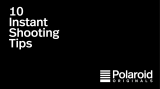Page is loading ...

MiniPortrait Camera
User Guide

MiniPortrait Camera User Guide
2
What’s Inside
Introduction........................................................................................ 3
Before you begin ............................................................................... 4
Clean the rollers ........................................................................... 4
Use a clean, white background..................................................... 4
Know the processing times for Polaroid films ............................... 4
Know Polaroid’s toll-free number for technical assistance............. 4
Setting up for great pictures............................................................... 5
Tips and techniques........................................................................... 7
Use fresh film ............................................................................... 7
Know picture-size and picture-type requirements.......................... 7
Have a photo cutting device nearby .............................................. 7
Check your supply of photo folders ............................................... 7
Set the flash unit position.............................................................. 7
Framing and composition.................................................................. 8
Use the viewfinder aiming and framing aids ................................. 8
Aim and frame accurately through the viewfinder .......................... 8
Camera settings step-by-step............................................................ 9
Set the Film Speed Switch on the flash unit for the Polaroid
film type you are using .................................................................. 10
Set the timer for the processing time ............................................ 10
Using the Sonar rangefinder......................................................... 10
Film processing................................................................................. 11
Pull the film tabs straight at a moderate speed ............................. 11
Handle developing pictures with care ........................................... 11
Picture problems and problem prevention.......................................... 13
Rules and regulations ........................................................................ 17
Accessories ...................................................................................... 18
Toll-free technical assistance ............................................................. 19

MiniPortrait Camera User Guide
3
Introduction
The Polaroid MiniPortrait Model 203
two-lens camera has been used in most of
the illustrations and operational
photographs in this booklet. Where infor-
mation about four-lens cameras appears,
the Model 455 camera has been used.
While most of the general tips and
techniques apply to all MiniPortrait
cameras, users of earlier models should
refer to the instruction book for their particular
camera for details about exposure and
distance settings, or call Polaroid Technical
Assistance at the toll-free number shown on
page 4.
Please keep this booklet within reach of
your camera.
The information in this booklet is designed
to help both experienced photographers
and occasional users of Polaroid MiniPortrait
cameras produce instant photos for
passports, visas and other official documents
that meet the quality standards of regulatory
agencies, as well as the expectations of
paying customers.
The booklet will help camera operators set
up and shoot successfully…avoid some
common picture-taking errors…perform a
few simple, routine, preventive
maintenance checks…and get expert
assistance when needed.
This booklet covers – in quick reference
form – much of the material contained in
the instructions provided with Polaroid
MiniPortrait cameras. Please consult those
instructions when first learning to use the
camera.

MiniPortrait Camera User Guide
4
Know the processing times for Polaroid
films
Color films/U.S. passport pictures
Recommended Normal processing time*
film types
Polacolor 100 90 seconds
Polacolor Pro 100 90 seconds
Studio Polaroid 90 seconds
Providid 90 seconds
Polacolor ER 60 seconds
Types 669, 559
Black and white film
Recommended Normal processing time*
film types
Type 667, 665, 554 30 seconds
* AT 70º - 77º F (21º - 24º C)
Know Polaroid’s toll-free number for
technical assistance
For assistance with your camera or
Polaroid films, or for advice on any instant
photographic problem, please don’t hesitate
to call us. Call toll-free at 1-800-343-5000,
Monday through Friday, 8 a.m. to 8 p.m.,
Eastern Time.
More about lighting
Detailed information about lighting can be
found in the instruction book that came with
your Polaroid MiniPortrait camera. The book
includes information about basic portrait
lighting techniques, as well as alternative
lighting options.
Before you begin…
Clean the rollers
Remove and clean the rollers in the film
holder regularly. Check the rollers each time
you load a pack of film and before each
picture-taking session. (You can check and
clean the rollers even when the film holder is
loaded with film.) The rollers can be removed
easily for cleaning. Use a soft cloth, moist-
ened with water. Do not use alcohol or other
cleaning fluids, and never scrape the rollers
with a hard object or with your fingernails.
Use a clean, white background
For most document photos a clean, white
background is required. For best results, use
seamless, super-white paper, or a beaded,
white projector screen. Avoid cloth back-
drops.
For the very best results, auxiliary
background lighting is recommended.
(See page 5)

MiniPortrait Camera User Guide
5
1 Use a clean, white background.
2 A background light is recomended.
3 Provide an adjustable stool for your
subject.
4 Place the subject close to the
background, about 10-12 in.
5 Measure camera-to-subject distance
carefully. Distance affects image size,
image sharpness, and exposure.
(See page 10)
6 Use the Sonar rangefinder to help
position the camera at the correct
distance (1.2 m/47 in.) from your
subject. (See page 10)
Setting up for great pictures
7 Make sure your subject is facing directly
toward the camera.
8 The camera lenses should be at the
subject’s eye level.
9 Mark the correct camera and subject
positions if your setup is not
permanent.
10 For consistent results mount the camera
on a tripod.
11 When using the camera’s flash as the
main lighting, be sure the flash unit is in
the “up” position and reflector is facing
forward. (See page 7)
12 Check the camera exposure settings
before you shoot. (See pages 9-10)
1
2
3
4
5
7
8
17
14
16
9
18
15
12
13
11
6
10

MiniPortrait Camera User Guide
6
13 Set the timer for the correct processing
time for the film you re using.
(See pages 4, 10 and 11)
14 Have a photo-trimming device, such as
a die cutter, handy. (See page 18)
15 Have a supply of Polaroid Photo
Folders available to protect your images
and to assure safe delivery to your
customers. (See pages 7 and 18)
16 Know the photo specifications (image
size) for the documents in which the
pictures will be used. (See page 17)
17 Have a mirror nearby for your customer’s
convenience.
18 Keep a copy of “Quick Tips for
MiniPortrait Camera Users” handy for
fast reference.

MiniPortrait Camera User Guide
7
Use fresh film
Note the film expiration date stamped on
Polaroid film packages. Outdated film may
not produce satisfactory results, and is not
covered by the Polaroid film warranty.
Know picture-size and picture-type
requirements
Refer to the information on page 15 for
details about document photo picture sizes,
image sizes, and film types (color or black &
white). Most governmental agencies and
regulatory bodies have specific requirements
for document photos.
Have a photo cutting device nearby
Be prepared to trim photos to the proper
size. Use a die cutter, picture trimmer, or
paper cutter. (See page 18 for information
about accessories.)
Check your supply of photo folders
Polaroid Photo Folders protect freshly
processed pictures from scratches and other
damage. The special coating on the folders
makes them a safe place to keep pictures that
are not quite dry to the touch.
Use Photo Folders to present a professional
appearance to customers. (See page 18 for
information about ordering.)
Set the flash unit position
If the main light source is the camera flash
unit…
• Raise the flash unit all the way up. The
green light will come on in a few seconds. If
it doesn’t, turn to page 12 for instructions.
• Rotate the flash Tilt Knob so the flash
reflector faces forward. (The tilt feature
allows you to use bounce flash with auxiliary
lighting.)
For more information about lighting, refer to
your camera instruction book.
Tips and techniques

MiniPortrait Camera User Guide
8
Use the viewfinder aiming and framing
aids
a Portrait frames.
b Sizing dots (for various document “head
size” requirements).
c Sizing bar (for various document “head
size” requirements).
d Sonar rangefinder indicator lights.
Aim and frame accurately through the
viewfinder
Adjust the height of the camera so the lenses
are about level with the subject’s eyes.
a Use the solid frame to compose
portraits of subjects when the Distance
Selector is set to 1.2 m (47 in.).
Framing and composition
b Use the partial frame for composing
portraits when the Distance Selector is
set to 1.92 m (76 in.) and supplementary
lenses are being used.
Use the sizing bar and dots to helpproduce
portraits in which the subject’s “head size” must
meet specific requirements. (See page 17)
For U.S. passport pictures place the bar under
an adult subject’s chin; check to be sure that
the top of the subject’s head is between the
highest and lowest dots.

MiniPortrait Camera User Guide
9
a Set the lens aperture using the
guidelines indicated on the flash unit.
b Turn the camera on be setting the 0/1
switch to “1”.
c For U.S. passport photos and most
other document photos of one person,
set the Distance Switch to 1.2 m
(47 in.).
d Set the Shutter Speed Selector to
1/125, especially if you are shooting in
an area with strong fluorescent lighting.
Note: Settings may have to be
adjusted for auxiliary lighting,
different film types, background
color, temperature, etc., or to
make pictures lighter or darker.
Exposure can be adjusted by changing
the lens aperture:
• Higher numbers will reduce
exposure (for darker pictures).
• Lower numbers will increase
exposure (for lighter pictures).
Camera settings step-by-step
e Set the Portrait Selector for the desired
results:
Model 203:
• Two identical portraits
• Two different portraits
Model 455:
• Four different portraits
• Four identical portraits
• Two pairs of identical portraits
f The Picture Counter helps you keep track
of your picture-taking by indicating how
many shots remain to be taken. Refer to
the Portrait Selector for picture configuration,
then read the Picture Counter to see how
many exposures are needed to accomplish
the task. The Counter will always read “1”
when making identical portraits.
On the Model 455 camera, set the counter
using the procedure in the instruction book
or call Polaroid Technical Assistance for
details.

MiniPortrait Camera User Guide
10
Set the Film Speed Switch on the flash
unit for the Polaroid film type you are
using
Model 203:
Set to 80 for color and black and white films
rated ISO 80° – 125°.
Set to 3000 for black and white films rated
ISO 3000°.
Model 455:
Set to 80/100 for color and black and white
films rated ISO 80° – 125°.
Set to 400/800 for other films.
Set the timer for the processing time
Note the recommended processing time
given on the Polaroid film package. This time
will vary according to the type of film you are
using, and may change from time to time
because of technical improvements in the
film. Processing time adjustments also may
be required because of the temperature at
the time of processing.
How to set the timer
To set the timer (or reset it to a longer time),
press and hold the SET button until the correct
processing time is displayed.
To set the timer for a
shorter
time, press the SET
and START buttons simultaneously until zero is
displayed, then set the timer as above.
Using the Sonar Rangefinder
If your setup is not permanent or marked, use the
Sonar Rangefinder to position the camera at the
correct distance from your subject for most
document photos. The camera-to-subject
distance is important because it affects image
size, image sharpness, and exposure.
Note: The Sonar Rangefinder does not focus
the camera. It is a distance-measuring
device only.
• Set the Distance Selector on the camera for
the distance specified for the image size
desired.
• Look through the viewfinder and aim the
camera at your subject. Press the shutter
button halfway to activate the Sonar
Rangefinder.
• If the camera is at the correct distance, both
green lights will be on. If the camera is too
close, the left light will be on; if too far, the right
light will be on. Move the camera back and
forth until it is at the desired distance.

MiniPortrait Camera User Guide
11
Film processing:
Do it right for consistent results
Pull the film tabs straight at a moderate
speed
• To assure consistent, high quality
results, always pull the film tabs straight
out of the film holder.
After taking the picture, pull the white
tab all the way out. Then, pull the other,
larger tab straight, all the way out.
Pulling at an angle can cause “missing
corners” and marks and streaks on
pictures. (See page 13)
• Pull at a steady, moderate speed.
Pulling too fast may cause white specks
in pictures; pulling too slowly may
produce marks on pictures.
(See page 13)
• When using Polaroid 4 x 5 pack films,
pull the large tab with both hands.
If the camera is mounted on a tripod, be
sure the adjustment knobs on the tripod
do not interfere with tab pulling. Rotate
the tripod head, if necessary, to assure
that you can pull both tabs straight out
of – and parallel to – the film holder.
• After pulling the large tab, immediately
start the timer.
Handle developing pictures with care
• Hold developing pictures only by the
tab, or lay them down flat. Never wave
or bend them, and do not touch the
picture area.
• Always process pictures for the full
amount of time specified in the film
instructions. Processing times are not
the same for all Polaroid instant films.
• Check the film instructions regularly.
Processing times also may change
because of ongoing technical
modifications to the film you are using.
The temperature of the film at the time it
is processed may also affect the
processing time. Ideally, this temperature
should be between 70 - 75° F (21 - 24° C).
If it is hotter or colder, refer to the film
instructions for specific recommendations.

MiniPortrait Camera User Guide
12
• At the end of the specified processing
time, peel the print away from its
negative quickly, smoothly, without
hesitating.
Please discard the used negative
properly. See the “Caution” statement
on Polaroid film packages.
• When trimming pictures to document
size, avoid touching the image area of
pictures that have not dried thoroughly,
and be careful not to bend or fold
pictures.
• When using black & white film that
requires print coating, coat pictures
immediately after processing, and allow
them to dry thoroughly before cutting or
trimming.
• Present finished, trimmed portraits to
your customers in Polaroid Photo Folders.
These folders are specially coated to
protect color image surfaces from
damage particularly when the pictures are
not quiet dry. (See page 18 for
information about ordering Photo
Folders.)

MiniPortrait Camera User Guide
13
Problem: Missing corner
Pictures with “missing” corners, and/or
streaks and marks, are usually the result of
pulling the film crookedly, at an angle, from
the film holder.
Always pull both film tabs straight out of the
film holder. Pull at moderate speed.
Saying the word “Polaroid” is a god way to
time the speed of pulling.
If the Model 455 camera is mounted on a
tripod, adjust the tripod head, if necessary, so
the tabs can be pulled straight down, parallel
to the film holder.
Problem: White specks
Pictures with small white specks in the image
area are often caused by pulling the film out
of the film holder too rapidly. Pulling too fast
may also cause a “mottled” appearance in
color photographs.
Always pull both film tabs at a moderate
speed. Saying the word “Polaroid” is a good
way to time the speed of pulling.
Problem: Evenly spaced marks on picture
Pictures with evenly spaced spots or streaks
are usually caused by dirty rollers inside the
film holder. Typically, the pattern is repeated
across the picture surface because dirt or
other particles are stuck to one or both
rollers.
The rollers should be cleaned regularly to
prevent this problem. You can open the film
holder to clean the rollers even if there is film
in the holder…but open the holder away from
bright light and be careful not to lift the film
pack.
Picture problems and problem prevention

MiniPortrait Camera User Guide
14
Problem: Film jam
If the film jammed inside the film holder, and
you were unable to get any pictures, dirt on
the processing rollers and/or tab slot may
have blocked the film tabs from coming out.
For example, if you pull a white tab, the
problem will only get worse, and more film will
jam. If you try another pack of film, the same
problem may occur, if you have not cleaned
the rollers inside the film holder.
Inspect and clean the roller surfaces regularly.
It is recommended that you check the rollers
each time you load a pack of film, and before
each picture-taking session.
Here’s how to avoid losing an entire
pack of film if you pull a white tab and
another tab fails to appear:
1. Do not pull another white tab.
2. Carefully open the film holder just
enough so that you can place a finger
on the edge of the film pack inside.
Hold the pack in position and open the
holder all the way. (You can open the
film holder without spoiling additional
film, provided you do so away from
bright light, and do not move the film
pack.)
3. Gently remove any crumpled film tabs
and discard them.
4. Inspect and clean the rollers
thoroughly. Clean the tab slot, too.
5. Unfold the top white tab so it sticks
out. Close the film holder securely.
Resume picture taking.
Important notice for high volume
pack film users
If your pack film holder is several years old,
it may be advisable to replace the rollers.
Polaroid recommends that the rollers be
replaced after every 1000 packs to ensure
consistent, trouble-free results. For further
information, please call Polaroid Technical
Assistance at the toll-free number on page 4.
Problem: Black picture (no picture)
A picture that is totally black usually indicates
that no exposure occurred – no light reached
the film. There are several possible causes:
Equipment problem
• The camera shutter may not be working.
If the camera is powered by batteries,
dead or weak batteries may prevent the
shutter from opening and/or the flash
from firing.
Check that the batteries are fresh.
Batteries should be changed whenever
the flash takes longer than about 30
seconds to recharge.
The four 1.5-volt batteries which power
the camera are located in the hand grip.
Use only alkaline batteries.
• The flash may have failed to fire,
resulting in a severely underexposed
picture (which may appear all black).
Check your flash unit; allow sufficient
recycle time between flash exposures.
See page 18 for information about the
AC adapter accessory.

MiniPortrait Camera User Guide
15
Operator mistakes
• Not removing the film holder dark slide
before the exposure.
• Wrong exposure setting: lens aperture
too small; incorrect film speed setting
(for example, using ISO 80/20° film
when the flash is set for ISO 3000/36°
black & white film.)
• Lens cap not removed.
• Camera not turned on.
Problem: White picture (fogged)
A picture that is totally white usually
indicates that the film was severely
overexposed, or light-struck or
“fogged” – exposed to light outside of the film
holder. There are several possible causes:
Handling errors
• Removing the black safety cover
before loading the film into the film
holder. Doing this exposes the first
picture’s negative to light (“fogging” it),
and the first picture processed will be
white. (Subsequent pictures should
be fine.)
• Reloading a partially used film pack.
If the film pack has been exposed to
light, the first picture processed will be
white.
• Removing the dark slide of the film
holder while it is off the camera.
Doing this exposes a negative to light.
Reinsert the dark slide, then process
the picture (which will be white).
Subsequent pictures should be fine.
Operator mistake
An occasional oversight may result in white
pictures. For example, a wrong exposure
setting: lens aperture too large; incorrect film
speed setting (using ISO 300/36° black &
white film when the flash is set for ISO 80/20°
film.)
Equipment problem
• The camera shutter may not be working
properly.
• The camera system has developed a
light leak, or the film holder is not
mounted correctly.
Problem: Overexposed picture (too light)
A picture with a faint, washed-out image
usually indicates that the film was
overexposed – too much light reached the
negative. There are several possible causes:
Wrong exposure setting
• Lens aperture too large; incorrect film
speed setting; for example, using ISO
3000/36° black & white film when the
flash is set for ISO 80/20° film.)
Equipment problem
• The camera shutter may not be working
properly.
• The camera system has developed a
light leak, or the film holder was not
mounted correctly.

MiniPortrait Camera User Guide
16
Problem: Underexposed picture
(too dark)
Pictures that are too dark overall usually
indicate that the film was underexposed – too
little light reached the negative. There are
several possible causes:
• The flash reflector may be pointed up.
Wrong exposure setting
• Lens aperture too small; incorrect film
speed setting (for example, flash set for
ISO 3000/36° black & white film when
using ISO 80/20° film.)
• If the background is too dark, the
subject may have been placed too far
from the background, or additional
background lighting may be required.
Equipment problem
• The camera shutter may not be
working properly.

MiniPortrait Camera User Guide
17
United States passport
pictures
The United States Passport Office has
specific photographic requirements.
Complete, up-to-date details should be
obtained from the Passport Office.
Film:
Polaroid instant color films. Polacolor 100,
Polacolor ER Type 669 or Type 559 films are
recommended.
Pose:
A head and shoulders portrait, showing
full-face, frontal view.
Background:
Plain white.
Subject size:
The distance from the top of the head to the
chin must be in the range of 1 to 1 3/8 in.
(26 – 35mm).
Picture size
Minimum of 2 x 2 in. (50 x 50mm). Will
include Polaroid picture border.
Rules and regulations
A guide to rules, regulations, and picture requirements in the U.S.
Important
Document photo regulations change from time to time. MiniPortrait camera owners should check with document issuing
agencies and authorities at least once a year. Further information about document photo requirements may be obtained
from U.S. State Department (passports), offices of foreign consulates (visas), local government offices (licenses, permits,
ID cards).
Immigration & Naturalization Service
(INS) pictures
Film:
Polaroid instant color or black & white films.
Polacolor 100, Polacolor ER Type 669 and
559, and Type 667, 665 and 554 films are
recommended.
Pose:
A 3/4 view showing the entire face.
Background:
White.
Subject size:
To conform to the requirements, the
dimensions of the image should be 1 3/16 in.
(30mm) from the hair to the neck just below the
chin, and 1 in. (26mm) from the right ear to the
left check. The image cannot exceed
1 1/4 x 1 1/16 in. (32 x 28mm).
Picture size:
Minimum size is 1 9/16 h x 1 3/8 w in.
(40 x 35mm); maximum size is
3 1/8 h x 2 3/8 w in. (80 x 60mm).

MiniPortrait Camera User Guide
18
Accessories
Accessories and other items to help your
document picture business prosper
Note: The number in parentheses next to
each item is the Polaroid PID number.
• Model 243 Die Cutter (603070).
Neatly trims photos to 2 x 2 in.
(50 x 50mm) U.S. passport picture
size.
• Photo Folders (69184).
Hold and protect trimmed 2 x 2 in.
(50 x 50mm) instant color passport
photos – and present a more
professional appearance.
500 photo folders per pack.
• Model 73C Pack Film Holder with
Processing Timer (612413).
For use with Model 203 camera.
• Model 550 4 x 5 Pack Film Holder
(604030).
For use with the Model 455 camera.
An extra film holder lets photographer
switch film types quickly and easily.
• 120-volt AC Adapter (a) (624946).
For MiniPortrait cameras, Models 203
and 455. Enables the camera to use
electrical power instead of batteries.
Note: The use of other AC adapters
may damage MiniPortrait
cameras.
• Model 78 Supplementary Lenses (b)
(600272).
For reducing image size. For use with
MiniPortrait Model 203 camera (4 lenses
per package).
• Film Data Sheets covering most
Polaroid films used for business,
technical, medical and professional
applications are available at no
charge on the Polaroid Web site at
www.polaroid.com – customer service.
b
a

MiniPortrait Camera User Guide
19
Toll-free technical assistance
For further information about Polaroid
cameras and instant films, or for information
about other Polaroid products or
applications, call toll-free from within the U.S.
at 1-800-343-5000, Monday through Friday,
8 a.m to 8 p.m., Eastern Time.
Or, write to Polaroid, Americas Business
Center, 201 Burlington Rd., Bedford,
Massachusetts 01730.
Please include a sample picture of the problem
you are having with your camera.
/