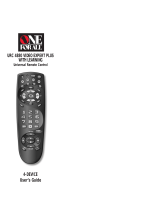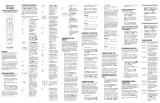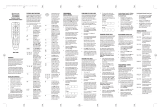Page is loading ...

User Guide
Your Gateway Remote Control
TV
AV1
AV2
/S HDTV
DVD
VGA DVI
AUDIO
OK
GUIDE
EXIT
VOL
CH
LAST
CBL
AMP
TV
DVD
VCR
CD
TV2
AUX
1
2
3
4
5
6
7
8
9
0
MUTE
100
S
E
T
U
P
P
O
W
E
R
INPUT
SLEEP
INFO
MENU
AUDIO PIP TV
SAT
ABC DEF
JKL MNO
GHI
TUV WXYZ
PQRS
SPACE ENTER
WIDE
POSITION
PIP
SWAP
CC
STYLE
SOURCE
-
PIP
CH
+


i
www.gateway.com
Contents
Remote Control User Guide . . . . . . . . . . . . . . . . . . . . . . . . . . . . . . . . . . . . . . . . . . . . . . . 1
Inserting batteries . . . . . . . . . . . . . . . . . . . . . . . . . . . . . . . . . . . . . . . . . . . . . . . . . . . . . . . . . 2
Remote control buttons . . . . . . . . . . . . . . . . . . . . . . . . . . . . . . . . . . . . . . . . . . . . . . . . . . . . . 3
Programming the remote control . . . . . . . . . . . . . . . . . . . . . . . . . . . . . . . . . . . . . . . . . . . . . . 7
Searching for component codes . . . . . . . . . . . . . . . . . . . . . . . . . . . . . . . . . . . . . . . . . . . 7
Reassigning component buttons . . . . . . . . . . . . . . . . . . . . . . . . . . . . . . . . . . . . . . . . . . . 9
Changing volume lock . . . . . . . . . . . . . . . . . . . . . . . . . . . . . . . . . . . . . . . . . . . . . . . . . . . 9
Teaching the remote control new functions . . . . . . . . . . . . . . . . . . . . . . . . . . . . . . . . . 10
Using the remote control . . . . . . . . . . . . . . . . . . . . . . . . . . . . . . . . . . . . . . . . . . . . . . . . . . . 11
Using the on-screen display (OSD) . . . . . . . . . . . . . . . . . . . . . . . . . . . . . . . . . . . . . . . 11
Troubleshooting . . . . . . . . . . . . . . . . . . . . . . . . . . . . . . . . . . . . . . . . . . . . . . . . . . . . . . . . . . 12
Component program codes . . . . . . . . . . . . . . . . . . . . . . . . . . . . . . . . . . . . . . . . . . . . . . 13
Component codes . . . . . . . . . . . . . . . . . . . . . . . . . . . . . . . . . . . . . . . . . . . . . . . . . . . . . . . . 14

ii
www.gateway.com

Gateway
1
■ Inserting the batteries
■ Identifying the remote control buttons
■ Programming the remote control
■ Using the remote control
■ Troubleshooting typical problems

2
www.gateway.com
Inserting batteries
To install batteries:
■ Insert two AA batteries into the remote control. Make sure that you match the + and –
on the batteries with the
+ and – symbols inside the battery compartment.

3
www.gateway.com
Remote control buttons
Button Function
SETUP. Starts all programming sequences.
Remote LED. Blinks when the remote is being
programmed or is sending a signal to your
LCD TV.
POWER. Turns the selected component on and
off.
Programs the remote control to recognize a
component. For programming instructions, see
“Programming the remote control” on page 7.
TV. Selects a programmed TV. Pre-programmed
for your 30-inch LCD TV.
DVD. Selects a programmed DVD player.
Pre-programmed for Gateway’s DVD player.
VCR. Selects a programmed VCR.
TV2. Selects a second programmed TV.
Pre-programmed for Gateway’s 42-inch or
50-inch plasma TV.
CBL/SAT. Selects a programmed cable TV
set-top box or selects a programmed
satellite TV set-top box.
AMP. Selects a programmed amplifier.
CD. Selects a programmed CD player.
AUX. Selects a programmed component.
Pre-programmed for Gateway’s Media
Center PC.

4
www.gateway.com
Number button pad. Selects a channel or
enters a password.
MUTE. Turns the sound on and off.
100/ENTER. Enters channel numbers greater
than 100.
VOL. Turns volume up or down.
LAST. Recalls the previously viewed channel.
SLEEP. Turns on the sleep timer.
INPUT. Changes the input source.
CH/ Forward/ Reverse. Changes the
channel.
Forwards or rewinds the CD, DVD, or VCR when
the component is turned on and selected with
the remote control.
Button Function

5
www.gateway.com
WIDE/GUIDE. Cycles through standard and
widescreen viewing modes or accesses
programming guides, such as the one that
comes with a satellite dish. GUIDE does not
work in TV mode.
INFO. Shows the current status of your LCD TV,
such as the video input source, audio status,
and channel number.
, , , . Navigate the on-screen display
(OSD) menus.
OK. Works as the Enter button.
EXIT. Closes the component, guide, or OSD
menus.
MENU. Enters the OSD menus.
Reverse/POSITION. Rewinds the CD,
DVD, or VCR when the component is activated
with the remote control.
Moves the PIP sub-picture.
Play/PIP. Plays the CD, DVD, or VCR when
the component is activated with the remote
control.
Turns PIP (picture-in-picture) mode on and off.
Forward/SWAP. Forwards the CD, DVD, or
VCR when the component is activated with the
remote control.
Swaps the main picture and the sub-picture in
PIP mode.
Record/CC. Records the CD, DVD, or VCR
when the component is activated with the
remote control.
Turns Closed Caption mode on and off.
Stop/STYLE. Stops the CD, DVD, or VCR
when the component is activated with the
remote control.
Selects the size of the PIP window.
Pause/SOURCE. Pauses the CD, DVD, or
VCR when the component is activated with the
remote control.
Changes the video input source for the PIP
sub-picture.
Button Function

6
www.gateway.com
PIP AUDIO. Toggles the audio from the program
in the main picture to the program in the PIP
sub-picture.
PIP TV. Opens the PIP sub-picture to the same
location and size, as it was the last time it was
open, and sets the source to TV.
PIP CH. Changes the PIP channel if the PIP
source is TV.
DVD. Selects the DVD port as the main input
source.
VGA. Selects the VGA port as the main video
input source.
DVI. Selects the DVI port as the main video input
source.
AUDIO. Selects STEREO, SAP, or MONO when
in TV mode.
TV. Selects TV as the main input source.
AV1. Selects the AV1 port as the main input
source.
AV2/S. Selects the AV2/S port as the main input
source. (S-Video has priority.)
HDTV. Selects the HDTV port as the main input
source.
Button Function

7
www.gateway.com
Programming the remote control
The TV component button has been preset to work with your Gateway LCD TV (program
code 0080). You can program the remote control to work with as many as seven other
components.
To program the remote to control other components:
1 Turn on the component using the component’s power button.
2 Press the matching component button on the remote control.
3 Press and hold the SETUP button until the LED flashes twice.
4 Enter the programming code for the component and manufacturer. For a list of
component programming codes, see “Component codes” on page 14. If the code is
accepted, the LED flashes twice after the last digit is entered.
If the LED does not flash twice, repeat Step 2 through Step 4 with the next code listed
for the component and manufacturer.
5 Point the remote control at the component and press POWER. The component should
turn off.
Searching for component codes
If you cannot find your manufacturer in the component list or the program code does
not work, you can use the remote control to search for the correct component code.
To search for a component code:
1 Turn on the component.
2 Press the matching component button on the remote control.
Important If there is more than one code listed for the component and
manufacturer, make sure that you try all the codes listed to find the
one that works for the component.
Tips & Tricks If you cannot find your manufacturer in the component list or the
program code does not work, you can use the remote control to
search for the correct component code. See “Searching for
component codes” on page 7.

8
www.gateway.com
3 Press and hold the SETUP button until the LED flashes twice.
4 Press 9 9 1. The LED flashes twice.
5 Point the remote control at the component and alternate between pressing POWER
and the component button on the remote control until the component turns off.
If the component still does not respond, clear the component button, then repeat
the search procedure.
To clear the component button:
1 Make sure that the component is turned on.
2 Press and hold the SETUP button until the LED flashes twice.
3 Press 9 9 2, then press the component button on the remote control twice.
To determine what component code is assigned to a component button:
1 Press and hold the component button on the remote control until the LED flashes
twice.
2 Press 9 9 0.
3 Press 1 and count the number of blinks. This is the first number in the component
code.
4 Press 2 and count the number of blinks. This is the second number in the component
code.
5 Press 3 and count the number of blinks. This is the third number in the component
code.
6 Press 4 and count the number of blinks. This is the last number in the component
code.

9
www.gateway.com
Reassigning component buttons
You can reassign the component buttons on the remote control if you have more than
one of the same type of component.
Example:
If you are using the remote to control a DVD, TV, and two VCRs, you can reassign the
CD button as a second VCR button.
To reassign component buttons:
1 Press and hold the SETUP button until the LED flashes twice.
2 Press 9 9 2. The LED flashes twice.
3 Press the component button that you want (for example: VCR) once, then press the
component button that you are reassigning (for example:
CD) once. The CD button
is now reassigned and can be programmed as a VCR component button. See
“Programming the remote control” on page 7.
Changing volume lock
The remote control is set to control volume through your LCD TV while in cable (CBL),
DVD, satellite (SAT), and VCR component modes. Use the volume lock if you want to
control the volume for all components through a specific component.
Example:
You want to control volume for all components through the television.
To set the volume lock to the TV:
1 Press and hold the SETUP button until the LED flashes twice.
2 Press 9 9 3. The LED flashes twice.
3 Press the component button that you want (for example: TV) once. The LED flashes
twice. Volume will now be controlled through the television for all components.

10
www.gateway.com
To clear the volume lock to the TV (set the volume controls back to the components):
1 Press and hold the SETUP button until the LED flashes twice.
2 Press the component button on the remote control.
3 Press 9 9 3. The LED flashes twice.
4 Press Vol + to clear all volume locks.
-OR-
Press
Vol - to clear only the component you pressed in Step 2.
Teaching the remote control new functions
The remote control can learn up to 25 additional functions from the component’s original
remote control.
Example:
Your DVD player remote control has a scan function that you use frequently. There is not
a scan button on the remote control. You can assign a button and use the DVD remote
to teach the TV remote control the scan function.
To teach the remote control a new function:
1 Press and hold the SETUP button until the LED flashes twice.
2 Press 9 7 5. The LED flashes twice.
3 Press the component button that you want (for example: DVD) once.
4 Press the button that you are assigning the new function to. The LED flashes quickly
while it is waiting to receive the signal from the teaching remote.
Important Make sure that you have already programmed the remote control for
the component. See “Programming the remote control” on page 7.
Make sure the area lighting is not too bright or it will interfere with
the learning process.

11
www.gateway.com
5 Hold the teaching remote control approximately 1-inch (2.54 cm) from the front of
the TV remote control making sure that the infrared ports are lined up, then press
and hold the button on the teaching remote that you want the remote to learn. The
LED flashes twice.
6 Press the SETUP button to exit learning mode.
To delete a learned function:
1 Press and hold the SETUP button until the LED flashes twice.
2 Press 9 7 6. The LED flashes twice.
3 Press the component button, then press the button that you want deleted twice. The
LED flashes twice. The component button now goes back to controlling its original
function.
Using the remote control
Using the on-screen display (OSD)
Your LCD TV features an on-screen display (OSD) that lets you adjust and save contrast,
brightness, and other settings. The TV saves changes you make to the settings, even if you
turn off the TV. See the documentation that came with your LCD TV for more information
about the OSD.
To access the OSD with the remote control:
1 Press the TV component button.
2 Press the MENU button on the remote control to select the menu you want.
3 Press the and buttons to select the option you want to change.
4 Press the and buttons to change settings.

12
www.gateway.com
Troubleshooting
Use the following information to solve common problems.
The LED does not blink when a button is pressed.
■ Replace the batteries. See “Inserting batteries” on page 2.
The LED blinks when a component mode is pressed, but the component does not
respond.
■ Make sure that you are less than 15 feet (4.57 meters) from the infrared remote sensors
on the component.
■ Make sure that nothing is blocking the infrared remote sensors on the remote control
or the component.
■ Make sure that the remote was programmed for that component. See “Programming
the remote control” on page 7.
The remote control will not accept the component program code.
■ Make sure that you followed all the steps in the programming procedure. See
“Programming the remote control” on page 7.
■ Make sure that you tried all the program codes listed for the component manufacturer.
See “Component codes” on page 14.
■ Perform the component code search procedure. See “Searching for component codes”
on page 7.

Appendix A
13
Component program codes
■ Amplifiers and tuners
■ Cable set-top boxes
■ CD players
■ DVD players
■ Computer and Home automation
■ Satellite set-top boxes
■ Receivers
■ TVs
■ VCRs

14
www.gateway.com
Component codes
Use the codes in the following tables to program the remote control to work with your
existing audio and video components.
Amplifier and tuner codes
Cable set-top box codes
Manufacturer Program Code Manufacturer Program Code
Bose 0674 Polk Audio 0892
GE 0078 Realistic 0395
Harman/Kardon 0892 Sony 0689
JVC 0331 Soundesign 0078
Marantz 0892 Victor 0331
Optimus 0395 Wards 0078
Philips 0892 Yamaha 0354
Manufacturer Program Code(s) Manufacturer Program Code(s)
ABC 0003, 0017 Philips 0305, 0317
Americast 0899 Pioneer 0144, 0533, 0877
Bell South 0899 Pulsar 0000
General Instrument 0276, 0476, 0810 Quasar 0000
Goldstar 0144 Regal 0273, 0279
Hamlin 0009, 0273 Runco 0000
Jerrold 0003, 0276, 0476, 0810 Samsung 0144
Memorex 0000 Scientific Atlanta 0017, 0477, 0877
Motorola 1106 Starcom 0003
Pace 0237 Toshiba 0000
Panasonic 0107, 0000 Zenith 0000, 0525, 0899
Paragon 0000

15
www.gateway.com
CD player codes
Manufacturer Program Code(s) Manufacturer Program Code(s)
Aiwa 0157 Parasound 0420
Burmester 0420 Philips 0157, 0626
California Audio Labs 0029 Pioneer 0032, 0468, 0305,
1062, 1063
Carver 0157, 0179 Polk Audio 0157
DKK 0000 Proton 0157
Denon 0003, 0873 QED 0157
Emerson 0305 Quasar 0029
Fisher 0179 RCA 0053, 0032, 1062,
0468, 0305, 0179
Garrard 0420 Realistic 0179, 0420
Genexxa 0032, 0305 Rotel 0157, 0420
Harman/Kardon 0157, 0173 SAE 0157
Hitachi 0032 Sansui 0157, 0305
JVC 0072 Sanyo 0179
Kenwood 0028, 0190, 0826, 0037,
0626, 0681
Scott 0305
Krell 0157 Sears 0305
LXI 0305 Sharp 0037, 0861
Linn 0157 Sherwood 1067
MCS 0029 Sonic Frontiers 0157
MTC 0420 Sony 0000, 0490
Magnavox 0157, 0305 Soundesign 0145
Marantz 0157, 0626, 0029 Tascam 0420
Mission 0157 Teac 0420
NSM 0157 Technics 0029
Onkyo 0101, 0868 Victor 0072

16
www.gateway.com
DVD player codes
Optimus 0032, 0468, 0420, 0179,
0305, 1063, 0000, 0037,
0145
Wards 0053, 0157
Panasonic 0029 Yamaha 0036, 0888
Manufacturer Program Code(s) Manufacturer Program Code(s)
Apex 0672 Optimus 0571
Denon 0490 Oritron 0651
Fisher 0670 Panasonic 0490, 0677, 0632
Gateway 0081 Philips 0539, 0503
GE 0522 Pioneer 0571, 0525, 0632
Gradiente 0651 Proscan 0522
Hitachi 0573, 0664 RCA 0522, 0571
Hiteker 0672 Samsung 0573
JVC 0623, 0558 Sharp 0630
Kenwood 0682, 0534 Sony 0533
Konka 0719, 0711, 0720, 0721 Technics 0490
Magnavox 0503, 0675 Theta Digital 0571
Marantz 0539 Toshiba 0503
Mitsubishi 0521 Yamaha 0490, 0545
Onkyo 0503 Zenith 0591, 0503
Manufacturer Program Code(s) Manufacturer Program Code(s)
/