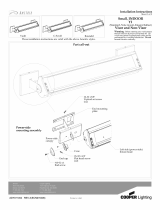4
All Motorola two-way radios are designed, manufactured, and tested to ensure
that they meet government-established RF exposure levels. In addition,
manufacturers also recommend specific operating instructions to users of
two-way radios. These instructions are important because they inform users
about RF energy exposure and provide simple procedures on how to control it.
Please refer to the following web sites for more information on what RF energy
exposure is and how to control your exposure to ensure compliance with
established RF exposure limits.
http://www.fcc.gov/oet/rfsafety/rf-faqs.html
http://www.osha.gov/SLTC/radiofrequencyradiation/index.html
Federal Communication Commission (FCC)
Regulations
The FCC rules require manufacturers to comply with the FCC RF energy
exposure limits for mobile two-way radios before they can be marked in the
U.S. When two-way radios are used as a consequence of employment, the
FCC requires users to be fully aware of and able to control their exposure to
meet occupational requirements. Exposure awareness can be facilitated by
the use of a label directing users to specific user awareness information. Your
Motorola two-way radio has a RF exposure product label. Also, your Motorola
user manual, and this RF Energy Exposure and Product Safety section,
includes information and operating instructions required to control your RF
exposure and to satisfy compliance requirements.
Compliance with RF Exposure Standard
Your Motorola two-way radio is designed and tested to comply with a number
of national and international standards and guidelines (listed below) regarding
human exposure to RF electromagnetic energy. This radio complies with the
Institute of Electrical and Electronics Engineers (IEEE) and International
Commission on Non-Ionizing Radiation Protection (ICNIRP) exposure
limits for occupational or controlled RF exposure environment at duty
factors of up to 50% talk-50% listen and is authorized by the FCC for
occupational use only. In terms of measuring RF energy for compliance with
the FCC exposure guidelines, your radio antenna radiates measurable RF
energy only while it is transmitting (during talking), not when it is
receiving (listening) or in standby mode.
Your Motorola two-way radio complies with the following RF energy
exposure standards and guidelines:
MN000350A01.book Page 4 Tuesday, March 29, 2016 2:14 PM