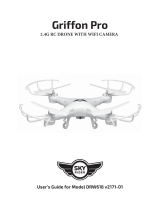Page is loading ...

Indoor Projector Screen
User’s Guide for Model PJSI900 v2349-01
For the most up-to-date version of this User’s Guide, go to www.gpx.com

2
Overview
Tripod Legs
Screen Back
Screen Hanger
Hanger Hook
Carry Handle & Lock
Stowed Position
Extension Lock
Positioning the Screen
It is advised that you position the screen in an areas free
from direct light. Too much excess light will blur the
image from the projector.
Only place the screen on a level surface. If mounting to a
wall, it is advised to mark out the area before installation
(mounting hardware not included).
Do not fold or bend the screen.
Clean with a dry towel. Do not use chemical agents or
solvents, as they may damage the screen material.
Features
• 90" diagonal screen
• Wide scree 16:9 aspect ratio
• PVC screen material
• Steel tube frame
Includes
• Screen & Frame

3
NOTE: Disassembly is the reverse of setup.
Setup & Disassembly
1
Raise
Unlock
32
4
Attach
Hanger
5
Lock
6
Lock
Raise
1
Raise
Unlock
32
4
Attach
Hanger
5
Lock
6
Lock
Raise
1
Raise
Unlock
32
4
Attach
Hanger
5
Lock
6
Lock
Raise
1
Raise
Unlock
32
4
Attach
Hanger
5
Lock
6
Lock
Raise
1
Raise
Unlock
32
4
Attach
Hanger
5
Lock
6
Lock
Raise
1
Raise
Unlock
32
4
Attach
Hanger
5
Lock
6
Lock
Raise
Place the screen in an upright position on the
ground and fully extend the legs by pushing
downward on the tripod joint.
Rotate the screen housing 90°. Disengage the lock on the carry handle and lower
the screen housing to the desired height, then
re-engage the lock.
First, unlock the vertical extension shaft and raise
it upwards so that it clears the catch at the end of
the screen housing.
Extend the screen upwards and attach the hanger
to the hook on the top of the shaft.
You can further adjust the height by adjusting the
vertical extension shaft. Be sure to engage the lock
once the desired height is reached.
1
3
5
2
4
6

4
Important Safety Instructions
• Follow all installation instructions. Failing to do so, may lead
to serious consequences.
• Screens must be installed in accordance with the instructions.
• Ensure that the screen is mounted securely.
• Operate within specied temperature and humidity range.
• Do not operate screen before it is installed on wall.
• If mounting on a wall, it is recommended to have the
unit installed by a professional. The end user assumes all
responsibility for any loss, incidental, or consequential
damages.
Additional Warnings and Precautions
• Do not look directly into the projector light.
• Use in well ventilated area with ambient temperature
between 41°F~104°C (5°C~40°C).
• Do not block any ventilation openings on a projector.
Safety Instructions & Warnings
Do not attempt to disassemble any part; this
could lead to injury hazard.
This product is extremely ammable. Keep
away from re, heat, and the like.
Cleaning the screen
If you want to get the most use of the projector screen, you must clean it on a regular basis. It is important that you clean the screen the
right way. To preserve the screen condition, stow when not in use.
• Avoid touching the screen with your hands.
• Avoid exposure to dust, dirt, and the like.
• Avoid contact with sharp or abrasive objects.
Matte and Fibre Glass Fabrics
• With a soft clean rag, slightly dust off your projector screen. It is recommended to follow this process every one to three days.
Glass Bead Fabric
• We recommend that you use a dry cloth to clean the screen.
• NOTE: IT IS STRONGLY RECOMMENDED NOT TO USE ANY DETERGENTS, ABRASIVES OR SOLVENTS AS MANY OF
THESE CHEMICAL SOLUTIONS CAN FADE YOUR SCREEN.
Customer Support
Contact Information
Website: www.gpx.com
Email Support: [email protected]
Email Parts: [email protected]
Phone Support: 1-888-999-4215
Warranty
For Warranty Information and the most up-to-date version of this User’s
Guide, go to:
www.gpx.com
International Support
To download this User’s Guide in English, Spanish, and French, or to get answers
to frequently asked questions, visit the support section at: www.gpx.com
Para descargar este Manual del Usuario en inglés, español y francés, o para obtener respuestas a preguntas frecuentes,
visite la sección de apoyo en: www.gpx.com
Pour télécharger ce guide de l’utilisateur en anglais, espagnol ou français, ou pour obtenir des réponses à des
questions fréquemment posées, consultez la rubrique d’assistance sur: www.gpx.com
Copyright © 2019 Digital Products International (DPI, Inc.) All other trademarks appearing herein are the property of
their respective owners. Specifications are subject to change without notice.
Protect for Today
Sustain for Tomorrow
Made
Green
/