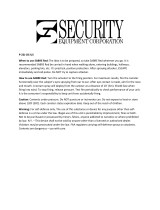Page is loading ...

Sabre 1552
Laser Scanner
P/N 067049-001
User’s Guide

1233*1233*
FranklinGothic Helv Condensed
Intermec Technologies Corporation
6001 36th Avenue West
P.O. Box 4280
Everett, WA 98203-9280
U.S. service and technical support: 1-800-755-5505
U.S. media supplies ordering information: 1-800-227-9947
Canadian service and technical support: 1-800-688-7043
Canadian media supplies ordering information: 1-800-268-6936
Outside U.S. and Canada: Contact your local Intermec service
supplier.
The information contained herein is proprietary and is provided
solely for the purpose of allowing customers to operate and/or
service Intermec manufactured equipment and is not to be
released, reproduced, or used for any other purpose without the
written permission of Intermec.
Information and specifications in this manual are subject to
change without notice.
1998 by Intermec Technologies Corporation
All Rights Reserved
The word Intermec, the Intermec logo, JANUS, IRL,
TRAKKER, Antares, Adara, Duratherm, EasyCoder, EZBuilder,
Precision Print, PrintSet, Virtual Wedge, MicroBar, Sabre, and
CrossBar are trademarks of Intermec Technologies Corporation.
Throughout this manual, trademarked names may be used.
Rather than put a trademark ( or ) symbol in every
occurrence of a trademarked name, we state that we are using
the names only in an editorial fashion, and to the benefit of the
trademark owner, with no intention of infringement.

1233*1233*
FranklinGothic Helv Condensed
iii
Contents
Overview of the Sabre 1552 Laser Scanner 5
Unpacking the Sabre 1552 Laser Scanner 6
Understanding the Scanner Features 8
Light 8
Beeps 8
Electrical Rating 9
Associating the Sabre 1552 to the MicroBar 9745
Base Station 9
Operating the Sabre 1552 Laser Scanner 11
Configuring the Marker Beam 12
Troubleshooting the Sabre 1552 Laser Scanner 13
Maintaining the Sabre 1552 Laser Scanner 15
Accessories for the Scanner 16


code39
5
Overview of the Sabre 1552 Laser Scanner
The Intermec Sabre 1552 laser scanner delivers quick, effortless
bar code scanning. The following table lists the different scanner
configurations, giving the optics and radio frequency (RF)
configurations by country.
Scanner Configuration
1552C0003 A standard-range optics scanner with RF for Austria,
Belgium, Denmark.
1552C0004 A standard-range optics scanner with RF for
Argentina, Brazil, Canada, Chile, U.S.A.
1552C0007 A standard-range optics scanner with RF for
Australia.
1552C0008 A standard-range optics scanner with RF for France,
Mexico, and Spain.
1552C0203 A long-range optics scanner with RF for Austria,
Belgium, Denmark.
1552C0204 A long-range optics scanner with RF for Argentina,
Brazil, Canada, Chile, U.S.A.
1552C0207 A long-range optics scanner with RF for Australia.
1552C0208 A long-range optics scanner with RF for France,
Mexico, and Spain.
1552C0403 A high-visibility optics scanner with RF for Austria,
Belgium, Denmark.
1552C0404 A high-visibility optics scanner with RF for
Argentina, Brazil, Canada, Chile, U.S.A.
1552C0407 A high-visibility optics scanner with RF for Australia.
1552C0408 A high-visibility optics scanner with RF for France,
Mexico, and Spain.

code39
6
Scanner Configurations (continued)
Scanner Configuration
1552C0503 A high-density optics scanner with RF for Austria,
Belgium, Denmark.
1552C0504 A high-density optics scanner with RF for Argentina,
Brazil, Canada, Chile, U.S.A.
1552C0507 A high-density optics scanner with RF for Australia.
1552C0508 A high-density optics scanner with RF for France,
Mexico, and Spain.
Configurations are continually being added to this list;
consequently, some of the most recent additions may not be
shown here. Contact your local Intermec representative for a
current list.
Unpacking the Sabre 1552 Laser Scanner
Your 1552 laser scanner was thoroughly tested and inspected
before it was shipped from the factory. The shipping box
contains:
• The Sabre 1552 decoding laser scanner
• This user’s guide
Your scanner may also come with a nickel-cadmium (NiCad) or
nickel-metal-hydride (NiMH) battery.
If any of these items are missing or damaged, please contact
your local Intermec representative. Retain the shipping box in
case you need to ship the scanner.

code39
7
Sabre 1552 Laser Scanner
Scan
window
Trigger
Battery
pack
Light
Battery
pack
clip
1552QRG.005

code39
8
Understanding the Scanner Features
Please acquaint yourself with these important parts of the
scanner before continuing.
Light
The light indicates the status of the scanner and battery pack.
Color Description
Yellow The device is scanning.
Flashing
Yellow
The battery pack charge is low. Remove the battery
pack and recharge it.
Continuous
Green
The scanner is out of range of the base station. Move
the scanner and base station to within 50 feet (15
meters) of each other.
Green for
2 seconds
The bar code has been successfully scanned and
transmitted.
Flashing
Green for
2 seconds
The scanner is out of the range of the MicroBar 9745
base station or not associated with the base station.
Green for
5 seconds
The scanner successfully scanned and transmitted a
programming bar code.
Flashing
Green for
5 seconds
The scanner unsuccessfully scanned a programming
bar code.
None The device is not scanning.
Beeps
The scanner emits these beeps to indicate either a successful
scan or a situation that requires your attention.
Beep Description
Two medium beeps The scanner successfully read the bar
code and you may scan another.
Two beeps (High Low
tone)
You scanned a command bar code.

code39
9
Beeps (continued)
Beep Description
One medium beep You plugged in the battery pack,
associated the scanner to the base station,
or uploaded a parameter table to the
scanner.
Three medium beeps An error has occurred. See
“Troubleshooting the Sabre 1552 Laser
Scanner” later in this guide.
Electrical Rating
The 1552 laser scanner electrical ratings are
4,5 to 5,5V;
380 mA.
Associating the Sabre 1552 to the MicroBar
9745 Base Station
Before you start scanning, you must associate your 1552 scanner
to the MicroBar 9745 RF base station that the scanner will be
sending data to. The scanner can only communicate with one
base station at a time, but the base station can communicate with
more than one scanner. Any parameters, such as preambles or
postambles, loaded onto the base station will be loaded onto the
scanners associated to it.
To associate the scanner to the base station
1. Connect the MicroBar 9745 base station to your network.
For help, see the Sabre 1552 Laser Scanner and MicroBar
9745 Base Station System Manual (Part No. 067670).
2. Install the battery pack in the scanner. The scanner emits a
single beep. For help installing the battery pack, see the
instruction sheet that came with your battery pack.
3. Scan the bar code on top of the base station. The scanner
will emit two beeps.

code39
10
Associating the Scanner to the Base Station
Association
bar code
1552QRG.004
After a 3 to 4 second pause, the scanner will beep once and the
green light on the base station will flash. If the scanner beeps
three times after 3 to 4 seconds, the scanner did not associate to
the base. Make sure that there are no more than nine scanners
associated to the base station.
To enable you to associate the scanner when the base station is
out of reach, your base station was provided with a second
association label.
To improve RF communications, make sure that you follow the
next requirements:
• When scanning, orient the scanner so that it is parallel to the
antenna on the base station.
• Mount the base station so that nothing, particularly metal
objects, obstructs the signal between the base station and the
scanners.

code39
11
Operating the Sabre 1552 Laser Scanner
Before you start scanning, make sure:
• The power to the reader/terminal is on
• The scanner is associated to the base station
• All cable connections from the base station are secure
To scan bar codes
1. Aim the scanner at a slight angle or pitch to the bar code and
press the trigger. To help you center the laser beam on the
correct bar code, the scanners with long-range or
high-visibility optics have a marker beam that appears
before scanning when you pull the trigger.
*123*
Vertical
reading
angles (pitch)
1552QRG.008

code39
12
2. If you did not get a good read, adjust the scanner distance
from the bar code and the position of the laser beam to make
sure you scan every bar and space.
*HI* *HI*
INCORRECT CORRECT
155XQRG.006
3. When you get a successful read, the laser beam turns off, the
scanner beeps twice (one beep for decoding the bar code and
another for successful transmission to the base station), and
the light turns green.
Configuring the Marker Beam
This section explains how to configure the marker beam on
long-range and high-visibility scanners. Scan one of the
following bar codes to turn the marker beam on or off:

code39
13
Troubleshooting the Sabre 1552
Laser Scanner
This table lists common scanner problems and their solutions.
Symptom Solution
System is
“jammed” and
scanner will not
operate.
The MicroBar 9745 base station could not
process the information. Turn off the power
to the terminal, turn it on, and scan the
association bar code on the base station. The
base station will retain its configuration.
Scanner cannot read
certain bar codes.
The scanner was not set up to read this type of
bar code symbology, or the bar code is
damaged, covered up, or of poor quality.
Scan another bar code on a similar item. If it
scans, clean the bar code giving you trouble.
If you are still unable to scan, make sure the
bar code you are scanning is enabled (see the
Sabre 1552 Laser Scanner and MicroBar
9745 Base Station System Manual, Part No.
067670, to enable bar code symbologies).
Scanner does not
read bar codes
quickly and
sometimes requires
multiple scans.
Clean the window with a cotton cloth
moistened with an ammonia and water
solution. Dry with a soft cotton cloth or allow
to air dry.
Make sure the bar code is free of dirt and
grime. Then scan at a slight angle or pitch to
the bar code (see “Operating the Sabre 1552
Laser Scanner” earlier in this guide).
Try adjusting the scanning distance.
Disable all bar code symbologies except for
the bar code symbology you are scanning.
The scanner may be out of range of the base
station. Move the scanner and base station to
within 50 feet (15 meters) of each other.

code39
14
Troubleshooting (continued)
Symptom Solution
Scanner does not
read the correct
uppercase or
lowercase letter, or
number and
symbol.
If you use the Caps Lock on your terminal,
you must enable the Caps Lock command for
the scanner to read and correctly decode bar
code labels with uppercase letters.
If you use the Shift key on your terminal, you
must enable the Shift Lock command for the
scanner to read and correctly decode bar code
labels with symbols (for example: !#$%).
Scanner does not
read “shiny” bar
codes.
Scan at a slight angle or pitch to the bar code
(see “Operating the Sabre 1552 Laser
Scanner” earlier in this guide).
The green light is
flashing and the
scanner emits three
beeps.
The scanner is not communicating with the
MicroBar 9745 base station. Try the
following to establish communication:
• Scan the association label on the base
station.
• Make sure that nothing, particularly
metal, is blocking the signal.
• Make sure your body is not blocking the
signal.
• Move the scanner and base station to
within 50 feet (15 meters) of each other.
• Move the scanner so that it is parallel to
the antenna on the base station.
Scanner emits three
beeps.
An error has occurred.
The scanner is not communicating with the
base station. Make sure that the scanner is in
range and that the scanner is associated to the
base station.
The scanner does not recognize the
programming bar code scanned. Make sure
you are scanning the correct programming bar
code and try again.

code39
15
Troubleshooting (continued)
Symptom Solution
The yellow LED
flashes when you
pull the trigger.
The battery pack power is low. Remove the
battery pack and charge it. For help, see the
Sabre Battery Pack Instruction Sheet (Part
No. 067673-001).
Scanner emits a
continuous beep.
The scanner is out of range of the base
station. Move the scanner and base station to
within 50 feet (15 meters) of each other.
Scanner does not
emit a beam and
does not operate.
The scanner is not receiving power. Make
sure the battery pack is fully charged. Replace
the battery pack if damaged.
If you continue to encounter problems with your scanner,
contact your local Intermec representative.
Maintaining the Sabre 1552 Laser Scanner
Water or grime on the window of the scanner will distort the
laser beam and impair performance. Moving from one
temperature extreme to another causes condensation to form on
the optical surfaces that affects scanner performance.
• Clean the window with a cotton cloth moistened with an
ammonia or water solution. Dry with a soft cotton cloth or
allow to air dry.
• Do not use a dry tissue to wipe the window. This causes
small scratches on the window that will gradually affect
performance.
• Do not immerse the unit in water.
• Operate and store the scanner and battery pack in an
environment with 0% to 95% relative humidity.
• Operate the scanner in temperatures within -4°F to 122°F
(-20°C to 50°C) and store the scanner in temperatures within
-22°F to 140°F (-30°C to 60°C).
• Operate the battery pack in temperatures within -4°F to
122°F (-20°C to 50°C) and store the battery pack in
temperatures within -22°F to 140°F (-30°C to 60°C).

code39
16
Accessories for the Scanner
These accessories are available for your 1552 scanner. To order
an accessory or the Sabre 1552 Laser Scanner and MicroBar
9745 Base Station System Manual (Part No. 067670), call your
local Intermec representative.
1552QRG.007
Holster and Belt
Part No. 068174
You can store your scanner on you when it is not in
use. The holster can be used with the belt provided or
with any regular belt.
Wall-Mount Scanner Holder
Part No. 068176
The wall-mount holder is a convenient way to store
your scanner when it is not in use.
Vehicle-Mount Scanner Holder
Part No. 068175
You can attach the vehicle-mount holder to a post or
surface of a vehicle with tie-wraps and double-stick
tape.
Nickel-Cadmium (NiCad) Battery Pack
Part No. 066750
The NiCad battery pack is a 600 mAh, 4.8 V battery
pack with integral charger for your scanner.
Nickel Metal Hydride (NiMH) Battery Pack
Part No. 066749
The NiMH battery pack is a 800 mAh, 4.8 V battery
pack with integral charger for your scanner.

code39
17
Accessories (continued)
1552QRG.010
2-Bay Charge Strip
Part No. 067255
You can use the charge strip to charge
two NiCad and NiMH battery packs.
6-Bay Charge Strip
Part No. 067254
You can use the charge strip to charge
six NiCad and NiMH battery packs.
The 6-bay charge strip also comes
with a circuit breaker.
AC Power Cords for the Charge Strips
Country or Region Part No.
Chile and Italy 586282
China and South Pacific 586281
Denmark and Greenland 586283
Europe 586267
Liechtenstein and Switzerland 586276
North and Central America 586105
United Kingdom 586266

code39
/