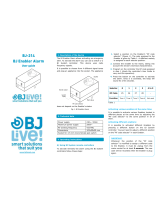Page is loading ...

3G4010 V4.0/LE4010 V5.0
3G (HSPA) Cellular Alarm Communicator
LTE Wireless Alarm Communicator
INSTALLATION MANUAL
Warning: This manual contains information on limitations regarding product use and function and information on the limitations as to liability of
the manufacturer. The entire manual should be carefully read.

Contents
Section 1: Introduction 6
1.1 Features 6
1.1.1 Technical Specifications 7
1.2 Identification of Parts 9
Section 2: Installing the 3G4010/LE4010 10
2.1 C24 Communications Enrollment 10
Section 3: Connecting the 3G4010/LE4010 13
Section 4: Status LEDs 14
4.1 Operating Modes 14
4.1.1 Normal Mode 14
4.1.2 Service Mode 14
Section 5: Operating Principles 16
5.1 Simulated Landline Mode 16
5.2 Panel Transmission Monitoring (PTM) 16
5.3 Cellular Communications Sequence 16
5.4 Inputs 17
5.5 Outputs 17
5.5.1 Activating the Outputs 17
5.6 Reporting Codes 18
5.7 Swinger Shutdown 19
5.8 Hardware Default 19
5.9 Communicator Reset/Update 19
5.10 Low Power Radio Shutdown 20
5.11 SMS Command and Control 20
5.11.1 Arming/Disarming the Security Panel 20
5.11.2 Remote Control of PGM 20
5.12 Phone Number Call Direction 21
5.13 C24 Communications Remote Programming 22
Section 6: Troubleshooting Guide 23
6.1 LE4010 IM Wiring Diagrams 27

3
Safety Information
IMPORTANT: The equipment is fixed, wall-mounted and shall be installed in the position specified in these
instructions (see Figure 1: Parts). The equipment enclosure must be fully assembled and closed, with all the
necessary screws/tabs and secured to a wall before operation. Internal wiring must be routed in a manner that
prevents:
- Excessive strain on wire and on terminal connections
- Loosening of terminal; connections
- Damage of conductor insulation
Never install this equipment during a lightning storm!
Instruct the end-user to:
- Not attempt to service this product. Opening or removing covers may expose the user to dangerous voltages
or other risks. Any servicing shall be referred to trained service persons only.
- Use authorized accessories only with this equipment.
Do not dispose of the battery in fire or water. Disposing of the battery in a fire will cause rupture and explo-
sion.
Do not dispose of the waste battery as unsorted municipal waste. Consult your local regulations and /or laws
regarding recycling with regard to this lead-acid battery. Doing so will help protect the environment. Some of
the materials that are found within the battery could become toxic if not disposed of properly and may affect
the environment.
This equipment, 3G4010/LE4010, is fixed and shall be installed by Service Persons only (Service Person is
defined as a person having the appropriate technical training and experience necessary to be aware of hazards
to which that person may be exposed in performing a task, and of measures available to minimize the risks to
that person or other persons). It shall be installed and used within an environment that provides the pollution
degree max 2, over voltages category II, in non-hazardous, indoor locations only. This manual shall be used
with the Installation Manual of the relevant alarm control panel. All instructions specified within that manual
must be observed.
The performance of the 3G4010/LE4010 depends greatly on cellular network coverage. Therefore, it should
not be mounted without first performing placement tests to determine the best location for reception (minimum
of one green LED ON). Optional antenna kits – LTE-8ANT, LTE-15ANT, LTE-25ANT, LTE-50ANT
(8ft/2.4m, 15ft/4.6m, 25ft/7.6m or 50ft/15.2m) – are available.
Approvals Information
NOTICE TO USERS, INSTALLERS, AUTHORITIES HAVING JURISDICTION AND OTHER
INVOLVED PARTIES
This product incorporates field-programmable software. In order for the product to comply with the require-
ments in the Standard for Control Units and Accessories for Fire Alarm Systems, UL 864, certain programming
features or options must be limited to the specific values or not used at all as indicated below.
Program Feature or Option
Permitted
in UL 864
(Y/N?)
Possible Settings Settings Permitted in UL 864
Supervision Yes 5 minutes /60 minutes 5 minutes (see note below)
Inputs/Outputs Yes Fire/Burg signals Fire related signals only
SMS Remote Control No Enable/Disable Disable
Note: This product has been tested in accordance with UL 864 9th edition. According to this edition of the
standard, the supervision window for reporting single-technology communicator trouble shall be set to five
minutes. However, the product can be installed in accordance with the requirements of NFPA72 2013 edition,
which allows for a 60-minute supervision window.
3G4010/LE4010 Installation Manual

4
Note: Encryption shall be enabled for active communications.
Notes for using Private, Corporate and High Speed Data Networks: Network access and domain access
policies shall be set to restrict unauthorized network access, and "spoofing" or "denial of service" attacks.
Select the internet service providers that have redundant servers/systems, back-up power, routers with firewalls
enabled and methods to identify and protect against "denial of service" attacks (i.e., "spoofing").
For UL Residential Fire and Burglary installations, the 3G4010/LE4010 is listed as a sole means of com-
munication or as a back up when used in conjunction with a POTS line (dialer).
For UL Commercial Burglary installations, the 3G4010/LE4010 is listed as a sole means of communication
(supervision window of 200s required at monitoring station) or as a back-up when used in conjunction with a
POTS line (dialer). The 3G4010/LE4010 shall be powered from any compatible listed control unit or com-pat-
ible listed power supply that complies with the ratings specified on page 1. The power supply shall be lis-ted
for burglary applications and provide a minimum of 4 hours standby power capabilities. An example of a suit-
able listed compatible control unit is the DSC Model HS2128 with an AUX output rated 11.1 - 12.6VDC. An
example of a suitable Listed power supply is DSC Model HSM2204 with an AUX output rated 11.6 -
12.6VDC.
For ULC Commercial Fire Monitoring Installations, the 3G4010/LE4010 can be used in the following con-
figurations:
1. Active communication system with 180 seconds supervision and heartbeat sent to signal receiving cen-
ter every 90 seconds (encryption shall be enabled).
2. Passive communication system in conjunction with a another communication path (e.g. DACT) (there is
no heartbeat sent in this configuration, only periodic test transmission ).
Alarm signals must be sent simultaneously over both communication paths (Cellular and DACT). Every
24 hours, a test transmission must be sent to the signal receiving center over each communication path.
Each communication path shall be monitored for integrity (DACT shall have line monitoring enabled
and 3G4010/LE4010 shall have cellular connection supervision enabled).
3. The unit shall be powered by ULC Listed Control Unit or power supply rated for the application. All
interconnections are restricted to same room, maximum 18 meters in metallic conduit.
For ULC Commercial Burglary Monitoring Installation the 3G4010/LE4010 can be used in the following
configurations:
1. Active communication system with 180 seconds supervision and heartbeat sent to signal receiving
centre every 90 seconds (encryption shall be enabled).
2. Passive communication system line security P1 (single communication channel) or line security P2
(used as backup in conjunction with another communication path (e.g. DACT)). There is no heartbeat
sent in this configuration, only periodic test transmissions.
Every 24 hours, a test transmission must be sent to the signal receiving centre over each communication
path. Each communication path shall be monitored for integrity (DACT shall have line monitoring
enabled and 3G4010/LE4010 shall have cellular connection supervision enabled). For Level P2, the
working communication path shall report the failure of the other channel within 240 seconds. The
LE4010 can be used in commercial burglary applications up to Security Level IV.
For ULC Residential Fire and Burglary installations, the 3G4010/LE4010 is listed as a sole means of com-
munication or as a back up when used in conjunction with a POTS line (dialer).
For UL Commercial Fire Monitoring Installations, the LE4010 can be used in the following con-
figurations:
1. Standalone communicator, single communication technology - 5 minute supervision (heartbeat sent to
supervising station every 90 seconds).
2. Back-up communicator line for a DACT (dual communication technology, no heartbeat sent). Alarm sig-
nals must be sent first over the primary communication path (DACT) and then, if this is known to have
failed, over the secondary communication paths (other transmission technologies).

5
l Primary: Compatible listed control unit's land line to central station (primary).
l Secondary: LE4010 transmission through wireless network to central station.
Every 24 hours, a check-in signal must be sent to the central station over the primary dialer. The LE4010 sends
a heartbeat test transmission to the supervising station every 24 hours. Each communication path shall be mon-
itored for integrity (DACT shall have line monitoring enabled and LE4010 shall have cellular connection
supervision enabled).
Power for model LE4010 shall be provided by one of the two compatible power supplies:
a. Mircom Model – DTC-300A(W)(R), digital alarm communicator transmitter
b. Simplex control panel 4100U with converter module 4100-5152 installed
Note: Wiring between the LE4010 and FACP/Power Supply shall be made in the same room, in metal conduit
and not longer than 20ft.
3G4010/LE4010 Installation Manual

6
Section 1: Introduction
Section 1: Introduction
This manual covers two communicator models, the 3G4010 and the LE4010. They are referred to throughout
this manual as 3G4010/LE4010 unless otherwise indicated.
This 3G4010/LE4010 manages transmissions to a central station and can simulate the landline in the event of
trouble (e.g., landline down) or even substitute the landline completely in areas where the LTE/3G or 2G cel-
lular service is provided and a landline is not available.
By connecting to a control panel's standard PSTN interface, telephone-based Contact ID or SIA signals are
decoded and seamlessly routed through the LTE, 3G or 2G network to any of the compatible receiver options.
Both models send alarm system information to a Sur-Gard System I-IP, II, III, IV or 5 receiver. The 3G4010
uses the 3G (HSPA) or 2G (GPRS) cellular network. The LE4010 uses the LTE or 3G wireless network. The
3G4010/LE4010 can be used with UL/ULC Listed compatible control units, as indicated in the manufacturer's
installation instructions.
Note: These communicators are designed to work with the Contact ID communication format as described in
the SIA DC-05 standard and the SIA DC-03 standard for 300 baud. Before completing the field installation of
the alarm monitoring system please ensure communication with the supervising central station is successful by
sending several events and getting confirmation that they have been received.
1.1 Features
l Dual-band UMTS/HSPA; Penta-Band LTE (LE4010); Quad-Band GSM/EDGE Radio
l Advanced Carrier Selection
l Bi-color Wireless Signal Strength Indicator
l 3G (HSPA) / 2G (GPRS) ; LTE or 3G (LE4010) Internet communication with Sur-Gard SG-System I-IP
/ II / III / IV / 5
l Compatible with 4-digit or 10-digit Contact ID communication format as described in SIA DC-05
Standard and the SIA DC-03 standard for 300 baud. Example of suitable compatible alarm panels:
DSC Models PC1864, PC1832, PC1616, PC4020. For LE4010, the following alarm panels are also com-
patible: HS2128, HS2064, HS2032, HS2016
l Panel Transmission Monitoring for up to four phone numbers
l Simulates landline
l Switches automatically to the 3G (HSPA) or 2G (GPRS) / LTE or 3G (LE4010) network in the event of
landline trouble (e.g., line down)
l Four Programmable (NO/NC/SEOL) Inputs
l 12V 1.2Ah battery (optional, not included)
l Case Tamper Output
l Landline overvoltage protection
l Four Programmable Outputs
l DLS support for status, firmware updates and remote debug enable
l Remote Firmware Upgrade
l Remote Diagnostics
l Panel Format Detection
l SMS Command and Control
l Phone number call direction
l Easy enrollment with C24 Communications via web or mobile interface

7
1.1.1 Technical Specifications
The input voltage to the 3G4010/LE4010 can be drawn from the UL/ULC Listed control panel or provided by
an external UL/ULC Listed power supply rated for the application (external power-limited source).
Note: The power supply must be Class 2, Power Limited. For residential applications a suitable power adaptor
is model DSC ADP1310(W)-NAU or DSC ADP1320-NAU (for USA) and model DSC ADP1310(W)-NA (for
Canada).
Table 5-1 Ratings
Power Supply Ratings
Input Voltage:
9-14Vdc (use separately listed control panel or power supply) or use DSC ADP1310(W)-NAx or
ADP1320-NAx power adapter with battery 12V/1.2Ah
Current Consumption
Average Current (standby with PSTN
connected):
40mA*
Average Current (standby without
PSTN connected):
55mA*
Transmission Current (no battery): 225mA*
* Plus any current drawn from the 3G4010/LE4010 AUX+ terminal. Each of the four PGM outputs can be loaded up to 50mA max)
Working Voltage Range
With Battery: (when power is provided by the external power adapter) 11-14Vdc
Without Battery: 9 -14Vdc
Battery Type:
sealed, rechargeable type, rated 12V/1.2Ah
(for 24hr standby time)
Battery charging voltage: 13.75Vdc
Battery charge current limit: 360mA
NOTE: Battery must be replaced every 3-5 years.
NOTE: When using the battery, use DSCADP 1310-NAU(W) or ADP 1320-NAU power adapter
Operating frequency - 2G
(GSM/GPRS/EDGE):
850/1900MHz
Operating frequency - 3G
(UMTS/HSPA):
850/1900MHz
For LE4010 operating frequencies, see
table below.
Antenna gain: 2.0dBi
Environmental Specifications
Operating temperature: 0°C-49°C (32°F-120°F)
Humidity: 93%RH Maximum (non-condensing)
Mechanical Specifications
Dimensions (metal enclosure, painted): 138mm x 224mm x 55mm / 5.4” x 8.8” x 2.2”
3G4010/LE4010 Installation Manual

8
1.1.1 Technical Specifications
Weight (without battery): 900g / 3.2oz
Simulated Telco Loop specifications (TIP/RING)
On-Hook Voltage: 12Vdc
Off-Hook Voltage (Maximum): 22Vdc
Loop Current : 25mA
Loop Resistance : 600 Ohms
Alternate construction
Dimensions (enclosure for
3G4010/LE4010):
138mm x 257mm x 55mm / 5.4" x 8.8" x 2.2"
Weight (alternate construction enclosure
without battery):
1300g / 2.8lbs
Table 5-2 LE4010 Operating Frequencies
Band Transmit Band (Tx) Receive Band (Rx)
LTE B2 1850 - 1910 MHz 1930 - 1990 MHz
LTE B4 1710 - 1755 MHz 2110 - 2155 MHz
LTE B5 824 - 849 MHz 869 - 894 MHz
LTE B12 698 - 716 MHz 728 - 746 MHz
LTE B13 777 - 787 MHz 746 - 756 MHz
UMTS B2 1850 - 1910 MHz 1930 - 1990 MHz
UMTS B5 824 - 840 MHz 869 - 894 MHz

9
1.2 Identification of Parts
C ON3
LE D2
B AT +
OP E N
+
LE D1
B AT -
-
LE D4
LE D3
UA673
S E
R
IA L NU MB E R
1
44
5
3
2
8
6
9
10
11
13
12
15
14
4
tie wrap
Part
1 Metal Casing
2 3G/LTE Antenna
3
Antenna Mounting Hard-
ware
4 Anchor Screw Holes (3mm)
5 Antenna Connector
6 SIM Card Holder
7 Status LEDs (see page 14)
8
3G (HSPA) Radio Module
(3G4010); LTE Radio Mod-
ule (LE4010)
Part
9 PC-Link Connector
10 Tamper Switch
11 Terminal Blocks
12 Battery Leads
13 Cable Entry
14 Earth Ground Wire
15
12V/1.2Ah Battery
(not included)
3G4010/LE4010 Installation Manual

10
Section 2: Installing the 3G4010/LE4010
Section 2: Installing the 3G4010/LE4010
2.1 C24 Communications Enrollment
The 3G4010/LE4010 requires enrollment with C24 Communications to operate. For more information, please
visit www.connect24.com, contact C24 Communications customer service at 1-888-251-7458 (US) / 1-888-
955-5583 (Canada) or contact the central station to inquire if they are a C24 Communications Master Reseller.
Note: Enrollment with C24 Communications should be performed before turning on the 3G4010/LE4010 unit.
Before inserting or removing the SIM card, please ensure the unit is turned off.
Step 1 - Initialize the 3G4010/LE4010 with C24 Communications
The 3G4010/LE4010 can be initialized with C24 Communications by:
web - www.connect24.com
mobile - m.connect24.com
To complete enrollment, a C24 profile, installer ID/PIN (or web credentials) and the 20-digit SIM number are
required.
Note: The SIM activation process with the cellular carrier typically takes between five and ten minutes to com-
plete.
Step 2 - Determine the Best Signal Location
1. Detach the front cover by removing the four screws.
2. Apply power (DC and/or battery). The 3G4010/LE4010 is now in Placement Test mode.
Step 2a – SIM Card Is Activated.
The red LED is on solid, the blue LED is off and the signal strength LEDs display the average signal strength.
In this state, the 3G4010/LE4010 is registered to the network.
Red Blue
Yellow/Green
(Top)
Yellow/Green
(Bottom)
ON OFF - -
If the signal strength is too low (bottom signal LED off or flashing), the 3G4010/LE4010 will proceed to Step
3: scan for, and attach to, carriers with sufficient signal strength. If the 3G4010/LE4010 is connected to a car-
rier with sufficient signal strength (minimum of bottom signal strength LED on solid), it proceeds to Step 4.
Step 2b – SIM Card Is Not Activated
The red LED flashes, the blue LED is off and the signal strength LEDs display the average signal strength.
Red Blue
Yellow/Green
(Top)
Yellow/Green
(Bottom)
FLASHING OFF - -
In this state, the 3G4010/LE4010 is unable to register to the network because it is inactive. The signal strength
indicated is from any nearby cell tower (including cellular towers belonging to non-roaming partners) and
does not necessarily reflect the signal strength of the intended network. The 3G4010/LE4010 remains in this
state until the SIM is activated. Once the SIM is activated, the 3G4010/LE4010 proceeds to Step 2a.
Step 3 – Carrier Scanning Due To Insufficient Signal Strength
The 3G4010/LE4010 scans the surrounding network and connects to the carrier to provide a signal strength of
at least 7 CSQ. While this action is being performed, all four LEDs activate to show a scanning sequence in

11
progress. The LEDs cycle from top to bottom and then bottom to top until the 3G4010/LE4010 connects to a
carrier with a signal strength above 7 CSQ (minimum of bottom signal strength LED on solid).
Red Blue
Yellow/Green
(Top)
Yellow/Green
(Bottom)
FLASH ON OFF OFF OFF
OFF FLASH ON OFF OFF
OFF OFF FLASH ON OFF
OFF OFF OFF FLASH ON
OFF OFF FLASH ON OFF
OFF FLASH ON OFF OFF
FLASH ON OFF OFF OFF
Once this is completed, the 3G4010/LE4010 proceeds to Step 4.
Step 4 - Acquire C24 Communications Programming
The red LED is on solid and the blue LED flashes. The flashing blue LED indicates that the 3G4010/LE4010
has requested programming from C24 Communications and is waiting for a response.
Red Blue
Yellow/Green
(Top)
Yellow/Green
(Bottom)
ON FLASHING - -
Once remote programming is completed, the blue LED switches to solid and the 3G4010/LE4010 proceeds to
Step 5.
Step 5 – Receiver Initialization
The red and blue LED’s are both on solid and the signal strength LEDs are off.
Red Blue
Yellow/Green
(Top)
Yellow/Green
(Bottom)
ON ON OFF OFF
When the 3G4010/LE4010 sends a request to communicate with the central station, the top signal strength
LED begins flashing.
Red Blue
Yellow/Green
(Top)
Yellow/Green
(Bottom)
ON ON FLASHING OFF
When the central station communicates back to the 3G4010/LE4010, the top signal strength LED turns on
solid.
Red Blue
Yellow/Green
(Top)
Yellow/Green
(Bottom)
ON ON ON OFF
3G4010/LE4010 Installation Manual

12
2.1 C24 Communications Enrollment
When the 3G4010/LE4010 sends a request to communicate to the next central station, the bottom signal
strength LED begins flashing and turns on solid when it receives a communication back from the central sta-
tion.
Red Blue
Yellow/Green
(Top)
Yellow/Green
(Bottom)
ON ON ON FLASHING
and turns on solid when it receives a communication back from the central station.
Red Blue
Yellow/Green
(Top)
Yellow/Green
(Bottom)
ON ON ON ON
If at least one of the central stations does not respond back to the communicator, the signal strength LED cor-
responding to that central station turns off. Once the initialization sequence is complete, the 3G4010/LE4010
switches to steady state operation.
Step 6 - Mount the 3G4010/LE4010
1. Power down the 3G4010/LE4010 by removing the DC power source and battery leads.
2. Using the cabinet, mark the four screw locations. Drill the anchor screw holes.
Note: Check for cable conduits and water pipes before drilling.
3. Using anchor screws (not provided), mount the cabinet to the wall.
4. Run the cables through the cable entry [13] or through the cabinet knockouts.
5. Complete the connections on the terminal blocks [11].
Note: Ensure that power and Telco circuit connections are made only after the cabinet has been secured to the
building or structure, and has been connected to the protective earth ground. Descriptions of the terminals can
be found in the ‘Connecting the 3G4010/LE4010’ section.
6. Reattach the front cover [1] securely to the cabinet.
Note: Please refer to the end of this manual for wiring diagrams.

13
Section 3: Connecting the 3G4010/LE4010
(1) Earth Ground - This terminal must be connected to the Mains Earth, in order to comply with the Tele-
communications Network Safety Standards (Overvoltage Protection Requirements).
TIP (2) / RNG (3) External Telephone Line - These terminals must be connected directly to the incoming tele-
phone line.
T1 (4) / R1 (5) Internal Telephone Line - These terminals must be connected to the TIP and RING of the con-
trol panel.
COM (6,12) Common - This terminal is connected internally to Power Ground.
PGM1 (7), PGM2 (8), PGM3 (9), PGM4 (10) Programmable Open-collector Outputs - These outputs can be
activated by programmed events. Refer to ‘Activating the Outputs’ for details. The maximum current sink of
each output must not exceed 50mA.
AUX+ (11) Auxiliary Output - 9 to 14VDC Output, 500mA PTC Protected.
Note: Electrical current drawn from this terminal is drawn directly from the power supply. This must be added
to the 3G4010/LE4010 current when determining the total draw on the host panel or power supply.
Z1-Z4 (13-14-15-16) Programmable Inputs - These terminals can be set up to trigger events. Refer to ‘Inputs’
for details.
DC IN (17), (18) Device Power Supply - These terminals must be connected to a rated power supply. If
the primary supply does not include a backup battery, connect the battery leads (red and black wires, [12] in
Figure 1) to a 12V, 1.2 Ah battery.
3G4010/LE4010 Installation Manual

14
Section 4: Status LEDs
Section 4: Status LEDs
4.1 Operating Modes
The 3G4010/LE4010 features two distinct operating modes: Normal Mode and Service Mode. The unit is in
Normal Mode when the cover is on (tamper is in a restored state). The unit is in Service Mode when the cover
is off (a cover tamper is present).
4.1.1 Normal Mode
The 3G4010/LE4010 has four status LEDs. The following table describes the status LEDs when the com-
municator is in normal operating mode.
Red
This LED indicates trouble conditions.
On (solid): Trouble Requiring Service
1 Flash: Wireless Network Trouble
2 Flashes: Battery Trouble
3 Flashes: Input Power Trouble
Blue
This LED indicates cellular radio activity. When on (solid), a phone line trouble condition exists. This LED turns on
when the interface switches to the wireless network (due to a landline trouble condition). This LED also flashes once
when the 3G4010/LE4010 transmits a signal and twice when it receives a kiss-off from the central station.
Note: If the 3G4010/LE4010 is programmed to be the primary communicator, the blue LED remains off, but still flashes
during the signal transmission as described above.
Yellow/Green
(Top)
This LED indicates signal strength and network technology. If the 3G4010/LE4010 is operating over a 2G channel (LTE
channel for LE4010), the LED is YELLOW. If the 3G4010/LE4010 is operating over a 3G channel, the LED is
GREEN. When this LED is On, the reception is optimal. This LED switches On only when the bottom LED is on.
Yellow/Green
(Bottom)
This LED indicates signal strength and network technology. If the 3G4010/LE4010 is operating in over a 2G channel
(LTE channel for LE4010), the LED is YELLOW. If the 3G4010/LE4010 is operating over a 3G channel, the LED is
GREEN.
If this LED is Off and the Red LED is On, the Wireless Network service is unavailable (NO SERVICE). This LED
flashes when the Wireless Network reception is poor. If this LED is on, the 3G4010/LE4010 is able to communicate
with the cellular network.
4.1.2 Service Mode
To view detailed trouble information on the status LEDs, the 3G4010/LE4010 must be placed in Service
Mode by removing the front cover. When in Service Mode, the status LEDs indicate the trouble condition as
follows.
Number of Flashes
Trouble Type
RED BLUE
1 OFF
Wireless network trouble - unable to connect to cellular network
2 OFF
Battery trouble - battery with low voltage output
3 OFF
Input power trouble
1 Flashing
Insufficient signal strength - poor location

15
2 Flashing
C24 suppressed trouble
3 Flashing
C24 communication configuration trouble
1 ON Radio/SIM trouble - radio or SIM unresponsive
2 ON Receiver not available trouble
3 ON Supervision trouble
4 ON Cover tamper is open
OFF - No trouble
3G4010/LE4010 Installation Manual

16
Section 5: Operating Principles
Section 5: Operating Principles
5.1 Simulated Landline Mode
The simulated landline provides the alarm control panel (with dialer interface) with a backup line in the event
of PSTN line trouble.
Note: The 3G4010/LE4010 must be programmed as a backup communicator for Simulated Landline mode to
operate.
If the voltage on the landline terminals (TIP/RNG) drops below 2.8V for a period of between 10 and 45
seconds - depending on the alarm control panel connected to the T1/R1 terminals- the 3G4010/LE4010
switches the connected telephone device to the cellular network. After waiting between 30 and 40 seconds, it
checks the landline for one of the following:
l If the landline has been restored, the 3G4010/LE4010 switches the connected device back to the land-
line, OR
l If the landline is still down, the 3G4010/LE4010 continues the simulation until the landline is restored.
The 3G4010/LE4010 will not switch during ongoing calls.
Note: When the landline is down, the 3G4010/LE4010 provides a dial tone to any device connected to T1
and R1, including any telephones on the premises. The phones on the premises are not, however, able to dial
out over the 3G4010/LE4010.
5.2 Panel Transmission Monitoring (PTM)
The 3G4010/LE4010 can also monitor the panel’s attempt to communicate with the central station. If it determ-
ines that the panel is having difficulty, it switches the line to the cellular network. This feature is only active
when the 3G4010/LE4010 is configured as a backup communicator. This feature is in addition to the regular
line voltage detection.
The 3G4010/LE4010 monitors the phone line for four consecutive failed attempts within a 12-minute window.
A failed attempt is assumed to have occurred when a line seizure takes place during dialing (either the alarm
panel or the customer telephone), but no 1400Hz tone (Contact ID kiss-off) or 2025Hz tone (SIA kiss-off) is
sent from the receiver.
Once the conditions for a failed attempt are met, the 3G4010/LE4010 connects the panel to the cellular net-
work to communicate the events. When the 3G4010/LE4010 switches the line it stays in this mode until the
panel hangs up. On the next event the 3G4010/LE4010 restarts the error detection sequence before switching.
The 3G4010/LE4010 performs this sequence on any phone number that is detected on the line. Specific central
station phone numbers can be programmed into the 3G4010/LE4010 if desired. Up to four, 20-digit numbers
can be added to your profile at Connect 24. If programmed, the 3G4010/LE4010 only looks for a Contact ID
or SIA kiss-off after these numbers are dialed. A Telephone Line Monitoring trouble (PGM output activation
and/or reporting code if applicable) is also activated and/or transmitted when the PTM is activated. A restoral
is sent at the end of the call.
5.3 Cellular Communications Sequence
When an alarm is triggered:
l The control panel goes off-hook.
l The 3G4010/LE4010 asserts a dial tone.
l The control panel dials the number of the central station. Ensure that the alarm panel inserts a minimum
one second pause, or has Dial Tone Search enabled before dialing the number.
l The 3G4010/LE4010 detects the DTMF dialing and stops dial tone.
Note: The 3G4010/LE4010 is unable to decode pulse dialing.

17
If the panel is programmed for Contact ID format:
l The 3G4010/LE4010 sends the required Contact ID dual-tone handshake to the panel.
l After receiving the handshake, the control panel transmits an alarm message in Contact ID format.
l The 3G4010/LE4010 decodes and transforms the Contact ID digits into an IP packet and sends it to the
central station receiver over the cellular network.
l The central station receiver acknowledges the alarm and sends a command to the 3G4010/LE4010 to
generate the corresponding 1400Hz Kiss-off signal for a minimum of 800 milliseconds.
After the 3G4010/LE4010 generates a Kiss-off signal, it sends the next alarm or, if no further alarms need to be
sent, the control panel goes on-hook.
If the panel is programmed for SIA (300 baud) format:
l The 3G4010/LE4010 sends the required SIA handshake to the panel.
l After receiving the handshake, the control panel transmits an alarm message in the SIA format.
l The 3G4010/LE4010 decodes and transforms the SIA events into an IP packet that it sends to the cent-
ral station receiver over the cellular network.
l The central station’s receiver acknowledges the alarm and sends a command to the 3G4010/LE4010 to
generate the corresponding 2025Hz kiss-off signal for a minimum of one second.
l After the 3G4010/LE4010 generates a kiss-off signal, it sends the next alarm or, if no further alarms
need to be sent, the control panel goes on hook.
Note: The 3G4010/LE4010 automatically adjusts the order of the handshakes based on the last format the con-
trol panel used to transmit an event.
5.4 Inputs
The 3G4010/LE4010 has four inputs that can be used to trigger specific communications. These events trans-
mit using the Contact ID or SIA format with Inputs 1-4 reporting as [991] to [994] respectively.
Default settings are:
INPUT 1- FIRE INPUT 3 - BURGLARY
INPUT 2 - PANIC ALARM INPUT 4 - SYSTEM TROUBLE
Inputs can be configured as follows:
Normally Open - input activates when a short condition is detected between the terminal and COM
Normally Closed - input activates when an open condition is detected between the terminal and COM
Single End of Line - input activates when a short or open condition is detected between the terminal and
COM and restores when a 5.6Kohm resistor is detected between the terminal and COM.
Note: These inputs are programmable to communicate using either the Contact ID or SIA format.
Note: For UL/ULC installations, connections between alarm panel outputs and 3G4010/LE4010 inputs must
be run in protective mechanical conduits. To reduce interference with the antenna, do not connect metal con-
duit to the knock-outs in the top of the cabinet.
5.5 Outputs
The 3G4010/LE4010 has four programmable outputs to activate in response to the associated events. Refer to
the 3G4010/LE4010 Wiring Diagram at the back of this manual.
5.5.1 Activating the Outputs
The 3G4010/LE4010 has four open collector outputs capable of a maximum of 50mA. Internal events on the
3G4010/LE4010 can trigger the outputs to turn on an LED or activate an input on the host panel. The default
settings are as follows.
OUTPUT 1: Landline Trouble - Output is normally high and switchs to ground when the telephone line is
down.
3G4010/LE4010 Installation Manual

18
5.6 Reporting Codes
OUTPUT 2: Cellular Module or Network Trouble - Output is normally high and switches to ground when
the 3G4010/LE4010 cannot communicate with the network.
OUTPUT 3: Power Supply or Battery Trouble - Output is normally high and switches to ground when a
problem with the power source is detected.
OUTPUT 4: General Module Trouble - Output is normally low and switches to high when a Cellular Net-
work Trouble, Power Supply/Battery Trouble, and/or a Failure to Communicate (FTC) trouble is detected.
Note: PGM4 must be connected to the control panel as shown in Figure 4 (Residential applications) or Figures
8-9 (Commercial applications). Program the control panel input Zone/Point as 24hr ‘Supervisory’ with keypad-
only notification when activated. Output 4 on the 3G4010/LE4010 must be set as ‘Active High’.
Note: Once an output has been activated automatically, it will not restore until all the causes of activation are
cleared.
5.6 Reporting Codes
3G4010/LE4010 Reporting Codes CID SIA Programmable Comments
Zone 1 Activation E11A 991 FA 991 YES Delayed 24 Hour Fire *
Zone 1 Restoral R11A 991 FH 991 YES Delayed 24 Hour Fire Restore *
Zone 2 Activation E12A 992 PA 992 YES Panic Alarm *
Zone 2 Restoral R12A 992 PH 992 YES Panic Alarm Restore*
Zone 3 Activation E13A 993 BA 993 YES Burglary *
Zone 3 Restoral R13A 993 BH 993 YES Burglary Restore *
Zone 4 Activation E3AA 994 YX 994 YES System Trouble *
Zone 4 Restoral R3AA 994 YZ 994 YES System Trouble Restore *
PSTN Line Down E351 000 LT 000 FIXED Telco 1 Fault
PSTN Line Restoral R351 000 LR 000 FIXED Telco 1 Fault Restore
Input Loss E337 000 YP 000 FIXED Power Supply Trouble
Input Restoral R337 000 YQ 000 FIXED Power Supply Trouble Restore
Low Battery Alert E338 000 YT 000 FIXED Transmitter Battery Trouble
Low Battery Restoral R338 000 YR 000 FIXED Transmitter Battery Restore
Periodic Test E603 XXX RP XXX FIXED Test Transmission <Receiver Path>
Periodic Test with Trouble E608 XXX RY XXX FIXED Test Transmission <Receiver Path>
Radio Activation R552 000 RS 000 FIXED Remote Programming Successful
Internal Buffer Full E624 000 JL 000 FIXED
FTC Restoral R354 000 YK 000 FIXED Communications Restored
Firmware Update Successful R901 000 LS 000 FIXED
Firmware Update Fail E902 000 LU 000 FIXED
Firmware Update Begin E901 000 LB 000 FIXED
System Tamper E145 000 ES 000 FIXED Expansion Module Tamper
System Tamper Restore R145 000 EJ 000 FIXED Expansion Module Tamper Restore
* C24 Communications default value

19
5.7 Swinger Shutdown
To prevent "runaway" signals to the central station, the 3G4010/LE4010 is equipped with Swinger Shutdown
which limits certain trouble events to a maximum of four reports every 24 hours. The condition restores and
the counter resets at midnight. Swinger Shutdown applies to the following trouble conditions:
l System Tamper/Restore
l Low Battery Trouble/Restore
l TLM Trouble/Restore
l Input Power Trouble/Restore
l FTC Restore
5.8 Hardware Default
A hardware default updates the unit with the latest configuration from C24 Communications if:
l The device was originally programmed incorrectly.
l The unit was installed at a different location and then relocated to a new site.
l A SIM card is being swapped.
To perform a hardware default, follow these steps:
1. Power down the unit (remove primary DC power and remove the backup battery) and remove all con-
nections to Zone1, Zone 2, PGM1 and PGM.
2. Connect a wire between Z2 (terminal 14) and PGM2 (terminal 8)or Z1 (terminal 13) and PGM1 (ter-
minal 7).
3. Power up the radio by connecting the battery (if present) first and then primary DC power.
4. Wait for 20 seconds and then completely power down the unit.
5. Disconnect the wire between the Zone and PGM terminals.
Note: Failure to perform hardware default will result in the unit transmitting with the previously programmed
configuration.
5.9 Communicator Reset/Update
The firmware of the device can be updated over Cellular or PC-Link:
l When the firmware update begins, all LED are ON.
RED
BLUE
Yellow/Green (Top)
Yellow/Green (Bot-
tom)
ON ON ON ON
l During the firmware update process the LEDs are cycled individually in a chaser pattern. (different from
the Advanced Carrier Selection pattern).
RED BLUE
Yellow/Green (Top)
Yellow/Green (Bot-
tom)
FLASH ON OFF OFF OFF
OFF FLASH ON OFF OFF
OFF OFF FLASH ON OFF
OFF OFF OFF FLASH ON
FLASH ON OFF OFF OFF
OFF FLASH ON OFF OFF
OFF OFF FLASH ON OFF
OFF OFF OFF FLASH ON
3G4010/LE4010 Installation Manual

20
5.10 Low Power Radio Shutdown
l After a successful update, the unit automatically restarts.
Note: Several resets take place during a single Firmware update session.
Note: The unit re-requests programming after a firmware update; the version number is updated and viewable
via C24 Communications.
Note: Unit must not be powered down during a Firmware update.
Note: Unit does not process remote firmware update requests if any of the following troubles is present. If the
trouble occurs after the unit has processed the firmware update request, the firmware update is not interrupted.
• Input Power Trouble
• Low Battery Trouble
5.10 Low Power Radio Shutdown
When the battery voltage reaches the low battery threshold of 10.5V, the unit turns off the radio to prevent
unnecessary network registrations. In this state, the unit does not communicate any events.
Radio shutdown is indicated by the LEDs as follows:
l Red LED indicates low battery trouble.
l Two green LEDs blinking on/off together indicates the radio is not ready.
This LED sequence is displayed until the low battery voltage is restored and the radio is enabled again.
5.11 SMS Command and Control
The user can remotely arm/disarm their security panel and control PGM outputs via SMS commands.
Note: SMS Command and Control shall not be used for UL/ULC installations.
5.11.1 Arming/Disarming the Security Panel
1. Program a PGM output to Remote Arming in C24 Communications.
2. Ensure this PGM output is connected to a relay to the security panel zone.
3. Set up the zone on the security panel as momentary or maintained arming.
l If the security panel uses momentary key switching, configure the communicator PGM with a
time field of 05. In this configuration, both arm and disarm generate the pulse.
l If the security Panel uses maintained key arming, configure the communicator PGM with a time
field of 00.
4. Optionally, the panel arm state can be configured for the communicator to detect by setting a panel
PGM output to reflect panel arm state and having a relay connected to a communicator zone configured
to follow panel arm state.
5.11.2 Remote Control of PGM
1. Set up one or more PGM outputs to Remote Control PGM configuration. A PGM can be latched or
timed:
l setting the PGM timer to 00 causes it to be latched. The PGM will not turn off unless the turn
off command is received.
l setting the PGM timer to a value between 1 and 255 seconds causes it to be timed. The PGM
activates for the programmed duration.
2. Via C24 Communications, program the phone number and access code used for SMS command and con-
trol.
l Up to 6 different phone numbers can be programmed to perform SMS command and control.
l The password can be 4 to 8 alphanumeric characters and is not case sensitive.
The SMS command and control can be sent in the following format:
For arming/disarming the Security Panel
Arm <access code>, example Arm 12345678
For activating/deactivating a specific PGM
Activate <PGM #> <access code>, Activate 1 12345678
/