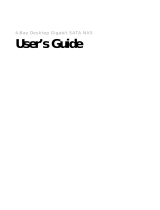Page is loading ...

User’s Guide
USB Network Shared Storage

1
FCC Certifications
This Equipment has been tested and found to comply with the limits for a Class B
digital device, pursuant to part 15 of the FCC Rules. These limits are designed to
provide reasonable protection against harmful interference when the equipment is
operated in a commercial environment. This equipment generates, uses, and can
radiate radio frequency energy and, if not installed and used in accordance with the
instruction manual, may cause harmful interference to radio communications.
Operation of this equipment in a residential area is likely to cause harmful
interference in which case the user will be required to correct the interference at his
own expense.
This device complies with Part 15 of the FCC Rules. Operation is subject to the
following two conditions: (1) this device may not cause harmful interference, and (2)
this device must accept any interference received; including interference that may
cause undesired operation.
CE Mark Warning
This equipment complies with the requirements relating to electromagnetic
compatibility, EN 55022 class B for ITE, the essential protection requirement of
Council Directive 89/336/EEC on the approximation of the laws of the Member States
relating to electromagnetic compatibility.
Company has an on-going policy of upgrading its products and it may be possible that
information in this document is not up-to-date. Please check with your local
distributors for the latest information. No part of this document can be copied or
reproduced in any form without written consent from the company.
Trademarks:
All trade names and trademarks are the properties of their respective companies.
Copyright © 2005, All Rights Reserved.

2
TABLE OF CONTENTS
OVERVIEW ..............................................5
UNPACKING INFORMATION..................................................................5
INTRODUCTION TO THE USB NETWORK SHARED STORAGE .6
Key Features ................................................................... 7
Front Panel ...................................................................... 8
Power Button .....................................................................................................8
Backup Button....................................................................................................8
LEDs Definition ..................................................................................................8
Rear Panel .................................................................... 10
Reset Default Button........................................................................................10
LAN Port...........................................................................................................10
Power Adapter Socket .....................................................................................10
INSTALLATION GUIDE........... 11
HARDWARE INSTALLATION................................................................ 11
SOFTWARE INSTALLATION.................................................................13
Installing the PNMD ........................................................ 13
Installing the EZIP Backup ............................................... 15
MAKING CONNECTION WITH THE DEVICE....................................17
Before you start .............................................................. 17
IP Protocol Setup .............................................................................................17
Windows 98/Me: ..............................................................................................18
Windows 2000: ................................................................................................20
Windows XP:....................................................................................................22
Connecting the device with PNMD .................................... 24
To access to folders in the device ..................................... 28
MANAGEMENT GUIDE........... 30
STARTING THE GRAPHIC USER INTERFACE (GUI)...................30
USING THE GRAPHIC USER INTERFACE (GUI)..........................32
Understanding the GUI ........................................................ 32
Management items list ......................................................... 33
STATUS ....................................................................................................34
DISK .........................................................................................................35
Folder- Folder Configuration............................................. 35
To Configure Folder Properties...................................................................35
To Add a New Folder....................................................................................39

3
To Delete a Folder ........................................................................................40
Disk- HD Configuration.................................................... 41
NETWORK...............................................................................................42
Host- Host Name Setting ................................................. 42
IP Address- IP address Setting......................................... 43
To Enable DHCP Client ...............................................................................43
To Configure the IP address for the device ..............................................43
SYSTEM...................................................................................................44
Administrator- Superuser Password Setting ....................... 44
Time- System Time Setting .............................................. 45
User- User Configuration ................................................. 46
To Configure a User......................................................................................46
To Add a New User.......................................................................................47
To delete a user.............................................................................................48
Group- Group Configuration............................................. 49
To add a new group......................................................................................49
To delete a group ..........................................................................................50
To configure a group.....................................................................................51
OPTION....................................................................................................52
FTP- FTP Configuration................................................... 52
Security IP- IP Filter Setting ............................................. 53
Security MAC- MAC Filter Setting ..................................... 54
File Download- File Download Configuration ...................... 55
MAINTENANCE ......................................................................................56
Upload/ Download Configuration ...................................... 56
Backup the Device Configuration Status:..................................................56
Reload the Device Configuration Status: ..................................................57
Code Page .................................................................... 57
Firmware Upgrade .......................................................... 57
Restart the System ......................................................... 58
Reset to Factory Default .................................................. 58
Syslog Information .......................................................... 58
WEB SERVER ........................................................................................59
Web Server.................................................................... 59
Administration WEB ........................................................................................59
Web Server Configuration ..............................................................................60
USB .........................................................................................................61
Detail ............................................................................ 61
Disk Setup ..................................................................... 61
USB Storage information .............................................................................61
To Format Your USB Storage device ........................................................62
Mount/ Dismount Your USB Storage on Port II to the Device ...............62
Printer Setup.................................................................. 63
Procedures to setup the printer...................................................................63

4
Clean Printer Job Queue ................................................. 67
APPENDIX ............................................. 68
TO USE THE BACKUP BUTTON........................................................68
TROUBLE SHOOTING ..........................................................................71
PRODUCT SPECIFICATION ................................................................74

5
Overview
Thank you for purchasing the product. Read this chapter to know your
USB Network Shared Storage.
Unpacking information
Before getting started, please verify that your package includes the following items:
1. One USB Network Shared Storage.
2. One power adapter
3. One Quick Installation Guide 4. One Utility/ Manual CD

6
Introduction to the USB Network Shared Storage
Easily back-up your data and share them, this product shifts any of your USB
interface storage devices to a NAS (Network Attached Storage) easily. With connection to an
external hard disk, it provides an excellent data storage and sharing solution for your various
demands -- small business, SOHO (Small Office or Home Office) or personal requirement
The USB Network Shared Storage embeds FTP server, Samba Server and HTTP
server. After connecting your USB storage to the device, members in your LAN will be able
to upload/download files to/from your USB storage device via “My Neighborhood” or FTP
client. You can also construct a WEB site with the HTTP server to share your files. The
embedded printer server also brings you terrific convenience on sharing your printer.
User-friendly and high compatibility, this product provides 2* USB ports for
connecting your USB storage devices and USB printer. With equipping a copy button, you can
also copy the file in one USB storage device to the other conveniently. The device is
compatible with Windows95/ 98/ 98SE/ ME/ XP/ 2000/NT4.0. The set-up procedures and
operation are simple and user-friendly.

7
Key Features
Supports CIFS/SMB for Microsoft
Network to remote users easily retrieve
files using “My Neighborhood”
Supports USB memory stick (pen drive),
USB Hard Disk
WEB-based User Interface (UI) for easy
configuration
Embeds USB printer server
Supports one touch copy to copy files
from USB port 2 to port 1
Supports user name & password for 50
sets.
Built-in Samba server
Supports access management for 100
folders
Embeds FTP server for FTP clients to
transfer files conveniently.
Supports static IP & DHCP client network
environment.
Embeds Web server for Web site
construction.
Compatible with Windows 95 /98 /98SE
/ME /XP /2000 /NT4.0/Linux/ MAC OS
Supports group access management.
Supports Reading/writing for connected
USB storage in EXT3, FAT32 file format.
Supports code page for
multiple-language characters (English,
German, French, Italian, Spanish,
Portuguese, Russian, Japanese,
Traditional Chinese, Simplified Chinese,
Korean)
Support firmware update over the
Graphic User Interface (GUI)
Provide three Pre-defined User authority
levels, all / power / guest for accessing
Supports eight currently connected
Samba users and eight currently
connected FTP users.
Auto-detection for newly installed USB
Storage
Complies with FCC, CE, and VCCI Class B
certification.
Auto-detection for newly installed USB
Storage

8
Front Panel
Power Button
To activate the device, press this Power button after connecting the device to an
appropriate power outlet with the provided power cord.
To power off, press and hold the button for two seconds until the Power LED starts
to blink.
Backup Button
Press the Backup button to copy files form USB port II to port I.
Note: To get instruction about the backup button, please refer to Appendix for
more information.
LEDs Definition
LED Status
Steady Green Power on
Blinking Green System rebooting
Power
Off Power off
Green Valid connection on LAN port
Blinking Green Data transmitting on LAN port
LAN
Off Invalid connection on LAN port

9
Green USB device connected USB I
Off No connection
Green USB device connected USB II
Off No connection
HD Full Amber The USB HD that connected to USB
port 1 is full.
USB Error Amber Invalid copy after press the Backup
button.
Note: when this LED is lit, please
refer to “Syslog Information
” for
detailed information.
Off Invalid connection on LAN port

10
Rear Panel
Reset Default Button
Press and hold the Reset Default Button for 4 seconds to reset all configurations
to factory default settings.
Note:
1. All configurations that are done by users will be removed from the device.
2. The device also supports restoring factory by software. To get instruction
restoring factory default parameters, see” Reset to Factory Default”
LAN Port
Connect the port with RJ-45 cable to your switch or IP sharing router.
Note:
To get instruction connecting the device to your LAN, refer to “Making
Connection with the Device”.
Power Adapter Socket
The socket for connecting the included power adapter.

11
Installation Guide
Hardware Installation
1. Connect the master USB storage device to USB port I
Note:
An USB hard drive with larger capacity is recommended for connecting to USB port
I, which is regarded as the master storage device for this product. After pressing the
Backup button on this product, the master storage device is the destination of the
copied files from the USB port II.
2. Connect one end of a RJ-45 cable to the LAN port on the device.
3. Connect the other end of the cable to your IP sharing router or switch

12
4. Connect the power adapter with the connector end to the DC socket and the plug
end to an outlet.
5. Find the USB cable that came with your USB storage or USB printer. Insert the
USB Type A end of the cable to the device, the other end to your USB storage or
USB Printer.
Note: The Type A end of the USB cable is usually the end that connects to your
computer.
6. Press the power button to power on.

13
Software Installation
Note: The PNMD and EZIP backup supports Windows 2000/XP only.
Installing the PNMD
This PNMD program helps users to get accessed to those NAS in your LAN. Please
follow the instructions to install the software.
1. Insert the CD-Rom that came with this product to your CD-Rom drive. The main
menu pops up automatically. Click the “Install PNMD” button to start
installation.
Note: If the auto-run program is not activated, please click on “My Computer”
your CD-Rom Drive then click the Install Menu icon to start the main menu.
2. Click “Next” on the welcome window.

14
3. Fill your User Name and Company name in their respective blanks.
Select if you want this software to be used by anyone who uses this computer or
yourself only. Click Next to proceed.
4. Choose the destination folder for this software and click “Next” to start
installation. You may click Browse to change the location.
5. Click “Finish” to complete the software installation.

15
6. After successful installation, the
shortcut shows on your windows
desktop.
Note: For instructions using the software, please refer to chapter “Making
Connection with the Device”.
Installing the EZIP Backup
This EZIP Backup helps users to backup files on your computer to the hard drive
connecting to the product. Please follow the instructions below to install the
software.
1. Insert the CD-Rom that came with this product to your CD-Rom drive. The main
menu pops up automatically. Click the “Install EZIP Backup” button to start
installation.
Note: If the auto-run program is not activated, please click on “My Computer”
your CD-Rom Drive then click the Install Menu icon to start the main menu.
2. Click “Next” on the welcome window.

16
3. Fill your User Name and Company name in their respective blanks.
Select if you want this software to be used by anyone who uses this computer or
yourself only. Click Next to proceed.
4.
Choose the destination folder for this software and click “Next” to start
installation. You may click Browse to change the location.
5. Click “Finish” to complete the software installation.

17
6. After successful installation, the
shortcut shows on your windows
desktop.
Note: For instructions using the software, please refer to chapter “ Using EZIP
Backup to backup your files” in Appendix.
Making Connection with the Device
Before you start
IP Protocol Setup
Configuring the network protocols
For users to launch the device easily, we provide a convenient PNMD, which detects
this device automatically in your LAN.
To function the PNMD correctly, please make sure that your PC DOES NOT obtain
IP address automatically or the PNMD will not be able to initialize the setup
procedure according to your network settings.
Note: If you have accessed the device and enabled the DHCP function for the
device. You are allowed to use the PNMD without specifying static IP address for
your computer.
The following chapter indicates how to configure an IP address for your PC. Users
that have got a specified IP, please skip this chapter to “Connecting the device
with PNMD” to proceed.
How to configure the TCP/IP network protocol of your PC
Before the following IP protocol settings, you have to get an IP address in advance.
If you don’t have any IP address or you are not going to access the device via our
PNMD, please choose an IP between 192.168.1.2~255 as your IP address. Please
DO NOT choose 192.168.1.1 for the IP address (192.168.1.1) has been set as the
default IP for this device.
Note:
1. The default network setting of the device:
IP address: 192.168.1.1
Subnet Mask: 255.255.255.0
DHCP Client: Disabled
2. In the following TCP/IP configuration guide, the IP address “192.168.1.2 ” is
assumed to be your IP address.

18
How to configure the TCP/IP network protocol
Windows 98/Me:
1. Click on Start Settings Control Panel Network.
2. Click “TCP/IP (Your Ethernet Adaptor)” then click the “Properties” button.

19
3. Click the “IP Address” tab and click on “Specify an IP Address”.
4. Fill in the IP address. State the subnet mask to be 255.255.255.0.
5. Click OK and OK. Now, the system may ask for your Windows disc, follow the
steps then restart your computer.
/