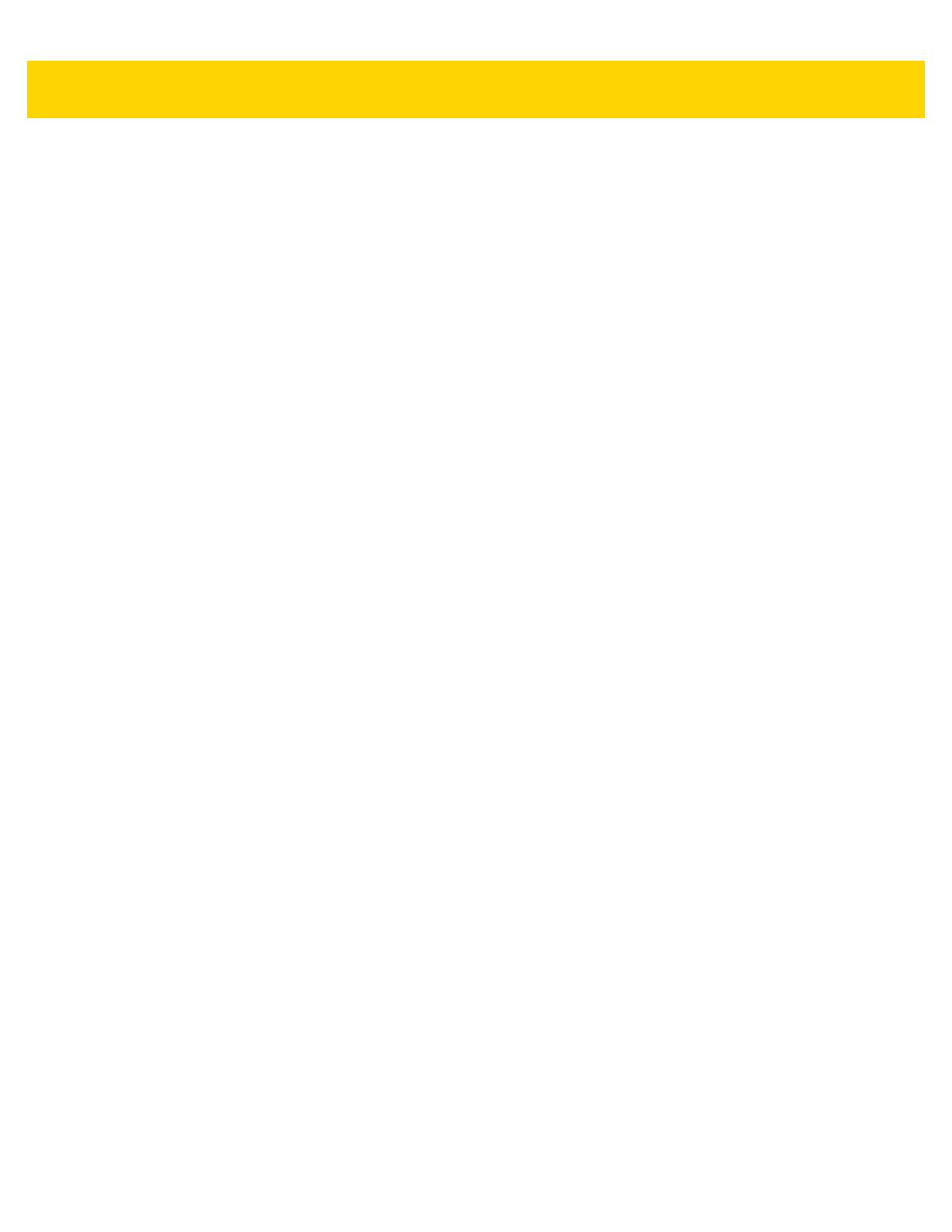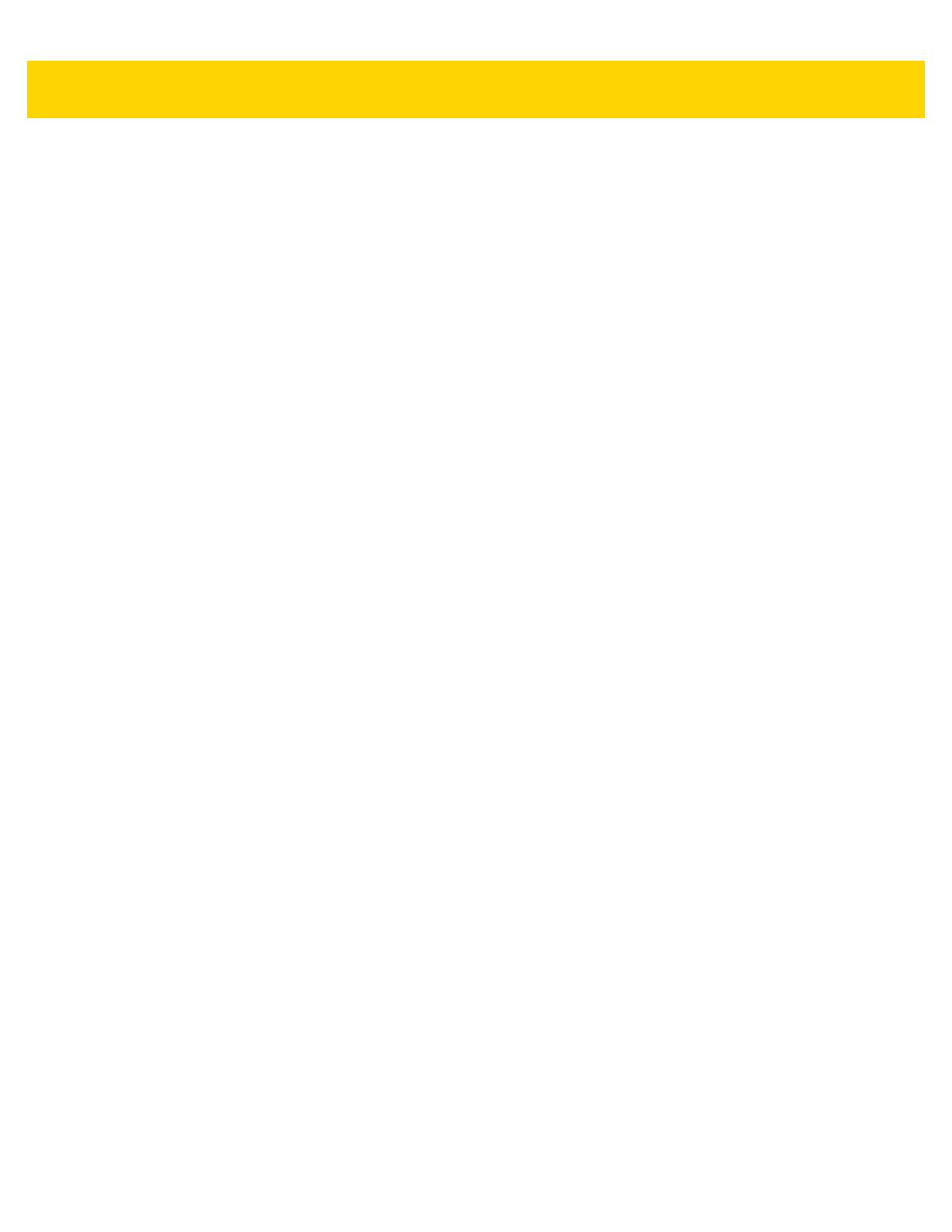
Table of Contents xiii
Code 128 Reduced Quiet Zone ........................................................................................... 13-32
Code 39 ..................................................................................................................................... 13-33
Trioptic Code 39 ................................................................................................................... 13-33
Convert Code 39 to Code 32 ............................................................................................... 13-34
Code 32 Prefix ..................................................................................................................... 13-34
Set Lengths for Code 39 ...................................................................................................... 13-35
Code 39 Check Digit Verification ......................................................................................... 13-36
Transmit Code 39 Check Digit ............................................................................................. 13-37
Code 39 Full ASCII Conversion ........................................................................................... 13-37
Code 39 Security Level ........................................................................................................ 13-38
Code 39 Reduced Quiet Zone ............................................................................................. 13-40
Code 93 ..................................................................................................................................... 13-40
Set Lengths for Code 93 ...................................................................................................... 13-41
Code 11 ..................................................................................................................................... 13-43
Set Lengths for Code 11 ...................................................................................................... 13-43
Code 11 Check Digit Verification ......................................................................................... 13-45
Transmit Code 11 Check Digits ........................................................................................... 13-46
Interleaved 2 of 5 (ITF/I 2 of 5) .................................................................................................. 13-46
Set Lengths for Interleaved 2 of 5 ........................................................................................ 13-47
I 2 of 5 Check Digit Verification ............................................................................................ 13-49
Transmit I 2 of 5 Check Digit ................................................................................................ 13-50
Convert I 2 of 5 to EAN-13 ................................................................................................... 13-50
Febraban .............................................................................................................................. 13-51
I 2 of 5 Security Level ........................................................................................................... 13-52
I 2 of 5 Reduced Quiet Zone ................................................................................................ 13-53
Discrete 2 of 5 (DTF/D 2 of 5) .................................................................................................... 13-53
Set Lengths for Discrete 2 of 5 ............................................................................................. 13-54
Codabar (NW - 7) ....................................................................................................................... 13-56
Set Lengths for Codabar ...................................................................................................... 13-56
CLSI Editing ......................................................................................................................... 13-58
NOTIS Editing ...................................................................................................................... 13-58
Codabar Upper or Lower Case Start/Stop Characters ......................................................... 13-59
MSI ............................................................................................................................................. 13-59
Set Lengths for MSI ............................................................................................................. 13-60
MSI Check Digits .................................................................................................................. 13-62
Transmit MSI Check Digit(s) ................................................................................................ 13-62
MSI Check Digit Algorithm ................................................................................................... 13-63
MSI Reduced Quiet Zone ..................................................................................................... 13-63
Chinese 2 of 5 ............................................................................................................................ 13-64
Matrix 2 of 5 ............................................................................................................................... 13-64
Set Lengths for Matrix 2 of 5 ................................................................................................ 13-65
Matrix 2 of 5 Check Digit ...................................................................................................... 13-66
Transmit Matrix 2 of 5 Check Digit ....................................................................................... 13-67
Korean 3 of 5 ............................................................................................................................. 13-67
Inverse 1D .................................................................................................................................. 13-68
GS1 DataBar .............................................................................................................................. 13-69
GS1 DataBar Omnidirectional (formerly GS1 DataBar-14), GS1 DataBar Truncated,
GS1 DataBar Stacked, GS1 DataBar Stacked Omnidirectional .......................................... 13-69
GS1 DataBar Limited ........................................................................................................... 13-69
GS1 DataBar Expanded, GS1 DataBar Expanded Stacked ................................................ 13-70