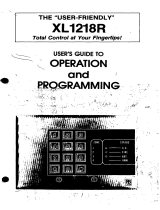Page is loading ...

XL-20
Security System
Owner’s Manual
N9824 11/97

QUICK REFERENCE.................................................................................................................1
Turn System On ...................................................................................................................1
Turn System Off ...................................................................................................................1
Turn System On and Stay Inside..........................................................................................1
Turn System On: Perimeter Sensors
Instant Mode and Stay Inside...............................................................................................1
Smoke Detector Reset .........................................................................................................1
INTRODUCTION.........................................................................................................................2
SYSTEM REFERENCE..............................................................................................................3
XK-108 KEYPAD.........................................................................................................................5
TURNING THE SYSTEM ON .....................................................................................................8
Turn the System On and Leave............................................................................................8
Not Ready.............................................................................................................................8
To Turn the System On - Not Ready....................................................................................9
Turn System On and Stay Inside..........................................................................................9
Turn System On: Perimeter Sensors
Instant Mode and Stay Inside...............................................................................................9
Turn the System On with All
Sensors in Instant Response Mode......................................................................................9
Bypass..................................................................................................................................10
Turn the System Off .............................................................................................................10
USER CODES ............................................................................................................................12
Add or Change a User Code ................................................................................................12
Delete a User Code..............................................................................................................12
KEYPAD FUNCTIONS................................................................................................................13
Turn System On Only...........................................................................................................13
Keypad Send Help Conditions..............................................................................................13
Quick On...............................................................................................................................13
Quick Forced On ..................................................................................................................13
Quick Exit .............................................................................................................................14
Quick Bypass........................................................................................................................14
Set Time and Date................................................................................................................14
Turn Chime On/Off...............................................................................................................14
SYSTEM TEST...........................................................................................................................15
INSTALLATION LAYOUT...........................................................................................................16
SYSTEM LIMITATIONS..............................................................................................................18
GLOSSARY ................................................................................................................................20
FCC STATEMENT......................................................................................................................22
TELEPHONE OPERATIONAL PROBLEMS...............................................................................22
LIMITED WARRANTY ................................................................................................................25
TABLE OF CONTENTS
XL-20 Owner’s Manual

XL-20 Owner’s Manual - Page 1
Quick Reference
TURN SYSTEM ON
Check to make sure the system is READY - Green ready light is lit
Enter your four digit user code (or press the Arm button on your keyfob).
The On/Off (Arm) light will light .
Exit through a door designated by your installer as an exit/entry door.
TURN SYSTEM OFF
Enter through a door designated by your installer as an exit/entry door.
Enter your four digit user code (or press the Disarm button on your keyfob).
The System On (Arm) light will go out.
TURN SYSTEM ON AND STAY INSIDE
Check to make sure the system is READY - Green ready light is lit.
Followed by your user code
The On/Off (arm) light and the Stay light will both light.
REMEMBER: You must turn the system off if you want to open the door or
leave the premises after the exit time has passed.
TURN THE SYSTEM ON: PERIMETER SENSORS INSTANT
MODE AND STAY INSIDE
Check to make sure the system is READY - Green ready light is lit
followed by
followed by your user code
The On/Off light, the Instant light and the Stay light will all be on.
SMOKE DETECTOR RESET
Enter your four digit user code.
STAY
INSTANT
STAY

XL-20 Owner’s Manual - Page 2
Introduction
Congratulations on your decision to protect your home or business with the XL-
20 security system. You have chosen a reliable, state of the art security system
that is remarkably easy to operate. Your system has been professionally installed
by your local Security Company who can explain the specifics of your system.
The keypad is the input and display device for your security system. Your
system uses a XK-108 keypad. The XK-108 is a surface mount keypad
containing indicator lights for each of the 8 zones (areas of protection). The door
covering the buttons is optional and can be removed.
The XL-20 is listed by Underwriters Laboratories for Household Fire and
Burglary applications.
Throughout this manual the following conventions are used to display the
keystrokes required to perform the functions.
Button labeled BYPASS
Button labeled INSTANT
Button labeled STAY
Button labeled CODE
Four digit user code
Please keep your manual in a convenient location so you can refer to it if needed.
BYPASS
INSTANT
STAY
CODE

XL-20 Owner’s Manual - Page 3
SYSTEM REFERENCE
The following SEND HELP ALERTS are programmed into my system. Both
Buttons must be pressed at the same time to activate the alert. The buttons you
press depend on which type of keypad you have. Your installer will show you
how to activate these emergency keys.
ZONE
1
2
3
4
5
6
7
8
DESCRIPTION
Entry Time
Entry Time
Door
Door
Exit Time
Entry Time is the same for all designated Entry/Exit Doors.
ZONE DESCRIPTION BUTTONS
Left
Center
Right
# & *
7 & 9
1 & 3

XL-20 Owner’s Manual - Page 4
USER ID
1
2
3
4
5
ASSIGNED TO
Account #
Telephone #
*Master User can add, change, or erase other user codes.
(MASTER USER 1)
6
Monitoring Station Information

XL-20 Owner’s Manual - Page 5
XK-108 KEYPAD
1) ZONE STATUS LEDS
These LEDS display the current zone status including alarms, bypasses, troubles
and faults. Each condition will cause these LEDS to operate differently as
follows:
ALARMS Fast Blink (approx. 150 ms. ON - 150 ms. OFF).
TROUBLES Slow Pulse (approx. 600 ms. ON - 600 ms. OFF).
BYPASSES Wink (100 ms. ON - 900 ms. OFF). Zone bypasses are displayed as
a very slow wink of the zone LED light.
FAULTED ZONES Solid ON. Faulted zones are the lowest priority indication.
Faulted burglary zones are displayed with the LED solidly ON while the system
is disarmed.
NORMAL OFF
2) ARM/DISARM LED
This LED indicates whether the system is currently armed (ON) or disarmed
(OFF). This LED will also blink fast to show that alarms have occurred or blink
slowly upon failure to communicate with the Central Station.
ARM
AC/LB
READY
1
2
3
4
5
6
7
8
XK-108 KEYPAD
STAY
INST
COVER
OPEN
Stay Instant
Bypass Code
*0#
789
456
123
PAF
2
5
6
1
3
4
7
9
10
8
11
TX LB
RF. SPVR
12
13

XL-20 Owner’s Manual - Page 6
3) STAY LED
This LED displays whether the system has been armed in the STAY mode or the
STAY/INSTANT mode. If the INSTANT LED is ON and the STAY LED is ON,
then the system is in the STAY/INSTANT mode. If the INSTANT LED is OFF
and the STAY LED is ON, then the system is in the STAY mode only. STAY/
INSTANT is enabled in programming question 05, location 2. In either mode the
STAY LED indicates the following:
ON Interior zones are bypassed
OFF Interior zones are active armedl
4) INSTANT LED
This LED displays whether the system has been armed in the STAY/INSTANT
mode, meaning that the system is currently armed, all delay zones are instant and
all interior zones are bypassed. NOTE: See programming question 05, location 2.
ON Delay zones are currently instant
OFF Delay zones are normal
5) AC/LOW BATTERY LED
This indicator light displays the current power status of the panel as follows;
ON AC is present
OFF No AC, running on battery backup
Slow Blink Low battery condition detected
6) READY LED
This LED displays whether the system is ready for arming. The READY light is
common to all BURGLARY ZONES with the following indications:
ON System ready to be armed
OFF System not ready to be armed
Slow Blink Indicates Installer programming mode
Fast Blink Alarm Memory Mode
7) STAY BUTTON
The STAY button enables arming the system, excluding zones programmed as
interior zones. This will provide exterior protection of the location while

XL-20 Owner’s Manual - Page 7
allowing full access throughout the interior.
8) BYPASS BUTTON
The BYPASS button is used to temporarily exclude protection of a specific zone.
9) INSTANT BUTTON
The INSTANT button enables arming the system elimenating entry/exit delays. If
enabled with the STAY button, it enables arming the system in the STAY/
INSTANT mode. NOTE: The INSTANT modes are enabled in question #05,
location 2.
10) CODE BUTTON
The CODE button is used to enter the installer programming mode and entry of
user codes.
11) KEYPAD AUXILIARY KEYS
Pressing the two keys (top & bottom) labeled "P" at the same time initiates a CS
transmission, if programmed, of PANIC, AUXILIARY or FIRE, annunciates the
keypad sounder and turns on the bell output. If not programmed to transmit, these
keys can only result in a local warning as follows (see question 05, location 1):
Keypad Sounder - Steady for PANIC, Pulsing for FIRE and AUXILIARY
Bell Output - Steady for PANIC, Pulsing for FIRE
12) TX LB LED
This LED will pulse whenever any RF transmitter has a low battery. Also, the
corresponding zone LED for that transmitter will pulse.
13) RF SPVR LED
This LED will indicate three different RF supervisory conditions and one bell
output supervisory condition as follows:
No supervision conditions exist (normal)
ON RF transmitter has not checked in for more than 12 hours
BLINKING (fast) RF transmitter reports a tamper condition
BLINKING (slow) Bell Output is in supervision

XL-20 Owner’s Manual - Page 8
TURNING THE SYSTEM ON
You can turn the Burglar portion of your security system on and off. Before you
turn the system on it must be ready. If you have a protected door open, or
someone is moving by a motion detector the system will not show ready.
The system is ready if the ready light is on.
TURN THE SYSTEM ON AND LEAVE
Enter your four digit user code.
The System On (Arm) light will go on.
Exit through a door designated by your installer as an exit/entry door. You must
leave within the period of time known as the exit time. Check the reference sheet
for the time that has been set for your system.
NOT READY
If the system is not ready to be armed, the READY light will be off and the Zone
lights will show which zone or zones are not ready. The zone lights on the
keypad indicate the following conditions:
Fast Blink Alarm
Slow Blink/Low Intensity Bypass
Slow Pulse Trouble
Solid On Not Ready
Example: If the Ready light is not lit and the zone one light is solid on. An alarm
sensor on zone one is not normal. This might mean that a window is open or
someone is walking through a motion sensor. Check all sensors on zone one and
resolve the problem. When all sensors are normal the Ready light will come on
and the zone light will go out.
TO TURN THE SYSTEM ON - NOT READY
Determine which zone or zones is not ready, resolve the problem and turn the
system on normally. If the problem cannot be resolved you may bypass the zone
that is not ready. Bypassing should only be done if the problem on the zone
cannot be resolved OR if you intentionally wish to leave the zone off. Example:
you wish to keep the window open for ventilation. Zones that are bypassed are
not protected when the system is on. See Bypass for the correct procedure.

XL-20 Owner’s Manual - Page 9
TURN SYSTEM ON AND STAY INSIDE
To turn the perimeter portion of your burglar alarm on and move around freely
inside is the STAY mode.
Check to make sure the system is READY; when ready press:
Followed by your user code.
If successful the On/Off (arm) light will be lit and the Stay light will also be lit.
REMEMBER: You must turn the system off if you want to open the door or
leave the premises after the exit time has passed.
TURN THE SYSTEM ON: PERIMETER SENSORS INSTANT
MODE AND STAY INSIDE
In INSTANT STAY mode the perimeter portion of your burglar alarm system is
on and the time delays are eliminated from your normal entry/exit door(s). All
interior protection is off so you are free to move around inside.
Check to make sure the system is READY, when ready press:
followed by
followed by your user code.
If successful the On/Off light, the Instant light and the Stay light will all be on.
TURN THE SYSTEM ON WITH ALL SENSORS IN INSTANT
RESPONSE MODE
In INSTANT mode all alarm sensors will report an alarm immediately if
activated including the doors that normally have a delay to allow you to turn the
system off.
Check to make sure the system is READY, when ready press:
followed by your user code.
If successful the On/Off light and the Instant light be on.
STAY
INSTANT
STAY
INSTANT

XL-20 Owner’s Manual - Page 10
BYPASS
Bypass excludes a zone of protection from the security system until it is
unbypasssed or until the next time you disarm the system. Bypassing can only be
done while the system is turned off.
Press the Bypass Button followed by your user code and then the Zone # (1-8) to
be bypassed.
ZONE #
If Quick Bypass is enabled, you need only to press the Bypass button and the
Zone #.
NOTE: Bypassed zones are not protected when the system is turned on. After the
bypass command has been accepted the keypad will sound one long beep and the
zone or zones bypassed will slowly blink.
NOTE: Temporary users (i.e. baby sitters, housekeepers, etc.) should not be
shown the Bypass procedure.
UNBYPASS
Unbypass returns a bypassed zone to normal operation.
Unbypass is a repeat of the bypass function.
ZONE #
After unbypassing the zone display will show the state of the zones.
* Code is not requiered if your system was programmed with quick bypass.
TURN THE SYSTEM OFF
When you turn off the system you turn off only the burglar portion of your
system, any smoke or heat detectors and panic buttons will remain on. You must
enter through a designated entry door and turn off the system within the time
allowed. You can have different amounts of time for different entry points. See
your system reference sheet for the times established for your system.
Enter your four digit user code.
If no alarms have taken place, the On/Off light (labeled arm) will go off.
BYPASS User Code *
BYPASS User Code *

XL-20 Owner’s Manual - Page 11
If alarms occurred when the system was on , or if a trouble condition exists they
will display on the zone indicator lights as follows:
Fast Blink Alarm
Slow Blink/Low Intensity Bypass
Slow Pulse Trouble
Solid On Not Ready
Burglary Alarms will sound a steady sound through the keypad(s) and fire alarms
will generate a pulsing sound.
Important: If an intrusion has taken place while you were away, do not enter
until the location has been checked. Call for help from a neighbor's house and
wait for the police.
After you have turned the system off with your user code the keypad will indicate
alarm memory.
To clear the display of the alarm or trouble conditions and silence the audible
alert :
Enter your four digit user code again.

XL-20 Owner’s Manual - Page 12
USER CODES
ADD OR CHANGE A USER CODE
Users can be entered or modified directly through the keypad. Your system can
have up to 6 different User Codes. User #1 is the Master User and is the only one
allowed to add, or delete other users.
Press the Code button followed by the four digit master user code then the user #
and the new four digit user code. The keypad will beep after each digit is pressed.
There is a record sheet provided in the back of the book to help you plan and
record your users. On this sheet your installer will indicate if you have chosen to
dedicate a user code to send an emergency signal in the case of Ambush or
Duress. You may also have chosen to reserve one user code that is only allowed
to turn the system on, this code will not be able to turn the system off.
DELETE A USER CODE
To delete user #3, press the code button followed by the four digit master user
code, then the user # then * to delete.
NOTE: User #1, the master user, cannot be deleted but it can be changed using
the ADD OR CHANGE USER PROCEDURE.
CODE
Master User Code User ID New User Code
1-6
CODE
Master User Code User ID New User Code
3

XL-20 Owner’s Manual - Page 13
KEYPAD FUNCTIONS
TURN SYSTEM ON ONLY (Maid Code)
If you choose to have a code that cannot turn the system off, but can turn the
system on, have your installer program this feature. If programmed, user code #5
will have System On capability only and you can issue this code to a temporary
user so they can secure the premises when they leave.
KEYPAD - SEND HELP CONDITIONS
Your system can be programmed for three separate Send Help Alerts which
would send an emergency signal to your central station. These three alerts,
along with their keypad combinations, are shown below:
Duress
Your system can be programmed to send an emergency signal to the Central
Station if you are forced to enter the premises. If you choose to include this
feature, User Code number 6 is dedicated to this function and must only be used
under a duress circumstance.
Quick On - (Quick Arming) Yes No
If programmed by your installer, QUICK ON, or Quick Arming allows you to
turn the system on to the away mode without user code.
# 1
Quick Forced On - Yes No
If programmed by your installer Quick Forced On, allows you to turn the burglar
portion of your alarm system on to the away mode bypassing all zones that are
not ready.
# 2
NOTE: A valid user code is still required to turn the system off. This feature is
disabled on UL installations.
Fire Panic Aux
[7] [9] [*] [#] [1] [3]

XL-20 Owner’s Manual - Page 14
Quick Exit - Yes No
If enabled, this feature allows the user to exit without having to disarm then arm
the system. It will be activated by pressing the [STAY] key while the system is
armed and not in entry delay. this will start exit time, cause the keypad to beep
once and allow the user to exit without disarming the system. The system will
return to its last armed state after exit time sa expired.
Quick Bypass - Yes No
If you have quick bypass programmed for your system you will not have to use
your user code to bypass zones. The quick bypass procedure is:
ZONE (1-8)
NOTE: Bypassed zones are not protected when the system is turned on. After the
bypass command has been accepted the keypad will sound one long beep and the
zone or zones bypassed will slowly blink.
Set Time and Date
To set the time and date:
Press # 3 [hours] [minutes] [month]
[day] [year]
where hours (01-23), minutes (00-59), month (01-12), day (01-31) and year (00-
99).
Note: In order to acknowledge your entry, a beep will sound after setting each
component of the time and date.
Turn Chime On/Off
Chime is an optional feature that causes the keypad to chime when selected doors
are opened when the burglary protection is off or disarmed.
Only your installer can program a zone for the chime feature, but once
programmed you can turn chime on or off to meet your daily needs. To turn
chime on or off.
Press # 6
BYPASS

XL-20 Owner’s Manual - Page 15
SYSTEM TEST
It is recommended that you test your system once a week using the following
procedure:
NOTE: If your system is monitored, contact your Central Station before you
perform this test.
1. Turn your Security System on.
2. Wait until your exit time is over and them activate the system by opening a
protected zone. (For example: a window or door).
3. Confirm that the alarm sounding device (bell or siren) sounds. If your system
is connected to a central station the keypad will sound the ringback tone to
confirm that the signal was received.
4. Turn the Security System off.
5. Call the Central Station to tell them you are done testing.
BATTERY TEST
It is recommended that you test your Battery once a month. In order to test your
backup/standby battery, the following procedure should be followed:
1. Unplug the transformer from the AC outlet by removing the restraining screw
which secures the transformer to the wall. (Note: the screw is not present on
the models sold in Canada.)
2. Observe that the AC indicator light on the keypad goes off.
3. Activate your alarm by performing the above SYSTEM TEST. Remember to
contact your Central Station if your system is monitored.
4. Plug the transformer into the AC outlet and secure with the restraining screw.
(Note: the screw is not present on the models sold in Canada.)
The National Fire Protective Association publishes a standard for fire warning
equipment (NFPA publication #74). Further information can be obtained by
contacting: NFPA Public Affairs Dept., Batterymarch Park, Quincy, MA 02269.
If you have any further questions about the operation of your system, please
contact your alarm company.

XL-20 Owner’s Manual - Page 16
INSTALLATION LAYOUT
Early warning fire detection is best achieved by the installation of fire detection
equipment in the location as follows:
In homes with more than one sleeping area a smoke detector should be provided
to protect each area. Smoke detectors shall be located between the sleeping area
and the rest of the house. In the diagram above, a + represents a smoke detector.
NOTE: Refer to N.F.P.A. 874 Appendix B1.1 through B-10.
Preparation of an evacuation plan is of prime importance in fire prevention.
Establish a household or business emergency evacuation plan to be followed in
the event of a fire.
1. Evaluate possible escape routes from your home or business.
2. Select 2 escape routes from each room.
3. Rooms on the second floor should have a rope ladder (make sure it reaches
the ground) or fire escape.
4. Draw a rough sketch of your escape plan so everyone is familiar with it.
5. Practice your escape plan to make sure everyone knows what to do.
6. Establish a meeting place outside where everyone will meet.
7. Advise the local fire authority that you have installed a fire alarm system.
8. When the fire alarm signals, LEAVE IMMEDIATELY. Do not stop for
belongings.
LIVINGROOM BEDROOM
BEDROOM BEDROOM
DINNING KITCHEN
BEDROOM
BEDROOM
BEDROOM
Typical Smoke Detector Layout

XL-20 Owner’s Manual - Page 17
9. If a fire occurs, test the door. If hot, use your alternate route. If the door is
cool, brace your shoulder against it and open it cautiously. Shut the door to
help prevent the fire and smoke from spreading. Crawl through smoke
holding your breath.
10. Contact the Fire Department from a neighboring house or business.
11. Everyone, including neighbors, should be familiar with your Fire and
Burglary audible alarm sounders.
Fire Alarm Sound is: __________________________
Burglar Alarm Sound is:__________________________

XL-20 Owner’s Manual - Page 18
SYSTEM LIMITATIONS
LIMITATIONS OF THIS ALARM SYSTEM
While this system is an advanced design security system, it does not offer guaranteed protection
against burglary, fire, or other emergency. Any alarm system, whether commercial or residential,
is subject to compromise or failure to warn for a variety of reasons. For example:
• Intruders may gain access through unprotected openings or have the technical sophistication to
bypass an alarm sensor or disconnect an alarm warning device.
• Intrusion detectors (e.g. passive infrared detectors), smoke detectors, and many other sensing
devices will not work without batteries, or if the batteries are not put in properly. Devices
powered solely by AC will not work if their AC power supply is cut off for any reason,
however briefly.
• Signals sent by wireless transmitters may be blocked or reflected by metal before they reach
the alarm receiver. Even if the signal path has been recently checked during a weekly test,
blockage can occur if a metal object is moved into the path.
• A user may not be able to reach a panic or emergency button quickly enough.
• While smoke detectors have played a key role in reducing residential fire deaths in the United
States, they may not activate or provide early warning for a variety of reasons in as many as
35% of all fires according to data published by the Federal Emergency Management Agency.
Some of the reasons smoke detectors used in conjunction with the System may not work are as
follows: Smoke detectors may not sense fires that start where smoke cannot reach the
detectors, such as in chimneys, in walls, or roofs, or on the other side of closed doors. Smoke
detectors also may not sense a fire on another level of a residence or building. A second floor
detector, for example, may not sense a first floor or basement fire. Moreover, smoke detectors
have sensing limitations. No smoke detector can sense every kind of fire every time. In
general, detectors may not always warn about fires caused by carelessness and safety hazards
like smoking in bed, violent explosions, escaping gas, improper storage of flammable
materials, overloaded electrical circuits, children playing with matches, or arson. Depending
on the nature of the fire and/or the location of the smoke detectors, the detector, even if it
operates as anticipated, may not provide sufficient warning to allow all occupants to escape in
time to prevent injury or death.
• Passive Infrared Motion Detectors can only detect Intrusion within the designed ranges as
diagrammed in their Installation Manual. Passive Infrared Detectors do not provide volumetric
area protection. They do create multiple beams of protection, and Intrusion can only be
detected in unobstructed areas covered by the beams. They cannot detect motion or intrusion
that takes place behind walls, ceilings, floors, closed doors, glass partitions, glass doors or
windows. Mechanical tampering, masking, painting or spraying, of any material on the
mirrors, windows or any part of the optical system can reduce their detection ability. Passive
Infrared Detectors sense changes in temperature; however, as the ambient temperature of the
/