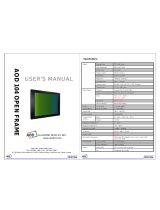Page is loading ...

Dell™3008WFPFlatPanelMonitorUser'sGuide
Notes, Notices, and Cautions
Information in this document is subject to change without notice.
©2007-2009DellInc.Allrightsreserved.
Reproduction in any manner whatsoever without the written permission of Dell Inc. is strictly forbidden.
Trademarks used in this text: Dell and the Dell logo are trademarks of Dell Inc; Microsoft, Windows, and Windows NT are registered trademarks of Microsoft Corporation;
AdobeisatrademarkofAdobeSystemsIncorporated,whichmayberegisteredincertainjurisdictions.
Other trademarks and trade names may be used in this document to refer to either the entities claiming the marks and names or their products. Dell Inc. disclaims any
proprietary interest in trademarks and trade names other than its own.
Model 3008WFPt
December 2009 Rev. A05
About Your Monitor
Product Features
Identifying Parts and Controls
Monitor Specifications
Universal Serial Bus (USB) Interface
Plug and Play Capability
Card Reader Specifications
Maintenance Guidelines
Setting Up the Monitor
Connecting the Monitor
Organizing the Cables
Attaching the Soundbar (Optional)
Removing the Stand
Attaching the Stand
Operating the Monitor
Using the Front Panel Controls
Using the On-Screen Display (OSD)
Setting the Optimal Resolution
Using the Dell Soundbar (Optional)
Using the Tilt, Swivel, and Vertical Extension
Solving Problems
Monitor Specific Troubleshooting
Common Problems
Video Problems
Product Specific Problems
Universal Serial Bus (USB) Specific Problems
TroubleshootingtheDell™Soundbar
TroubleshootingtheCardReader
Appendix
Safety Instructions
FCC Notice (U.S. Only) and Other Regulatory Information
Contacting Dell
NOTE: A NOTE indicates important information that helps you make better use of your computer.
NOTICE: A NOTICE indicates either potential damage to hardware or loss of data and tells you how to avoid the problem.
CAUTION: A CAUTION indicates a potential for property damage, personal injury, or death.

Back to Contents Page
About Your Monitor
Dell™3008WFPFlatPanelMonitorUser'sGuide
Product Features
The 3008WFP flat panel display has an active matrix, thin-film transistor (TFT), liquid crystal display (LCD). The monitor features include:
■ 30-inch (756.228 mm) viewable area display.
■2560x1600resolution,plusfull-screen support for lower resolutions.
■ Wide viewing angle to allow viewing from a sitting or standing position, or moving side-to-side.
■ Tilt, swivel and vertical extension capabilities.
■ Removable pedestal and VESA 100 mm mounting holes for flexible mounting solutions.
■ Plug and play capability if supported by your system.
■ On-Screen Display (OSD) adjustments for ease of set-up and screen optimization.
■ Software and documentation CD includes an information file (INF), Image color Matching File (ICM), and product documentation.
■ Security lock slot.
■ 9-in-2USB2.0CardReader(CFI/II,xD,SD/MiniSD,MS/HSMD/MSPRO,MMC).
■ Support VGA, DVI-D, DisplayPort, HDMI, Component, S-Video and Composite video signals.
■SupportPicturebyPicture(PBP)Selectmode.
Identifying Parts and Features
Front View
Product Features
Identifying Parts and Controls
Monitor Specifications
Universal Serial Bus (USB) Interface
Plug and Play Capability
Card Reader Specifications
Maintenance Guidelines
Front View
Front panel controls
Label
Description
1
Video input select
2
Picture by Picture (PBP) Select

Back View
Side View
3
OSDMenu/Select
4
Brightness & Contrast/Down (-)
5
Auto-adjust/Up (+)
6
Power button (with power light indicator)
Back view
Back View with monitor stand
Label
Description
Use
1
VESA mounting holes (100mm)
(Behind attached base plate)
To mount the monitor.
2
Security lock slot
To help secure your monitor.
3
Barcode serial number label
To contact Dell for technical support.
4
Dell Soundbar mounting brackets (2)
To attach the optional Dell Soundbar.
5
Regulatory rating label
Lists the regulatory approvals.
6
Service tag label
Refer to this label if you need to contact Dell for
technical support.
7
Cable holder
Help organize cables by placing them in the holder.
Leftview
Right view
Label
Description
1
Card reader: for details, see Card Reader Specifications.
2
USB downstream ports.
NOTE: To use the USB connectors on your monitor, connect the USB cable to your computer and the USB upstream connector to your monitor.

Bottom View
Bottom view
Bottom view with monitor stand
Label
Description
Use
1
AC power cord connector
Connect the power cord to wall outlet.
2
DC power connector for Dell
Soundbar
Connect the power cord for the Soundbar (optional).
3
Audio connectors
Connect the HDMI 2.0 channel or 5.1 channel audio
output devices.
Connect the front left/right channel output to the green
connector.Usethisconnectorfor2.0/2.1channelaudio
connection.
Connect the rear left/right channel output to the black
connector. Use this connector for 5.1 channel audio
connection.
4
Audio connector
Connect the center/subwoofer channel output to the
yellowconnector.Usethisconnectorfor5.1channel
audio connection.
5
VGA connector
Connect the VGA cable from your computer to the
monitor.
6
Componentvideoconnectors
Connect devices such as a DVD player, set-top box, or
cable TV box.
7
DisplayPort connector
Connect the DisplayPort cable from your computer to
the monitor.
8
HDMI connector
Connect devices such as a DVD player or set-top box.
9
DVI connectors
Connect the DVI cable from your computer to the
monitor.
10
Composite video connector
Use this to connect devices such as VCR or DVD player.
11
S-Video connector
Use this to connect devices such as a video game
system, a digital camera, or a DVD player.
12
USB upstream port
Connect the USB cable that came with your monitor to
the monitor and the computer. Once this cable is
connected you can use the USB connectors on the side
and bottom of the monitor.
13
USB downstream ports
Connect your USB devices.
Monitor Specifications
The following sections give you information about the various power management modes and pin assignments for various connectors for your monitor.
Power Management Modes
IfyouhaveVESA'sDPM™compliancedisplaycardorsoftwareinstalledinyourPC,themonitorcanautomaticallyreduceitspowerconsumptionwhennotinuse.Thisisreferredtoas
Mode
*. If the computer detects input from keyboard, mouse, or other input devices, the monitor automatically resumes functioning. The following table shows the power consumption and signaling
of this automatic power saving feature:
The OSD will only function in the normal operation mode. When the menu or plus buttons are pressed in Active-
off mode, one of the following messages will be displayed:
Analog Input In Power Save Mode. Press Computer Power Button or Any Key on Keyboard or Move Mouse
OR
Digital Input In Power Save Mode. Press Computer Power Button or Any Key on Keyboard or Move Mouse
Activate the computer and the monitor to gain access to the OSD.
* Zero power consumption in OFF mode can only be achieved by disconnecting the main cable from the monitor.
VESA Modes
Horizontal Sync
Vertical Sync
Video
Power Indicator
Power Consumption
Normal operation (with Dell Soundbar and USB active)
Active
Active
Active
Blue
250 W (maximum)
Normal operation
Active
Active
Active
Blue
163 W (typical)
Active-off mode
Inactive
Inactive
Blanked
Amber
Less than 2 W
Switch off
-
-
-
Off
Less than 1 W
NOTE: WhileusingtheDisplayPortconnectorat230v/50Hz,theDisplayPortconsumesapproximately0.25WmorethantheVGAorDVI-
D while in sleep mode.

Pin Assignments
VGA Connector
DVIConnector
Pin
Number
15-pin Side of the Connected Signal Cable
1
Video-Red
2
Video-Green
3
Video-Blue
4
GND
5
Self-test
6
GND-R
7
GND-G
8
GND-B
9
+5V
10
DDC-GND
11
GND
12
DDC-SDA
13
H-sync
14
V-sync
15
DDC-SCL
NOTE: Pin 1 is at the top left.
Pin
Number
24-pin Side of the Connected Signal
Cable
1
T.M.D.S. Data 2-
2
T.M.D.S. Data 2+
3
T.M.D.S. Data 2/4 Shield
4
T.M.D.S. Data 4-
5
NT.M.D.S. Data 4+
6
DDC Clock
7
DDC Data
8
No Connect
9
T.M.D.S. Data 1-
10
T.M.D.S. Data 1+

20-pinDisplayPortConnector
19-pinHDMIConnector
11
T.M.D.S. Data 1/3 Shield
12
T.M.D.S. Data 3-
13
T.M.D.S. Data 3+
14
+5V Power
15
Self Test
16
Hot Plug Detect
17
T.M.D.S. Data 0-
18
T.M.D.S. Data 0+
19
T.M.D.S. Data 0/5 Shield
20
T.M.D.S. Data 5-
21
T.M.D.S. Data 5+
22
T.M.D.S. Clock Shield
23
T.M.D.S. Clock +
24
T.M.D.S. Clock -
Pin
Number
20-pin Side of the Connected Signal Cable
1
ML Lane 3(n)
2
GND
3
ML Lane 3(p)
4
ML Lane 2(n)
5
GND
6
ML Lane 2(p)
7
ML Lane 1(n)
8
GND
9
ML Lane 1(p)
10
ML Lane 0(n)
11
GND
12
ML Lane 0(p)
13
GND
14
GND
15
AUX CH (p)
16
GND
17
AUX CH (n)
18
Hot Plug Detect
19
Return
20
DP PWR
Pin
Number
19-pin Side of the Connected Signal Cable

S-video Connector
Composite Video Connector
Luma Composite Chroma
Component Video Connector
1
T.M.D.S. Data 2-
2
T.M.D.S. Data 2 Shield
3
T.M.D.S. Data 2+
4
T.M.D.S. Data 1+
5
T.M.D.S. Data 1 Shield
6
T.M.D.S. Data 1-
7
T.M.D.S. Data 0+
8
T.M.D.S. Data 0 Shield
9
T.M.D.S. Data 0-
10
T.M.D.S. Clock +
11
T.M.D.S. Clock Shield
12
T.M.D.S. Clock -
13
CEC
14
Reserved(N.C. on device)
15
SCL
16
SDA
17
DDC/CEC Ground
18
+5V Power
19
Hot Plug Detect
Pin
Number
5-pin Side of the Connected Signal Cable
(Cable not included)
1
GND
2
GND
3
LUMA
4
CHROMA
5
GND
Pin
Number
3-pin Side of the Connected Signal Cable
(Cable not included)
1
Y (Luminance signal)
2
Pb (Color differential signal)
3
Pr (Color differential signal)


Universal Serial Bus (USB) Interface
This section gives you information about the USB ports that are available on the left side of your monitor.
USB Upstream Connector
USB Downstream Connector
USB Ports
l 1 upstream - rear
l 4 downstream - 2 on rear; 2 on left side
NOTE: This monitor supports High-Speed Certified USB 2.0 interface.
Transfer speed
Data Rate
Power Consumption
High speed
480 Mbps
2.5W(Max.,eachport)
Full speed
12 Mbps
2.5W(Max.,eachport)
Low speed
1.5 Mbps
2.5W(Max.,eachport)
Pin Number
4-pin Side of
the connector
1
DMU
2
VCC
3
DPU
4
GND
Pin Number
4-Pin Side of
the Signal
Cable
1
VCC
2
DMD
3
DPD
4
GND
NOTE:USB2.0functionalityrequiresaUSB2.0-
capablecomputer.
NOTE:
The monitor's USB interface works only when the monitor is on or in power save mode. If you turn off the monitor and then turn it on, the attached peripherals may take a few seconds
to resume normal functionality.

Plug and Play Capability
You can install the monitor in any Plug and Play-
compatible system. The monitor automatically provides the computer system with its Extended Display Identification Data (EDID) using Display Data
Channel (DDC) protocols so the system can configure itself and optimize the monitor settings. Most monitor installations are automatic; you can select different settings if desired. For more
information about changing the monitor settings, see Operating the Monitor.
Card Reader Specifications
Overview
l The Flash Memory Card Reader is a USB storage device that allows users to read and write information from and into the memory card.
l The Flash Memory Card Reader is automatically recognized by Windows®2000, XP , Vista & Windows®7.
l Once installed and recognized, each separate memory card (slot) appears as a separate drive/drive letter.
l All standard file operations (copy, delete, drag-and-drop, etc.) can be performed with this drive.
Features
The Flash Memory Card Reader has the following features:
l Supports Windows 2000, XP and Vista operating systems.
l No Windows 9X support from Dell.
l Mass Storage Class device (No drivers are required under Windows 2000, XP , Vista & Windows 7).
l USB-IF certification.
l Supports various memory card media.
The following table lists the slot to support what kind of memory card:
Slot Number
Flash memory cards type
1
Compact Flash type I/II Card (CF I/II)/CF form factor ATA hard drives to USB 2.0 bus
2
xD memory card
Memory Stick Card (MS)/High Speed Memory Stick (HSMS)/Memory Stick Pro Card (MS PRO)/Memory Stick Duo (with Adapter)
Secure Digital Card (SD)/Mini Secure Digital (with Adapter)/ TransFlash Card (with Adapter)
MultiMedia Card (MMC)/Reduced Size MultiMedia Card (with Adapter)

Cards Type
Support Specification
Memory Card Spec Version
Max. capacity
CF
xD
MS
MS PRO
MD Duo
SD
MMC
CompactFlash Specification
xD Picture Card Specification
Memory Stick Standard Format Specification
Memory Stick Pro Standard Format Specifications
Memory Stick Duo Standard Format Specifications
SD Memory Card Specifications
MultiMediaCard System Specification
2.0
1.2
1.40-00
1.01-01
1.10-00
2.0
4.2
128 GB
2 GB
128 MB
32 GB
128 MB/32 GB
32 GB
32 GB
NOTE: MSPRO : MSPRO includes MSPRO Duo and MS Micro.
NOTE: SD : SD includes MiniSD.
Flat Panel Specifications
* 3008WFP color gamut (typical) is based on CIE1976 (117%) and CIE1931 (100.6%) test standards.
NOTE: MMC : MMC includes RS-MMC.
Screen type
Active matrix - TFT LCD
Screen dimensions
30 inches (30-inch viewable image size)
Preset display area:
Horizontal
641.28 mm (25.25 inches)
Vertical
400.80 mm (15.78 inches)
Pixel pitch
0.2505mm
Viewing angle
178°(vertical)typ,178°(horizontal)typ
Luminance output
370 cd/m ²(typ)
Contrast ratio
1000 to 1 (typ)
Dynamic contrast ratio
3000 to 1 (typ)
Faceplate coating
Antiglare with hard-coating 3H
Backlight
Wide CCFL (9) backlight system
Color Gamut (Typical)
117%*
Response Time
8ms typical (Grey to Grey) and 12ms maximum
(Black to White)


Back to Contents Page
Appendix
Dell™3008WFPFlatPanelMonitorUser'sGuide
Safety Instructions
FCC Notice (U.S. Only) and Other Regulatory Information
Contacting Dell
CAUTION: Safety Instructions
For information on safety instructions, see the Product Information Guide.
FCC Notices (U.S. Only) and Other Regulatory Information
For FCC notices and other regulatory information, see the regulatory compliance website located at www.dell.com\regulatory_compliance.
Contacting Dell
For customers in the United States, call 800-WWW-DELL (800-999-3355).
Dell provides several online and telephone-based support and service options. Availability varies by country and product, and some services may not be
available in your area. To contact Dell for sales, technical support, or customer service issues:
Back to Contents Page
CAUTION: Use of controls, adjustments, or procedures other than those specified in this documentation may result in exposure to shock,
electrical hazards, and/or mechanical hazards.
NOTE: If you do not have an active Internet connection, you can find contact information on your purchase invoice, packing slip, bill, or
Dell product catalog.
1.
Visit support.dell.com.
2.
Verify your country or region in the Choose A Country/Region drop-downmenuatthebottomofthepage.
3.
Click Contact Us on the left side of the page.
4.
Select the appropriate service or support link based on your need.
5.
Choose the method of contacting Dell that is convenient for you.

Back to Contents Page
Setting Up Your Monitor
Dell™3008WFPFlatPanelMonitorUser'sGuide
IfyouhaveaDell™desktoporaDell™portablecomputerwithinternetaccess
1. Download and install the latest driver for your graphics card from the Dell Support site at: support.dell.com.
2. Set the resolution to 1920 x 1200/2560 x 1600.
Back to Contents Page
NOTE:Ifyouareunabletosettheresolutionto1920x1200/2560x1600,pleasecontactDell™toinquireaboutagraphicsadapterthatsupportsthese
resolutions.

Back to Contents Page
Setting Up Your Monitor
Dell™3008WFPFlatPanelMonitorUser'sGuide
IfyouhavenonDell™desktop,portablecomputer,orgraphiccard
In Windows XP:
1. Right-click on the desktop and click Display Properties.
2. Select the Settings tab.
3. Select Advanced.
4. Select the Adapter tab. The Adapter Type lists the graphics adapter on your system.
5. Download and install the latest drivers from the graphics card manufacturers web site.
(You can download drivers for your ATI/NVIDIA graphics card from: www.ATI.com/www.NVIDIA.com. )
6. Set the resolution to 1920x1200 for Analog input or 2560x1600 for Digital/Displayport input.
In Windows Vista
®
or Windows 7:
1. Right-click on the desktop and click Personalization.
2. Click Change Display Settings.
3. Click Advanced Settings.
4. Identify your graphics controller supplier from the description at the top of the window (e.g. NVIDIA, ATI, Intel etc.).
5. Refer to the graphic card provider website for updated driver (for example, http://www.ATI.com OR http://www.NVIDIA.com ).
6. After installing the drivers for your Graphics Adapter, attempt to set the resolution to 1920 x 1200/2560 x 1600 again.
Back to Contents Page
NOTE: If you are unable to set the resolution to 1920 x 1200/2560 x 1600, contact the computer manufacturer or consider purchasing a graphics adapter
that will support the video resolution of 1920 x 1200/2560 x 1600.

Back to Contents Page
Operating the Monitor
Dell™3008WFPFlatPanelMonitorUser'sGuide
Using the Front Panel Controls
Using the On-Screen Display (OSD) Menu
Setting the Optimal Resolution
Using the Dell Soundbar (Optional)
Using the Tilt, Swivel, and Vertical Extension
Using the Front Panel
Use the control buttons on the front of the monitor to adjust the characteristics of the image being displayed. As you use these buttons to adjust the controls,
an OSD shows the numeric values of the characteristics as they change.
Front panel Button
Description
A
Input Source Select
Use Input Source Select button to select between eight different video signals that may be connected to your monitor.
l VGA input
l DVI-D1input
l DVI-D2input
l DisplayPort input
l HDMI input
l Componentvideoinput
l S- Video input
l Composite video input
As you cycle through the inputs you will see the following messages to indicate currently selected input source. It may take 1 or 2
seconds for the image to appear.
If either VGA or DVI-D input is selected and both VGA and DVI-D cables are not connected, a floating dialog box as shown below
appears.
If either S-
Video or Composite input is selected and both cables are not connected or the video source is turned off, the screen does not
display an image. If any button is pressed (except power button), the monitor displays the following message:
or
or
or
or
or

Using the On-Screen Display (OSD) Menu
Accessing the Menu System
Main Menu for Analog (VGA) Input
or
Main Menu for non Analog (non VGA) Input
or
or
B
Picture by Picture
(PBP) Select
UsethisbuttontoactivatePicturebyPicture(PBP)modeadjustment.
C
OSD Menu/Select
Use the MENU button to launch the on-screen display (OSD) and select the OSD Menu. See Accessing the Menu System.
D
Brightness/Contrast
Hot Key
Use this button for direct access to the "Brightness" and "Contrast" control menu.
E
Down (-
) and Up (+)
Use these buttons to navigate and adjust the slider-bar (decrease/increase ranges) controls in the OSD.
F
Auto Adjust
Use this button to activate automatic setup and adjust menu. The following dialog appears on a black screen as the monitor self-
adjusts
to the current input:
Auto Adjustment allows the monitor to self-adjust to the incoming video signal. After using Auto Adjustment, you can further tune your
monitor by using the Pixel Clock (Coarse) and Phase (Fine) controls under DISPLAY SETTINGS.
NOTE: Auto Adjust does not occur if you press the button while there are no active video input signals or attached cables.
G
Power button
(withpowerlight
indicator)
Use the Power button to turn the monitor on and off.
The blue LED indicates the monitor is on and fully functional. An amber LED indicates DPMS power save mode.
NOTE: IfyouchangethesettingsandtheneitherproceedtoanothermenuorexittheOSDmenu,themonitorautomaticallysavesthose
changes.ThechangesarealsosavedifyouchangethesettingsandthenwaitfortheOSDmenutodisappear.
1.
Push the MENU button to launch the OSD menu and display the main menu.

NOTE: AUTO ADJUST is only available when you are using the analog (VGA) connector.
2.
Push the and buttons to move between the setting options. As you move from one icon to another, the option name is highlighted. See
the following table for a complete list of all the options available for the monitor.
3.
Push the MENU button once to activate the highlighted option.
4.
Push the and buttons to select the desired parameter.
5.
Push toentertheslidebarandthenusethe or button, according to the indicators on the menu, to make your changes.
6.
Select the "back" option to return to the main menu or "exit" to exit the OSD menu.
Icon
Menu and
Submenus
Description
EXIT
Select to exit the main menu.
BRIGHTNESS
& CONTRAST
Use this menu to activate Brightness/Contrast adjustment.
Back
Push to go back to the main menu.
Brightness
Brightness adjusts the luminance of the backlight.
Push the buttontoincreasebrightnessandpushthe button to decrease brightness (min 0 ~ max 100).
Contrast
Adjust Brightness first, and then adjust Contrast only if further adjustment is necessary.
Push the button to increase contrast and push the button to decrease contrast (min 0 ~ max 100).
The Contrast function adjusts the degree of difference between darkness and lightness on the monitor screen.
Exit Menu
Push toexittheOSDmainmenu.
AUTO
ADJUST
Even though your computer recognizes your monitor on startup, the Auto Adjustment function optimizes the display settings for use
with your particular setup.
NOTE:Inmostcases,AutoAdjustproducesthebestimageforyourconfiguration.
NOTE: AUTO ADJUST option is only available when you are using the analog (VGA) connector.
INPUT
SOURCE
Use the INPUT SOURCE menu to select between different video signals that may be connected to your monitor.

Back
Push to go back to the main menu.
Auto Select
Push to scan for available input signals.
VGA
Select VGA input when you are using the analog (VGA) connector. Push to select the VGA input source.
DVI-D1/
DVI-D2
Select DVI-D input when you are using the Digital (DVI) connector. Push to select the DVI input source.
DisplayPort
Select DisplayPort input when you are using DisplayPort connector. Push to select the DisplayPort input source.
HDMI
Select HDMI input when you are using HDMI connector. Push to select the HDMI input source.
Component
Select Component input when you are using component video connector. Push to select the component input source.
S-Video
Select S-Video input when you are using S-Video connector. Push to select the S-Video input source.
Composite
Select Composite input when you are using composite video connector. Push to select the composite input source.
Exit Menu
Push toexittheOSDmainmenu.
PRESET
MODES
Use the Preset Modes to adjust the color setting mode and color temperature.
There are different color setting sub-menus for VGA/DVI-D and Video input.

Color setting
submenu for
VGA/DVI-D
input
Color setting
submenu for
Video Input
or
VGA/DVI-D input
Video input
Back
Push to go back to the main menu.
Input Color
Format
Choose the RGB option if monitor is connected to a PC or a DVD using a VGA or a DVI cable. Choose the YPbPr option if monitor is
connected to a DVD by a YPbPr cable.
Gamma
To achieve the different color mode for PC and Mac.
Color Setting
mode
You can choose between a Graphics and a Video mode. If your computer is connected to your monitor, choose Graphics. If a DVD,
STB, or VCR is connected to your monitor, choose Video.
Preset Modes
(VGA/DVI-D
input)
You can choose different color presets for different viewing modes.
Desktop
Mode suitable for desktop applications.
Multimedia
Mode for multimedia applications (example, video playback).
Game
Mode suitable for game applications.
Adobe RGB
This mode is compatible with Adobe RGB (1998).
sRGB
Mode to emulate 72% NTSC color.
Warm
Warm mode is selected to obtain a redder tint. This color setting is typically used for color-intensive applications (photograph image
editing, multimedia, movies, etc.).
Cool
Cool mode is selected to obtain a bluish tint. This color setting is typically used for text based applications (spreadsheets,
programming,texteditors,etc.).
Custom
(R,G,B)
Use the or button to increase or decrease each of the three colors (R, G, B) independently, in single-
digit increments, from 0 to
100.
Preset Modes
(Video input)
You can choose different color presets for different viewing modes.
Movie
Mode suitable for movie playback.
Game
Mode suitable for game applications.
Sports
Mode suitable for sports scenes.
Nature
Mode suitable for nature scenes.
/