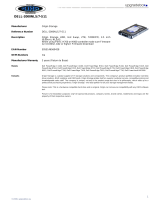Page is loading ...

Dell EMC OpenManage Enterprise Version
3.6.1
Support Matrix
June 2021
Rev. A00

Notes, cautions, and warnings
NOTE: A NOTE indicates important information that helps you make better use of your product.
CAUTION: A CAUTION indicates either potential damage to hardware or loss of data and tells you how to avoid
the problem.
WARNING: A WARNING indicates a potential for property damage, personal injury, or death.
© 2017 - 2021 Dell Inc. or its subsidiaries. All rights reserved. Dell, EMC, and other trademarks are trademarks of Dell Inc. or its subsidiaries.
Other trademarks may be trademarks of their respective owners.

Introduction
OpenManage Enterprise is a systems management and monitoring web application delivered as a virtual appliance. It provides
a comprehensive view of the Dell EMC servers, chassis, storage, and network switches on the enterprise network. With
OpenManage Enterprise, a web-based one‑to‑many systems management application, users can:
● Discover devices in a data center environment.
● View hardware inventory and monitor health of devices.
● View and manage alerts received by the appliance and configure alert policies.
● Monitor firmware / driver versions and Manage firmware / driver updates on devices with firmware baselines.
● Manage remote tasks (such as power control) on devices.
● Manage configuration settings across devices using deployment templates.
● Manage virtual identity settings across devices using intelligent identity pools.
● Detect and remediate configuration deviations across devices using configuration baselines.
● Retrieve and monitor warranty information for devices.
● Group devices into static or dynamic groups.
●
Create and manage OpenManage Enterprise users.
NOTE:
● OpenManage Enterprise's system management and monitoring is best suited for enterprise LANs and is not
recommended for usage over WANs.
Topics:
• Supported agents and interfaces
• Supported devices
• Supported hypervisors on management stations
• Supported operating systems for in-band device management
• Supported browsers
• Supported plugins
• Minimum recommended hardware
• Contacting Dell
Supported agents and interfaces
NOTE:
For more information about the agents and interfaces that are listed, see their respective product documentation
available on the support site.
Table 1. Agents and interfaces supported by OpenManage Enterprise version 3.6.1
Dell EMC system agents and interfaces Supported version
Dell Chassis Management Controller (CMC)
For the PowerEdge M1000e chassis — 6.20 and later versions
For the PowerEdge VRTX chassis — 3.21 and later versions
For the PowerEdge FX2 and FX2s sleds — 2.21 and later
versions
Dell EMC OpenManage Enterprise—Modular For the PowerEdge MX7000 chassis—1.2 and later versions
iDRAC9 All the YX4X (14G) and YX5X (15G) PowerEdge servers —
iDRAC 4.20.20.20, iDRAC 4.40.00.00, and iDRAC 4.40.10.00
iDRAC7 and iDRAC8 All the YX3X (13G) and YX2X (12G) PowerEdge servers —
2.70.70.70 and 2.75.75.75
1
Introduction 3

Table 1. Agents and interfaces supported by OpenManage Enterprise version 3.6.1 (continued)
Dell EMC system agents and interfaces Supported version
NOTE: Ensure that Express or Enterprise licenses are
available to perform firmware updates.
iDRAC6 All the YX1X (11G) PowerEdge servers:
For the monolithic systems — 1.98 and later versions
For the modular systems — 3.65 and later versions
Dell EMC Repository Manager 3.0 and later versions
Networking OS 9.13.0.0, 9.14.0.0, 10.5.0.0 and later versions, except for:
● Dell Networking Z9000 — 9.7P19 and later versions
● Networking OS switches MX5108N, MX9116N — minimum
firmware version 10.5 (OS 10)
NOTE: For a complete list of supported networking
devices, refer to the Supported Dell Networking devices—
previously Dell Force10 devices on page 12.
Supported devices
Supported Dell EMC PowerEdge servers
NOTE:
In the PowerEdge server name format YXXX; 'Y' denotes alphabets, for example M, MX, R, or T, and 'X' denotes
numbers.
The following table lists the supported PowerEdge servers.
Table 2. Supported PowerEdge servers
PowerEdge servers
Supported OpenManage Enterprise features
Discovery and
inventory
Monitoring and
device alerts
Managing device
firmware
Managing device
configurations and
deployment
YX1X systems
NOTE: The appliance reports the Health status for the monitored 11G Servers with iDRAC6 as Unknown. This is due to
the limited capability of the iDRAC6.
PowerEdge R210 II Yes Yes No No
PowerEdge R515 Yes Yes No No
PowerEdge R815 Yes Yes No No
PowerEdge R415 Yes Yes No No
PowerEdge R715 Yes Yes No No
PowerEdge T110 II Yes Yes No No
PowerEdge M915 Yes Yes No No
YX2X systems
PowerEdge M420 Yes Yes Yes Yes
PowerEdge M520 Yes Yes Yes Yes
PowerEdge M620 Yes Yes Yes Yes
PowerEdge M820 Yes Yes Yes Yes
4 Introduction

Table 2. Supported PowerEdge servers (continued)
PowerEdge servers
Supported OpenManage Enterprise features
Discovery and
inventory
Monitoring and
device alerts
Managing device
firmware
Managing device
configurations and
deployment
PowerEdge R220 Yes Yes Yes Yes
PowerEdge R320 Yes Yes Yes Yes
PowerEdge R420 Yes Yes Yes Yes
PowerEdge R520 Yes Yes Yes Yes
PowerEdge R620 Yes Yes Yes Yes
PowerEdge R720 Yes Yes Yes Yes
PowerEdge R720xd Yes Yes Yes Yes
PowerEdge R820 Yes Yes Yes Yes
PowerEdge R920 Yes Yes Yes Yes
PowerEdge T320 Yes Yes Yes Yes
PowerEdge T420 Yes Yes Yes Yes
PowerEdge T620 Yes Yes Yes Yes
PowerEdge FC420 Yes Yes Yes Yes
PowerEdge FC620 Yes Yes Yes Yes
PowerEdge FM120x4 Yes Yes Yes Yes
YX3X systems
PowerEdge M630 Yes Yes Yes Yes
PowerEdge M830 Yes Yes Yes Yes
PowerEdge T130 Yes Yes Yes Yes
PowerEdge T330 Yes Yes Yes Yes
PowerEdge T430 Yes Yes Yes Yes
PowerEdge T630 Yes Yes Yes Yes
PowerEdge R230 Yes Yes Yes Yes
PowerEdge R330 Yes Yes Yes Yes
PowerEdge R430 Yes Yes Yes Yes
PowerEdge R530 Yes Yes Yes Yes
PowerEdge R530xd Yes Yes Yes Yes
PowerEdge R630 Yes Yes Yes Yes
PowerEdge R730 Yes Yes Yes Yes
PowerEdge R730xd Yes Yes Yes Yes
PowerEdge R830 Yes Yes Yes Yes
PowerEdge R930 Yes Yes Yes Yes
PowerEdge FC430 Yes Yes Yes Yes
PowerEdge FC630 Yes Yes Yes Yes
PowerEdge FC830 Yes Yes Yes Yes
Introduction 5

Table 2. Supported PowerEdge servers (continued)
PowerEdge servers
Supported OpenManage Enterprise features
Discovery and
inventory
Monitoring and
device alerts
Managing device
firmware
Managing device
configurations and
deployment
YX4X systems
PowerEdge M640 Yes Yes Yes Yes
PowerEdge R240 Yes Yes Yes Yes
PowerEdge R340 Yes Yes Yes Yes
PowerEdge R440 Yes Yes Yes Yes
PowerEdge R540 Yes Yes Yes Yes
PowerEdge R640 Yes Yes Yes Yes
PowerEdge R6415 Yes Yes Yes Yes
PowerEdge R740 Yes Yes Yes Yes
PowerEdge R740xd Yes Yes Yes Yes
PowerEdge R740xd2 Yes Yes Yes Yes
PowerEdge R7415 Yes Yes Yes Yes
PowerEdge R7425 Yes Yes Yes Yes
PowerEdge R840 Yes Yes Yes Yes
PowerEdge R940 Yes Yes Yes Yes
PowerEdge R940XA Yes Yes Yes Yes
PowerEdge T140 Yes Yes Yes Yes
PowerEdge T340 Yes Yes Yes Yes
PowerEdge T440 Yes Yes Yes Yes
PowerEdge T640 Yes Yes Yes Yes
PowerEdge FC640 Yes Yes Yes Yes
PowerEdge MX740c Yes Yes Yes Yes
PowerEdge MX840c Yes Yes Yes Yes
YX5X systems
PowerEdge R6515 Yes Yes Yes Yes
PowerEdge R6525 Yes Yes Yes Yes
PowerEdge R7515 Yes Yes Yes Yes
PowerEdge R7525 Yes Yes Yes Yes
PowerEdge R650* Yes Yes Yes Yes
PowerEdge R750 * Yes Yes Yes Yes
PowerEdge R750xa * Yes Yes Yes Yes
PowerEdge MX750c* Yes Yes Yes Yes
NOTE: * indicates device added in this release.
The following table lists the supported PowerEdge C-Series servers.
6
Introduction

Table 3. PowerEdge C-Series servers
PowerEdge C-Series
servers
Supported OpenManage Enterprise features
Discovery and
inventory
Monitoring and
device alerts
Managing device
firmware
Managing device
configurations and
deployment
PowerEdge C4130 Yes Yes Yes Yes
PowerEdge C4140 Yes Yes Yes Yes
PowerEdge C6320 Yes Yes Yes Yes
PowerEdge C6320p Yes Yes Yes Yes
PowerEdge C6420 Yes Yes Yes Yes
PowerEdge C6525 Yes Yes Yes Yes
PowerEdge C6520 * Yes Yes Yes Yes
NOTE: * indicates device added in this release.
Supported Dell EMC XC Series Web-Scale converged appliances
The following table lists the supported XC Series Web-Scale converged appliances.
Table 4. Supported XC Series Web-Scale converged appliances
XC Series Web-
Scale converged
appliances
Supported OpenManage Enterprise features
Discovery and
inventory
Monitoring and device
alerts
Managing device
firmware
Managing device
configurations and
deployment
XC6320-6 Yes Yes No No
XC6320-6AF Yes Yes No No
XC430 Xpress Yes Yes No No
XC430-4 Yes Yes No No
XC430-8 Yes Yes No No
XC630-10 Yes Yes No No
XC630-10AF Yes Yes No No
XC630-10P Yes Yes No No
XC640 Yes Yes No No
XC730-16G Yes Yes No No
XC730xd-12 Yes Yes No No
XC730xd-12C Yes Yes No No
XC730xd-12R Yes Yes No No
XC730xd-12R Xpress Yes Yes No No
XC730xd-12S Yes Yes No No
XC730xd-24 Yes Yes No No
XC730xd-24S Yes Yes No No
XC740xd Yes Yes No No
XC6420 Yes Yes No No
Introduction 7

Table 4. Supported XC Series Web-Scale converged appliances (continued)
XC Series Web-
Scale converged
appliances
Supported OpenManage Enterprise features
Discovery and
inventory
Monitoring and device
alerts
Managing device
firmware
Managing device
configurations and
deployment
XC6400 Yes Yes No No
XC940 Yes Yes No No
XC640ENT XC Core Yes Yes No No
XC740xdENT XC
Core
Yes Yes No No
XC940ENT XC Core Yes Yes No No
XC6420ENT XC
Core
Yes Yes No No
XC6400
ENCLOSURE XC
Core
Yes Yes No No
XCXR2 Core Yes Yes No No
XC740xd2 Core Yes Yes No No
XC6515-8 Yes Yes No No
NOTE: The SATADOM-specific information is not displayed in the device inventory of OpenManage Enterprise.
Supported Dell EMC XE Series
The following table lists the supported XE Series devices.
Table 5. Supported XE Series devices
XE Series Devices
Supported OpenManage Enterprise features
Discovery and
inventory
Monitoring and device
alerts
Managing device
firmware
Managing device
configurations and
deployment
PowerEdge XE2420 Yes Yes Yes Yes
PowerEdge XE7420 Yes Yes Yes Yes
PowerEdge XE7440 Yes Yes Yes Yes
Supported Dell EMC XR Series
The following table lists the supported XR Series devices.
Table 6. Supported XR Series devices
XR Series Devices
Supported OpenManage Enterprise features
Discovery and
inventory
Monitoring and device
alerts
Managing device
firmware
Managing device
configurations and
deployment
PowerEdge XR2 Yes Yes Yes Yes
8 Introduction

Supported Dell EMC chassis devices
The following table lists the supported chassis devices.
Table 7. Supported Dell EMC chassis devices
PowerEdge chassis
devices
Supported OpenManage Enterprise features
Discovery and
inventory
Monitoring and
device alerts
Managing device
firmware
Managing device
configurations and
deployment
PowerEdge MX7000 Yes Yes Yes Yes
PowerEdge M1000e Yes Yes Yes Yes
PowerEdge VRTX Yes Yes Yes Yes
PowerEdge FX2 Yes Yes Yes Yes
PowerEdge FX2s Yes Yes Yes Yes
Supported Input/Output Aggregators (IOA)
The following table lists the chassis and the Input/Output Aggregators which support IOA template deployment.
Table 8. Supported Input/Output Aggregators (IOA)
PowerEdge chassis
devices
Supported IOAs Managing device configurations
and deployment
Dell Networking OS
version
PowerEdge M1000e MIOA Yes OS9
PowerEdge FX2s FN2210S Yes OS9
PowerEdge FX2s FN410S Yes OS9
PowerEdge FX2s FN410T Yes OS9
Supported Dell EMC VxRail Hyper-converged appliances
The following table lists the supported VxRail Hyper-converged appliances.
Table 9. Supported VxRail Hyper-converged appliances
VxRail Hyper-
converged
appliances
Supported OpenManage Enterprise features
Discovery and
inventory
Monitoring and device
alerts
Managing device
firmware
Managing device
configurations and
deployment
VxRail D560F Yes Yes No No
VxRail E460 Yes Yes No No
VxRail E460F Yes Yes No No
VxRail E560 Yes Yes No No
VxRail E560F Yes Yes No No
VxRail E665 Yes Yes No No
VxRail E665N Yes Yes No No
VxRail G560 Yes Yes No No
VxRail G560F Yes Yes No No
VxRail P470 Yes Yes No No
Introduction 9

Table 9. Supported VxRail Hyper-converged appliances (continued)
VxRail Hyper-
converged
appliances
Supported OpenManage Enterprise features
Discovery and
inventory
Monitoring and device
alerts
Managing device
firmware
Managing device
configurations and
deployment
VxRail P470F Yes Yes No No
VxRail P470N Yes Yes No No
VxRail P570 Yes Yes No No
VxRail P570F Yes Yes No No
VxRail P675F * Yes Yes No No
VxRail P675N * Yes Yes No No
VxRail S470 Yes Yes No No
VxRail S570 Yes Yes No No
VxRail V470 Yes Yes No No
VxRail V470F Yes Yes No No
VxRail V570 Yes Yes No No
VxRail V570F Yes Yes No No
NOTE: * indicates device added in this release.
Supported Dell Storage modules
The following table lists the supported Dell Storage modules.
Table 10. Supported Dell Storage modules
Storage module
Supported OpenManage Enterprise features
Inventory Monitoring health
Managing device
firmware
Managing device
configurations and
deployment
PowerEdge FD332 Yes Yes No No
PowerEdge
MX5016S
Yes Yes Yes No
Supported Dell Storage devices—previously Dell Compellent devices
The following table lists the supported Dell Storage devices—previously Dell Compellent devices.
Table 11. Supported Dell Storage devices
Storage devices
Supported OpenManage Enterprise features
Discovery and
inventory
Monitoring and device
alerts
Managing device
firmware
Managing device
configurations and
deployment
FS8600 version 6 Yes Yes No No
SC4020 Yes Yes No No
SC7020 Yes Yes No No
SC8000 Yes Yes No No
10 Introduction

Table 11. Supported Dell Storage devices (continued)
Storage devices
Supported OpenManage Enterprise features
Discovery and
inventory
Monitoring and device
alerts
Managing device
firmware
Managing device
configurations and
deployment
SCv3000 Yes Yes No No
SC9000 Yes Yes No No
SCv3020 Yes Yes No No
SC5020 Yes Yes No No
The following table lists the supported Dell storage devices grouped under the DELL PowerVault MD Series .
Table 12. Supported Dell Storage devices - PowerVault MD Series
Storage devices
Supported OpenManage Enterprise features
Discovery and
inventory
Monitoring and device
alerts
Managing device
firmware
Managing device
configurations and
deployment
MD3220i Yes Yes No No
MD3220 Yes Yes No No
MD3200 Yes Yes No No
MD3200i Yes Yes No No
MD3800f Yes Yes No No
MD3820f Yes Yes No No
MD3860f Yes Yes No No
MD3800i Yes Yes No No
MD3820i Yes Yes No No
MD3400 Yes Yes No No
MD3420 Yes Yes No No
MD3460 Yes Yes No No
MD3060e Yes Yes No No
The following table lists the supported Dell Storage devices grouped under the DELL EMC PowerVault ME4 Series.
Table 13. Supported Dell Storage devices - DELL EMC PowerVault ME4 Series
Storage devices
Supported OpenManage Enterprise features
Discovery and
inventory
Monitoring and device
alerts
Managing device
firmware
Managing device
configurations and
deployment
ME4012 Yes Yes No No
ME4024 Yes Yes No No
ME4084 (not in
JBOD mode)
Yes Yes No No
The following table lists the supported Dell Storage devices grouped under the DELL EMC PowerVault NX Series.
Introduction
11

Table 14. Supported Dell Storage devices - DELL EMC PowerVault NX Series
Storage devices
Supported OpenManage Enterprise features
Discovery and
inventory
Monitoring and device
alerts
Managing device
firmware
Managing device
configurations and
deployment
NX3340 Yes Yes No No
NX3240 Yes Yes No No
Supported Dell Networking devices—previously Dell Force10 devices
The following table lists the supported Dell Networking devices.
Table 15. Supported Networking devices
Networking
devices
Supported OpenManage Enterprise features
Discovery
and
inventory
Monitoring and
device alerts
Managing device
firmware
Managing device
configurations and
deployment
Dell Networking OS
version
MX5108N Yes Yes No No OS10
MX9116N Yes Yes No No OS10
MXG610S
Yes Yes No No
NOTE: These
switches are
managed via OME-
M.
MXL 10/40GbE
Yes Yes No No
OS9
NOTE: These
switches are
managed via
M1000e chassis.
N3248TE * Yes Yes No No OS10.5.2.0
S3048-ON Yes Yes No No OS9
S4048-ON Yes Yes No No OS9
S4112F-ON Yes Yes No No
OS10
S4112T-ON Yes Yes No No
S4128F-ON Yes Yes No No
S4128T-ON Yes Yes No No
S4148F-ON Yes Yes No No
S4148FE-ON Yes Yes No No
S4148T-ON Yes Yes No No
S4148U-ON Yes Yes No No
S4248FB * Yes Yes No No OS10.5.2.0
S4248FB-ON Yes Yes No No
OS10
S4248FBL-ON Yes Yes No No
S5148F-ON Yes Yes No No OS10
S5212F-ON Yes Yes No No OS10
S5224F-ON Yes Yes No No
OS10
12 Introduction

Table 15. Supported Networking devices (continued)
Networking
devices
Supported OpenManage Enterprise features
Discovery
and
inventory
Monitoring and
device alerts
Managing device
firmware
Managing device
configurations and
deployment
Dell Networking OS
version
S5232F Yes Yes No No
S5248F-ON Yes Yes No No
S5296F-ON Yes Yes No No
S5296F * Yes Yes No No OS10.5.2.0
S6010 * Yes Yes No No OS10.5.2.0
S6010-ON Yes Yes No No OS10
S6100-ON Yes Yes No No OS9
Z9100 * Yes Yes No No OS10.5.2.0
Z9100-ON Yes Yes No No OS9
Z9264F * Yes Yes No No OS10.5.2.0
Z9264F-ON Yes Yes No No OS10
Z9332F * Yes Yes No No OS10
C9010 * Yes Yes No No OS9.14.2.8
C1048 * Yes Yes No No OS9.14.2.8
NOTE: * indicates device added in this release.
OEM devices
Dell EMC OEM devices (rebranded or debranded PowerEdge servers), when discovered, are classified under SYSTEM
GROUPS > All Devices > Servers > OEM Servers on the All Devices page. If both the server and RAC of the OEM
device are discovered, they are correlated and displayed as one device under the OEM Devices group. Most of the functionality
available to the PowerEdge servers—such as tasks, reports, and filters—are also available to the PowerEdge OEM servers.
However, system update may not be possible if it is not supported by the OEM device module.
Supported hypervisors on management stations
NOTE: * indicates a newly-added item.
Supported VMware vSphere versions:
● vSphere ESXi 5.5
● vSphere ESXi 6.0
● vSphere ESXi 6.5
● vSphere ESXi 6.5 U3
● vSphere ESXi 6.7
● vSphere ESXi 6.7 U1
● vSphere ESXi 6.7 U3
● vSphere ESXi 7.0
● vSphere ESXi 7.0 U1
● vSphere ESXi 7.0 U2 *
Microsoft Hyper-V supported on:
● Windows Server 2012 R2
● Windows Server 2016
Introduction
13

● Windows Server 2019
KVM supported on:
● Red Hat Enterprise Linux 6.5
● Red Hat Enterprise Linux 7.0
● Red Hat Enterprise Linux 7.2
● Red Hat Enterprise Linux 7.6
● Red Hat Enterprise Linux 7.7
● Red Hat Enterprise Linux 8.0
● Red Hat Enterprise Linux 8.1
● Red Hat Enterprise Linux 8.2 *
Supported operating systems for in-band device
management
Supported operating systems on managed nodes
The following table lists the supported operating systems on the managed devices.
Table 16. Supported operating systems on managed nodes
Operating systems
Supported OpenManage Enterprise features
Discovery and
Inventory
Device Alerts
Managing device
configurations and
deployment
Driver Update
Windows 2016 Yes Yes No Yes
Windows 2019 Yes Yes No Yes
Windows 2022 * Yes Yes No No
Azure Stack HCI * Yes Yes No No
ESXi 7.0 Yes Yes No No
ESXi 7.0 U1 Yes Yes No No
ESXi 7.0 U2 * Yes Yes No No
ESXi 6.7 U3 Yes Yes No No
RHEL 7.8 Yes Yes No No
RHEL 7.9 Yes Yes No No
RHEL 8.1 * Yes Yes No No
RHEL 8.2 * Yes Yes No No
Ubuntu 18.04.4 Yes Yes No No
Ubuntu 20.04 Yes Yes No No
SLES 15 SP2 Yes Yes No No
NOTE: * indicates a newly-added item.
Supported browsers
● Microsoft Internet Explorer 11 and later (64-bit)
● Mozilla Firefox 52 and later
14
Introduction

● Google Chrome 58 and later
● Microsoft Edge version 41.16299 and later
Supported plugins
The following table lists the supported plugins that can be enabled for additional OpenManage Enterprise monitoring and
management capabilities.
Table 17. Supported Plugins
Supported Plugin Plugin Function
Dell EMC Power
Manager
Enables PowerEdge servers' power management and allows administrators to view, measure, and
control server power consumption.
Dell EMC Support Assist Enables proactive and predictive monitoring and management support for devices with ProSupport
and ProSupport Plus entitlements.
Dell EMC Update
Manager (UMP)
Enables administrators to create and manage repositories for PowerEdge devices with iDRAC or
Windows that are managed in OpenManage Enterprise.
Minimum recommended hardware
This table describes the minimum recommended hardware for OpenManage Enterprise.
Table 18. Minimum recommended hardware
Minimum recommended hardware Large deployments Small deployments
Number of devices that can be
managed by the appliance
Up to 8000 1000
RAM 32 GB 16 GB
Processors 8 cores total 4 cores total
Hard drive 400 GB 400 GB
Contacting Dell
NOTE:
If you do not have an active Internet connection, you can find contact information on your purchase invoice, packing
slip, bill, or Dell product catalog.
Dell provides several online and telephone-based support and service options. Availability varies by country and product, and
some services may not be available in your area. To contact Dell for sales, technical support, or customer service issues:
1. Go to Dell.com/support.
2. Select your support category.
3. Verify your country or region in the Choose a Country/Region drop-down list at the bottom of the page.
4. Select the appropriate service or support link based on your need.
Introduction
15
/