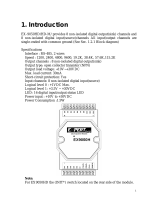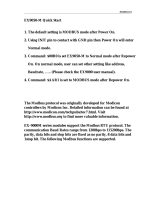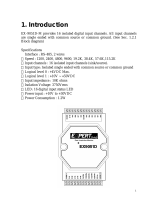Page is loading ...

I-7021/22/24, M-7022/24 User Manual, Rev: B2.0
1
I-7021, I-7022, I-7024,
M-7022 and M-7024 Series
User Manual
Warranty
All products manufactured by ICP DAS are under
warranty regarding defective materials for a period of one
year from the date of delivery to the original purchaser.
Warning
ICP DAS assumes no liability for damages resulting
from the use of this product. ICP DAS reserves the right
to change this manual at any time without notification.
The information furnished by ICP DAS is believed to be
accurate and reliable. However, no responsibility is
assumed by ICP DAS for its use, or for any infringements
of patents or other rights of third parties resulting from its
use.
Copyright
Copyright 1999 - 2009 ICP DAS. All rights reserved.
Trademark
The names used for identification only may be
registered trademarks of their respective companies.
Date: 2014/9/5

I-7021/22/24, M-7022/24 User Manual, Rev: B2.0
2
Table of Contents
1. Introduction ............................................................................................... 5
1.1 More Information ............................................................... 7
1.2 Terminal Assignment ......................................................... 8
1.3 Specifications ................................................................... 11
1.4 Block Diagrams ................................................................ 13
1.4.1 Block Diagram for the I-7021 and I-7021P ............ 13
1.4.2 Block Diagram for the I-7022 and M-7022 ............ 13
1.4.3 Block Diagram for the I-7024 and M-7024 ............ 14
1.4.4 Block Diagram for the I-7024R and M-7024R ...... 14
1.4.5 Block Diagram for the M-7024U ........................... 15
1.5 Dimensions ....................................................................... 16
1.5.1 Modules without Frame Ground ............................. 16
1.5.2 Modules with Frame Ground .................................. 17
1.6 Jumper Settings ................................................................ 18
1.6.1 I-7021and I-7021P Jumper Settings ....................... 18
1.6.2 I-7022 and M-7022 Jumper Settings ...................... 19
1.7 Wiring .............................................................................. 20
1.7.1 Wiring diagram for the I-7021, I-7021P, I-7022 and
M-7022 ............................................................................. 20
1.7.2 Wiring diagram for the I-7024, I-7024R, M-7024
and M-7024R ................................................................... 20
1.7.3 Wiring diagram for the M-7024U........................... 21
1.7.4 Wiring Recommendations ...................................... 21
1.8 Quick Start ....................................................................... 22
1.9 Default Settings ................................................................ 24
1.10 Calibration ...................................................................... 25
1.11 Configuration Tables ..................................................... 33
1.12 M-7000 Notes ................................................................ 39
1.12.1 Protocol Switching ................................................ 39
1.12.2 INIT Mode ............................................................ 40
1.13 Mounting ........................................................................ 41
1.13.1 Din-Rail Mounting ................................................ 41
1.13.2 Piggyback Mounting ............................................. 43
1.13.3 Wall Mounting ...................................................... 44
1.14 Technical Support .......................................................... 45
2. DCON Protocol ....................................................................................... 46

I-7021/22/24, M-7022/24 User Manual, Rev: B2.0
3
2.1 %AANNTTCCFF ............................................................ 51
2.2 #AA(Data) ........................................................................ 54
2.3 #AAN ............................................................................... 56
2.4 #AAN(Data) ..................................................................... 58
2.5 $AA0 ................................................................................ 61
2.6 $AA0N ............................................................................. 63
2.7 $AA1 ................................................................................ 65
2.8 $AA1N ............................................................................. 67
2.9 $AA2 ................................................................................ 69
2.10 $AA3VV ........................................................................ 71
2.11 $AA3NVV ..................................................................... 73
2.12 $AA4 .............................................................................. 75
2.13 $AA4N ........................................................................... 77
2.14 $AA5 .............................................................................. 79
2.15 $AA6 .............................................................................. 81
2.16 $AA6 .............................................................................. 83
2.17 $AA6N ........................................................................... 85
2.18 $AA7 .............................................................................. 87
2.19 $AA7N ........................................................................... 89
2.20 $AA7N ........................................................................... 91
2.21 $AA8 .............................................................................. 93
2.22 $AA8N ........................................................................... 95
2.23 $AA9N ........................................................................... 97
2.24 $AA9NTS ...................................................................... 99
2.25 $AAB ........................................................................... 101
2.26 $AACN ........................................................................ 103
2.27 $AAF ............................................................................ 105
2.28 $AAI ............................................................................. 106
2.29 $AAM .......................................................................... 108
2.30 $AAP ............................................................................ 109
2.31 $AAPN ......................................................................... 111
2.32 $AAS1 .......................................................................... 113
2.33 ~AAO(Name) ............................................................... 115
2.34 ~** ................................................................................ 117
2.35 ~AA0 ............................................................................ 118
2.36 ~AA1 ............................................................................ 120
2.37 ~AA2 ............................................................................ 122
2.38 ~AA3EVV .................................................................... 124

I-7021/22/24, M-7022/24 User Manual, Rev: B2.0
4
2.39 ~AA4 ............................................................................ 126
2.40 ~AA4 ............................................................................ 128
2.41 ~AA4N ......................................................................... 130
2.42 ~AA5 ............................................................................ 132
2.43 ~AA5N ......................................................................... 134
2.44 ~AA5PPSS ................................................................... 136
2.45 @AABB ....................................................................... 138
2.46 @AABBHH ................................................................. 140
2.47 @AACECN .................................................................. 142
2.48 @AADI ........................................................................ 144
2.49 @AADODD ................................................................. 146
2.50 @AARECN .................................................................. 148
3. Modbus RTU Protocol .......................................................................... 150
3.1 01 (0x01) Read Coils ..................................................... 151
3.2 02 (0x02) Read Discrete Inputs ..................................... 152
3.3 03 (0x03) Read Output Channels .................................. 153
3.4 04 (0x04) Read Input Channels ..................................... 154
3.5 05 (0x05) Write Single Coil ........................................... 155
3.6 06 (0x06) Write Single Register .................................... 156
3.7 15 (0x0F) Write Multiple Coils ..................................... 157
3.8 16 (0x10) Write Multiple Registers ............................... 158
3.9 M-7022 Address Mappings ........................................... 159
3.10 M-7024 Address Mappings ......................................... 161
3.11 M-7024R Address Mappings ....................................... 163
3.12 M-7024U Address Mappings....................................... 166
4. Troubleshooting .................................................................................... 170
4.1 Communicating with the module ................................... 171
A. Appendix .............................................................................................. 172
A.1 INIT Mode .................................................................... 172
A.2 Dual Watchdog Operation ............................................ 174
A.3 Module Output Status ................................................... 175
A.4 Reset Status ................................................................... 176
A.5 Analog Output ............................................................... 177
A.6 Slew Rate Control ......................................................... 179
A.7 Analog Output Read-back ............................................. 180
A.8 Frame Ground ............................................................... 181
A.9 Node Information Area ................................................. 183

I-7021/22/24, M-7022/24 User Manual, Rev: B2.0
5
1. Introduction
The I-7000 series is a family of network data acquisition
and control modules, providing analog-to-digital, digital-
to-analog, digital input/output, timer/counter and other
functions. The modules can be remotely controlled using a
set of commands, which we call the DCON protocol.
Communication between the module and the host is in
ASCII format via an RS-485 bi-directional serial bus
standard. Baud Rates are software programmable and
transmission speeds of up to 115.2 Kbps can be selected.
The functionality of the M-7000 series is the same as the
I-7000 series, with the exception that the M-7000 series
offers extended support for the Modbus RTU protocol.
Some I-7000 modules feature
a new design for the frame
ground and INIT switch as
shown in the figure (rear
view). The frame ground
provides enhanced static
protection (ESD) abilities and
ensures the module is more
reliable. The INIT switch
allows easier access to INIT
mode. Please refer to Sections
A.1 and A.3 for more details.
The common features of the I-7021/21P, I-7022, I-7024,
I-7024R, M-7022, M-7024, M-7024R and M-7024U
modules are as follows:

I-7021/22/24, M-7022/24 User Manual, Rev: B2.0
6
1. 3000V
DC
, 2500V
DC
for M-7024U, inter-module
isolation
2. Programmable power-on value for analog output
3. Programmable slew rate
4. Software calibration
The I-7021 is a single channel analog output module with
12-bit resolution and output read-back function. The
I-7021P is similar to the I-7021 but with 16-bit resolution.
The I-7022/M-7022 is a 2-channel analog output module
with 12-bit resolution and output read-back function. The
I-7024/M-7024 is a 4-channel analog output module with
14-bit resolution and supports bipolar voltage output. The
I-7024R/M-7024R is I-7024/M-7024 added 5-channel
digital inputs. The M-7024U is a 4-channel analog output
module with 16-bit resolution and supports bipolar voltage
output. There is also 4-channel digital inputs and
4-channel digital outputs for the M-7024U.

I-7021/22/24, M-7022/24 User Manual, Rev: B2.0
7
1.1 More Information
For more information regarding the I-7000 series, please
refer to chapter 1 of the “I-7000 Bus Converter User‟s
Manual” as shown below or visit the ICP DAS website
http://www.icpdas.com.
1.1 The 7000 Series Overview
1.2 Related Documentation for the 7000 Series
1.3 Common Features of the 7000 Series
1.4 The 7000 Series System Network Configuration
1.5 7000 Dimensions

I-7021/22/24, M-7022/24 User Manual, Rev: B2.0
8
1.2 Terminal Assignment
7021/7021P
7022

I-7021/22/24, M-7022/24 User Manual, Rev: B2.0
9
7024
7024R

I-7021/22/24, M-7022/24 User Manual, Rev: B2.0
10
7024U

I-7021/22/24, M-7022/24 User Manual, Rev: B2.0
11
1.3 Specifications
I-7021/I-7021P
I-7022/M-7022
I-7024/M-7024
Analog Output
Output Channels
1
2
4
Output Type
mA, V
mA, V
mA, V
Accuracy
±0.1% for I-7021
±0.02% for I-7021P
±0.1% of FSR
±0.1% of FSR
Resolution
12-bit for I-7021
16-bit for I-7021P
12-bit
14-bit
Read-back
Accuracy
±1% of FSR
±1% of FSR
NA
Programmable
Output Slope
0.125 ~ 1024 mA/s
0.0625 ~ 512 V/s
0.125 ~ 1024 mA/s
0.0625 ~ 512 V/s
0.125 ~ 2048 mA/s
0.0625 ~ 1024 V/s
Current Load
Resistance
Int. power: 500 ohm
Ext. 24 V: 1050 ohm
Int. power: 500 ohm
Ext. 24 V: 1050 ohm
Ext. 24 V: 1050 ohm
Isolation
3000 V
DC
3000 V
DC
3000 V
DC
Modbus RTU
M-7022
M-7024
Power
Requirements
+10 to +30 V
DC
+10 to +30 V
DC
+10 to +30 V
DC
Consumption
1.8 W
3.0 W
2.4 W
Temperature
Range
Operating
-25°C to +75°C
-25°C to +75°C
-25°C to +75°C
Storage
-40°C to +85°C
-40°C to +85°C
-40°C to +85°C
Notes:
1. A warm up period of 30 minutes is recommended in order to achieve the complete
performance results described in the specifications.
2. The specifications are typical at 25°C unless otherwise stated.

I-7021/22/24, M-7022/24 User Manual, Rev: B2.0
12
I-7024R
M-7024R
M-7024U
Analog Output
Output Channels
4
4
4
Output Type
mA, V
mA, V
mA, V
Accuracy
±0.1% of FSR
±0.1% of FSR
±0.02% of FSR
Resolution
14-bit
14-bit
16-bit
Read-back
Accuracy
NA
NA
NA
Programmable
Output Slope
0.125 ~ 2048 mA/s
0.0625 ~ 1024 V/s
0.125 ~ 2048 mA/s
0.0625 ~ 1024 V/s
0.125 ~ 1024 mA/s
0.0625 ~ 512 V/s
Current Load
Resistance
Ext. 24 V: 1050 ohm
Ext. 24 V: 1050 ohm
Int. power: 1000 ohm
Digital Input
Channels
5
5
4
Input Type
Dry Contact (Source)
Dry Contact (Source)
Dry Contact (Source)
Contact Level
On: Close to GND
Off: Open
On: Close to GND
Off: Open
On: Close to GND
Off: Open
Counters
16-bit
16-bit
16-bit
Min. Pulse Width:
10ms
Min. Pulse Width:
10ms
Min. Pulse Width: 5ms
Digital Output
Channels
4
Output Type
Open Collector
Sink/Source
Sink
Load Voltage
+3.5 V
DC
~ +50 V
DC
Max. Load
Current
700 mA/Channel
Isolation
3000 V
DC
3000 V
DC
2500 V
DC
Modbus RTU
No
Yes
Yes
Power
Requirements
+10 to +30 V
DC
+10 to +30 V
DC
+10 to +30 V
DC
Consumption
3.2 W
3.2 W
4.5 W
Temperature
Range
Operating
-25°C to +75°C
-25°C to +75°C
-25°C to +75°C
Storage
-40°C to +85°C
-40°C to +85°C
-40°C to +85°C
Notes:
1. A warm up period of 30 minutes is recommended in order to achieve the complete
performance results described in the specifications.
2. The specifications are typical at 25°C unless otherwise stated.

I-7021/22/24, M-7022/24 User Manual, Rev: B2.0
13
1.4 Block Diagrams
1.4.1 Block Diagram for the I-7021 and I-7021P
1.4.2 Block Diagram for the I-7022 and M-7022

I-7021/22/24, M-7022/24 User Manual, Rev: B2.0
14
1.4.3 Block Diagram for the I-7024 and M-7024
1.4.4 Block Diagram for the I-7024R and M-7024R

I-7021/22/24, M-7022/24 User Manual, Rev: B2.0
15
1.4.5 Block Diagram for the M-7024U

I-7021/22/24, M-7022/24 User Manual, Rev: B2.0
16
1.5 Dimensions
1.5.1 Modules without Frame Ground
The dimensions of the I-7021, I-7021P, I-7022, and
M-7022 are as shown below.

I-7021/22/24, M-7022/24 User Manual, Rev: B2.0
17
1.5.2 Modules with Frame Ground
The dimensions of the I-7024, M-7024, I-7024R,
M-7024R, and M-7024U are as shown below.
Back View
Top View
Front View
Side View
Unit : mm
lnit
Normal

I-7021/22/24, M-7022/24 User Manual, Rev: B2.0
18
1.6 Jumper Settings
Note: To access the jumpers, the cover must be opened.
1.6.1 I-7021and I-7021P Jumper Settings
For the I-7021 and I-7021P modules, the power supply for
current output can be either internal or external. The
power supply is selected using the JP1 jumper. The
position of the JP1 jumper is shown in the figure below.
The settings for the JP1 jumper are as follows.
Select internal power. It can drive load up to 500
ohm. (factory default)
Select external power. It can drive load up to
1050 ohm for 24 V external power supply.

I-7021/22/24, M-7022/24 User Manual, Rev: B2.0
19
1.6.2 I-7022 and M-7022 Jumper Settings
For the I-7022 and M-7022 modules, the power supply for
current output can be either internal or external. The
power supply is selected using the JP1 jumper for channel
0 and JP2 for channel 1. The positions of the JP1 and JP2
jumpers are shown in the figure below.
The settings for the JP1 and JP2 jumpers are as follows.
Select internal power. It can drive load up to 500
ohm. (factory default)
Select external power. It can drive load up to
1050 ohm for 24 V external power supply.

I-7021/22/24, M-7022/24 User Manual, Rev: B2.0
20
1.7 Wiring
1.7.1 Wiring diagram for the I-7021, I-7021P,
I-7022 and M-7022
1.7.2 Wiring diagram for the I-7024, I-7024R,
M-7024 and M-7024R
/