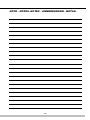MANUALE D’ISTRUZIONE
OPERATOR’S MANUAL
CARNET D’INSTRUCTIONS
GEBRAUCHSANWEISUNG
MANUAL DE INSTRUCCIONES

2
DICHIARAZIONE DI CONFORMITÀ CE
Noi Ugolini spa, via dei Pioppi, 33 20090 Opera Milano ITALY dichiariamo, sotto la nostra responsabilità, che l’apparecchio DISTRIBUTORE DI
BEVANDE FREDDE - Marca: UGOLINI S.p.A. - Fabbricante: UGOLINI S.p.A. - Modelli: MiniGEL 1/2/3 - 230V 50Hz sono conformi alle seguenti
Normative:
In ottemperanza alle Direttive 2006/42/CE, 2006/95/CE, 2004/108/CE.
EC DECLARATION OF CONFORMITY
We Ugolini spa, via dei Pioppi, 33 20090 Opera Milano ITALY declare, under our responsibility, that the apparatus COLD DRINK DISPENSER -
Trademark: UGOLINI S.p.A. - Manufacturer: UGOLINI S.p.A. - Model: MiniGEL 1/2/3 - 230V 50Hz are in conformity with the following Standards:
Following the provisions of the Directives 2006/42/CE, 2006/95/CE, 2004/108/CE.
DECLARATION DE CONFORMITE CE
Nous Ugolini spa, via dei Pioppi, 33 20090 Opera Milano ITALY déclarons, sous notre responsabilité, que les appareil DISTRIBUTEUR REFROI-
DISSEUR DE BOISSONS - Marque: UGOLINI S.p.A. - Constructeur: UGOLINI S.p.A. - Modèle: MiniGEL 1/2/3 - 230V 50Hz sont conformes aux
Normes suivantes:
Conformément aux Directives 2006/42/CE, 2006/95/CE, 2004/108/CE.
EG-ÜBEREINSTIMMUNGSERKLÄRUNG
Wir Ugolini spa, via dei Pioppi, 33 20090 Opera Milano ITALY erklären auf eigene Verantwortung, daß die Gerät KALTGETRÄNKE DISPENSER -
Marke: UGOLINI S.p.A. - Hersteller: UGOLINI S.p.A. - Modell : MiniGEL 1/2/3 - 230V 50Hz mit den folgenden Normen übereinstimmen:
Gemäß den EWG-Richtlinien 2006/42/CE, 2006/95/CE, 2004/108/CE.
DECLARACIÓN DE CONFORMIDAD CE
Nosotros Ugolini spa, via dei Pioppi, 33 20090 Opera Milano ITALY declararamos, bajo nuestra responsabilidad, que los aparato DISTRIBUIDOR
DE BEBIDAS FRIAS - Marca: UGOLINI S.p.A. - Fabricante: UGOLINI S.p.A. - Modelo: MiniGEL 1/2/3 - 230V 50Hz responden con las siguientes
Normativas:
En cumplimiento de las Normas 2006/42/CE, 2006/95/CE, 2004/108/CE.
-
-
-
-
-
EN ISO 12100-1 (2010)
EN ISO 12100-2 (2010)
EN60335-1 (2002) + A1/A11 (2004) + A12 (2006) + A2 (2006)
EN60335-1/A13 (2008) + A14 (2010)
EN60335-2-24 (2003) + A11 (2004) + A1 (2005) + A2 (2007)
-
-
-
-
-
EN60335-2-75 (2004) + A1 (2005) + A11 (2006) + A2 (2008) + A12 (2010)
EN62233:2008-11; EN62233:2009-04;
EN 55014 -1 (2006) + A1 (2009) + A2 (2011);
EN 55014-2 (1997) + A1 (2001) + A2 (2008)
EN 61000-3-2 (2006) + A1/A2 (2009); EN61000-3-3 (2008)
-
-
-
-
-
EN ISO 12100-1 (2010)
EN ISO 12100-2 (2010)
EN60335-1 (2002) + A1/A11 (2004) + A12 (2006) + A2 (2006)
EN60335-1/A13 (2008) + A14 (2010)
EN60335-2-24 (2003) + A11 (2004) + A1 (2005) + A2 (2007)
-
-
-
-
-
EN60335-2-75 (2004) + A1 (2005) + A11 (2006) + A2 (2008) + A12 (2010)
EN62233:2008-11; EN62233:2009-04;
EN 55014 -1 (2006) + A1 (2009) + A2 (2011);
EN 55014-2 (1997) + A1 (2001) + A2 (2008)
EN 61000-3-2 (2006) + A1/A2 (2009); EN61000-3-3 (2008)
-
-
-
-
-
EN ISO 12100-1 (2010)
EN ISO 12100-2 (2010)
EN60335-1 (2002) + A1/A11 (2004) + A12 (2006) + A2 (2006)
EN60335-1/A13 (2008) + A14 (2010)
EN60335-2-24 (2003) + A11 (2004) + A1 (2005) + A2 (2007)
-
-
-
-
-
EN60335-2-75 (2004) + A1 (2005) + A11 (2006) + A2 (2008) + A12 (2010)
EN62233:2008-11; EN62233:2009-04;
EN 55014 -1 (2006) + A1 (2009) + A2 (2011);
EN 55014-2 (1997) + A1 (2001) + A2 (2008)
EN 61000-3-2 (2006) + A1/A2 (2009); EN61000-3-3 (2008)
-
-
-
-
-
EN ISO 12100-1 (2010)
EN ISO 12100-2 (2010)
EN60335-1 (2002) + A1/A11 (2004) + A12 (2006) + A2 (2006)
EN60335-1/A13 (2008) + A14 (2010)
EN60335-2-24 (2003) + A11 (2004) + A1 (2005) + A2 (2007)
-
-
-
-
-
EN60335-2-75 (2004) + A1 (2005) + A11 (2006) + A2 (2008) + A12 (2010)
EN62233:2008-11; EN62233:2009-04;
EN 55014 -1 (2006) + A1 (2009) + A2 (2011);
EN 55014-2 (1997) + A1 (2001) + A2 (2008)
EN 61000-3-2 (2006) + A1/A2 (2009); EN61000-3-3 (2008)
-
-
-
-
-
EN ISO 12100-1 (2010)
EN ISO 12100-2 (2010)
EN60335-1 (2002) + A1/A11 (2004) + A12 (2006) + A2 (2006)
EN60335-1/A13 (2008) + A14 (2010)
EN60335-2-24 (2003) + A11 (2004) + A1 (2005) + A2 (2007)
-
-
-
-
-
EN60335-2-75 (2004) + A1 (2005) + A11 (2006) + A2 (2008) + A12 (2010)
EN62233:2008-11; EN62233:2009-04;
EN 55014 -1 (2006) + A1 (2009) + A2 (2011);
EN 55014-2 (1997) + A1 (2001) + A2 (2008)
EN 61000-3-2 (2006) + A1/A2 (2009); EN61000-3-3 (2008)
vedere targa dati sulla macchina
see data plate on the machine
voir la plaque sur l’appareil
siehe Dispenser Typenschild
ver la placa del distribuidor
Ugolini spa
L’Amministratore Delegato
(luogo ed anno di prod. - place and mfr. year - lieu et an de production
Produktionsort und Produktionsjahr - lugar y año de producción)
Page is loading ...
Page is loading ...
Page is loading ...
Page is loading ...
Page is loading ...
Page is loading ...
Page is loading ...
Page is loading ...
Page is loading ...
Page is loading ...

13
1 TECHNICAL CHARACTERISTICS
We reserve the right to amend this manual without notice.
2 INTRODUCTION
Read this instruction booklet carefully in order to familiarise
yourself with all aspects of the dispenser.
Like all mechanical products, this machine will require cleaning
and maintenance. Good operation can also be affected by any
errors made by the operator during disassembly and cleaning.
For this reason, in the case of daily operations such as
disassembly, cleaning, sanitising and reassembly, it is important
that the person using the dispenser is aware of the procedures
and can perform them without making errors.
3 INSTALLATION
1 Remove the dispenser from the packaging, which you
should keep in case it is needed in the future.
2 Check that the dispenser has not been damaged during
transport. If it has, make a report to the carrier immediately.
3 Position the dispenser on a bench capable of supporting the
weight, even at full load, bearing in mind the IMPORTANT
warning in point 1 above.
4 Allow a minimum clearance of at least 15 cm all around the
dispenser so as not to impede the flow of cooling air.
5 Check the stability of the device, adjusting the height of the
feet if necessary. In the event that the dispenser is provided
with a series of high feet (approximately 100 mm), these must
replace the original ones.
6 Before plugging in the dispenser, check that the mains
voltage is the same as that indicated on the data plate. Connect
the dispenser to a single phase network, using an outlet
complete with earthing as defined by current standards. If the
dispenser has no plug, connect one to the cable that complies
with applicable regulations in the country of use, equipped with
earth contacts or a jack and suitable for currents of at least 10
A 250 V (for areas with voltages of 220-230 V 50-60 Hz) and 20
A 250 V (for areas with voltages of 100-115 V 50-60 Hz). If you
prefer to create a fixed connection to the mains, connect the
cable to a bipolar wall switch with contact opening of at least 3
mm. Do not use extension cables to connect the device to the
mains.
7 The dispenser does not leave the factory pre-washed and
sanitised. Before use, it must be disassembled, washed and
sanitised, following the instructions in Chapter 5.3 CLEANING.
4 TO OPERATE SAFELY
1 Do not use the dispenser without reading this instruction
booklet first.
2 Do not use the dispenser if it is not properly earthed.
3 Do not use extension cables to connect the dispenser to
the mains.
4 Do not operate the dispenser if the panels are not in place
and secured with screws.
5 Do not impede the flow of cooling air. Allow a minimum
clearance of at least 15 cm (6”) all around the dispenser.
6 Do not put fingers or objects into the slots in the panels and
in the opening of the tap.
7 Do not disassemble the tank or remove the mixers or
panels for cleaning or maintenance without ensuring that the
dispenser is unplugged.
8 This unit can work in a room temperature range between
+5° and +32°C.
9 This unit is not to be installed in areas subject to water-
spouts..
10 Do not use water-jets to clean the unit.
11 The appliance has to be placed in horizontal position.
12 Do not install the machine in the kitchen.
Transparent removable bowls n 1 2 3
Capacity of each bowl, approx. l 6 6 6
Dimensions:
width cm 20 40 60
depth cm 48 48 48
height cm 62 62 62
Net weight, approx. kg 25 45 61
Gross weight, approx. kg 27 48 64
Hermetic compressor
Air-cooled condenser
Overload protector
Noise level lower than 70 dB (A)
IMPORTANT
Electrical characteristics: read the data on the plate of
each individual dispenser. This is located at the bottom
of the front panel, behind the drip tray on the right. The
serial numbers of the devices (preceded by the symbol #)
are shown on the frame below. Always refer to the data
shown on the plate.
IMPORTANT
When transporting or lifting the dispenser, never pick it
up by the transparent containers or the evaporator cylin-
ders. The manufacturer is not liable for damage caused
by such mishandling.
ATTENTION
Make sure the device is properly earthed, otherwise you
may cause electric shocks to persons or damage to the
dispenser.
IMPORTANT
Place the device in such a way that the power cable is
easily accessible.
IMPORTANT
This device is not meant to be used by children or per-
sons with mental or sensory impairment, or with lack of
sufficient knowledge or experience unless supervision or
instruction is provided concerning the use of the device
by a person responsible for their safety.
Children should be supervised to ensure they do not play
with the device.
MINIGEL 1
MINIGEL 2
MINIGEL 3

14
5 OPERATING PROCEDURES
To remove the lid of the container, press the top key and slide
the lid towards the front of the container. If there is a safety lock
for the lid, turn the key in an anti-clockwise direction to release
the open key (see figure 2).
1 Wash and sanitise the dispenser before using it, following
the instructions in Chapter 5.3 WASHING.
2 Fill the container with the desired product, bearing in mind
that, during processing, the volume will increase. For this
reason, the containers must not be filled to maximum capacity.
To prepare granita, consider an increase in volume of around
10%. To prepare ice creams, consider an increase in volume of
around 30%.
3 If using liquid or powder bases, specially prepared for ice
creams or granita, follow the manufacturer's instructions
carefully.
4 If using natural products to prepare granita (for example
lemon juice, orange juice or coffee), dissolve 150-200 grams of
sugar in each litre of product.
5 If using freeze-dried bases to be diluted with milk or water,
prepare the product in a separate container and only pour it into
the machine containers after making sure that it is
homogeneous and that the powder is well dissolved.
6 Using the controls (see Chapter 5.1 DESCRIPTION OF
CONTROLS).
7 The dispenser must operate without interruption: the
cooling system for each container will automatically stop when
the product is ready to be dispensed, maintaining the set
density. The mixing devices will still continue to operate.
5. 1 DESCRIPTION OF CONTROLS
The dispenser is equipped with an ON/OFF switch, a keypad
and a product temperature display. It is possible to select the
dispenser operating mode using the keypad. The following
operating modes are available:
ICE CREAM OR GRANITA PRODUCTION: in this mode, the
dispenser prepares ice cream or GRANITA depending on the
product in the container.
PRODUCT STORAGE: in this mode, the dispenser keeps the
liquid product at a temperature suitable for storage. This is
useful at night to maintain the quality of the product and limit the
consumption of electricity.
WASHING: in this mode, the mixer rotates at a high speed and
cooling is not enabled. This function is useful while washing and
sanitising the machine to prevent the sanitising solution from
being cooled.
ON/OFF SWITCH
The ON/OFF switch is located under the dispenser itself, on the
left-hand side. Its function is as follows:
CONTROL KEYPAD
figure 1
The functions of the keys on the keypad are as follows:
The following symbols are present on the display:
ATTENTION
If the power cable is damaged, it must be replaced by the
manufacturer, by the manufacturer’s technical support
service or by a similarly qualified person in order to pre-
vent any risk.
IMPORTANT
When the lid is not installed, neither the mixer nor the
cooling feature work, and the display shows the message
“COV”.
IMPORTANT
In any case, once the mixture is obtained, its degrees
Brix (sugar content percentage) must be greater than 13.
Never use the machine with water only.
IMPORTANT
Use the dispenser with food products only.
Position 0 : the dispenser is off.
Position I : the dispenser is enabled for operation but
is in standby mode. Only the B LED is on.
Key B If pressed for 2 seconds, this allows the user to
switch from standby mode to operating mode and
vice versa. In operating mode, the mixer rotates
and cooling is enabled.
If pressed briefly while the machine is running, it
allows users to turn the dispenser lights, if any, on
and off.
Key C If pressed in ICE CREAM OR GRANITA PRO-
DUCTION mode, this increases the density of the
product.
Key D If pressed in ICE CREAM OR GRANITA PRO-
DUCTION mode, this decreases the density of the
product.
Key E If pressed, this activates the STORAGE function.
This operating mode is confirmed when LED F
lights up, either flashing or continuously.
Key H If pressed, this activates the ICE CREAM OR
GRANITA PRODUCTION function. This operating
mode is confirmed when LED G lights up, either
flashing or continuously.
Sensor I Cup presence sensor: detects when a cup or cone
is placed under the dispensing tap and enables the
speed of the mixer to be increased so that the pro-
duct is dispensed more easily.

15
FOR DISPENSER OPERATION
Set the ON/OFF switch to I. The red LED B will be on.
Hold down key A until the dispenser starts up.
Use keys E or H to select the desired dispenser operating mode:
In machines with several tanks, pressing the key relating to
the activated operating mode will then make it possible to
switch off both mixing and freezing of the corresponding
tank. Pressing one of the two keys (E) or (H) makes it
possible to reactivate the corresponding function.
ADDITIONAL FUNCTIONS
ADJUSTING THE DENSITY
During operation in ICE CREAM OR CRUSHED ICE DRINK
PREPARATION mode, you can regulate the density of the
product from a minimum value of 1 to a maximum value of 10
using the C and D keys. Within the 1 to 5 range, you can
regulate the density in steps of 0.5, while in the 5 to 10 range,
you can regulate the density in steps of 1. The setting made at
the factory is 8, which is ideal for preparing ice cream. The
settings that should be made to prepare other products are
indicated below:
Crushed-ice drink: set density to a value of between 1 and 3.
Sorbet: set density to a value of between 2 and 4.
Water-based ice cream: Adjust the density between 6 and 8.
Ice cream-based milk: Adjust the density between 8 and 10.
WASHING MODE
When the dispenser is in STORAGE mode, holding down key E
for three seconds activates WASHING mode, during which the
display shows “--.--”. In this mode, the mixer rotates but cooling
is not enabled.
Use this function while washing and sanitising the machine to
prevent the sanitising solution from being cooled.
When any key is pressed, the dispenser exits WASHING mode
and returns to STORAGE mode.
TEMPERATURE ALARM
The temperature shown on the display is usually fixed. If the “O”
symbol blinks and appears on the display, this means that the
product has remained for some time above its maximum storage
temperature and so the product should be inspected to
determine whether it has deteriorated.
To reset the alarm and return to the fixed display, hold down key
H for three seconds.
PRODUCT READY ALERT
During the preparation of the product, LED G flashes. When the
product is ready, LED H stops flashing.
KEY LOCK
The keypad can be locked to prevent access to the dispenser
commands. To do this, hold down keys E and H at the same
time for two seconds. A keyboard lock is signalled by the display
blinking, the “T” symbol appearing together with the “BLOC”
writing on the display.
All the controls are locked at this point.
To unlock the keypad, hold down again keys E and H for three
seconds. The unlock is shown when the display flashes.
PROTECTION AGAINST EXCESSIVE DENSITY
In the case of excessive density of the product, in order to
prevent damage to the dispenser, both cooling and the mixer
are stopped for three minutes and the display shows the symbol
"----". After three minutes, both mixing and cooling are restarted
and the previous density setting is reduced by one level.
To reset the alarm message and return to the fixed display, hold
down key H for three seconds.
DEFROST TIMER
This machine has a defrost timer that automatically switches the
operating mode from ICE CREAM or CRUSHED-ICE DRINK
PREPARATION to PRODUCT STORAGE and vice versa. This
means that during the defrost periods the ice cream or crushed-
ice drink will be set to the storage temperature and, at the end
of this period, the product will be automatically regulated to the
density set in PREPARATION mode.
SETTING THE CURRENT TIME AND TIMER
In order to set the defrost timer, start up the machine in Service
mode. To do this, turn on the on/off switch with the A key
pressed. The M symbol on the display will indicate that this
mode is enabled.
The current time and defrost periods can only be set and the
defrost timer enabled and disabled when the machine is in
Stand-by mode.
SETTING THE TIME
First of all, set the current time. To do this press the C and D
keys at the same time. You will then be prompted to set the
hours, the minutes and the display format (12 / 24 hours). The H
and E keys are used to set the current value and the B key is
used to confirm the setting.
SETTING THE DEFROST PERIODS
Having set the current time, you can set the desired defrost
periods. To do this, press the H and E keys at the same time.
The display will show the time 00:00 and the F or G indicators
will indicate the operating modes set for the time displayed. By
pressing the E and H keys you can change the operating mode
while, by pressing the C and D keys, you can increase or
decrease the time in steps of 15 minutes. In this way, you can
set the operating mode of the machine over a period of 24 hours.
Having made this setting, you can confirm and exit from
regulation mode by pressing the A key.
J When this symbol is on, the compressor is operating.
K when this symbol is on, the cooling solenoid valve is open.
L when this symbol is on together with the M symbol, the ma-
chine is in SuperService mode.
M when this symbol is on, the machine is in Service mode.
N when this symbol is on and the display shows the indica-
tion “COU”, the lid is not present and the machine cannot
be operated.
O when this symbol is on, a temperature alarm has occurred
during operation.
P Temperature of product.
Q Indication of the density set.
R temperature scale set (°C or °F).
S when this symbol is on, the presence of a cup or cone un-
der the dispensing tap has been detected.
T when this symbol is on, the keyboard is locked.
U when this symbol is on, an alarm is in progress.
V when this symbol is on, the timer is enabled.
Key E If you just want to store the product.
Key H If you want to prepare ICE CREAM OR GRANITA
IMPORTANT
The product storage temperature is factory set at 2 °C.

16
ENABLING AND DISABLING THE DEFROST TIMER
The defrost timer can be enabled or disabled by pressing the H
key. When the symbol V is on the display, the defrost timer is
enabled. If the machine is started up with the timer enabled, it
will not be possible to select the operating mode manually as it
will be selected automatically at the preset time.
All the settings of the current time, the defrost periods and the
enabling / disabling of the timer are stored and remain active
after the machine has been turned off and then on again even if
it is started in normal operating mode.
5. 2 OPERATION HELPFUL HINTS
1 The time required to obtain the cooling of the product varies
depending on several factors such as the ambient temperature,
the initial temperature of the product, its sugar content (degrees
Brix) and fat content and the density adjustment.
2 Topping up the containers with product that is already pre-
cooled further increases the efficiency of the dispenser.
3 To further reduce recovery time and thus increase the
autonomy of the dispenser, fill up the tanks when the level of
product has fallen to the halfway point of the evaporator.
4 To store the product correctly, the distributor must also
operate at night, at least in the PRODUCT STORAGE position.
5 Night operation in the PRODUCT STORAGE position also
eliminates the possible formation of ice (due to condensation of
atmospheric moisture) on the outside of the containers.
6 Never turn off the dispenser when there is product in the
containers. If not cooled, the product may deteriorate.
Furthermore, unless it is mixed, it may stick together and form
blocks of ice. If the mixer is restarted in these conditions
(without waiting for the ice to melt), the dispenser may be
damaged.
7 All dispensers of this kind must emit heat. If, however, this
emission seems excessive, check that no source of heat is
located near the dispenser itself and, in particular, near the grid
panels. Also make sure that the airflow is not impeded by the
proximity of walls, boxes or similar. Leave at least 15 cm free
space around the dispenser. Finally, check that the filter
located below the rear panel is clean.
5. 3 CLEANING
1 Cleaning and washing are essential to guarantee the
perfect preservation of the taste of the product and the
maximum efficiency of your dispenser. The procedures
described below should be considered general in nature and
may vary due to the health regulations in force.
2 Before disassembly for washing, the dispenser must be
emptied out of the product. Proceed as follows:
- use the keypad to select the CLEANING operating mode
- if necessary, wait until the product becomes liquid
- place a container under each tap and empty the containers
- fill the containers with water and allow the dispenser to
operate in CLEANING mode for a few minutes. Then empty the
containers.
- hold down key A to switch off the dispenser
- turn the ON/OFF SWITCH to OFF
5. 3. 1 DISASSEMBLY
1 To remove the lid of the container, press the top button and
slide the lid towards the front of the container.
If there is a safety lock for the lid, turn the key in an anti-
clockwise direction to release the open button (see figure 2).
figure 2
2 To remove the container, push the lever upwards (see
ATTENTION
The access to the service area is restricted to persons
having safety/hygiene knowledge and practical expe-
rience on the appliance.
ATTENTION
Before disassembling any component, always unplug
the device from the mains.

17
figure 3) and then remove the container itself (see figure 4).
figure 3
figure 4
3 Remove the mixer by sliding it out of the evaporator
cylinder. Then remove the hexagonal joint (see figure 5).
figure 5
4 Remove the gasket from its housing (see figure 6).
figure 6
5 Disassemble the tap by following the order given (see figure

18
7).
figure 7
6 Remove the drip tray and empty it.
7 Remove the flow restrictor from the container (see figure 8).
figure 8
5. 3. 2 CLEANING
1 Pour about four litres of hot water (45-60 °C) and specific
detergent into a basin, carefully respecting the manufacturer’s
instructions. A solution that is too strong can, in fact, damage
the parts to be washed, while a solution that is too diluted may
not clean enough. Do not use abrasive detergents.
2 Use a suitable brush and wash all the parts in contact with
the beverage thoroughly with the detergent solution.
3 Wash the evaporator cylinders using a soft brush.
4 Rinse all parts washed using tap water.
5. 3. 3 SANITIZING
Sanitising must be done immediately before starting up the
dispenser. Do not allow it to remain idle for a long time after
sanitisation.
1 Before starting the procedures described below, wash your
hands with antibacterial soap.
2 Pour about eight litres of a solution made of hot water (45-
60 °C) and sanitising product approved by the authorities in
your country into a basin, according to the manufacturer's
specifications. In the absence of a specific sanitising product,
prepare a solution of water and sodium hypochlorite (bleach) at
a ratio of 1 tablespoon per 2 litres of water.
3 Immerse all parts to be sanitised in the solution for the time
indicated by the product manufacturer.
4 Allow the sanitised parts to air dry on a clean surface.
5 Dry the external parts of the dispenser without using
abrasive cloths.
5. 3. 4 ASSEMBLY
1 Slide the drip tray into place..
2 Lubricate the tap piston, the hexagonal joint and the mixer
at the points indicated in figure 9, using only the grease that
came with the machine or other grease for use with food.
figure 9
3 Reassemble the tap on the container in reverse order
compared to that shown in figure 8.
4 Replace the container gasket.
N.B. the rim with the greater diameter must be rested on the
IMPORTANT
Do not wash any part of the machine in a dishwasher.
ATTENTION
Before any cleaning operation, always unplug the
dispenser from the mains or turn off the external wall
switch.
IMPORTANT
In order to prevent damage to the dispenser, use only
detergents that are compatible with the plastic parts.
ATTENTION
While washing the dispenser, do not use excessive
amounts of water around the electrical components. This
could cause electric shocks or damage to the dispenser.

19
rear wall (see figure 10).
figure 10
5 Reassemble the hexagonal joint and then the mixer (see
figure 11).
figure 11
6 Replace the container by pushing it towards the back wall,
making sure it fits properly onto the gasket. The locking lever
will be lowered until it rests on the drip tray surface (see figure
12).
figure 12
7 Rinse using a cool beverage in order to eliminate any
remaining sanitising solution from the bottom of the containers.
Dry the inside of the containers with a disposable paper towel.
5. 4 IN-PLACE SANITIZATION
Sanitising the assembled device, prior to putting into
service, should only be performed, if necessary, as an
additional precaution to the sanitisation of the
disassembled devices described previously, never instead
of it.
1 Prepare a solution of water and sanitising product approved
by the authorities in your country in a basin, according to the
manufacturer's specifications. In the absence of a specific
sanitising product, prepare a solution of water and sodium
hypochlorite (bleach) at a ratio of 1 tablespoon per 2 litres of
water.
2 Pour the solution into the containers.
3 Using a suitable brush, wipe the solution onto all parts
above the level of the solution and on the underside of the lid.
4 Install the lid and operate the dispenser in order to allow the
solution to be stirred for about 2 minutes. Drain the sanitising
solution from the containers through the taps and then dispose
of it.
5 Rinse using a cool beverage in order to eliminate any

20
remaining sanitising solution from the bottom of the containers.
Do not perform further rinsing.
6 ROUTINE MAINTENANCE
1 Every day: inspect the dispenser and check for leaks of
product from the gaskets. If you notice leaks, first make sure
that the components of the dispenser are properly installed,
then check that the gaskets do not require lubrication and
finally that they are not worn or damaged. If they are, replace
them with original spare parts from the manufacturer.
2 Every month: check that the hexagonal joint gasket is not
worn. If it is, replace the joint itself with an original spare part
from the manufacturer (see figure 13).
figure 13
3 Every month: remove the dust from the condenser filter on
the back of the machine (see figure 14).
figure 14
6. 1 MAINTENANCE (TO BE CARRIED OUT BY
QUALIFIED SERVICE PERSONNEL ONLY)
1 Annually: Remove all the panels and clean the inside of
the machine including the base and the inside of the panels.
Never remove the anti-condensation material wrapped around
the evaporator outlet tube (the copper tube located to the right
of the geared motor). If said material is missing or lost, replace
with original spare parts from the manufacturer.
2 Remove any traces of product from the inside of the
evaporator by removing the tray as shown (see figure 15).
figure 15
ATTENTION
Before any cleaning operation, always unplug the
dispenser from the mains.
ATTENTION
Beware of the condenser fins as they are sharp.
IMPORTANT
The dispenser wiring diagram is shown on the inside of
the tap side panel.
IMPORTANT
In order to prevent damage to the dispenser, the plastic
parts must only be lubricated with the grease supplied by
the manufacturer or with another type of grease compati-
ble with plastic parts.
Page is loading ...
Page is loading ...
Page is loading ...
Page is loading ...
Page is loading ...
Page is loading ...
Page is loading ...
Page is loading ...
Page is loading ...
Page is loading ...
Page is loading ...
Page is loading ...
Page is loading ...
Page is loading ...
Page is loading ...
Page is loading ...
Page is loading ...
Page is loading ...
Page is loading ...
Page is loading ...
Page is loading ...
Page is loading ...
Page is loading ...
Page is loading ...
Page is loading ...
Page is loading ...
Page is loading ...
Page is loading ...

49
1 2Q000-00801 Cappello con magnete Top cover with magnet Couvercle avec aimant Abdeckplatte mit Magnet Cubierta con imán
2 2Q000-04100 Fotografia per cappello Picture for top cover Photo pour couvercle Foto für Abdeckplatte Fotografía para cubierta
3 2Q000-04000 Schermo Picture screen Porte-photo Rahmen Armazon
4 2Q000-01500 Leva rubinetto Faucet handle Levier du robinet Hebel des Zapfhahns Palanca grifo
5 2Q000-05300 Perno per leva rubinetto Pin for faucet handle Pivot pour levier du robinet Stift des Zapfhahnhebels Perno para palanca grifo
6 2Q000-01600 Pistone rubinetto Faucet piston Piston du robinet Kolben des Zapfhahns Pistón grifo
7 2Q000-02100 Molla rubinetto Faucet spring Ressort du robinet Feder des Zapfhahns Muelle grifo
8 2Q000-00790 Contenitore Bowl Reservoir Behälter Recipiente
9 2Q000-01000 Restrittore di flusso Restrictor cap Réducteur du robinet Durchflussbegrenzer Restrictor de flujo
10 2Q000-04500 Coperchio supporto scheda
display
Support cover for the display
card
Couvercle du support pour
carte d’affichage
Abdeckung der Halterung der
Display-Karte
Tapa soporte tarjeta display
10 2Q000-04501 Coperchio supporto scheda
display (versione PLUS)
Support cover for the display
card (PLUS version)
Couvercle du support pour
carte d’affichage (vers PLUS)
Abdeckung der Halterung der
Display-Karte (PLUS)
Tapa soporte tarjeta display
(PLUS)
11 2Q000-01400 Scheda display Display card Carte d’affichage Display-Karte Tarjeta display
11 2Q000-01401 Scheda display (master-
PLUS)
Display card (master-PLUS) Carte d’affichage (master-
PLUS)
Display-Karte(master-PLUS) Tarjeta display(master-
PLUS)
11 2Q000-01402 Scheda display (slave-
PLUS)
Display card (slave-PLUS) Carte d’affichage (slave-
PLUS)
Display-Karte (slave-PLUS) Tarjeta display (slave-
PLUS)
12 2Q000-01300 Supporto scheda display Support display card Support pour carte d’affichage Halterung der Display-Karte Soporte tarjeta display
12 2Q000-01301 Supporto scheda display
(versione PLUS)
Support display card (PLUS
version)
Support pour carte d’affichage
(vers PLUS)
Halterung der Display-Karte
(PLUS)
Soporte tarjeta display
(PLUS)
13 Adesivo tastiera Keyboard stickers Adhésif clavier Aufkleber der Tastatur Adhesivo teclado
13a Adesivo tastiera (versione
PLUS)
Keyboard stickers (PLUS
version)
Adhésif clavier (vers PLUS) Aufkleber der Tastatur (PLUS)Adhesivo teclado (PLUS)
14
Staffa supporto cassetto
raccogligocce
Bracket for drip tray support Support pour tiroir égouttoir Ha lt e b ügel der
Tropfenfängerwanne
Estribo soporte cajón
recogedor de gotas
15 Pannello lato rubinetto Dispensing side panel Panneau côté robinet Frontblech Panel lado grifo
16 2Q000-01100 Griglia cassetto
raccogligocce
Drip tray cover Couvercle tiroir égouttoir Tropfschalendeckel Rejilla cajón recogedor de
gotas
17 2Q000-01200 Cassetto raccogligocce Drip tray Tiroir égouttoir Tropfschale Cajón recogedor de gotas
18 22800-10000 Piedino livellatore Leveling foot Pied petit Höhenverstellbares Füßchen Pie nivelador
19 2Q000-03910 Supporto guida SX scheda
di potenza
Left guideways support for
power board
Support glissière gauche pour
carte d’alimentation
Linke Halterung der
Leistungsplatine
Soporte guía IZQ tarjeta de
potencia
20 2Q000-02911 Scheda di potenza slave
2,3 vasche
Slave power board 2,3 bowls Carte d’alimentation slave 2,3
conteneurs
Power board slave 2,3
container
Tarjeta de potencia slave
2,3 contenedores
21 2Q000-02910 Scheda di potenza master Master power board Carte d’alimentation master Power board master Tarjeta de potencia master
22 2Q000-03900 Supporto guida DX scheda
di potenza
Right guideways support for
power board
Support glissière droit pour
carte d’alimentation
Rechte Halterung der
Leistungsplatine
Soporte guía DCHA tarjeta
de potencia
23 2Q000-02600 Vassoio raccogli impurita
evaporatore
Evaporator impurities collector
tray
Tiroir collecteur d’impuretés de
l’évaporateur
Auffangwanne der
Schmutzpartikel des
Trockners
Bandeja recogedora de
impurezas evaporador
24 3Q000-00900 Kit adesivi Stickers kit Kit adhésifs Ästhetik-Kit Kit estético completo
25 2Q000-03500 Sensore di prossimità reed Reed proximity sensor Capteur de proximité reed Näherungssensor Reed Sensor de proximidad
Reed
26 2Q000-01700 Convogliatore per
sbrinamento vasca
Conveyor for bowl defrosting Convoyeur pour dégivrage du
reservoir
Sammelstelle beim Abtauen
der Wanne
Transportador para
descarche cuba
27 33600-01000 Motore ventilatore per
sbrinamento 24 Vdc
24 Vdc defrosting fan motor Moteur 24 Vdc du ventilateur
de dégivrage
Ventilatormotor der
Auftauvorrichtung 24 Vdc
Motor ventilador para
descarche 24 Vdc
28 2Q000-05900 Isolante per ventilatore
sbrinamento
Insulator for defrost fan Isolation pour ventilateur de
dégivrage
Isolierung des Ventilators zum
Auftauen
Aislante para ventilador
descarche
29 2Q000-05800 Isolante tra spalla e piano
raccogli condensa
Insulating between evap.
support and condensate
collector tray
Isolation entre paroi post. et
égouttoir supérieur
Isolierung zwischen
Rückwand und Wanne
zum Auffangen des
Kondenswassers
Aislante entre panel
posterior y plataforma
recogedora de agua de
condensación
30 2Q000-00400 Piano raccogli condensa Condensate collection tray Egouttoir supérieur Wanne zum Auffangen des
Kondenswassers
Plataforma recogedora de
agua de condensación
31 2Q000-06200 Coibentazione inferiore
piano raccogli condensa
Lower insulation tray for
condensate collection
Isolation inférieure égouttoir Untere Isolierung der Wanne
zum Auffangen
des Kondenswassers
Aislamiento inferior
plataforma recogedora de
agua de condensación
32 Pannello lato opposto
rubinetto
Opposite faucet side pannel Panneau côté opposé au
robinet
Verkleidung der Zapfhahn-
Rückseite
Panel lado opuesto grifo
33 Filtro rigido condensatore condenser filter Filtre du condenseur Kondensatorfilter Filtro del condensador
34 22800-13200 Ventola Fan blade Hélice Lüfterflügel Aspas
35 22800-23799 Coperchietto bobina
elettrovalvola
Solenoid coil cover Couvercle de la bobine
électrovanne
Deckel der Magnetventilspule T a p i l l a b o b i na
electroválvula
36 Bobina per elettrovalvola
gas
Coil for solenoid valve Bobine électrovanne Gasmagnetventil-Spule Bobina para electroválvula
gas
37 Motore ventilatore Fan motor Moteur du ventilateur Ventilatormotor Motor ventilador
38 Trasformatore toroidale Toroidal transformer Transformateur toroïdal Toroidal Transformator Transformador toroidal
38a Trasformatore toroidale
(versione PLUS)
Toroidal transformer (PLUS
version)
Transformateur toroïdal (vers.
PLUS)
Toroidal Transformator
(PLUS)
Transformador toroidal
(PLUS)
39 3Q000-00210 Pannello laterale DX Right side panel Panneau latéral droit Rechte Seitenwand Panel lateral DCHA
40 2Q000-01310 Giunzione supporto scheda
display
Junction support display card Junction support pour carte
d’affichage
Kreuzung halterung der
Display-Karte
Unión soporte tarjeta
display
41 22800-24300 Interruttore a 2 posizioni 2-position switch Interrupteur à 2 positions Wahlschalter mit 2 Positionen Interruptor de 2 posiciones
42 22800-05500 Passabloccacavo Terminal block for cable camp Borne avec fixage du câble Kabelklemmblock Pasacable y bloqueador de
cable
43 22800-12700 Protezione
passabloccacavo
Protection for terminal block
for cable camp
Protecteur pour borne (avec
fixage du câble)
Schutz am Kabelklemmblock Protección pasacable y
bloqueador de cable
44 2Q000-02500 Raschiatore esterno Mixer Racloir Äußerer Abstreifer Raspador externo
45 2Q000-08300 Traversa giunzione piani Cross Junction plans Plans Cross Junction Cross Junction Pläne Cruz planes Junction
2425_99 V 2.3 13N04
Page is loading ...
Page is loading ...
Page is loading ...
-
 1
1
-
 2
2
-
 3
3
-
 4
4
-
 5
5
-
 6
6
-
 7
7
-
 8
8
-
 9
9
-
 10
10
-
 11
11
-
 12
12
-
 13
13
-
 14
14
-
 15
15
-
 16
16
-
 17
17
-
 18
18
-
 19
19
-
 20
20
-
 21
21
-
 22
22
-
 23
23
-
 24
24
-
 25
25
-
 26
26
-
 27
27
-
 28
28
-
 29
29
-
 30
30
-
 31
31
-
 32
32
-
 33
33
-
 34
34
-
 35
35
-
 36
36
-
 37
37
-
 38
38
-
 39
39
-
 40
40
-
 41
41
-
 42
42
-
 43
43
-
 44
44
-
 45
45
-
 46
46
-
 47
47
-
 48
48
-
 49
49
-
 50
50
-
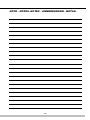 51
51
-
 52
52
Ugolini MiniGEL 3 PLUS User manual
- Type
- User manual
- This manual is also suitable for
Ask a question and I''ll find the answer in the document
Finding information in a document is now easier with AI
in other languages
- italiano: Ugolini MiniGEL 3 PLUS Manuale utente
- français: Ugolini MiniGEL 3 PLUS Manuel utilisateur
- español: Ugolini MiniGEL 3 PLUS Manual de usuario
- Deutsch: Ugolini MiniGEL 3 PLUS Benutzerhandbuch
Related papers
Other documents
-
Cecilware MT UL Operating instructions
-
Cecilware MT MINI UL Operating instructions
-
Cecilware MT 1P User manual
-
Bras QUARK 1 User manual
-
Cecilware MT2-UL-AF-BL Operating instructions
-
Cecilware MT-2UL-AF Operating instructions
-
Cecilware MT2-UL-AF-BL Operating instructions
-
Cecilware MT-2UL-AF Operating instructions
-
Cecilware MT-1P-UL Operating instructions
-
Cecilware MT-1P-UL Operating instructions