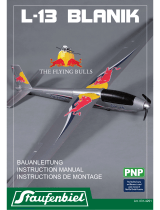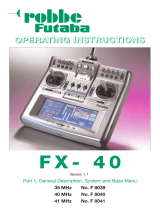Page is loading ...

Montage- und Bedienungsanleitung
Assembly and operating instructions
Notice de montage et de pilotage
Formel I Rennflugzeuge
Pogo, No. 3103
Firefly, No. 3107
Nemesis, No. 3119
Dillusion, No. 3109

Assembly and operating instructions
Formula I Racing aircrafts
See separate sheet for details of essential accessories not included in
the kit.
Foreword, notes on the building instructions
Many thanks for your decision to purchase this robbe product.
These models are only suitable for modellers with a certain level of expe-
rience and skill, and for this reason the building instructions have delibe-
rately been kept concise.
Some procedures are only sketched-in, and should be considered sim-
ply as guidelines and sources of inspiration.
The construction of the four models is identical. We have taken the
“Dillusion” as our example in the illustrations, but the procedures also
apply to the other models.
The model should be assembled as shown in the stage photos, which
also r
eflect the correct sequence of assembly. The text instructions only
point out areas where particular care has to be taken.
You will find safety notes in the appendix to the instructions; please
observe them at all times.
The radio control system
T
o fly the model you will need a radio control system with at least four
channels, three small servos and a BEC electronic speed controller.
Notes on using EPP
EPP is a virtually indestructible plastic material which can be cut using a
sharp modelling knife.
All joints involving EPP should be made using robbe Speed-Extra (cyano-
acrylate, “cyano”) and activator spray.
The servos are held in place with a little epoxy so that you can remove
them at any time if they require maintenance or repair.
We recommend that you trial-fit the components and carry out any trim-
ming required before reaching for the glue. Only glue the joint when you
are confident that the parts fit snugly.
Notes on the power system and battery
Prepare the motor unit and speed controller ready for installation by fit-
ting the appropriate connectors to them. Read the instructions supplied
with the speed controller before fitting the battery connectors;
take care
to avoid reversed polarity.
Assembling the model
Pr
eparation, Fig. 1
-
It is important to determine the position of the servos and r
eceiver at
this stage in order to avoid unnecessary extension leads.
-
Connect the servos and controller to the receiver and lay them on the
fuselage as shown.
- The distance between the output arms of the rudder and elevator ser-
vos and the tail end of the fuselage (pushr
od length) should be no mor
e
than 190 mm. Position the aileron servo in the rear area of the wing
saddle as shown.
- Mark the position of the components on the fuselage. Extend the servo
leads if necessary.
Pushr
od assignment, Fig. 3
- a: Wire elevator joiner
- b: Aileron pushrods
- c: Rudder and elevator pushrods
- d: Wire control surface horns
The aileron servo, Figs. 4 - 6
- Set the servo to neutral and fix it in the fuselage using a little epoxy.
The wing, Figs. 7 - 17
- Cut a clearance opening for the aileron servo according to its position
in the fuselage.
- Offer up the wing panels to each other, but do not glue them together.
- The next step is to mark the position of the wire braces: lay the braces
on the wing at the thickest point of the airfoil, top and bottom. Cut
channels 3 - 4 mm deep in the foam, press the braces in one wing
panel and glue them in place.
- Fit the prepared wing panel in the fuselage opening (half fuselage thik-
kness).
- Offer up the second wing panel and align it carefully.
-
Glue the wir
e braces in the second wing panel.
- The wings can now be glued to the fuselage. Take care to keep the
parts central and at right-angles to the fuselage.
The tailplane, Figs. 18 - 21
- Cut the slot for the wire joiner “a” in the underside of the elevators: it
should be 4 mm deep and positioned 5 mm from the hinge line. Press
the joiner into the recess and fix it with cyano.
I
nstalling the tail panels, Figs. 22 - 25
- Slide the tailplane into its slot, align it parallel to the wing, and glue it
in place. Glue the fin to the fuselage at right-angles to the tailplane.
Installing and connecting the rudder and elevator servos, Figs. 26 - 31
- Cut recesses for the servos in the previously marked positions.
- Glue the wire control surface horns “d” in the rudder and elevator. Glue
the prepared servos to the fuselage using a little epoxy. Connect the
pushrods “c” to the servos.
- Set the servos to neutral, and tape the control surfaces at centre. Cut
the pushrods to length and connect them to the horns using pieces of
heat-shrink sleeve. Carefully shrink the sleeves onto the wire using the
tip of a small soldering iron. Apply a drop of cyano for extra security.
Connecting the ailerons, Figs. 32 - 34
- Connect the ailerons to the aileron servo as described for the rudder
and elevator. You will need to bend the wire pushrods “b” to the shape
shown.
Undercarriage, Figs. 35 - 40
- The wheels are retained with small pieces of heat-shrink sleeve on
both sides.
Electric motor, Figs. 41 - 46
- The correct sidethrust is obtained automatically when the doubler strip
is glued to the base plate.
- Check that the shaft spins freely when the motor is installed.
Receiver and speed controller, Fig. 47
- Cut recesses in the fuselage for the speed controller and receiver, and
press them into place. Cut narrow channels in the fuselage and press
the leads and the receiver aerial into them as shown.
Undercarriage fairings, Figs. 48 - 50
- Fit the wheel spats and align them carefully; make sure there is suffi-
cient ground clearance. Cut slots in the leg fairings, trim the ends as
required and glue the parts in place.
Engine side cheeks, Figs. 51 - 52
- Cut air ducts on the inside of the cowl cheeks, hold them against the
fuselage, and check that the motor is fr
ee to r
otate. Glue the fairings
to the fuselage, deploying the motor wires in one air duct.
Battery position, balancing, Figs. 53, 55
-
The Centre of Gravity (C.G.) for each model is stated in the side eleva-
tions on page 12.
- Temporarily fix the battery in place with rubber bands or adhesive tape.
Mark the correct CG position and support the model at the marked
points. Adjust the position of the battery until the fuselage remains
level when balanced in this way
.
- Cut a recess in the fuselage to suit your battery; it should be a rea-
sonably tight push-fit, so that it cannot fall out accidentally
. Do not
connect it at this stage.
Setting the contr
ol surface travels, Fig. 54
The basic contr
ol surface settings ar
e the same for all four models.
After the initial test-flight you may wish to make minor adjustments to
suit your flying style.
- Switch the transmitter on, then connect the battery.
- Set the control surface travels as stated in the diagram.
-
Check that the motor spins in the corr
ect dir
ection when you open the
thr
ottle.
The first flight
Before test-flying the model be sure to read the sections in the Safety
Notes entitled “Routine pre-flight checks” and “Operating the model”.
For the first flight wait for a day with flat calm conditions. The flying site
should be a lar
ge, flat, unobstructed field. The model can be hand-laun-
ched or taken off from the ground.
Keep well clear of the area around the propeller when carrying out any
work on the power system - injury hazard.
W
e r
eserve the right to alter technical specifications.
3
Specification Pogo Firefly Dillusion Nemesis
Wingspan: approx. 700 mm approx. 609 mm approx. 790 mm approx. 777 mm
Overall length: approx. 660 mm approx. 672 mm approx. 675 mm approx. 667 mm
Total surface area: approx. 15.57 dm
2
approx. 14.4 dm
2
approx. 13.6 dm
2
approx. 12.4 dm
2
All-up weight: approx. 280 g approx. 280 g approx. 280 g approx. 280 g
Total surface area loading: approx. 18 g / dm
2
approx. 19.5 g / dm
2
approx. 20.6 g / dm
2
approx. 22.6 g / dm
2

14
B
e sure to read right through these safety notes before you use
t
he system for the first time.
I
f you are new to radio-controlled model aircraft, helicopters,
c
ars or boats, we recommend that you ask an experienced
m
odeller for help.
Experience with helicopters can be obtained through reading
specialist literature, practising with a flight simulator, or enrol-
ling at a model flying training centre. Electronic aids such as
attitude stabilisers are also available; these can help a begin-
ner to operate such models.
Radio-controlled models are not toys or playthings in the usual
meaning of the term, and they should only be operated by
young people under 14 years if an experienced adult is availa-
ble to supervise them.
Building and operating these models requires technical experti-
se, manual skills, a careful attitude and safety-conscious beha-
v
iour.
E
rrors, negligence and omissions in building or operating these
models can result in serious personal injury and damage to pro-
perty.
The manufacturer and vendor of the equipment have no means
of checking that the models are built and operated correctly,
and for this reason we can do no more than expressly bring
these hazards to your attention. We deny all further liability.
Propellers, helicopter rotors and any other rotating object which
is driven by a motor represent a constant hazard and a potenti-
al source of injury.
Avoid touching such parts at all costs. It is sobering to think
that a propeller turning at high speed could cut off your finger.
Whenever an electric motor is connected to a drive battery,
never stand in or close to the primary danger area of the pro-
peller or other rotating parts.
Take care to keep all other objects from making contact with
revolving parts.
Protect your radio control system from dust, dirt and damp.
Do not subject your equipment to excessive heat, cold or vibra-
tion.
Radio control systems should only be used in "normal" condi-
tions, i.e. within the recommended temperature range.
Use recommended battery chargers only, and do not charge
your batteries for longer than the stated periods.
Read and observe the information supplied by the battery manu-
facturer.
Overcharging or incorrect charging methods can cause batte-
ries to explode.
Maintain corr
ect polarity at all times.
Check your system r
egularly for damage to cases and wiring.
If a unit is damaged in a crash, or gets wet, it should not be
used again even after you have dried it out thoroughly.
The only safe course of action is to replace damaged equip-
ment, or at least have it checked by a robbe Service Centre.
Faults caused by damp or crash-induced shock may not be
obvious to the layman, but after a short period of further use
they may cause terminal failure.
Please use only the components and accessories which we
expr
essly r
ecommend.
Always use genuine r
obbe-Futaba connectors and original
robbe-Futaba plug-in crystals.
It is not permissible to make modifications of any kind to the RC
system components.
Routine pre-flight checks
If ther
e ar
e several modellers at your site, ensur
e that yours is the
only transmitter on "your" frequency before you switch on your
transmitter
.
•
Always extend the transmitter aerial fully before operating
y
our model, and check that it is firmly screwed into its sok-
k
et.
•
Ensure that the throttle stick is at stop / idle before you
s
witch on the receiver.
•
Always switch on the transmitter first, then the receiver.
• Always switch off the receiver first, then the transmitter.
• Carry out a range check before the flight or run.
• Have you selected the correct model memory?
• Check all the working systems. Ensure that the control sur-
faces respond to the stick commands in the correct "sense"
(right stick = right rudder etc.), and that the travels are as
recommended.
• Are all the mixer functions and switches set correctly?
• Are the batteries sufficiently charged?
• If you are not sure of any point - don’t fly!
O
perating the model
•
Never fly above spectators or other pilots.
•
Do not fly in any way which could endanger humans or
animals.
• Never operate your model close to high-tension overhead
cables or residential areas.
• Don’t operate your model in the vicinity of canals, locks or
other public shipping routes.
• You must not operate your model from public roads, motor-
ways, paths, squares etc.
• Never operate your equipment in stormy weather.
• If you encounter problems, do not fly or drive again until you
have found the cause and eliminated it. Sudden changes in
flight characteristics are a reliable indicator of a problem.
Don’t "point" the transmitter aerial straight at the model when
flying.
The signal generated by the transmitter is at its weakest in an
imaginary line extending from the aerial. It is always best if the
long side of the aerial points towards the model.
If several radio control systems are in use at the same time on
adjacent channels, the drivers or pilots should always stand
together in a loose group.
Pilots who insist on standing away from the group endanger
their own model as well as those of other pilots.
Insurance
To operate models you will need to extend the cover of your exi-
sting policy of the standard personal third-party insurance poli-
cy or take out a specific policy.
Check your insurance policy and take out a new one if neces-
sary
.
Liability exclusion
robbe Modellsport are not in a position to influence the way you
install, operate and maintain the radio control system compo-
nents.
For this reason we are obliged to deny all liability for loss, dama-
ge or costs which are incurred due to the incompetent or incor-
rect use and operation of our products, or which are connected
with such operation in any way
.
Unless otherwise pr
escribed by law, the obligation of the com-
pany to pay compensation is limited to the invoice value of the
robbe products which were immediately and directly involved in
the event which caused the damage.
This does not apply if r
obbe is found to be subject to unlimited
liability according to binding legal regulation on account of deli-
berate or gr
oss negligence.
Safety notes

16
robbe Modellsport GmbH & Co. KG
Metzloserstr. 36
Telefon: 06644 / 87-0
D36355 Grebenhain
robbe-Form BAG
Irrtum und technische Änderungen vorbehalten
Copyright robbe-Modellsport 2006
Kopie und Nachdruck, auch auszugsweise, nur mit schriftlicher
Genehmigung der robbe-Modellsport GmbH & Co.KG
Errors and omissions excepted. Modifications reserved.
Copyright robbe-Modellsport 2006
Copying and re-printing, in whole or in part, only with prior written
approval of robbe-Modellsport GmbH & Co. KG
Sous réserve de d’erreur et de modification technique.
Copyright robbe-Modellsport 2006
Copie et reproduction, même d’extraits, interdites sans autorisation
écrite expresse de la Société robbe-Modellsport GmbH & Co. KG
/