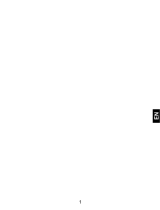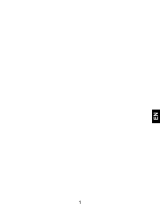คู่มือการใช้
GX500
P/NO : MMBB0371111 (1.0)
W
www.lg.com
ไทย
ENGLISH

Bluetooth QD ID B016312
โปรแกรมรับรองผลิตภัณฑ์ LG
เรียน ท่านผู้มีอุปการะคุณ
ขณะนี้ บริษัท LG ได้ดำเนินงานตรวจสอบสินคาและผลิตภัณฑ์ของ
ทาง LG เพื่อคุ่มครองผู้บริโภค จากการจำหน่ายผลิตภัณฑ์ลอกเลียน
แบบจากตลาดลักลอบนำเข้าสินค้ารวมถึงเพื่อให้แนใจว่าลูกค้าได้
รับบริการทางด้านการประกันสินค้าอย่างเป็นทางการ
เพื่อให้ แนใจ ว่าโทรศัพท์ของท่าน เป็นผลิภัฑ์แท้จากทาง LG,
หนึ่งขอความพร้อมด้วย IMEI เครื่อง จะถูกส่งมายัง บริษัท LG
โดยอัตโนมัติ นับตั้งแต่วันที่ซื้อผลิตภัณฑ์และเริมใช้บริการ
ทั้งนี้ LG จะเป็นผู้ชำระค่าบริการ SMS สำหรบโปรแกรมตรวจสอบ
ผลิตภัณฑ์นี้
สำหรบสิทธิพิเศษ ท่านจะได้รับสิทธิในการต่อระยะเวลาการ
รับประกันฟรีเพิ่มขึ้นหนึ่งเดือน โดยสิทธิพิเศษนี้ครอบคลุม
เฉพาะการรับประกันตัวเครื่อง ไม่รวมแบตเตอรี่ และ อุปกรณ์
เสริมอื่นๆ.
ทันทีที่โทรศัพท์ของคุณได้รับการตรวจสอบและรับรอง
คุณจะได้รับขอความรับรอง “โทรศัพท์เครื่องนี้ คือผลิตภัณฑ์
จากบรษท LG”
โดยทุกหมายเลข IMEI ที่ส่งถึงบริษัท LG สามารถการันตีได้ว่า
จะได้รับสิทธิการรับประกันสินค
้า อันเนื่อง จากขอบกพร้องจาก
มาตรฐานในขั้นตอนการผลิต โดยไม่จำเป็นต้องแสดงหลักฐานใน
การซื้อหรือ บัตรรับประกันสินค้า นับตั้งแต่วันแรกที่ท่านซื้อผลิตภัณฑ์
Product Authentication program
Dear Customers,
To protect all LG customers from counterfeit and grey market products and make sure that you
receive official warranty service, LG is now running a product authentication program. To make sure
your handset is a genuine product of LG, ONLY one SMS containing the IMEI No. of your purchased
handset will be automatically sent to LG on the date of purchase.
Once your phone is authenticated, you will receive the message ‘Your handset is a genuine LG
product’. The customer shall bear the cost of one SMS for the product authentication program. In
return, you will receive one additional month of warranty for free. One additional month of warranty
covers only mobile phone, not batteries and accessories.
The IMEI No. sent to LG guarantees your handset to be free from manufacturing defects during the
warranty period from the date of purchase without proof of purchase or warranty card.
Page is loading ...
Page is loading ...
Page is loading ...
Page is loading ...
Page is loading ...
Page is loading ...
Page is loading ...
Page is loading ...
Page is loading ...
Page is loading ...
Page is loading ...
Page is loading ...
Page is loading ...
Page is loading ...
Page is loading ...
Page is loading ...
Page is loading ...
Page is loading ...
Page is loading ...
Page is loading ...
Page is loading ...
Page is loading ...
Page is loading ...
Page is loading ...
Page is loading ...
Page is loading ...
Page is loading ...
Page is loading ...
Page is loading ...
Page is loading ...
Page is loading ...
Page is loading ...
Page is loading ...
Page is loading ...
Page is loading ...
Page is loading ...
Page is loading ...
Page is loading ...
Page is loading ...
Page is loading ...
Page is loading ...
Page is loading ...
Page is loading ...
Page is loading ...
Page is loading ...
Page is loading ...
Page is loading ...
Page is loading ...
Page is loading ...
Page is loading ...
Page is loading ...
Page is loading ...
Page is loading ...
Page is loading ...
Page is loading ...
Page is loading ...
Page is loading ...
Page is loading ...
Page is loading ...
Page is loading ...
Page is loading ...
Page is loading ...
Page is loading ...
Page is loading ...
Page is loading ...
Page is loading ...
Page is loading ...
Page is loading ...

69
Suppliers Details
Name
LG Electronics Inc
Address
LG Electronics Inc. LG Twin Towers 20,
Yeouido-dong, Yeongdeungpo-gu, Seoul, Korea 150-721
Product Details
Product Name
GSM 850 / E-GSM 900 / DCS 1800 / PCS 1900 Quad band Terminal Equipment
Model Name
GX500
Trade Name
LG
Applicable Standards Details
R&TTE Directive 1999/5/EC
EN 301 489-01 V1.6.1, EN 301 489-07 V1.3.1, EN 301 489-17 V1.3.2
EN 301 511 V9.0.2
EN 50360:2001 EN62209-1:2006
EN 60950-1:2001
EN300328 V1.7.1
Supplementary Information
The conformity to above standards is verifi ed by the following Notifi ed Body(BABT)
BABT, Forsyth House-Churchfi eld Road - Walton-on-Thames Surrey - KT12 2TD , United Kingdom
Notifi ed Body Identifi cation Number : 0168
Declaration
I hereby declare under our sole responsibility
that the product mentioned above to which this
declaration relates complies with the above
mentioned standards and Directives
LG Electronics Logistics and Services B.V.
Veluwezoom 15, 1327 AE Almere, The Netherlands
Declaration of Conformity
Name Issued Date
Seung Hyoun, Ji / Director
12. Feb. 2010
Signature of representative
Page is loading ...
Page is loading ...
Page is loading ...

GX500 User Guide
Some of the contents in this
manual may differ from your phone
depending on the software of the
phone or your service provider.

Congratulations on your purchase of the
advanced and compact GX500 phone by LG,
designed to operate with the latest digital
mobile communication technology.

3
Contents
Guidelines for safe and
effi cient use .................................6
Getting to know your phone ......10
Open view ..................................12
Installing the SIM and battery....13
Memory card .............................15
Menu map ..................................16
Your standby screen ..................17
Touch screen tips .....................17
The quick keys .........................18
Changing your Status from
the status bar ...........................20
Using the Multitasking function ..20
Calls ...........................................21
Making a call ............................21
Making a call from your
contacts ...................................21
Answering and rejecting a call ...21
Speed dialling ..........................21
Making a second call ................22
Viewing your call logs................22
Using call divert ........................23
Using call barring ......................23
Changing the common call
setting .....................................24
Contacts .....................................25
Searching for a contact .............25
Adding a new contact ...............25
Creating a group .......................26
Changing your contact settings ..26
Viewing information ..................27
Messaging .................................28
Messaging ...............................28
Sending a message ..................28
Entering text .............................29
T9 predictive ............................29
Abc manual ..............................29
Keyboard..................................30
Handwriting recognition.............30
Setting up your email ................30
Retrieving your email ................31
Changing your email settings.....31
Message folders .......................32
Changing your text message
settings ....................................32
Changing your multimedia
message settings .....................33
Changing your other settings .....34
Camera ......................................35
Taking a quick photo ................35
After you’ve taken your photo ....35
Using the advanced settings ......35
Viewing your saved photos ........36

4
Video camera .............................37
Shooting a quick video ..............37
After you’ve shot your video ......37
Adjusting the Exposure ..............38
Using the advanced settings ......38
Watching your saved videos ......39
Your photos and videos .............40
Viewing your photos and
videos ......................................40
Using zoom when viewing
a photo ....................................40
Adjusting the volume when
viewing a video .........................40
Setting a photo as wallpaper .....40
Editing your photos ...................41
Multimedia .................................42
Pictures ..................................42
Sending a photo .......................42
Printing an image .....................42
Moving or copying an image ......43
Sounds ....................................43
Videos .....................................43
Watching a video ......................43
Sending a video clip ..................43
Games and Applications ...........44
Installing a game/application
via local install ..........................44
Playing a game .........................44
Documents ...............................44
Transferring a fi le to your
phone ......................................44
Viewing a fi le ............................45
Others......................................45
Music ......................................46
Transferring music onto your
phone ......................................46
Playing a song ..........................47
Creating a playlist .....................47
Using the radio .........................47
Searching for stations ...............48
Resetting channels ...................48
Utilities .......................................49
Recording a sound or voice .......49
Using your calculator.................49
Converting a unit ......................49
Adding a city to your world
time .........................................49
Using the stopwatch .................50
Adding an item to your
calendar ...................................50
Adding an item to your task list ..51
Date fi nder ...............................51
Settings ...................................51
PC Suite .....................................52
Installing the LG PC Suite
on your computer .....................52
Connecting your phone and PC ..52
Contents

5
Backing up and restoring your
phone’s information ..................53
Viewing phone fi les on your PC ..53
Synchronising your contacts ......54
Synchronising the messages .....54
Music Sync ..............................54
Transferring music using
Windows Media Player ..............55
DivX Converter ..........................55
The web .....................................57
Browser ...................................57
Opera Mini ...............................57
Accessing the web ....................57
Adding and accessing your
bookmarks ...............................58
Using RSS reader......................58
Saving a page ..........................59
Accessing a saved page ............59
Viewing your browser history .....59
Changing the web browser
settings ....................................59
Using your phone as a modem ..60
Settings .....................................61
Using Dual SIM-card menu ........61
Personalising your profi les .........61
Changing your screen settings ...61
Changing your phone settings ...62
Changing your connectivity
settings ....................................63
Network settings ......................63
Connectivity Settings .................64
Using memory manager ............64
Sending and receiving your
fi les using Bluetooth..................65
Pairing with another Bluetooth
device ......................................66
Using a Bluetooth headset .........66
Wi-Fi ........................................67
Software Upgrade .....................67
Accessories ...............................68
Network service.........................69
Technical data............................69
Trouble Shooting ........................71

6
Please read these simple guidelines.
Not following these guidelines may be
dangerous or illegal.
Exposure to radio frequency
energy
Radio wave exposure and Specific
Absorption Rate (SAR) information.
This mobile phone model GX500
has been designed to comply with
applicable safety requirements for
exposure to radio waves. These
requirements are based on scientific
guidelines that include safety margins
designed to assure the safety of all
persons, regardless of age and health.
• The radio wave exposure guidelines
employ a unit of measurement known
as the Specific Absorption Rate, or
SAR. Tests for SAR are conducted
using standardised methods with
the phone transmitting at its highest
certified power level in all used
frequency bands.
• While there may be differences
between the SAR levels of various LG
phone models, they are all designed
to meet the relevant guidelines for
exposure to radio waves.
• The SAR limit recommended by
the International Commission on
Non-Ionizing Radiation Protection
(ICNIRP) is 2W/kg averaged over 10g
of tissue.
• The highest SAR value for this model
phone tested by DASY4 for use
at the ear is 1.45 W/kg (10g) and
when worn on the body is 0.841 W/
Kg (10g).
• SAR data information for residents in
countries/regions that have adopted
the SAR limit recommended by the
Institute of Electrical and Electronics
Engineers (IEEE), which is 1.6 W/kg
averaged over 1g of tissue.
Product care and maintenance
WARNING: Only use batteries,
chargers and accessories approved
for use with this particular phone
model. The use of any other types
may invalidate any approval or
warranty applying to the phone, and
may be dangerous.
Guidelines for safe and effi cient use

7
• Do not disassemble this unit. Take it
to a qualified service technician when
repair work is required. Repairs under
warranty, at LG’s option, may include
replacement parts or boards that are
either new or reconditioned, provided
that they have functionality equal to
that of the parts being replaced.
• Keep away from electrical appliances
such as TVs, radios, and personal
computers.
• The unit should be kept away from
heat sources such as radiators or
cookers.
• Do not drop.
• Do not subject this unit to mechanical
vibration or shock.
• Switch off the phone in any area
where you are required by special
regulations. For example, do not use
your phone in hospitals as it may
affect sensitive medical equipment.
• Do not handle the phone with wet
hands while it is being charged. It
may cause an electric shock and can
seriously damage your phone.
• Do not charge a handset near
flammable material as the handset
can become hot and create a fire
hazard.
• Use a dry cloth to clean the exterior
of the unit (do not use solvents such
as benzene, thinner or alcohol).
• Do not charge the phone when it is
on soft furnishings.
• The phone should be charged in a
well ventilated area.
• Do not subject this unit to excessive
smoke or dust.
• Do not keep the phone next to
credit cards or transport tickets; it
can affect the information on the
magnetic strips.
• Do not tap the screen with a sharp
object as it may damage the phone.
• Do not expose the phone to liquid or
moisture.
• Use the accessories like earphones
cautiously. Do not touch the antenna
unnecessarily.
Efficient phone operation
Electronics devices
All mobile phones may get interference,
which could affect performance.
• Do not use your mobile phone
near medical equipment without
requesting permission. Avoid placing
the phone over pacemakers, for
example, in your breast pocket.

8
• Some hearing aids might be
disturbed by mobile phones.
• Minor interference may affect TVs,
radios, PCs, etc.
Road safety
Check the laws and regulations on the
use of mobile phones in the area when
you drive.
• Do not use a hand-held phone while
driving.
• Give full attention to driving.
• Use a hands-free kit, if available.
• Pull off the road and park before
making or answering a call if driving
conditions so require.
• RF energy may affect some electronic
systems in your vehicle such as car
stereos and safety equipment.
• When your vehicle is equipped
with an air bag, do not obstruct
with installed or portable wireless
equipment. It can cause the air bag
to fail or cause serious injury due to
improper performance.
• If you are listening to music whilst
out and about, please ensure that
the volume is at a reasonable
level so that you are aware of your
surroundings. This is particularly
imperative when near roads.
Avoid damage to your hearing
Damage to your hearing can occur
if you are exposed to loud sound for
long periods of time. We therefore
recommend that you do not turn on or
off the handset close to your ear. We
also recommend that music and call
volumes are set to a reasonable level.
Blasting area
Do not use the phone where blasting is
in progress. Observe restrictions, and
follow any regulations or rules.
Potentially explosive
atmospheres
• Do not use the phone at a refueling
point.
• Do not use near fuel or chemicals.
• Do not transport or store flammable
gas, liquid, or explosives in the same
compartment of your vehicle as your
mobile phone and accessories.
In aircraft
Wireless devices can cause interference
in aircraft.
• Turn your mobile phone off before
boarding any aircraft.
• Do not use it on the aircraft without
permission from the crew.
Guidelines for safe and effi cient use

9
Children
Keep the phone in a safe place out of
the reach of small children. It includes
small parts which may cause a choking
hazard if detached.
Emergency calls
Emergency calls may not be available
under all mobile networks. Therefore,
you should never depend solely on the
phone for emergency calls. Check with
your local service provider.
Battery information and care
• You do not need to completely
discharge the battery before
recharging. Unlike other battery
systems, there is no memory effect
that could compromise the battery’s
performance.
• Use only LG batteries and chargers.
LG chargers are designed to
maximize the battery life.
• Do not disassemble or short-circuit
the battery pack.
• Keep the metal contacts of the
battery pack clean.
• Replace the battery when it no longer
provides acceptable performance.
The battery pack maybe recharged
hundreds of times until it needs
replacing.
• Recharge the battery if it has
not been used for a long time to
maximize usability.
• Do not expose the battery charger
to direct sunlight or use it in high
humidity, such as in the bathroom.
• Do not leave the battery in hot or
cold places, this may deteriorate the
battery performance.
• There is risk of explosion if the
battery is replaced by an incorrect
type.
• Dispose off used batteries according
to the manufacturer’s instructions.
Please recycle when possible. Do not
dispose as household waste.
• If you need to replace the battery,
take it to the nearest authorized LG
Electronics service point or dealer for
assistance.
• Always unplug the charger from the
wall socket after the phone is fully
charged to save unnecessary power
consumption of the charger.
• Actual battery life will depend on
network configuration, product
settings, usage patterns, battery and
environmental conditions.

10
Getting to know your phone
End/Power key
Ends or rejects a call.
Turns the phone on/off.
Press once to return to the
standby screen.
Multitasking key
Call key
Dials a phone number and
answers incoming calls.
WARNING: Placing a heavy object on the phone or sitting on it
while it is in your pocket can damage the phone’s LCD and touch
screen functionality.

11
Charger, Cable,
Handsfree connector
TIP: To connect the
USB cable, wait
until the phone has
powered up and has
registered to the
network.
Side keys
When the screen is •
idle: volume of key
tone.
During a call:•
volume of the
earpiece.
When playing a •
BGM track
- Short press:
controls the
volume.
Lock/Unlock key
Capture button
Micro SD memory
card socket

12
Open view
Battery cover
Battery
SIM1 Card Socket
SIM2 Card Socket
Camera
lens

13
Installing the SIM and battery
1 Remove the battery cover
Slide the battery cover towards
the bottom of the phone and
away from it.
2 Remove the battery
Using the cut-out at the top
and lift it from the battery
compartment.
WARNING: Do not use your
fingernail when removing the
battery.
WARNING: Do not remove
the battery when the phone
is switched on, as this may
damage the phone.
3 Install the SIM card
Slide the SIM card into the SIM
card holder making sure that
the gold contact area on the
card is facing downwards. To
remove the SIM card, pull it
gently in the opposite direction.
WARNING
Make sure that your SIM card
has a neat and clean cut before
you insert it into the holder.

14
Installing the SIM and battery
4 Install the battery
Insert the bottom of the battery
first into the bottom edge
of the battery compartment.
Ensure that the battery
contacts align with the
terminals on the phone. Press
down the top of the battery
until it clicks into place.
5 Replace the battery cover
Slide the battery cover towards
the top of the phone until it
clicks into place.
6 Charging your phone
Lift and twist the charger
socket cover on the side
of your GX500. Insert the
charger and plug it into a
mains electricity socket. Your
GX500 needs to be charged
until “Battery full” appears on
screen.

15
Installing a memory card
You can expand the memory
space on your phone by using a
MicroSD memory card.
NOTE: A memory card is an
optional accessory.
1 Open the memory card slot
cover on the right hand edge
of the phone.
2 Slide the memory card into the
slot until it clicks into place.
3 Replace the cover.
Formatting the memory
card
Your memory card may already
be formatted. If your card isn’t
formatted, you will need to format
it before you can begin using it.
1 From the standby screen
select
, then scroll through
SETTINGS Tab and choose
Phone settings.
2 Touch Memory info then
choose External memory.
3 Touch Format and then
confirm your choice.
4 Enter the password, if one is
set, and your card will then be
formatted and ready to use.
NOTE: If your memory card
has an existing content. It will
automatically be filled in the
correct folder; for example,
videos will be stored in the My
Videos folder.
Memory card

16
Touch in the standby screen to open the Top menu. From here
you can access further menus: COMMUNICATION, ENTERTAINMENT,
UTILITIES and SETTINGS.
Menu map
COMMUNICATION
Contacts
Recent history
Messaging
E-mail
Dialling
Social networking
Speed dials
New message
UTILITIES
Browser
Google
Alarms
Organiser
Memo
Voice recorder
Tools
Drawing Panel
ENTERTAINMENT
Camera
Gallery
Music
My stuff
Games & Apps
Pocket Apps
FM radio
Video camera
SETTINGS
Dual SIM settings
Profiles
Screen settings
Phone settings
Call settings
Bluetooth
Connectivity
Wi-Fi

17
From your standby screen you
can access all the menu options,
make a quick call and view the
status of your phone as well as
many other things.
Touch screen tips
The home screen is also a great
place to get accustomed to the
touch screen.
To select an item, touch the
icon accurately. Your GX500 will
vibrate slightly when it recognises
you’ve touched an option.
To scroll through lists, touch the
last item visible and slide your
finger up the screen. The list
will move up so more items are
visible.
There’s no need to press •
too hard, the touchscreen is
sensitive enough to pick up on
a light, yet firm, touch.
Use the tip of your finger to •
touch the option you want. Be
careful not to touch any other
options around it.
When the screen back light is •
off, press the Unlock/Lock key
on the right hand side to bring
back the home screen.
Don’t use any case or cover •
on the phone. The touchscreen
won’t work with any material
covering it.
There are two types of idle •
screen. Flick left or right to
change your idle screen types
on the standby screen.
1 Widget idle - When you touch
, the mobile widget panel
appears.
2 Speed dial idle - When you
touch
, the speed dial list
appears. You can drag and
click what you need right away
in both idle types.
Your standby screen
Page is loading ...
Page is loading ...
Page is loading ...
Page is loading ...
Page is loading ...
Page is loading ...
Page is loading ...
Page is loading ...
Page is loading ...
Page is loading ...
Page is loading ...
Page is loading ...
Page is loading ...
Page is loading ...
Page is loading ...
Page is loading ...
Page is loading ...
Page is loading ...
Page is loading ...
Page is loading ...
Page is loading ...
Page is loading ...
Page is loading ...
Page is loading ...
Page is loading ...
Page is loading ...
Page is loading ...
Page is loading ...
Page is loading ...
Page is loading ...
Page is loading ...
Page is loading ...
Page is loading ...
Page is loading ...
Page is loading ...
Page is loading ...
Page is loading ...
Page is loading ...
Page is loading ...
Page is loading ...
Page is loading ...
Page is loading ...
Page is loading ...
Page is loading ...
Page is loading ...
Page is loading ...
Page is loading ...
Page is loading ...
Page is loading ...
Page is loading ...
Page is loading ...
Page is loading ...
Page is loading ...
Page is loading ...
Page is loading ...
Page is loading ...
Page is loading ...
Page is loading ...
Page is loading ...
Page is loading ...
Page is loading ...
Page is loading ...
Page is loading ...
-
 1
1
-
 2
2
-
 3
3
-
 4
4
-
 5
5
-
 6
6
-
 7
7
-
 8
8
-
 9
9
-
 10
10
-
 11
11
-
 12
12
-
 13
13
-
 14
14
-
 15
15
-
 16
16
-
 17
17
-
 18
18
-
 19
19
-
 20
20
-
 21
21
-
 22
22
-
 23
23
-
 24
24
-
 25
25
-
 26
26
-
 27
27
-
 28
28
-
 29
29
-
 30
30
-
 31
31
-
 32
32
-
 33
33
-
 34
34
-
 35
35
-
 36
36
-
 37
37
-
 38
38
-
 39
39
-
 40
40
-
 41
41
-
 42
42
-
 43
43
-
 44
44
-
 45
45
-
 46
46
-
 47
47
-
 48
48
-
 49
49
-
 50
50
-
 51
51
-
 52
52
-
 53
53
-
 54
54
-
 55
55
-
 56
56
-
 57
57
-
 58
58
-
 59
59
-
 60
60
-
 61
61
-
 62
62
-
 63
63
-
 64
64
-
 65
65
-
 66
66
-
 67
67
-
 68
68
-
 69
69
-
 70
70
-
 71
71
-
 72
72
-
 73
73
-
 74
74
-
 75
75
-
 76
76
-
 77
77
-
 78
78
-
 79
79
-
 80
80
-
 81
81
-
 82
82
-
 83
83
-
 84
84
-
 85
85
-
 86
86
-
 87
87
-
 88
88
-
 89
89
-
 90
90
-
 91
91
-
 92
92
-
 93
93
-
 94
94
-
 95
95
-
 96
96
-
 97
97
-
 98
98
-
 99
99
-
 100
100
-
 101
101
-
 102
102
-
 103
103
-
 104
104
-
 105
105
-
 106
106
-
 107
107
-
 108
108
-
 109
109
-
 110
110
-
 111
111
-
 112
112
-
 113
113
-
 114
114
-
 115
115
-
 116
116
-
 117
117
-
 118
118
-
 119
119
-
 120
120
-
 121
121
-
 122
122
-
 123
123
-
 124
124
-
 125
125
-
 126
126
-
 127
127
-
 128
128
-
 129
129
-
 130
130
-
 131
131
-
 132
132
-
 133
133
-
 134
134
-
 135
135
-
 136
136
-
 137
137
-
 138
138
-
 139
139
-
 140
140
-
 141
141
-
 142
142
-
 143
143
-
 144
144
-
 145
145
-
 146
146
-
 147
147
-
 148
148
-
 149
149
-
 150
150
-
 151
151
-
 152
152
-
 153
153
-
 154
154
Ask a question and I''ll find the answer in the document
Finding information in a document is now easier with AI
Related papers
Other documents
-
LG Electronics Conference Phone 500G User manual
-
Edge E33 User manual
-
Polaroid Pro A54 BPR-001 User manual
-
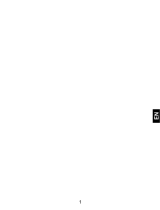 Yezz Mobile C23A Owner's manual
Yezz Mobile C23A Owner's manual
-
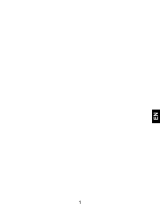 Yezz Mobile 4.7T Owner's manual
Yezz Mobile 4.7T Owner's manual
-
Energizer E241S Mobile Phone User manual
-
Evolveo strongvision 2ga Owner's manual
-
Evolveo gladiator rg300 User manual
-
WinSystems PPM-GX500 Specification
-
Dlink DCS-1100 - mydlink-enabled Wired Network Camera User manual