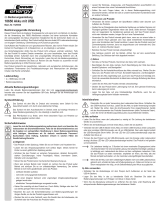Page is loading ...

• Do not use the product when driving a vehicle, operating machinery or performing
any other potentially dangerous activity. You may not hear warning signals and, as
a result, be exposed to hazards.
• If you use the product when playing sports or as a pedestrian, adjust the volume
so that you can still hear environmental noises.
• Do not listen to music at an excessive volume for prolonged periods. This may
damage your hearing.
• Store the product away from other magnets and magnetic metal parts.
• Keep an appropriate distance (at least one metre) to devices and objects that can
be destroyed or inuenced in their function by magnetism (e.g. magnetic tape
stripes, EC cards, discs, identiers, hard discs, computers, monitors, measuring
devices).
• The magnetic eld of the integrated magnet may substantially inuence the
function of pacemakers or other medical devices! Therefore, keep the product
away from such devices.
• Be especially careful in the use of magnets to prevent injury and to prevent
destruction of the magnet.
• Keep magnets in a place inaccessible to children. Keep magnets out of reach of
children.
• Consult a technician if you are not sure how to use or connect the product.
• Maintenance, modications and repairs must be done by a technician or a
specialist repair centre.
• If you have questions which remain unanswered by these operating instructions,
contact our technical support service or other technical personnel.
b) Battery
• The rechargeable battery is built into the product and cannot be replaced.
• Never damage the rechargeable battery. Damaging the casing of the rechargeable
battery might cause an explosion or a re! Unlike conventional batteries (e.g.
AA or AAA batteries), the casing of the LiPo rechargeable battery is made of a
sensitive plastic lm.
• Never short-circuit the contacts of the rechargeable battery. Do not throw the
battery or the product into re. This may cause a re or explosion!
• Charge the battery regularly, even when you are not using the product. You do not
need to discharge the battery before recharging it.
• Never leave the battery unattended when it is charging.
• Place the product on a heat-resistant surface before charging the battery. The
product may become warm when the battery is charging.
Charging the battery
Please fully charge the rechargeable battery before initial operation.
Recharge the battery as soon as the red LED lights up during operation and the
message “the battery is low” sounds.
• The charging port is located on the control panel next to the + button. Open the protective
cover.
• Connect the Micro-USB plug of the included charging cable to the charging port on the
product.
• Connect the USB plug with a USB power source (e.g. PC or power supply with USB output).
• The red LED is lit during the charging process. When the rechargeable battery is fully
charged, the LED will light up blue.
• Disconnect the cable from the product and from the power source. Close the protective cover.
Ear plugs and ear ns
• The ear plugs and ear ns can be removed from the earphones and replaced.
• The ear plugs and the ear-ns are marked with R (right) or L (left). Install the ear-ns
according to these markings.
Operating instructions
Bluetooth Neckband In-Ears
Item no. 1681993
Intended use
The product is intended for audio playback via a paired Bluetooth device. The product also
can be used for hands-free calling. Power is supplied to the product by a built-in rechargeable
battery. The rechargeable battery can be charged via USB.
Thanks to the built-in magnets, you can connect the in-ears together to hang them around
your neck.
The product is protected against the ingress of sweat as well as against splashing water and
can therefore be used outdoors.
For safety and approval purposes, you must not rebuild and/or modify this product. Using
the product for purposes other than those described above may damage the components. In
addition, improper use can cause hazards such as a short circuit or re. Read the instructions
carefully and store them in a safe place. Only make this product available to third parties
together with its operating instructions.
This product complies with statutory national and European regulations. All company and
product names are trademarks of their respective owners. All rights reserved.
Package contents
• In-ear headset
• 3 pairs of ear plugs (small, medium and large)
• 3 pairs of ear-ns
• USB cable
• Cable clip
• Storage bag
• Operating instructions
Up-to-date operating instructions
To download the latest operating instructions, visit www.conrad.com/downloads or scan the QR
code on this page. Follow the instructions on the website.
Explanation of symbols
The symbol with an exclamation mark in a triangle is used to highlight important
information in these operating instructions. Always read this information carefully.
The arrow symbol alerts the user to the presence of important tips and notes on
using the device.
Safety instructions
Read the operating instructions and safety information carefully. If you do not
follow the safety information and information on proper handling in these
operating instruction, we will assume no liability for any resulting personal
injury or damage to property. Such cases will invalidate the warranty/
guarantee.
a) General information
• The device is not a toy. Keep it out of the reach of children and pets.
• Do not leave packaging material lying around carelessly. It may become a
dangerous toy for children.
• Protect the product from extreme temperatures, impacts, ammable gases,
vapours and solvents.
• Do not place the product under any mechanical stress.
• If it is no longer possible to operate the product safely, stop using it and prevent
unauthorised use. Safe operation can no longer be guaranteed if the product:
- is visibly damaged,
- is no longer working properly,
- has been stored for extended periods in poor ambient conditions or
- has been subjected to any serious transport-related stress.
• Always handle the product carefully. Jolts, impacts or a fall even from a low height
may damage the product.
• Always observe the safety and operating instructions of any other devices which
are connected to the product.

This is a publication by Conrad Electronic SE, Klaus-Conrad-Str. 1, D-92240 Hirschau (www.conrad.com).
All rights including translation reserved. Reproduction by any method (e.g. photocopying, microlming or the capture in
electronic data processing systems) requires prior written approval from the editor. Reprinting, also in part, is prohibited.
This publication represent the technical status at the time of printing.
Copyright 2018 by Conrad Electronic SE. *1681993_v2_0818_02_IPL_m_en
Operation
a) Making a link (pairing)
• Activate Bluetooth on your mobile device.
• For initial operation, press and hold the O button until the LED ashes red and blue in turn.
• After a short time, TH-BT008 will appear in the list of available Bluetooth devices on your
device. Select TH-BT008.
If you are prompted to enter a password, enter 0000.
• As soon as the connection is successful, the blue LED ashes once every 5 seconds.
When an audio signal is transferred, the blue LED ashes once every 10 seconds.
With some mobile phones it may be necessary after the pairing process to conrm
the link between your mobile phone and the product.
This is normally necessary if you already have at least one other Bluetooth device
registered to the mobile phone or if the mobile phone is connected to another device
(such as a Bluetooth headset).
The link will disconnect if the product or paired Bluetooth device is turned off
or removed from range. When the respective device is turned back on or when
the Bluetooth device comes back into range of the product, the connection is
automatically restored.
To enable this automatic reconnection, this function may need to be activated on
the Bluetooth device (please inform yourself on this point in the instructions for your
Bluetooth device).
b) Switching on and off
• To switch on the product, press and hold the O button until the message “power on” sounds
from the earphones.
You will hear the message "pairing". The product tries to establish a connection.
Once the connection is established, you will hear the message “connected”.
• To switch the product off, press and hold the O button until the message “power off” sounds.
The red LED ashes three times.
c) Hands-free set
Picking up a call
Briey press the O button
Ending a call
The microphone is located in the control panel unit next to the LED.
d) Adjusting volume
Increase the volume Briey press the + button
Decrease the volume Briey press the – button
When you reach the minimum/maximum volume, an acoustic signal sounds.
e) Music control
Playback/pause Briey press the O button
Next track Press and hold the + button
Beginning of track/Previous track Press and hold the – button
Troubleshooting
The headset does not respond to key commands, automatically stops playback or does
not turn on.
• The battery has depleted. Recharge the battery completely.
No sound.
• The volume is set to the minimum.
• The device is no longer paired. Repeat the pairing process.
• The devices are not within range (max. 10 m).
There are drop outs in playback.
• The devices are not within range (max. 10 m).
• Other devices are interfering with radio transmission. Increase the distance to such devices.
Care and cleaning
• Never use aggressive detergents, rubbing alcohol or other chemical solutions, as these may
damage the casing or cause the product to malfunction.
• Do not immerse the product in water.
• Use a dry, lint-free cloth to clean the product.
• The ear plugs can be removed to clean the earphones.
Declaration of Conformity (DOC)
Conrad Electronic SE, Klaus-Conrad-Straße 1, D-92240 Hirschau, hereby declares that this
product conforms to Directive 2014/53/EU.
Click on the following link to read the full text of the EU Declaration of Conformity:
www.conrad.com/downloads
Select a language by clicking on the corresponding ag symbol and then enter
the product order number in the search box. The EU Declaration of Conformity is
available for download in PDF format.
Disposal
Electronic devices are recyclable waste and must not be disposed of in the
household waste. Always dispose of the product according to the relevant statutory
regulations.
You thus full your statutory obligations and contribute to the protection of the
environment.
Technical Data
Rechargeable battery ................... LiPo, 110 mAh
Current consumption .................... 20 mA
Charging current ........................... 80 mA
Charging time ............................... approx. 1.5 h
Operating time .............................. approx. 5 h
Standby time ................................. approx. 150 h
Bluetooth version .......................... V4.1
Bluetooth proles .......................... HSP, HFP, A2DP and AVRCP
Radio frequency ........................... 2.4 – 2.48 GHz
Transmission power...................... 0.2 mW
Range ........................................... max. 10 m
Microphone sensitivity .................. -42 dB ±3 dB
Signal-to-noise ratio ...................... ≥80 dB
Sound pressure level .................... 95 dB
Protection class ............................ IPX4
Operating conditions ..................... -10 to +40 °C, max. 85 % RH
Storage conditions ........................ -25 to +55°C, max. 85 % RH
Weight .......................................... approx. 26 g
/