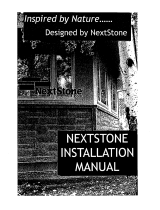Step 4 BUILDING UP YOUR STONE PILLAR
A. Remove temporary support
B. Repeat Step 3B for each course of stone*
*Make sure that each stone is firmly in contact with the stone below it
When ONE COURSE of stone remains to be adhered...
C. Bend metal flashing horizontally
D. Install the last course of pillar stone by attaching the (now horizontal) flashing to
the top of the pillar frame
NOTE: Each piece of flashing should have 2 screws - but as panels overlap, it
is okay to use one screw to hold multiple pieces
E. Using a bead of construction adhesive (not included), install the pillar cap to the top
of your built pillar structure
Step 4 STEP-BY-STEP
Pre-Cut
Stones
Level
(not included)
Pillar Cap
NEEDED ITEMS FOR THIS STEP
One remaining
course of stone
Step 4 - E
Top Down ViewBending the Flashing
Silvermine Stone
Fasteners
8
Step 4 - C & D
Drill
(not included)