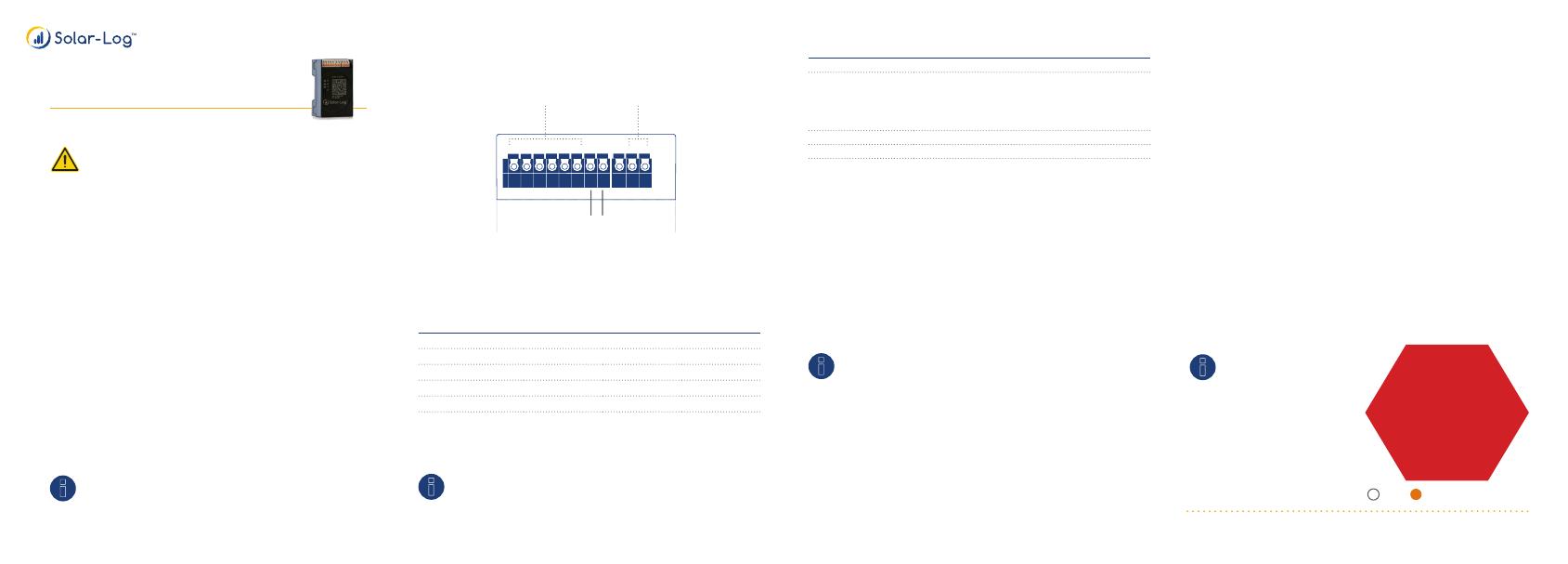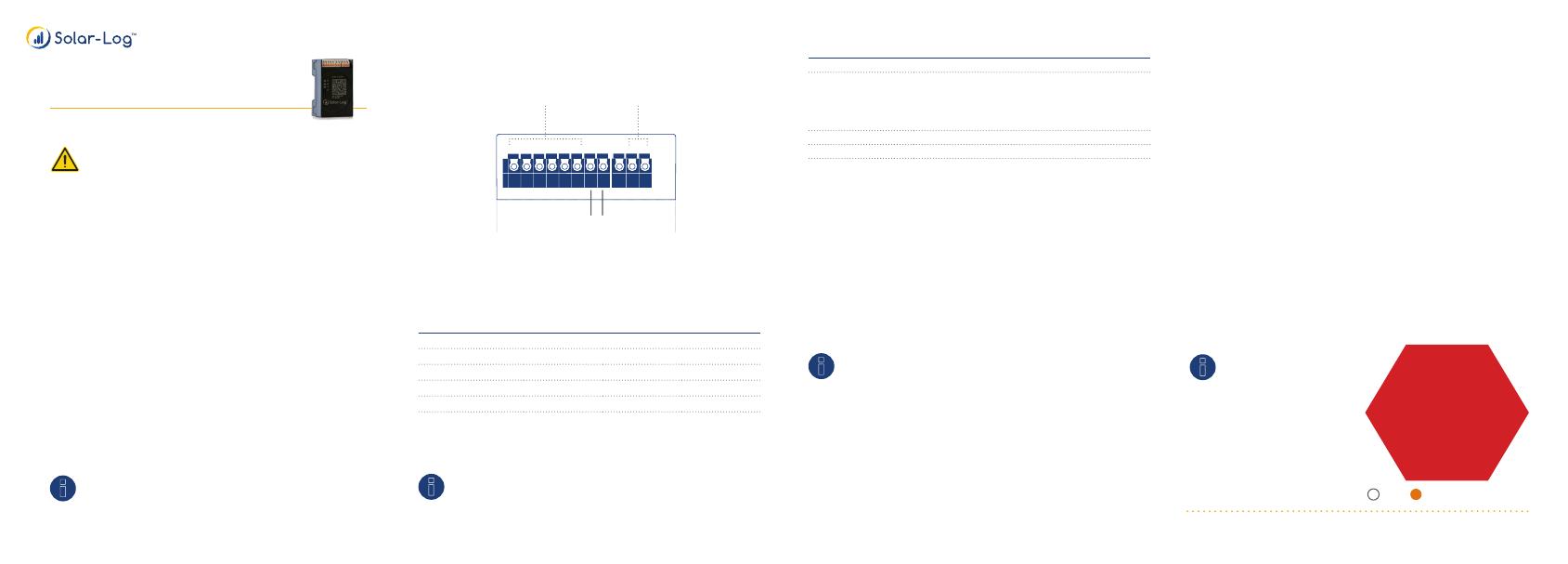
Kurzanleitung
Gateway Solar-Log 50
Einleitung
Diese Kurzanleitung richtet sich an Solarteure und
Elektrofachkräfte, sowie an Benutzer des Solar-Log 50. Es
sei darauf hingewiesen, dass die Installation und Inbetriebnah-
me der einzelnen Komponenten nur von den dafür ausgebilde-
ten Fachkräften vorgenommen werden darf.
Die ausführenden Personen (Installation, Bedienung und War-
tung) müssen die Anleitung vollständig gelesen und vollständig
verstanden haben.
Lieferung und Montage
Prüfen Sie vor der Montage und der Installation den Ver-
packungsinhalt auf Vollständigkeit und Beschädigungen.
Reklamieren Sie eventuelle Beschädigungen umgehend beim
Spediteur und beim Händler. Das Gerät ist nach Schutzklasse
IP20 gefertigt und ausschließlich für die Montage im trockenen,
staubfreien Innenbereich geeignet.
Die Montage selbst kann sowohl über Wandmontage als auch
über Hutschiene erfolgen. Der Anschluß der Stromversorgung
erfolgt entweder über 12 - 24V-Hutschienennetzteil oder 12 -
24V-Netzteil mit Adapter.
Hinweis
Bitte beachten Sie: Für die Montage erforderliches
Zubehör sowie das Netzteil ist im Lieferumfang nicht
enthalten.
Anschlüsse
Oberseite
2 x RS485 oder 1 x RS422
Für den Anschluss von Wechselrichtern und/oder Zubehör an der
RS485 oder RS422-Schnittstelle, nutzen Sie die Klemmleiste.
Hinweis
Sind an dieser Schnittstelle Wechselrichter angeschlossen, welche
die RS422 Schnittstelle verwenden (z.B. Fronius, AEG, Riello),
kann kein Zubehör (bspw. Zähler, Sensoren usw.) in diesem
Bus eingebunden werden.
Automatisches Einspielen
• Aufrufen des WEB-Menü des Solar-Log™ unter Konguration |
System | Lizenzen.
• Synchronisieren klicken.
• Jetzt verbindet sich der Solar-Log™ mit dem Lizenzserver und ruft
alle aktive Lizenzen ab.
Manuelles Einspielen
• Lizenzdatei im Lizenzportal herunterladen.
• Aufrufen des WEB-Menü des Solar-Log™ unter Konguration |
System | Lizenzen.
• Plus anklicken und die Lizenzdatei auswählen.
• Nach dem Einspielen der Lizenz ist diese sofort aktiviert. Und wird
im Bereich „Installiert“ angezeigt.
Für detaillierte Beschreibungen kann das Solar-Log 50 Handbuch,
entweder über das Infocenter im Login-Bereich, rechts neben der
Konguration (in der Kopeiste) oder über den QR-Code am Gerät
(per QR-Code Scanner) aufgerufen und heruntergeladen werden.
Hinweise
Der Solar-Log™ steht stan-
dardmäßig auf DHCP. Um
eine Kommunikation herstellen zu
können, ist es erforderlich, dass
der PC/Laptop sowie der Router
ebenfalls auf DHCP gestellt ist.
Wir empfehlen die Nutzung des
Solar-Log™ Netzteil
(Art.N.: 256226). Bitte beachten Sie: GND 24V
Input: 24 V/ 1A DC2x RS485 oder RS422
Klemmleisten-Pins ohne Funktion
6 5 4 3 2 1- +
Input: 24 V/ 1A DC2x RS485 or RS422
Unused pins
6 5 4 3 2 1- +
Pin Belegung RS485-A RS485-B RS422
1Data + -T/RX+
212V -12V
3Masse / GND -Masse / GND
4Data - -T/RX-
5 - Data + R/RX+
6 - Data - R/RX-
Technische Daten
Nennspannung 12 - 24V ⎓ +- 5 % bzw. 12 - 24VDC +- 5 %
Leiterquerschnitt
Eindrähtige Leiter: 0,2 bis 1,5 mm²
Feindrähtige Leiter: 0,2 bis 1,5 mm²
Mit Aderendhülsen: 0,14 bis 1,0 mm²
(Aderendhülsen sollten bei
feindrähtigen Leitern verwendet werden.)
Abisolierlänge 8,5 - 9,5 mm, mit Aderendhülsen ≧ 6mm
Eigenverbrauch < 0.5W
Abmessung (BxHxT) 53,6x89,7x38,5 mm
Solar-Log™ Vorbereitung und Konguration
• Komponenten mit Solar-Log™ verkabeln (siehe Komponentenan-
schluß Handbuch).
• Solar-Log™ mit Netzteil und Netzwerk (Router) verbinden.
• WEB-Oberäche über den WEB-Browser aufrufen, dazu in die Ad-
resszeile: 169.254.wx.yz* eingeben und die ENTER-Taste drücken
(letzte 4 Stellen der Seriennummer).
• Folgen Sie den Anweisungen des Kongurationsassistenten.
Hinweis
*Die Buchstabenfolge wx.yz steht für die letzten 4 Ziern
der Seriennummer des Solar-Log™. Die Seriennummer ist,
unterhalb des QR-Codes, auf dem Solar-Log™ zu nden.
Eine Lizenz erwerben
• Aufrufen des Lizenz-Portals: https://license.solar-log.com
• Melden Sie sich mit Ihrem bestehenden Enerest Account an.
• Nach der Eingabe Ihrer Solar-Log™ Seriennummer werden Ihnen
die kompatiblen Lizenzen zur Auswahl angezeigt.
• Sie können nun eine Lizenz auswählen. Nach der Auswahl wer-
den Sie in unseren Webshop zur Bezahlung weitergeleitet.
• Nach der vollständigen Bezahlung wird die Lizenz gültig. Solar-Log GmbH • www.solar-log.com • Änderungen vorbehalten DE 06.2021 |
Version 1.5 | Art.Nr.: 14913
Wichtiger Hinweis
Solar-Log 50 darf
in Verbindung mit SDS
Piggy Back (Art 220020) nur
mit 12v DC ver-
sorgt werden