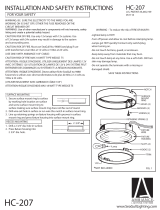1. This manual...
◆...describes the installation and electrical con-
nection of the Remote Sensor 9485-F.
5. General view of the Remote Sensor 9485-F
Item no.: 7000 01 03
VBD 653-4 (01.22)
Instruction manual for the electrical
connection and installation
Remote Sensor 9485-F
for DuoFern Room Thermostat 9485
2. Hazard symbols
The following hazard symbols are used in this manual
to indicate safety instructions:
1.2 Related manuals
VBD 653-3-1 (xx.xx) -
DuoFern Room Thermostat 9485
1.1 How to use this manual
◆Please read this manual through completely and
follow all the safety instructions
◆This manual is part of the product - please store
it in an accessible place
◆When passing the Remote Sensor 9485-F on to
a third party, this manual must be passed on as
well
◆Please request a replacement if this manual
is lost
◆Damage resulting from non-compliance with
this manual and the safety instructions will void
the guarantee, see the detailed operating man-
ual for the configuration. We assume no liability
for any consequential damage.
Danger of fatal electric shock
2.1 Levels of danger and signal words
DANGER!
This hazard will lead to serious injuries or death if
not avoided.
WARNING! WARNING!
This hazard may result in serious injuries or death if
not avoided.
2.2 Symbols used and depictions
Depiction Description
1. Steps to be taken
2.
◆ Itemisation
1) or a) Lists
i Further useful
information
Please read the respective
manual
3. Glossary - definition
Offset (sensor offset)
◆The temperature measured on site can vary
slightly from the room temperature if the Du-
oFern Room Thermostat 9485 is installed in a
unfavourable position (e.g. behind a curtain or
on a cool exterior wall)
◆An adjustment of the measurement in the range
of - 5.0°C to + 5.0 °C can be carried out using the
sensor offset
4. Included in the delivery
6. Functional description
The Remote Sensor 9485-F is used to connect to the
DuoFern Room Thermostat 9485.
The Remote Sensor 9485-F is optionally available as
an external temperature sensor if the internal sensor
cannot reliably record the room temperature. This
may be useful if:
◆The DuoFern Room Thermostat 9485 is installed
in a thermally unfavourable position (e.g. on a
cool exterior wall)
◆ Heavy loads (e.g. an electric heater) are switched
on that significantly heat up the DuoFern Room
Thermostat 9485 (self-heating)
a)
Remote Sensor 9485-F
b)
2 x Cable end sleeves (not illustrated)
c)
1 x Instruction manual (not illustrated)
7. Technical specifications
Protection type: IP68
Protection classes: II (double insulation)
Permissible operating
temperature: -40°C to + 105 °C
Core cross section: AWG 24 - 0.2 mm2
Sensor diameter:: ∅ 5 mm
Connecting cable length: 3 m (∅ 3.3 mm)
Leads with
cable end sleeves
Temperature sensor with protective cap
Absolutely essential
If you are using the DuoFern Room Thermostat 9485
as a temperature limiter (e.g. for floor heating with
special floor coverings), it is absolutely essential to
use the Remote Sensor 9485-F as an external tem-
perature sensor.
You can set up the appropriate configuration de-
pending on the operating mode selected for the
DuoFern Room Thermostat 9485.
To do so, please read the instruction
manual for the DuoFern Room Ther-
mostat 9485.
8. Safety instructions
The use of defective devices can lead
to personal injury and damage to
property (electric shocks / short cir-
cuiting).
◆Never use defective or damaged
devices.
8.1 Intended use
Use the Remote Sensor 9485-F only to connect the
DuoFern Room Thermostat Type 9485.
8.2 Improper use
Using the Remote Sensor 9485-F for any other pur-
pose than previously mentioned is not permissible.
8.3 Required expert knowledge of the
installer
The electrical connection, installation and commis-
sioning of the Remote Sensor 9485-F must be carried
out by a qualified electrician with basic heating con-
trol knowledge in accordance with the instructions in
this manual.