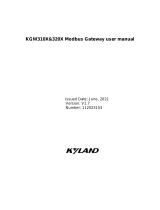Page is loading ...

AIO360G
Installation Manual
□Name and Function of Each Part
Sensor with the cover attached Sensor with the cover removed
②LAN/PoE Port
A power over Ethernet switching hub (PoE-HUB) is
connected via LAN cable.
③IP Address Reset Switch
The IP address of the LAN registered in the
sensor can be initialized by holding down this
switch for 5 seconds or longer.
①Operation Lamp (LED)
Note:The default IP address is “192.168.0.249/24”.
The lamp lights up in green
④DC Jack
during operation, and blinks in
An AC adapter specified by
red (IN) or green (OUT) every
Giken Trastem is connected
time a person is counted.
when the PoE is not used.
□Installing the Sensor on the Ceiling
□Attaching the Cover
① The direction of the "FORWARD" arrow is
①Check the position of the operation lamp
captured on the upward direction of the screen.
and determine the orientation of the cover.
② Secure the sensor to the ceiling at 4 positions
②Fit the cover into the body.
using appropriate screws.
③Make sure that the two claws
③ Connect the LAN cable.
on the body are covered.
□Network and Count Settings
Connect the sensor to a PC via the LAN and configure the sensor using a browser (Internet Explorer).
Network settings: IP address, subnet mask, default gateway, etc.
Count settings: Installation height, count area, count direction, etc.
Other settings: Time setting, data transfer setting, etc.
Notes: 1. The default IP address is “IP: 192.168.0.249/Subnet Mask: 255.255.255.0”.
2. For details of the settings, refer to the relevant instruction manual.
□Specifications
Power-over-Ethernet:IEEE802.3af Class 0 or 24 VDC(DC jack), MAX.10W
Indoor use, Temperature 0 to 50℃, Humidity 30 to 85%(no condensation)
W153.3mm × D138.4mm × H59mm approx.350g
CAT5 or higher,maximum wiring length 100m
10/100Base-T(X)、Protocol︓TCP/UDP(IPv4)、ARP、ICMP、SNTP、FTP、HTTP
In and OUT count data recorded every minute.
Approx. 100 hours(Electric double layered capacitor)
Installation Manual, Safety Manual(this manual)
Giken Trastem Co., Ltd. (Headquaters) 98, Nishi-Dankawara-cho, Takeda, Fushimi-ku, Kyoto, 612-8429 Japan Tel: +81-75-641-6000
Sensor Dimensions and Weight
Operating Environment
Power Supply
Accessory
Power Interruption Back up for Clock
Recorded Data
LAN Specifications
LAN Wiring
①
③
②
②
②
②
①
②②
③
/