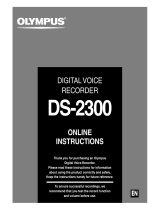-5- -6- -7- -8-
⑤ ⑥ ⑦ ⑧
AD-5709/AD-5709-E
Waterproof Timer
INSTRUCTION MANUAL
1WMPD4002657A
Caution
(1) No parts of this manual may be reproduced without permission. This
manual may not be copied, modified, or translated without the written
permission of A&D Company, Limited.
(2) The contents of this manual are subject to change without notice.
(3) Please contact A&D if you notice any uncertainty, errors, omissions,
etc. in this manual.
(4) A&D Company, Ltd. bears no liability for losses, loss of profit, etc. due
to the operation of the “Waterproof Timer” regardless of (3) above.
1. Introduction
Thank you for purchasing an AD-5709/AD-5709-E (Waterproof Timer). For
effective use, read this instruction manual thoroughly before using the product.
2. Safety Precautions
This manual describes the conditions to follow so that you can prevent any
damages to yourself or anyone else and handle the product safely.
Warning Definitions
To prevent accidents due to inappropriate handling, this manual and the
product contain the following warning sign. The meaning of the warning sign
is as follows.
A potentially hazardous situation which, if not avoided, may result in
personal injury or property damage.
Please carefully read the following before using the product.
・Repair
Do not open the case to repair. Doing so will void the warranty and also
can damage the product or cause malfunction.
・Device Abnormalities
When an abnormality is observed with the device, immediately stop using
it. Attach a label that indicates the trouble to the device, or place it
somewhere else where it will not be mistakenly used. It is very dangerous
to keep using it in such situation. For repair, please contact your local
A&D dealer or A&D customer service.
3. Precautions for Use
Do not apply strong impacts, vibrations, or electrical shocks to the product
as they may cause the product to malfunction.
Do not use the product in places where it will be exposed to direct sunlight
for a long time, in a closed car, or near a heater such as a stove. The
operating temperature range of this product is 0 to 40℃. Use of the product
outside this temperature range may cause the product to malfunction.
Avoid using the product in places with sudden changes in temperature, high
temperature, high humidity, or high dust levels.
Although the product is waterproof, do not place the product in a location
where the product will be wet for a long time or in water. If the buzzer is
immersed in water, the sound volume may become low. In such a case,
shake the product gently to remove the water. The waterproof performance
of this product is equivalent to JISC 0920 Protection Class 7, and the
product maintains waterproof performance for 30 minutes in still water at a
depth of 1 m at room temperature.
When a low battery is inserted or the battery runs low during use, the buzzer
may suddenly ring when a button is pressed, the buzzer may not stop by
button operation, the display may not be normal, or the buttons may not
operate. In this case, replace the battery as described in "6.
Installing/Replacing Battery".
This product has a magnet attached on the rear side. Therefore, it is
extremely dangerous to place this product near a person with an electronic
medical device such as a pacemaker or any other electronic medical device
as it may impair the normal operation of the medical device and may result
in death.
Places with strong magnetic or electric fields (TVs, induction cookers,
microwave ovens, etc.,) may affect the device. Please avoid using the
product in such places.
To prevent hazards, do not use the product in the presence of flammable
gases.
Do not open or disassemble the casing as this may cause the product to
malfunction.
4. Part Names and Functions
LC display
Front side
① Green LED lamp
② LCD screen
③ Start/Pause button
④ Stop/Reset button
⑤ 1-minute button
⑥ 10-minute button
⑦ 10-second button
⑧ Alarm sound switching button
Rear side
⑨ Lanyard hole
⑩ Hanging hole
⑪ Magnet
⑫ Battery cover
⑬ Buzzer
5. Product Placement
The AD-5709/AD-5709-E can be attached to a metal surface using the
magnet on the rear side (If the metal surface is slippery, the product may
slip off).
You can attach a lanyard to the lanyard hole and hang the product from
your neck (The lanyard is not included with the product).
6. Installing/Replacing Battery
The battery is not installed in the product at time of purchase. Follow the steps
below to insert the battery correctly. This product uses one CR2032 coin-cell
battery. When “ ” is displayed, replace the old battery with a new battery.
* The battery is available at convenience stores, supermarkets, DIY stores,
and electronics centers.
* If the main unit is wet, wipe off the water thoroughly before replacing the
batteries. If water enters inside the product, it may cause a malfunction.
Replacing battery
1. Remove the battery cover on the back of the main unit by
turning the cover counterclockwise (turn to the left) using the coin.
2. Remove the old battery from the battery compartment.
3. Insert the new CR2032 coin-cell battery with the +
polarity indicator facing up.
4. Put the battery cover back on. After confirming that the
O-ring is in place on the main body side, turn the battery
cover until the arrow and the point match as shown in
the figure on the right. If the battery cover is not installed
properly, water may enter inside the product and cause a
malfunction.
Precautions for battery use
The included battery is for monitoring, and its life may be short.
If the product is not going to be used for a long time, remove the battery
and store it.
Be sure to use the specified battery (one CR2023 coin-cell battery).
Be sure to insert the battery with the polarities (+/-) in the correct
orientation. If the batteries are inserted with the polarities in the wrong
orientation, not only will the product not work properly, but it may also
cause the product to malfunction.
Do not charge, short-circuit, disassemble, or expose the battery to fire as
this may cause the battery to explode or leak.
Keep batteries out of the reach of children. If a child accidentally swallows
a battery, consult with a physician immediately.
For environmental preservation, dispose of used batteries based on your local
environmental regulations.
7. Operations
This timer has a “count-up” function and “count-down” function. If the timer is
not used for about 15 minutes, the display turns off and the mode shifts to the
power saving mode (The display does not turn off while counting up/down).
To use the timer, press one of the keys.
Count-down function
The alarm time for the timer can be set to up to 99 minutes 50 seconds.
Setting an alarm time
Example: Setting the timer to 12 minutes 30 seconds
1. Press the “10 min” button once.
“10M00S” is displayed.
2. Press the “1 min” button twice.
“12M00S” is displayed.
3. Press the “10 sec” button three times.
“12M30S” is displayed.
4. Press the “Start/Pause” button to start countdown.
5. When the set alarm time has passed, “00M00S” is displayed, and the
green lamps on the right and left sides blink, and the buzzer rings for
about 30 seconds.
6. When the lamp blinks, the buzzer sound ends, and the display returns to
“12M30S.”
Changing the alarm buzzer sounds
By pressing the “alarm sound switching” button ( ), you can select the alarm
buzzer sound from type A, B, C, or OFF. The default setting is type A. The operation
sound of buttons does not change no matter which buzzer type is selected.
Buzzer type A: “beep-beep-beep” “beep-beep-beep” “beep-beep-beep”…
Buzzer type B: “beep-beep” “beep-beep” “beep-beep”…
Buzzer type C: “beep” “beep” “beep”…
If “OFF” is set, neither the operation sound of buttons nor the buzzer sound ring.
When the set alarm time has passed, only lamps blink.
Stopping the lamp blinking and the buzzer ringing
To stop the lamp blinking and the buzzer ringing after the alarm time has
passed, press any key including the “Stop/Reset” button. The lamp blinking
and the buzzer ringing stop, and the alarm setting time is displayed again.
Pausing the timer operation
To pause the timer during operation, press the “Start/Pause” button. The timer
stops operating. Press the “Start/Pause” button again to restart the operation.
Stopping the timer operation
To stop the timer during operation, press the “Stop/Reset” button. The timer stops
operating, and the alarm setting time is displayed again.
Returning the alarm setting value to “00M00S”
To return the alarm setting value to “00M00S”, press the “Stop/Reset” button.
Changing the alarm time setting
If the timer is running, stop the operation and set a new alarm time.
Count-up function
This timer can measure by counting up from 0 to 99 minutes 59 seconds. When the
display reaches 99 minutes and 59 seconds, the timer counts up again from 00 minutes
00 seconds.
Starting the count-up operation
Press the “Start/Pause” button when “00M00S” is displayed to start the count-up
operation.
Pausing the count-up operation
Press the “Start/Pause” button during counting up to pause the count-up operation.
Then press the “Start/Pause” button again to restart the count-up operation.
Stopping the count-up operation
Press the “Stop/Reset” button or the “Start/Pause” button during counting up to stop
the count-up operation. Then press the “Stop/Reset” button again to display “00M00S”.
8. Maintenance
To clean the product, wring out a wet, soft cloth and wipe gently. Do not use
thinner, benzene-like volatile solvents, or abrasives.
9. Specifications
Alarm setting range : 00:00 to 99:50
Display range : 00:00 to 99:59
Auto power-off : 15 minutes (when not using the timer)
Alarm time : Approximately 30 seconds
Buzzer types : 3 types (selectable from A, B, C, or OFF)
Buzzer volume : 65 dB @ 15 cm
Waterproof performance: IPX7
Battery : CR2032 x 1
Battery life : Approximately 1 year (when the alarm is used once
a day)
Dimensions : H68 x W68 x D16 mm
Weight : 60 g (including a battery)
Operation environment : 0 to +40°C, 85%RH or less
Storage environment : 0 to +60°C, 95%RH or less
Items included : This manual, battery (for monitor)
Material : Main unit / battery cover: ABS
LCD plate: acrylic
A&D Company, Limited
3-23-14 Higashi-Ikebukuro, Toshima-ku, Tokyo 170-0013, JAPAN
Telephone: [81] (3) 5391-6132 Fax: [81] (3) 5391-1566
Buzzer sound setting
Timer setting

 1
1
Sony ICF-CD7000 User manual
Sony XDR-CD70DAB Operating instructions
Sony ICF-CD7000 Operating instructions
Panasonic HMTA2GC Owner's manual
Olympus DS-330 User manual
Olympus DS660 User manual
Sony ICF-C705 Operating instructions
Sony ICF-C630 Operating instructions
Sony ICF-CD7000WHT User manual
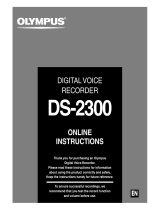 BC Time Recorder MP3 Player 2300 User manual
BC Time Recorder MP3 Player 2300 User manual